2019 MERCEDES-BENZ METRIS child lock
[x] Cancel search: child lockPage 65 of 318

correctly routed from the vehicle belt outlet to
the shoulder belt guide on the child restraint
system. The shoulder belt strap must be routed
forward and down from the vehicle belt outlet. If
necessary, adjust the vehicle belt outlet and the
front-passenger seat accordingly.
Always observe the child restraint system man-
ufacturer's installation and operating instruc-
tions.
Override features/Child-proof locks
Important safety notes
GWARNING
If children are traveling in the vehicle, they
could:
Ropen doors, thus endangering other people
or road users
Rexit the vehicle and be caught by oncoming
traffic
Roperate vehicle equipment and become
trapped
There is a risk of an accident and injury.
Always activate the child-proof locks and
override feature if children are traveling in the vehicle. When leaving the vehicle, always take
the key with you and lock the vehicle. Never
leave children unattended in the vehicle.
Child-proof lock/override feature for:
RSliding doors (Ypage 63)
GWARNING
If you leave children unsupervised in the vehi-
cle, they could set it in motion by, for example:
Rrelease the parking brake.
Rshift the automatic transmission out of the
parking position P.
Rstart the engine.
In addition, they may operate vehicle equip-
ment and become trapped. There is a risk of
an accident and injury.
When leaving the vehicle, always take the
SmartKey with you and lock the vehicle. Never
leave children unsupervised in the vehicle.
GWARNING
If persons, particularly children are subjected to prolonged exposure to extreme heat or
cold, there is a risk of injury, possibly even
fatal. Never leave children unattended in the
vehicle.
GWARNING
If the child restraint system is subjected to
direct sunlight, parts may get very hot. Chil-
dren may burn themselves on these parts,
particularly on the metal parts of the child
restraint system. There is a risk of injury.
If you leave the vehicle, taking the child with
you, always ensure that the child restraint
system is not exposed to direct sunlight. Pro- tect it with a blanket, for example. If the child
restraint system has been exposed to direct
sunlight, let it cool down before securing the
child in it. Never leave children unattended in
the vehicle.
Child-proof lock for sliding door
Sliding door (example: left side of the vehicle)
:
Child safety bolt
2Sliding door released
3Sliding door secured – then make sure that
the child-proof locks are working properly.
You can secure each sliding door individually
with the child-proof locks on the sliding doors.
A secured sliding door cannot be opened from
inside the vehicle. When the vehicle is unlocked, the sliding door can be opened from the outside.
If the electric sliding door is secured, only the
sliding door rear controls are deactivated. If the
electric sliding door is unlocked, you can open
Children in the vehicle63
Safety
Z
Page 71 of 318
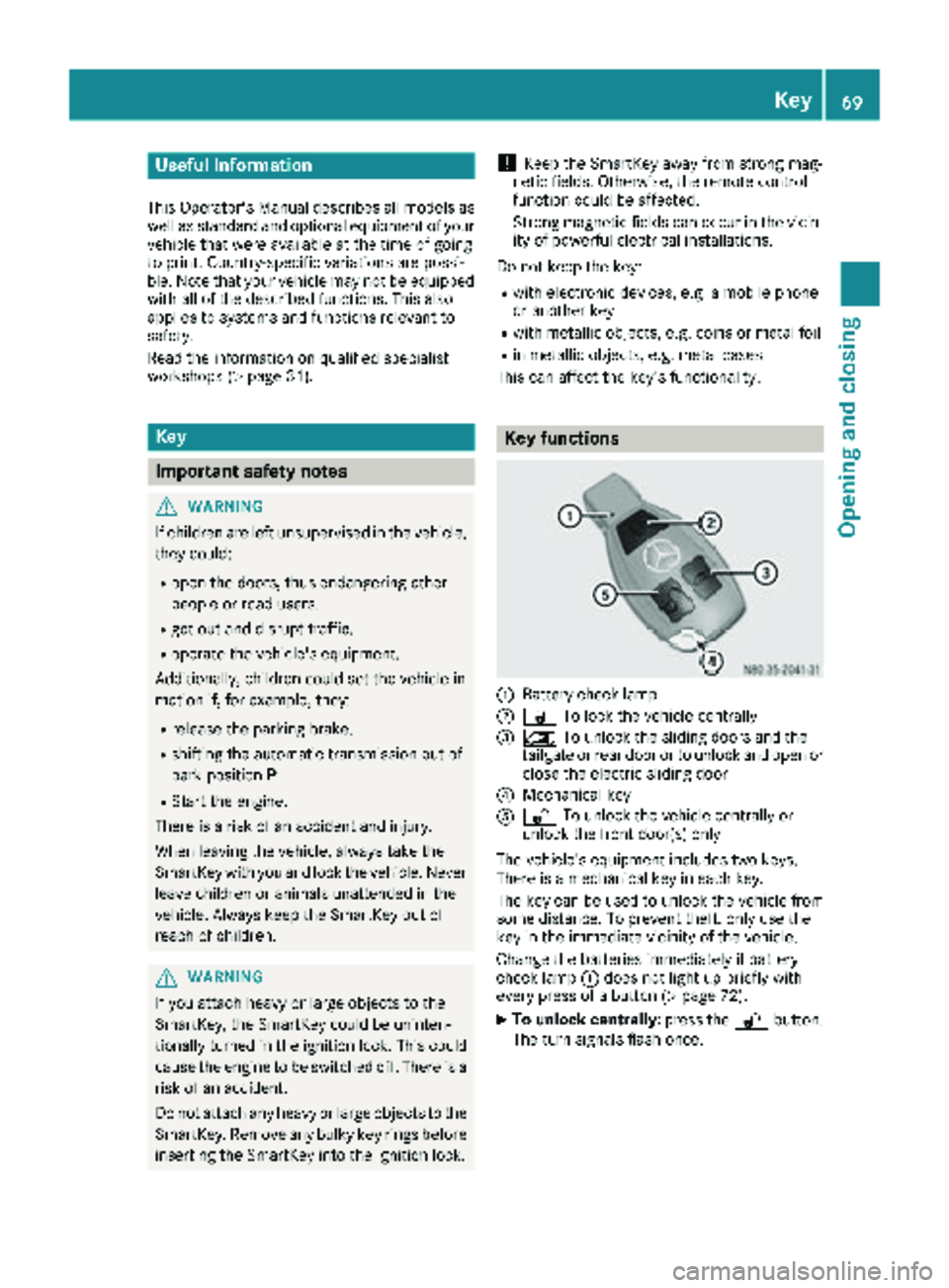
Useful information
This Operator's Manual describes all models as
well as standard and optional equipment of your
vehicle that were available at the time of going
to print. Country-specific variations are possi-
ble. Note that your vehicle may not be equipped
with all of the described functions. This also
applies to systems and functions relevant to
safety.
Read the information on qualified specialist
workshops (
Ypage 31).
Key
Important safety notes
GWARNING
If children are left unsupervised in the vehicle,
they could:
Ropen the doors, thus endangering other
people or road users.
Rget out and disrupt traffic.
Roperate the vehicle's equipment.
Additionally, children could set the vehicle in
motion if, for example, they:
Rrelease the parking brake.
Rshifting the automatic transmission out of
park position P
RStart the engine.
There is a risk of an accident and injury.
When leaving the vehicle, always take the
SmartKey with you and lock the vehicle. Never
leave children or animals unattended in the
vehicle. Always keep the SmartKey out of
reach of children.
GWARNING
If you attach heavy or large objects to the
SmartKey, the SmartKey could be uninten-
tionally turned in the ignition lock. This could
cause the engine to be switched off. There is a risk of an accident.
Do not attach any heavy or large objects to the
SmartKey. Remove any bulky key rings before
inserting the SmartKey into the ignition lock.
!Keep the SmartKey away from strong mag-
netic fields. Otherwise, the remote control
function could be affected.
Strong magnetic fields can occur in the vicin-
ity of powerful electrical installations.
Do not keep the key:
Rwith electronic devices, e.g. a mobile phone
or another key
Rwith metallic objects, e.g. coins or metal foil
Rin metallic objects, e.g. metal cases
This can affect the key's functionality.
Key functions
:Battery check lamp
;& To lock the vehicle centrally
=5To unlock the sliding doors and the
tailgate or rear door or to unlock and open or
close the electric sliding door
?Mechanical key
A% To unlock the vehicle centrally or
unlock the front door(s) only
The vehicle's equipment includes two keys.
There is a mechanical key in each key.
The key can be used to unlock the vehicle from
some distance. To prevent theft, only use the
key in the immediate vicinity of the vehicle.
Change the batteries immediately if battery
check lamp :does not light up briefly with
every press of a button (
Ypage 72).
XTo unlock centrally: press the%button.
The turn signals flash once.
Key69
Opening and closing
Z
Page 73 of 318

Removing the mechanical key
XSlide release catch:in the direction of the
arrow and, at the same time, remove mechan-
ical key ;from the SmartKey completely.
Inserting the mechanical key
XPush mechanical key ;completely into the
SmartKey until it engages and release
catch :is back in its basic position.
Unlocking/locking the vehicle using
the mechanical key
The door lock for unlocking in an emergency is
on the driver’s door.
XTo unlock the driver's door: insert the
mechanical key fully into the driver's door
lock and turn it counter-clockwise.
The driver’s door is unlocked.
XTo lock the vehicle: lock all doors except the
driver's door from the inside. To do this, push
down the door-locking knobs.
XInsert the mechanical key fully into the driv-
er's door lock and turn it clockwise.
The driver's door is locked.
Battery of the key
Important safety notes
GWARNING
Batteries contain toxic and corrosive substan- ces. If batteries are swallowed, it can result in
severe health problems. There is a risk of fatalinjury.
Keep batteries out of the reach of children. If
a battery is swallowed, seek medical attention
immediately.
HEnvironmental note
Batteries contain dangerous
substances. It is against the
law to dispose of them with
the household rubbish. They
must be collected separately and recycled to protect the
environment.
Dispose of batteries in an
environmentally friendly
manner. Take discharged
batteries to a qualified spe-
cialist workshop or a special
collection point for used bat-
teries.
Mercedes-Benz recommends that you have the
battery changed at a qualified specialist work-
shop.
Checking the battery
XPress the &or% button.
If battery check lamp :lights up briefly, the
battery is sufficiently charged.
If battery check lamp :does not light up
briefly, the battery is empty.
XChange the battery (Ypage 72).
If the SmartKey battery is checked within the
signal range of the vehicle, pressing the &or
% button results in:
Rlock or
Runlock the vehicle
Key71
Opening and closing
Z
Page 75 of 318

ProblemPossible causes/consequences andMSolutions
The SmartKey is faulty.
XLock the vehicle with the mechanical key (Ypage 71).
XHave the SmartKey checked at a qualified specialist workshop.
The engine cannot be
started using the Smart-
Key.The on-board voltage is too low.
XSwitch off all non-essential consumers, such as interior lighting, and
try to start the engine again.
If this does not work:
XCheck the starter battery and charge it if necessary (Ypage 264).
or
XJump-start the vehicle (Ypage 274).
or
XConsult a qualified specialist workshop.
You have lost a Smart-
Key.XHave the SmartKey deactivated at a qualified specialist workshop.
XReport the loss immediately to the vehicle insurers.
XIf necessary, have the mechanical locks replaced.
You have lost the
mechanical key.XReport the loss immediately to the vehicle insurers.
XIf necessary, have the mechanical locks replaced.
Central locking
Important safety notes
GWARNING
If children are left unsupervised in the vehicle,
they could:
Ropen the doors, thus endangering other
people or road users.
Rget out and disrupt traffic.
Roperate the vehicle's equipment.
Additionally, children could set the vehicle in
motion if, for example, they:
Rrelease the parking brake.
Rshifting the automatic transmission out of
park position P
RStart the engine.
There is a risk of an accident and injury.
When leaving the vehicle, always take the
SmartKey with you and lock the vehicle. Never
leave children or animals unattended in the
vehicle. Always keep the SmartKey out of
reach of children.
GWARNING
If persons, particularly children are subjected to prolonged exposure to extreme heat or
cold, there is a risk of injury, possibly even
fatal. Never leave children unattended in the
vehicle.
You can open a locked door from the inside at
any time. For the sliding doors, the child-proof
locks must be deactivated.
Centrally locking and unlocking the
vehicle from the inside
You can centrally lock and unlock the whole
vehicle from the inside using the central locking
buttons on the driver's door.
Central locking73
Opening and closing
Z
Page 78 of 318

You must reset the electric sliding door if there
has been a malfunction or an interruption in the
voltage supply (
Ypage 78).
iPlease note, if the child-proof locks have
been activated, you cannot open the sliding
door from the inside. You can only open a
sliding door from the inside if the child-proof
locks have not been activated. Further infor-
mation can be found under "Child-proof locks
for the sliding door" (
Ypage 63) and "Open-
ing/closing from the inside" (Ypage 77).
Obstacle detection with reversing
feature
The sliding door is equipped with automatic
obstacle detection with reversing feature. If a
solid object blocks or restricts the sliding door
during the automatic closing process, the slid-
ing door opens again automatically. If the sliding
door is obstructed during the opening proce-
dure, it moves back a few centimeters in the
opposite direction and stops.
Automatic obstacle detection with reversing
feature is only an aid. It is not a substitute for
your attentiveness when closing the electrical
sliding door.
If an obstacle is detected, the display shows the
Left-hand Electric Sliding Door
ObstructionDetectedmessage for example,
and five warning tones sound.
GWARNING
The reversing feature does not react:
Rto soft, light and thin objects, e.g. small fin-
gers
Rover the last 8 mm of the closing movement
This means that the reversing feature cannot
prevent someone being trapped in these sit-
uations. There is a risk of injury.
When closing, make sure that no-one has any
parts of the body within the closing area.
If someone is trapped:
Rpress the 5button on the SmartKey, or
Rpull the exterior door handle, or
Rpress the corresponding sliding door but-
ton in the center console, or
Rpress the button on the door frame, or
Rpull the rocker switch on door handle
Opening/closing from the outside
The sliding door is equipped with an active
retainer, which engages the door at the end stop
when opened.
If the vehicle is equipped with two electric slid-
ing doors; the 5button on the SmartKey can
only be used to open or close one of the two
sliding doors (
Ypage 78).
XTo open: pull door handle :in the direction
of the arrow.
or
XPress the 5button on the SmartKey for
longer than 0.5 seconds.
The sliding door unlocks, automatic operation
is started and the sliding door opens. In addi-
tion, you will hear two warning signals.
XTo close: pull door handle :in the direction
of the arrow.
or
XPress the 5button on the SmartKey for
longer than 0.5 seconds.
The sliding door is released from its lock and
automatic operation is started. The sliding
door closes.
If you press the 5button on the SmartKey,
you will hear two warning signals while the
doors close.
XTo interrupt automatic operation: pull door
handle :again.
or
XPress the 5button on the SmartKey again.
iIn unfavorable operating conditions, e.g.
frost, ice or heavy soiling, you can press and
76Electric sliding door
Opening and closing
Page 79 of 318

hold the relevant sliding door button. The
electric sliding door moves with increased
force. Observe that, in such circumstances,
the obstacle detection is less sensitive. To
stop the movement, release the sliding door
button.
Opening/closing from the inside
If the sliding door is unlocked, you can open andclose the sliding door from the inside with these
controls:
Rthe Å orÆ sliding door button in the
front on the lower center console
Rthe sliding door button on the B-pillar next to
the door sill
Rthe rocker switch on the door handle
:Sliding door button for the sliding door on
the left-hand side
;Sliding door button for the sliding door on
the right-hand side
=Rocker switch
?Locking knob
ASliding door button in the door frame
You can only open a sliding door from the inside if the child-proof locks have not been activated. If the sliding door is locked, the sliding door
must first be unlocked.
The sliding door is equipped with an active
retainer, which engages the door at the end stop
when opened.
XTo open:
briefly press the respective Åor
Æ sliding door button in the center con-
sole.
or
XBriefly press sliding door button Ain the
door frame.
or
XBriefly pull back rocker switch =.
If the sliding door is unlocked, automatic
operation is started and the sliding door
opens.
If you use the ÅorÆ sliding door but-
ton in the center console you will hear two
warning signals during the opening proce-
dure.
The indicator lamp in the ÅorÆ sliding
door button in the center console flashes for
the duration of automatic operation.
The indicator lamp in the ÅorÆ sliding
door button in the center console is lit when-
ever the respective sliding door is open.
Depending on the vehicle equipment, the dis-
play can also show the Sliding Door Open
message.
XTo close:briefly press the respective Åor
Æ sliding door button in the center con-
sole.
or
XBriefly press sliding door button Ain the
door frame.
or
XBriefly press rocker switch =forward.
The sliding door is released from its lock and
automatic operation is started. The sliding
door closes.
If you use the ÅorÆ sliding door but-
ton in the center console you will hear two
warning signals during the closing procedure.
The indicator lamp in the respective Åor
Æ sliding door button in the center console
goes out whenever the sliding door is closed.
XTo interrupt automatic operation: press
the respective ÅorÆ sliding door but-
ton in the center console again.
or
Electric sliding door77
Opening and closing
Z
Page 83 of 318
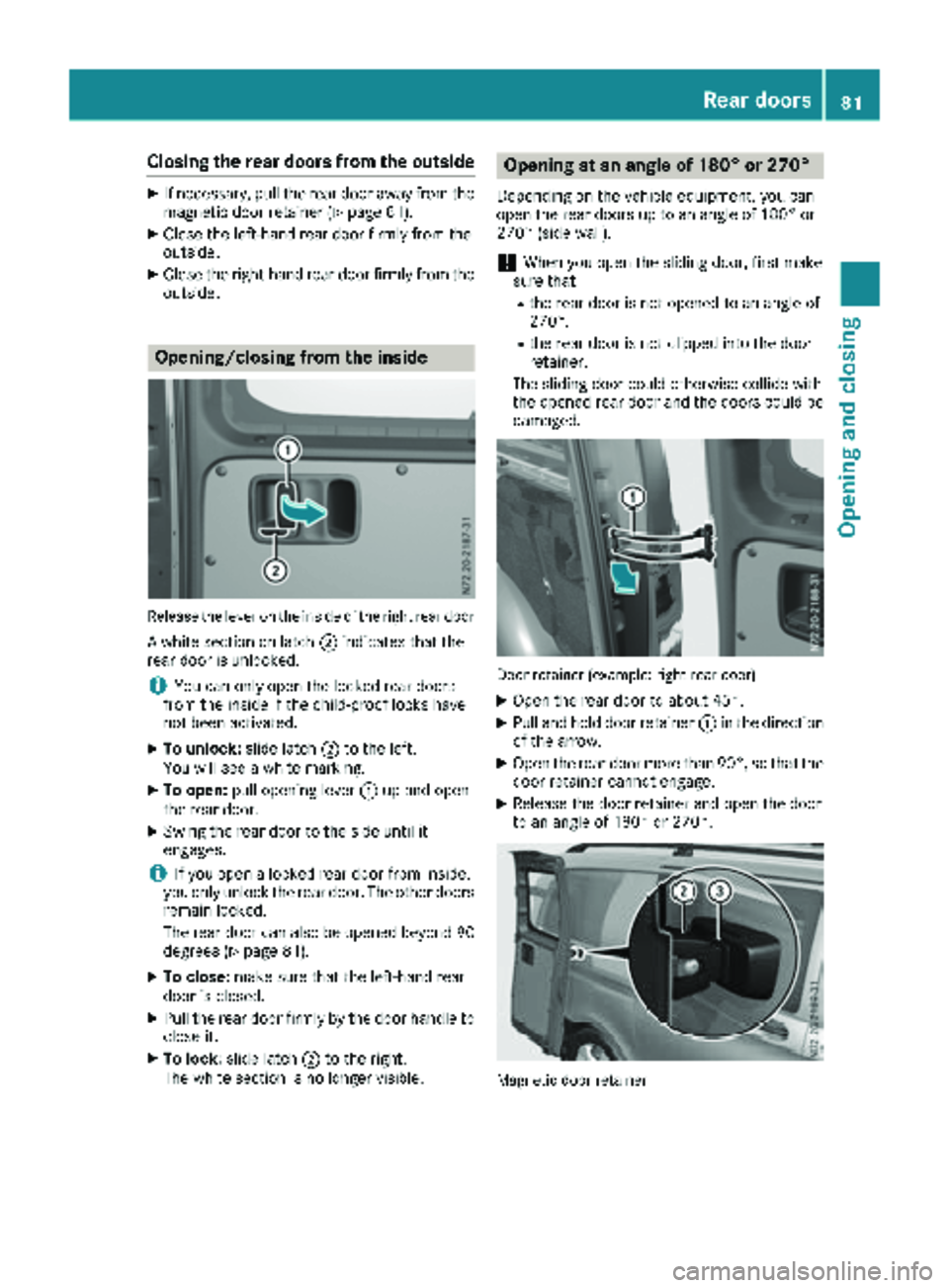
Closing the rear doors from the outside
XIf necessary, pull the rear door away from themagnetic door retainer (Ypage 81).
XClose the left-hand rear door firmly from the
outside.
XClose the right-hand rear door firmly from the
outside.
Opening/closing from the inside
Releas eth eleve ron th einside of th erigh trear door
A white section on latch ;indicates that the
rear door is unlocked.
iYou can only open the locked rear doors
from the inside if the child-proof locks have
not been activated.
XTo unlock: slide latch;to the left.
You will see a white marking.
XTo open: pull opening lever :up and open
the rear door.
XSwing the rear door to the side until it
engages.
iIf you open a locked rear door from inside,
you only unlock the rear door. The other doors
remain locked.
The rear door can also be opened beyond 90
degrees (
Ypage 81).
XTo close: make sure that the left-hand rear
door is closed.
XPull the rear door firmly by the door handle to
close it.
XTo lock: slide latch ;to the right.
The white section is no longer visible.
Opening at an angle of 180° or 270°
Depending on the vehicle equipment, you can
open the rear doors up to an angle of 180° or
270° (side wall).
!When you open the sliding door, first make
sure that:
Rthe rear door is not opened to an angle of
270°.
Rthe rear door is not clipped into the door
retainer.
The sliding door could otherwise collide with
the opened rear door and the doors could be
damaged.
Door retaine r(example :righ trear door )
XOpen the rear door to about 45°.
XPull and hold door retainer :in the direction
of the arrow.
XOpen the rear door more than 90°, so that the
door retainer cannot engage.
XRelease the door retainer and open the door
to an angle of 180° or 270°.
Magnetic door retaine r
Rear doors81
Opening and closing
Z
Page 84 of 318

XWith the rear door opened to an angle of 270°
push it against the magnetic door retainer=
on the side wall.
When the magnet on rear door ;is in contact
with magnetic door retainer =, the rear door
is held in this position.
Side windows
Important safety notes
GWARNING
While opening the side windows, body parts
could become trapped between the side win-
dow and the door frame as the side window
moves. There is a risk of injury.
Make sure that nobody touches the side win-
dow during the opening procedure. If some-
body becomes trapped, release the switch or
pull the switch to close the side window again.
GWARNING
While closing the side windows, body parts in
the closing area could become trapped. There is a risk of injury.
When closing make sure that no parts of the
body are in the closing area. If somebody
becomes trapped, release the switch or press
the switch to open the side window again.
GWARNING
If children operate the side windows they
could become trapped, particularly if they are left unsupervised. There is a risk of injury.
Activate the override feature for the rear side
windows. When leaving the vehicle, always
take the SmartKey with you and lock the vehi-
cle. Never leave children unsupervised in the
vehicle.
GWARNING
If persons, particularly children are subjected to prolonged exposure to extreme heat or
cold, there is a risk of injury, possibly even
fatal. Never leave children unattended in the
vehicle.
Side window reversing feature
The front side windows are equipped with an
automatic reversing feature. If a solid object
blocks or restricts a side window from moving
upwards during the automatic closing process,
the side window opens again automatically. Dur-ing the manual closing process, the side window
only opens again automatically after the corre-
sponding switch is released. The automatic
reversing feature is only an aid and is no substi-
tute for your attention when closing a side win-
dow.
GWARNING
The reversing feature does not react:
Rto soft, light and thin objects, e.g. small fin-
gers
Rwhile resetting
This means that the reversing feature cannot
prevent someone being trapped in these sit-
uations. There is a risk of injury.
Make sure that no body parts are in close
proximity during the closing procedure. If
someone becomes trapped, press the switch
to open the side window again.
Opening and closing the side win-
dows
:Power window, left
;Power window, right
The switches on the driver's door take prece-
dence.
82Side windows
Opening and closing