2019 MERCEDES-BENZ GLS SUV wiper fluid
[x] Cancel search: wiper fluidPage 26 of 398

Towing away ..................................3
46
Transporting .................................. 348
Unlocking (in an emergency) ........... 84
Unlocking (SmartKey) ..................... .77
Vehicle data ................................... 389
Vehicle battery
see Battery (vehicle)
Vehicle data ....................................... 389
Vehicle data (off-road driving)
Approach/departure angle ............ 391
Maximum gradient climbing abil-
ity .................................................. 392
Maximum water depth ................... 390
Vehicle dimensions ........................... 389
Vehicle emergency locking ................ 84
Vehicle identification number
see VIN
Vehicle identification plate .............. 383
Vehicle level
AIRMATIC ...................................... 187
Vehicle level (display message) ....... 261
Vehicle tool kit .................................. 335
Video
Operating the DVD .........................2 36
see also Digital Operator's Man-
ual ................................................. .287
VIN ...................................................... 383
Seat ............................................... 384
Type plate ...................................... 383 W
Warning and indicator lamps ABS ................................................ 277
Brakes .......................................... .276
Coolant .......................................... 283
Distance warning ........................... 285
Engine diagnostics ......................... 282
ESP ®
.............................................. 279
ESP ®
OFF ....................................... 280
Fuel tank ........................................ 282
Overview .......................................... 37
Parking brake ................................ 282
PASSENGER AIR BAG ..................... .45
Reserve fuel .................................. .282
Restraint system ............................ 282
Seat belt ........................................ 275
Tire pressure monitor .................... 286 Warranty
.............................................. 28
Washer fluid
Display message ............................ 273
Weather display (COMAND)
see also Digital Operator's Man-
ual.................................................. 287
Wheel and tire combinations
Tires ............................................... 377
Wheel bolt tightening torque ........... 377
Wheel chock ...................................... 374
Wheels
Changing a whee l.......................... 372
Checking ........................................ 352
Cleaning ......................................... 329
Emergency spare wheel ................. 378
Important safety notes .................. 352
Information on driving .................... 352
Interchanging/changing ................ 372
Mounting a new whee l................... 376
Mounting a whee l.......................... 373
Overview ........................................ 352
Removing a whee l.......................... 375
Snow chains .................................. 354
Storing ........................................... 373
Tightening torque ........................... 377
Wheel size/tire size ....................... 377
Window curtain air bag
Display message ............................ 254
Operation ......................................... 51
Windows
see Side windows
Windshield
Defrosting ...................................... 133
Infrared reflective .......................... 320
Windshield washer fluid
see Windshield washer system
Windshield washer system
Adding washer fluid ....................... 324
Important safety notes .................. 388
Windshield wipers
Problem (malfunction) ................... 124
Rear window wipe r........................ 123
Replacing the wiper blades ............ 123
Switching on/of f........................... 122
Winter driving
Slippery road surfaces ................... 165
Winter operation
Overview ........................................ 354 24
Index
Page 124 of 398
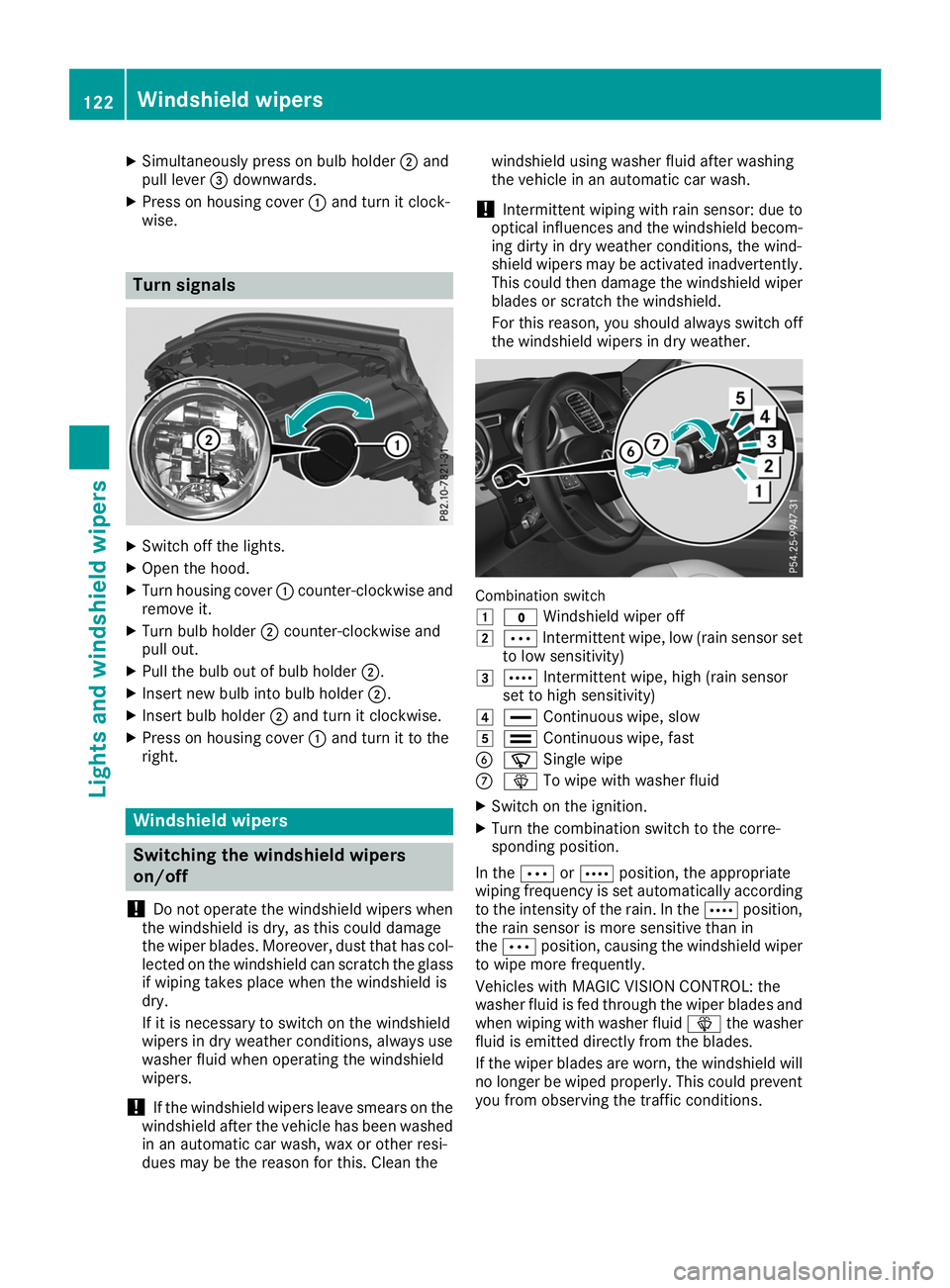
X
Simultaneously press on bulb holder 0044and
pull lever 0087downwards.
X Press on housing cover 0043and turn it clock-
wise. Turn signals
X
Switch off the lights.
X Open the hood.
X Turn housing cover 0043counter-clockwise and
remove it.
X Turn bulb holder 0044counter-clockwise and
pull out.
X Pull the bulb out of bulb holder 0044.
X Insert new bulb into bulb holder 0044.
X Insert bulb holder 0044and turn it clockwise.
X Press on housing cover 0043and turn it to the
right. Windshield wipers
Switching the windshield wipers
on/off
! Do not operate the windshield wipers when
the windshield is dry, as this could damage
the wiper blades. Moreover, dust that has col-
lected on the windshield can scratch the glass
if wiping takes place when the windshield is
dry.
If it is necessary to switch on the windshield
wipers in dry weather conditions, always use
washer fluid when operating the windshield
wipers.
! If the windshield wipers leave smears on the
windshield after the vehicle has been washed
in an automatic car wash, wax or other resi-
dues may be the reason for this. Clean the windshield using washer fluid after washing
the vehicle in an automatic car wash.
! Intermittent wiping with rain sensor: due to
optical influences and the windshield becom- ing dirty in dry weather conditions, the wind-
shield wipers may be activated inadvertently. This could then damage the windshield wiper
blades or scratch the windshield.
For this reason, you should always switch off the windshield wipers in dry weather. Combination switch
0047
003F Windshield wiper off
0048 0062 Intermittent wipe, low (rain sensor set
to low sensitivity)
0049 0063 Intermittent wipe, high (rain sensor
set to high sensitivity)
004A 00AA Continuous wipe, slow
004B 00A9 Continuous wipe, fast
0084 00D3 Single wipe
006B 00D4 To wipe with washer fluid
X Switch on the ignition.
X Turn the combination switch to the corre-
sponding position.
In the 0062or0063 position, the appropriate
wiping frequency is set automatically according
to the intensity of the rain. In the 0063position,
the rain sensor is more sensitive than in
the 0062 position, causing the windshield wiper
to wipe more frequently.
Vehicles with MAGIC VISION CONTROL: the
washer fluid is fed through the wiper blades and when wiping with washer fluid 00D4the washer
fluid is emitted directly from the blades.
If the wiper blades are worn, the windshield will no longer be wiped properly. This could prevent
you from observing the traffic conditions. 122
Windshield wipersLights and windshield wipers
Page 125 of 398
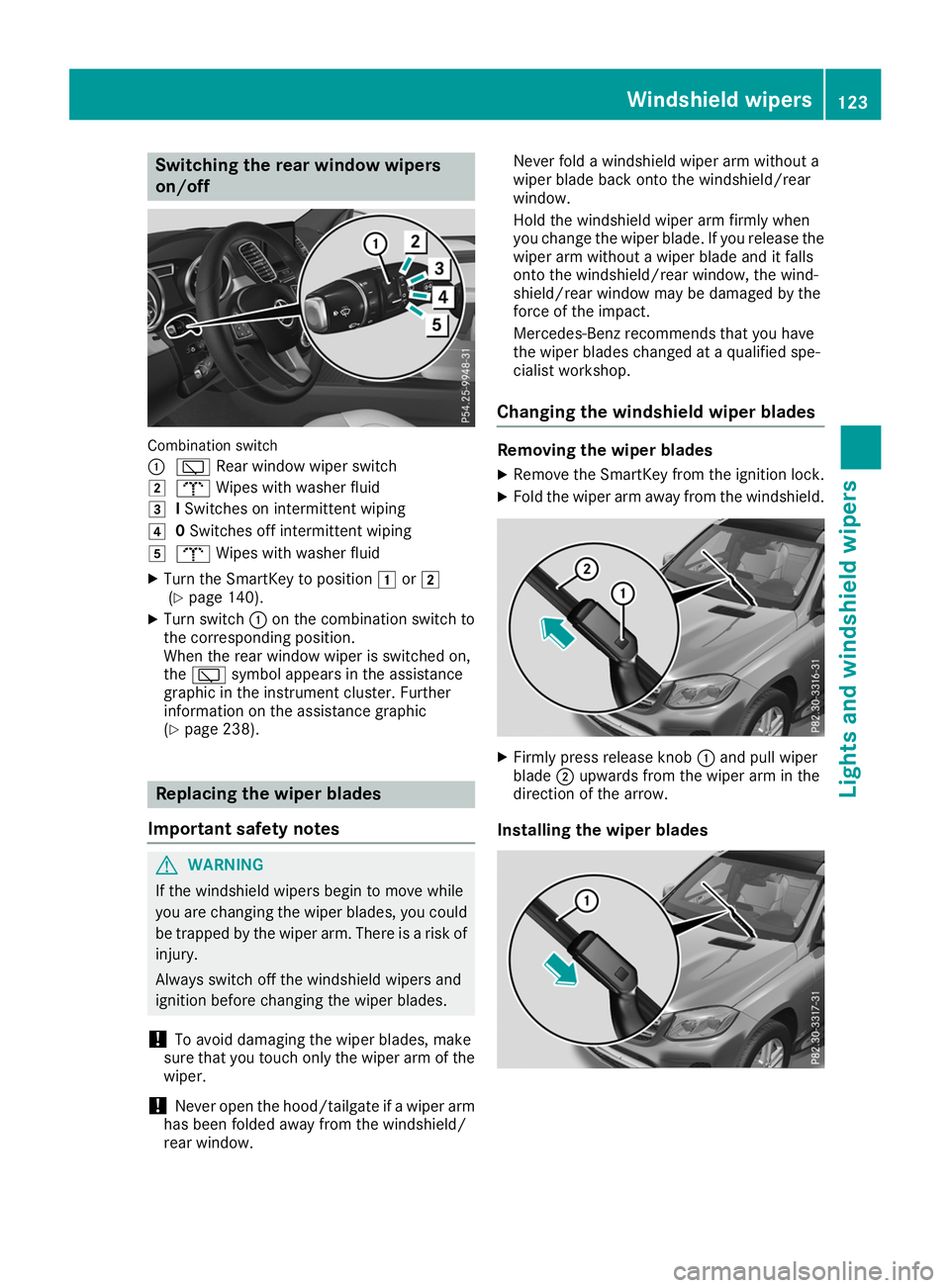
Switching the rear window wipers
on/off
Combination switch
0043
00C5 Rear window wiper switch
0048 008E Wipes with washer fluid
0049 ISwitches on intermittent wiping
004A 0Switches off intermittent wiping
004B 008E Wipes with washer fluid
X Turn the SmartKey to position 0047or0048
(Y page 140).
X Turn switch 0043on the combination switch to
the corresponding position.
When the rear window wiper is switched on,
the 00C5 symbol appears in the assistance
graphic in the instrument cluster. Further
information on the assistance graphic
(Y page 238). Replacing the wiper blades
Important safety notes G
WARNING
If the windshield wipers begin to move while
you are changing the wiper blades, you could be trapped by the wiper arm. There is a risk of
injury.
Always switch off the windshield wipers and
ignition before changing the wiper blades.
! To avoid damaging the wiper blades, make
sure that you touch only the wiper arm of the
wiper.
! Never open the hood/tailgate if a wiper arm
has been folded away from the windshield/
rear window. Never fold a windshield wiper arm without a
wiper blade back onto the windshield/rear
window.
Hold the windshield wiper arm firmly when
you change the wiper blade. If you release the
wiper arm without a wiper blade and it falls
onto the windshield/rear window, the wind-
shield/rear window may be damaged by the
force of the impact.
Mercedes-Benz recommends that you have
the wiper blades changed at a qualified spe-
cialist workshop.
Changing the windshield wiper blades Removing the wiper blades
X Remove the SmartKey from the ignition lock.
X Fold the wiper arm away from the windshield. X
Firmly press release knob 0043and pull wiper
blade 0044upwards from the wiper arm in the
direction of the arrow.
Installing the wiper blades Windshield wipers
123Lights and windshield wipers Z
Page 275 of 398
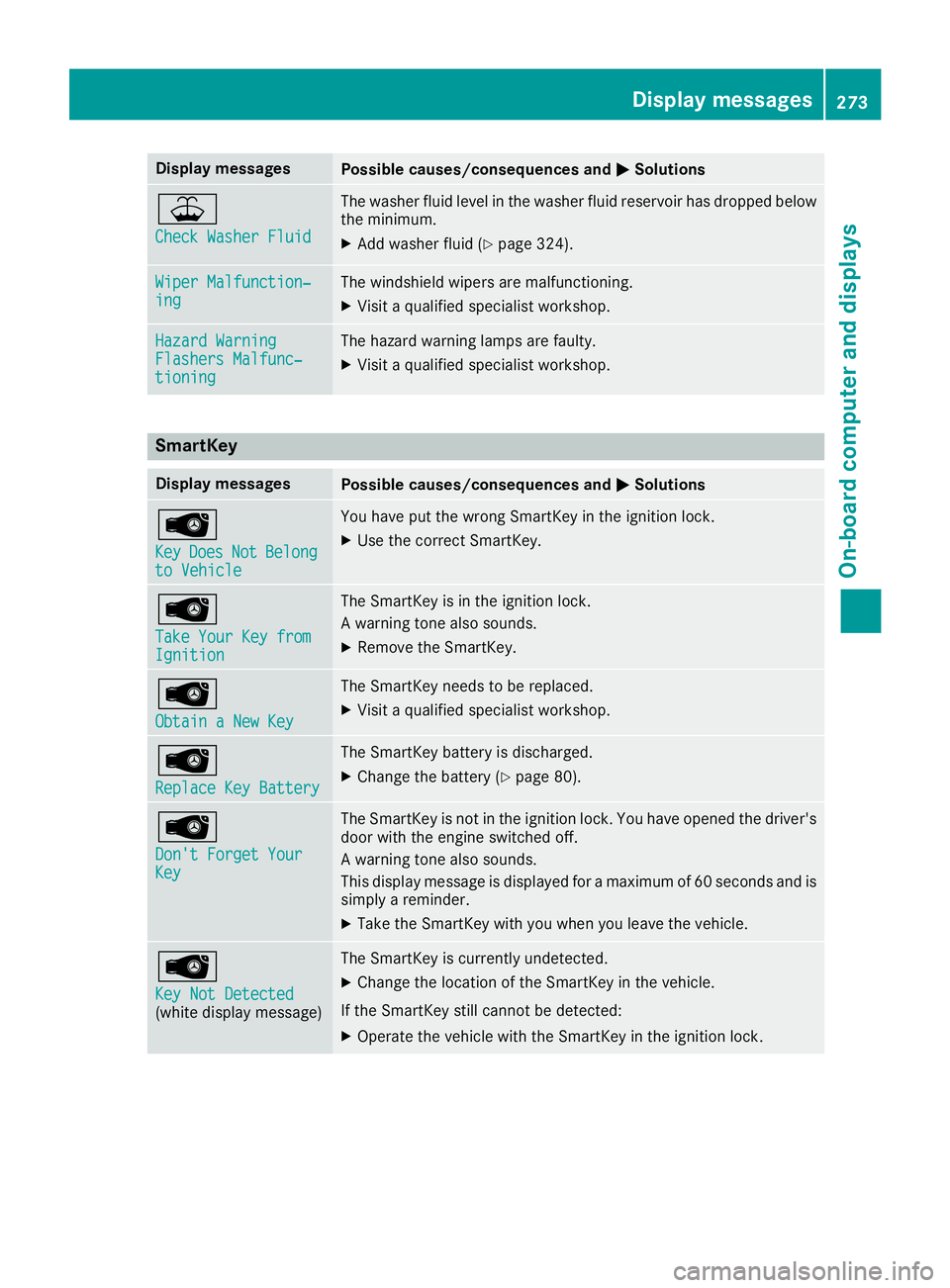
Display messages
Possible causes/consequences and
0050
0050Solutions 00B2
Check Washer Fluid Check Washer Fluid The washer fluid level in the washer fluid reservoir has dropped below
the minimum.
X Add washer fluid (Y page 324). Wiper Malfunction‐
Wiper Malfunction‐
ing ing The windshield wipers are malfunctioning.
X Visit a qualified specialist workshop. Hazard Warning
Hazard Warning
Flashers Malfunc‐ Flashers Malfunc‐
tioning tioning The hazard warning lamps are faulty.
X Visit a qualified specialist workshop. SmartKey
Display messages
Possible causes/consequences and
0050
0050Solutions 00AF
Key Key
Does
Does Not
NotBelong
Belong
to Vehicle
to Vehicle You have put the wrong SmartKey in the ignition lock.
X Use the correct SmartKey. 00AF
Take Your Key from Take Your Key from
Ignition Ignition The SmartKey is in the ignition lock.
A warning tone also sounds.
X Remove the SmartKey. 00AF
Obtain a New Key Obtain a New Key The SmartKey needs to be replaced.
X Visit a qualified specialist workshop. 00AF
Replace Key Battery Replace Key Battery The SmartKey battery is discharged.
X Change the battery (Y page 80).00AF
Don't Forget Your Don't Forget Your
Key Key The SmartKey is not in the ignition lock. You have opened the driver's
door with the engine switched off.
A warning tone also sounds.
This display message is displayed for a maximum of 60 seconds and is
simply a reminder.
X Take the SmartKey with you when you leave the vehicle. 00AF
Key Not Detected Key Not Detected
(white display message) The SmartKey is currently undetected.
X Change the location of the SmartKey in the vehicle.
If the SmartKey still cannot be detected:
X Operate the vehicle with the SmartKey in the ignition lock. Display
messages
273On-board computer and displays Z