2019 MERCEDES-BENZ GLS SUV steering
[x] Cancel search: steeringPage 22 of 398

Changing the programmin
g .............79
Checking the battery ...................... .80
Convenience opening feature .......... 90
Display message ............................ 273
Door central locking/unlocking ...... .77
Important safety notes .................... 77
KEYLESS-GO start function .............. 79
Loss .................................................81
Mechanical key ................................ 79
Overview .......................................... 77
Positions (ignition lock) ................. 140
Problem (malfunction) ..................... 81
Starting the engine ........................ 142
Smartphone
Starting the engine ........................ 142
SMS
see also Digital Operator's Man-
ual .................................................. 287
Snow chains
Information .................................... 354
Sockets
Center console .............................. 307
General notes ................................ 307
Luggage compartment ...................3 08
Rear compartment ......................... 307
Sound
Switching on/off ........................... 288
Special seat belt retractor .................. 60
Specialist workshop ............................ 31
Speed, controlling
see Cruise control
Speedometer
Digital ............................................ 234
In the Instrument cluster ................. 37
Segments ...................................... 230
Selecting the display unit .............. .240
Standing lamps
Display message ............................ 257
Switching on/off ........................... 116
Start/Stop button
Starting the engine ........................ 142
Start/stop function
see ECO start/stop function
Starting (engine) ................................ 141
STEER CONTROL .................................. 75
Steering
Display message ............................ 272 Steering wheel
Adjusting (electrically) ................... 108
Adjusting (manually) ...................... 108
Button overview ............................... 38
Buttons (on-board computer) ......... 231
Cleaning ......................................... 332
Important safety notes .................. 108
Steering wheel heating .................. 109
Storing settings (memory func-
tion) ............................................... 113
Steering wheel heating
Problem (malfunction) ................... 109
Switching on/of f........................... 109
Steering wheel paddle shifters ........ 152
Stopwatch (RACETIMER) ................... 243
Stowage areas ................................... 295
Stowage compartments
Armrest (under) ............................. 296
Center console .............................. 297
Center console (rear) ..................... 297
Cup holders ................................... 303
Eyeglasses compartment ............... 297
Glove box ....................................... 296
Important safety information ......... 295
Stowage net ................................... 297
Stowage net ....................................... 297
Summer tires
In winter ........................................ 354
Sun visor ............................................ 305
Suspension setting
AIRMATIC ...................................... 185
AMG adaptive sport suspension
system ........................................... 188
Suspension tuning
SETUP (on-board computer,
Mercedes-AMG vehicles) ............... 243
SUV
(Sport Utility Vehicle) ....................... 30
SVHC (Substances of Very High
Concern) ............................................... 31
Switching air-recirculation mode
on/off ................................................. 135
Switching on media mode
Via the device list .......................... 293 T
Tachometer ........................................ 23020
Index
Page 23 of 398

Tailgate
Display message ............................ 271
Emergency unlocking ....................... 88
Important safety notes .................... 84
Limiting the opening angle ............... 88
Opening dimensions ...................... 389
Opening/closing (automatically
from inside) ...................................... 87
Opening/closing (automatically
from outside) ................................... 86
Opening/closing (from outside) ....... 85
Power closing .................................. 84
Tank
see Fuel tank
Tank content
Fuel gaug e....................................... 37
Technical data
Capacities ...................................... 384
Drawbar load (maximum) ............... 392
Information .................................... 382
Tires/wheels ................................. 377
Trailer load s................................... 392
Vehicle data ................................... 389
Telephone
Accepting a call (multifunction
steering wheel) .............................. 237
Authorizing a mobile phone (con-
necting) ......................................... 291
Authorizing a mobile phone via the device manager (connecting) ......... 292
Connecting a mobile phone
(device manager )........................... 292
Connecting a mobile phone (gen-
eral information) ............................ 291
Display message ............................ 272
Menu (on-board computer) ............ 237
Number from the phone book ........ 237
Redialing ........................................ 237
Rejecting/ending a call ................. 237
see also Digital Operator's Man-
ua l.................................................. 287
Temperature
Coolant (display in the instrument
cluster) .......................................... 231
Coolant (on-board computer,
Mercedes-AMG vehicles) ............... 242
Engine oil (on-board computer,
Mercedes-AMG vehicles) ............... 242 Outside temperature ...................... 230
Setting (climate control
)................ 132
Transmission oil (on-board com-
puter, Mercedes-AMG vehicles) ..... 242
Through-loading feature ................... 298
Timing (RACETIMER) ......................... 243
Tire pressure
Calling up (on-board computer) ..... 359
Checking manually ........................ 358
Display message ............................ 268
Maximum ....................................... 358
Not reached (TIREFIT) .................... 339
Note s............................................. 357
Reached (TIREFIT) .......................... 339
Recommended ............................... 355
Tire pressure loss warning system
General notes ................................ 358
Important safety notes .................. 359
Restarting ...................................... 359
Tire pressure monitor
Checking the tire pressure elec-
tronically ........................................ 361
Function/note s............................. 359
General notes ................................ 359
Important safety notes .................. 360
Radio type approval for the tire
pressure monitor ........................... 362
Restarting ...................................... 362
Warning lamp ................................. 286
Warning message .......................... 361
Tire pressure table ............................ 356
TIREFIT kit
Important safety notes .................. 337
Storage location ............................ 335
Tire pressure not reached .............. 339
Tire pressure reached .................... 339
Using ............................................. 338
Tires
Aspect ratio (definition) ................. 372
Average weight of the vehicle
occupants (definition) .................... 370
Bar (definition) ............................... 370
Changing a whee l.......................... 372
Characteristics .............................. 370
Checking ........................................ 352
Curb weight (definition) ................. 371
Definition of terms ......................... 370
Direction of rotation ...................... 373 Index
21
Page 32 of 398
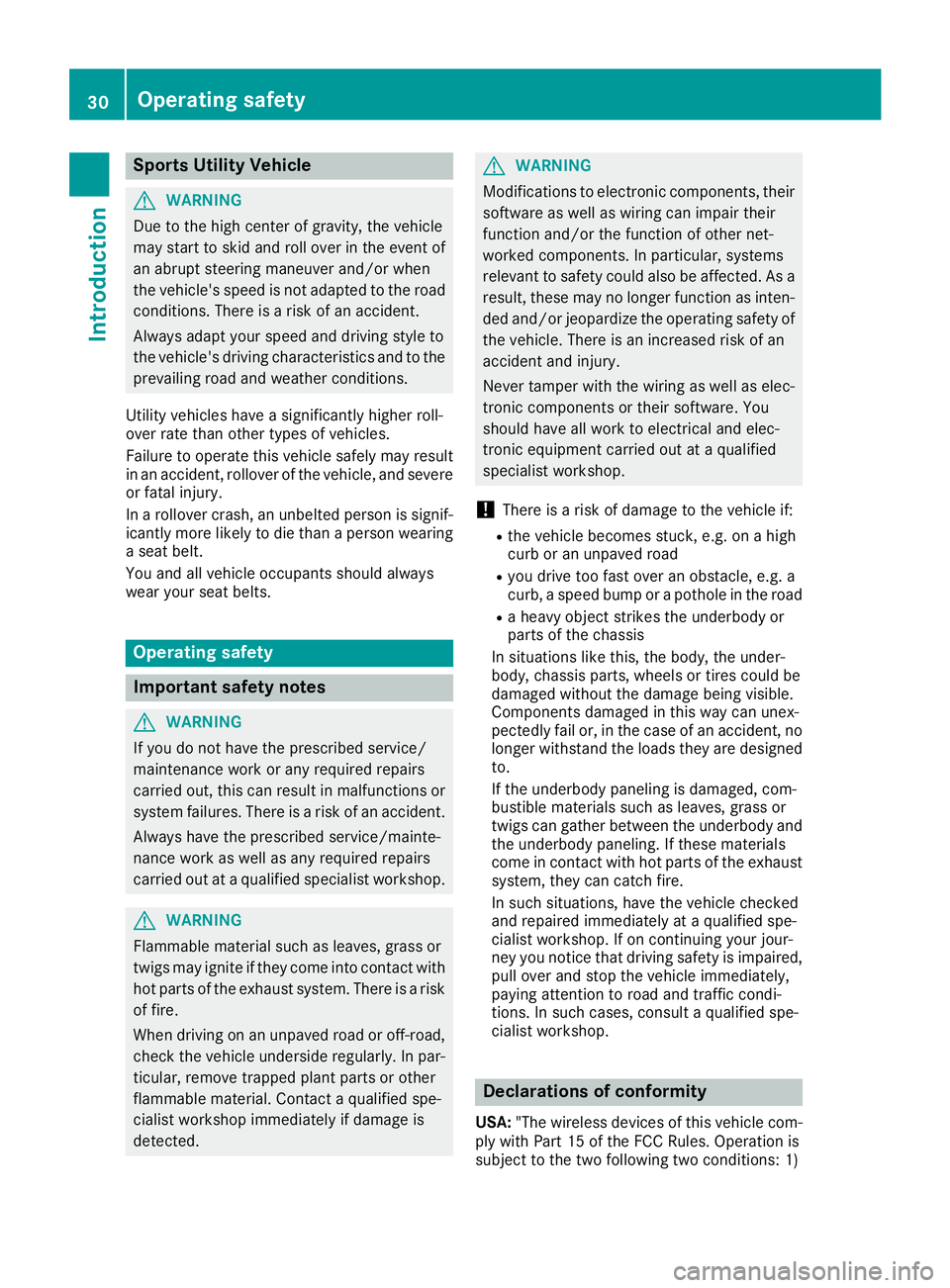
Sports Utility Vehicle
G
WARNING
Due to the high center of gravity, the vehicle
may start to skid and roll over in the event of
an abrupt steering maneuver and/or when
the vehicle's speed is not adapted to the road conditions. There is a risk of an accident.
Always adapt your speed and driving style to
the vehicle's driving characteristics and to theprevailing road and weather conditions.
Utility vehicles have a significantly higher roll-
over rate than other types of vehicles.
Failure to operate this vehicle safely may result
in an accident, rollover of the vehicle, and severe or fatal injury.
In a rollover crash, an unbelted person is signif-
icantly more likely to die than a person wearing
a seat belt.
You and all vehicle occupants should always
wear your seat belts. Operating safety
Important safety notes
G
WARNING
If you do not have the prescribed service/
maintenance work or any required repairs
carried out, this can result in malfunctions or system failures. There is a risk of an accident.
Always have the prescribed service/mainte-
nance work as well as any required repairs
carried out at a qualified specialist workshop. G
WARNING
Flammable material such as leaves, grass or
twigs may ignite if they come into contact with hot parts of the exhaust system. There is a risk of fire.
When driving on an unpaved road or off-road,
check the vehicle underside regularly. In par-
ticular, remove trapped plant parts or other
flammable material. Contact a qualified spe-
cialist workshop immediately if damage is
detected. G
WARNING
Modifications to electronic components, their software as well as wiring can impair their
function and/or the function of other net-
worked components. In particular, systems
relevant to safety could also be affected. As a
result, these may no longer function as inten-
ded and/or jeopardize the operating safety of
the vehicle. There is an increased risk of an
accident and injury.
Never tamper with the wiring as well as elec-
tronic components or their software. You
should have all work to electrical and elec-
tronic equipment carried out at a qualified
specialist workshop.
! There is a risk of damage to the vehicle if:
R the vehicle becomes stuck, e.g. on a high
curb or an unpaved road
R you drive too fast over an obstacle, e.g. a
curb, a speed bump or a pothole in the road
R a heavy object strikes the underbody or
parts of the chassis
In situations like this, the body, the under-
body, chassis parts, wheels or tires could be
damaged without the damage being visible.
Components damaged in this way can unex-
pectedly fail or, in the case of an accident, no
longer withstand the loads they are designed
to.
If the underbody paneling is damaged, com-
bustible materials such as leaves, grass or
twigs can gather between the underbody and
the underbody paneling. If these materials
come in contact with hot parts of the exhaust system, they can catch fire.
In such situations, have the vehicle checked
and repaired immediately at a qualified spe-
cialist workshop. If on continuing your jour-
ney you notice that driving safety is impaired,
pull over and stop the vehicle immediately,
paying attention to road and traffic condi-
tions. In such cases, consult a qualified spe-
cialist workshop. Declarations of conformity
USA: "The wireless devices of this vehicle com-
ply with Part 15 of the FCC Rules. Operation is
subject to the two following two conditions: 1) 30
Operating safetyIntroduction
Page 35 of 398

nance requirements as well as technical events
and malfunctions.
This information generally documents the con-
dition of a component, a module, a system or the
surroundings, such as:
R Operating states of system components (e.g.
fill levels, battery status, tire pressure)
R Status messages concerning the vehicle or its
individual components (e.g. wheel rpm/
speed, deceleration, lateral acceleration, indi- cation of whether seat belts are fastened)
R Malfunctions and defects in important system
components (e.g. lights, brakes)
R Information about events leading to vehicle
damage
R System responses in special driving situa-
tions (e.g. air bag deployment, intervention of
stability control systems)
R Ambient conditions (e.g. temperature, rain
sensor)
In addition to performing the actual control unit
function, this data is used by manufacturers to
detect and rectify malfunctions and to optimize vehicle functions. Most of this data is volatile
and processed only in the vehicle itself. Only a
small part of the data is stored in event or mal-
function memories.
When you use services, the technical data from
the vehicle can be read out by service network
employees (e.g. workshops, manufacturers) or
third parties (e.g. breakdown services). Services
can include repair services, maintenance pro-
cesses, warranty cases and quality assurance
measures. The data are read out via the con-
nection for the diagnostics connection in the
vehicle, which is required by law. The relevant
offices in the service network or third parties
collect, process and use the data. This data
documents the vehicle's technical states, is
used to help in finding malfunctions and improv-
ing quality and is sent to the manufacturer
where necessary. In addition, the manufacturer is subject to product liability. The manufacturerneeds technical data from vehicles for this pur-
pose.
Malfunction memories in the vehicle can be
reset by a service center during repair or service
work.
You can incorporate data into the vehicle's com- fort and infotainment functions yourself as part
of the selected equipment. These include, for example:
R Multimedia data such as music, films or pho-
tos for playback in an integrated multimedia
system
R Address book data for use in conjunction with
an integrated hands-free system or an inte-
grated navigation system
R Navigation destinations that have been
entered
R Data about using Internet services
This data can be saved locally in the vehicle or
located on a device that you have connected to
the vehicle (e.g. smartphone, USB memory stick or MP3 player). If this data is saved in the vehi-
cle, you can delete it at any time. This data is
sent to third parties only at your request, par-
ticularly when you use online services in accord- ance with the settings that you have selected.
You can save and change comfort settings/
customizations in the vehicle at any time.
Depending on the equipment in question, these can include:
R Seat and steering wheel position settings
R Suspension and climate control settings
R Custom settings such as interior lighting
If your vehicle is equipped appropriately, you
can connect your smartphone or another mobile end device to the vehicle. You can control this by
means of the control elements integrated in the vehicle. The smartphone's picture and sound
can be output via the multimedia system. Spe-
cific items of information are also sent to your
smartphone.
Depending on the type of integration, this can
include:
R General vehicle information
R Position data
This allows the use of selected smartphone
apps, such as navigation or music player apps.
There is no additional interaction between the
smartphone and the vehicle, particularly active
access to vehicle data. The type of additional
data processing is determined by the provider of the app being used. Whether you can configure
settings for it and, if so, which ones, depends on
the app and your smartphone's operating sys-
tem. Data stored in the vehicle
33Introduction Z
Page 38 of 398
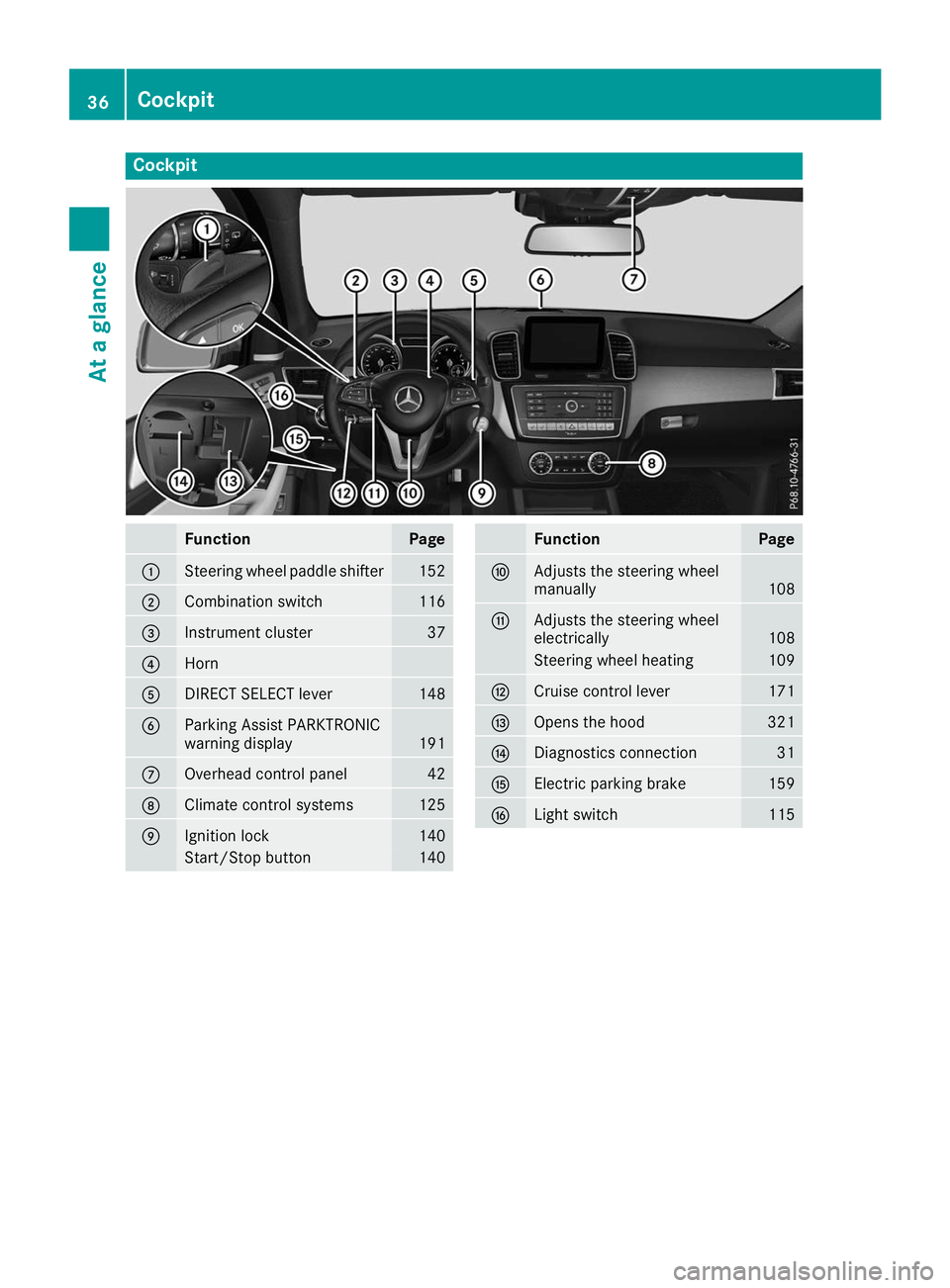
Cockpit
Function Page
0043
Steering wheel paddle shifter 152
0044
Combination switch 116
0087
Instrument cluster 37
0085
Horn
0083
DIRECT SELECT lever 148
0084
Parking Assist PARKTRONIC
warning display
191
006B
Overhead control panel 42
006C
Climate control systems 125
006D
Ignition lock 140
Start/Stop button 140 Function Page
006E
Adjusts the steering wheel
manually
108
006F
Adjusts the steering wheel
electrically
108
Steering wheel heating 109
0070
Cruise control lever 171
0071
Opens the hood 321
0072
Diagnostics connection 31
0073
Electric parking brake 159
0074
Light switch 11536
CockpitAt a glance
Page 40 of 398
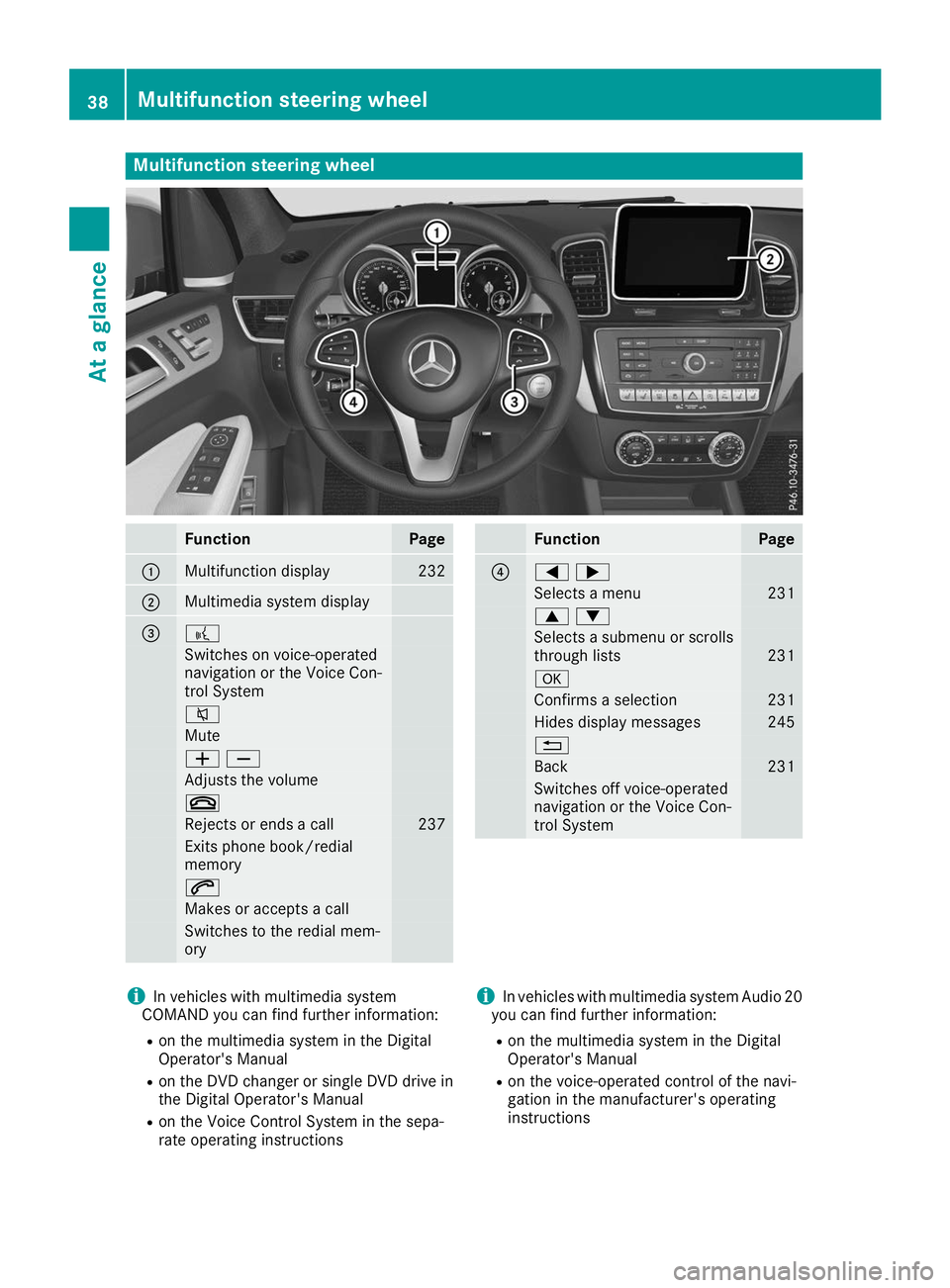
Multifunction steering wheel
Function Page
0043
Multifunction display 232
0044
Multimedia system display
0087 0059
Switches on voice-operated
navigation or the Voice Con-
trol System
0063
Mute
00810082
Adjusts the volume
0076
Rejects or ends a call 237
Exits phone book/redial
memory
0061
Makes or accepts a call
Switches to the redial mem-
ory Function Page
0085
00590065
Selects a menu 231
00630064
Selects a submenu or scrolls
through lists 231
0076
Confirms a selection 231
Hides display messages 245
0038
Back 231
Switches off voice-operated
navigation or the Voice Con-
trol System i
In vehicles with multimedia system
COMAND you can find further information:
R on the multimedia system in the Digital
Operator's Manual
R on the DVD changer or single DVD drive in
the Digital Operator's Manual
R on the Voice Control System in the sepa-
rate operating instructions i
In vehicles with multimedia system Audio 20
you can find further information:
R on the multimedia system in the Digital
Operator's Manual
R on the voice-operated control of the navi-
gation in the manufacturer's operating
instructions 38
Multifunction steering wheelAt a glance
Page 45 of 398
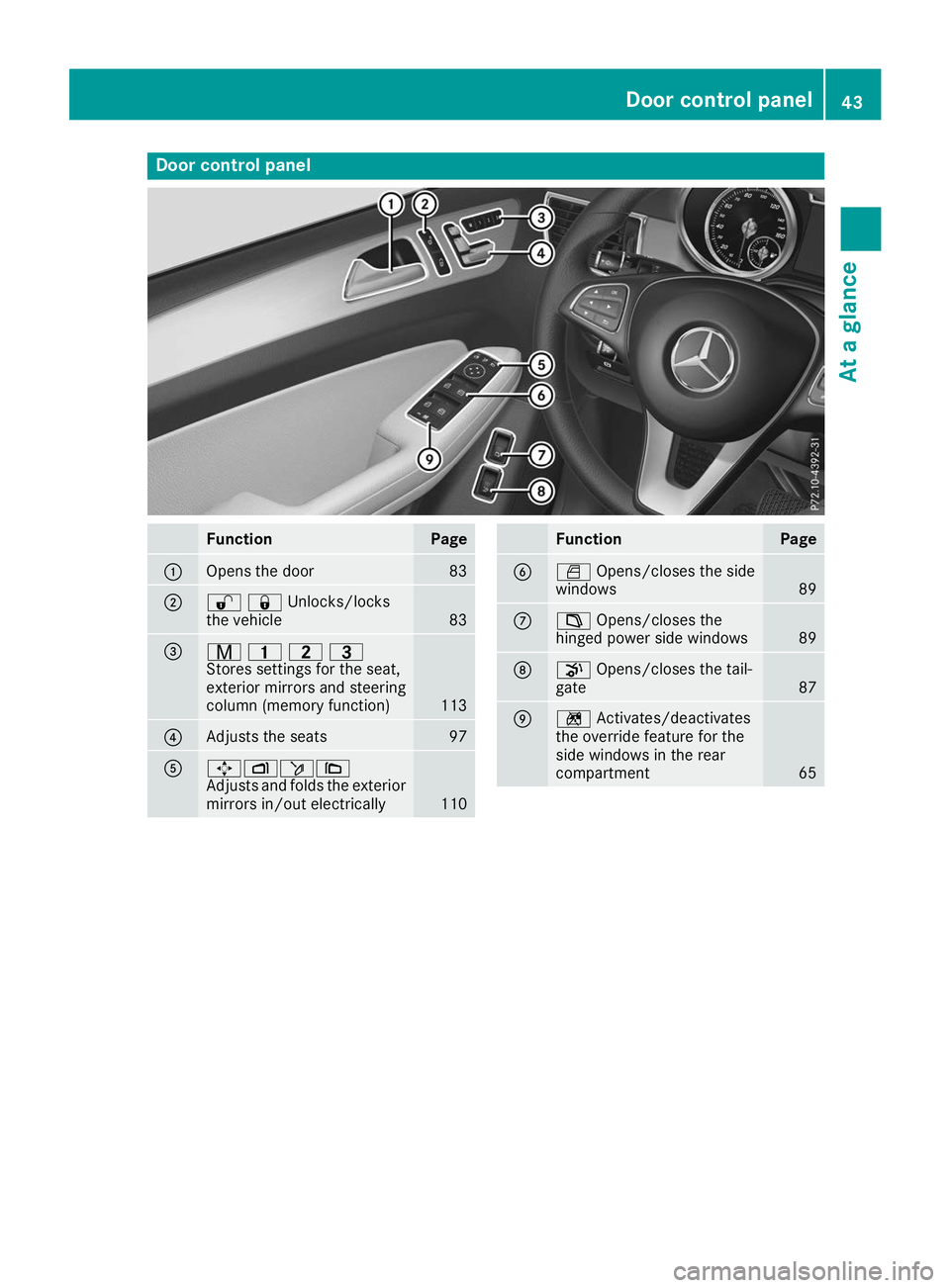
Door control panel
Function Page
0043
Opens the door 83
0044
00360037Unlocks/locks
the vehicle
83
0087
008D
003700380040
Stores settings for the seat,
exterior mirrors and steering
column (memory function) 113
0085
Adjusts the seats 97
0083
0062007000F50071
Adjusts and folds the exterior
mirrors in/out electrically 110 Function Page
0084
0062
Opens/closes the side
windows 89
006B
00FD
Opens/closes the
hinged power side windows 89
006C
008B
Opens/closes the tail-
gate 87
006D
0089
Activates/deactivates
the override feature for the
side windows in the rear
compartment 65Door control panel
43At a glance
Page 46 of 398
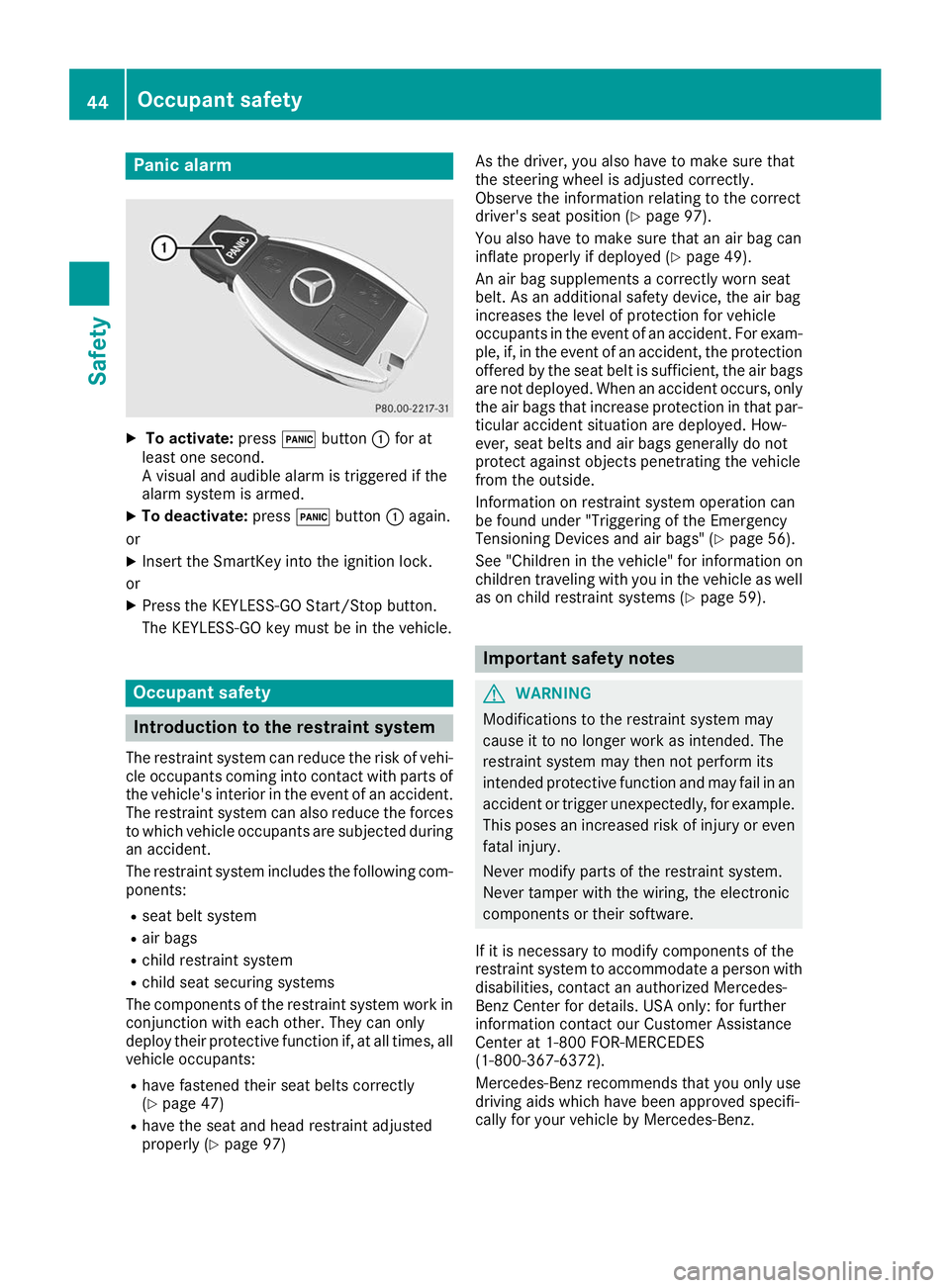
Panic alarm
X
To activate: press0033button 0043for at
least one second.
A visual and audible alarm is triggered if the
alarm system is armed.
X To deactivate: press0033button 0043again.
or X Insert the SmartKey into the ignition lock.
or X Press the KEYLESS-GO Start/Stop button.
The KEYLESS-GO key must be in the vehicle. Occupant safety
Introduction to the restraint system
The restraint system can reduce the risk of vehi- cle occupants coming into contact with parts of
the vehicle's interior in the event of an accident.
The restraint system can also reduce the forces to which vehicle occupants are subjected during
an accident.
The restraint system includes the following com-
ponents:
R seat belt system
R air bags
R child restraint system
R child seat securing systems
The components of the restraint system work in
conjunction with each other. They can only
deploy their protective function if, at all times, all
vehicle occupants:
R have fastened their seat belts correctly
(Y page 47)
R have the seat and head restraint adjusted
properly (Y page 97) As the driver, you also have to make sure that
the steering wheel is adjusted correctly.
Observe the information relating to the correct
driver's seat position (Y page 97).
You also have to make sure that an air bag can
inflate properly if deployed (Y page 49).
An air bag supplements a correctly worn seat
belt. As an additional safety device, the air bag
increases the level of protection for vehicle
occupants in the event of an accident. For exam- ple, if, in the event of an accident, the protectionoffered by the seat belt is sufficient, the air bags
are not deployed. When an accident occurs, only
the air bags that increase protection in that par- ticular accident situation are deployed. How-
ever, seat belts and air bags generally do not
protect against objects penetrating the vehicle
from the outside.
Information on restraint system operation can
be found under "Triggering of the Emergency
Tensioning Devices and air bags" (Y page 56).
See "Children in the vehicle" for information on
children traveling with you in the vehicle as well
as on child restraint systems (Y page 59). Important safety notes
G
WARNING
Modifications to the restraint system may
cause it to no longer work as intended. The
restraint system may then not perform its
intended protective function and may fail in an accident or trigger unexpectedly, for example.
This poses an increased risk of injury or even fatal injury.
Never modify parts of the restraint system.
Never tamper with the wiring, the electronic
components or their software.
If it is necessary to modify components of the
restraint system to accommodate a person with
disabilities, contact an authorized Mercedes-
Benz Center for details. USA only: for further
information contact our Customer Assistance
Center at 1-800 FOR-MERCEDES
(1‑800‑367‑6372).
Mercedes-Benz recommends that you only use
driving aids which have been approved specifi-
cally for your vehicle by Mercedes-Benz. 44
Occupant safetySafety