2019 MERCEDES-BENZ GLE SUV air filter
[x] Cancel search: air filterPage 168 of 681
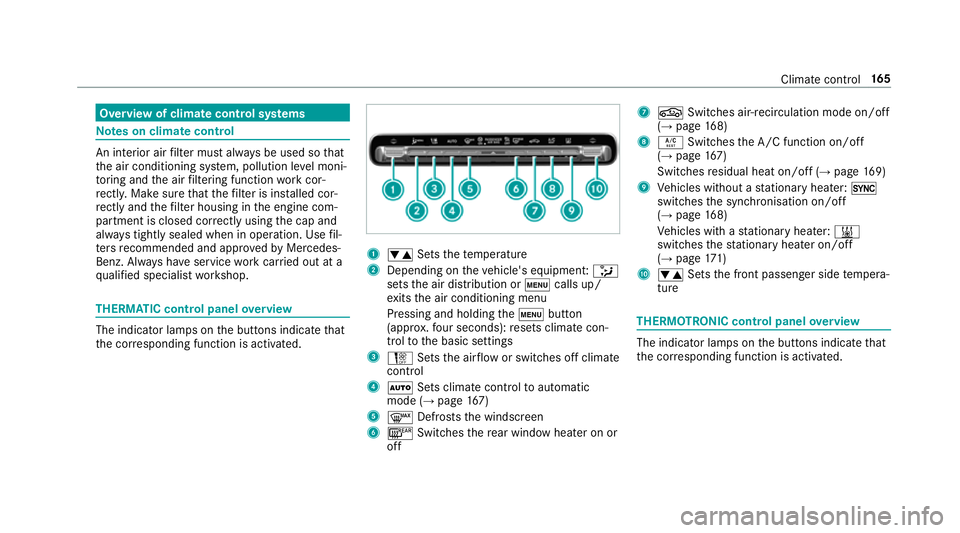
Overview of climate control sy
stems Note
s on climate control An interior air
filter must alw ays be used so that
th e air conditioning sy stem, pollution le vel moni‐
to ring and the air filtering function workcor‐
re ctly. Ma kesure that thefilter is ins talled cor‐
re ctly and thefilter housing in the engine com‐
partment is closed cor rectly using the cap and
alw ays tightly sealed when in operation. Use fil‐
te rs recommended and appr ovedby Mercedes-
Benz. Alw ays ha veservice workcar ried out at a
qu alified specialist workshop. THERMATIC control panel
overview The indicator lamps on
the buttons indicate that
th e cor responding function is activated. 1
w Setsthete mp erature
2 Depending on theve hicle's equipment: _
sets the air distribution or tcalls up/
ex its the air conditioning menu
Pressing and holding thet button
(appr ox.fo ur seconds): resets climate con‐
trol tothe basic settings
3 H Setsthe air flow or switches off climate
control
4 Ã Sets climate control toautomatic
mode (→ page167)
5 ¬ Defrosts the windscreen
6 ¤ Switches there ar wind owheater on or
off 7
g Switches air-recirculation mode on/off
(→ page 168)
8 Á Switches the A/C function on/off
(→ page 167)
Switches residual heat on/off (→ page169)
9 Vehicles without a stationary heater: 0
swit ches the synchronisation on/off
(→ page 168)
Ve hicles with a stationary heater: &
swit ches thest ationary heater on/off
(→ page 171)
A w Setsthe front passenger side temp era‐
ture THERMOTRONIC control panel
overview The indicator lamps on
the buttons indicate that
th e cor responding function is activated. Climate
control 16 5
Page 393 of 681
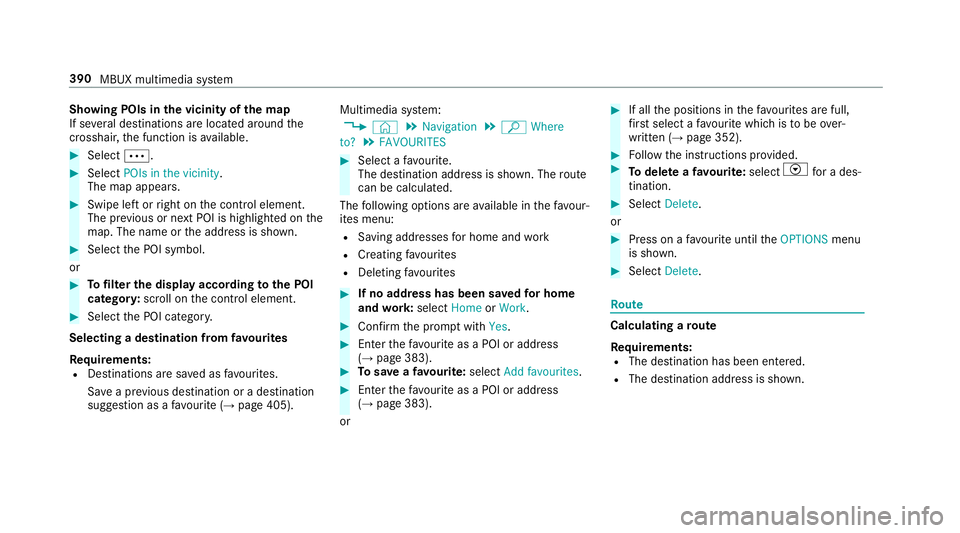
Showing POIs in
the vicinity of the map
If se veral destinations are located around the
crosshair, the function is available. #
Select Ä. #
Select POIs in the vicinity.
The map appears. #
Swipe left or right on the control element.
The pr evious or next POI is highligh ted on the
map. The name or the address is shown. #
Select the POI symbol.
or #
Tofilter the display according tothe POI
categor y:scroll on the control element. #
Select the POI categor y.
Selecting a destination from favo urites
Re quirements:
R Destinations are sa ved as favo urites.
Sa ve a pr evious destination or a destination
suggestion as a favo urite (→ page 405). Multimedia sy
stem:
, © .
Navigation .
ª Where
to? .
FAVOURITES #
Select a favo urite.
The destination address is shown. The route
can be calculated.
The following options are available in thefa vo ur‐
ites menu:
R Saving addresses for home and work
R Creating favo urites
R Deleting favo urites #
If no address has been sa vedfo r home
and work:select HomeorWork. #
Confirm the prom ptwith Yes. #
Enterth efa vo urite as a POI or address
(→ page 383). #
Tosave afa vo urite: select Add favourites. #
Enter thefa vo urite as a POI or address
(→ page 383).
or #
If all the positions in thefa vo urites are full,
fi rs t select a favo urite which is tobe ove r‐
written (→ page 352). #
Follow the instructions pr ovided. #
Todel ete a favo urite: select Vfor a des‐
tination. #
Select Delete.
or #
Press on a favo urite until theOPTIONS menu
is shown. #
Select Delete. Ro
ute Calculating a
route
Re quirements:
R The destination has been entered.
R The destination address is shown. 390
MBUX multimedia sy stem
Page 491 of 681
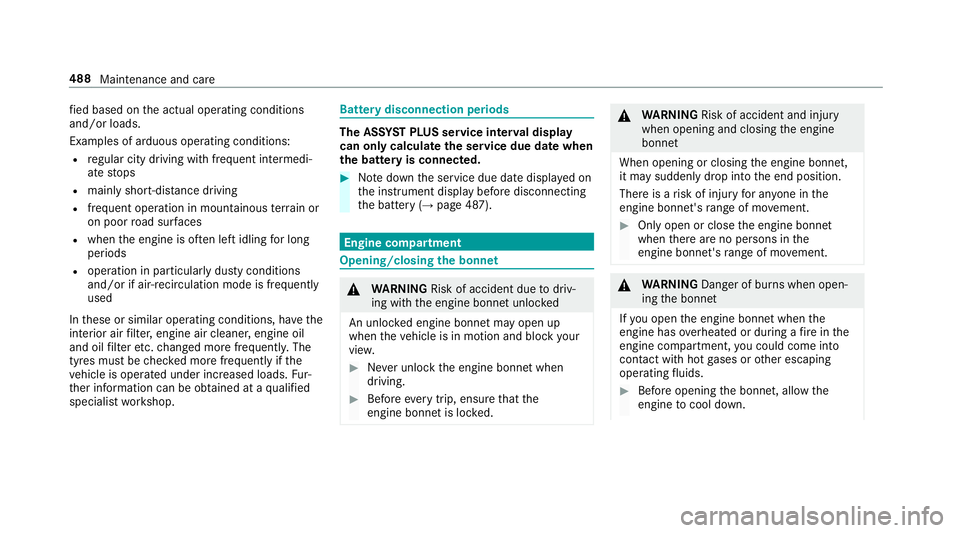
fi
ed based on the actual operating conditions
and/or loads.
Examples of arduous operating conditions:
R regular city driving with frequent intermedi‐
ate stops
R mainly short-dis tance driving
R frequent operation in mountainous terrain or
on poor road sur faces
R when the engine is of ten le ftidling for long
periods
R operation in particula rly dusty conditions
and/or if air-recirculation mode is frequently
used
In these or similar operating conditions, ha vethe
interior air filter, engine air cleaner, engine oil
and oil filter etc. changed more frequent ly. The
ty re s must be checked more frequently if the
ve hicle is operated under increased loads. Fur‐
th er information can be obtained at a qualified
specialist workshop. Battery disconnection periods
The ASS
YST PLUS se rvice inter val display
can only calculate the service due da tewhen
th e bat tery is connected. #
Notedown the service due date displa yed on
th e instrument display before disconnecting
th e battery (→ page 487). Engine compartment
Opening/closing
the bonnet &
WARNING Risk of accident due todriv‐
ing with the engine bonn etunlo cked
An unloc ked engine bonn etmay open up
when theve hicle is in motion and block your
vie w. #
Never unlock the engine bonn etwhen
driving. #
Before every trip, ensure that the
engine bonn etis loc ked. &
WARNING Risk of accident and inju ry
when opening and closing the engine
bonn et
When opening or closing the engine bonn et,
it may suddenly drop into the end position.
There is a risk of injury for an yone in the
engine bonn et's range of mo vement. #
Only open or close the engine bonn et
when there are no persons in the
engine bonn et's range of mo vement. &
WARNING Danger of bu rns when open‐
ing the bonn et
If yo u open the engine bonn etwhen the
engine has overheated or during a fire inthe
engine compartment, you could come into
contact with hot gases or other escaping
operating fluids. #
Before opening the bonn et, allow the
engine tocool down. 488
Maintenance and care
Page 594 of 681
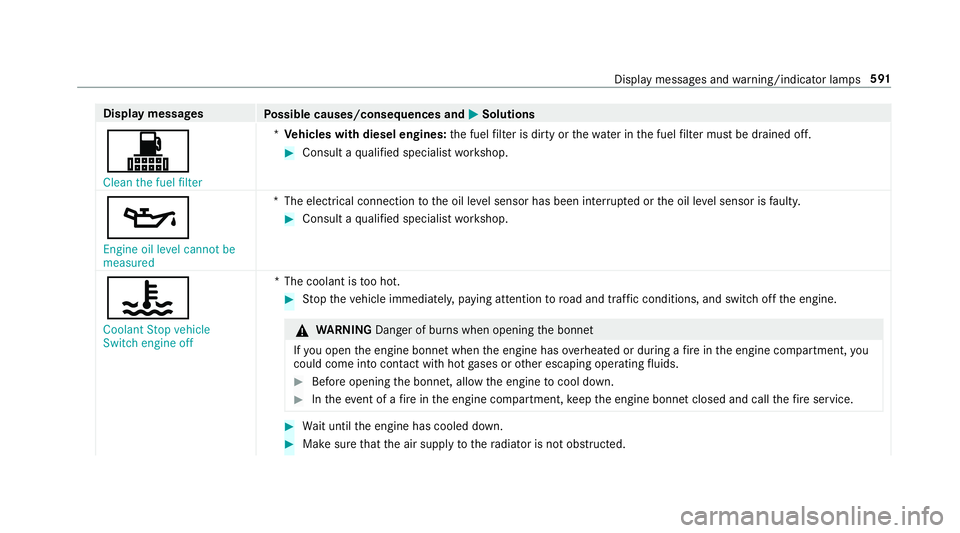
Display messages
Possible causes/consequences and M
MSolutions
! Clean the fuel filter *
Ve hicles with diesel engines: the fuel filter is dirty or thewate r inthe fuel filter must be drained off. #
Consult a qualified specialist workshop.
5 Engine oil level cannot be
measured *T
he electrical connection tothe oil le vel sensor has been inter rupte d or the oil le vel sensor is faulty. #
Consult a qualified specialist workshop.
? Coolant Stop vehicle
Switch engine off *T
he coolant is too hot. #
Stop theve hicle immediately, paying attention toroad and traf fic conditions, and switch off the engine. &
WARNING Danger of bu rns when opening the bonn et
If yo u open the engine bonn etwhen the engine has overheated or during a fire inthe engine compartment, you
could come into contact wi thhot gases or other escaping operating fluids. #
Before opening the bonn et, allow the engine tocool down. #
Intheeve nt of a fire inthe engine compartment, keep the engine bonn etclosed and call thefire service. #
Wait until the engine has cooled down. #
Make sure that the air supply tothera diator is not obstructed. Display messages and
warning/indicator lamps 591
Page 595 of 681
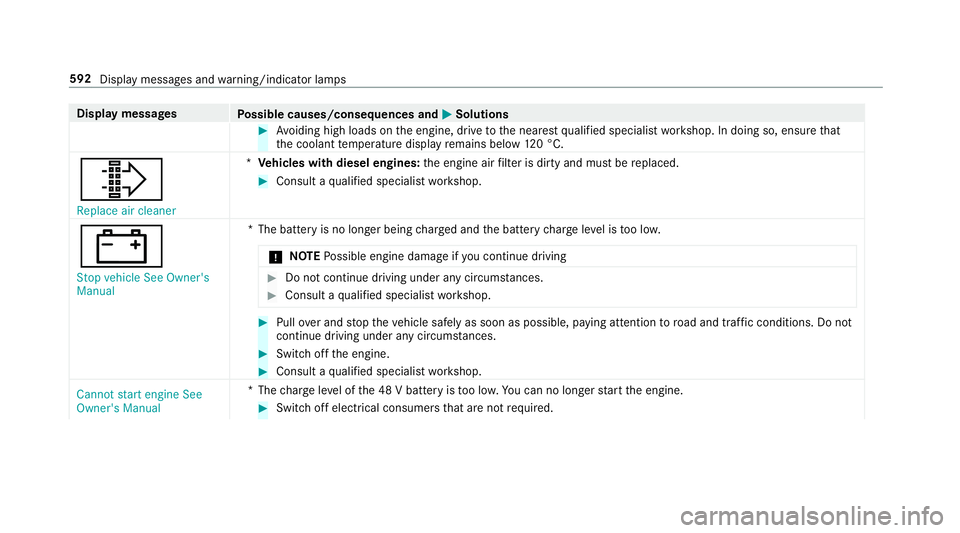
Display messages
Possible causes/consequences and M
MSolutions #
Avoiding high loads on the engine, drive tothe nearest qualified specialist workshop. In doing so, ensure that
th e coolant temp erature display remains below 120 °C.
¸
Replace air cleaner *
Ve hicles with diesel engines: the engine air filter is dirty and must be replaced. #
Consult a qualified specialist workshop.
# Stop vehicle See Owner's
Manual *T
he battery is no longer being charge d and the battery charge leve l is too lo w.
* NO
TEPossible engine damage if you continue driving #
Do not continue driving under any circum stances. #
Consult a qualified specialist workshop. #
Pull over and stop theve hicle safely as soon as possible, paying attention toroad and traf fic conditions. Do not
continue driving under any circums tances. #
Switch off the engine. #
Consult a qualified specialist workshop.
Cannot start engine See
Owner's Manual *T
hecharge leve l of the 48 V battery is too lo w.You can no lon gerst art the engine. #
Switch off electrical consumers that are not required. 592
Display messages and warning/indicator lamps
Page 644 of 681
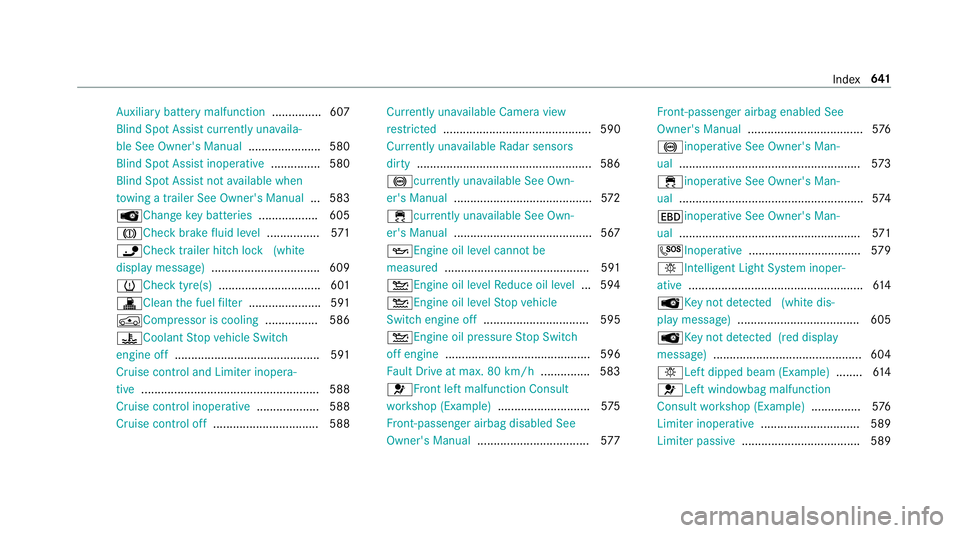
Au
xilia rybattery malfunction ...............607
Blind Spot Assi stcur rently una vaila‐
ble See Owner's Manual ...................... 580
Blind Spot Assist inope rative ............... 580
Blind Spot Assi stnot available when
to wing a trailer See Owner's Manual ...5 83
ÂChange key bat teries .................. 605
JCheck brake fluid le vel................ 571
ï Check trailer hit chlock (white
display message) ................................ .609
hChe cktyre(s) ............................... 601
!Clean the fuel filter ...................... 591
ÁCompressor is cooling ................ 586
?Coolant Stop vehicle Switch
engine off ............................................ 591
Cruise contro l and Limiter inope ra‐
tive ...................................................... 588
Cruise control inope rative ................... 588
Cruise control off ................................ 588 Cu
rrently unavailable Camera view
re stricted ............................................. 590
Cu rrently unavailable Radar sensors
dirty .....................................................5 86
!cur rently una vailable See Own‐
er's Manual .......................................... 572
÷ currently una vailable See Own‐
er's Manual .......................................... 567
5Engine oil le vel cannot be
measured ............................................ 591
4Engine oil le velRe duce oil le vel...5 94
4 Engine oil le velSt op vehicle
Switch engine off ................................ 595
4Engine oil pressure Stop Switch
off engine ............................................ 596
Fa ult Drive at max. 80 km/h ...............583
6Fr ont left malfunction Consult
wo rkshop (Example) ............................5 75
Fr ont-passenger airbag disabled See
Owner's Manual ..................................5 77Fr
ont-passenger airbag enabled See
Owner's Manual ................................... 576
! inope rative See Owner's Man‐
ual ....................................................... 573
÷ inope rative See Owner's Man‐
ual ....................................................... .574
T inope rative See Owner's Man‐
ual ....................................................... 571
G Inoperative .................................. 579
b Intellige nt Light Sy stem inoper‐
ative ..................................................... 61 4
 Key not de tected (white dis‐
pl ay messa ge).....................................6 05
ÂKe y not de tected (red displ ay
messa ge).............................................6 04
bLeft dipped beam (Example) ........614
6 Left windowbag malfunction
Consult workshop (Example) ...............576
Limiter inoperative .............................. 589
Limiter passive .................................... 589 Index
641