2019 MERCEDES-BENZ GLE SUV steering wheel
[x] Cancel search: steering wheelPage 654 of 681
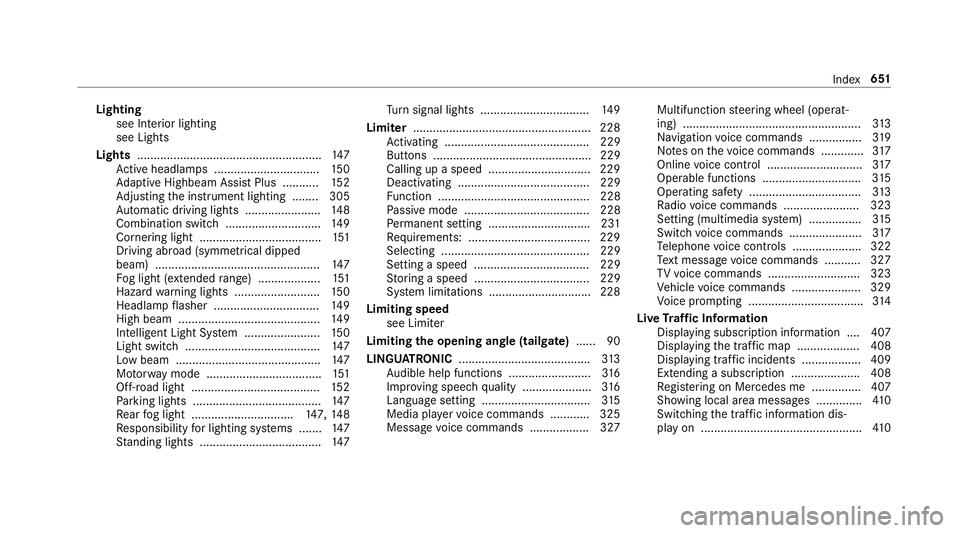
Lighting
see In terior lighting
see Lights
Lights ........................................................ 147
Ac tive headla mps ................................ 15 0
Ad aptive Highbeam Assist Plus .......... .152
Ad justing the instrument lighting ........ 305
Au tomatic driving lights ....................... 14 8
Combination swit ch............................. 14 9
Corne ring light ..................................... 151
Driving ab road (symm etrical dipped
beam) .................................................. 147
Fo g light (extended range) ................... 151
Haza rdwa rning lights .......................... 15 0
Headla mpflasher ................................ 14 9
High beam ........................................... 14 9
Intellige nt Light Sy stem ....................... 15 0
Light switch .........................................1 47
Low beam ............................................ 147
Mo torw ay mode ................................... 151
Off-road light ....................................... 15 2
Pa rking lights ...................................... .147
Re ar fog light ...............................1 47,14 8
Re sponsibility for lighting sy stems .......1 47
St anding lights .................................... .147 Tu
rn signal lights ................................. 14 9
Limiter ...................................................... 228
Ac tivating ............................................ 229
Buttons ................................................ 229
Calling up a speed ............................... 229
Deactivating ........................................ 229
Fu nction .............................................. 228
Pa ssive mode ...................................... 228
Pe rm anent setting .............................. .231
Re quirements: .................................... .229
Selecting ............................................. 229
Setting a speed ................................... 229
St oring a speed ................................... 229
Sy stem limitations ...............................2 28
Limiting speed see Limi ter
Limiting the opening angle (tailgate) ...... 90
LINGU ATRO NIC ........................................ 313
Au dible help functions .........................3 16
Impr oving speech quality .................... .316
Langua gesetting ................................. 315
Media pla yervo ice commands ............ 325
Message voice commands .................. 327 Multifunction
steering wheel (operat‐
ing) ...................................................... 313
Na vigation voice commands ................ 319
No tes on thevo ice commands ............ .317
Online voice control ............................ .317
Operable functions .............................. 315
Operating saf ety .................................. 313
Ra dio voice commands ...................... .323
Setting (multimedia sy stem) ................3 15
Switch voice commands ...................... 317
Te lephone voice controls .................... .322
Te xt messa gevoice commands .......... .327
TV voice commands ............................ 323
Ve hicle voice commands .................... .329
Vo ice prom pting .................................. .314
Live Traf fic Information
Displaying subsc ript ion information .... 407
Displaying the tra ffic map .................. .408
Displ aying traf fic incidents .................. 409
Extending a subscription ..................... 408
Re gis tering on Mercedes me ............... 407
Showing local area messa ges .............. 41 0
Switching the tra ffic information dis‐
play on ................................................ .410 Index
651
Page 658 of 681
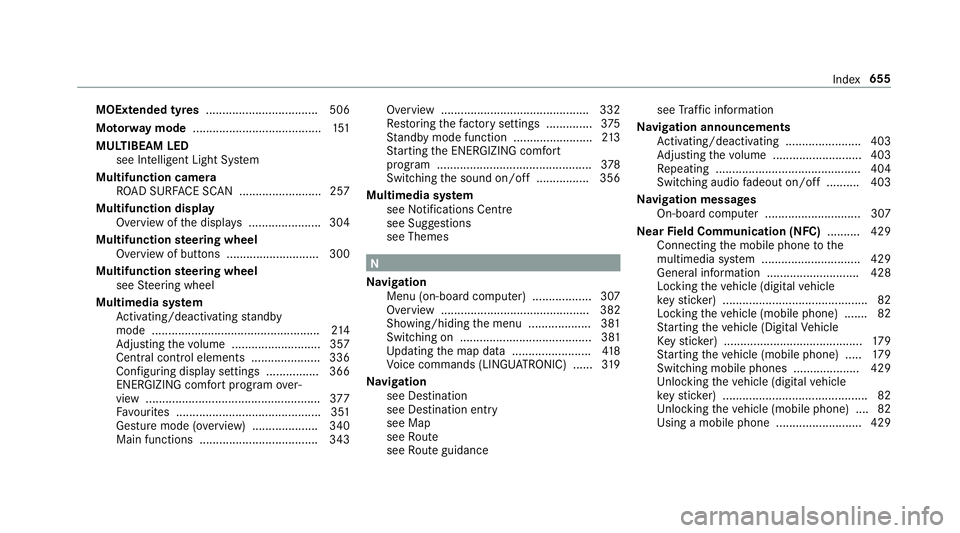
MOExtended tyres
.................................. 506
Mo torw ay mode ....................................... 151
MULTIBEAM LED see Intelligent Light Sy stem
Multifunction camera ROAD SUR FACE SCAN ........................ .257
Multifunction display Overview of the displa ys...................... 304
Multifunction steering wheel
Overview of buttons ............................ 300
Multifunction steering wheel
see Steering wheel
Multimedia sy stem
Ac tivating/deactivating standby
mode .................................................. .214
Ad justing thevo lume .......................... .357
Central cont rol elements .................... .336
Configu ring displ aysettings ................3 66
ENERGIZING comfort program over‐
view ..................................................... 377
Fa vourites ............................................ 351
Gesture mode (o verview) .................... 340
Main functions .................................... 343 Overview ............................................
.332
Re storing thefa ctory settings .............. 375
St andby mode function ........................ 213
St arting the ENERG IZING comfort
program ............................................... 378
Switching the sound on/off ................3 56
Multimedia sy stem
see Noti fications Centre
see Sug gestions
see Themes N
Na vigation
Menu (on-board computer) .................. 307
Overview ............................................. 382
Showing/hiding the menu ...................3 81
Switching on ........................................ 381
Up dating the map data ........................ 41 8
Vo ice commands (LINGU ATRO NIC) ...... 319
Na vigation
see Destination
see Destination entry
see Map
see Route
see Route guidance see
Traf fic information
Na vigation announcements
Ac tivating/deactivating ...................... .403
Ad justing thevo lume .......................... .403
Re peating ............................................ 404
Switching audio fadeout on/off .......... 403
Na vigation messages
On-board computer ............................. 307
Ne arField Communication (NFC) .......... 429
Connecting the mobile phone tothe
multimedia sy stem .............................. 429
General information ............................4 28
Locking theve hicle (digital vehicle
ke yst icke r) ............................................ 82
Locking theve hicle (mobile phone) .......82
St arting theve hicle (Digital Vehicle
Ke yst icke r) .......................................... 17 9
St arting theve hicle (mobile phone) ..... 17 9
Switching mobile phones .................... 429
Un locking theve hicle (digital vehicle
ke yst icke r) ............................................ 82
Un locking theve hicle (mobile phone) ....82
Using a mobile phone .......................... 429 Index
655
Page 665 of 681
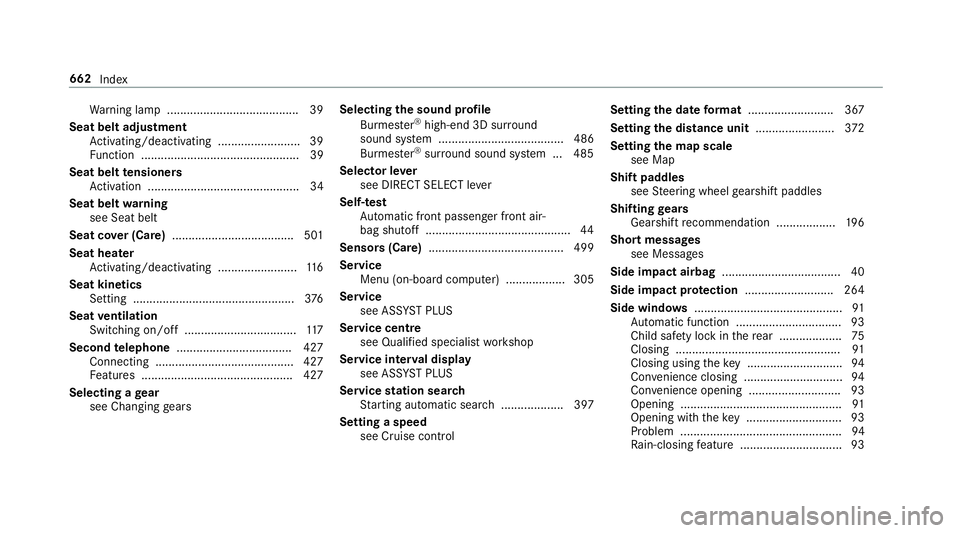
Wa
rning lamp ........................................ 39
Seat belt adju stment
Ac tivating/deactivating ......................... 39
Fu nction ................................................ 39
Seat belt tensioners
Ac tivation .............................................. 34
Seat belt warning
see Seat belt
Seat co ver (Care) .................................... .501
Seat heater Activating/deactivating ........................ 11 6
Seat kinetics Setting .................................................3 76
Seat ventilation
Switching on/o ff.................................. 11 7
Second telephone .................................. .427
Connecting .......................................... 427
Fe atures .............................................. 427
Selecting a gear
see Changing gears Selecting
the sound profile
Burmes ter®
high-end 3D sur round
sound sy stem ...................................... 486
Burmes ter®
sur round sound sy stem ... 485
Selector le ver
see DIRECT SELECT le ver
Self-test Automatic front passenger front air‐
bag shutoff ............................................ 44
Sensors (Care) ......................................... 499
Service Menu (on-board computer) .................. 305
Service see ASS YST PLUS
Service centre see Qualified specialist workshop
Service inter val display
see AS SYST PLUS
Service station sear ch
St arting automatic sear ch................... 397
Setting a speed see Cruise control Setting the date
form at .......................... 367
Setting the distance unit ........................372
Setting the map scale
see Map
Shift paddles see Steering wheel gearshift paddles
Shifting gears
Gea rshift recommendation .................. 19 6
Short messages see Messages
Side impact airbag .................................... 40
Side impact pr otection .......................... .264
Side windo ws............................................. 91
Au tomatic function ................................ 93
Child saf ety lock in there ar .................. .75
Closing .................................................. 91
Closing using theke y ............................ .94
Con venience closing .............................. 94
Con venience opening ............................ 93
Opening ................................................. 91
Opening with theke y ............................ .93
Problem .................................................94
Ra in-closing feature .............................. .93662
Index