2019 MERCEDES-BENZ GLE SUV ECO mode
[x] Cancel search: ECO modePage 433 of 681
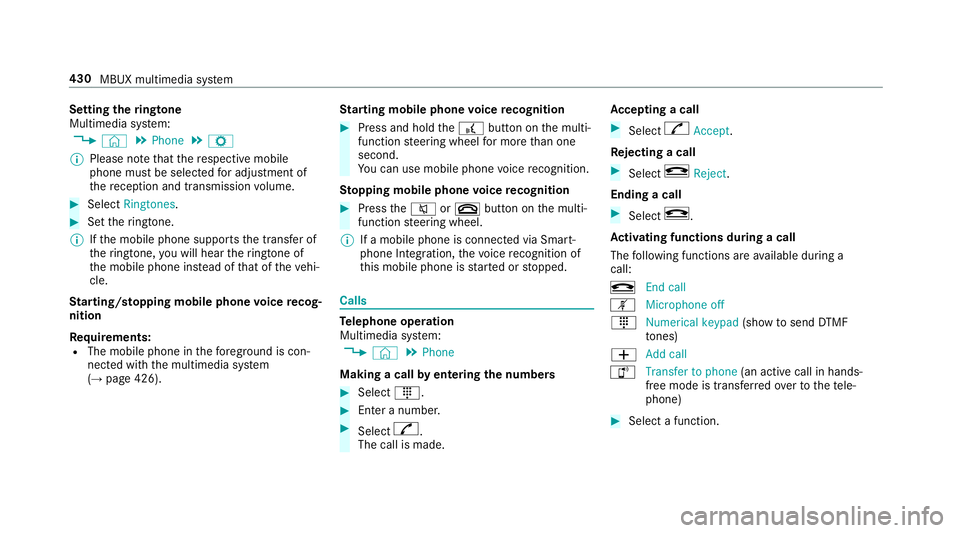
Setting
theringtone
Multimedia sy stem:
, © .
Phone .
Z
% Please no tethat there spective mobile
phone must be selected for adju stment of
th ere ception and transmission volume. #
Select Ringtones. #
Set theringtone.
% Ifth e mobile phone supports the transfer of
th eringtone, you will hear theringtone of
th e mobile phone ins tead of that of theve hi‐
cle.
St arting/ stopping mobile phone voice recog‐
nition
Re quirements:
R The mobile phone in thefo re ground is con‐
nected with the multimedia sy stem
(→ page 426). St
arting mobile phone voice recognition #
Press and hold the£ button on the multi‐
function steering wheel for more than one
second.
Yo u can use mobile phone voice recognition.
St opping mobile phone voice recognition #
Press the8 or~ button on the multi‐
function steering wheel.
% If a mobile phone is connected via Smart‐
phone Integration, thevo ice recognition of
th is mobile phone is star ted or stopped. Calls
Te
lephone operation
Multimedia sy stem:
, © .
Phone
Making a call byentering the numbers #
Select _. #
Enter a number. #
Select R.
The call is made. Ac
cepting a call #
Select RAccept.
Re jecting a call #
Select kReject .
Ending a call #
Select k.
Ac tivating functions during a call
The following functions are available during a
call:
k End call
m Microphone off
_ Numerical keypad (showtosend DTMF
to nes)
W Add call
h Transfer to phone
(an activecall in hands-
free mode is transfer redove rto thete le‐
phone) #
Select a function. 430
MBUX multimedia sy stem
Page 445 of 681
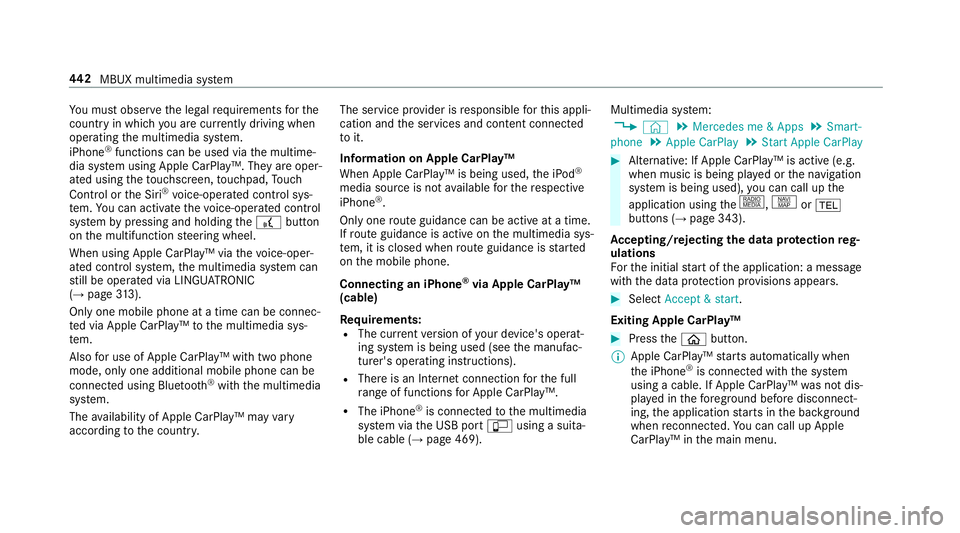
Yo
u must obse rveth e legal requirements forthe
country in whi chyou are cur rently driving when
operating the multimedia sy stem.
iPhone ®
functions can be used via the multime‐
dia sy stem using Apple CarPlay™. They are oper‐
ated using theto uchsc reen, touchpad, Touch
Control or the Siri ®
vo ice-operated control sys‐
te m. You can activate thevo ice-opera ted control
sy stem bypressing and holding the£ button
on the multifunction steering wheel.
When using Apple CarPlay™ via thevo ice-oper‐
ated control sy stem, the multimedia sy stem can
st ill be operated via LINGU ATRO NIC
(→ page 313).
On ly one mobile phone at a time can be connec‐
te d via Apple CarPlay™ tothe multimedia sys‐
te m.
Also for use of Apple CarPlay™ with two phone
mode, only one additional mobile phone can be
connected using Blue tooth®
with the multimedia
sy stem.
The availability of Apple CarPlay™ may vary
according tothe count ry. The service pr
ovider is responsible forth is appli‐
cation and the services and conte nt connected
to it.
Information on Apple CarPlay™
When Apple CarPlay™ is being used, the iPod ®
media source is not available forth ere spective
iPhone ®
.
Only one route guidance can be active at a time.
If ro ute guidance is active on the multimedia sys‐
te m, it is closed when route guidance is star ted
on the mobile phone.
Connecting an iPhone ®
via Apple CarPlay™
(cable)
Re quirements:
R The cur rent version of your device's operat‐
ing sy stem is being used (see the manufac‐
turer's operating instructions).
R There is an Internet connection forth e full
ra nge of functions for Apple CarPlay™.
R The iPhone ®
is connected tothe multimedia
sy stem via the USB port çusing a suita‐
ble cable (→ page 469). Multimedia sy
stem:
, © .
Mercedes me & Apps .
Smart-
phone .
Apple CarPlay .
Start Apple CarPlay #
Alternative: If Apple CarPlay™ is active (e.g.
when music is being pla yed or the navigation
sy stem is being used), you can call up the
application using the|, zor%
buttons (→ page 343).
Ac cepting/rejecting the data pr otection reg‐
ulations
Fo rth e initial start of the application: a message
with the data pr otection pr ovisions appears. #
Select Accept & start .
Exiting Apple CarPlay™ #
Press theò button.
% Apple CarPlay™ starts automatically when
th e iPhone ®
is connected with the sy stem
using a cable. If Apple CarPlay™ was not dis‐
pla yed in thefo re ground before disconnect‐
ing, the application starts in the bac kground
when reconnected. You can call up Apple
CarPlay™ in the main menu. 442
MBUX multimedia sy stem
Page 457 of 681
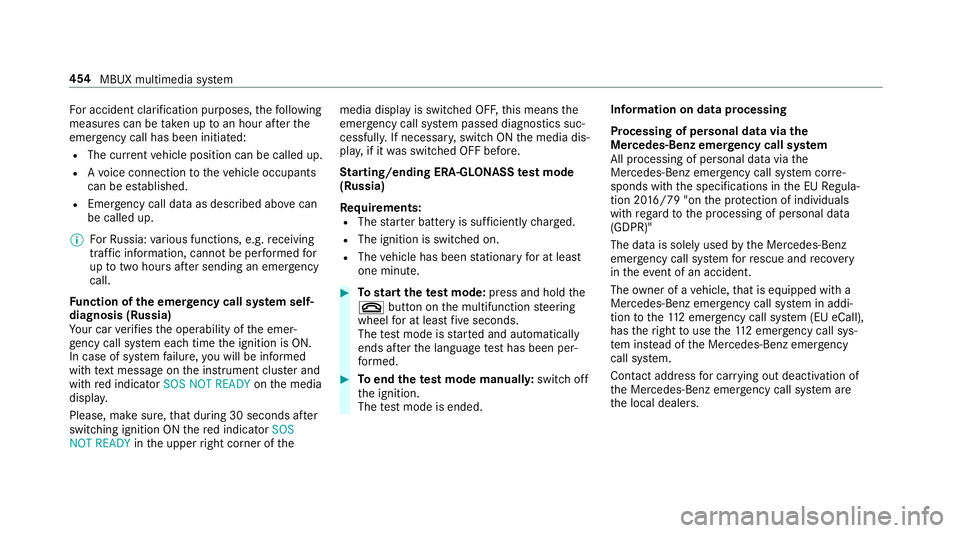
Fo
r accident clarification purposes, thefo llowing
measures can be take n up toan hour af terthe
emer gency call has been initia ted:
R The cur rent vehicle position can be called up.
R Avo ice connection totheve hicle occupants
can be es tablished.
R Emer gency call da taas desc ribed abo vecan
be called up.
% ForRu ssia: various functions, e.g. receiving
traf fic information, cannot be per form ed for
up totwo hou rsafte r sending an emer gency
call.
Fu nction of the emer gency call sy stem self-
diagnosis (Russia)
Yo ur car verifies the operability of the emer‐
ge ncy call sy stem each time the ignition is ON.
In case of sy stem failure, you will be informed
with text messa geon the instrument clus ter and
with red indicator SOS NOT READY onthe media
displa y.
Please, make sure, that during 30 seconds af ter
switching ignition ON there d indicator SOS
NOT READY inthe upper right corner of themedia display is switched OFF,
this means the
emer gency call sy stem passed diagnostics suc‐
cessfully. If necessar y,switch ON the media dis‐
pla y,if it was switched OFF before.
St arting/ending ERA-GLONASS test mode
(Russia)
Re quirements:
R The star ter battery is suf ficiently charge d.
R The ignition is switched on.
R The vehicle has been stationary for at least
one minute. #
Tostart thete st mode: press and hold the
~ button on the multifunction steering
wheel for at least five seconds.
The test mode is star ted and automatically
ends af terth e language test has been per‐
fo rm ed. #
Toend thete st mode manuall y:switch off
th e ignition.
The test mode is ended. Information on data processing
Processing of personal data via
the
Mercedes-Benz emer gency call sy stem
All processing of personal data via the
Mercedes-Benz emer gency call sy stem cor re‐
sponds with the specifications in the EU Regula‐
tion 20 16/79 "on the pr otection of individuals
with rega rd tothe processing of personal data
(GDPR)"
The data is solely used bythe Mercedes-Benz
emer gency call sy stem forre scue and reco very
in theeve nt of an accident.
The owner of a vehicle, that is equipped with a
Mercedes-Benz emer gency call sy stem in addi‐
tion tothe11 2 emer gency call sy stem (EU eCall),
has theright touse the11 2 emer gency call sys‐
te m ins tead of the Mercedes-Benz emer gency
call sy stem.
Contact address for car rying out deactivation of
th e Mercedes-Benz emer gency call sy stem are
th e local dealers. 454
MBUX multimedia sy stem
Page 509 of 681
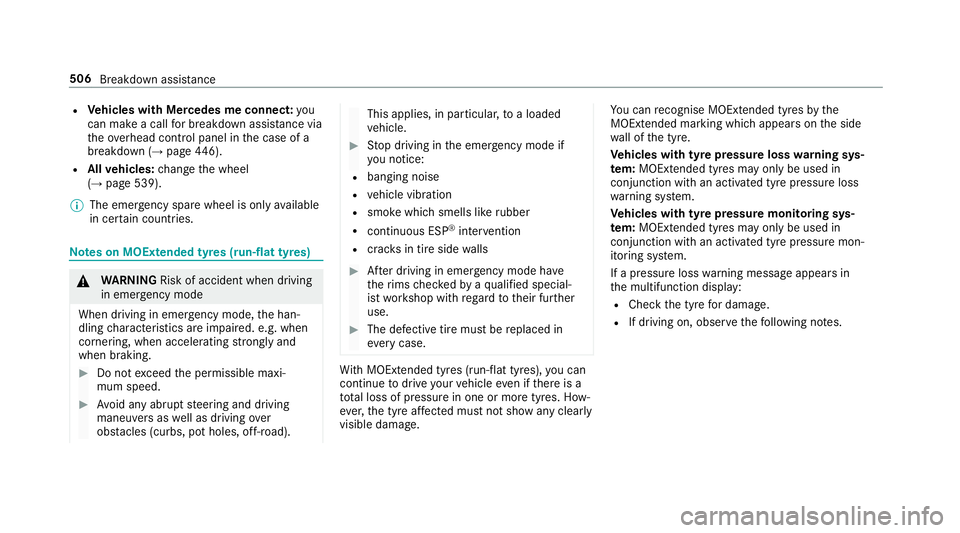
R
Vehicles with Mercedes me connect: you
can make a call for breakdown assi stance via
th eove rhead control panel in the case of a
breakdown (→ page446).
R Allvehicles: change the wheel
(→ page 539).
% The emer gency spa rewheel is only available
in cer tain countries. Note
s on MOExtended tyres (run-flat tyres) &
WARNING Risk of accident when driving
in eme rgency mode
When driving in emer gency mode, the han‐
dling characteristics are impaired. e.g. when
cornering, when accelerating stronglyand
when braking. #
Do not exceed the permissible maxi‐
mum speed. #
Avoid any abrupt steering and driving
maneuvers as well as driving over
obs tacles (curbs, pot holes, off-road). This applies, in pa
rticular, toa loaded
ve hicle. #
Stop driving in the emer gency mode if
yo u notice:
R banging noise
R vehicle vibration
R smoke which smells like rubber
R continuous ESP ®
inter vention
R crac ksin tire side walls #
After driving in emergency mode ha ve
th erims checkedby aqu alified special‐
ist workshop with rega rd totheir fur ther
use. #
The defective tire must be replaced in
eve rycase. Wi
th MOExtended tyres (run-flat tyres), you can
continue todrive your vehicle even if there is a
tot al loss of pressure in one or more tyres. How‐
eve r,th e tyre af fected must not show any clearly
visible damage. Yo
u can recognise MOExtended tyres bythe
MOExtended marking which appears onthe side
wa ll of the tyre.
Ve hicles with tyre pressure loss warning sys‐
te m: MOExtended tyres may only be used in
conjunction wi than activated tyre pressure loss
wa rning sy stem.
Ve hicles with tyre pressure monitoring sys‐
te m: MOExtended tyres may only be used in
conjunction wi than activated tyre pressure mon‐
itoring sy stem.
If a pressure loss warning message appears in
th e multifunction display:
R Check the tyre for dama ge.
R If driving on, obser vethefo llowing no tes. 506
Breakdown assis tance
Page 536 of 681
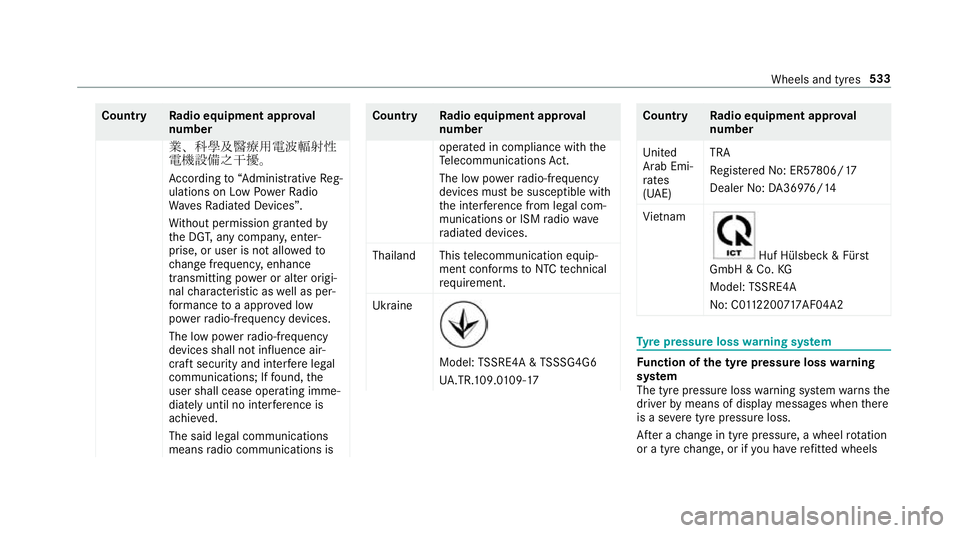
Count
ryRadio equipment appr oval
number
業、科學及醫療用電波輻射性
電機設備之干擾。
Ac cording to“Administrative Reg‐
ulations on Low Powe rRa dio
Wa vesRa diated Devices”.
Wi thout permission granted by
th e DG T,any compan y,enter‐
prise, or user is not allo wedto
ch ange frequenc y,enhance
transmitting po wer or alter origi‐
nal characteristic as well as per‐
fo rm ance toa appr oved low
po we rra dio-frequency devices.
The low po werra dio-frequency
devices shall not influence air‐
craft security and inter fere legal
communications; If found, the
user shall cease operating imme‐
diately until no inter fere nce is
achi eved.
The said legal communications
means radio communications is Countr
yRadio equipment appr oval
number
operated in compliance with the
Te lecommunications Act.
The low po werra dio-frequency
devices must be susceptible with
th e inter fere nce from le gal com‐
munications or ISM radio wave
ra diated devices.
Thailand This telecommunication equip‐
ment con form sto NTC tech nical
re qu irement.
Ukraine Model:
TSSRE4A & TSSSG4G6
UA .TR .109.0 109-17 Countr
yRadio equipment appr oval
number
United
Arab Emi‐
ra tes
(UAE) TRA
Re
gis tere d No: ER5 7806/17
Dealer No: DA369 76/14
Vi etnam Huf Hülsbe
ck& Für st
GmbH & Co. KG
Model: TSSRE4A
No: C0 112200 717AF04A2 Ty
re pressure loss warning sy stem Fu
nction of the ty repressure loss warning
sy stem
The tyre pressure loss warning sy stem warnsthe
driver bymeans of display messa ges when there
is a se vere tyre pressu reloss.
Af ter a change in tyre pressure, a wheel rotation
or a tyre change, or if you ha verefitted wheels Wheels and tyres
533
Page 538 of 681
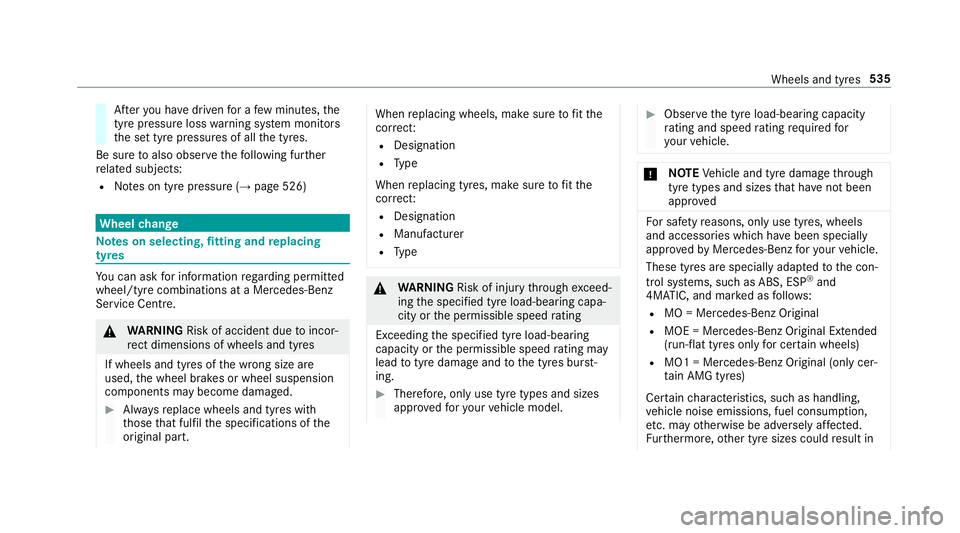
Af
teryo u ha vedriven for a few minutes, the
tyre pressu reloss warning sy stem monitors
th e set tyre pressures of all the tyres.
Be sure toalso obse rveth efo llowing fur ther
re lated subjects:
R Notes on tyre pressure (→ page 526)Wheel
change Note
s on selecting, fitting and replacing
tyres Yo
u can ask for information rega rding permit ted
wheel/tyre combinations at a Mercedes-Benz
Service Cent re. &
WARNING Risk of accident due toincor‐
re ct dimensions of wheels and tyres
If wheels and tyres of the wrong size are
used, the wheel brakes or wheel suspension
components may become damaged. #
Alw aysre place wheels and tyres with
th ose that fulfil the specifications of the
original part. When
replacing wheels, make sure tofit the
cor rect:
R Designation
R Type
When replacing tyres, make sure tofit the
cor rect:
R Designation
R Manufactu rer
R Type &
WARNING Risk of inju rythro ugh exceed‐
ing the specified tyre load-bearing capa‐
city or the permissible speed rating
Exceeding the specified tyre load-bearing
capacity or the permissible speed rating may
lead totyre dama geand tothe tyres bur st‐
ing. #
Therefore, only use tyre types and sizes
appr ovedfo ryo ur vehicle model. #
Obser vethe tyre load-bearing capacity
ra ting and speed rating requ iredfor
yo ur vehicle. *
NO
TEVehicle and tyre damage thro ugh
tyre types and sizes that ha venot been
appr oved Fo
r saf etyre asons, on lyuse tyres, wheels
and accessories which ha vebeen specially
appr ovedby Mercedes-Benz foryo ur vehicle.
These tyres are specially adap tedto the con‐
trol sy stems, such as ABS, ESP ®
and
4MATIC, and mar ked as follo ws:
R MO = Mercedes-Benz Original
R MOE = Mercedes-Benz Original Extended
(run-flat tyres only for cer tain wheels)
R MO1 = Mercedes-Benz Original (only cer‐
tain AMG tyres)
Cer tain characteristics, such as handling,
ve hicle noise emissions, fuel consum ption,
et c. may otherwise be adversely af fected.
Fu rthermore, other tyre sizes could result in Wheels and tyres
535
Page 560 of 681
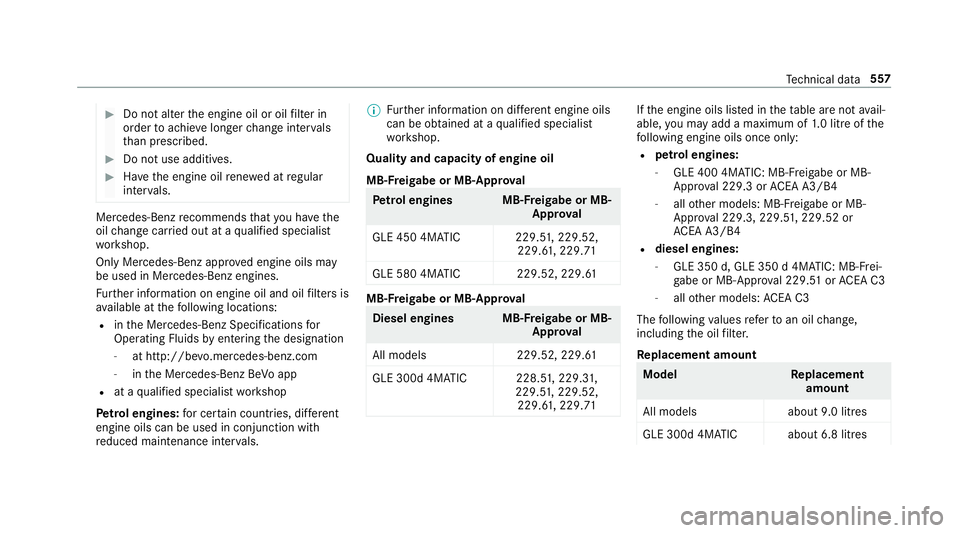
#
Do not al terth e engine oil or oil filter in
order toachie velonger change inter vals
th an presc ribed. #
Do not use additives. #
Have the engine oil rene we d at regular
inter vals. Mercedes-Benz
recommends that you ha vethe
oil change car ried out at a qualified specialist
wo rkshop.
Only Mercedes-Benz appr oved engine oils may
be used in Mercedes-Benz engines.
Fu rther information on engine oil and oil filters is
av ailable at thefo llowing locations:
R inthe Mercedes-Benz Specifications for
Operating Fluids byentering the designation
- at http://be vo.mercedes-benz.com
- inthe Mercedes-Benz BeVo app
R at a qualified specialist workshop
Pet rol engines: for cer tain countries, dif fere nt
engine oils can be used in conjunction wi th
re duced maintenance inter vals. %
Further information on dif fere nt engine oils
can be ob tained at a qualified specialist
wo rkshop.
Quality and capacity of engine oil
MB-F reigabe or MB-Appr oval Pe
trol engine sM B-Freigabe or MB-
Appr oval
GLE 450 4MATIC 229.5 1,229.52,
229.6 1,229.71
GLE 580 4MATIC 229.52, 229.61 MB-F
reigabe or MB-Appr oval Diesel engine
sMB-Freigabe or MB-
Appr oval
All models 229.52, 229.61
GLE 300d 4MATIC 228.5 1,229.3 1,
229.5 1,229.52,
229.6 1,229.71 If
th e engine oils lis ted in theta ble are not avail‐
able, you may add a maximum of 1.0 litr e ofthe
fo llowing engine oils once only:
R petrol engines:
- GLE 400 4MATIC: MB- Freigabe or MB-
Appr oval 229.3 or ACEA A3/B4
- allother models: MB-F reigabe or MB-
Appr oval 229.3, 229. 51, 229.52 or
AC EA A3/B4
R diesel engines:
- GLE 350 d, GLE 350 d 4MATIC: MB-F rei‐
ga be or MB-Appr oval 229. 51orAC EA C3
- allother models: ACEA C3
The following values referto an oil change,
including the oil filter.
Re placement amount Mode
lR eplacement
amount
All model sa bout 9.0 litres
GLE 300d 4MATIC about 6.8 litres Te
ch nical da ta557
Page 648 of 681
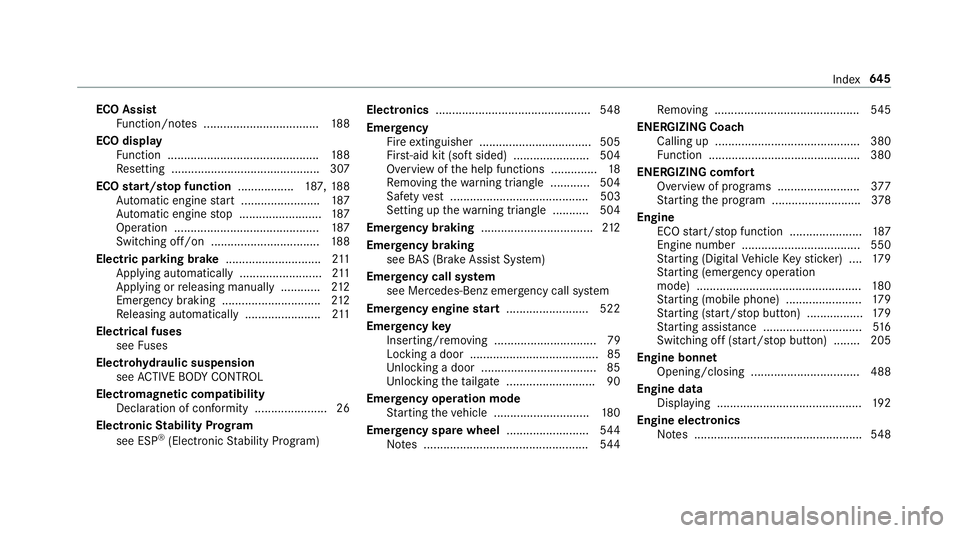
ECO Assist
Function/no tes ................................... 188
ECO display Function .............................................. 188
Re setting ............................................. 307
ECO start/s top function ................. 187, 188
Au tomatic engine start ........................ 187
Au tomatic engine stop .........................1 87
Operation ............................................ 187
Switching off/on ................................. 188
Electric pa rking brake ............................ .211
App lying automatically ........................ .211
App lying or releasing manually ............ 212
Emergency braking .............................. 212
Re leasing automatically ...................... .211
Electrical fuses see Fuses
Electrohydraulic suspension see ACTIVE BODY CONTROL
Electromagnetic compatibility Declaration of conformity ...................... 26
Electronic Stability Prog ram
see ESP ®
(Electronic Stability Prog ram) Electronics
............................................... 548
Emer gency
Fire extinguisher ................................. .505
Fir st-aid kit (so ftsided) ....................... 504
Overview of the help functions .............. 18
Re moving thewa rning triangle ............ 504
Saf etyve st .......................................... 503
Setting up thewa rning triangle .......... .504
Emer gency braking ..................................2 12
Emer gency braking
see BAS (Brake Assi stSystem)
Emer gency call sy stem
see Mercedes-Benz emer gency call sy stem
Emer gency engine start ......................... 522
Emer gency key
Inserting/removing ............................... 79
Locking a door .......................................85
Un locking a door .................................. .85
Un locking theta ilgate .......................... .90
Emer gency operation mode
St arting theve hicle ............................. 180
Emer gency spare wheel .........................5 44
No tes .................................................. 544Re
moving ............................................ 545
ENERGIZING Coach Calling up ............................................ 380
Function .............................................. 380
ENE RGIZING comfort
Overview of programs ........................ .377
St arting the program ........................... 378
Engine ECO start/ stop function ......................1 87
Engine number .................................... 550
St arting (Digital Vehicle Keyst icke r) .... 17 9
St arting (eme rgency operation
mode) .................................................. 180
St arting (mobile phone) ...................... .179
St arting (s tart/s top button) .................1 79
St arting assis tance .............................. 516
Switching off (s tart/s top button) ........ 205
Engine bonnet Opening/closing .................................4 88
Engine data Displ aying ............................................ 19 2
Engine electronics Notes ................................................... 548 Index
645