2019 MERCEDES-BENZ GLE SUV roof
[x] Cancel search: roofPage 209 of 681
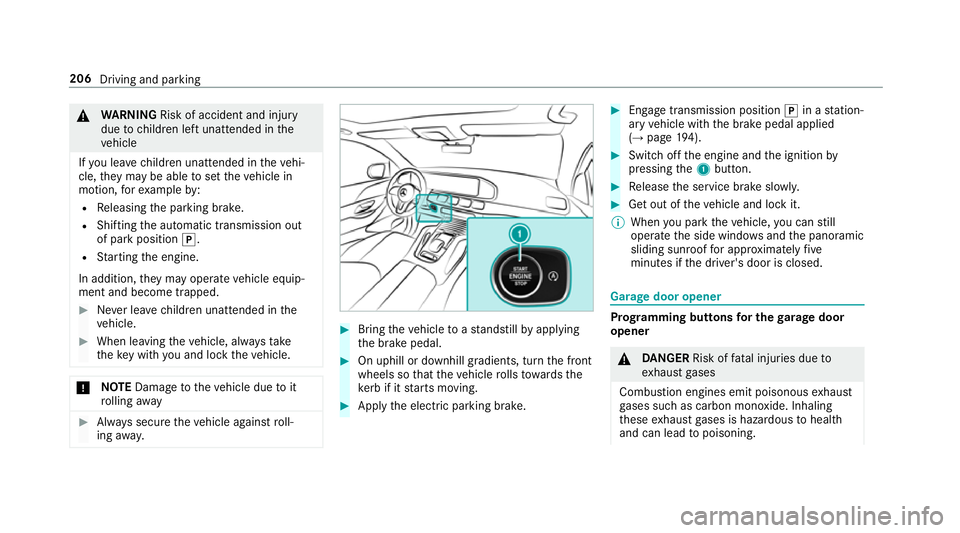
&
WARNING Risk of accident and inju ry
due tochildren left unat tended in the
ve hicle
If yo u lea vechildren unat tended in theve hi‐
cle, they may be able toset theve hicle in
motion, forex ample by:
R Releasing the parking brake.
R Shifting the automatic transmission out
of park position j.
R Starting the engine.
In addition, they may operate vehicle equip‐
ment and become trapped. #
Never lea vechildren unat tended in the
ve hicle. #
When leaving theve hicle, alw aysta ke
th eke y with you and lock theve hicle. *
NO
TEDama getotheve hicle due toit
ro lling away #
Alw ays secure theve hicle against roll‐
ing away. #
Bring theve hicle toast andstill byapplying
th e brake pedal. #
On uphill or downhill gradients, turn the front
wheels so that theve hicle rolls towa rdsthe
ke rb if it starts moving. #
App lythe electric parking brake. #
Enga getransmission position jin a station‐
ary vehicle with the brake pedal applied
(→ page 194). #
Switch off the engine and the ignition by
pressing the1 button. #
Release the service brake slowl y. #
Get out of theve hicle and lock it.
% When you park theve hicle, you can still
opera tethe side windo wsand the panoramic
sliding sunroof for appro ximately five
minutes if the driver's door is closed. Garage door opener
Prog
ramming buttons for the garage door
opener &
DANG ER Risk of fata l injuries due to
ex haust gases
Combustion engines emit poisonous exhaust
ga ses such as carbon monoxide. Inhaling
th ese exhaust gases is hazardous tohealth
and can lead topoisoning. 206
Driving and parking
Page 371 of 681
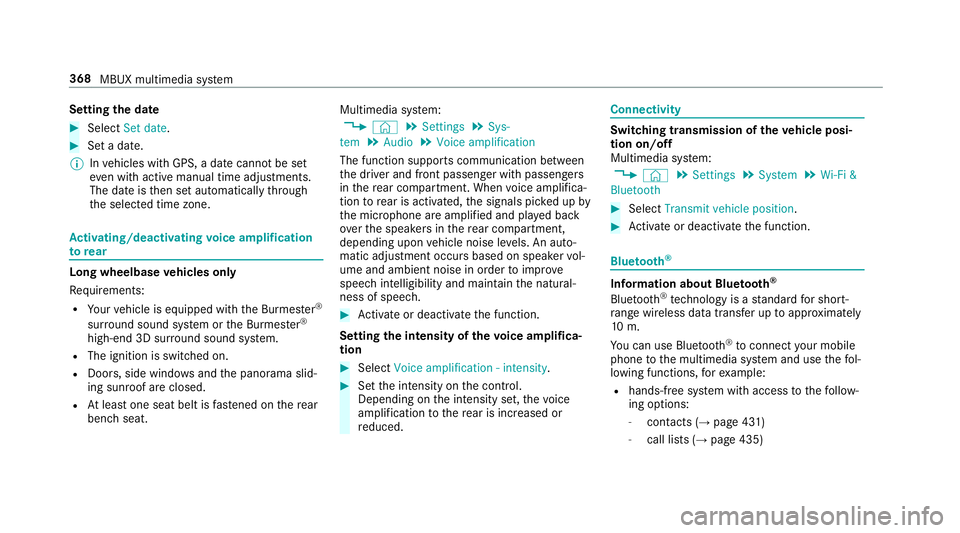
Setting
the da te #
Select Set date . #
Set a da te.
% Invehicles with GPS, a date cannot be set
eve n wi thactive manual time adjustments.
The date is then set automatically thro ugh
th e selected time zone. Ac
tivating/deactivating voice amplification
to rear Long wheelbase
vehicles only
Re quirements:
R Your vehicle is equipped with the Burmes ter®
sur round sound sy stem or the Burmes ter®
high-end 3D sur round sound sy stem.
R The ignition is switched on.
R Doors, side windo wsand the panorama slid‐
ing sunroof are closed.
R Atleast one seat belt is fastened on there ar
ben chseat. Multimedia sy
stem:
, © .
Settings .
Sys-
tem .
Audio .
Voice amplification
The function supports communication between
th e driver and front passenger with passengers
in there ar compartment. When voice amplifica‐
tion torear is activated, the signals pic ked up by
th e microphone are amplified and pla yed back
ove rth e speakers in there ar compartment,
depending upon vehicle noise le vels. An auto‐
matic adjustment occurs based on speaker vol‐
ume and ambient noise in order toimpr ove
speech intelligibility and maintain the natural‐
ness of speech. #
Activate or deacti vate the function.
Setting the intensity of thevo ice amplifica‐
tion #
Select Voice amplification - intensity. #
Set the intensity on the control.
Depending on the intensity set, thevo ice
amplification tothere ar is inc reased or
re duced. Connectivity
Switching transmission of
theve hicle posi‐
tion on/off
Multimedia sy stem:
, © .
Settings .
System .
Wi-Fi &
Bluetooth #
Select Transmit vehicle position . #
Activate or deacti vate the function. Blue
tooth ® Information about Blu
etoo th®
Bl ue tooth ®
tech nology is a standard for short-
ra nge wi reless data transfer up toappr oximately
10 m.
Yo u can use Blue tooth®
to connect your mobile
phone tothe multimedia sy stem and use thefo l‐
lowing functions, forex ample:
R hands-free sy stem with access tothefo llow‐
ing options:
- con tacts (→ page 431)
- call lists (→ page 435) 368
MBUX multimedia sy stem
Page 497 of 681
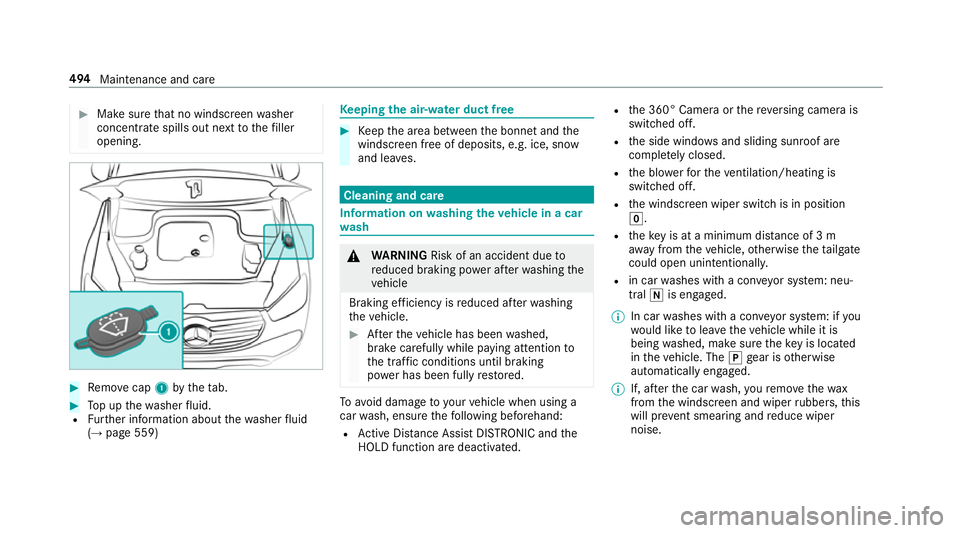
#
Make sure that no windsc reen washer
concentrate spills out next tothefiller
opening. #
Remo vecap 1bytheta b. #
Top up thewa sher fluid.
R Further information about thewa sher fluid
(→ page 559) Ke
eping the air-water duct free #
Keep the area between the bonn etand the
windscreen free of deposits, e.g. ice, sn ow
and lea ves. Cleaning and care
Information on
washing theve hicle in a car
wa sh &
WARNING Risk of an accident due to
re duced braking po wer af terwa shing the
ve hicle
Braking ef ficiency is reduced af terwa shing
th eve hicle. #
Afterth eve hicle has been washed,
brake carefully while paying attention to
th e traf fic conditions until braking
po we r has been fully restored. To
avo id damage to yourvehicle when using a
car wash, ensure thefo llowing beforehand:
R Active Dis tance Assi stDISTRONIC and the
HOLD function are deactivated. R
the 360° Camera or there ve rsing camera is
switched off.
R the side windo wsand sliding sun roof are
comple tely closed.
R the blo werfo rth eve ntilation/heating is
switched off.
R the windscreen wiper switch is in position
g.
R theke y is at a minimum dis tance of 3 m
aw ay from theve hicle, otherwise theta ilgate
could open unin tentionally.
R in car washes with a con veyo r sy stem: neu‐
tral iis engaged.
% In car washes with a con veyo r sy stem: if you
wo uld like tolea vetheve hicle while it is
being washed, make sure theke y is located
in theve hicle. The jgear is otherwise
automatically engaged.
% If, af terth e car wash, youre mo vethewax
from the windscreen and wiper rubbers, this
will pr event smearing and reduce wiper
noise. 494
Maintenance and care
Page 552 of 681
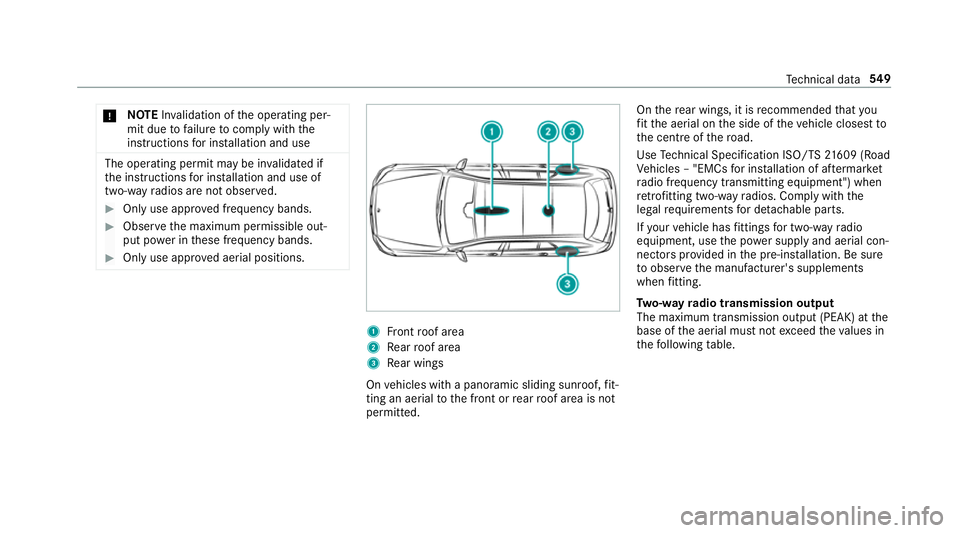
*
NO
TEInva lidation of the operating per‐
mit due tofailure tocomply wi th the
instructions for ins tallation and use The operating permit may be in
validated if
th e instructions for ins tallation and use of
two-w ayradios are not obser ved. #
Only use appr oved frequency bands. #
Obser vethe maximum permissible out‐
put po wer in these frequency bands. #
Only use appr oved aerial positions. 1
Front roof area
2 Rear roof area
3 Rear wings
On vehicles with a panoramic sliding sunroof, fit‐
ting an ae rial to the front or rear roof area is not
permitted. On
there ar wings, it is recommended that you
fi t th e aerial on the side of theve hicle closest to
th e cent reofthero ad.
Use Tech nical Specification ISO/TS 21609 (Road
Ve hicles – "EMCs for ins tallation of af term arket
ra dio frequency transmitting equipment") when
re trofitting two-w ayradios. Comply with the
legal requirements for de tach able parts.
If yo ur vehicle has fittings for two-w ayradio
equipment, use the po wer supp lyand aerial con‐
nec tors prov ided in the pre-ins tallation. Be sure
to obser vethe manufacturer's supplements
when fitting.
Tw o-w ayradio transmission output
The maximum transmission output (PEAK) at the
base of the aerial must not exceed theva lues in
th efo llowing table. Te
ch nical da ta549
Page 564 of 681
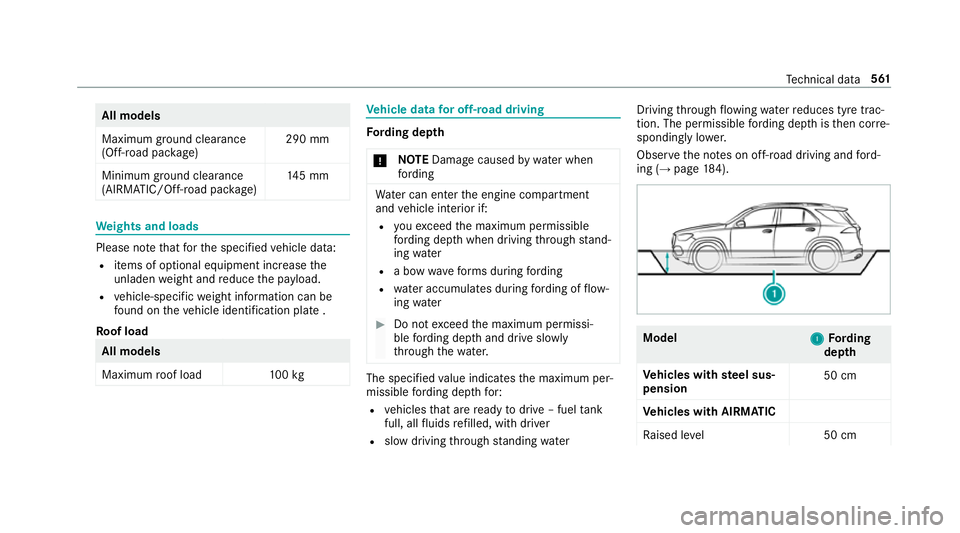
All models
Maximum ground clearance
(Off-
road pac kage) 290 mm
Minimum ground clea rance
(AIRMATIC/Off-road pa ckage) 14
5 mm We
ights and loads Please no
tethat forth e specified vehicle data:
R items of optional equipment increase the
unladen weight and reduce the pa yload.
R vehicle-specific weight information can be
fo und on theve hicle identification plate .
Ro of load All models
Maximum
roof load 100kg Ve
hicle data for off-road driving Fo
rding dep th
* NO
TEDama gecaused bywate r when
fo rd ing Wa
ter can enter the engine compartment
and vehicle interior if:
R youexc eed the maximum permissible
fo rd ing dep thwhen driving thro ugh stand‐
ing water
R a bow wavefo rm s during ford ing
R wate r accumulates during ford ing of flow‐
ing water #
Do not exceed the maximum permissi‐
ble ford ing dep thand drive slowly
th ro ugh thewa ter. The specified
value indicates the maximum per‐
missible ford ing dep thfor:
R vehicles that are ready todrive – fuel tank
full, all fluids refilled, with driver
R slow driving thro ugh standing water Driving
thro ugh flow ing wate rre duces tyre trac‐
tion. The permissible ford ing dep thisthen cor re‐
spondingly lo wer.
Obser vethe no tes on off-road driving and ford‐
ing (→ page184). Model
1 1Fording
dep th
Ve hicles with steel sus‐
pension 50 cm
Ve hicles with AIRMATIC
Ra ised le vel5 0 cm Te
ch nical da ta561
Page 660 of 681
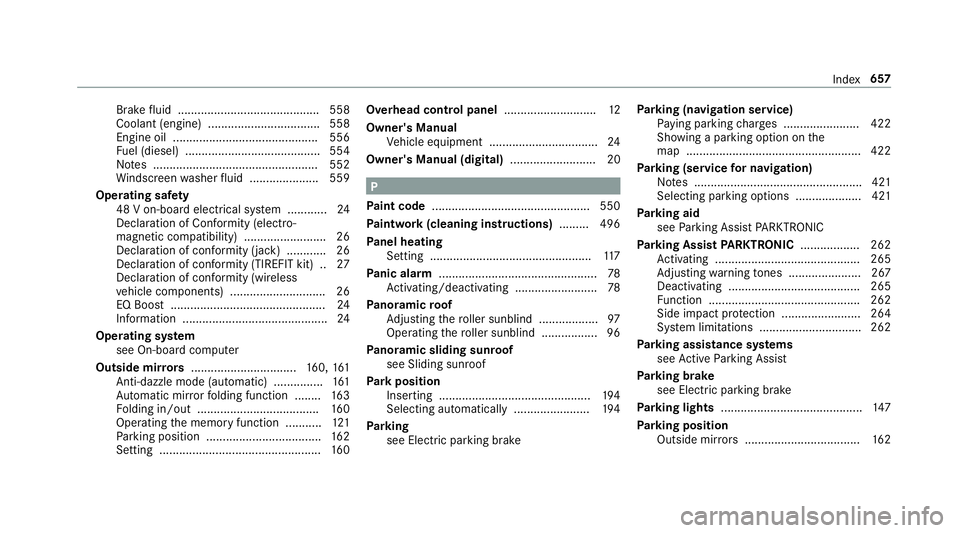
Brake
fluid .......................................... .558
Coolant (engine) .................................. 558
Engine oil ............................................ 556
Fu el (diesel) ......................................... 554
No tes .................................................. 552
Wi ndsc reen washer fluid .................... .559
Operating saf ety
48 V on-boa rdelectrical sy stem ............ 24
Declaration of Conformity (electro‐
magnetic compatibility) ........................ .26
Declaration of conformity (ja ck) ............ 26
Declaration of con form ity (TIREFIT kit) .. 27
Declaration of conformity (wireless
ve hicle components) ............................. 26
EQ Boost ............................................... 24
Information ............................................ 24
Operating sy stem
see On-board computer
Outside mir rors ................................ 160, 161
Anti-dazzle mode (automatic) ............... 161
Au tomatic mir rorfo lding function ........ 16 3
Fo lding in/out .................................... .160
Operating the memory function ........... 121
Pa rking position .................................. .162
Setting ................................................. 16 0Overhead control panel
............................12
Owner's Manual Vehicle equipment ................................. 24
Owner's Manual (digital) .......................... 20 P
Pa int code ................................................ 550
Pa intwork (cleaning instructions) .........496
Pa nel heating
Setting .................................................1 17
Pa nic alarm ................................................ 78
Ac tivating/deactivating ......................... 78
Pa noramic roof
Ad justing thero ller sunblind .................. 97
Operating thero ller sunblind ................ .96
Pa noramic sliding sunroof
see Sliding sunroof
Pa rk position
Inserting .............................................. 194
Selecting au tomatical ly....................... 194
Pa rking
see Electric parking brake Pa
rking (navigation service)
Pa ying parking charge s ....................... 422
Showing a parking option on the
map ..................................................... 422
Pa rking (service for navi gation)
No tes ................................................... 421
Selecting parking options .................... 421
Pa rking aid
see Parking Assist PARKTRONIC
Pa rking Assist PARKTRONIC .................. 262
Ac tivating ............................................ 265
Ad justing warning tones ...................... 267
Deactivating ........................................ 265
Fu nction .............................................. 262
Side impact pr otection ........................ 264
Sy stem limitations ...............................2 62
Pa rking assistance sy stems
see Active Parking Assist
Pa rking brake
see Electric parking brake
Pa rking lights .......................................... .147
Pa rking position
Outside mir rors ................................... 16 2 Index
657
Page 662 of 681
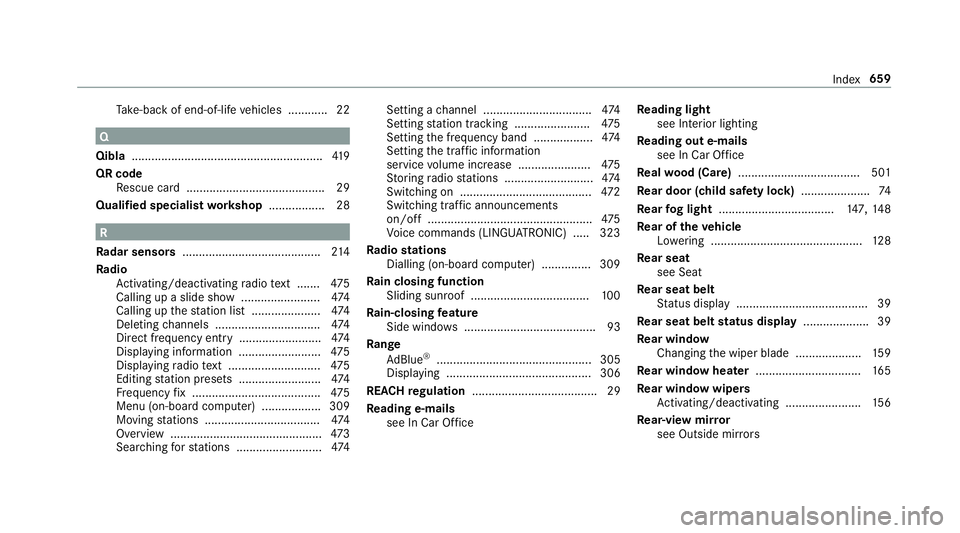
Ta
ke -ba ckof end-of-life vehicles ............ 22 Q
Qibla ..........................................................4 19
QR code Rescue card .......................................... 29
Qualified specialist workshop ................. 28 R
Ra dar senso rs.......................................... 214
Ra dio
Ac tivating/deactivating radio text ....... 475
Calling up a slide show ........................ 474
Calling up thest ation list .................... .474
Del eting channels ................................ 474
Direct frequency entry ........................ .474
Displ aying information ........................ .475
Displ aying radio text ............................ 475
Editing station presets ........................ .474
Fr equency fix ....................................... 475
Menu (on-board computer) .................. 309
Moving stations .................................. .474
Overview ..............................................4 73
Sea rching forst ations .......................... 474Setting a
channel ................................ .474
Setting station tracking ...................... .475
Setting the frequency band .................. 474
Setting the traf fic information
service volume inc rease ...................... 475
St oring radio stations .......................... .474
Switching on ........................................ 472
Switching traf fic announcements
on/off .................................................. 475
Vo ice commands (LINGU ATRO NIC) .....3 23
Ra dio stations
Dialling (on-boa rdcompu ter) ............... 309
Ra in closing function
Sliding sunroof .................................... 100
Ra in-closing feature
Side wind ows ........................................93
Ra nge
Ad Blue ®
............................................... 305
Displaying ............................................ 306
REA CHregulation ...................................... 29
Re ading e-mails
see In Car Of fice Re
ading light
see Interior lighting
Re ading out e-mails
see In Car Of fice
Re alwo od (Care) .................................... .501
Re ar door (child saf ety lock) .....................74
Re ar fog light ...................................1 47,14 8
Re ar of theve hicle
Lo we ring .............................................. 12 8
Re ar seat
see Seat
Re ar seat belt
St atus display ........................................ 39
Re ar seat belt status display .................... 39
Re ar window
Changing the wiper blade .................... 15 9
Re ar window heater ................................ 16 5
Re ar window wipers
Ac tivating/deactivating ...................... .156
Re ar-view mir ror
see Outside mir rors Index
659
Page 663 of 681
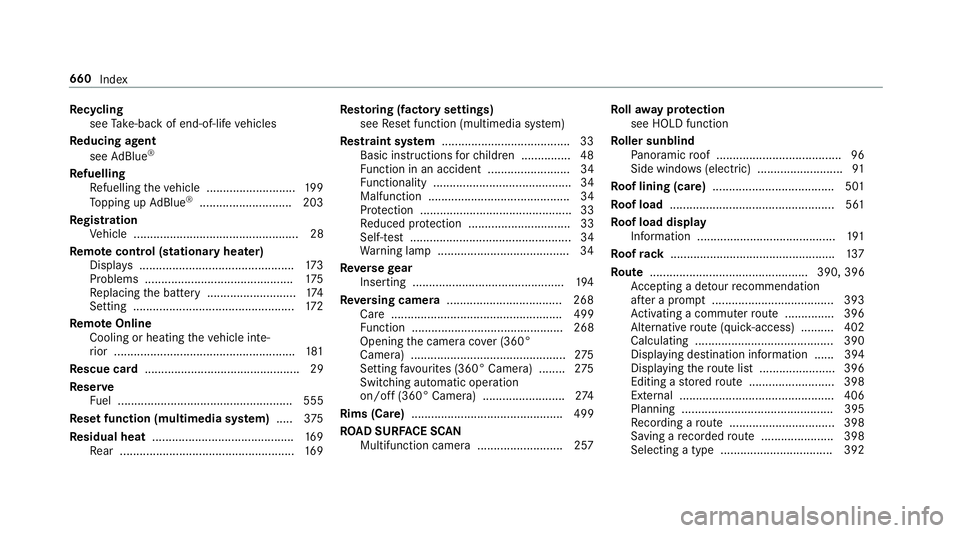
Re
cycling
see Take -ba ckof end-of-life vehicles
Re ducing agent
see AdBlue ®
Re fuelling
Re fuelling theve hicle ........................... 19 9
To pping up AdBlue ®
............................ 203
Re gistration
Ve hicle .................................................. 28
Re mo tecont rol (stationa ryheater)
Displ ays ............................................... 173
Problems ............................................. 175
Re placing the battery ........................... 174
Setting ................................................. 172
Re mo teOnline
Cooling or heating theve hicle inte‐
ri or .......................................................1 81
Re scue card ............................................... 29
Re ser ve
Fu el ..................................................... 555
Re set function (multimedia sy stem) .....3 75
Re sidual heat ...........................................1 69
Re ar .................................................... .169 Re
storing (factory settings)
see Reset function (multimedia sy stem)
Re stra int sy stem ...................................... .33
Basic instructions forch ildren .............. .48
Fu nction in an accident ......................... 34
Fu nctionality .......................................... 34
Malfunction ........................................... 34
Pr otection ..............................................33
Re duced pr otection ...............................33
Self-test ................................................. 34
Wa rning lamp ........................................ 34
Re versege ar
Inserting .............................................. 194
Re versing camera .................................. .268
Care .................................................... 499
Fu nction .............................................. 268
Opening the camera co ver (360°
Camera) ............................................... 275
Setting favo urites (360° Camera) ........ 275
Switching au tomatic operation
on/off (360° Camera) ......................... 274
Rims (Care) .............................................. 499
RO AD SUR FACE SCAN
Multifunction camera .......................... 257 Ro
llaw ay protection
see HOLD function
Ro ller sunblind
Pa noramic roof ...................................... 96
Side windo ws(elect ric) .......................... 91
Ro of lining (care) .................................... .501
Ro of load .................................................. 561
Ro of load display
In fo rm ation .......................................... 191
Ro ofrack .................................................. 137
Ro ute ................................................ 390, 396
Ac cepting a de tour recommendation
af te r a prom pt..................................... 393
Ac tivating a commuter route .............. .396
Alternative route (quic k-access) .......... 402
Calculating .......................................... 390
Displaying destination information ...... 394
Displaying thero ute list ...................... .396
Editing a stored route .......................... 398
Ex tern al .............................................. .406
Planning .............................................. 395
Re cording a route ................................ 398
Saving a recorded route ...................... 398
Selecting a type .................................. 392 660
Index