2019 MERCEDES-BENZ GLE SUV climate control
[x] Cancel search: climate controlPage 348 of 681
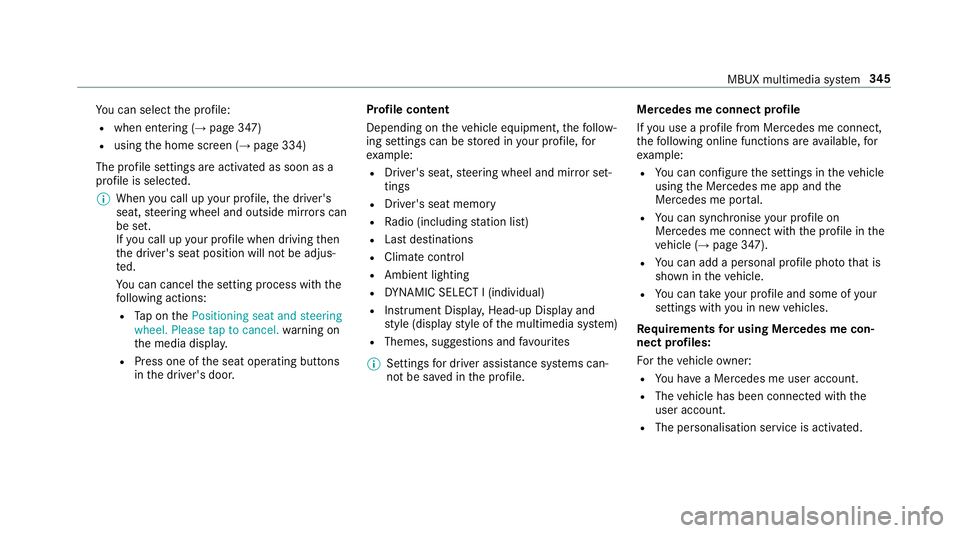
Yo
u can select the profile:
R when entering (→ page 347)
R using the home screen (→ page 334)
The profile settings are activated as soon as a
profile is selected.
% When you call up your profile, the driver's
seat, steering wheel and outside mir rors can
be set.
If yo u call up your profile when driving then
th e driver's seat position will not be adjus‐
te d.
Yo u can cancel the setting process with the
fo llowing actions:
R Tap on thePositioning seat and steering
wheel. Please tap to cancel. warning on
th e media displa y.
R Press one of the seat operating buttons
in the driver's door. Profile content
Depending on
theve hicle equipment, thefo llow‐
ing settings can be stored in your profile, for
ex ample:
R Driver's seat, steering wheel and mir ror set‐
tings
R Driver's seat memory
R Radio (including station list)
R Last destinations
R Climate control
R Ambient lighting
R DYNA MIC SELECT I (individual)
R Instrument Displa y,Head-up Display and
st yle (display style of the multimedia sy stem)
R Themes, suggestions and favo urites
% Settings for driver assi stance sy stems can‐
not be sa ved in the profile. Mercedes me connect profile
If
yo u use a profile from Mercedes me connect,
th efo llowing online functions are available, for
ex ample:
R You can configure the settings in theve hicle
using the Mercedes me app and the
Mercedes me por tal.
R You can syn chronise your profile on
Mercedes me connect with the profile in the
ve hicle (→ page 347).
R You can add a personal profile pho tothat is
shown in theve hicle.
R You can take your profile and some of your
settings with you in new vehicles.
Re quirements for using Me rcedes me con‐
nect profiles:
Fo rth eve hicle owner:
R You ha vea Mercedes me user account.
R The vehicle has been connected with the
user account.
R The personalisation service is activated. MBUX multimedia sy
stem 345
Page 635 of 681
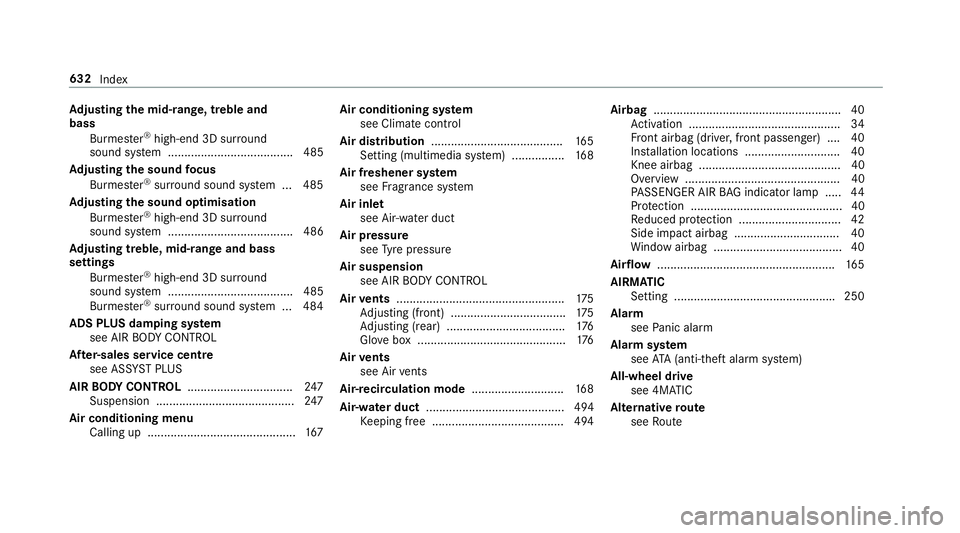
Ad
justing the mid- range, treble and
bass
Burmes ter®
high-end 3D sur round
sound sy stem ...................................... 485
Ad justing the sound focus
Burmes ter®
sur round sound sy stem ... 485
Ad justing the sound optimisation
Burmes ter®
high-end 3D sur round
sound sy stem ...................................... 486
Ad justing treble, mid- range and bass
settings
Burmes ter®
high-end 3D sur round
sound sy stem ...................................... 485
Burmes ter®
sur round sound sy stem ... 484
ADS PLUS damping sy stem
see AIR BODY CONTROL
Af ter-sales service centre
see ASS YST PLUS
AIR BODY CONT ROL................................ 247
Suspension .......................................... 247
Air conditioning menu Calling up ............................................ .167 Air conditioning sy
stem
see Climate control
Air distribution ........................................ 16 5
Setting (multimedia sy stem) ................1 68
Air freshener sy stem
see Frag rance sy stem
Air inlet see Air-water duct
Air pressure see Tyre pressure
Air suspension see AIR BODY CONTROL
Air vents ................................................... 175
Ad justing (front) ................................... 175
Ad justing (rear) .................................... 176
Glo vebox .............................................1 76
Air vents
see Air vents
Ai r-re circulation mode ............................ 16 8
Air-water duct .......................................... 494
Ke eping free ........................................4 94Airbag
........................................................ .40
Ac tivation .............................................. 34
Fr ont airbag (driver, front passenger) ....40
Ins tallation locations ............................ .40
Knee airbag ........................................... 40
Overview ............................................... 40
PA SSENGER AIR BAG indicator lamp .... .44
Pr otection ..............................................40
Re duced pr otection ...............................42
Side impact airbag ................................ 40
Wi ndow airbag ....................................... 40
Ai rflow ...................................................... 16 5
AIRM ATIC
Setting ................................................ .250
Alarm see Panic alarm
Alarm sy stem
see ATA (anti-theft alarm sy stem)
All-wheel drive see 4MATIC
Alternative route
see Route 632
Index
Page 637 of 681
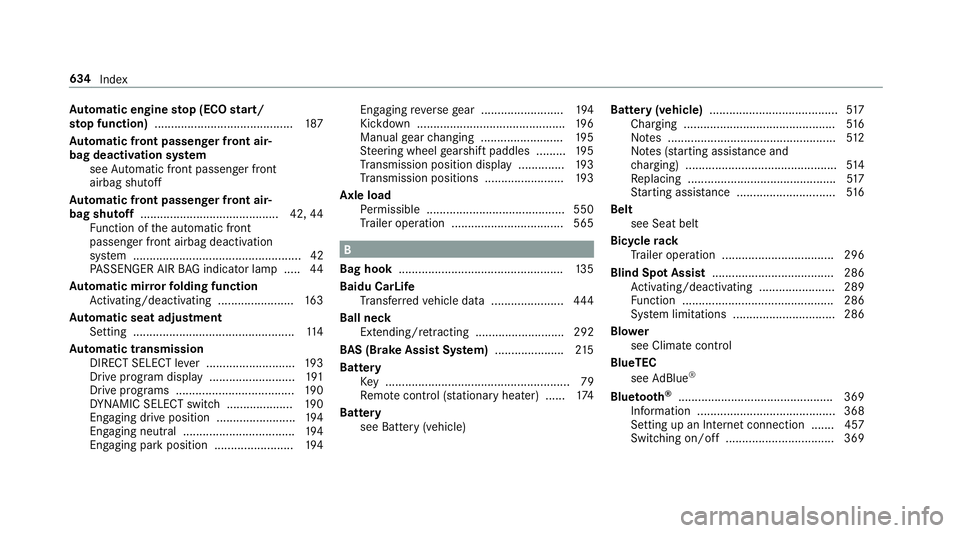
Au
tomatic engine stop (ECO start/
sto p function) .......................................... 187
Au tomatic front passen ger front air‐
bag deacti vation sy stem
see Automatic front passenger front
airbag shutoff
Au tomatic front passen ger front air‐
bag shu toff .......................................... 42, 44
Fu nction of the automatic front
passenger front airbag deactivation
sy stem ................................................... 42
PA SSENGER AIR BAG indicator lamp .... .44
Au tomatic mir rorfo lding function
Ac tivating/deactivating ...................... .163
Au tomatic seat adjustment
Setting ................................................. 11 4
Au tomatic transmission
DIRECT SELECT le ver ........................... 19 3
Drive program display .......................... 191
Drive programs .................................... 19 0
DY NA MIC SELECT switch .................... 19 0
Engaging drive position ........................ 194
Engaging neutral .................................. 194
Engaging pa rkposition ........................ 194Engaging
reve rsege ar ........................ .194
Kickdown ............................................. 19 6
Manual gear changing ........................ .195
St eering wheel gearshift paddles ........ .195
Tr ansmission position display .............. 19 3
Tr ansmission positions ........................ 19 3
Axle load Perm issible .......................................... 550
Tr ailer operation .................................. 565 B
Bag hook .................................................. 13 5
Baidu CarLife Trans ferred vehicle data ......................4 44
Ball ne ck
Extending/r etra cting ........................... 292
BA S (Brake Assist Sy stem) .................... .215
Battery Key ........................................................ 79
Re mo tecontrol (s tationary heater) ...... 174
Battery see Battery (vehicle) Battery (vehicle)
....................................... 517
Charging .............................................. 516
No tes ................................................... 512
No tes (s tarting assis tance and
ch arging) .............................................. 514
Re placing .............................................5 17
St arting assis tance .............................. 516
Belt see Seat belt
Bic ycle rack
Tr ailer operation .................................. 296
Blind Spot Assist .................................... .286
Ac tivating/deactivating ...................... .289
Fu nction .............................................. 286
Sy stem limitations ...............................2 86
Blo wer
see Climate control
BlueTEC see AdBlue ®
Blue tooth ®
............................................... 369
Information .......................................... 368
Setting up an Internet connection ....... 457
Switching on/off ................................. 369 634
Index
Page 640 of 681
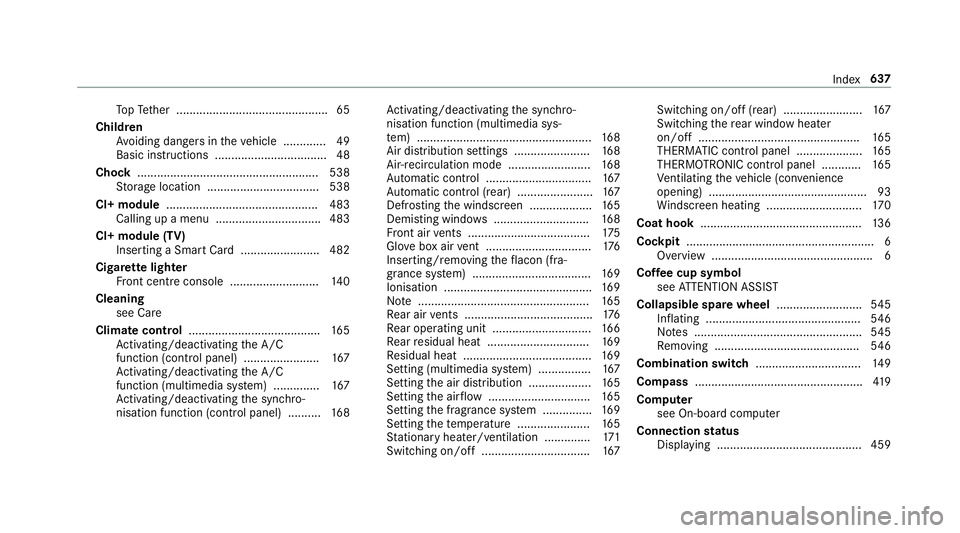
To
pTe ther ..............................................65
Child ren
Av oiding dangers in theve hicle .............49
Basic instructions .................................. 48
Cho ck....................................................... 538
St orage location ..................................5 38
CI+ module .............................................. 483
Calling up a menu ................................ 483
CI+ module (TV) Inserting a Smart Card ........................ 482
Cigar ette lighter
Fr ont centre console ........................... 14 0
Cleaning see Care
Climate control ........................................ 16 5
Ac tivating/deactivating the A/C
function (cont rol panel) ...................... .167
Ac tivating/deactivating the A/C
function (multimedia sy stem) .............. 167
Ac tivating/deactivating the synchro‐
nisation function (cont rol panel) .......... 16 8Ac
tivating/deactivating the synchro‐
nisation function (multimedia sys‐
te m) ..................................................... 16 8
Air di stribution settings .......................1 68
Air-recirculation mode ......................... 16 8
Au tomatic control ................................ 167
Au tomatic control (rear) ....................... 167
Defrosting the windscreen ...................1 65
Demisting wind ows............................. 16 8
Fr ont air vents ..................................... 175
Glo vebox air vent ................................ 176
Inserting/removing theflacon (fra‐
gr ance sy stem) .................................... 16 9
Ionisation ............................................. 16 9
No te .................................................... 16 5
Re ar air vents ....................................... 176
Re ar operating unit .............................. 16 6
Re ar residual heat ...............................1 69
Re sidual heat ....................................... 16 9
Setting (multimedia sy stem) ................1 67
Setting the air distribution ...................1 65
Setting the air flow ............................... 16 5
Setting the fragrance sy stem ............... 16 9
Setting thete mp erature ......................1 65
St ationary heater/ ventilation .............. 171
Switching on/off ................................. 167Switching on/off (rear) ........................
167
Switching there ar wind owheater
on/off .................................................1 65
THERMATIC control panel .................... 16 5
THERMOTRONIC contro l panel ............16 5
Ve ntilating theve hicle (con venience
opening) ................................................ 93
Wi ndsc reen heating ............................. 17 0
Coat hook ................................................ .136
Cock pit......................................................... 6
Overview ................................................. 6
Co ffee cup symbol
see ATTENTION ASSIST
Collapsible spare wheel ..........................545
Inflating ............................................... 546
No tes ................................................... 545
Re moving ............................................ 546
Combination switch ................................14 9
Compass .................................................. .419
Compu ter
see On-board computer
Connection status
Displ aying ............................................ 459 Index
637
Page 641 of 681
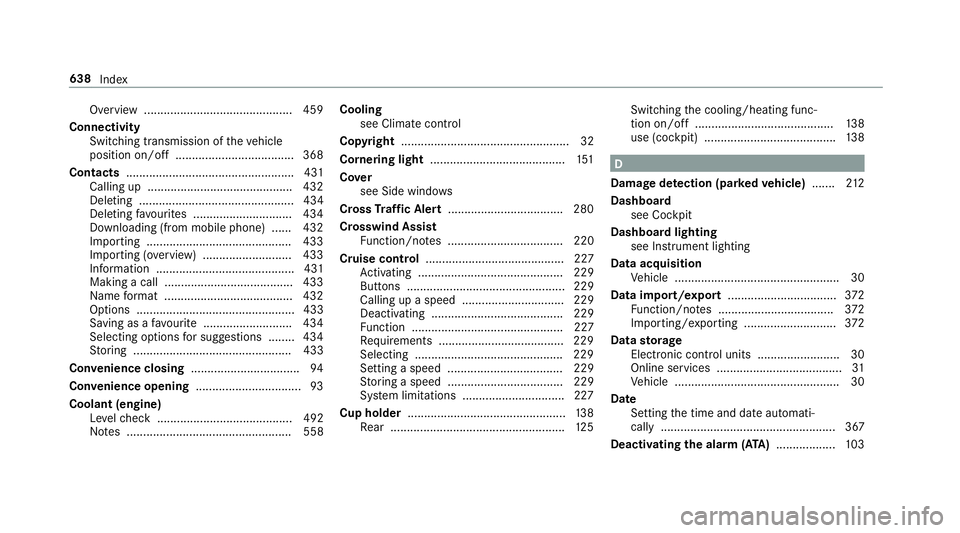
Overview ............................................. 459
Connectivity Switching transmission of theve hicle
position on/off .................................... 368
Contacts ................................................... 431
Calling up ............................................ 432
Deleting ............................................... 434
Deleting favo urites .............................. 434
Downloading (from mobile phone) ...... 432
Importing ............................................ 433
Importing (o verview) .......................... .433
Information .......................................... 431
Making a call ....................................... 433
Na me form at ...................................... .432
Options ................................................ 433
Saving as a favo urite .......................... .434
Selecting options for suggestions ........ 434
St oring ................................................ 433
Con venience closing ................................. 94
Con venience opening ................................ 93
Coolant (engine) Levelch eck ......................................... 492
No tes .................................................. 558 Cooling
see Climate control
Co pyright ...................................................32
Cornering light ........................................ .151
Co ver
see Side windo ws
Cross Traf fic Alert .................................. .280
Crosswind Assist Function/no tes ................................... 220
Cruise control .......................................... 227
Ac tivating ............................................ 229
Buttons ................................................ 229
Calling up a speed ............................... 229
Deactivating ........................................ 229
Fu nction .............................................. 227
Re quirements ...................................... 229
Selecting ............................................ .229
Setting a speed ................................... 229
St oring a speed ................................... 229
Sy stem limitations ...............................2 27
Cup holder ................................................ 13 8
Re ar .................................................... .125 Switching
the cooling/heating func‐
tion on/off .......................................... 13 8
use (co ckpit) ........................................ 13 8 D
Damage de tection (pa rked vehicle) .......2 12
Dashboa rd
see Cockpit
Dashboard lighting see Instrument lighting
Data acquisition Vehicle .................................................. 30
Data import/export .................................372
Fu nction/no tes ................................... 372
Importing/exporting ............................ 372
Data storage
Electronic control units ........................ .30
Online services ...................................... 31
Ve hicle .................................................. 30
Date Setting the time and date automati‐
cally ..................................................... 367
Deactivating the alarm (A TA).................. 103 638
Index
Page 674 of 681
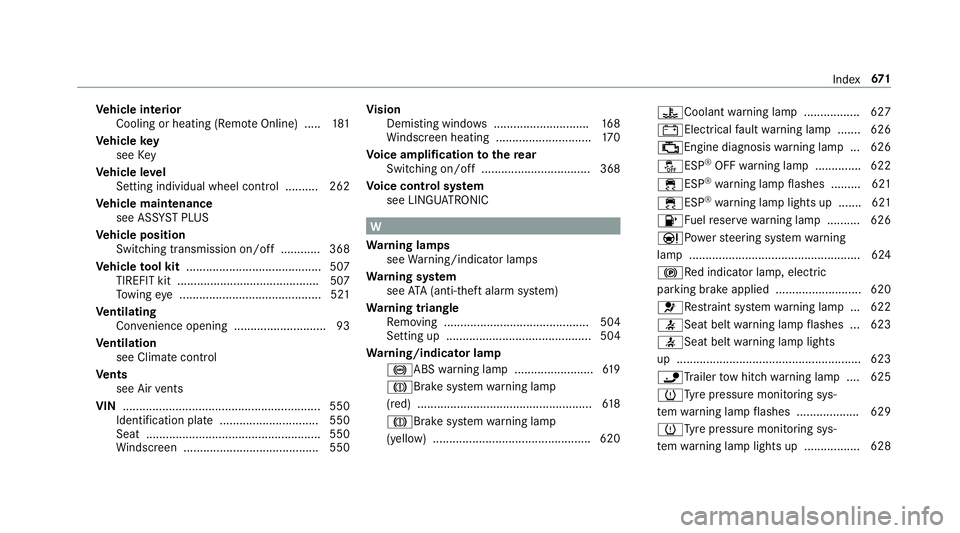
Ve
hicle interior
Cooling or heating (Remo teOnline) ..... 181
Ve hicle key
see Key
Ve hicle le vel
Setting individual wheel control .......... 262
Ve hicle maintenance
see ASS YST PLUS
Ve hicle position
Switching transmission on/off ............ 368
Ve hicle tool kit ........................................ .507
TIREFIT kit ...........................................5 07
To wing eye ...........................................5 21
Ve ntilating
Con venience opening ............................ 93
Ve ntilation
see Climate cont rol
Ve nts
see Air vents
VIN ............................................................ 550
Identification plate .............................. 550
Seat ..................................................... 550
Wi ndsc reen ......................................... 550 Vi
sion
Demisting windo ws............................. 16 8
Wi ndsc reen heating ............................. 17 0
Vo ice amplification tothere ar
Switching on/off ................................. 368
Vo ice control sy stem
see LINGU ATRO NIC W
Wa rning lamps
see Warning/indicator lamps
Wa rning sy stem
see ATA (anti-theft alarm sy stem)
Wa rning triangle
Re moving ............................................ 504
Setting up ............................................ 504
Wa rning/indicator lamp
!ABS warning lamp ........................ 61 9
J Brake sy stem warning lamp
(red) .................................................... .618
J Brake sy stem warning lamp
(yellow) ................................................ 620 ?Coolant
warning lamp ................ .627
# Electrical fault warning lamp ...... .626
;Engine diagnosis warning lamp .. .626
åESP ®
OFF warning lamp .............. 622
÷ESP ®
wa rning lamp flashes ........ .621
÷ ESP®
wa rning lamp lights up ...... .621
8 Fuelreser vewarning lamp .......... 626
ÐPo werst eering sy stem warning
lamp .................................................... 624
!Re d indicator lamp, elect ric
parking brake applied .......................... 620
6Re stra int sy stem warning lamp .. .622
7Seat belt warning lamp flashes .. .623
7Seat belt warning lamp lights
up ........................................................ 623
ïTr ailertow hit chwarning lamp .... 625
hTy repressure monitoring sys‐
te m wa rning lamp flashes .................. .629
hTy repressure monitoring sys‐
te m wa rning lamp lights up ................ .628 Index
671