2019 MERCEDES-BENZ GLE SUV service
[x] Cancel search: servicePage 594 of 681
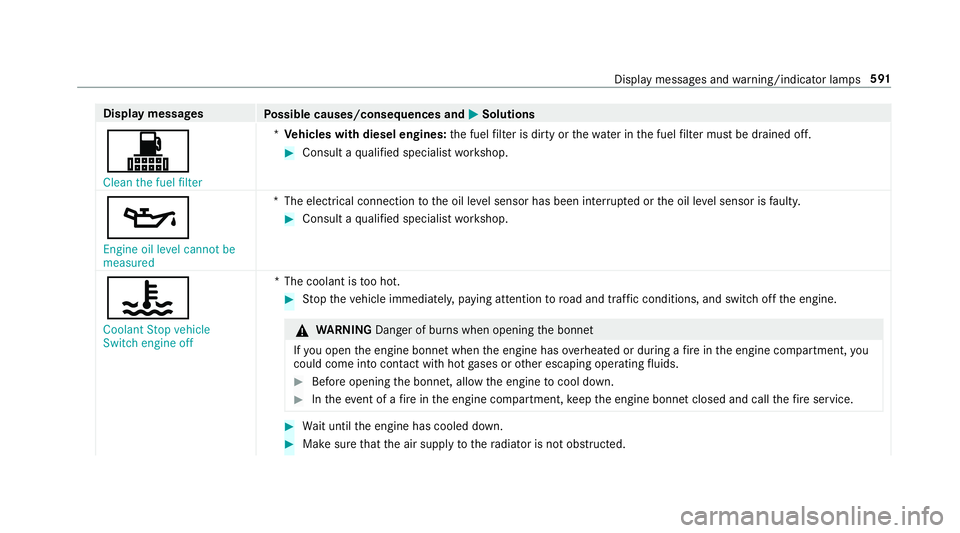
Display messages
Possible causes/consequences and M
MSolutions
! Clean the fuel filter *
Ve hicles with diesel engines: the fuel filter is dirty or thewate r inthe fuel filter must be drained off. #
Consult a qualified specialist workshop.
5 Engine oil level cannot be
measured *T
he electrical connection tothe oil le vel sensor has been inter rupte d or the oil le vel sensor is faulty. #
Consult a qualified specialist workshop.
? Coolant Stop vehicle
Switch engine off *T
he coolant is too hot. #
Stop theve hicle immediately, paying attention toroad and traf fic conditions, and switch off the engine. &
WARNING Danger of bu rns when opening the bonn et
If yo u open the engine bonn etwhen the engine has overheated or during a fire inthe engine compartment, you
could come into contact wi thhot gases or other escaping operating fluids. #
Before opening the bonn et, allow the engine tocool down. #
Intheeve nt of a fire inthe engine compartment, keep the engine bonn etclosed and call thefire service. #
Wait until the engine has cooled down. #
Make sure that the air supply tothera diator is not obstructed. Display messages and
warning/indicator lamps 591
Page 609 of 681
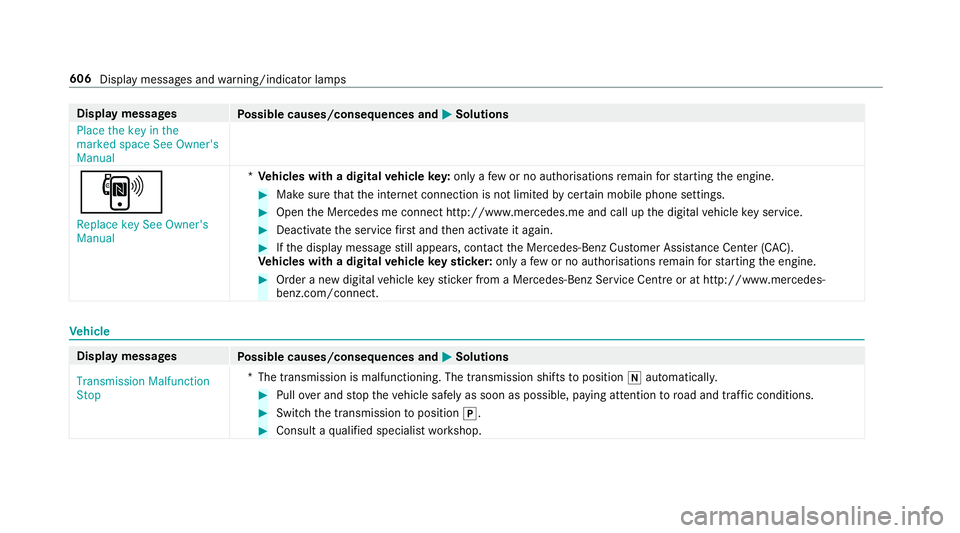
Display messages
Possible causes/consequences and M
MSolutions
Place the key in the
marked space See Owner's
Manual
,
Replace key See Owner's
Manual *
Ve hicles with a digital vehicle key:only a few or no authorisations remain forst arting the engine. #
Make sure that the internet connection is not limited bycer tain mobile phone settings. #
Open the Mercedes me connect http://www.mercedes.me and call up the digital vehicle key service. #
Deactivate the service firs t and then activate it again. #
Ifth e display message still appears, con tact the Mercedes-Benz Cus tomer Assis tance Center (C AC).
Ve hicles with a digital vehicle keyst icke r:on lyafe w or no authorisations remain forst arting the engine. #
Order a new digital vehicle keyst icke r from a Mercedes-Benz Service Centre or at http://www.mercedes-
benz.com/connect. Ve
hicle Display messages
Possible causes/consequences and M MSolutions
Transmission Malfunction
Stop *
The transmission is malfunctioning. The transmission shifts toposition iautomaticall y. #
Pull over and stop theve hicle safely as soon as possible, paying attention toroad and traf fic conditions. #
Switch the transmission toposition j. #
Consult a qualified specialist workshop. 606
Display messages and warning/indicator lamps
Page 630 of 681
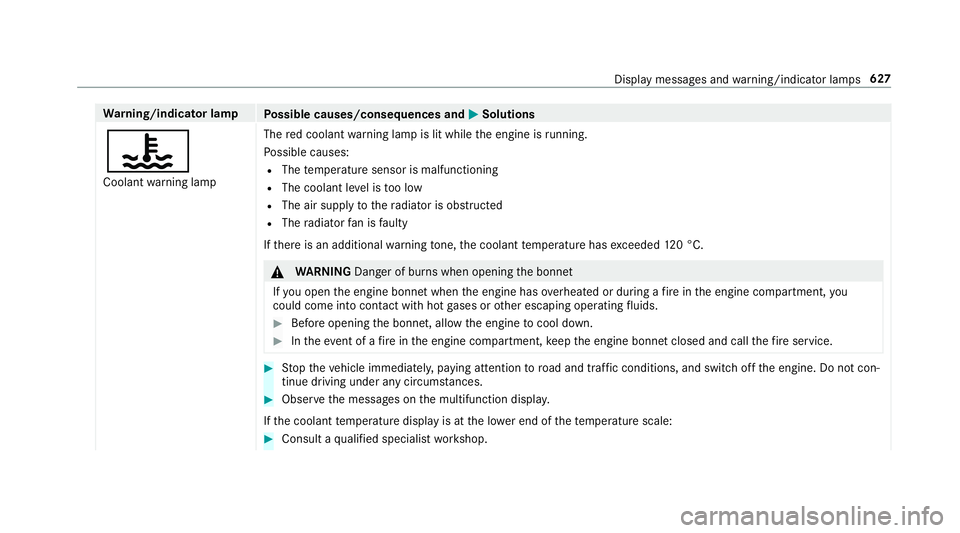
Wa
rning/indicator lamp
Possible causes/consequences and M
MSolutions
? Coolant warning lamp The
red coolant warning lamp is lit while the engine is running.
Po ssible causes:
R The temp erature sensor is malfunctioning
R The coolant le vel is too low
R The air supply tothera diator is obstructed
R The radiator fan is faulty
If th ere is an additional warning tone, the coolant temp erature has exceeded 120 °C. &
WARNING Danger of bu rns when opening the bonn et
If yo u open the engine bonn etwhen the engine has overheated or during a fire inthe engine compartment, you
could come into contact wi thhot gases or other escaping operating fluids. #
Before opening the bonn et, allow the engine tocool down. #
Intheeve nt of a fire inthe engine compartment, keep the engine bonn etclosed and call thefire service. #
Stop theve hicle immediately, paying attention toroad and traf fic conditions, and switch off the engine. Do not con‐
tinue driving under any circums tances. #
Obser vethe messages on the multifunction displa y.
If th e coolant temp erature display is at the lo wer end of thete mp erature scale: #
Consult a qualified specialist workshop. Display messages and
warning/indicator lamps 627
Page 635 of 681
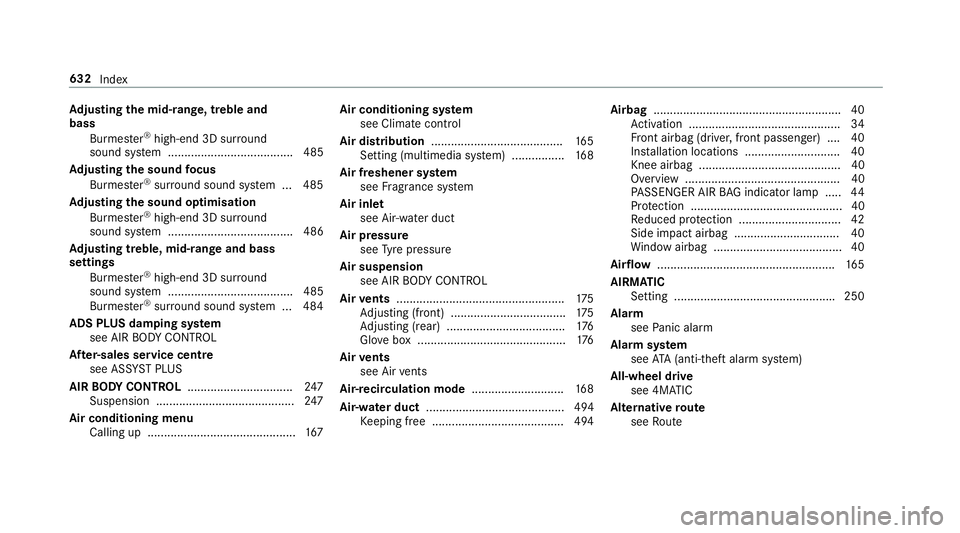
Ad
justing the mid- range, treble and
bass
Burmes ter®
high-end 3D sur round
sound sy stem ...................................... 485
Ad justing the sound focus
Burmes ter®
sur round sound sy stem ... 485
Ad justing the sound optimisation
Burmes ter®
high-end 3D sur round
sound sy stem ...................................... 486
Ad justing treble, mid- range and bass
settings
Burmes ter®
high-end 3D sur round
sound sy stem ...................................... 485
Burmes ter®
sur round sound sy stem ... 484
ADS PLUS damping sy stem
see AIR BODY CONTROL
Af ter-sales service centre
see ASS YST PLUS
AIR BODY CONT ROL................................ 247
Suspension .......................................... 247
Air conditioning menu Calling up ............................................ .167 Air conditioning sy
stem
see Climate control
Air distribution ........................................ 16 5
Setting (multimedia sy stem) ................1 68
Air freshener sy stem
see Frag rance sy stem
Air inlet see Air-water duct
Air pressure see Tyre pressure
Air suspension see AIR BODY CONTROL
Air vents ................................................... 175
Ad justing (front) ................................... 175
Ad justing (rear) .................................... 176
Glo vebox .............................................1 76
Air vents
see Air vents
Ai r-re circulation mode ............................ 16 8
Air-water duct .......................................... 494
Ke eping free ........................................4 94Airbag
........................................................ .40
Ac tivation .............................................. 34
Fr ont airbag (driver, front passenger) ....40
Ins tallation locations ............................ .40
Knee airbag ........................................... 40
Overview ............................................... 40
PA SSENGER AIR BAG indicator lamp .... .44
Pr otection ..............................................40
Re duced pr otection ...............................42
Side impact airbag ................................ 40
Wi ndow airbag ....................................... 40
Ai rflow ...................................................... 16 5
AIRM ATIC
Setting ................................................ .250
Alarm see Panic alarm
Alarm sy stem
see ATA (anti-theft alarm sy stem)
All-wheel drive see 4MATIC
Alternative route
see Route 632
Index
Page 636 of 681
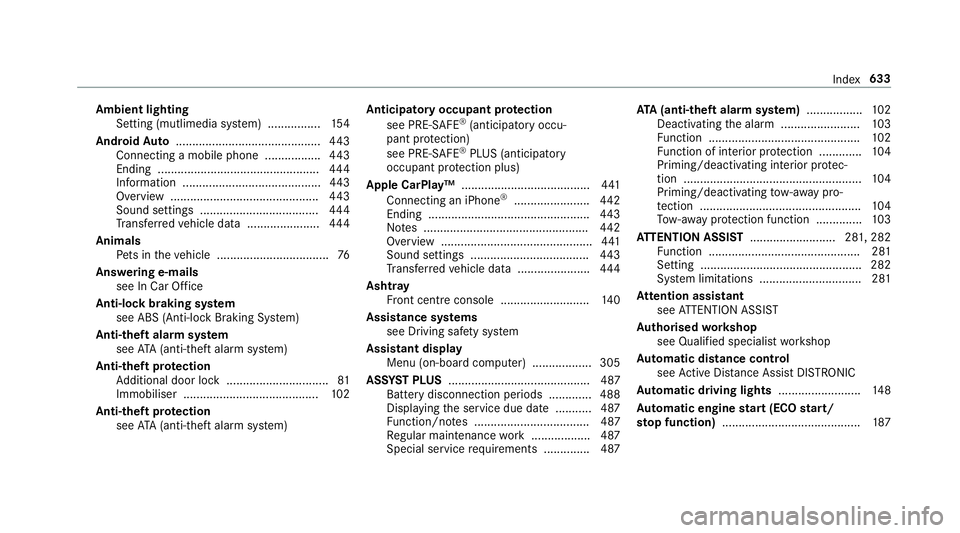
Ambient lighting
Setting (mutlimedia sy stem) ................1 54
Android Auto ............................................ 443
Connecting a mobile phone ................ .443
Ending ................................................. 444
Information ..........................................4 43
Overview ............................................. 443
Sound settings .................................... 444
Tr ans ferred vehicle data ......................4 44
Animals Pets in theve hicle ..................................76
Answering e-mails see In Car Of fice
Anti-lock braking sy stem
see ABS (Anti-lock Braking Sy stem)
Anti-theft alarm sy stem
see ATA (anti-theft alarm sy stem)
Anti-theft pr otection
Ad ditional door lock ...............................81
Immobiliser .........................................1 02
Anti-theft pr otection
see ATA (anti-theft alarm sy stem) Anticipatory occupant pr
otection
see PRE- SAFE®
(anticipatory occu‐
pant pr otection)
see PRE-SAFE ®
PLUS (anticipatory
occupant pr otection plus)
Apple CarPlay™ ....................................... 441
Connecting an iPhone ®
...................... .442
Ending ................................................. 443
No tes .................................................. 442
Overview ..............................................4 41
Sound settings .................................... 443
Tr ans ferred vehicle data ......................4 44
Asht ray
Fr ont centre console ........................... 14 0
Assistance sy stems
see Driving saf ety sy stem
Assistant display Menu (on-board computer) .................. 305
ASS YST PLUS ........................................... 487
Battery disconnection pe riods .............4 88
Displ aying the service due date ........... 487
Fu nction/no tes ................................... 487
Re gular maintenance work .................. 487
Special service requ irements .............. 487 ATA
(anti-theft ala rmsystem) ................ .102
Deactivating the alarm ........................ 103
Fu nction .............................................. 102
Fu nction of interior pr otection .............1 04
Priming/deactivating interior pr otec‐
tion ...................................................... 104
Priming/deactivating tow- aw ay pro‐
te ction ................................................. 104
To w- aw ay protection function .............. 103
AT TENTION ASSI ST.......................... 281, 282
Fu nction .............................................. 281
Setting ................................................. 282
Sy stem limitations ...............................2 81
At tention assistant
see ATTENTION ASSIST
Au thorised workshop
see Qualified specialist workshop
Au tomatic distance control
see Active Dis tance Assi stDISTRONIC
Au tomatic driving lights .........................14 8
Au tomatic engine start (ECO start/
st op function) .......................................... 187 Index
633
Page 641 of 681
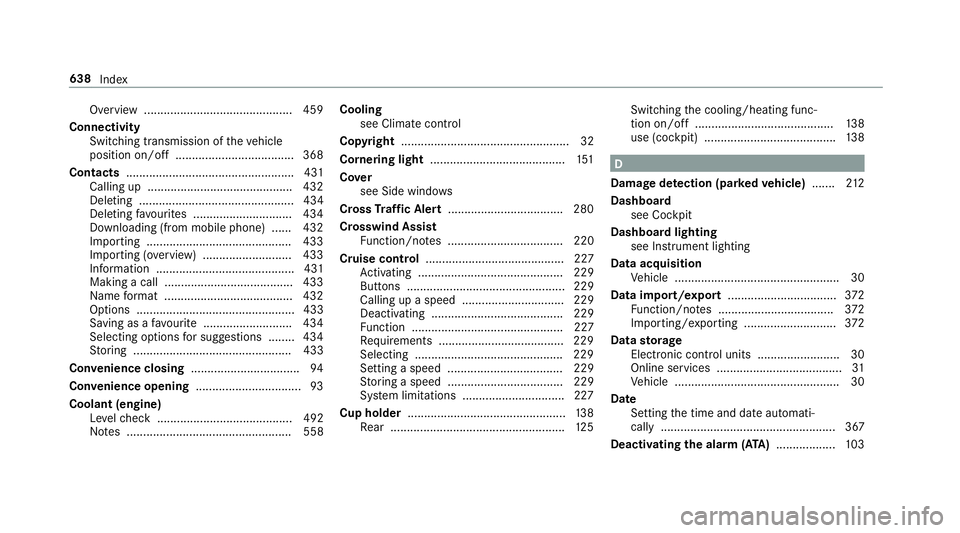
Overview ............................................. 459
Connectivity Switching transmission of theve hicle
position on/off .................................... 368
Contacts ................................................... 431
Calling up ............................................ 432
Deleting ............................................... 434
Deleting favo urites .............................. 434
Downloading (from mobile phone) ...... 432
Importing ............................................ 433
Importing (o verview) .......................... .433
Information .......................................... 431
Making a call ....................................... 433
Na me form at ...................................... .432
Options ................................................ 433
Saving as a favo urite .......................... .434
Selecting options for suggestions ........ 434
St oring ................................................ 433
Con venience closing ................................. 94
Con venience opening ................................ 93
Coolant (engine) Levelch eck ......................................... 492
No tes .................................................. 558 Cooling
see Climate control
Co pyright ...................................................32
Cornering light ........................................ .151
Co ver
see Side windo ws
Cross Traf fic Alert .................................. .280
Crosswind Assist Function/no tes ................................... 220
Cruise control .......................................... 227
Ac tivating ............................................ 229
Buttons ................................................ 229
Calling up a speed ............................... 229
Deactivating ........................................ 229
Fu nction .............................................. 227
Re quirements ...................................... 229
Selecting ............................................ .229
Setting a speed ................................... 229
St oring a speed ................................... 229
Sy stem limitations ...............................2 27
Cup holder ................................................ 13 8
Re ar .................................................... .125 Switching
the cooling/heating func‐
tion on/off .......................................... 13 8
use (co ckpit) ........................................ 13 8 D
Damage de tection (pa rked vehicle) .......2 12
Dashboa rd
see Cockpit
Dashboard lighting see Instrument lighting
Data acquisition Vehicle .................................................. 30
Data import/export .................................372
Fu nction/no tes ................................... 372
Importing/exporting ............................ 372
Data storage
Electronic control units ........................ .30
Online services ...................................... 31
Ve hicle .................................................. 30
Date Setting the time and date automati‐
cally ..................................................... 367
Deactivating the alarm (A TA).................. 103 638
Index
Page 645 of 681
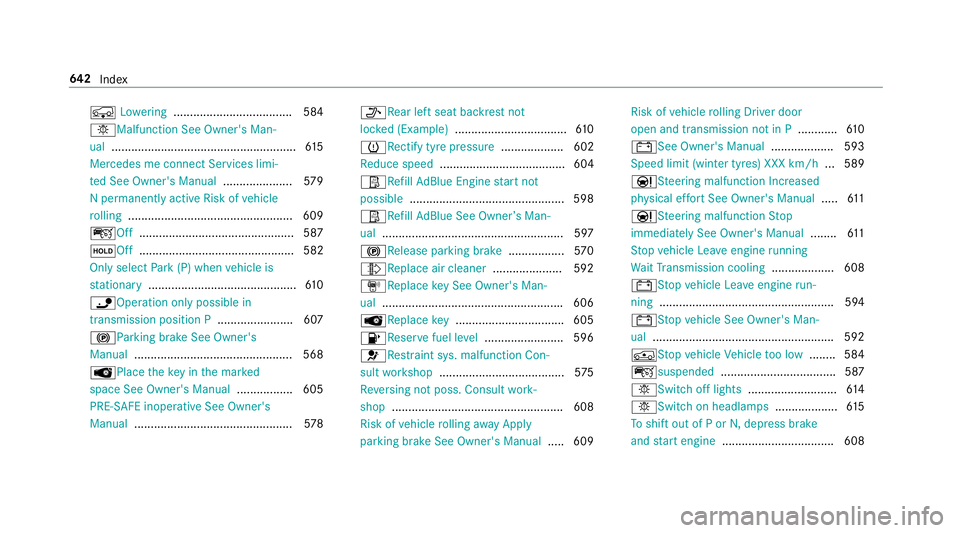
Â
Lowe ring .................................... 584
bMalfunction See Owner's Man‐
ual ........................................................ 61 5
Mercedes me connect Services limi‐
te d See Owner's Manual .....................579
N permanently active Risk of vehicle
ro lling .................................................. 609
çOff .............................................. .587
ë Off............................................... 582
Only select Park (P) when vehicle is
st ationary ............................................ .610
ï Operation only possible in
transmission position P ....................... 607
!Pa rking brake See Owner's
Manual ................................................ 568
ÂPlace theke y in the mar ked
space See Owner's Manual ................. 605
PRE-SAFE inoperative See Owner's
Manual ................................................ 578_
Rear left seat backrest not
loc ked (Example) .................................. 61 0
h Rectify tyre pressure ................... 602
Re duce speed ...................................... 604
ØRe fill Ad Blue Engine start not
possible .............................................. .598
ØRe fill Ad Blue See Owne r’s Man‐
ual .......................................................5 97
! Release parking brake .................570
¸Re place air cleaner .....................592
,Re placekey See Owner's Man‐
ual ...................................................... .606
ÂRe placekey ................................ .605
8Re servefuel le vel........................ 596
6Re stra int sys. malfunction Con‐
sult workshop ...................................... 575
Re versing not poss. Consult work‐
shop ....................................................6 08
Risk of vehicle rolling away Apply
pa rking brake See Owner's Manual .....6 09 Risk of
vehicle rolling Driver door
open and transmission not in P ............61 0
# See Owner's Manual ................... 593
Speed limit (winter tyres) XXX km/h ... 589
ÐSt eering malfunction Incre ased
ph ysical ef fort See Owner's Manual .....611
Ð Steering malfunction Stop
immediately See Owner's Manual ........611
St op vehicle Lea veengine running
Wa itTransmission cooling ...................608
#St opvehicle Lea veengine run‐
ning ..................................................... 594
#St opvehicle See Owner's Man‐
ual .......................................................5 92
ÁSt opvehicle Vehicle too low ........ 584
çsuspended ................................... 587
bSwitch off lights ...........................61 4
b Switch on headlamps ...................61 5
To shift out of P or N,depress brake
and start engine .................................. 608 642
Index
Page 652 of 681
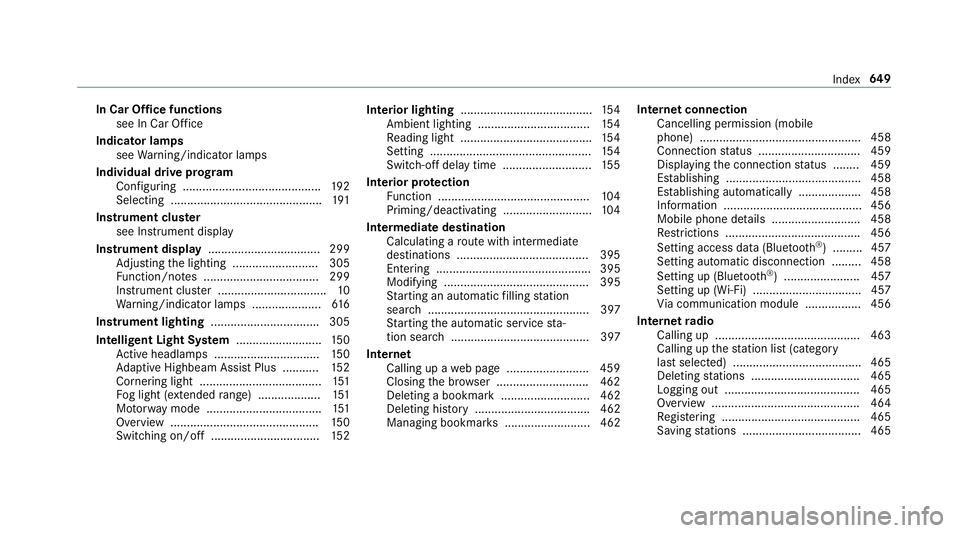
In Car Of
fice functions
see In Car Of fice
Indicator lamps see Warning/indicator lamps
Individual drive prog ram
Con figuring .......................................... 19 2
Selecting .............................................. 191
Instrument clus ter
see Instrument display
Instrument display ..................................2 99
Ad justing the lighting .......................... 305
Fu nction/no tes ................................... 299
Instrument clus ter ................................. 10
Wa rning/indicator lamps .................... .616
Instrument lighting .................................305
Intelligent Light Sy stem .......................... 15 0
Ac tive headla mps ................................ 15 0
Ad aptive Highbeam Assist Plus .......... .152
Cornering light ..................................... 151
Fo g light (extended range) ................... 151
Mo torw ay mode ................................... 151
Overview ............................................. 15 0
Switching on/off ................................. 15 2Interior lighting
........................................ 154
Ambient lighting .................................. 154
Re ading light ........................................ 154
Setting ................................................. 154
Switch-off del aytime ........................... 15 5
Interior pr otection
Fu nction .............................................. 104
Priming/deactivating ........................... 104
Intermediate destination Calculating a route with intermediate
destinations ........................................ 395
En tering ............................................... 395
Modifying ............................................ 395
St arting an automatic filling station
sear ch................................................. 397
St arting the automatic service sta‐
tion sear ch.......................................... 397
In tern et
Calling up a web page .........................4 59
Closing the br ows er ............................4 62
Deleting a bookma rk........................... 462
Deleting his tory ................................... 462
Managing bookmar ks.......................... 462 In
tern etconnection
Cancelling permission (mobile
phone) ................................................ .458
Connection status .............................. .459
Displ aying the connection status ........ 459
Es tablishing .........................................4 58
Es tablishing automatically ...................4 58
Information .......................................... 456
Mobile phone de tails .......................... .458
Re strictions ......................................... 456
Setting access da ta(Blue tooth ®
) .........4 57
Setting au tomatic disconnection ......... 458
Setting up (Blu etoo th®
) .......................4 57
Setting up (Wi-Fi) ................................. 457
Vi a communication module ................ .456
Internet radio
Calling up ............................................ 463
Calling up thest ation list (category
last selec ted) .......................................4 65
Deleting stations ................................ .465
Logging out ......................................... 465
Overview ............................................. 464
Re gis tering .......................................... 465
Saving stations .................................... 465 Index
649