2019 MERCEDES-BENZ GLE COUPE brake sensor
[x] Cancel search: brake sensorPage 273 of 697
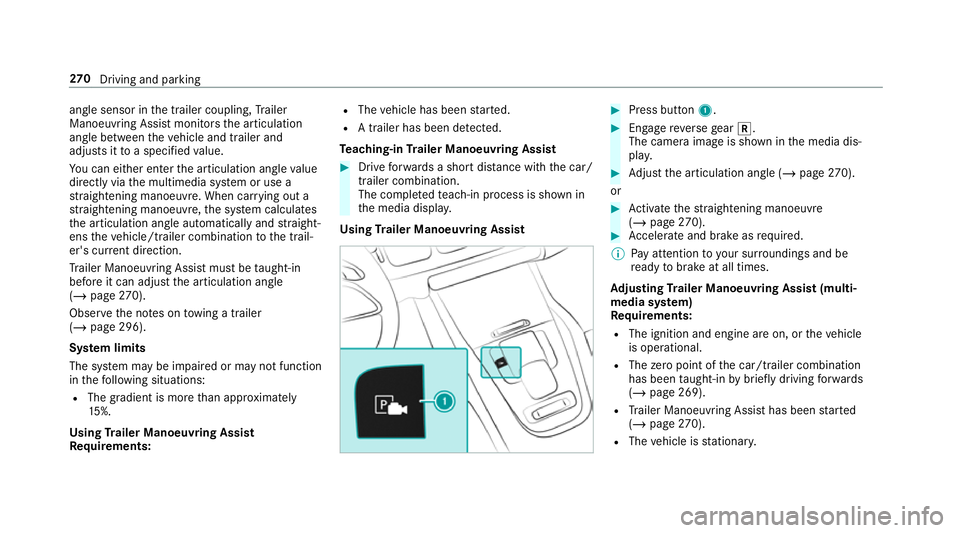
angle sensor in
the trailer coupling, Trailer
Manoeuv ring Assi stmonitors the articulation
angle between theve hicle and trailer and
adjusts it toa specified value.
Yo u can either en terth e articulation angle value
directly via the multimedia sy stem or use a
st ra ightening manoeuvre. When car rying out a
st ra ightening manoeuvre, the sy stem calculates
th e articulation angle automatically and stra ight‐
ens theve hicle/trailer combination tothe trail‐
er's cur rent di rection.
Tr ailer Manoeuv ring Assi stmust be taught-in
before it can adjust the articulation angle
(/ page 270).
Obse rveth e no tes on towing a trailer
(/ page 296).
Sy stem limits
The sy stem may be impaired or may not function
in thefo llowing situations:
R The gradient is more than appr oximately
15 %.
Using Trailer Manoeuvring Assist
Re quirements: R
The vehicle has been star ted.
R A trailer has been de tected.
Te aching-in Trailer Manoeuvring Assist #
Drive forw ards a short dis tance wi th the car/
trailer combination.
The comple tedte ach-in process is shown in
th e media displa y.
Using Trailer Manoeuvring Assist #
Press button 1. #
Engage reve rsege ar k.
The camera image is shown in the media dis‐
pla y. #
Adjust the articulation angle (/ page270).
or #
Activate thest ra ightening manoeuvre
(/ page 270). #
Accelerate and brake as requ ired.
% Pay attention toyour sur roundings and be
re ady tobrake at all times.
Ad justing Trailer Manoeuvring Assist (multi‐
media sy stem)
Re quirements:
R The ignition and engine are on, or theve hicle
is operational.
R The zero point of the car/t railer combination
has been taught-in bybrief lydriving forw ards
(/ page 269).
R Trailer Manoeuv ring Assi sthas been star ted
( / page 270).
R The vehicle is stationar y. 270
Driving and pa rking
Page 287 of 697
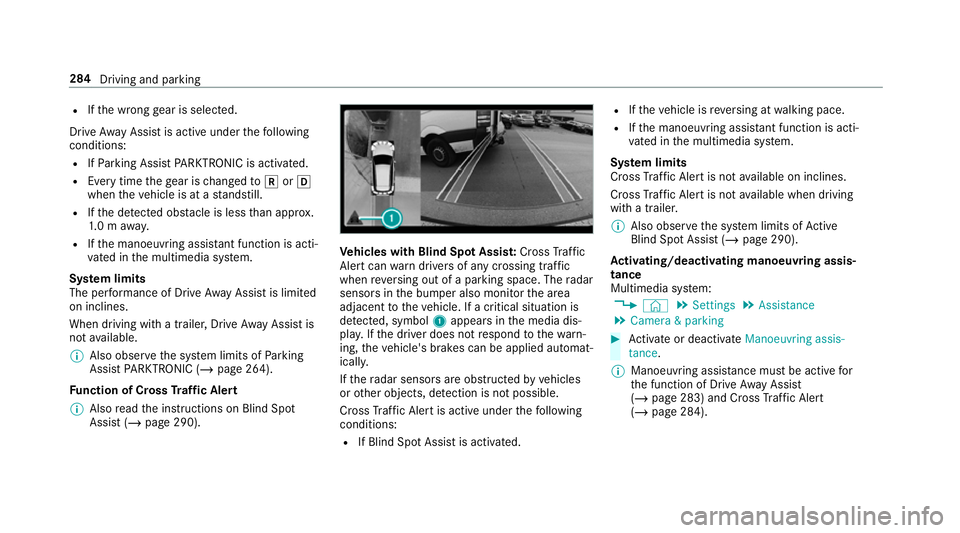
R
Ifth e wrong gear is selec ted.
Drive AwayAssi stis active under thefo llowing
conditions:
R IfPa rking Assist PARKTRONIC is activated.
R Every time thege ar is changed tok orh
when theve hicle is at a standstill.
R Ifth e de tected obs tacle is less than appr ox.
1. 0 m away.
R Ifth e manoeuvring assis tant function is acti‐
va ted in the multimedia sy stem.
Sy stem limits
The per form ance of Drive AwayAssi stis limited
on inclines.
When driving with a trailer, Drive AwayAssi stis
not available.
% Also obse rveth e sy stem limits of Parking
Assist PARKTRONIC (/ page 264).
Fu nction of Cross Traf fic Alert
% Also read the instructions on Blind Spot
Assist (/ page 290). Ve
hicles with Blind Spot Assis t:Cross Traf fic
Ale rtcan warndrivers of any crossing tra ffic
when reve rsing out of a parking space. The radar
sensors in the bumper also monitor the area
adjacent totheve hicle. If a critical situation is
de tected, symbol 1appea rsinthe media dis‐
pla y.Ifth e driver does not respond tothewa rn‐
ing, theve hicle's brakes can be applied automat‐
ically.
If th era dar sensors are obstructed byvehicles
or other objects, de tection is not possible.
Cross Traf fic Alert is acti veunder thefo llowing
conditions:
R If Blind Spot Assist is activated. R
Ifth eve hicle is reve rsing at walking pace.
R Ifth e manoeuvring assis tant function is acti‐
va ted in the multimedia sy stem.
Sy stem limits
Cross Traf fic Alert is not available on inclines.
Cross Traf fic Alert is not available when driving
with a trailer.
% Also obse rveth e sy stem limits of Active
Blind Spot Assi st (/ page 290).
Ac tivating/deactivating manoeuv ring assis‐
tance
Multimedia sy stem:
4 © 5
Settings 5
Assistance
5 Camera & parking #
Activate or deacti vate Manoeuvring assis-
tance.
% Manoeuvring assis tance mu stbe active for
th e function of Drive AwayAssi st
( / page 283) and Cross Traf fic Alert
(/ page 284). 284
Driving and parking
Page 295 of 697
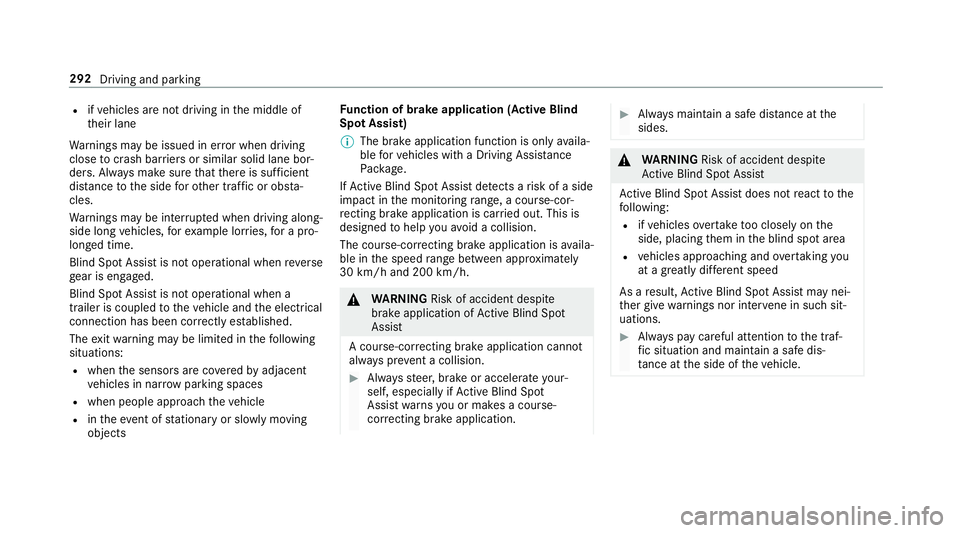
R
ifve hicles are not driving in the middle of
th eir lane
Wa rnings may be issued in er ror when driving
close tocrash ba rriers or similar solid lane bor‐
ders. Alw ays make sure that there is suf ficient
di st ance tothe side forot her traf fic or obs ta‐
cles.
Wa rnings may be inter rupte d when driving along‐
side long vehicles, forex ample lor ries, for a pro‐
longed time.
Blind Spot Assist is not operational when reve rse
ge ar is engaged.
Blind Spot Assist is not operational when a
trailer is coupled totheve hicle and the electrical
connection has been cor rectly es tablished.
The exitwa rning may be limited in thefo llowing
situations:
R when the sensors are co veredby adjacent
ve hicles in nar row parking spaces
R when people approach theve hicle
R intheeve nt of stationary or slowly moving
objects Fu
nction of brake application (Active Blind
Spot Assist)
% The brake application function is only availa‐
ble forve hicles with a Driving Assis tance
Pa ckage.
If Ac tive Blind Spot Assi stdetects a risk of a side
impact in the monitoring range, a cou rse-cor‐
re cting brake application is car ried out. This is
designed tohelp youavo id a collision.
The course-cor recting brake application is availa‐
ble in the speed range between appr oximately
30 km/h and 200 km/h. &
WARNING Risk of accident despi te
brake application of Active Blind Spot
Assi st
A cou rse-co rrecting brake application cann ot
alw ays pr event a collision. #
Alw aysst eer, brake or accelera teyour‐
self, especially if Active Blind Spot
Assi stwa rnsyo u or makes a course-
co rrecting brake application. #
Alw ays maintain a safe dis tance at the
sides. &
WARNING Risk of accident despi te
Ac tive Blind Spot Assi st
Ac tive Blind Spot Assi stdoes not react tothe
fo llowing:
R ifve hicles overtake too closely on the
side, placing them in the blind spot area
R vehicles approaching and overtaking you
at a greatly di fferent speed
As a result, Active Blind Spot Assi stmay nei‐
th er give warnings nor inter vene in su chsit‐
uations. #
Alw ays pay careful attention tothe traf‐
fi c situation and maintain a safe dis‐
ta nce at the side of theve hicle. 292
Driving and parking
Page 299 of 697
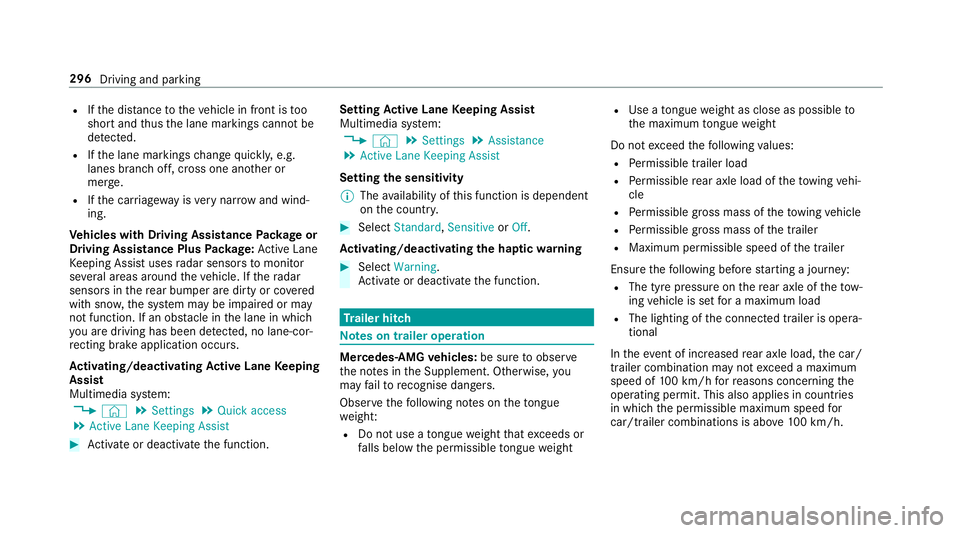
R
Ifth e dis tance totheve hicle in front is too
short and thus the lane markings cann otbe
de tected.
R Ifth e lane markings change quickl y,e.g.
lanes branch off, cross one ano ther or
mer ge.
R Ifth e car riag ewa y is very nar row and wind‐
ing.
Ve hicles with Driving Assistance Package or
Driving Assistance Plus Package: Active Lane
Ke eping Assist uses radar sensors tomonitor
se veral areas around theve hicle. If thera dar
sensors in there ar bumper are dirty or co vered
with sn ow,th e sy stem may be impaired or may
not function. If an obs tacle in the lane in which
yo u are driving has been de tected, no lane-cor‐
re cting brake application occu rs.
Ac tivating/deactivating Active Lane Keeping
Assist
Multimedia sy stem:
4 © 5
Settings 5
Quick access
5 Active Lane Keeping Assist #
Activate or deacti vate the function. Setting
Active Lane Keeping Assist
Multimedia sy stem:
4 © 5
Settings 5
Assistance
5 Active Lane Keeping Assist
Setting the sensitivity
% The availability of this function is dependent
on the count ry. #
Select Standard ,Sensitive orOff.
Ac tivating/deactivating the haptic warning #
Select Warning.
Ac tivate or deacti vate the function. Tr
ailer hitch Note
s on trailer operation Mercedes‑AMG
vehicles: be sure toobser ve
th e no tes in the Supplement. Otherwise, you
may failto recognise dangers.
Obser vethefo llowing no tes on theto ngue
we ight:
R Do not use a tongue weight that exceeds or
fa lls below the permissible tongue weight R
Use a tongue weight as close as possible to
th e maximum tongue weight
Do not exceed thefo llowing values:
R Perm issible trailer load
R Perm issible rear axle load of theto wing vehi‐
cle
R Perm issible gross mass of theto wing vehicle
R Perm issible gross mass of the trailer
R Maximum permissible speed of the trailer
Ensure thefo llowing before starting a journey:
R The tyre pressure on there ar axle of theto w‐
ing vehicle is set for a maximum load
R The lighting of the connected trailer is opera‐
tional
In theeve nt of increased rear axle load, the car/
trailer combination may not exceed a maximum
speed of 100 km/h forre asons concerning the
operating permit. This also applies in countri es
in which the permissible maximum speed for
car/trailer combinations is ab ove100 km/h. 296
Driving and parking
Page 513 of 697
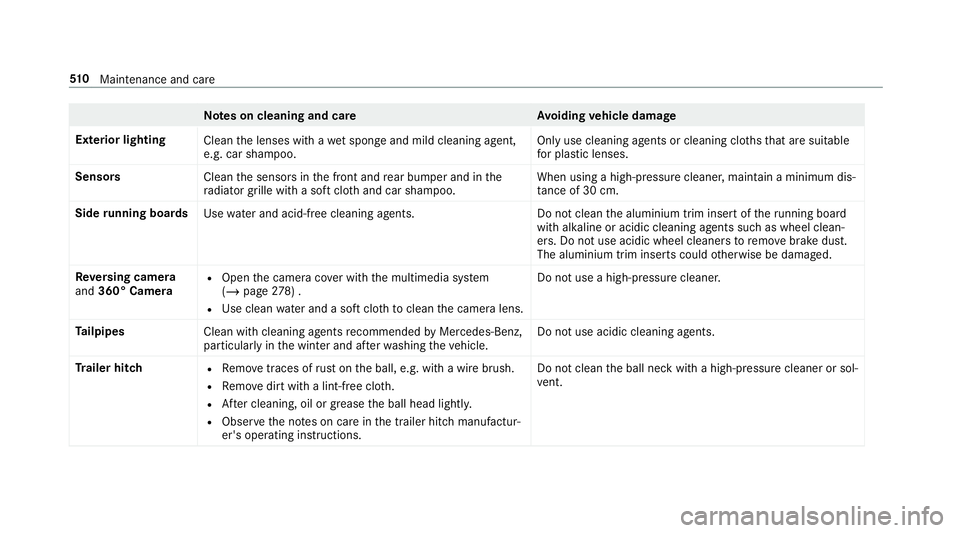
Note
s on cleaning and car eA voiding vehicle damage
Exterior lighting Cleanthe lenses with a wet sponge and mild cleaning agent,
e.g. car sha mpoo. Only use cleaning agents or cleaning clo
thsth at are suitable
fo r plast ic lenses.
Sensors Cleanthe sensors in the front and rear bumper and in the
ra diator grille with a soft clo thand car shampoo. When using a high-pressure cleaner, main
tain a minimum dis‐
ta nce of 30 cm.
Side running boards
Usewate r and acid-free cleaning agents. Do not cleanthe aluminium trim insert of theru nning board
wi th alkaline or acidic cleaning agents such as wheel clean‐
ers. Do not use acidic wheel cleaners toremo vebrake dust.
The aluminium trim inserts could otherwise be damaged.
Re versing camera
and 360° Camera R
Open the camera co ver with the multimedia sy stem
(/ page 278) .
R Use clean water and a soft clo thtoclean the camera lens. Do not use a high-pressure cleaner.
Ta ilpipes
Clean with cleaning agents recommended byMercedes-Benz,
particular lyin the winter and af terwa shing theve hicle. Do not use acidic cleaning agents.
Tr ailer hitch R
Remo vetraces of rust on the ball, e.g. with a wire brush.
R Remo vedirt with a lint-free clo th.
R After cleaning, oil or grease the ball head lightl y.
R Obser vethe no tes on care in the trailer hitch manufactur‐
er's operating instructions. Do not clean
the ball neck with a high-pressure cleaner or sol‐
ve nt. 51 0
Maintenance and care
Page 548 of 697
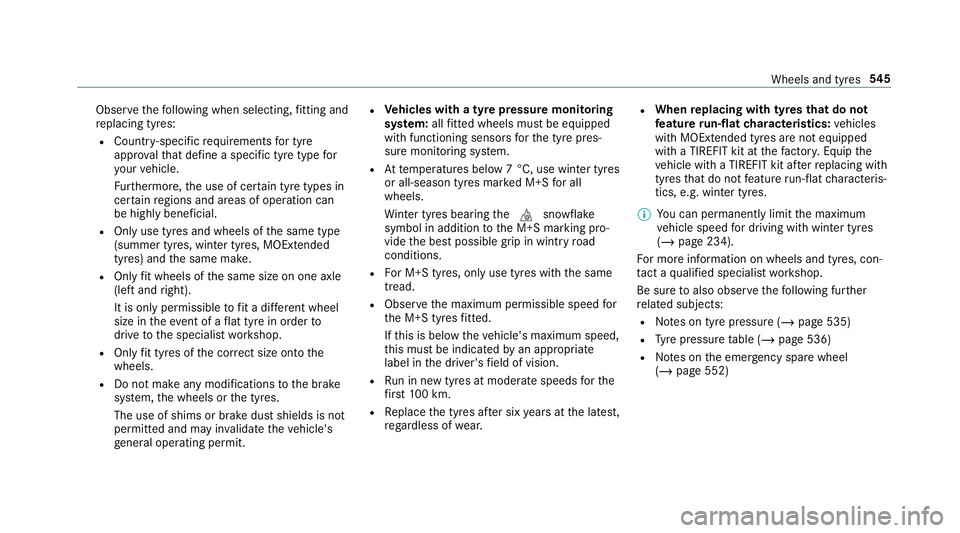
Obser
vethefo llowing when selecting, fitting and
re placing tyres:
R Countr y-specific requirements for tyre
appro valth at define a specific tyre type for
yo ur vehicle.
Fu rthermore, the use of cer tain tyre types in
cer tain regions and areas of operation can
be highly beneficial.
R Only use tyres and wheels of the same type
(summer tyres, winter tyres, MOEx tended
tyres) and the same make.
R Only fit wheels of the same size on one axle
(left and right).
It is only permissible tofit a di fferent wheel
size in theeve nt of a flat tyre in order to
drive tothe specialist workshop.
R Only fit tyres of the cor rect size onto the
wheels.
R Do not make any modifications tothe brake
sy stem, the wheels or the tyres.
The use of shims or brake dust shields is not
permitted and may in validate theve hicle's
ge neral operating pe rmit. R
Vehicles with a tyre pressure monitoring
sy stem: allfitted wheels mu stbe equipped
with functioning sensors forth e tyre pres‐
sure monitoring sy stem.
R Attemp eratures below 7 °C, use winter tyres
or all-season tyres mar ked M+S for all
wheels.
Wi nter tyres bearing thei snowflake
symbol in addition tothe M+S marking pro‐
vide the best possible grip in wintry road
conditions.
R For M+S tyres, only use tyres with the same
tread.
R Obser vethe maximum permissible speed for
th e M+S tyres fitted.
If th is is below theve hicle's maximum speed,
th is must be indicated byan appropriate
label in the driver's field of vision.
R Run in new tyres at moderate speeds forthe
fi rs t10 0 km.
R Replace the tyres af ter six years at the latest,
re ga rdless of wear. R
When replacing with tyres that do not
fe ature run-flat characteristics: vehicles
with MOExtended tyres are not equipped
with a TIREFIT kit at thefa ctor y.Equip the
ve hicle with a TIREFIT kit af terre placing with
tyres that do not feature run-flat characteris‐
tics, e.g. winter tyres.
% You can permanently limit the maximum
ve hicle speed for driving with winter tyres
(/ page 234).
Fo r more information on wheels and tyres, con‐
ta ct a qualified specialist workshop.
Be sure toalso obse rveth efo llowing fur ther
re lated subjects:
R Notes on tyre pressure (/ page 535)
R Tyre pressure table (/ page 536)
R Notes on the emer gency spa rewheel
(/ page 552) Wheels and tyres
545
Page 662 of 697
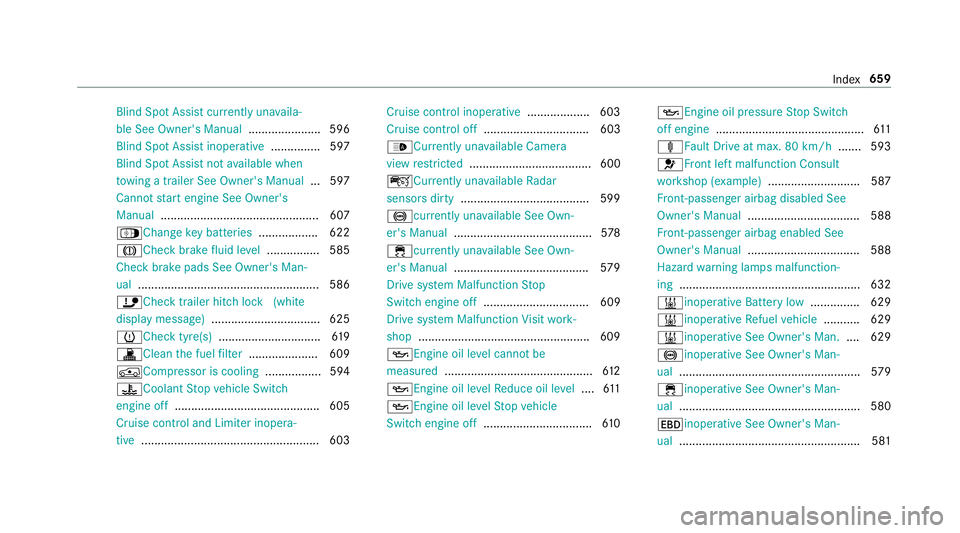
Blind Spot Assi
stcur rently una vaila‐
ble See Owner's Manual ...................... 596
Blind Spot Assist inope rative ............... 597
Blind Spot Assi stnot available when
to wing a trailer See Owner's Manual ...5 97
Cann otstart engine See Owner's
Manual ................................................ 607
ÁChan gekey bat teries .................. 622
JCheck brake fluid le vel................ 585
Check brake pads See Owner's Man‐
ual ...................................................... .586
ïChe cktrailer hitch lo ck(white
display message) .................................6 25
hChe cktyre(s) ............................... 61 9
! Clean the fuel filter .................... .609
ÁCo mpressor is cooling ................. 594
?Coolant Stop vehicle Switch
engine off ............................................ 605
Cruise contro l and Limiter inope ra‐
tive ...................................................... 603 Cruise control inope
rative ................... 603
Cruise control off ................................ 603
_Cur rently una vailable Camera
view restricted ..................................... 600
çCu rrently unavailable Radar
sensors dirty .......................................5 99
!cur rently una vailable See Own‐
er's Manual .......................................... 578
÷ currently una vailable See Own‐
er's Manual ........................................ .579
Drive sy stem Malfunction Stop
Switch engine off ................................ 609
Drive sy stem Malfunction Visit work‐
shop ....................................................6 09
5Engine oil le vel cannot be
measured ............................................ .612
5 Engine oil le velRe duce oil le vel.... 611
5 Engine oil le velSt op vehicle
Switch engine off ................................. 61 05
Engine oil pressu reStop Switch
off engine ............................................. 611
ä Fault Drive at max. 80 km/h .......593
6Fr ont left malfunction Consult
wo rkshop (e xample)............................ 587
Fr ont-passenger airbag disabled See
Owner's Manual ..................................5 88
Fr ont-passenger airbag enabled See
Owner's Manual ..................................5 88
Hazard warning lamps malfunction‐
ing ...................................................... .632
&inoperative Battery low ...............629
&inoperative Refuel vehicle ........... 629
&inoperative See Owner's Man. ....629
!inoperative See Owner's Man‐
ual ....................................................... 579
÷ inope rative See Owner's Man‐
ual ....................................................... 580
Tinoperati veSee Owner's Man‐
ual ....................................................... 581 Index
659
Page 664 of 697
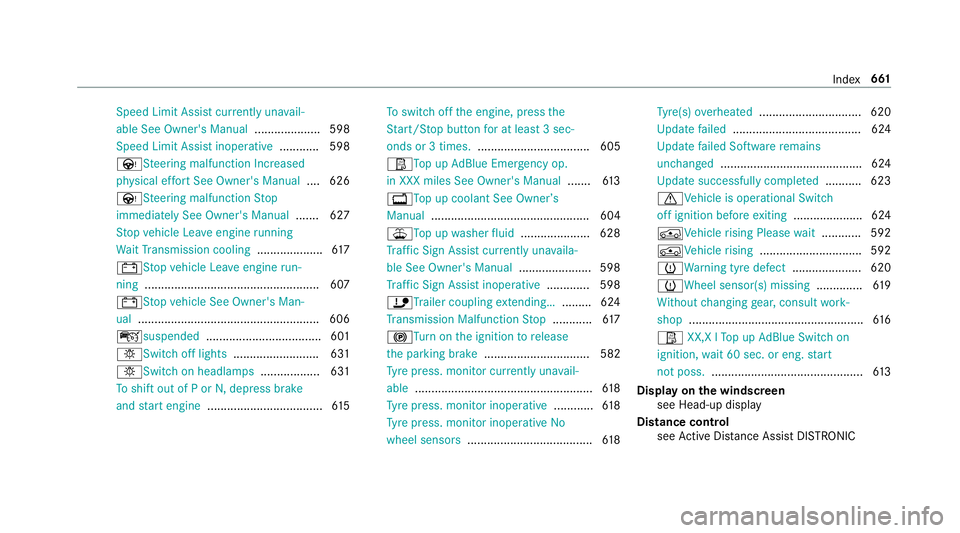
Speed Limit Assi
stcur rently una vail‐
able See Owner's Manual .................... 598
Speed Limit Assist inope rative ........... .598
ÙSt eering malfunction Incre ased
ph ysical ef fort See Owner's Manual .... 626
ÙSt eering malfunction Stop
immediately See Owner's Manual .......627
St op vehicle Lea veengine running
Wa itTransmission cooling ....................617
# Stop vehicle Lea veengine run‐
ning ..................................................... 607
#St opvehicle See Owner's Man‐
ual .......................................................6 06
çsuspended ................................... 601
bSwitch off lights .......................... 631
bSwitch on headla mps.................. 631
To shift out of P or N,depress brake
and start engine .................................. .615 To
switch off the engine, press the
St art/ Stop button for at least 3 sec‐
onds or 3 times. .................................. 605
ØTo p upAdBlue Emergency op.
in XXX miles See Owner's Manual .......61 3
+ Top up coolant See Owner ’s
Manual ................................................ 604
¥To p upwasher fluid .................... .628
Tr af fic Sign Assi stcur rently una vaila‐
ble See Owner's Manual ...................... 598
Tr af fic Sign Assi stinope rative ............. 598
ïTr ailer coupling extending… ......... 624
Tr ansmission Malfunction Stop ............ 617
! Turn on the ignition torelease
th e parking brake ................................ 582
Ty re press. monitor cur rently una vail‐
able ...................................................... 61 8
Ty re press. monitor inoperative ............61 8
Ty re press. monitor inoperative No
wheel sensors ...................................... 61 8Ty
re(s) ove rheated ...............................6 20
Up date failed ...................................... .624
Up date failed Software remains
unchanged ........................................... 624
Up date successfully comple ted ...........6 23
dVe hicle is operational Switch
off ignition before exiting .................... .624
Á Vehicle rising Please wait............ 592
ÁVe hiclerising ...............................5 92
hWa rning tyre defect .....................620
hWheel sensor(s) missing ..............61 9
Wi thout changing gear, consult work‐
shop ..................................................... 61 6
Ø XX,X l Top up AdBlue Switch on
ignition, wait 60 sec. or eng. start
not poss. .............................................. 61 3
Display on the windscreen
see Head-up display
Distance control see Active Dis tance Assi stDISTRONIC Index
661