2019 MERCEDES-BENZ GLE COUPE seat memory
[x] Cancel search: seat memoryPage 4 of 370
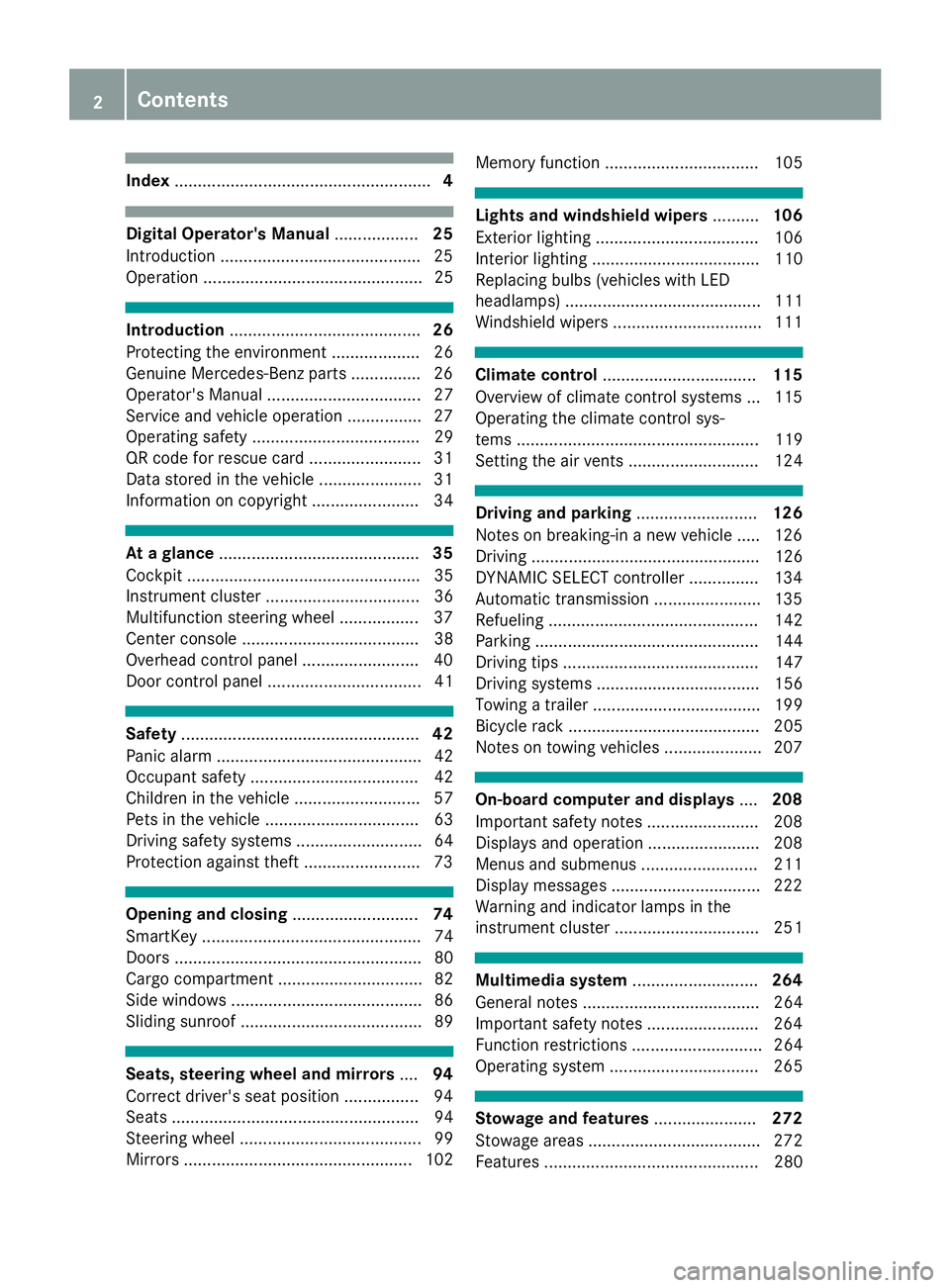
Index
....................................................... 4Digital Operator's Manual
..................25
Introduction .......................................... .25
Operation ............................................... 25 Introduction
......................................... 26
Protecting the environment ...................26
Genuine Mercedes-Benz parts .............. .26
Operator's Manual ................................. 27
Service and vehicle operation ................27
Operating safety .................................... 29
QR code for rescue card ........................ 31
Data stored in the vehicle ......................31
Information on copyright ....................... 34 At a glance
........................................... 35
Cockpit .................................................. 35
Instrument cluster .................................36
Multifunction steering wheel ................. 37
Center console ...................................... 38
Overhead control panel .........................40
Door control panel ................................. 41 Safety
................................................... 42
Panic alarm ............................................ 42
Occupant safety .................................... 42
Children in the vehicle ........................... 57
Pets in the vehicle ................................. 63
Driving safety systems ........................... 64
Protection against theft ........................ .73Opening and closing
...........................74
SmartKey ............................................... 74
Doors ..................................................... 80
Cargo compartment ...............................82
Side windows ......................................... 86
Sliding sunroof ....................................... 89 Seats, steering wheel and mirrors
....94
Correct driver's seat position ................ 94
Seats ..................................................... 94
Steering wheel ....................................... 99
Mirrors ................................................. 102 Memory function ................................. 105 Lights and windshield wipers
..........106
Exterior lighting ................................... 106
Interior lighting .................................... 110
Replacing bulbs (vehicles with LED
headlamps) .......................................... 111
Windshield wipers ................................ 111 Climate control
................................. 115
Overview of climate control systems ... 115
Operating the climate control sys-
tems .................................................... 119
Setting the air vents ............................ 124 Driving and parking
..........................126
Notes on breaking-in a new vehicle ..... 126
Driving ................................................. 126
DYNAMIC SELECT controller ............... 134
Automatic transmission ....................... 135
Refueling ............................................. 142
Parking ................................................ 144
Driving tips .......................................... 147
Driving systems ................................... 156
Towing a trailer .................................... 199
Bicycle rack ......................................... 205
Notes on towing vehicles ..................... 207 On-board computer and displays
....208
Important safety notes ........................ 208
Displays and operation ........................ 208
Menus and submenus ......................... 211
Display messages ................................ 222
Warning and indicator lamps in the
instrument cluster ............................... 251 Multimedia system
...........................264
General notes ...................................... 264
Important safety notes ........................ 264
Function restrictions ............................ 264
Operating system ................................ 265 Stowage and features
......................272
Stowage areas ..................................... 272
Features .............................................. 280 2
Contents
Page 13 of 370
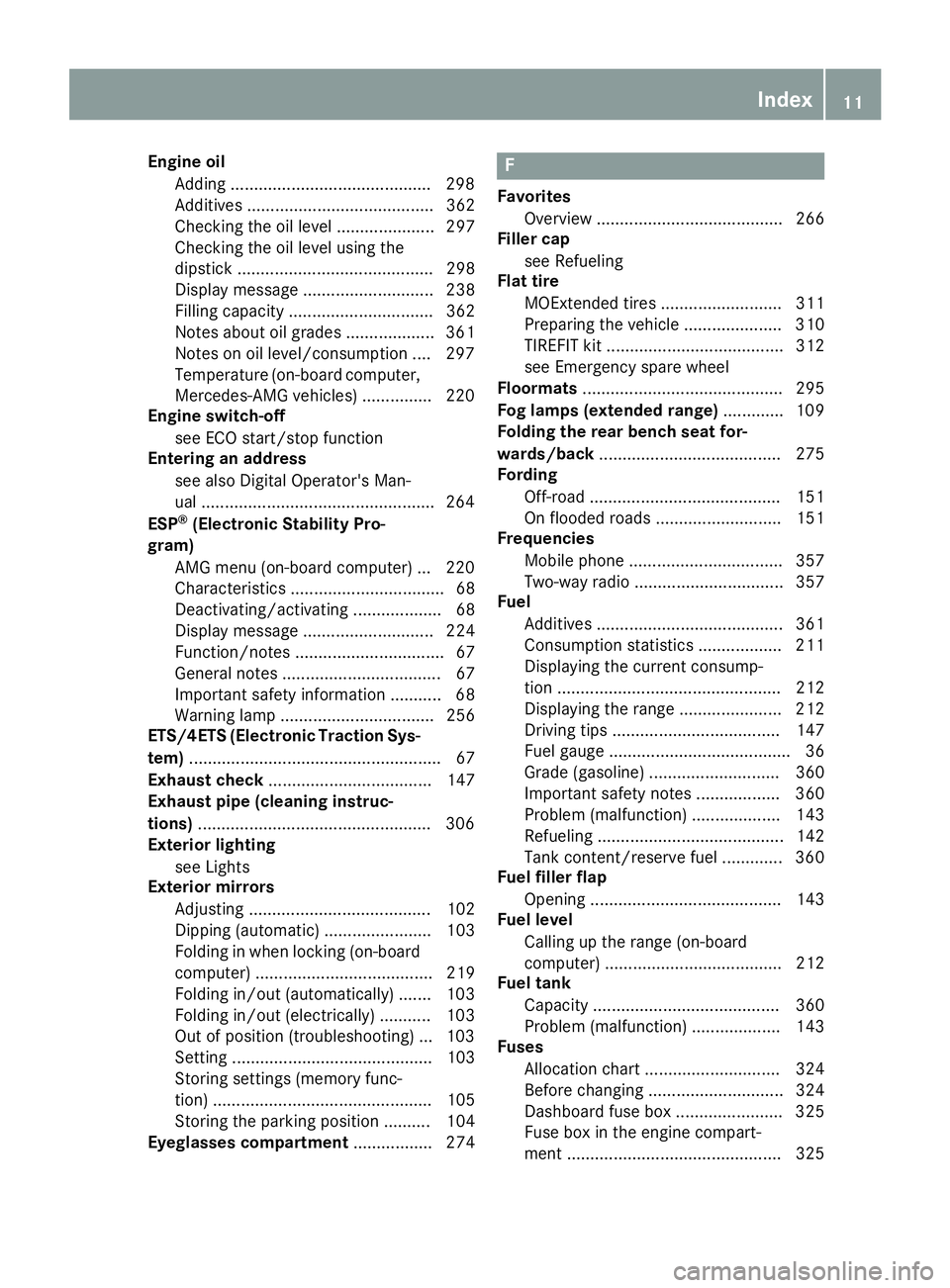
Engine oil
Adding .......................................... .298
Additives ........................................ 362
Checking the oil level ..................... 297
Checking the oil level using the
dipstick .......................................... 298
Display message ............................ 238
Filling capacity ............................... 362
Notes about oil grades ................... 361
Notes on oil level/consumption .... 297
Temperature (on-board computer, Mercedes-AMG vehicles) .............. .220
Engine switch-off
see ECO start/stop function
Entering an address
see also Digital Operator's Man-
ual ................................................. .264
ESP ®
(Electronic Stability Pro-
gram)
AMG menu (on-board computer) ... 220
Characteristics ................................. 68
Deactivating/activating ................... 68
Display message ............................ 224
Function/notes ................................ 67
General notes .................................. 67
Important safety information ........... 68
Warning lamp ................................. 256
ETS/4ETS (Electronic Traction Sys-
tem) ...................................................... 67
Exhaust check ................................... 147
Exhaust pipe (cleaning instruc-
tions) ................................................. .306
Exterior lighting
see Lights
Exterior mirrors
Adjusting ....................................... 102
Dipping (automatic) ....................... 103
Folding in when locking (on-boardcomputer) ...................................... 219
Folding in/out (automatically) ....... 103
Folding in/out (electrically) ........... 103
Out of position (troubleshooting) ... 103
Setting ........................................... 103
Storing settings (memory func-
tion) ............................................... 105
Storing the parking position .......... 104
Eyeglasses compartment ................. 274 F
Favorites Overview ........................................ 266
Filler cap
see Refueling
Flat tire
MOExtended tire s.......................... 311
Preparing the vehicle ..................... 310
TIREFIT kit ...................................... 312
see Emergency spare wheel
Floormats ........................................... 295
Fog lamps (extended range) ............. 109
Folding the rear bench seat for-
wards/back ....................................... 275
Fording
Off-road ......................................... 151
On flooded roads ........................... 151
Frequencies
Mobile phone ................................. 357
Two-way radio ................................ 357
Fuel
Additives ........................................ 361
Consumption statistics .................. 211
Displaying the current consump-
tion ................................................ 212
Displaying the range ...................... 212
Driving tips .................................... 147
Fuel gaug e....................................... 36
Grade (gasoline )............................ 360
Important safety notes .................. 360
Problem (malfunction) ................... 143
Refueling ........................................ 142
Tank content/reserve fue l............. 360
Fuel filler flap
Opening ......................................... 143
Fuel level
Calling up the range (on-board
computer) ...................................... 212
Fuel tank
Capacity ........................................ 360
Problem (malfunction) ................... 143
Fuses
Allocation chart ............................. 324
Before changing ............................. 324
Dashboard fuse box ....................... 325
Fuse box in the engine compart-
ment .............................................. 325 Index
11
Page 17 of 370
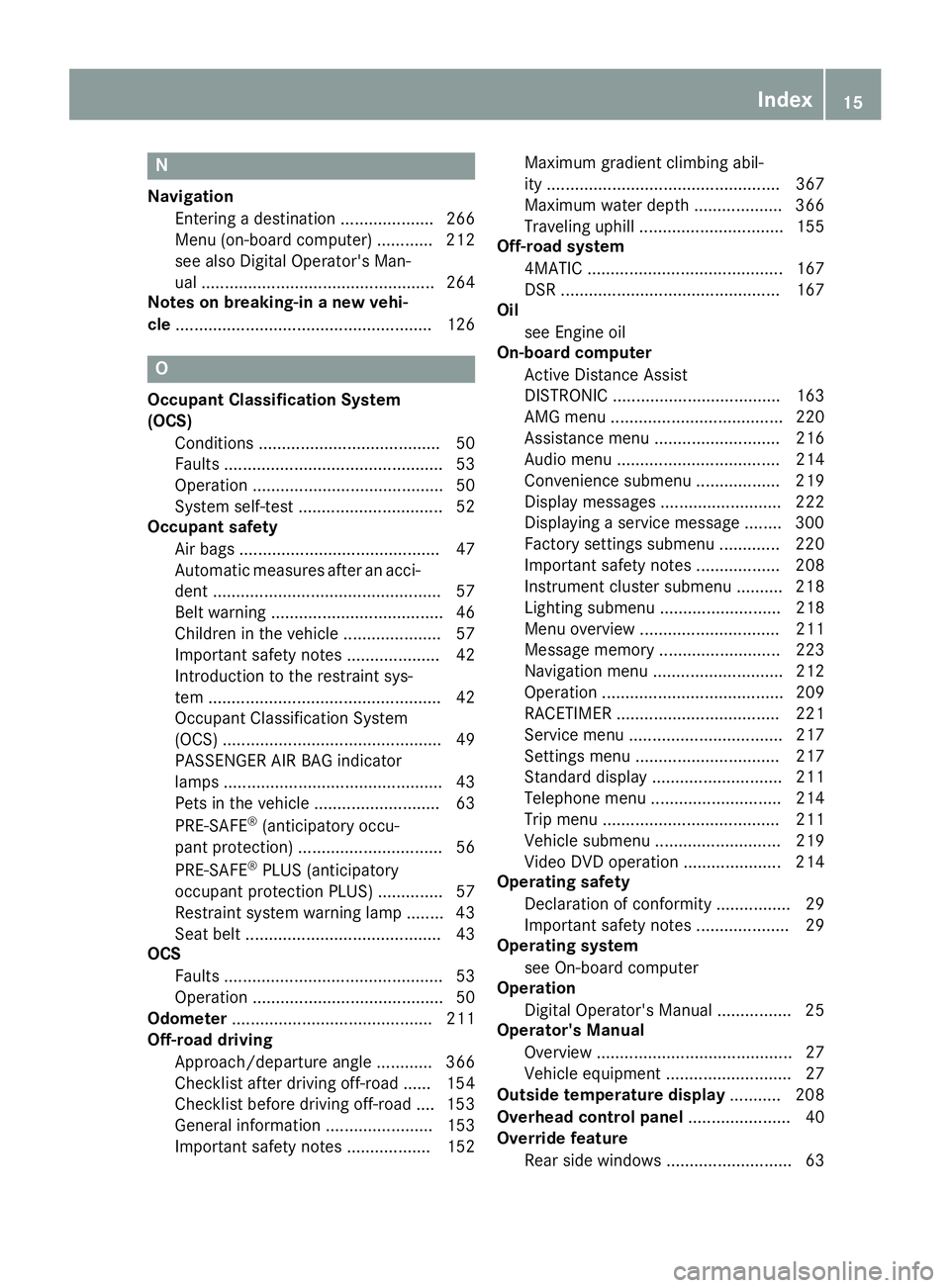
N
Navigation Entering a destination .................... 266
Menu (on-board computer) ............ 212
see also Digital Operator's Man-
ua l.................................................. 264
Notes on breaking-in a new vehi-
cle ....................................................... 126 O
Occupant Classification System
(OCS) Conditions ....................................... 50
Faults ............................................... 53
Operation ......................................... 50
System self-test ............................... 52
Occupant safety
Air bags ........................................... 47
Automatic measures after an acci-
dent ................................................. 57
Belt warning ..................................... 46
Children in the vehicle ..................... 57
Important safety notes .................... 42
Introduction to the restraint sys-
tem .................................................. 42
Occupant Classification System
(OCS) ............................................... 49
PASSENGER AIR BAG indicator
lamps ............................................... 43
Pets in the vehicle ........................... 63
PRE-SAFE ®
(anticipatory occu-
pant protection) ............................... 56
PRE-SAFE ®
PLUS (anticipatory
occupant protection PLUS) .............. 57
Restraint system warning lamp ........ 43
Seat belt .......................................... 43
OCS
Faults ............................................... 53
Operation ......................................... 50
Odometer ........................................... 211
Off-road driving
Approach/departure angle ............ 366
Checklist after driving off-road ...... 154
Checklist before driving off-road .... 153
General information ....................... 153
Important safety notes .................. 152 Maximum gradient climbing abil-
ity .................................................. 367
Maximum water depth ................... 366
Traveling uphill ............................... 155
Off-road system
4MATIC .......................................... 167
DSR ............................................... 167
Oil
see Engine oil
On-board computer
Active Distance Assist
DISTRONIC .................................... 163
AMG menu ..................................... 220
Assistance menu ........................... 216
Audio menu ................................... 214
Convenience submenu .................. 219
Display messages .......................... 222
Displaying a service message ........ 300
Factory settings submenu ............. 220
Important safety notes .................. 208
Instrument cluster submenu .......... 218
Lighting submenu .......................... 218
Menu overview .............................. 211
Message memory .......................... 223
Navigation menu ............................ 212
Operation ....................................... 209
RACETIMER ................................... 221
Service menu ................................. 217
Settings menu ............................... 217
Standard display ............................ 211
Telephone menu ............................ 214
Trip menu ...................................... 211
Vehicle submenu ........................... 219
Video DVD operation ..................... 214
Operating safety
Declaration of conformity ................ 29
Important safety notes .................... 29
Operating system
see On-board computer
Operation
Digital Operator's Manua l................ 25
Operator's Manual
Overview .......................................... 27
Vehicle equipment ........................... 27
Outside temperature display ........... 208
Overhead control panel ...................... 40
Override feature
Rear side window s........................... 63 Index
15
Page 20 of 370

SD memory card
see also Digital Operator's Man-
ual .................................................. 264
Selecting ........................................2 14
Search & Send
see also Digital Operator's Man-
ual ................................................. .264
Seat
Correct driver's seat position ........... 94
Seat belts
Adjusting the driver's and front-
passenger seat bel t......................... 46
Adjusting the height ......................... 46
Cleaning ......................................... 308
Correct usage .................................. 45
Fastening ......................................... 46
Important safety guidelines ............. 44
Introduction ..................................... 43
Releasing ......................................... 46
Switching belt adjustment on/off
(on-board computer) ...................... 219
Warning lamp ................................. 251
Warning lamp (function) ................... 46
Seats
Adjusting (electrically) ..................... 95
Adjusting the 4-way lumbar sup-
port .................................................. 98
Adjusting the head restraint ............ 96
Calling up a stored setting (mem-
ory function) .................................. 105
Cleaning the cover ......................... 307
Folding the rear bench seat for-
wards/back ................................... 275
Important safety notes .................... 94
Overview .......................................... 94
Seat heating problem ...................... 99
Seat ventilation problem .................. 99
Storing settings (memory func-
tion) ............................................... 105
Switching seat heating on/of f......... 98
Switching seat ventilation on/of f.... 99
Section
Sliding sunroof ................................. 89
Selector lever
Cleaning ......................................... 307
Sensors (cleaning instructions) ....... 305
Service menu (on-board com-
puter) .................................................. 217 Service message
see ASSYST PLUS
Service products
Brake fluid ..................................... 362
Coolant (engine) ............................ 362
Engine oil ....................................... 361
Fuel ................................................ 360
Important safety notes .................. 359
Refrigerant (air-conditioning sys-
tem) ............................................... 363
Washer fluid ................................... 363
Setting the air distribution ............... 121
Setting the airflow ............................ 121
Setting the date/time format
see also Digital Operator's Man-
ual .................................................. 264
Setting the language
see also Digital Operator's Man-
ual .................................................. 264
Setting the time
see also Digital Operator's Man-
ual .................................................. 264
Settings
Factory (on-board computer) ......... 220
On-board computer ....................... 217
SETUP (on-board computer,
Mercedes-AMG vehicles) .................. 220
Side impact air bag ............................. 49
Side marker lamp (display mes-
sage) ................................................... 235
Side windows
Cleaning ......................................... 304
Convenience closing feature ............ 87
Convenience opening feature .......... 87
Important safety information ........... 86
Opening/closing .............................. 86
Overview .......................................... 86
Problem (malfunction) ..................... 88
Resetting ......................................... 88
Reversing feature ............................. 86
SIRIUS services
see also Digital Operator's Man-
ual .................................................. 264
Sliding sunroof
see Panorama roof with power
tilt/sliding panel 18
Index
Page 21 of 370

SmartKey
Changing the battery ....................... 77
Changing the programming .............76
Checking the battery ...................... .77
Convenience opening feature .......... 87
Display message ............................ 250
Door central locking/unlocking ...... .74
Important safety notes .................... 74
KEYLESS-GO start function .............. 76
Loss .................................................78
Mechanical key ................................ 76
Overview .......................................... 74
Positions (ignition lock) ................. 127
Problem (malfunction) ..................... 78
Starting the engine ........................ 129
Smartphone
Starting the engine ........................ 129
SMS
see also Digital Operator's Man-
ual .................................................. 264
Snow chains
Information .................................... 329
Sockets
Center console .............................. 283
General notes ................................ 283
Luggage compartment ...................2 84
Rear compartment ......................... 283
Sound
Switching on/off ........................... 265
Special seat belt retractor .................. 58
Specialist workshop ............................ 30
Speed, controlling
see Cruise control
Speedometer
Digital ............................................ 212
In the Instrument cluster ................. 36
Segments ...................................... 208
Selecting the display unit .............. .218
Standing lamps
Display message ............................ 235
Switching on/off ........................... 107
Start/Stop button
Removing ....................................... 128
Starting the engine ........................ 129
Start/stop function
see ECO start/stop function
Starting (engine) ................................ 128
STEER CONTROL .................................. 72 Steering
Display message ............................ 249
Steering wheel
Adjusting (electrically) ................... 100
Adjusting (manually) ........................ 99
Button overview ............................... 37
Buttons (on-board computer) ......... 209
Cleaning ......................................... 307
Important safety notes .................... 99
Steering wheel heating .................. 100
Storing settings (memory func-
tion) ............................................... 105
Steering wheel heating
Problem (malfunction) ................... 101
Switching on/of f........................... 100
Steering wheel paddle shifters ........ 139
Stopwatch (RACETIMER) ................... 221
Stowage areas ................................... 272
Stowage compartments
Armrest (under) ............................. 273
Center console .............................. 274
Center console (rear) ..................... 274
Cup holders ................................... 280
Eyeglasses compartment ............... 274
Glove box ....................................... 273
Important safety information ......... 272
Stowage net ................................... 274
Stowage net ....................................... 274
Summer tires
In winter ........................................ 329
Sun visor ............................................ 281
Suspension setting
AIRMATIC ...................................... 168
AMG adaptive sport suspension
system ........................................... 172
Suspension tuning
SETUP (on-board computer,
Mercedes-AMG vehicles) ............... 220
SUV
(Sport Utility Vehicle) ....................... 29
SVHC (Substances of Very High
Concern) ............................................... 30
Switching air-recirculation mode
on/off ................................................. 123
Switching on media mode
Via the device list .......................... 270 Index
19
Page 34 of 370

nance requirements as well as technical events
and malfunctions.
This information generally documents the con-
dition of a component, a module, a system or the
surroundings, such as:
R Operating states of system components (e.g.
fill levels, battery status, tire pressure)
R Status messages concerning the vehicle or its
individual components (e.g. wheel rpm/
speed, deceleration, lateral acceleration, indi- cation of whether seat belts are fastened)
R Malfunctions and defects in important system
components (e.g. lights, brakes)
R Information about events leading to vehicle
damage
R System responses in special driving situa-
tions (e.g. air bag deployment, intervention of
stability control systems)
R Ambient conditions (e.g. temperature, rain
sensor)
In addition to performing the actual control unit
function, this data is used by manufacturers to
detect and rectify malfunctions and to optimize vehicle functions. Most of this data is volatile
and processed only in the vehicle itself. Only a
small part of the data is stored in event or mal-
function memories.
When you use services, the technical data from
the vehicle can be read out by service network
employees (e.g. workshops, manufacturers) or
third parties (e.g. breakdown services). Services
can include repair services, maintenance pro-
cesses, warranty cases and quality assurance
measures. The data are read out via the con-
nection for the diagnostics connection in the
vehicle, which is required by law. The relevant
offices in the service network or third parties
collect, process and use the data. This data
documents the vehicle's technical states, is
used to help in finding malfunctions and improv-
ing quality and is sent to the manufacturer
where necessary. In addition, the manufacturer is subject to product liability. The manufacturerneeds technical data from vehicles for this pur-
pose.
Malfunction memories in the vehicle can be
reset by a service center during repair or service
work.
You can incorporate data into the vehicle's com- fort and infotainment functions yourself as part
of the selected equipment. These include, for example:
R Multimedia data such as music, films or pho-
tos for playback in an integrated multimedia
system
R Address book data for use in conjunction with
an integrated hands-free system or an inte-
grated navigation system
R Navigation destinations that have been
entered
R Data about using Internet services
This data can be saved locally in the vehicle or
located on a device that you have connected to
the vehicle (e.g. smartphone, USB memory stick or MP3 player). If this data is saved in the vehi-
cle, you can delete it at any time. This data is
sent to third parties only at your request, par-
ticularly when you use online services in accord- ance with the settings that you have selected.
You can save and change comfort settings/
customizations in the vehicle at any time.
Depending on the equipment in question, these can include:
R Seat and steering wheel position settings
R Suspension and climate control settings
R Custom settings such as interior lighting
If your vehicle is equipped appropriately, you
can connect your smartphone or another mobile end device to the vehicle. You can control this by
means of the control elements integrated in the vehicle. The smartphone's picture and sound
can be output via the multimedia system. Spe-
cific items of information are also sent to your
smartphone.
Depending on the type of integration, this can
include:
R General vehicle information
R Position data
This allows the use of selected smartphone
apps, such as navigation or music player apps.
There is no additional interaction between the
smartphone and the vehicle, particularly active
access to vehicle data. The type of additional
data processing is determined by the provider of the app being used. Whether you can configure
settings for it and, if so, which ones, depends on
the app and your smartphone's operating sys-
tem. 32
Data stored in the vehicleIntroduction
Page 43 of 370
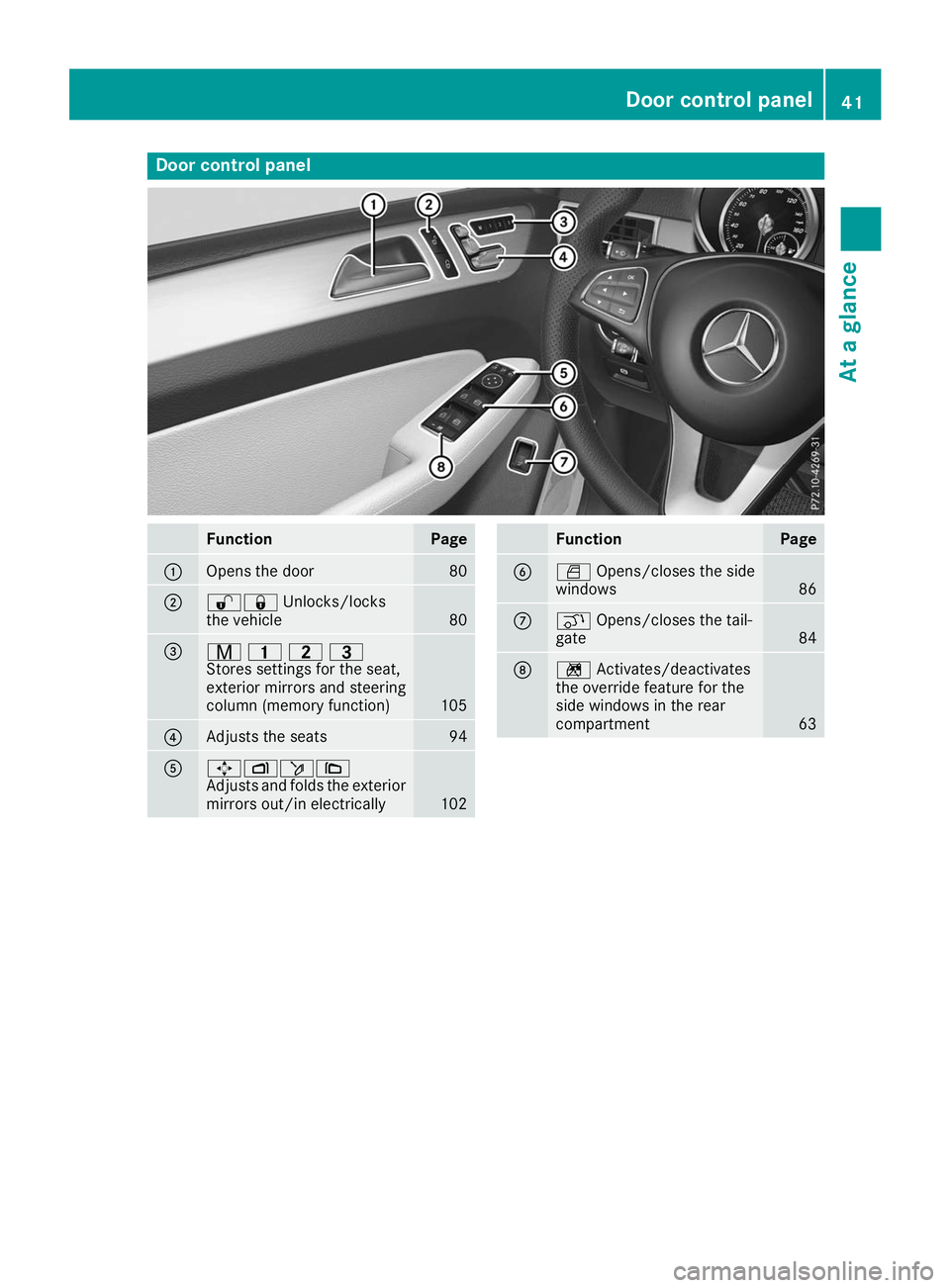
Door control panel
Function Page
0043
Opens the door 80
0044
00360037
Unlocks/locks
the vehicle 80
0087
008D
003700380040
Stores settings for the seat,
exterior mirrors and steering
column (memory function) 105
0085
Adjusts the seats 94
0083
0062007000F50071
Adjusts and folds the exterior
mirrors out/in electrically 102 Function Page
0084
0062
Opens/closes the side
windows 86
006B
008C
Opens/closes the tail-
gate 84
006C
0089
Activates/deactivates
the override feature for the
side windows in the rear
compartment 63Door control panel
41At a glance
Page 58 of 370

only parts which are relatively easily deformed
are affected and the rate of deceleration is not
high. Conversely, air bags may be deployed even
though the vehicle suffers only minor deforma-
tion. This is the case if, for example, very rigid
vehicle parts such as longitudinal body mem-
bers are hit, and sufficient deceleration occurs
as a result.
If the restraint system control unit detects a side impact or if the vehicle rolls over, the applicable
components of the restraint system are
deployed independently of each other depend-
ing on the apparent type of accident.
R Side impact air bags on the side where the
impact takes place, independently of the
Emergency Tensioning Device and the use of
the seat belt on the driver's seat and outer
seats in the second row
The side impact air bag on the front passenger side deploys under the following conditions:
- the OCS system detects that the front
passenger seat is occupied or
- the seat belt buckle tongue is engaged in
the belt buckle of the front passenger seat
R Window curtain air bag on the side of impact,
independently of the use of the seat belt and
independently of whether the front-
passenger seat is occupied
R Emergency Tensioning Devices, if the system
determines that deployment can offer addi-
tional protection in this situation
R Window curtain air bags on the driver's and
front-passenger side in certain situations
when the vehicle rolls over, if the system
determines that deployment can offer addi-
tional protection to that provided by the seat
belt
i Not all air bags are deployed in an accident.
The different air bag systems work independ- ently of each other.
How the air bag system works is determined
by the severity of the accident detected,
especially the vehicle deceleration or accel-
eration and the apparent type of accident:
R Head-on collision
R Side impact
R Rollover PRE-SAFE
®
(anticipatory occupant
protection system)
Introduction In certain hazardous situations, PRE-SAFE
®
takes pre-emptive measures to protect the vehi- cle occupants.
Important safety notes !
Make sure that there are no objects in the
footwell or behind the seats. There is a danger that the seats and/or objects could be dam-
aged when PRE-SAFE ®
is activated.
Although your vehicle is equipped with PRE-
SAFE ®
, the possibility of injury in the event of an
accident cannot be ruled out. Always adapt your
driving style to suit the prevailing road and
weather conditions and maintain a safe distance from the vehicle in front. Drive carefully.
Function PRE-SAFE
®
intervenes:
R in emergency braking situations, e.g. when
BAS is activated
R in critical driving situations, e.g. when physi-
cal limits are exceeded and the vehicle under-
steers or oversteers severely
R on vehicles with the Driving Assistance PLUS
package: when Active Brake Assist intervenes
powerfully or the radar sensor system detects an imminent danger of collision in certain sit- uations
PRE-SAFE ®
takes the following measures
depending on the hazardous situation detected:
R the front seat belts are pre-tensioned.
R if the vehicle skids, the side windows and the
sliding sunroof are closed.
R vehicles with the memory function: the front-
passenger seat is adjusted if it is in an unfav-
orable position.
R vehicles with a multicontour seat: the air pres-
sure in the side bolsters of the seat backrest
is increased.
If the hazardous situation passes without result- ing in an accident, PRE-SAFE ®
slackens the belt
pre-tensioning. On vehicles with multicontour
seats, the air pressure in the side bolsters is
reduced again. All settings made by PRE-SAFE ®
can then be reversed. 56
Occupant safetySafety