2019 MERCEDES-BENZ GLC SUV audio
[x] Cancel search: audioPage 651 of 673
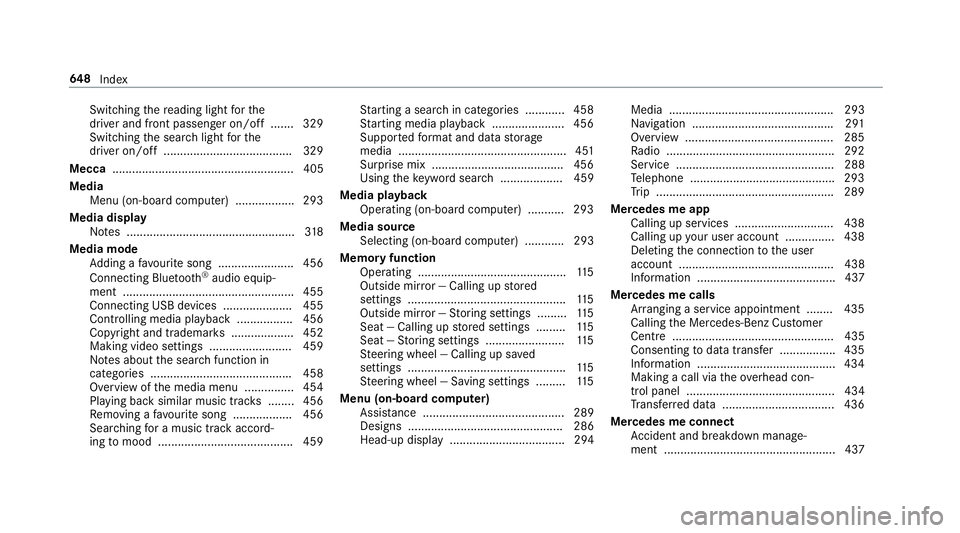
Switching
there ading light forthe
driver and front passenger on/off .......3 29
Switching the sear chlight forthe
driver on/off .......................................3 29
Mecca ....................................................... 405
Media Menu (on-boa rdcompu ter) .................. 293
Media display Notes ................................................... 318
Media mode Adding a favo urite song ...................... .456
Connecting Blue tooth®
audio equip‐
ment .................................................... 455
Connecting USB devices .................... .455
Controlling media playba ck................. 456
Co pyright and trademar ks................... 452
Making video settings ......................... 459
No tes about the sear chfunction in
categories .......................................... .458
Overview of the media menu ............... 454
Playing back similar music tra cks ........ 456
Re moving a favo urite song .................. 456
Sea rching for a music track accord‐
ing tomood ........................................ .459 St
arting a sear chin categories ............ 458
St arting media playback ...................... 456
Suppor tedfo rm at and data storage
media ................................................... 451
Surprise mix ........................................4 56
Using theke yword sear ch................... 459
Media playback Ope rating (on-board compu ter) .......... .293
Media source Selecting (on-boa rdcompu ter) ............ 293
Memory function Operating ............................................. 11 5
Outside mir ror — Calling up stored
settings ................................................ 11 5
Outside mir ror — Storing settings ......... 11 5
Seat — Calling up stored settings ......... 11 5
Seat — Storing settings ........................ 11 5
St eering wheel — Calling up sa ved
settings ................................................ 11 5
St eering wheel — Saving settings ......... 11 5
Menu (on-board computer) Assis tance ........................................... 289
Designs ............................................... 286
Head-up displ ay................................... 294 Media .................................................. 293
Na vigation .......................................... .291
Overview ............................................. 285
Ra dio ...................................................2 92
Service ................................................ 288
Te lephone ............................................ 293
Tr ip ...................................................... 289
Mercedes me app Calling up services .............................. 438
Calling up your user account .............. .438
Deleting the connection tothe user
account ............................................... 438
Information .......................................... 437
Mercedes me calls Arranging a service appointment ........ 435
Calling the Mercedes-Benz Cus tomer
Centre ................................................. 435
Consenting todata transfer .................4 35
Information .......................................... 434
Making a call via theov erhead con‐
trol panel ............................................. 434
Tr ans ferred data ..................................4 36
Mercedes me connect Accident and breakdown mana ge‐
ment .................................................... 437 648
Index
Page 653 of 673
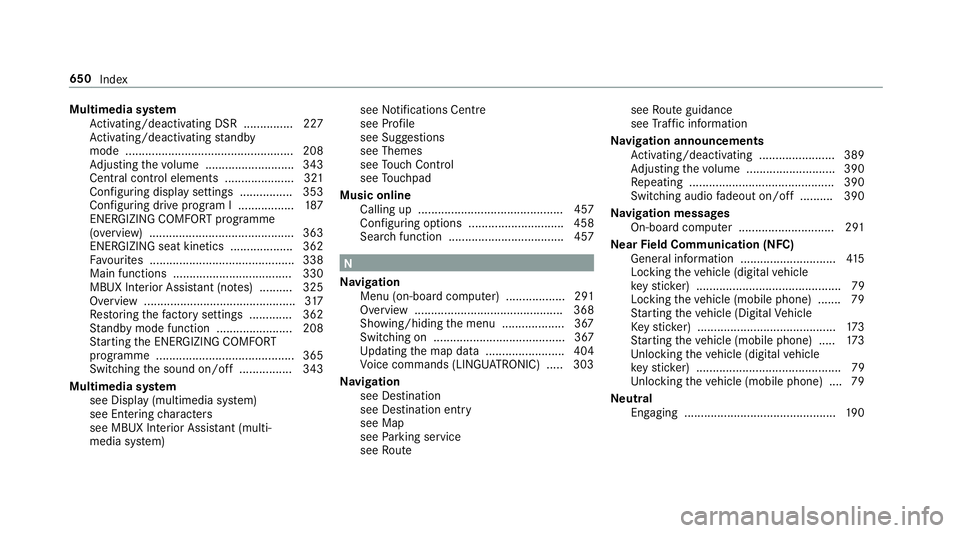
Multimedia sy
stem
Ac tivating/deactivating DSR ............... 227
Ac tivating/deactivating standby
mode .................................................. .208
Ad justing thevo lume .......................... .343
Central control elements ..................... 321
Configu ring displ aysettings ................3 53
Configu ring drive program I ................. 187
ENERGIZING COMFORT prog ramme
(o ve rview) ............................................ 363
ENERGIZING seat kin etics .................. .362
Fa vourites ............................................ 338
Main functions .................................... 330
MBUX In terior Assis tant (no tes) ..........3 25
Overview .............................................. 317
Re storing thefa ctory settings ............. 362
St andby mode function ...................... .208
St arting the ENERG IZINGCOMFORT
programme .......................................... 365
Switching the sound on/off ................3 43
Multimedia sy stem
see Display (multimedia sy stem)
see Ente ring characters
see MBUX In terior Assis tant (multi‐
media sy stem) see
Noti fications Centre
see Profile
see Sug gestions
see Themes
see Touch Control
see Touchpad
Music online Calling up ............................................ 457
Con figuring options ............................. 458
Sear chfunction ................................... 457 N
Na vigation
Menu (on-board computer) .................. 291
Overview ............................................. 368
Showing/hiding the menu ...................3 67
Switching on ........................................ 367
Up dating the map data ........................ 404
Vo ice commands (LINGU ATRO NIC) .....3 03
Na vigation
see Destination
see Destination entry
see Map
see Parking service
see Route see
Route guidance
see Traf fic information
Na vigation announcements
Ac tivating/deactivating ...................... .389
Ad justing thevo lume .......................... .390
Re peating ............................................ 390
Switching audio fadeout on/off .......... 390
Na vigation messages
On-board computer ............................. 291
Ne arField Communication (NFC)
General information ............................ .415
Locking theve hicle (digital vehicle
ke yst icke r) ............................................ 79
Locking theve hicle (mobile phone) .......79
St arting theve hicle (Digital Vehicle
Ke yst icke r) .......................................... 173
St arting theve hicle (mobile phone) ..... 173
Un locking theve hicle (digital vehicle
ke yst icke r) ............................................ 79
Un locking theve hicle (mobile phone) ....79
Ne utral
Engaging .............................................. 19 0650
Index
Page 666 of 673
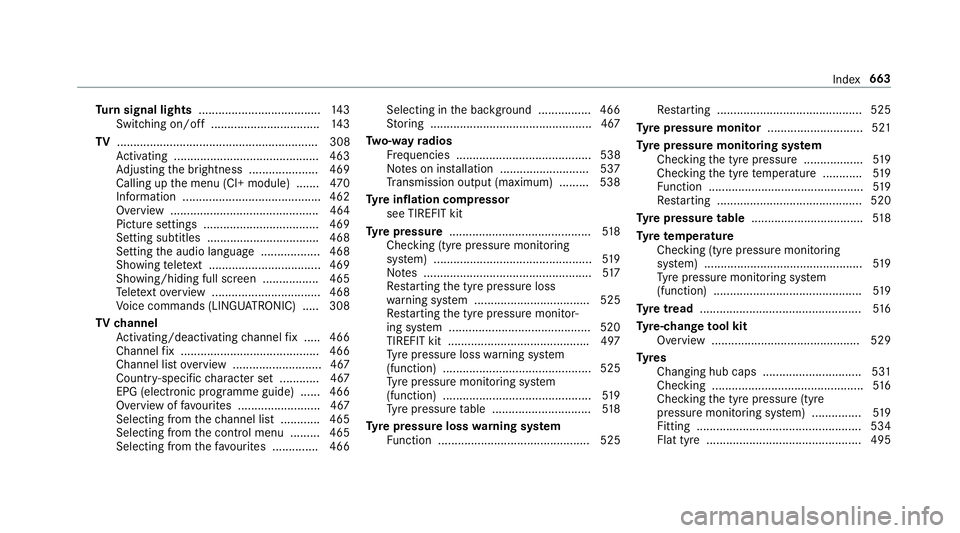
Tu
rn signal lights .....................................1 43
Switching on/off ................................. 14 3
TV ............................................................. 308
Ac tivating ............................................ 463
Ad justing the brightness ..................... 469
Calling up the menu (CI+ module) .......4 70
Information .......................................... 462
Overview ............................................. 464
Picture settings ................................... 469
Setting subtitles .................................. 468
Setting the audio language .................. 468
Showing telete xt .................................. 469
Showing/hiding full screen ................. 465
Te lete xt overview ................................. 468
Vo ice commands (LINGU ATRO NIC) .....3 08
TV channel
Ac tivating/deactivating channel fix ..... 466
Channel fix .......................................... 466
Channel li stove rview .......................... .467
Countr y-specific character set ............ 467
EPG (electronic programme guide) ...... 466
Overview of favo urites ........................ .467
Selecting from thech annel list ............ 465
Selecting from the control menu ......... 465
Selecting from thefa vo urites .............. 466 Selecting in
the bac kground ................ 466
St oring .................................................4 67
Tw o-w ayradios
Fr equencies ......................................... 538
No tes on ins tallation .......................... .537
Tr ansmission output (maximum) ........ .538
Ty re inflation compressor
see TIREFIT kit
Ty re pressure ........................................... 51 8
Checking (tyre pressure monitoring
sy stem) ................................................ 519
No tes ................................................... 517
Re starting the tyre pressure loss
wa rning sy stem ................................... 525
Re starting the tyre pressure monitor‐
ing sy stem ...........................................5 20
TIREFIT kit .......................................... .497
Ty re pressure loss warning sy stem
(function) ............................................. 525
Ty re pressure monitoring sy stem
(function) ............................................. 519
Ty re pressure table .............................. 51 8
Ty re pressure loss warning sy stem
Fu nction .............................................. 525 Re
starting ............................................ 525
Ty re pressure moni tor............................. 521
Ty re pressure moni toring sy stem
Checking the tyre pressure .................. 519
Checking the tyre temp erature ............ 519
Fu nction ............................................... 519
Re starting ............................................ 520
Ty re pressure table ................................. .518
Ty re temp erature
Checking (tyre pressure monitoring
sy stem) ................................................ 519
Ty re pressure monitoring sy stem
(function) ............................................. 519
Ty re tread ................................................. 516
Ty re-change tool kit
Overview ............................................ .529
Ty res
Changing hub caps .............................. 531
Checking .............................................. 516
Checking the tyre pressure (tyre
pressure monitoring sy stem) ............... 519
Fitting .................................................. 534
Flat tyre ............................................... 495 Index
663