2019 MERCEDES-BENZ GLC SUV reset sun roof
[x] Cancel search: reset sun roofPage 97 of 673
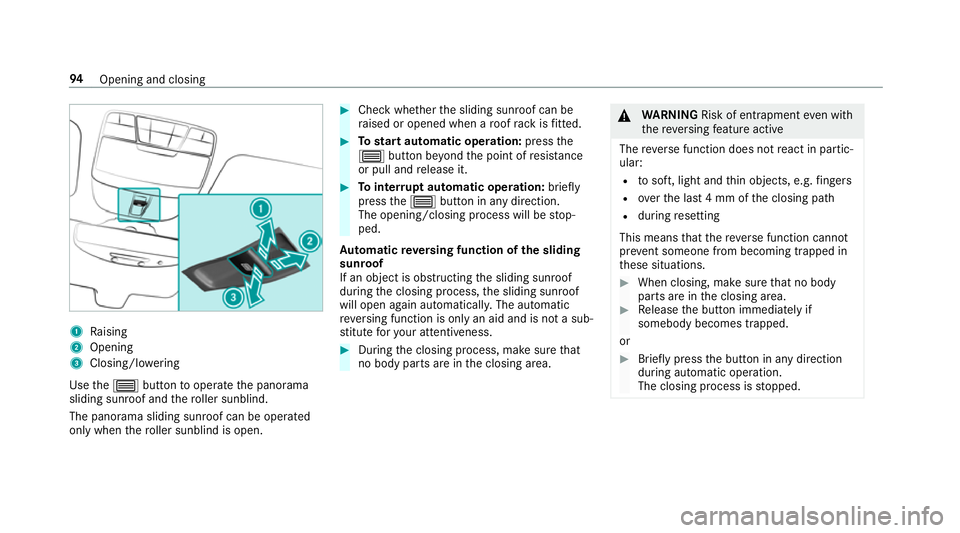
1
Raising
2 Opening
3 Closing/lo wering
Use the3 button tooperate the panorama
sliding sunroof and thero ller sunblind.
The panorama sliding sunroof can be opera ted
only when thero ller sunblind is open. #
Check whe ther the sliding sunroof can be
ra ised or opened when a roof rack isfitted. #
Tostart automatic operation: pressthe
3 button be yond the point of resis tance
or pull and release it. #
Tointer rupt automatic operation: briefly
press the3 button in any direction.
The opening/closing process will be stop‐
ped.
Au tomatic reve rsing function of the sliding
sunroof
If an object is obstructing the sliding sunroof
during the closing process, the sliding sunroof
will open again automaticall y.The automatic
re ve rsing function is only an aid and is not a sub‐
st itute foryo ur attentiveness. #
During the closing process, make sure that
no body parts are in the closing area. &
WARNING Risk of entrapment even wi th
th ere ve rsing feature active
The reve rse function does not react in partic‐
ular:
R tosoft, light and thin objects, e.g. fingers
R overth e last 4 mm of the closing path
R during resetting
This means that there ve rse function cann ot
pr eve nt someone from becoming trapped in
th ese situations. #
When closing, make sure that no body
parts are in the closing area. #
Release the button immediately if
somebody becomes trapped.
or #
Brief lypress the button in any direction
during automatic operation.
The closing process is stopped. 94
Opening and closing
Page 99 of 673
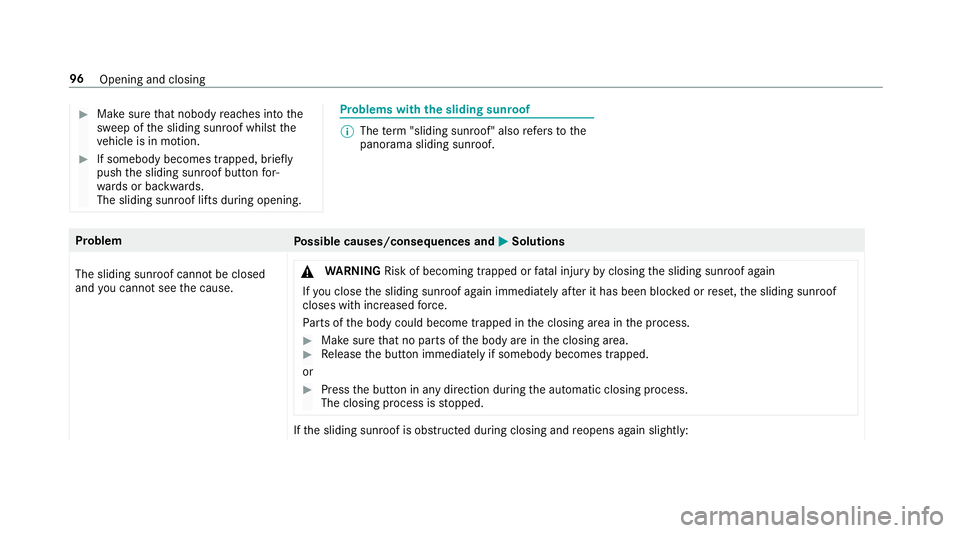
#
Make sure that nobody reaches into the
sweep of the sliding sunroof whilst the
ve hicle is in motion. #
If somebody becomes trapped, briefly
push the sliding sunroof button for‐
wa rds or backwards.
The sliding sunroof lifts during opening. Problems with
the sliding sunroof %
The term "sliding sun roof" also refers to the
panorama sliding sunroof. Problem
Possible causes/consequences and M
MSolutions
The sliding sunroof cann otbe closed
and you cannot see the cause. &
WARNING Risk of becoming trapped or fata l injury byclosing the sliding sunroof again
If yo u close the sliding sunroof again immediately af ter it has been bloc ked or reset, the sliding sunroof
closes with increased forc e.
Pa rts of the body could become trapped in the closing area in the process. #
Make sure that no parts of the body are in the closing area. #
Release the button immediately if somebody becomes trapped.
or #
Press the button in any direction during the automatic closing process.
The closing process is stopped. If
th e sliding sunroof is obstructed during closing and reopens again slightly: 96
Opening and closing
Page 487 of 673
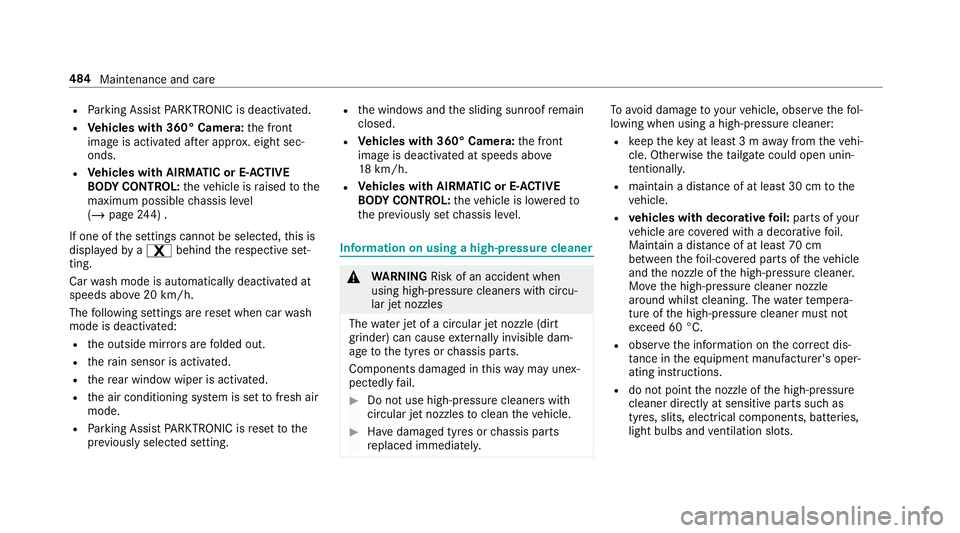
R
Parking Assist PARKTRONIC is deacti vated.
R Vehicles with 360° Camera: the front
image is activated af ter appro x. eight sec‐
onds.
R Vehicles with AIRMATIC or E- ACTIVE
BO DY CONT ROL:theve hicle is raised tothe
maximum possible chassis le vel
( / page 244) .
If one of the settings cann otbe selected, this is
displa yedby a% behind there spective set‐
ting.
Car wash mode is automatically deactivated at
speeds abo ve20 km/h.
The following settings are reset when car wash
mode is deactivated:
R the outside mir rors are folded out.
R thera in sensor is activated.
R there ar wind owwiper is activated.
R the air conditioning sy stem is set tofresh air
mode.
R Parking Assist PARKTRONIC is reset tothe
pr ev iously selec ted setting. R
the windo wsand the sliding sunroof remain
closed.
R Vehicles with 360° Camera: the front
image is deactivated at speeds abo ve
18 km/h.
R Vehicles with AIRMATIC or E- ACTIVE
BO DY CONT ROL:theve hicle is lo weredto
th e pr eviously set chassis le vel. Information on using a high-pressure cleaner
&
WARNING Risk of an accident when
using high-pressure cleane rswith circu‐
lar jet nozzles
The water jet of a circular jet nozzle (dirt
grinder) can cause extern ally invisible dam‐
age tothe tyres or chassis parts.
Components damaged in this wa y may unex‐
pec tedly fail. #
Do not use high-pressure cleaners with
circular jet nozzles toclean theve hicle. #
Have damaged tyres or chassis parts
re placed immediatel y. To
avo id damage to yourvehicle, obser vethefo l‐
lowing when using a high-pressure cleaner:
R keep theke y at least 3 m away from theve hi‐
cle. Otherwise theta ilgate could open unin‐
te ntional ly.
R maintain a dis tance of at least 30 cm tothe
ve hicle.
R vehicles with deco rative foil: parts of your
ve hicle are co vered with a decorative foil.
Maintain a dis tance of at least 70 cm
between thefo il-c ove red parts of theve hicle
and the nozzle of the high-pressure cleaner.
Mo vethe high-pressure cleaner nozzle
around whilst cleaning. The waterte mp era‐
ture of the high-pressure cleaner must not
exc eed 60 °C.
R obser vethe information on the cor rect dis‐
ta nce in the equipment manufacturer's oper‐
ating instructions.
R do not point the nozzle of the high-pressure
cleaner directly at sensitive parts such as
tyres, slits, electrical components, bat teries,
light bulbs and ventilation sl ots. 484
Maintenance and care
Page 657 of 673
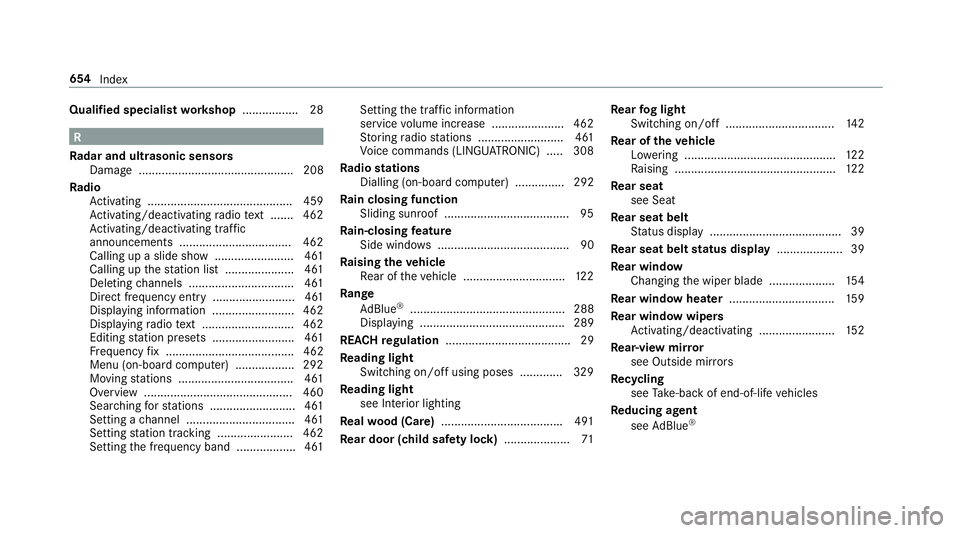
Qualified specialist
workshop ................. 28 R
Ra dar and ultrasonic senso rs
Damage ............................................... 208
Ra dio
Ac tivating ............................................ 459
Ac tivating/deactivating radio text ....... 462
Ac tivating/deactivating traf fic
announcements .................................. 462
Calling up a slide show ........................ 461
Calling up thest ation list .................... .461
Del eting channels ................................ 461
Direct frequency ent ry......................... 461
Displaying information ......................... 462
Displaying radio text ............................ 462
Editing station presets ........................ .461
Fr equency fix ....................................... 462
Menu (on-boa rdcompu ter) .................. 292
Moving stations .................................. .461
Overview ............................................. 460
Sear ching forst ations .......................... 461
Setting a channel ................................ .461
Setting station tracking ...................... .462
Setting the frequency band .................. 461 Setting
the traf fic information
service volume inc rease ...................... 462
St oring radio stations .......................... 461
Vo ice commands (LINGU ATRO NIC) .....3 08
Ra dio stations
Dialling (on-boa rdcompu ter) ............... 292
Ra in closing function
Sliding sunroof ...................................... 95
Ra in-closing feature
Side wind ows ........................................90
Ra ising theve hicle
Re ar of theve hicle ...............................1 22
Ra nge
Ad Blue ®
............................................... 288
Displaying ............................................ 289
REACH regulation ...................................... 29
Re ading light
Switching on/off using poses ............. 329
Re ading light
see Interior lighting
Re alwo od (Care) .................................... .491
Re ar door (child saf ety lock) .................... 71Re
ar fog light
Switching on/off .................................1 42
Re ar of theve hicle
Lo we ring .............................................. 12 2
Ra ising ................................................ .122
Re ar seat
see Seat
Re ar seat belt
St atus display ........................................ 39
Re ar seat belt status display .................... 39
Re ar window
Changing the wiper blade .................... 154
Re ar window heater ................................ 15 9
Re ar window wipers
Ac tivating/deactivating ...................... .152
Re ar-view mir ror
see Outside mir rors
Re cycling
see Take -ba ckof end-of-life vehicles
Re ducing agent
see AdBlue ® 654
Index
Page 658 of 673
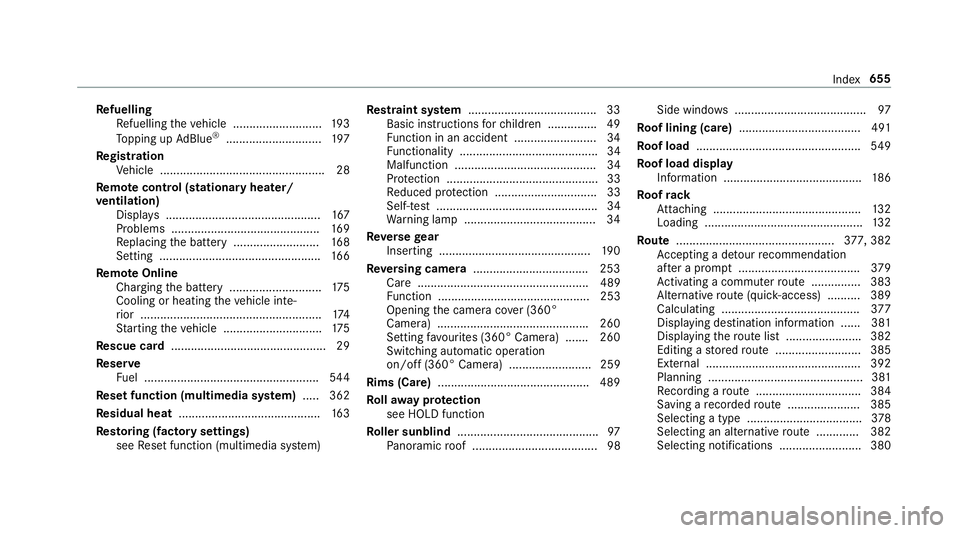
Re
fuelling
Re fuelling theve hicle ........................... 19 3
To pping up AdBlue ®
............................. 197
Re gistration
Ve hicle .................................................. 28
Re mo tecont rol (stationa ryheater/
ve ntilation)
Displa ys............................................... 167
Problems ............................................. 16 9
Re placing the battery .......................... 16 8
Setting ................................................. 16 6
Re mo teOnline
Charging the battery ............................1 75
Cooling or heating theve hicle inte‐
ri or .......................................................1 74
St arting theve hicle .............................. 175
Re scue card ............................................... 29
Re ser ve
Fu el ..................................................... 544
Re set function (multimedia sy stem) .....3 62
Re sidual heat ...........................................1 63
Re sto ring (factory settings)
see Reset function (multimedia sy stem) Re
stra int sy stem ...................................... .33
Basic instructions forch ildren .............. .49
Fu nction in an accident ......................... 34
Fu nctionality .......................................... 34
Malfunction ........................................... 34
Pr otection ..............................................33
Re duced pr otection ...............................33
Self-test ................................................. 34
Wa rning lamp ........................................ 34
Re versege ar
Inserting .............................................. 19 0
Re versing camera .................................. .253
Care .................................................... 489
Fu nction .............................................. 253
Opening the camera co ver (360°
Camera) ............................................. .260
Setting favo urites (360° Camera) ...... .260
Switching auto matic operation
on/off (360° Camera) ......................... 259
Rims (Care) ............................................. .489
Ro llaw ay protection
see HOLD function
Ro ller sunblind .......................................... .97
Pa noramic roof ...................................... 98 Side windo
ws........................................ 97
Ro of lining (care) .................................... .491
Ro of load .................................................. 549
Ro of load display
In fo rm ation .......................................... 186
Ro ofrack
At tach ing ............................................ .132
Loading ................................................ 13 2
Ro ute ................................................ 377, 382
Ac cepting a de tour recommendation
af te r a prom pt..................................... 379
Ac tivating a commuter route .............. .383
Alternative route (quic k-access) .......... 389
Calculating .......................................... 377
Displ aying destination information ...... 381
Displaying thero ute list ...................... .382
Editing a stored route .......................... 385
Ex tern al .............................................. .392
Planning ............................................... 381
Re cording a route ................................ 384
Saving a recorded route ...................... 385
Selecting a type .................................. .378
Selecting an al tern ative route ............ .382
Selecting notifications ......................... 380 Index
655