2019 MERCEDES-BENZ GLC SUV headlamp
[x] Cancel search: headlampPage 184 of 673
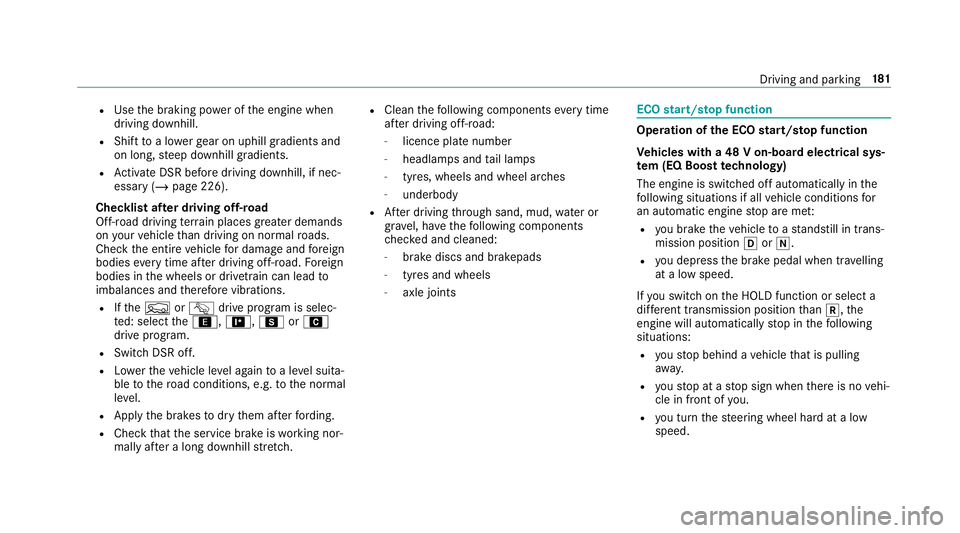
R
Use the braking po wer of the engine when
driving downhill.
R Shift toa lo werge ar on uphill gradients and
on long, steep downhill gradients.
R Activate DSR be fore driving downhill, if nec‐
essary (/ page 226).
Checklist af ter driving off-road
Off-road driving terrain places greater demands
on your vehicle than driving on no rmalroads.
Check the entire vehicle for dama geand fore ign
bodies everytime af ter driving off-road. Foreign
bodies in the wheels or driv etra in can lead to
imbalances and therefore vibrations.
R Ifth eF orG drive prog ram is selec‐
te d: select the;, =,CorA
drive prog ram.
R Switch DSR off.
R Lowe rth eve hicle le vel again toa le vel suita‐
ble tothero ad conditions, e.g. tothe normal
le ve l.
R Apply the brakes todry them af terfo rd ing.
R Check that the service brake is working nor‐
mally af ter a long downhill stre tch. R
Clean thefo llowing components everytime
af te r driving off-road:
- licence plate number
- headlamps and tail lamps
- tyres, wheels and wheel ar ches
- underbody
R After driving thro ugh sand, mud, water or
gr av el, ha vethefo llowing components
ch ecked and cleaned:
- brake discs and brakepads
- tyres and wheels
- axle joints ECO
start/s top function Ope
ration of the ECO start/s top function
Ve hicles with a 48 V on-board electrical sys‐
te m (EQ Boo sttech nology)
The engine is switched off automatically in the
fo llowing situations if all vehicle conditions for
an automatic engine stop are me t:
R you brake theve hicle toast andstill in trans‐
mission position hori.
R you depress the brake pedal when tr avelling
at a low speed.
If yo u swit chon the HOLD function or select a
dif fere nt transmission position than k, the
engine will automatically stop in thefo llowing
situations:
R youstop behind a vehicle that is pulling
aw ay.
R youstop at a stop sign when there is no vehi‐
cle in front of you.
R you turn thesteering wheel hard at a low
speed. Driving and parking
181
Page 278 of 673
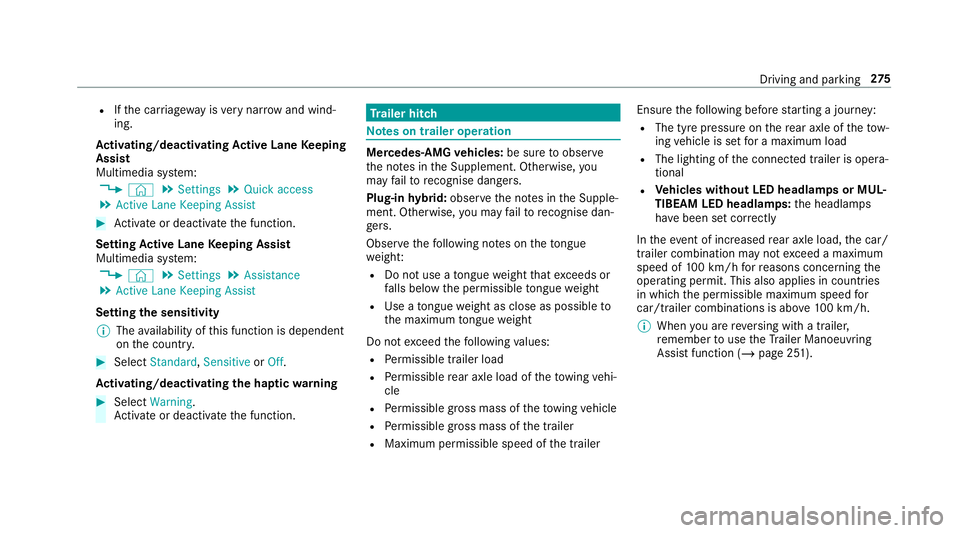
R
Ifth e car riag ewa y is very nar row and wind‐
ing.
Ac tivating/deactivating Active Lane Keeping
Assist
Multimedia sy stem:
4 © 5
Settings 5
Quick access
5 Active Lane Keeping Assist #
Activate or deacti vate the function.
Setting Active Lane Keeping Assist
Multimedia sy stem:
4 © 5
Settings 5
Assistance
5 Active Lane Keeping Assist
Setting the sensitivity
% The availability of this function is dependent
on the count ry. #
Select Standard ,Sensitive orOff.
Ac tivating/deactivating the haptic warning #
Select Warning.
Ac tivate or deacti vate the function. Tr
ailer hitch Note
s on trailer operation Mercedes‑AMG
vehicles: be sure toobser ve
th e no tes in the Supplement. Otherwise, you
may failto recognise dangers.
Plug-in hybrid: obser vethe no tes in the Supple‐
ment. Otherwise, you may failto recognise dan‐
ge rs.
Obser vethefo llowing no tes on theto ngue
we ight:
R Do not use a tongue weight that exceeds or
fa lls below the permissible tongue weight
R Use a tongue weight as close as possible to
th e maximum tongue weight
Do not exceed thefo llowing values:
R Perm issible trailer load
R Perm issible rear axle load of theto wing vehi‐
cle
R Perm issible gross mass of theto wing vehicle
R Perm issible gross mass of the trailer
R Maximum permissible speed of the trailer Ensure
thefo llowing before starting a journey:
R The tyre pressure on there ar axle of theto w‐
ing vehicle is set for a maximum load
R The lighting of the connected trailer is opera‐
tional
R Vehicles without LED headlamps or MUL‐
TIBEAM LED headlamps: the headlamps
ha ve been set cor rectly
In theeve nt of increased rear axle load, the car/
trailer combination may not exceed a maximum
speed of 100 km/h forre asons concerning the
operating permit. This also applies in countri es
in which the permissible maximum speed for
car/trailer combinations is ab ove100 km/h.
% When you are reve rsing with a trailer,
re member touse theTr ailer Manoeuvring
Assist function (/ page 251). Driving and parking
275
Page 609 of 673
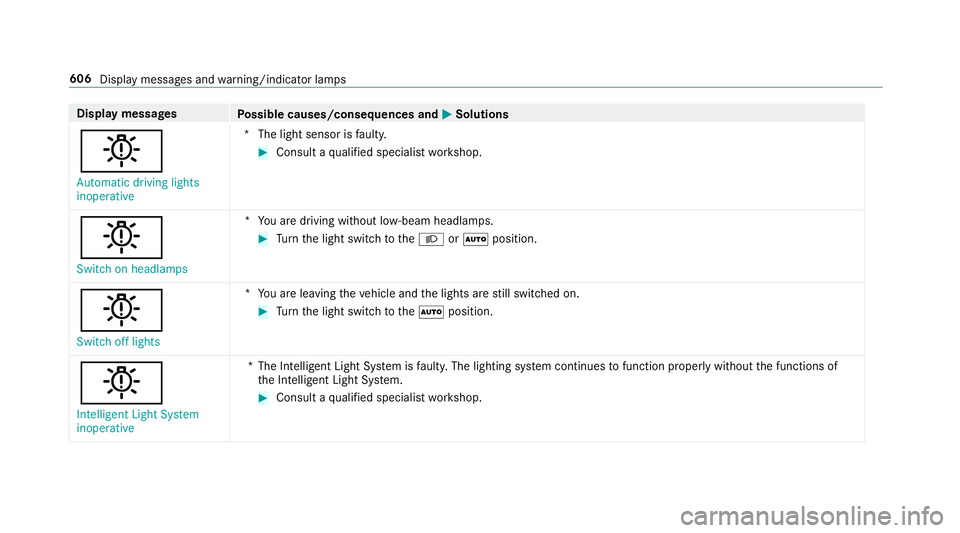
Display messages
Possible causes/consequences and M
MSolutions
b Automatic driving lights
inoperative *T
he light sensor is faulty. #
Consult a qualified specialist workshop.
b Switch on headlamps *Y
ou are driving without lo w-beam headlamps. #
Turn the light switch totheL orà position.
b
Switch off lights *Y
ou are leaving theve hicle and the lights are still switched on. #
Turn the light switch totheà position.
b Intelligent Light System
inoperative *T
he Intelligent Light Sy stem is faulty. The lighting sy stem continues tofunction properly without the functions of
th e Intelligent Light Sy stem. #
Consult a qualified specialist workshop. 606
Display messages and warning/indicator lamps
Page 610 of 673
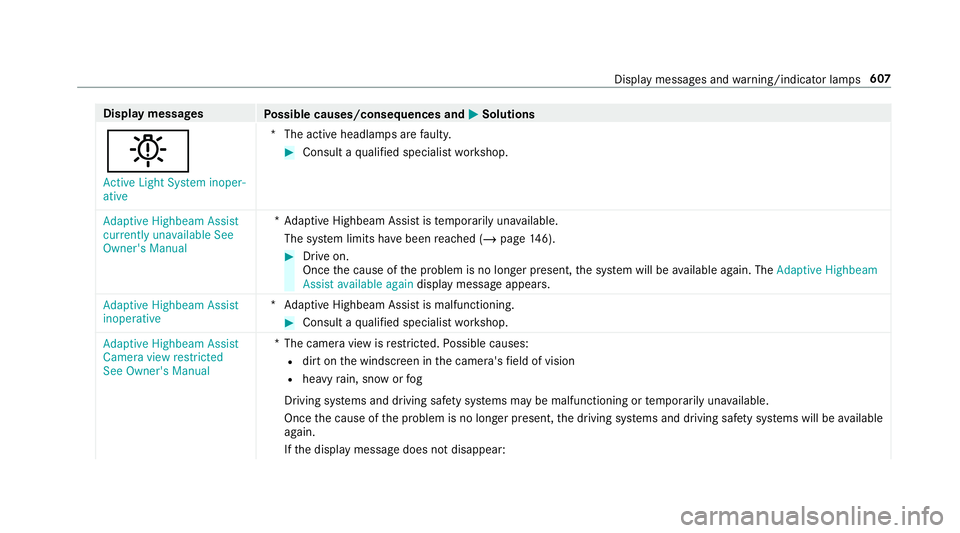
Display messages
Possible causes/consequences and M
MSolutions
b Active Light System inoper-
ative *T
he active headlamp s arefaulty. #
Consult a qualified specialist workshop.
Adaptive Highbeam Assist
currently unavailable See
Owner's Manual *A
daptive Highbeam Assist is temp orarily una vailable.
The sy stem limits ha vebeen reached (/ page146). #
Drive on.
Once the cause of the problem is no longer present, the sy stem will be available again. The Adaptive Highbeam
Assist available again display message appears.
Adaptive Highbeam Assist
inoperative *A
daptive Highbeam Assist is malfunctioning. #
Consult a qualified specialist workshop.
Adaptive Highbeam Assist
Camera view restricted
See Owner's Manual *T
he camera view is restricted. Possible causes:
R dirt on the windscreen in the camera's field of vision
R heavy rain, snow or fog
Driving sy stems and driving saf ety sy stems may be malfunctioning or temp orarily una vailable.
Once the cause of the problem is no longer present, the driving sy stems and driving saf ety sy stems will be available
again.
If th e display message does not disappear: Display messages and
warning/indicator lamps 607
Page 628 of 673
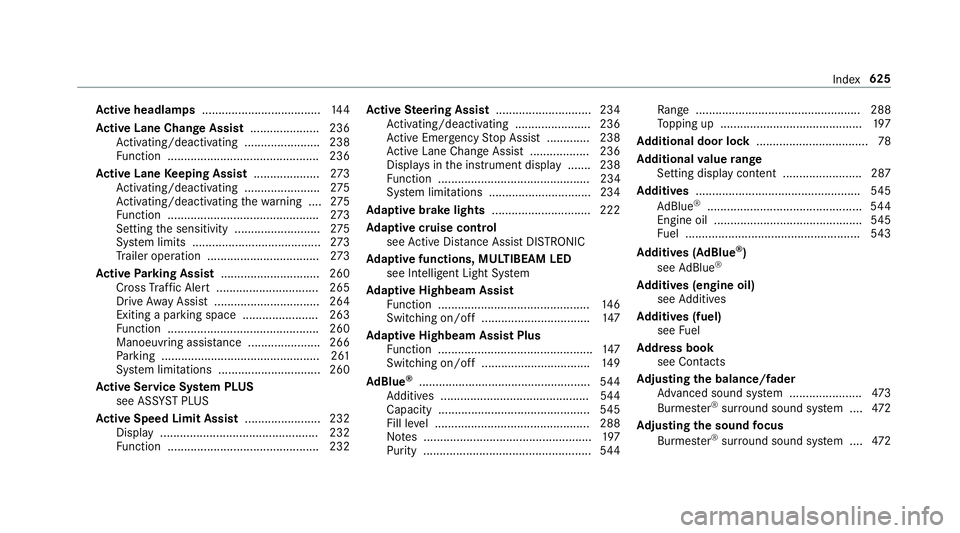
Ac
tive headlamps .................................... 14 4
Ac tive Lane Change Assi st..................... 236
Ac tivating/deactivating ...................... .238
Fu nction .............................................. 236
Ac tive Lane Keeping Assist .................... 273
Ac tivating/deactivating ...................... .275
Ac tivating/deactivating thewa rning .... 275
Fu nction .............................................. 273
Setting the sensitivity .......................... 275
Sy stem limits ....................................... 273
Tr ailer operation .................................. 273
Ac tive Parking Assist .............................. 260
Cross Traf fic Alert ............................... 265
Drive AwayAssi st................................ 264
Exiting a pa rking space ...................... .263
Fu nction .............................................. 260
Manoeuvring assi stance ...................... 266
Pa rking ................................................ 261
Sy stem limitations ...............................2 60
Ac tive Se rvice Sy stem PLUS
see AS SYST PLUS
Ac tive Speed Limit Assi st....................... 232
Display ................................................ 232
Fu nction .............................................. 232 Ac
tive Steering Assist ............................ .234
Ac tivating/deactivating ...................... .236
Ac tive Emergency Stop Assist .............2 38
Ac tive Lane Change Assi st.................. 236
Displa ysinthe instrument display .......2 38
Fu nction .............................................. 234
Sy stem limitations ...............................2 34
Ad aptive brake lights .............................. 222
Ad aptive cruise control
see Active Dis tance Assi stDISTRONIC
Ad aptive functions, MULTIBEAM LED
see Intelligent Light Sy stem
Ad aptive Highbeam Assist
Fu nction .............................................. 14 6
Switching on/off ................................. 147
Ad aptive Highbeam Assist Plus
Fu nction ............................................... 147
Switching on/off ................................. 14 9
Ad Blue ®
.................................................... 544
Ad ditives .............................................5 44
Capacity .............................................. 545
Fill le vel .............................................. .288
No tes ................................................... 197
Purity ................................................... 544Ra
nge ................................................. .288
To pping up ...........................................1 97
Ad ditional door lo ck.................................. 78
Ad ditional value range
Setting display content ........................ 287
Ad diti ves.................................................. 545
Ad Blue ®
............................................... 544
Engine oil ............................................. 545
Fu el ..................................................... 543
Ad diti ves (AdBlue ®
)
see AdBlue ®
Ad diti ves (engine oil)
see Additives
Ad diti ves (fuel)
see Fuel
Ad dress book
see Contacts
Ad justing the balance/ fader
Adva nced sound sy stem ......................4 73
Burmes ter®
sur round sound sy stem ....4 72
Ad justing the sound focus
Burmes ter®
sur round sound sy stem ....4 72 Index
625
Page 640 of 673

ÀRe
placekey See Owner's Man‐
ual ...................................................... .596
ÁRe placekey ................................ .597
8 Reser vefuel le vel........................ 583
6Re stra int sys. malfunction Con‐
sult workshop ...................................... 563
Re versing not poss. Consult work‐
shop ....................................................5 91
Risk of vehicle rolling Driver door
open and transmission not in P ...........590
Ru n Flat Indicator inope rative ............. 593
#See Owner's Manual ................... 580
Speed limit (winter tyres) XXX km/h ...578
Ù Steering malfunction Incre ased
ph ysical ef fort See Owner's Manual .... 601
ÙSt eering malfunction Stop
immediately See Owner's Manual .......602
St op vehicle Lea veengine running
Wa itTransmission cooling ...................591 #
Stop vehicle Lea veengine run‐
ning ..................................................... 581
#St opvehicle See Owner's Man‐
ual .......................................................5 81
Á Stop vehicle Vehicle too low ........ 570
ç suspended ................................... 576
b Switch off lights .......................... 606
bSwitch on headlamps .................. 606
To shift out of P or N,depress brake
and start engine .................................. 589
To switch off the engine, press
St art/ Stop button for at least 3 sec‐
onds or 3 times. .................................. 580
ØTo p upAdBlue Emergency op.
in XXX miles See Owner's Manual ....... 587
+To p up coolant See Owner ’s
Manual ................................................ 579
¥ Top up washer fluid .................... .604
Tr af fic Sign Assi stCamera view
re stricted See Owner's Manual ...........575 Tr
af fic Sign Assi stcur rently una vaila‐
ble See Owner's Manual ......................574
Tr af fic Sign Assi stinope rative ............. 575
ï Trailer coupling extending… ......... 599
Tr ansmission Malfunction Stop ............ 591
!Tu rnon the ignition torelease
th e parking brake ................................ 559
Ty re press. monitor cur rently una vail‐
able .................................................... .593
Ty re press. monitor inoperative ...........593
Ty re press. monitor inoperative No
wheel sensors .................................... .594
Ty re pressure Check tyres ...................592
Ty re(s) ove rheated ...............................5 95
dVe hicle is operational Switch
off ignition before exiting .................... 599
ÁVe hiclerising Please wait............ 570
Á Vehicle rising ...............................5 69
hWa rning tyre defect .....................595
hWheel sensor(s) missing .............. 594 Index
637