2019 MERCEDES-BENZ GLC SUV cruise control
[x] Cancel search: cruise controlPage 273 of 673
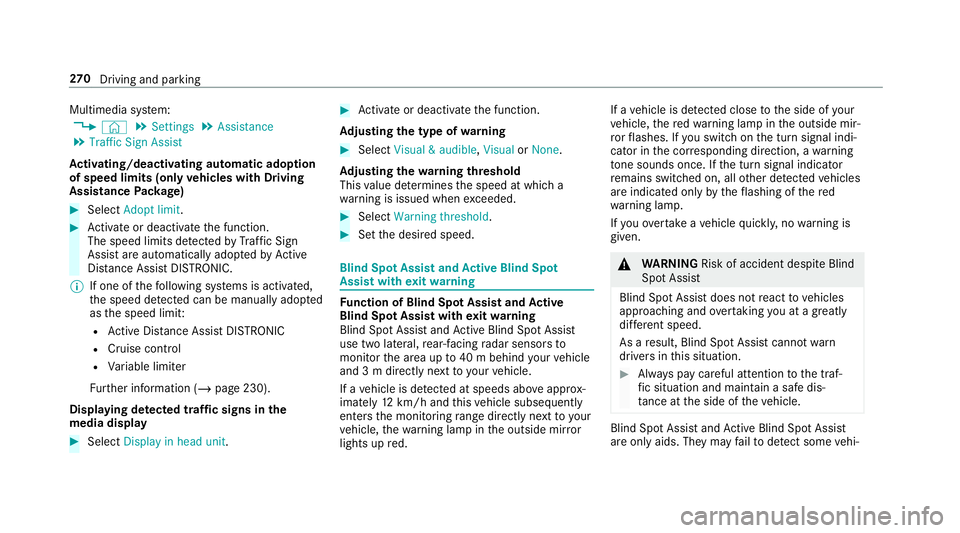
Multimedia sy
stem:
4 © 5
Settings 5
Assistance
5 Traffic Sign Assist
Ac tivating/deactivating automatic adoption
of speed limits (only vehicles with Driving
Assistance Package) #
Select Adopt limit. #
Activate or deacti vate the function.
The speed limits de tected byTraf fic Sign
Assi stare automatically adop tedby Active
Dis tance Assi stDISTRONIC.
% If one of thefo llowing sy stems is activated,
th e speed de tected can be manually adop ted
as the speed limit:
R Active Dis tance Assi stDISTRONIC
R Cruise control
R Variable limiter
Fu rther information (/ page 230).
Displaying de tected traf fic signs in the
medi a display #
Select Display in head unit. #
Activate or deacti vate the function.
Ad justing the type of warning #
Select Visual & audible ,Visual orNone.
Ad justing the warning threshold
This value de term ines the speed at which a
wa rning is issued when exceeded. #
Select Warning threshold. #
Set the desired speed. Blind Spot Assist and
Active Blind Spot
Assi stwith exitwa rning Fu
nction of Blind Spot Assist and Active
Blind Spot Assi stwith exitwa rning
Blind Spot Assist and Active Blind Spot Assi st
use two lateral, rear-facing radar sensors to
monitor the area up to40 m behind your vehicle
and 3 m directly next to yourvehicle.
If a vehicle is de tected at speeds ab ove appr ox‐
imately 12km/h and this vehicle subsequently
enters the monitoring range di rectly next to your
ve hicle, thewa rning lamp in the outside mir ror
lights up red. If a
vehicle is de tected close tothe side of your
ve hicle, there dwa rning lamp in the outside mir‐
ro rflashes. If you swit chon the turn signal indi‐
cator in the cor responding direction, a warning
to ne sounds once. If the turn signal indicator
re mains switched on, all other de tected vehicles
are indicated only bytheflashing of thered
wa rning lamp.
If yo uove rtake a vehicle quickl y,no warning is
given. &
WARNING Risk of accident despi teBlind
Spot Assi st
Blind Spot Assi stdoes not react tovehicles
approaching and overtaking you at a greatly
di fferent speed.
As a result, Blind Spot Assist cannot warn
drivers in this situation. #
Alw ays pay careful attention tothe traf‐
fi c situation and maintain a safe dis‐
ta nce at the side of theve hicle. Blind Spot Assist and
Active Blind Spot Assi st
are on lyaids. They may failto detect some vehi‐ 270
Driving and pa rking
Page 286 of 673
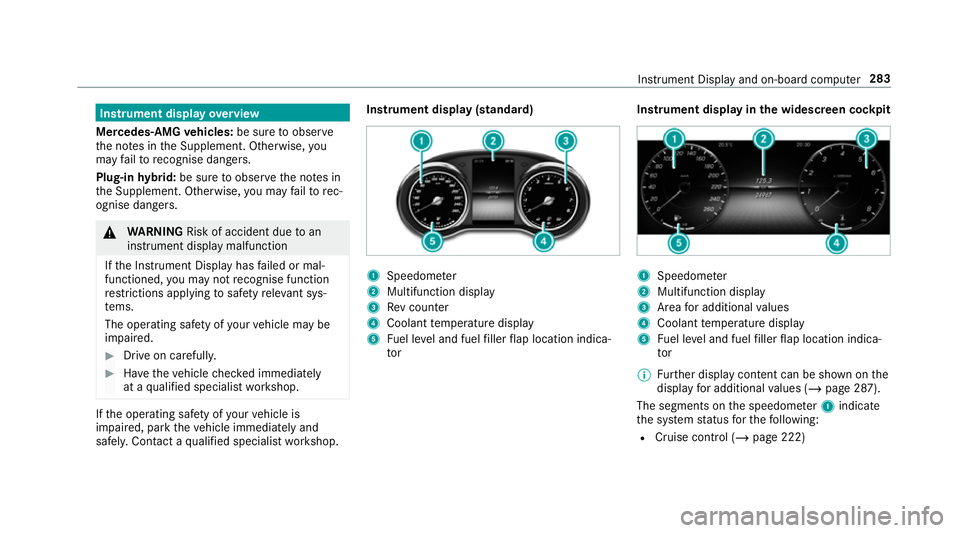
Instrument display
overview
Mercedes-AMG vehicles: be sure toobser ve
th e no tes in the Supplement. Otherwise, you
may failto recognise dangers.
Plug-in hybrid: be sure toobser vethe no tes in
th e Supplement. Otherwise, you may failto rec‐
ognise dangers. &
WARNING Risk of accident due toan
instrument display malfunction
If th e Instrument Display has failed or mal‐
functioned, you may not recognise function
re strictions applying tosaf etyre leva nt sys‐
te ms.
The operating saf ety of your vehicle may be
impaired. #
Drive on carefull y. #
Have theve hicle checked immediately
at a qualified specialist workshop. If
th e operating saf ety of your vehicle is
impaired, park theve hicle immediately and
safel y.Con tact a qualified specialist workshop. Instrument display (standard)
1
Speedome ter
2 Multifunction display
3 Rev counter
4 Coolant temp erature display
5 Fuel le vel and fuel filler flap location indica‐
tor Instrument display in
the widescreen cockpit 1
Speedome ter
2 Multifunction display
3 Area for additional values
4 Coolant temp erature display
5 Fuel le vel and fuel filler flap location indica‐
tor
% Further display content can be shown on the
display for additional values (/ page 287).
The segments on the speedome ter1 indica te
th e sy stem status forth efo llowing:
R Cruise control (/ page 222) Instrument Display and on-board computer
283
Page 287 of 673
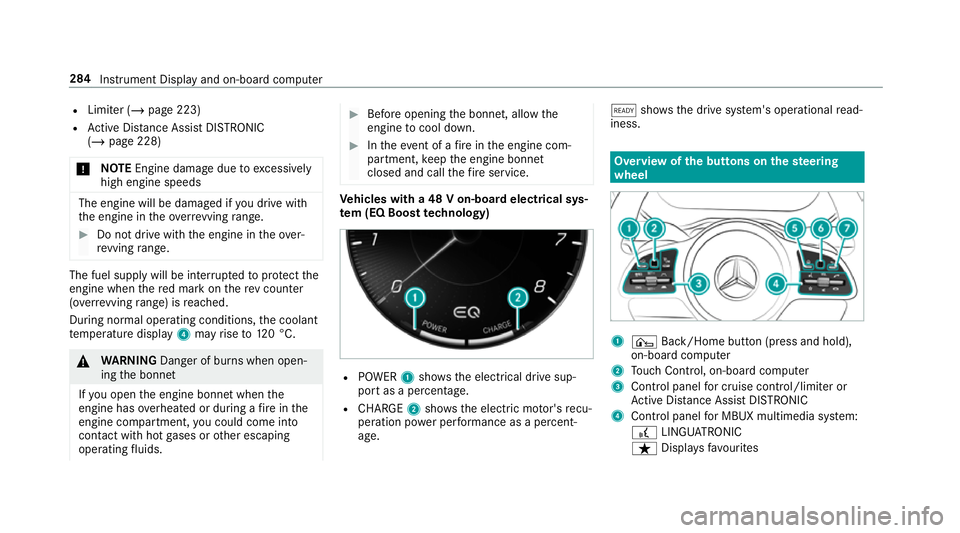
R
Limiter (/ page 223)
R Active Dis tance Assi stDISTRONIC
(/ page 228)
* NO
TEEngine damage due toexc essively
high engine speeds The engine will be damaged if
you drive with
th e engine in theov errevving range. #
Do not drive wi th the engine in theove r‐
re vving range. The fuel supply will be inter
rupted toprotect the
engine when there d mark on there v counter
(o ve rrev ving range) is reached.
During no rmal operating conditions, the coolant
te mp erature display 4may rise to120 °C. &
WARNING Danger of bu rns when open‐
ing the bonn et
If yo u open the engine bonn etwhen the
engine has overheated or during a fire inthe
engine compartment, you could come into
contact with hot gases or other escaping
operating fluids. #
Before opening the bonn et, allow the
engine tocool down. #
Intheeve nt of a fire inthe engine com‐
partment, keep the engine bonn et
closed and call thefire service. Ve
hicles with a 48 V on-board electrical sys‐
te m (EQ Boo sttech nology) R
POWER 1shows th e electrical drive sup‐
port as a percentage.
R CHARGE 2showsthe electric mo tor's recu‐
peration po wer per form ance as a percent‐
age. õ
showsthe drive sy stem's operational read‐
iness. Overview of
the but tons on thest eering
wheel 1
¤ Back/Home button (press and hold),
on-board computer
2 Touch Control, on-board co mputer
3 Control panel for cruise control/limiter or
Ac tive Dis tance Assi stDISTRONIC
4 Control panel for MBUX multimedia sy stem:
£ LINGU ATRO NIC
ß Displa ysfavo urites 284
Instru ment Display and on-board computer
Page 291 of 673
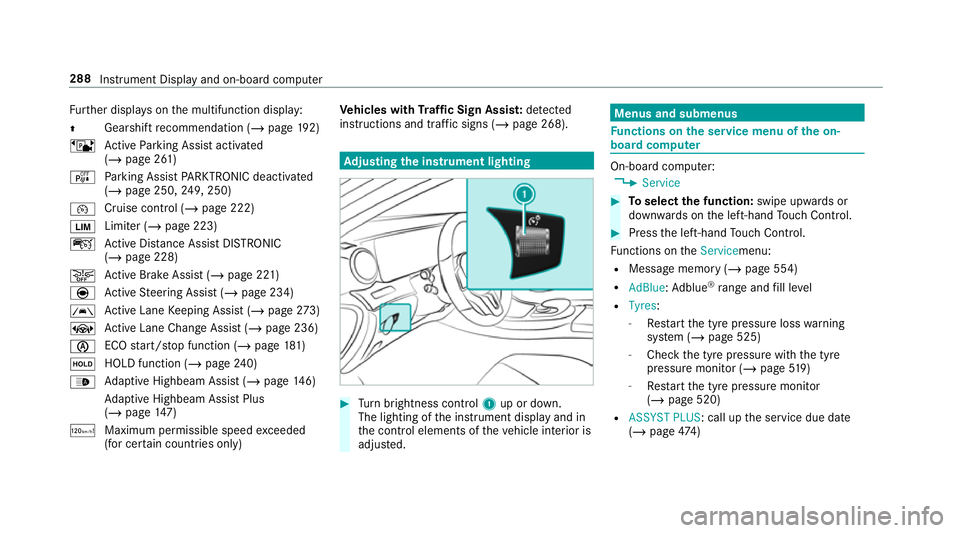
Fu
rther displa yson the multifunction display:
Z Gearshift
recommendation (/ page 192)
ë Active Parking Assist activated
(/ page 261)
é Parking Assist PARKTRONIC deacti vated
( / page 250, 249, 250)
¯ Cruise control (/
page 222)
È Limi
ter (/ page 223)
ç Active Dis tance Assi stDISTRONIC
(/ page 228)
æ Ac
tive Brake Assi st (/ page 221)
è Active Steering Assist (/ page 234)
à Ac
tive Lane Keeping Assist (/ page273)
± Active Lane Change Assi st (/ page 236)
è ECO
start/ stop function (/ page181)
ë HOLD fu
nction (/ page 240)
_ Ad
aptive Highbeam Assist (/ page146)
Ad aptive Highbeam Assist Plus
(/ page 147)
ð Maximum pe rmissible speed exceeded
(for cer tain countries only) Ve
hicles with Traf fic Sign Assis t:de tected
instructions and traf fic signs (/ page 268). Ad
justing the in stru ment lighting #
Turn brightness control 1up or down.
The lighting of the instrument display and in
th e control elements of theve hicle interior is
adjus ted. Menus and submenus
Fu
nctions on the service menu of the on-
board compu ter On-board computer:
4 Service #
Toselect the function: swipe upwards or
down wards on the left-hand Touch Control. #
Press the left-hand Touch Control.
Fu nctions on theServicemenu:
R Message memory (/ page 554)
R AdBlue :Ad blue ®
ra nge and fill le vel
R Tyres:
- Restart the tyre pressure loss warning
sy stem (/ page 525)
- Check the tyre pressure with the tyre
pressure monitor (/ page519)
- Restart the tyre pressure monitor
(/ page 520)
R ASSYST PLUS: call up the service due date
(/ page 474) 288
Instrument Displ ayand on-board computer
Page 298 of 673
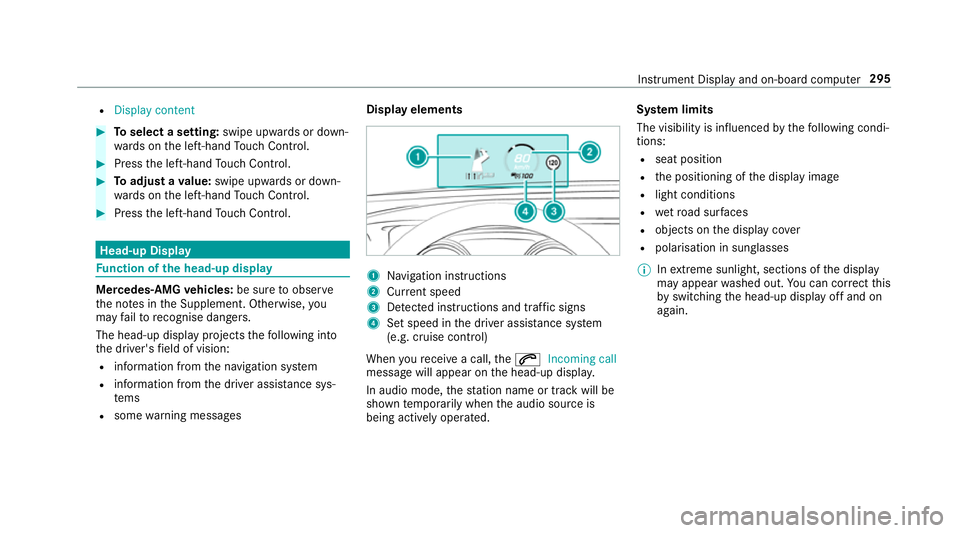
R
Display content #
Toselect a setting: swipe upwards or down‐
wa rds on the left-hand Touch Control. #
Press the left-hand Touch Control. #
Toadjust a value: swipe upwards or down‐
wa rds on the left-hand Touch Control. #
Press the left-hand Touch Control. Head-up Display
Fu
nction of the head-up display Mercedes-AMG
vehicles: be sure toobser ve
th e no tes in the Supplement. Otherwise, you
may failto recognise dangers.
The head-up displ ayprojects thefo llowing into
th e driver's field of vision:
R information from the navigation sy stem
R information from the driver assis tance sys‐
te ms
R some warning messages Display elements
1
Navigation instructions
2 Curr ent speed
3 Detected instructions and traf fic signs
4 Set speed in the driver assis tance sy stem
(e.g. cruise control)
When youre cei vea call, the6 Incoming call
message will appear on the head-up displa y.
In audio mode, thest ation name or track will be
shown temp orarily when the audio source is
being actively operated. Sy
stem limits
The visibility is influenced bythefo llowing condi‐
tions:
R seat position
R the positioning of the display image
R light conditions
R wetro ad sur faces
R objects on the display co ver
R polarisation in sunglasses
% Inextreme sunlight, sections of the display
may appear washed out. You can co rrect this
by switching the head-up display off and on
again. Instrument Display and on-board computer
295
Page 580 of 673
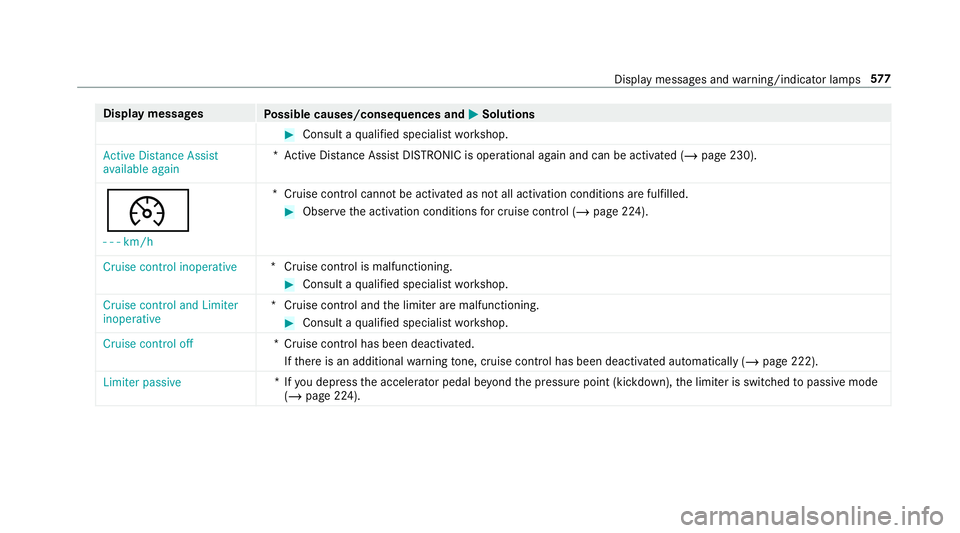
Display messages
Possible causes/consequences and M
MSolutions #
Consult a qualified specialist workshop.
Active Distance Assist
available again *A
ctive Dis tance Assi stDISTRONIC is operational again and can be acti vated (/ page 230).
¯
- - - km/h *C
ruise control cannot be activated as not all activation conditions are fulfilled. #
Obser vethe activation conditions for cruise control (/ page 224).
Cruise control inoperative *C
ruise control is malfunctioning. #
Consult a qualified specialist workshop.
Cruise control and Limiter
inoperative *C
ruise control and the limiter are malfunctioning. #
Consult a qualified specialist workshop.
Cruise control off *C
ruise control has been deactivated.
If th ere is an additional warning tone, cruise control has been deacti vated automatically (/ page 222).
Limiter passive *I
fyo u depress the accelera tor pedal be yond the pressure point (kickdown), the limiter is switched topassive mode
(/ page 224). Display messages and
warning/indicator lamps 577
Page 628 of 673
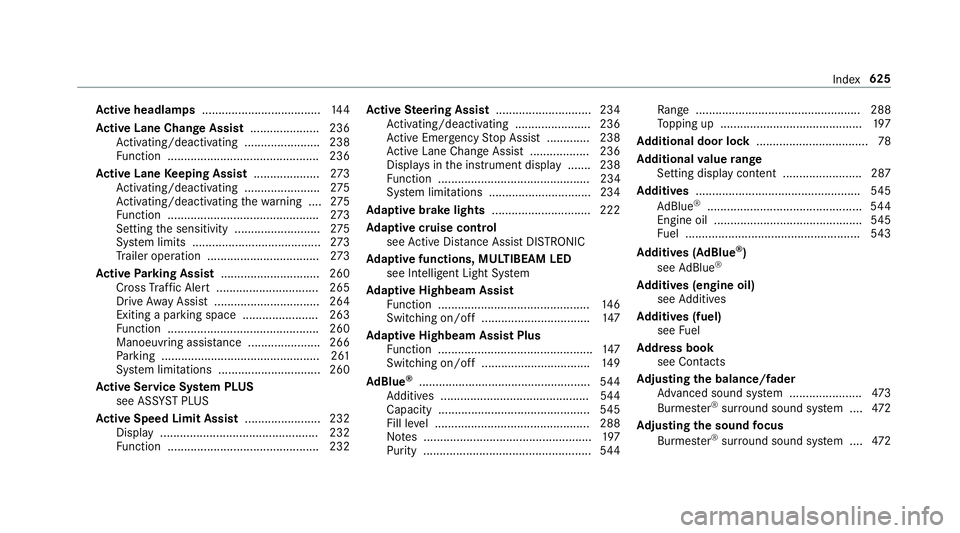
Ac
tive headlamps .................................... 14 4
Ac tive Lane Change Assi st..................... 236
Ac tivating/deactivating ...................... .238
Fu nction .............................................. 236
Ac tive Lane Keeping Assist .................... 273
Ac tivating/deactivating ...................... .275
Ac tivating/deactivating thewa rning .... 275
Fu nction .............................................. 273
Setting the sensitivity .......................... 275
Sy stem limits ....................................... 273
Tr ailer operation .................................. 273
Ac tive Parking Assist .............................. 260
Cross Traf fic Alert ............................... 265
Drive AwayAssi st................................ 264
Exiting a pa rking space ...................... .263
Fu nction .............................................. 260
Manoeuvring assi stance ...................... 266
Pa rking ................................................ 261
Sy stem limitations ...............................2 60
Ac tive Se rvice Sy stem PLUS
see AS SYST PLUS
Ac tive Speed Limit Assi st....................... 232
Display ................................................ 232
Fu nction .............................................. 232 Ac
tive Steering Assist ............................ .234
Ac tivating/deactivating ...................... .236
Ac tive Emergency Stop Assist .............2 38
Ac tive Lane Change Assi st.................. 236
Displa ysinthe instrument display .......2 38
Fu nction .............................................. 234
Sy stem limitations ...............................2 34
Ad aptive brake lights .............................. 222
Ad aptive cruise control
see Active Dis tance Assi stDISTRONIC
Ad aptive functions, MULTIBEAM LED
see Intelligent Light Sy stem
Ad aptive Highbeam Assist
Fu nction .............................................. 14 6
Switching on/off ................................. 147
Ad aptive Highbeam Assist Plus
Fu nction ............................................... 147
Switching on/off ................................. 14 9
Ad Blue ®
.................................................... 544
Ad ditives .............................................5 44
Capacity .............................................. 545
Fill le vel .............................................. .288
No tes ................................................... 197
Purity ................................................... 544Ra
nge ................................................. .288
To pping up ...........................................1 97
Ad ditional door lo ck.................................. 78
Ad ditional value range
Setting display content ........................ 287
Ad diti ves.................................................. 545
Ad Blue ®
............................................... 544
Engine oil ............................................. 545
Fu el ..................................................... 543
Ad diti ves (AdBlue ®
)
see AdBlue ®
Ad diti ves (engine oil)
see Additives
Ad diti ves (fuel)
see Fuel
Ad dress book
see Contacts
Ad justing the balance/ fader
Adva nced sound sy stem ......................4 73
Burmes ter®
sur round sound sy stem ....4 72
Ad justing the sound focus
Burmes ter®
sur round sound sy stem ....4 72 Index
625
Page 635 of 673

Del
eting .............................................. .420
Deleting favo urites .............................. .421
Downloading (from mobile phone) ....... 41 8
Importing ............................................. 419
Importing (o verview) ............................ 419
Information .......................................... 41 8
Making a call ........................................4 19
Na me form at ........................................ 419
Options ................................................ 420
Saving as a favo urite .......................... .420
Selecting options for suggestions ........ 420
St oring .................................................4 19
Con venience closing ................................. 91
Con venience opening ................................ 90
Coolant (engine) Check le vel .......................................... 481
No tes ................................................... 547
Cooling see Climate control
Copyright .................................................. .32
Cornering light ........................................ .145
Cross Traf fic Alert .................................. .265 Crosswind Assist
Function/no tes .................................... 215
Cruise control .......................................... 222
Ac tivating ............................................ 224
Buttons ................................................ 224
Calling up a speed ............................... 224
Deactivating ........................................ 224
Fu nction .............................................. 222
Re quirements ...................................... 224
Selecting ............................................ .224
Setting a speed ................................... 224
St oring a speed ................................... 224
Sy stem limitations ...............................2 22
Cup holder Rear .................................................... .133
Cup holder in the centre console
ins talling/ removing (auto matic
transmission) ....................................... 13 2 D
Damage de tection (pa rked vehicle) .......207
Dash cam Starting/ending a video recording ...... 409 Dashboard
see Co ckpit
Dashboard lighting see Instrument lighting
Dashcam Configuring the settings ....................... 41 0
Del eting a video recording ................... 409
Selecting a USB device ....................... 408
Data acquisition Vehicle .................................................. 30
Data import/export ................................ 359
Fu nction/no tes ................................... 359
Importing/exporting ........................... 359
Data storage
Electronic control units ........................ .30
Online services ...................................... 31
Ve hicle .................................................. 30
Date Setting the time and date automati‐
cally ..................................................... 354
Deactivating the ala rm(ATA ).................. 101
Deale rship
see Qualified speciali stwo rkshop 632
Index