2019 MERCEDES-BENZ GLC SUV light
[x] Cancel search: lightPage 620 of 673
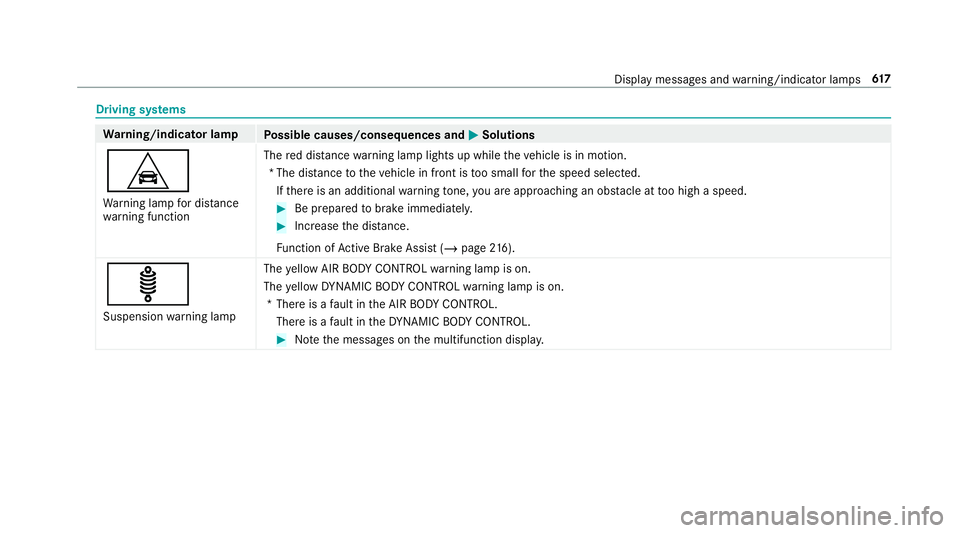
Driving sy
stems Wa
rning/indicator lamp
Possible causes/consequences and M
MSolutions
L Wa rning lamp for dis tance
wa rning function The
red dis tancewarning lamp lights up while theve hicle is in motion.
*T he dis tance totheve hicle in front is too small forth e speed selected.
If th ere is an additional warning tone, you are approaching an obs tacle at too high a speed. #
Be prepared tobrake immediatel y. #
Increase the dis tance.
Fu nction of Active Brake Assi st (/ page 216).
ä Suspension warning lamp The
yellow AIR BODY CONTROL warning lamp is on.
The yellow DYNA MIC BODY CONTROL warning lamp is on.
*T here is a fault in the AIR BODY CONTROL.
There is a fault in theDY NA MIC BODY CONTROL. #
Notethe messages on the multifunction displa y. Displ
aymessa ges and warning/indicator lamps 617
Page 623 of 673

Wa
rning/indicator lamp
Possible causes/consequences and M
MSolutions
or #
Exit theve hicle and keep a safe dis tance from it until the engine has cooled down. #
Check the coolant le vel (/ page 481). #
Make sure that the air supply tothera diator is not obstructed. #
Avoiding high loads on the engine, drive tothe nearest qualified specialist workshop. In doing so, ensure that the
coolant temp erature display remains below 120 °C. Ty
res Wa
rning/indicator lamp
Possible causes/consequences and M
MSolutions
h Ty re pressure monitoring
sy stem warning lamp lights
up The
yellow tyre pressure monitoring sy stem warning lamp (pressure loss/malfunction) is lit.
*The tyre pressure monitoring sy stem has de tected tyre pressure loss in at least one of the tyres. &
WARNING Risk of an accident due toinsuf ficient tyre pressure
Ty res with insuf ficient tyre pressure pose thefo llowing risks:
R The tyres may bur st, especially as the load and vehicle speed increase.
R The tyres may wearexc essively and/or une venly, which may greatly impair tyre traction.
R ‑ The driving characteristics, steering and braking may be greatly impaired. 620
Display messages and warning/indicator lamps
Page 628 of 673
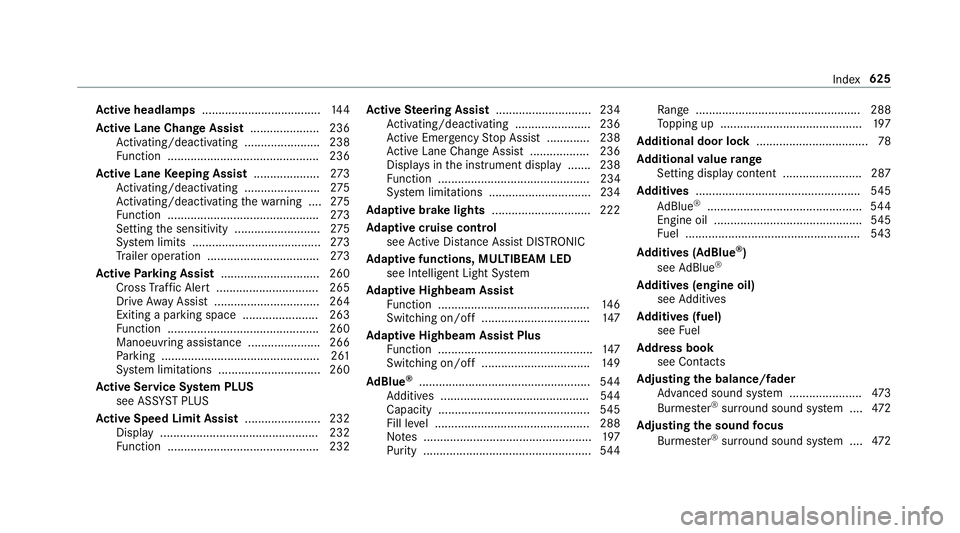
Ac
tive headlamps .................................... 14 4
Ac tive Lane Change Assi st..................... 236
Ac tivating/deactivating ...................... .238
Fu nction .............................................. 236
Ac tive Lane Keeping Assist .................... 273
Ac tivating/deactivating ...................... .275
Ac tivating/deactivating thewa rning .... 275
Fu nction .............................................. 273
Setting the sensitivity .......................... 275
Sy stem limits ....................................... 273
Tr ailer operation .................................. 273
Ac tive Parking Assist .............................. 260
Cross Traf fic Alert ............................... 265
Drive AwayAssi st................................ 264
Exiting a pa rking space ...................... .263
Fu nction .............................................. 260
Manoeuvring assi stance ...................... 266
Pa rking ................................................ 261
Sy stem limitations ...............................2 60
Ac tive Se rvice Sy stem PLUS
see AS SYST PLUS
Ac tive Speed Limit Assi st....................... 232
Display ................................................ 232
Fu nction .............................................. 232 Ac
tive Steering Assist ............................ .234
Ac tivating/deactivating ...................... .236
Ac tive Emergency Stop Assist .............2 38
Ac tive Lane Change Assi st.................. 236
Displa ysinthe instrument display .......2 38
Fu nction .............................................. 234
Sy stem limitations ...............................2 34
Ad aptive brake lights .............................. 222
Ad aptive cruise control
see Active Dis tance Assi stDISTRONIC
Ad aptive functions, MULTIBEAM LED
see Intelligent Light Sy stem
Ad aptive Highbeam Assist
Fu nction .............................................. 14 6
Switching on/off ................................. 147
Ad aptive Highbeam Assist Plus
Fu nction ............................................... 147
Switching on/off ................................. 14 9
Ad Blue ®
.................................................... 544
Ad ditives .............................................5 44
Capacity .............................................. 545
Fill le vel .............................................. .288
No tes ................................................... 197
Purity ................................................... 544Ra
nge ................................................. .288
To pping up ...........................................1 97
Ad ditional door lo ck.................................. 78
Ad ditional value range
Setting display content ........................ 287
Ad diti ves.................................................. 545
Ad Blue ®
............................................... 544
Engine oil ............................................. 545
Fu el ..................................................... 543
Ad diti ves (AdBlue ®
)
see AdBlue ®
Ad diti ves (engine oil)
see Additives
Ad diti ves (fuel)
see Fuel
Ad dress book
see Contacts
Ad justing the balance/ fader
Adva nced sound sy stem ......................4 73
Burmes ter®
sur round sound sy stem ....4 72
Ad justing the sound focus
Burmes ter®
sur round sound sy stem ....4 72 Index
625
Page 629 of 673
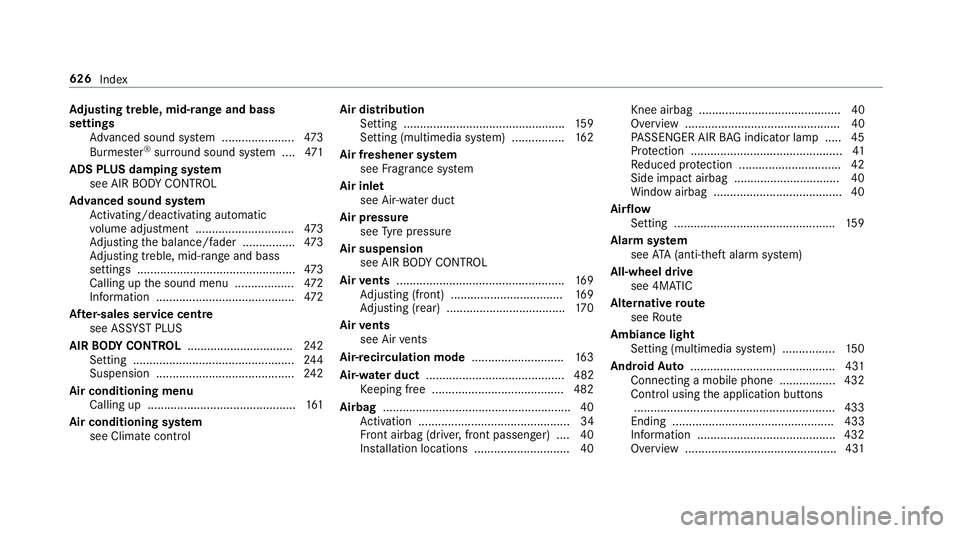
Ad
justing treble, mid- range and bass
settings
Adva nced sound sy stem ......................4 73
Burmes ter®
sur round sound sy stem ....4 71
ADS PLUS da mping sy stem
see AIR BODY CONTROL
Ad vanced sound sy stem
Ac tivating/deactivating au tomatic
vo lume adjustment .............................. 473
Ad justing the balance/fader ................4 73
Ad justing treble, mid-range and bass
settings ................................................ 473
Calling up the sound menu .................. 472
Information .......................................... 472
Af ter-sales service centre
see ASS YST PLUS
AIR BODY CONT ROL................................ 24 2
Setting ................................................. 24 4
Suspension .......................................... 24 2
Air conditioning menu Calling up ............................................ .161
Air conditioning sy stem
see Climate control Air distribution
Setting ................................................ .159
Setting (multimedia sy stem) ................1 62
Air freshener sy stem
see Fragrance sy stem
Air inlet see Air-water duct
Air pressure see Tyre pressure
Air suspension see AIR BODY CONTROL
Air vents ................................................... 16 9
Ad justing (front) .................................. 16 9
Ad justing (rear) .................................... 17 0
Air vents
see Air vents
Ai r-re circulation mode ............................ 16 3
Air-water duct .......................................... 482
Ke eping free ........................................4 82
Airbag ........................................................ .40
Ac tivation .............................................. 34
Fr ont airbag (driver, front passenger) ....40
Ins tallation locations ............................ .40Knee airbag ........................................... 40
Overview ............................................... 40
PA SSENGER AIR BAG indicator lamp .... .45
Pr otection ..............................................41
Re duced pr otection ...............................42
Side impact airbag ................................ 40
Wi ndow airbag ....................................... 40
Ai rflow
Setting ................................................ .159
Alarm sy stem
see ATA (anti-theft alarm sy stem)
All-wheel drive see 4MATIC
Alternative route
see Route
Ambiance light Setting (multimedia sy stem) ................1 50
Android Auto ............................................ 431
Connecting a mobile phone ................. 432
Control using the application buttons
.............................................................4 33
Ending ................................................. 433
Information .......................................... 432
Overview .............................................. 431 626
Index
Page 630 of 673
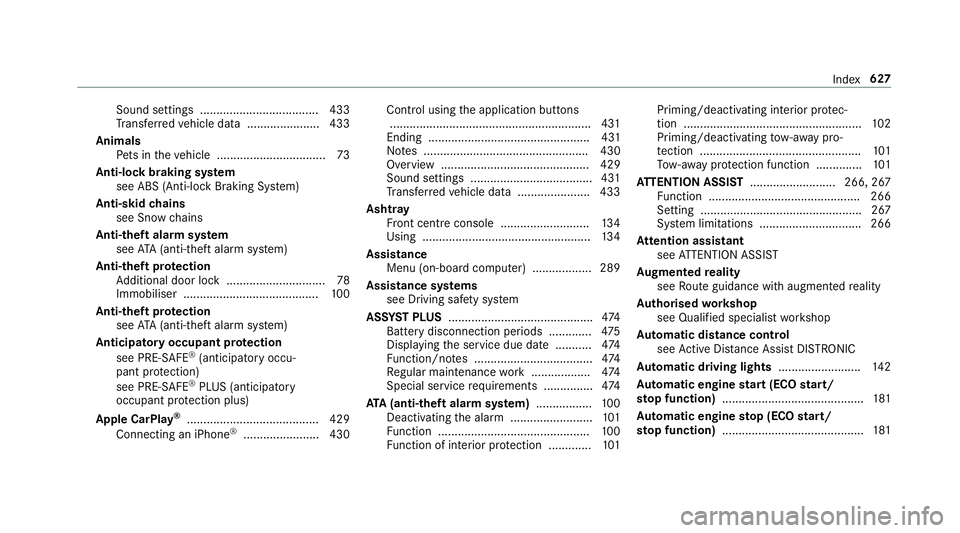
Sound settings .................................... 433
Tr ans ferred vehicle data ......................4 33
Animals Pets in theve hicle ................................. 73
Anti-lock braking sy stem
see ABS (Anti-lock Braking Sy stem)
Anti-skid chains
see Snow chains
Anti-theft ala rmsystem
see ATA (anti-theft alarm sy stem)
Anti-theft pr otection
Ad ditional door lock .............................. 78
Immobiliser .........................................1 00
Anti-theft pr otection
see ATA (anti-theft alarm sy stem)
Anticipatory occupant pr otection
see PRE- SAFE®
(anticipatory occu‐
pant pr otection)
see PRE-SAFE ®
PLUS (anticipatory
occupant pr otection plus)
Apple CarPlay ®
........................................4 29
Connecting an iPhone ®
....................... 430 Control using
the application buttons
.............................................................4 31
Ending ................................................. 431
No tes .................................................. 430
Overview ............................................. 429
Sound settings .....................................4 31
Tr ans ferred vehicle data ......................4 33
Ashtr ay
Fr ont centre console ........................... 13 4
Using ................................................... 13 4
Assistance Menu (on-board co mputer) .................. 289
Assistance sy stems
see Driving saf ety sy stem
ASS YST PLUS ............................................ 474
Battery disconnection periods ............. 475
Displ aying the service due date ........... 474
Fu nction/no tes .................................... 474
Re gular maintenance work .................. 474
Special service requirements .............. .474
ATA (anti-theft ala rmsystem) ................ .100
Deactivating the alarm .........................1 01
Fu nction .............................................. 100
Fu nction of interior pr otection .............1 01Priming/deactivating interior pr
otec‐
tion ...................................................... 102
Priming/deactivating tow- aw ay pro‐
te ction ................................................. 101
To w- aw ay protection function .............. 101
AT TENTION ASSI ST.......................... 266, 267
Fu nction .............................................. 266
Setting ................................................. 267
Sy stem limitations ...............................2 66
At tention assistant
see ATTENTION ASSIST
Au gmented reality
see Route guidance with augmented reality
Au thorised workshop
see Qualified specialist workshop
Au tomatic distance control
see Active Dis tance Assi stDISTRONIC
Au tomatic driving lights .........................14 2
Au tomatic engine start (ECO start/
sto p function) ........................................... 181
Au tomatic engine stop (ECO start/
sto p function) ........................................... 181 Index
627
Page 632 of 673
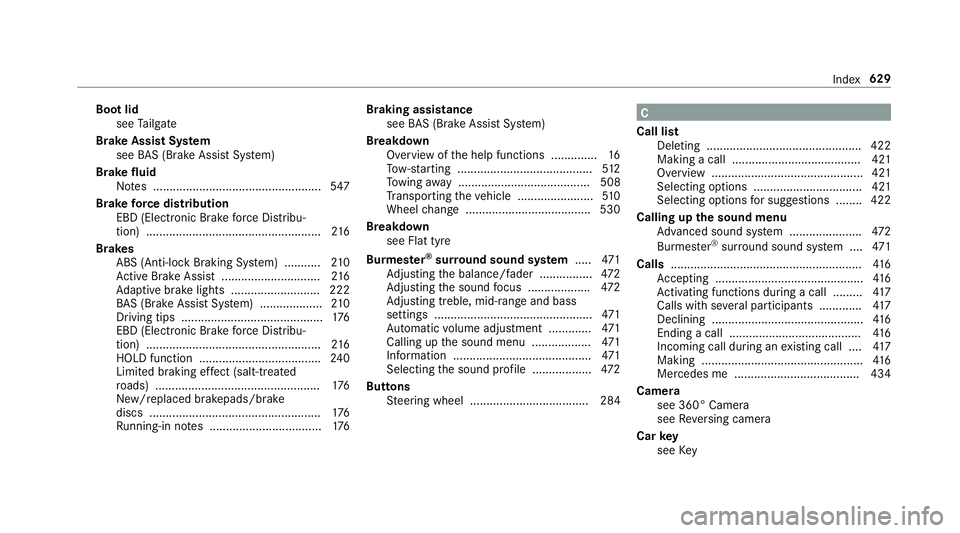
Boot lid
see Tailgate
Brake Assist Sy stem
see BAS (Brake Assi stSystem)
Brake fluid
No tes ................................................... 547
Brake forc e distribution
EBD (Elect ronic Brake forc e Distribu‐
tion) ..................................................... 216
Brakes ABS (Anti-lock Braking Sy stem) ........... 210
Ac tive Brake Assi st.............................. 216
Ad aptive brake lights .......................... .222
BA S (Brake Assi stSystem) ...................2 10
Driving tips ........................................... 176
EBD (Electronic Brake forc e Distribu‐
tion) ..................................................... 216
HOLD function .................................... .240
Limi ted braking ef fect (salt-trea ted
ro ads) .................................................. 176
New/replaced brakepads/brake
discs .................................................... 176
Ru nning-in no tes ..................................1 76Braking assistance
see BAS (Brake Assi stSystem)
Breakdown Overview of the help functions .............. 16
To w- starting ........................................ .512
To wing away ........................................ 508
Tr ansporting theve hicle ....................... 51 0
Wheel change ...................................... 530
Breakdown see Flat tyre
Bu rm ester ®
sur round sound sy stem .....4 71
Ad justing the balance/fader ................4 72
Ad justing the sound focus ................... 472
Ad justing treble, mid-range and bass
settings ................................................ 471
Au tomatic volume adjustment ............ .471
Calling up the sound menu .................. 471
Information ..........................................4 71
Selecting the sound profile .................. 472
Buttons Steering wheel .................................... 284 C
Call list Deleting ............................................... 422
Making a call ....................................... 421
Overview ..............................................4 21
Selecting options ................................. 421
Selecting options for suggestions ........ 422
Calling up the sound menu
Adva nced sound sy stem ......................4 72
Burmes ter®
sur round sound sy stem ....4 71
Calls .......................................................... 416
Ac cepting ............................................. 416
Ac tivating functions du ring a call ......... 417
Calls with se veral participants ............ .417
Declining .............................................. 416
Ending a call ........................................ 416
Incoming call during an existing call .... 417
Making .................................................4 16
Mercedes me ...................................... 434
Camera see 360° Camera
see Reversing camera
Car key
see Key Index
629
Page 633 of 673
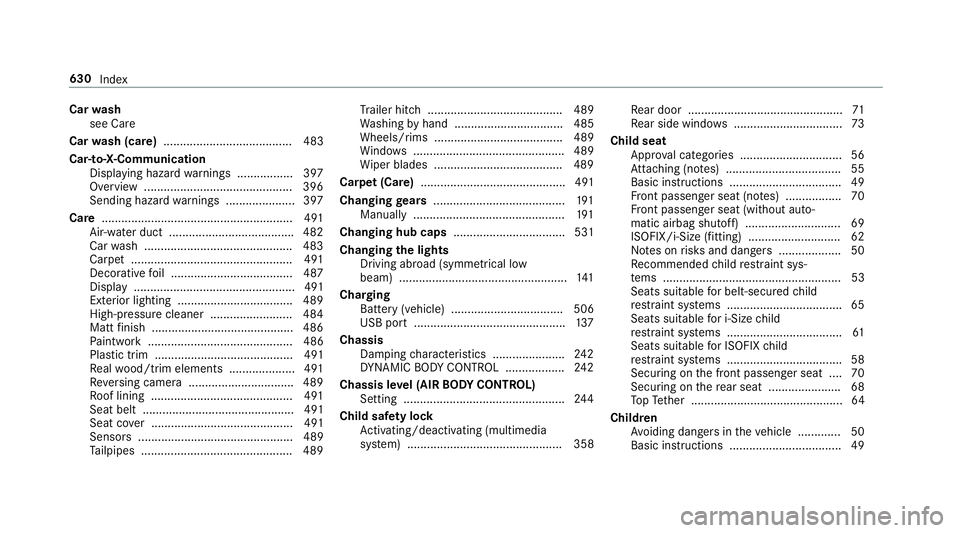
Car
wash
see Care
Car wash (care) ....................................... 483
Car-to-X-Communication Displaying hazard warnings ................ .397
Overview ............................................. 396
Sending hazard warnings .................... .397
Care .......................................................... 491
Air-water duct ...................................... 482
Car wash ............................................. 483
Carpet .................................................4 91
Deco rative foil .................................... .487
Displ ay................................................. 491
Exterior lighting ................................... 489
High-pressure cleaner ......................... 484
Matt finish ........................................... 486
Pa int wo rk ............................................ 486
Plastic trim .......................................... 491
Re alwo od/trim elements .................... 491
Re versing camera ................................ 489
Ro of lining ...........................................4 91
Seat belt .............................................. 491
Seat co ver ........................................... 491
Sensors ............................................... 489
Ta ilpipes .............................................. 489 Tr
ailer hit ch......................................... 489
Wa shing byhand ................................. 485
Wheels/rims ....................................... 489
Wi ndo ws .............................................. 489
Wi per blades .......................................4 89
Carpet (Care) ............................................ 491
Changing gears ........................................ 191
Manually ..............................................1 91
Changing hub caps .................................. 531
Changing the lights
Driving abroad (symm etrical low
beam) ................................................... 141
Cha rging
Bat tery (vehicle) .................................. 506
USB port .............................................. 137
Chassis Damping characteristics ...................... 24 2
DY NA MIC BODY CONTROL .................. 24 2
Chassis le vel (AIR BODY CONT ROL)
Setting ................................................ .244
Child saf ety lock
Ac tivating/deactivating (multimedia
sy stem) ............................................... 358 Re
ar door .............................................. .71
Re ar side wind ows................................. 73
Child seat App rova l categories .............................. .56
At tach ing (no tes) ................................... 55
Basic instructions ..................................49
Fr ont passenger seat (no tes) ................. 70
Fr ont passenger seat (without auto‐
matic airbag shutoff) ............................. 69
ISOFIX/i-Size (fitting) ............................62
No tes on risks and dangers ...................50
Re commended child restra int sys‐
te ms ...................................................... 53
Seats suita blefor belt-secu redch ild
re stra int sy stems ................................... 65
Seats suitable for i‑Size child
re stra int sy stems ................................... 61
Seats suitable for ISOFIX child
re stra int sy stems ................................... 58
Securing on the front passenger seat ....70
Secu ring on there ar seat ...................... 68
To pTe ther ..............................................64
Child ren
Av oiding dangers in theve hicle .............50
Basic instructions .................................. 49 630
Index
Page 634 of 673
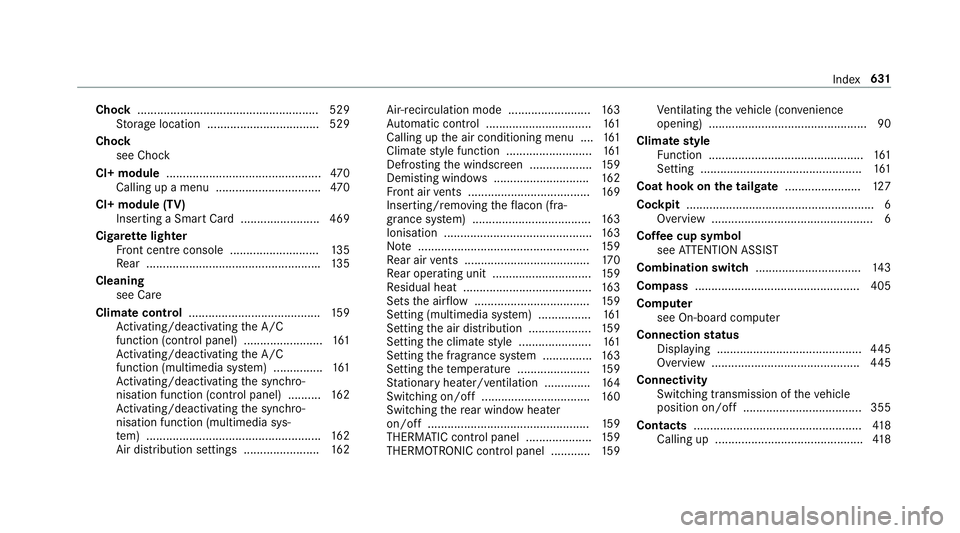
Chock
...................................................... .529
St orage location ..................................5 29
Cho ck
see Chock
CI+ module ............................................... 470
Calling up a menu ................................ 470
CI+ module (TV) Inserting a Smart Card ........................ 469
Cigar ette lighter
Fr ont centre console ........................... 13 5
Re ar .................................................... .135
Cleaning see Care
Climate control ........................................ 15 9
Ac tivating/deactivating the A/C
function (cont rol panel) ........................ 161
Ac tivating/deactivating the A/C
function (multimedia sy stem) ............... 161
Ac tivating/deactivating the synchro‐
nisation function (cont rol panel) .......... 16 2
Ac tivating/deactivating the synchro‐
nisation function (multimedia sys‐
te m) ..................................................... 16 2
Air di stribution settings .......................1 62Air-recirculation mode .........................
16 3
Au tomatic control ................................ 161
Calling up the air conditioning menu ....1 61
Climate style function .......................... 161
Defrosting the windscreen ...................1 59
Demisting wind ows............................. 16 2
Fr ont air vents ..................................... 16 9
Inserting/removing theflacon (fra‐
gr ance sy stem) .................................... 16 3
Ionisation ............................................. 16 3
No te .................................................... 15 9
Re ar air vents ...................................... 17 0
Re ar operating unit .............................. 15 9
Re sidual heat ....................................... 16 3
Sets the air flow ................................... 15 9
Setting (multimedia sy stem) ................1 61
Setting the air distribution ...................1 59
Setting the climate style ......................1 61
Setting the fragrance sy stem ............... 16 3
Setting thete mp erature ......................1 59
St ationary heater/ ventilation .............. 16 4
Switching on/off ................................. 16 0
Switching there ar wind owheater
on/off .................................................1 59
THERMATIC control panel .................... 15 9
THERMOTRONIC contro l panel ............15 9Ve
ntilating theve hicle (con venience
opening) ................................................ 90
Climate style
Fu nction ............................................... 161
Setting ................................................. 161
Coat hook on the tailgate ...................... .127
Cockpit ........................................................ .6
Overview .................................................6
Cof fee cup symbol
see ATTENTION ASSIST
Combination switch ................................14 3
Compass .................................................. 405
Compu ter
see On-board computer
Connection status
Displ aying ............................................ 445
Overview ............................................. 445
Connectivity Swit ching transmission of theve hicle
position on/off .................................... 355
Contacts ................................................... 41 8
Calling up ............................................ .418 Index
631