2019 MERCEDES-BENZ GLC air condition
[x] Cancel search: air conditionPage 270 of 370
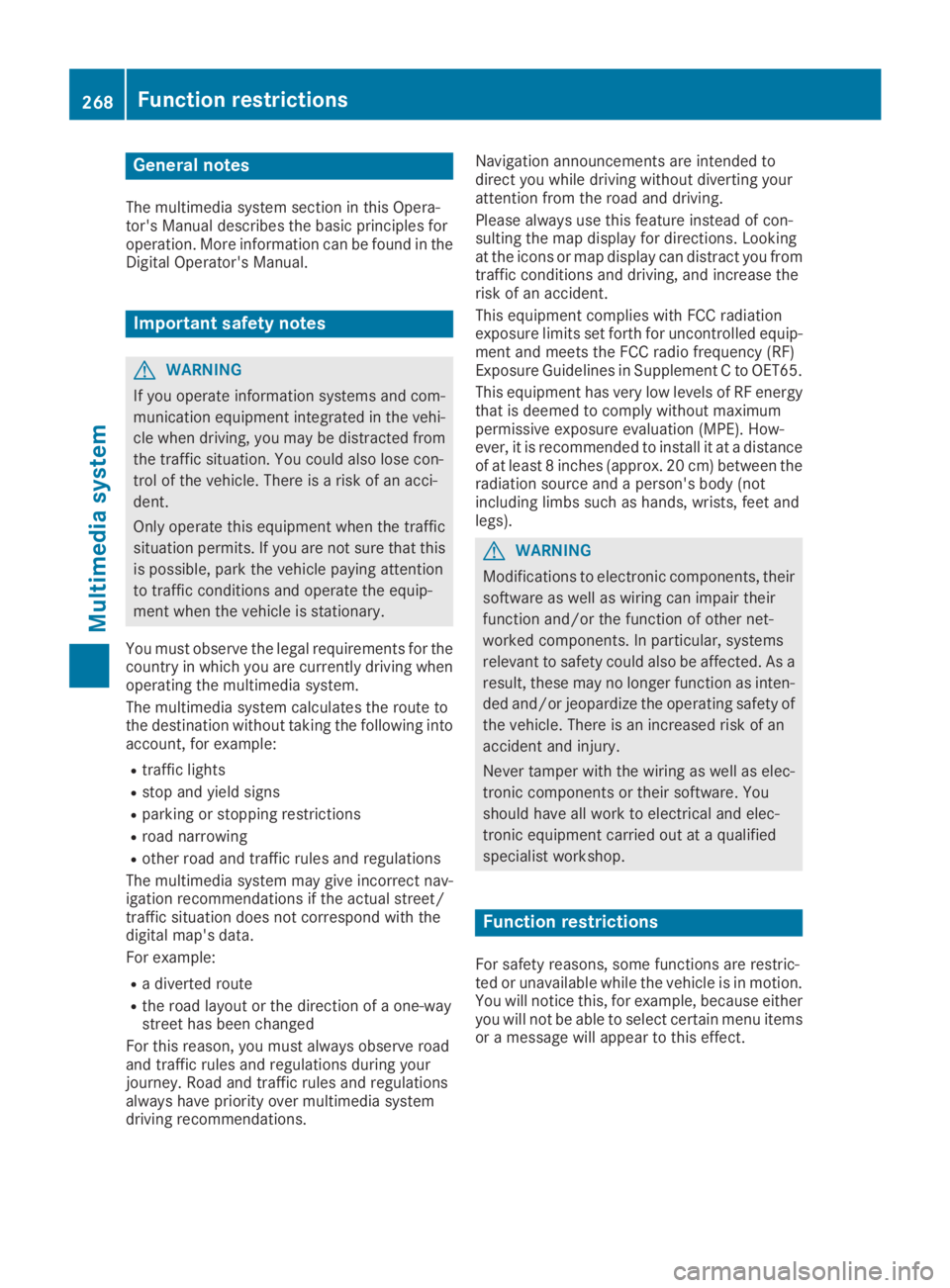
General notes
The multimedia system section in this Opera-tor's Manual describes the basic principles foroperation. More information can be found in theDigital Operator's Manual.
Important safety notes
GWARNING
If you operate information systems and com-
munication equipment integrated in the vehi-
cle when driving, you may be distracted from
the traffic situation. You could also lose con-
trol of the vehicle. There is a risk of an acci-
dent.
Only operate this equipment when the traffic
situation permits. If you are not sure that this
is possible, park the vehicle paying attention
to traffic conditions and operate the equip-
ment when the vehicle is stationary.
You must observe the legal requirements for thecountry in which you are currently driving whenoperating the multimedia system.
The multimedia system calculates the route tothe destination without taking the following intoaccount, for example:
Rtraffic lights
Rstop and yield signs
Rparking or stopping restrictions
Rroad narrowing
Rother road and traffic rules and regulations
The multimedia system may give incorrect nav-igation recommendations if the actual street/traffic situation does not correspond with thedigital map's data.
For example:
Ra diverted route
Rthe road layout or the direction of a one-waystreet has been changed
For this reason, you must always observe roadand traffic rules and regulations during yourjourney. Road and traffic rules and regulationsalways have priority over multimedia systemdriving recommendations.
Navigation announcements are intended todirect you while driving without diverting yourattention from the road and driving.
Please always use this feature instead of con-sulting the map display for directions. Lookingat the icons or map display can distract you fromtraffic conditions and driving, and increase therisk of an accident.
This equipment complies with FCC radiationexposure limits set forth for uncontrolled equip-ment and meets the FCC radio frequency (RF)Exposure Guidelines in Supplement C to OET65.
This equipment has very low levels of RF energythat is deemed to comply without maximumpermissive exposure evaluation (MPE). How-ever, it is recommended to install it at a distanceof at least 8 inches (approx. 20 cm) between theradiation source and a person's body (notincluding limbs such as hands, wrists, feet andlegs).
GWARNING
Modifications to electronic components, their
software as well as wiring can impair their
function and/or the function of other net-
worked components. In particular, systems
relevant to safety could also be affected. As a
result, these may no longer function as inten-
ded and/or jeopardize the operating safety of
the vehicle. There is an increased risk of an
accident and injury.
Never tamper with the wiring as well as elec-
tronic components or their software. You
should have all work to electrical and elec-
tronic equipment carried out at a qualified
specialist workshop.
Function restrictions
For safety reasons, some functions are restric-ted or unavailable while the vehicle is in motion.You will notice this, for example, because eitheryou will not be able to select certain menu itemsor a message will appear to this effect.
268Function restrictions
Multimedia system
Page 276 of 370
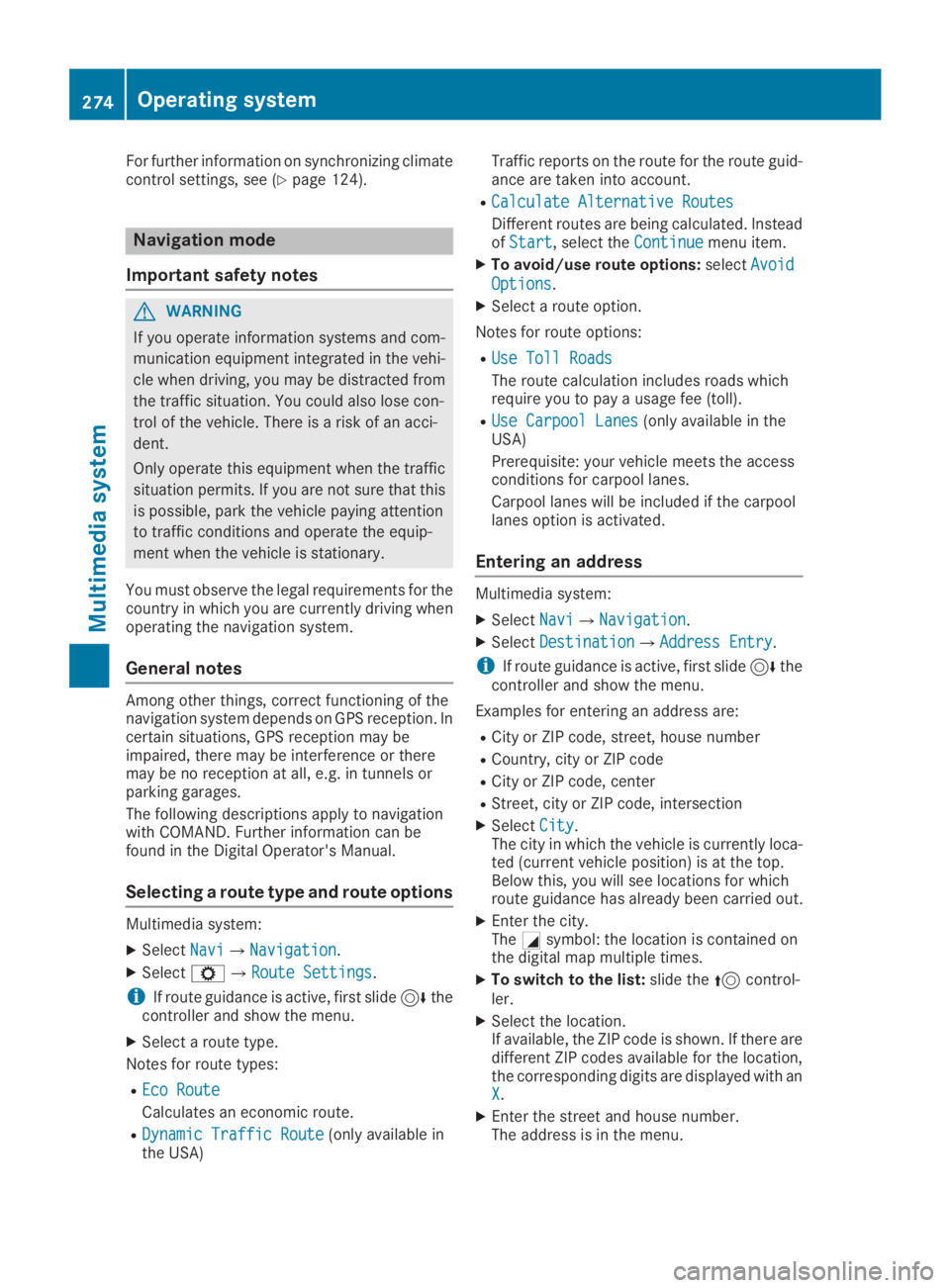
For further information on synchronizing climatecontrol settings, see (Ypage 124).
Navigation mode
Important safety notes
GWARNING
If you operate information systems and com-
munication equipment integrated in the vehi-
cle when driving, you may be distracted from
the traffic situation. You could also lose con-
trol of the vehicle. There is a risk of an acci-
dent.
Only operate this equipment when the traffic
situation permits. If you are not sure that this
is possible, park the vehicle paying attention
to traffic conditions and operate the equip-
ment when the vehicle is stationary.
You must observe the legal requirements for thecountry in which you are currently driving whenoperating the navigation system.
General notes
Among other things, correct functioning of thenavigation system depends on GPS reception. Incertain situations, GPS reception may beimpaired, there may be interference or theremay be no reception at all, e.g. in tunnels orparking garages.
The following descriptions apply to navigationwith COMAND. Further information can befound in the Digital Operator's Manual.
Selecting a route type and route options
Multimedia system:
XSelectNaviNavi�{NavigationNavigation.
XSelectZ�{Route SettingsRoute Settings.
iIf route guidance is active, first slide6thecontroller and show the menu.
XSelect a route type.
Notes for route types:
REco RouteEco Route
Calculates an economic route.
RDynamic Traffic RouteDynamic Traffic Route(only available inthe USA)
Traffic reports on the route for the route guid-ance are taken into account.
RCalculate Alternative RoutesCalculate Alternative Routes
Different routes are being calculated. InsteadofStartStart, select theContinueContinuemenu item.
XTo avoid/use route options:selectAvoidAvoid
OptionsOptions.
XSelect a route option.
Notes for route options:
RUse Toll RoadsUse Toll Roads
The route calculation includes roads whichrequire you to pay a usage fee (toll).
RUse Carpool LanesUse Carpool Lanes(only available in theUSA)
Prerequisite: your vehicle meets the accessconditions for carpool lanes.
Carpool lanes will be included if the carpoollanes option is activated.
Entering an address
Multimedia system:
XSelectNaviNavi�{NavigationNavigation.
XSelectDestinationDestination�{Address EntryAddress Entry.
iIf route guidance is active, first slide6thecontroller and show the menu.
Examples for entering an address are:
RCity or ZIP code, street, house number
RCountry, city or ZIP code
RCity or ZIP code, center
RStreet, city or ZIP code, intersection
XSelectCityCity.The city in which the vehicle is currently loca-ted (current vehicle position) is at the top.Below this, you will see locations for whichroute guidance has already been carried out.
XEnter the city.The�Csymbol: the location is contained onthe digital map multiple times.
XTo switch to the list:slide the5control-ler.
XSelect the location.If available, the ZIP code is shown. If there aredifferent ZIP codes available for the location,the corresponding digits are displayed with anXX.
XEnter the street and house number.The address is in the menu.
274Operating system
Multimedia system
Page 309 of 370
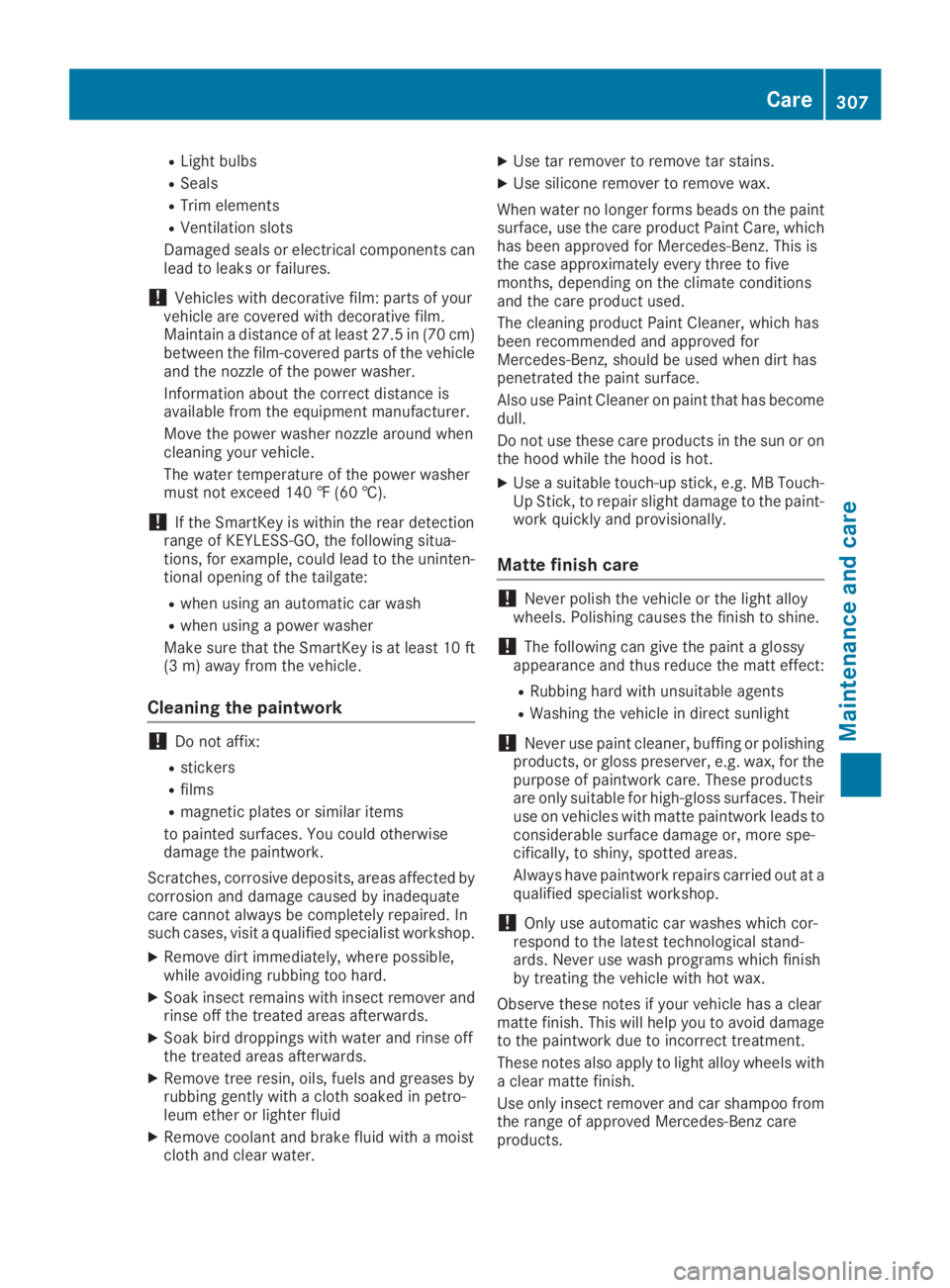
RLight bulbs
RSeals
RTrim elements
RVentilation slots
Damaged seals or electrical components canlead to leaks or failures.
!Vehicles with decorative film: parts of yourvehicle are covered with decorative film.Maintain a distance of at least 27.5 in (70 cm)between the film-covered parts of the vehicleand the nozzle of the power washer.
Information about the correct distance isavailable from the equipment manufacturer.
Move the power washer nozzle around whencleaning your vehicle.
The water temperature of the power washermust not exceed 140 ‡ (60 †).
!If the SmartKey is within the rear detectionrange of KEYLESS-GO, the following situa-tions, for example, could lead to the uninten-tional opening of the tailgate:
Rwhen using an automatic car wash
Rwhen using a power washer
Make sure that the SmartKey is at least 10 ft(3 m) away from the vehicle.
Cleaning the paintwork
!Do not affix:
Rstickers
Rfilms
Rmagnetic plates or similar items
to painted surfaces. You could otherwisedamage the paintwork.
Scratches, corrosive deposits, areas affected bycorrosion and damage caused by inadequatecare cannot always be completely repaired. Insuch cases, visit a qualified specialist workshop.
XRemove dirt immediately, where possible,while avoiding rubbing too hard.
XSoak insect remains with insect remover andrinse off the treated areas afterwards.
XSoak bird droppings with water and rinse offthe treated areas afterwards.
XRemove tree resin, oils, fuels and greases byrubbing gently with a cloth soaked in petro-leum ether or lighter fluid
XRemove coolant and brake fluid with a moistcloth and clear water.
XUse tar remover to remove tar stains.
XUse silicone remover to remove wax.
When water no longer forms beads on the paintsurface, use the care product Paint Care, whichhas been approved for Mercedes-Benz. This isthe case approximately every three to fivemonths, depending on the climate conditionsand the care product used.
The cleaning product Paint Cleaner, which hasbeen recommended and approved forMercedes-Benz, should be used when dirt haspenetrated the paint surface.
Also use Paint Cleaner on paint that has becomedull.
Do not use these care products in the sun or onthe hood while the hood is hot.
XUse a suitable touch-up stick, e.g. MB Touch-Up Stick, to repair slight damage to the paint-work quickly and provisionally.
Matte finish care
!Never polish the vehicle or the light alloywheels. Polishing causes the finish to shine.
!The following can give the paint a glossyappearance and thus reduce the matt effect:
RRubbing hard with unsuitable agents
RWashing the vehicle in direct sunlight
!Never use paint cleaner, buffing or polishingproducts, or gloss preserver, e.g. wax, for thepurpose of paintwork care. These productsare only suitable for high-gloss surfaces. Theiruse on vehicles with matte paintwork leads toconsiderable surface damage or, more spe-cifically, to shiny, spotted areas.
Always have paintwork repairs carried out at aqualified specialist workshop.
!Only use automatic car washes which cor-respond to the latest technological stand-ards. Never use wash programs which finishby treating the vehicle with hot wax.
Observe these notes if your vehicle has a clearmatte finish. This will help you to avoid damageto the paintwork due to incorrect treatment.
These notes also apply to light alloy wheels witha clear matte finish.
Use only insect remover and car shampoo fromthe range of approved Mercedes-Benz careproducts.
Care307
Maintenance and care
Z
Page 335 of 370
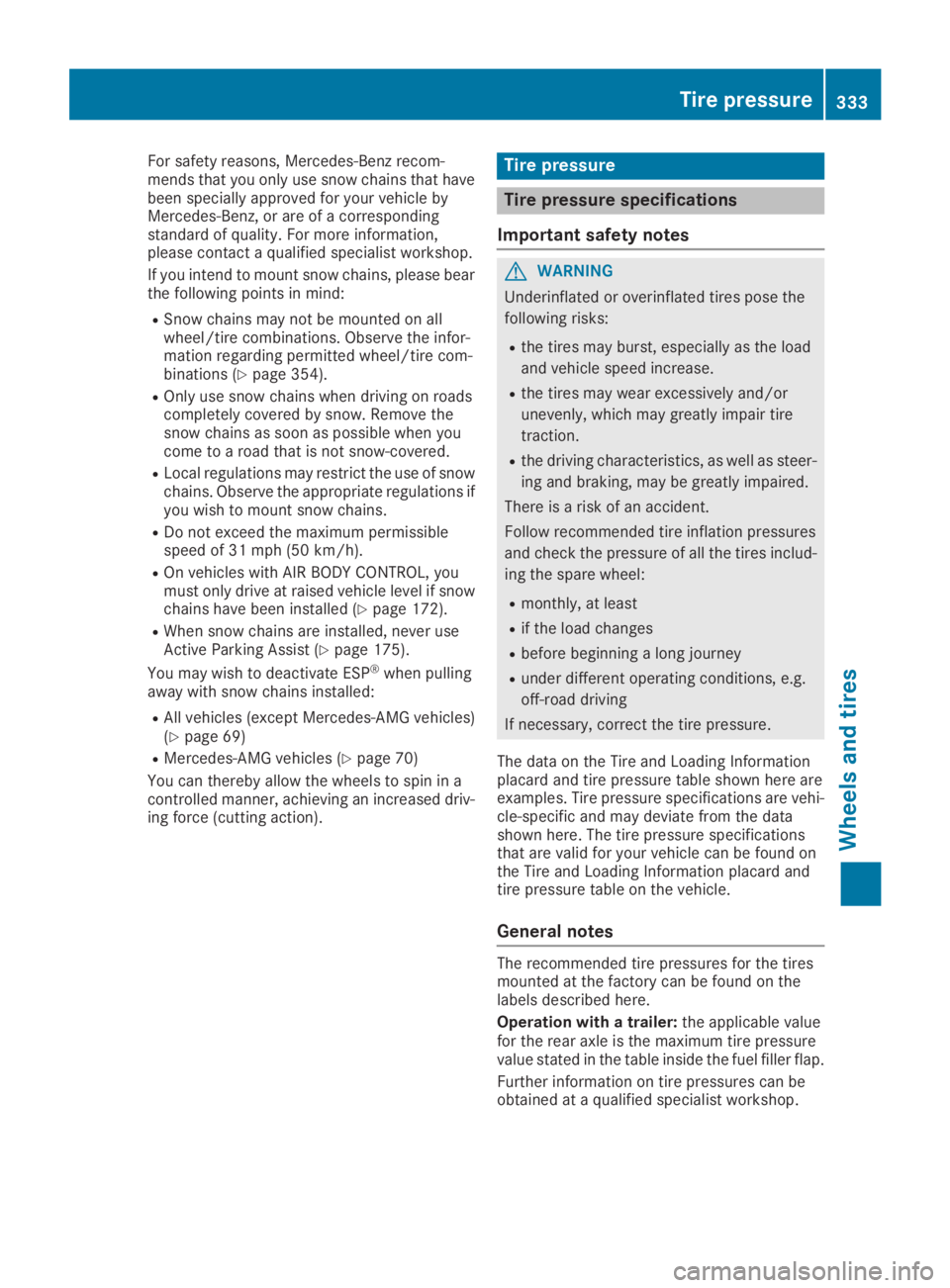
For safety reasons, Mercedes-Benz recom-mends that you only use snow chains that havebeen specially approved for your vehicle byMercedes-Benz, or are of a correspondingstandard of quality. For more information,please contact a qualified specialist workshop.
If you intend to mount snow chains, please bearthe following points in mind:
RSnow chains may not be mounted on allwheel/tire combinations. Observe the infor-mation regarding permitted wheel/tire com-binations (Ypage 354).
ROnly use snow chains when driving on roadscompletely covered by snow. Remove thesnow chains as soon as possible when youcome to a road that is not snow-covered.
RLocal regulations may restrict the use of snowchains. Observe the appropriate regulations ifyou wish to mount snow chains.
RDo not exceed the maximum permissiblespeed of 31 mph (50 km/h).
ROn vehicles with AIR BODY CONTROL, youmust only drive at raised vehicle level if snowchains have been installed (Ypage 172).
RWhen snow chains are installed, never useActive Parking Assist (Ypage 175).
You may wish to deactivate ESP®when pullingaway with snow chains installed:
RAll vehicles (except Mercedes‑AMG vehicles)(Ypage 69)
RMercedes‑AMG vehicles (Ypage 70)
You can thereby allow the wheels to spin in acontrolled manner, achieving an increased driv-ing force (cutting action).
Tire pressure
Tire pressure specifications
Important safety notes
GWARNING
Underinflated or overinflated tires pose the
following risks:
Rthe tires may burst, especially as the load
and vehicle speed increase.
Rthe tires may wear excessively and/or
unevenly, which may greatly impair tire
traction.
Rthe driving characteristics, as well as steer-
ing and braking, may be greatly impaired.
There is a risk of an accident.
Follow recommended tire inflation pressures
and check the pressure of all the tires includ-
ing the spare wheel:
Rmonthly, at least
Rif the load changes
Rbefore beginning a long journey
Runder different operating conditions, e.g.
off-road driving
If necessary, correct the tire pressure.
The data on the Tire and Loading Informationplacard and tire pressure table shown here areexamples. Tire pressure specifications are vehi-cle-specific and may deviate from the datashown here. The tire pressure specificationsthat are valid for your vehicle can be found onthe Tire and Loading Information placard andtire pressure table on the vehicle.
General notes
The recommended tire pressures for the tiresmounted at the factory can be found on thelabels described here.
Operation with a trailer:the applicable valuefor the rear axle is the maximum tire pressurevalue stated in the table inside the fuel filler flap.
Further information on tire pressures can beobtained at a qualified specialist workshop.
Tire pressure333
Wheels and tires
Z
Page 336 of 370
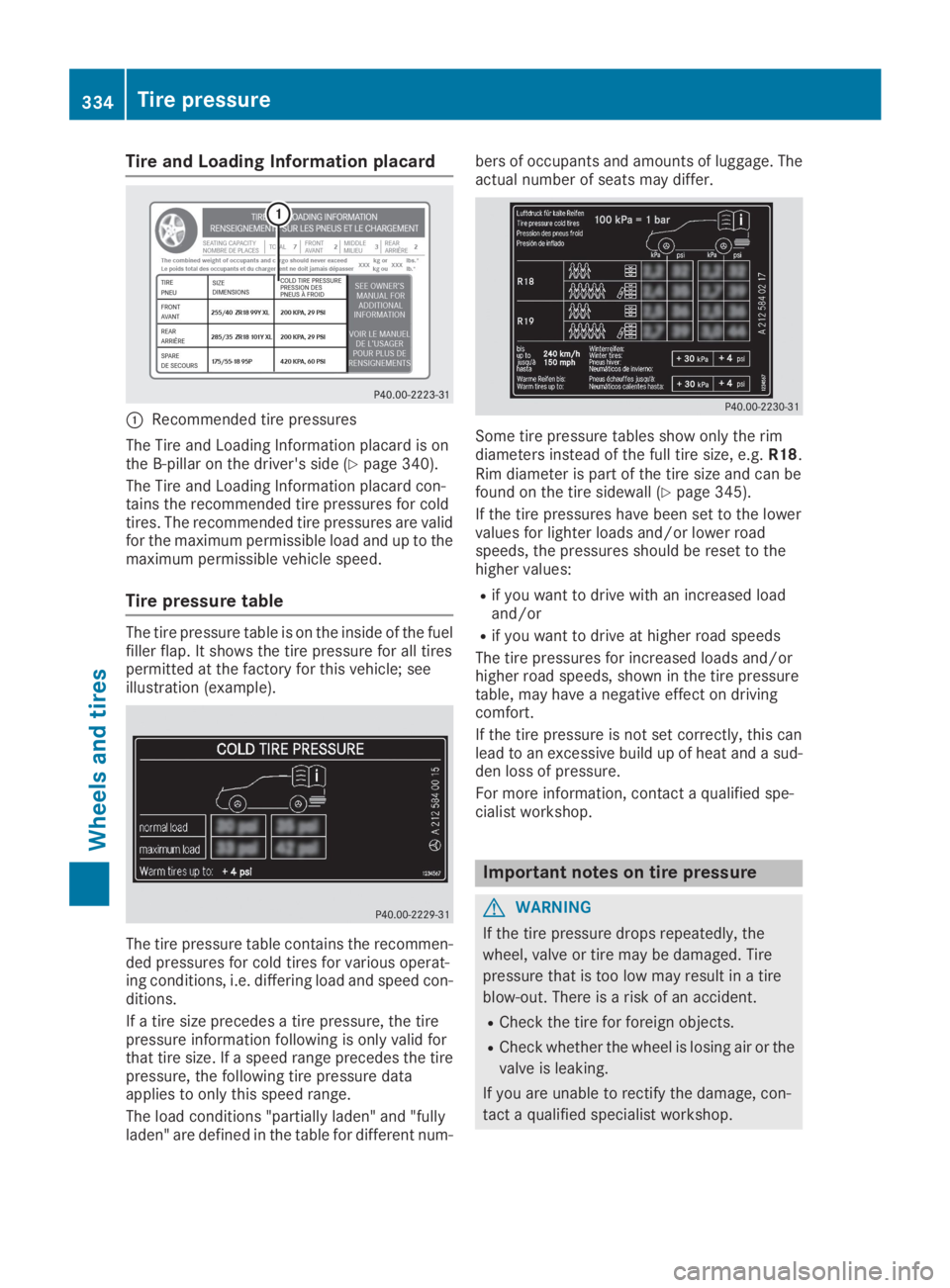
Tire and Loading Information placard
�CRecommended tire pressures
The Tire and Loading Information placard is onthe B-pillar on the driver's side (Ypage 340).
The Tire and Loading Information placard con-tains the recommended tire pressures for coldtires. The recommended tire pressures are validfor the maximum permissible load and up to themaximum permissible vehicle speed.
Tire pressure table
The tire pressure table is on the inside of the fuelfiller flap. It shows the tire pressure for all tirespermitted at the factory for this vehicle; seeillustration (example).
The tire pressure table contains the recommen-ded pressures for cold tires for various operat-ing conditions, i.e. differing load and speed con-ditions.
If a tire size precedes a tire pressure, the tirepressure information following is only valid forthat tire size. If a speed range precedes the tirepressure, the following tire pressure dataapplies to only this speed range.
The load conditions "partially laden" and "fullyladen" are defined in the table for different num-
bers of occupants and amounts of luggage. Theactual number of seats may differ.
Some tire pressure tables show only the rimdiameters instead of the full tire size, e.g.R18.Rim diameter is part of the tire size and can befound on the tire sidewall (Ypage 345).
If the tire pressures have been set to the lowervalues for lighter loads and/or lower roadspeeds, the pressures should be reset to thehigher values:
Rif you want to drive with an increased loadand/or
Rif you want to drive at higher road speeds
The tire pressures for increased loads and/orhigher road speeds, shown in the tire pressuretable, may have a negative effect on drivingcomfort.
If the tire pressure is not set correctly, this canlead to an excessive build up of heat and a sud-den loss of pressure.
For more information, contact a qualified spe-cialist workshop.
Important notes on tire pressure
GWARNING
If the tire pressure drops repeatedly, the
wheel, valve or tire may be damaged. Tire
pressure that is too low may result in a tire
blow-out. There is a risk of an accident.
RCheck the tire for foreign objects.
RCheck whether the wheel is losing air or the
valve is leaking.
If you are unable to rectify the damage, con-
tact a qualified specialist workshop.
334Tire pressure
Wheels and tires
Page 337 of 370
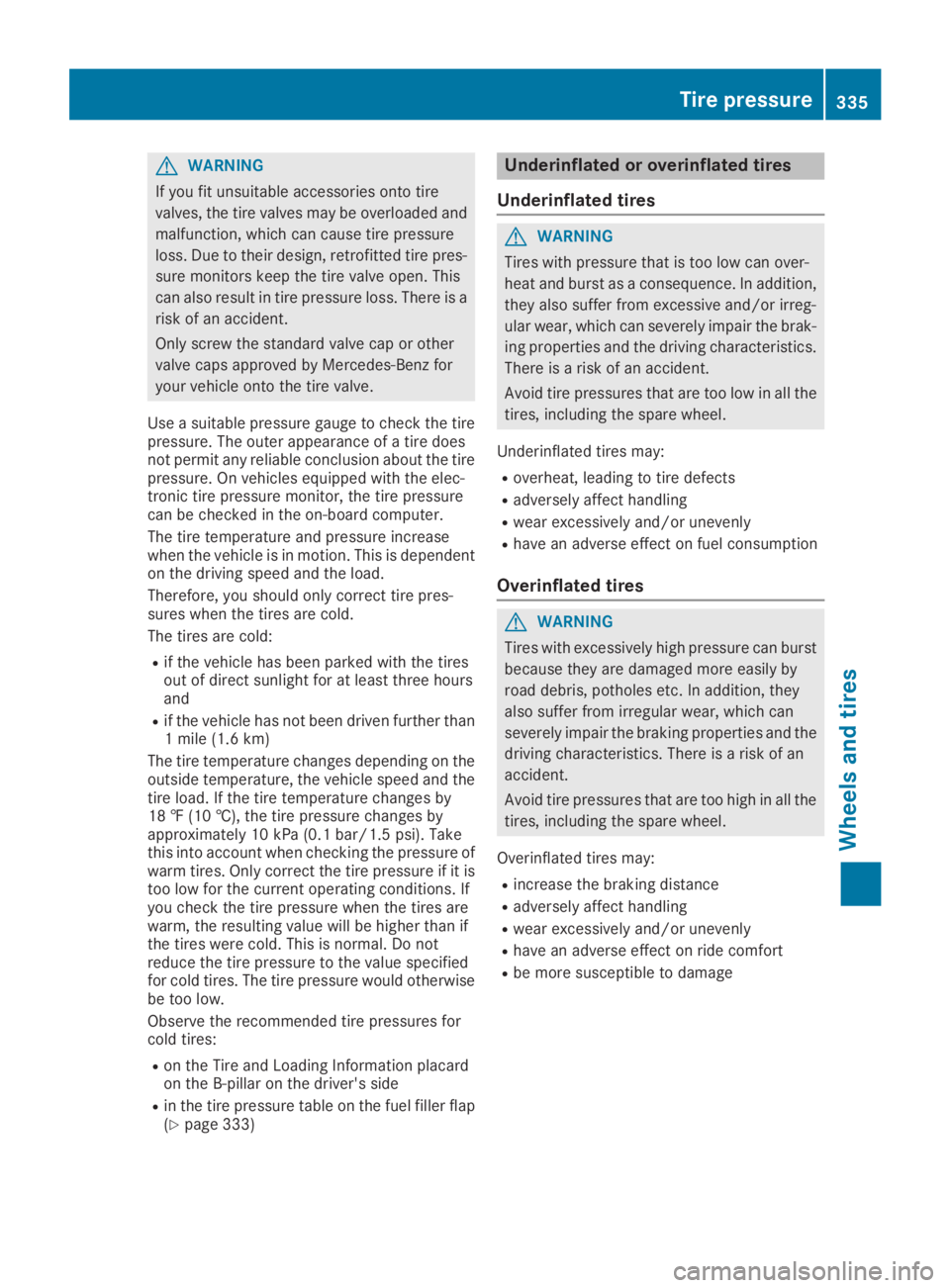
GWARNING
If you fit unsuitable accessories onto tire
valves, the tire valves may be overloaded and
malfunction, which can cause tire pressure
loss. Due to their design, retrofitted tire pres-
sure monitors keep the tire valve open. This
can also result in tire pressure loss. There is a
risk of an accident.
Only screw the standard valve cap or other
valve caps approved by Mercedes-Benz for
your vehicle onto the tire valve.
Use a suitable pressure gauge to check the tirepressure. The outer appearance of a tire doesnot permit any reliable conclusion about the tirepressure. On vehicles equipped with the elec-tronic tire pressure monitor, the tire pressurecan be checked in the on-board computer.
The tire temperature and pressure increasewhen the vehicle is in motion. This is dependenton the driving speed and the load.
Therefore, you should only correct tire pres-sures when the tires are cold.
The tires are cold:
Rif the vehicle has been parked with the tiresout of direct sunlight for at least three hoursand
Rif the vehicle has not been driven further than1 mile (1.6 km)
The tire temperature changes depending on theoutside temperature, the vehicle speed and thetire load. If the tire temperature changes by18 ‡ (10 †), the tire pressure changes byapproximately 10 kPa (0.1 bar/1.5 psi). Takethis into account when checking the pressure ofwarm tires. Only correct the tire pressure if it istoo low for the current operating conditions. Ifyou check the tire pressure when the tires arewarm, the resulting value will be higher than ifthe tires were cold. This is normal. Do notreduce the tire pressure to the value specifiedfor cold tires. The tire pressure would otherwisebe too low.
Observe the recommended tire pressures forcold tires:
Ron the Tire and Loading Information placardon the B-pillar on the driver's side
Rin the tire pressure table on the fuel filler flap(Ypage 333)
Underinflated or overinflated tires
Underinflated tires
GWARNING
Tires with pressure that is too low can over-
heat and burst as a consequence. In addition,
they also suffer from excessive and/or irreg-
ular wear, which can severely impair the brak-
ing properties and the driving characteristics.
There is a risk of an accident.
Avoid tire pressures that are too low in all the
tires, including the spare wheel.
Underinflated tires may:
Roverheat, leading to tire defects
Radversely affect handling
Rwear excessively and/or unevenly
Rhave an adverse effect on fuel consumption
Overinflated tires
GWARNING
Tires with excessively high pressure can burst
because they are damaged more easily by
road debris, potholes etc. In addition, they
also suffer from irregular wear, which can
severely impair the braking properties and the
driving characteristics. There is a risk of an
accident.
Avoid tire pressures that are too high in all the
tires, including the spare wheel.
Overinflated tires may:
Rincrease the braking distance
Radversely affect handling
Rwear excessively and/or unevenly
Rhave an adverse effect on ride comfort
Rbe more susceptible to damage
Tire pressure335
Wheels and tires
Z
Page 338 of 370
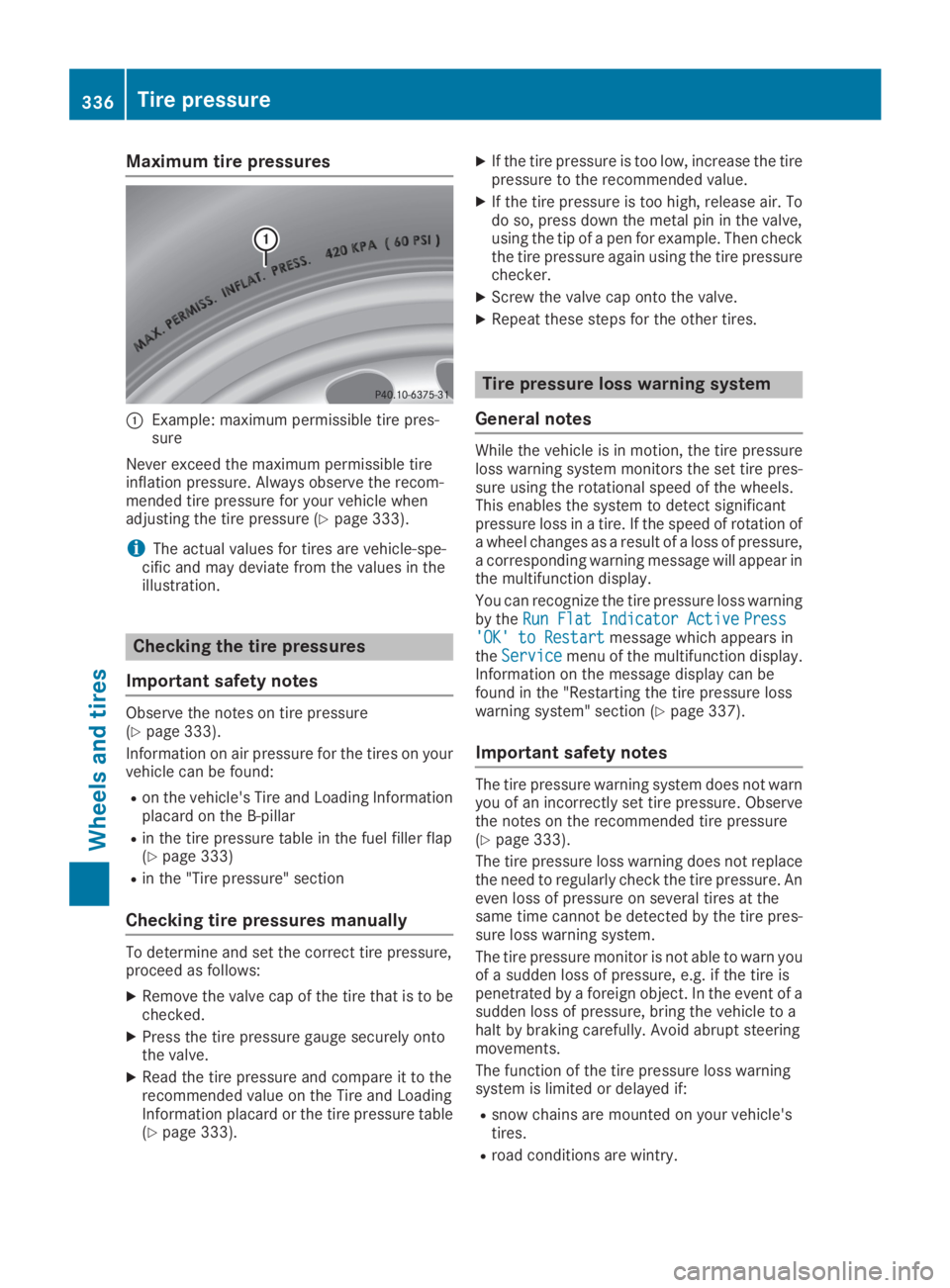
Maximum tire pressures
�CExample: maximum permissible tire pres-sure
Never exceed the maximum permissible tireinflation pressure. Always observe the recom-mended tire pressure for your vehicle whenadjusting the tire pressure (Ypage 333).
iThe actual values for tires are vehicle-spe-cific and may deviate from the values in theillustration.
Checking the tire pressures
Important safety notes
Observe the notes on tire pressure(Ypage 333).
Information on air pressure for the tires on yourvehicle can be found:
Ron the vehicle's Tire and Loading Informationplacard on the B-pillar
Rin the tire pressure table in the fuel filler flap(Ypage 333)
Rin the "Tire pressure" section
Checking tire pressures manually
To determine and set the correct tire pressure,proceed as follows:
XRemove the valve cap of the tire that is to bechecked.
XPress the tire pressure gauge securely ontothe valve.
XRead the tire pressure and compare it to therecommended value on the Tire and LoadingInformation placard or the tire pressure table(Ypage 333).
XIf the tire pressure is too low, increase the tirepressure to the recommended value.
XIf the tire pressure is too high, release air. Todo so, press down the metal pin in the valve,using the tip of a pen for example. Then checkthe tire pressure again using the tire pressurechecker.
XScrew the valve cap onto the valve.
XRepeat these steps for the other tires.
Tire pressure loss warning system
General notes
While the vehicle is in motion, the tire pressureloss warning system monitors the set tire pres-sure using the rotational speed of the wheels.This enables the system to detect significantpressure loss in a tire. If the speed of rotation ofa wheel changes as a result of a loss of pressure,a corresponding warning message will appear inthe multifunction display.
You can recognize the tire pressure loss warningby theRun Flat Indicator ActiveRun Flat Indicator ActivePressPress'OK' to Restart'OK' to Restartmessage which appears intheServiceServicemenu of the multifunction display.Information on the message display can befound in the "Restarting the tire pressure losswarning system" section (Ypage 337).
Important safety notes
The tire pressure warning system does not warnyou of an incorrectly set tire pressure. Observethe notes on the recommended tire pressure(Ypage 333).
The tire pressure loss warning does not replacethe need to regularly check the tire pressure. Aneven loss of pressure on several tires at thesame time cannot be detected by the tire pres-sure loss warning system.
The tire pressure monitor is not able to warn youof a sudden loss of pressure, e.g. if the tire ispenetrated by a foreign object. In the event of asudden loss of pressure, bring the vehicle to ahalt by braking carefully. Avoid abrupt steeringmovements.
The function of the tire pressure loss warningsystem is limited or delayed if:
Rsnow chains are mounted on your vehicle'stires.
Rroad conditions are wintry.
336Tire pressure
Wheels and tires
Page 351 of 370
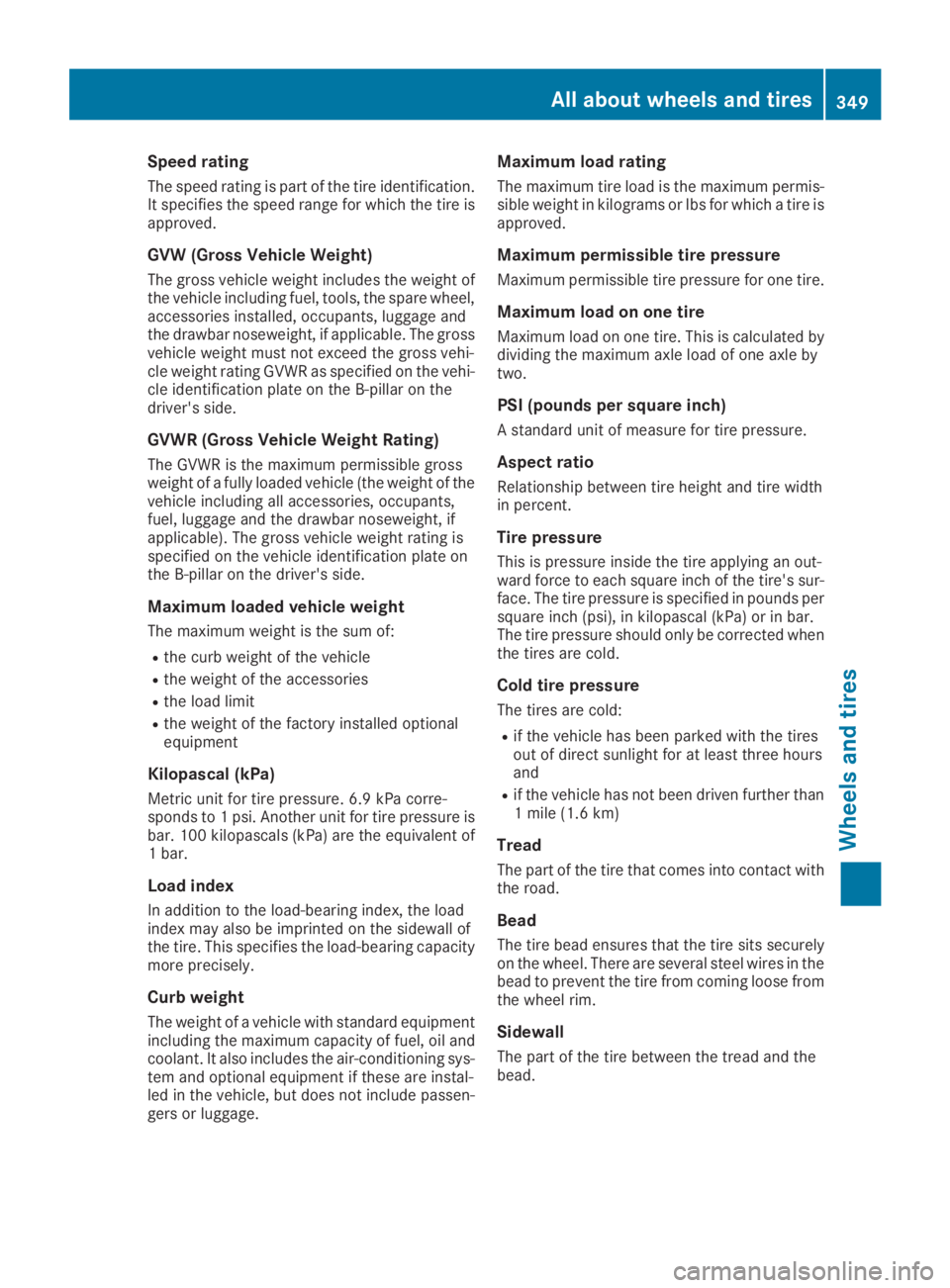
Speed rating
The speed rating is part of the tire identification.It specifies the speed range for which the tire isapproved.
GVW (Gross Vehicle Weight)
The gross vehicle weight includes the weight ofthe vehicle including fuel, tools, the spare wheel,accessories installed, occupants, luggage andthe drawbar noseweight, if applicable. The grossvehicle weight must not exceed the gross vehi-cle weight rating GVWR as specified on the vehi-cle identification plate on the B-pillar on thedriver's side.
GVWR (Gross Vehicle Weight Rating)
The GVWR is the maximum permissible grossweight of a fully loaded vehicle (the weight of thevehicle including all accessories, occupants,fuel, luggage and the drawbar noseweight, ifapplicable). The gross vehicle weight rating isspecified on the vehicle identification plate onthe B-pillar on the driver's side.
Maximum loaded vehicle weight
The maximum weight is the sum of:
Rthe curb weight of the vehicle
Rthe weight of the accessories
Rthe load limit
Rthe weight of the factory installed optionalequipment
Kilopascal (kPa)
Metric unit for tire pressure. 6.9 kPa corre-sponds to 1 psi. Another unit for tire pressure isbar. 100 kilopascals (kPa) are the equivalent of1 bar.
Load index
In addition to the load-bearing index, the loadindex may also be imprinted on the sidewall ofthe tire. This specifies the load-bearing capacitymore precisely.
Curb weight
The weight of a vehicle with standard equipmentincluding the maximum capacity of fuel, oil andcoolant. It also includes the air-conditioning sys-tem and optional equipment if these are instal-led in the vehicle, but does not include passen-gers or luggage.
Maximum load rating
The maximum tire load is the maximum permis-sible weight in kilograms or lbs for which a tire isapproved.
Maximum permissible tire pressure
Maximum permissible tire pressure for one tire.
Maximum load on one tire
Maximum load on one tire. This is calculated bydividing the maximum axle load of one axle bytwo.
PSI (pounds per square inch)
A standard unit of measure for tire pressure.
Aspect ratio
Relationship between tire height and tire widthin percent.
Tire pressure
This is pressure inside the tire applying an out-ward force to each square inch of the tire's sur-face. The tire pressure is specified in pounds persquare inch (psi), in kilopascal (kPa) or in bar.The tire pressure should only be corrected whenthe tires are cold.
Cold tire pressure
The tires are cold:
Rif the vehicle has been parked with the tiresout of direct sunlight for at least three hoursand
Rif the vehicle has not been driven further than1 mile (1.6 km)
Tread
The part of the tire that comes into contact withthe road.
Bead
The tire bead ensures that the tire sits securelyon the wheel. There are several steel wires in thebead to prevent the tire from coming loose fromthe wheel rim.
Sidewall
The part of the tire between the tread and thebead.
All about wheels and tires349
Wheels and tires
Z