2019 MERCEDES-BENZ GLC air condition
[x] Cancel search: air conditionPage 147 of 370
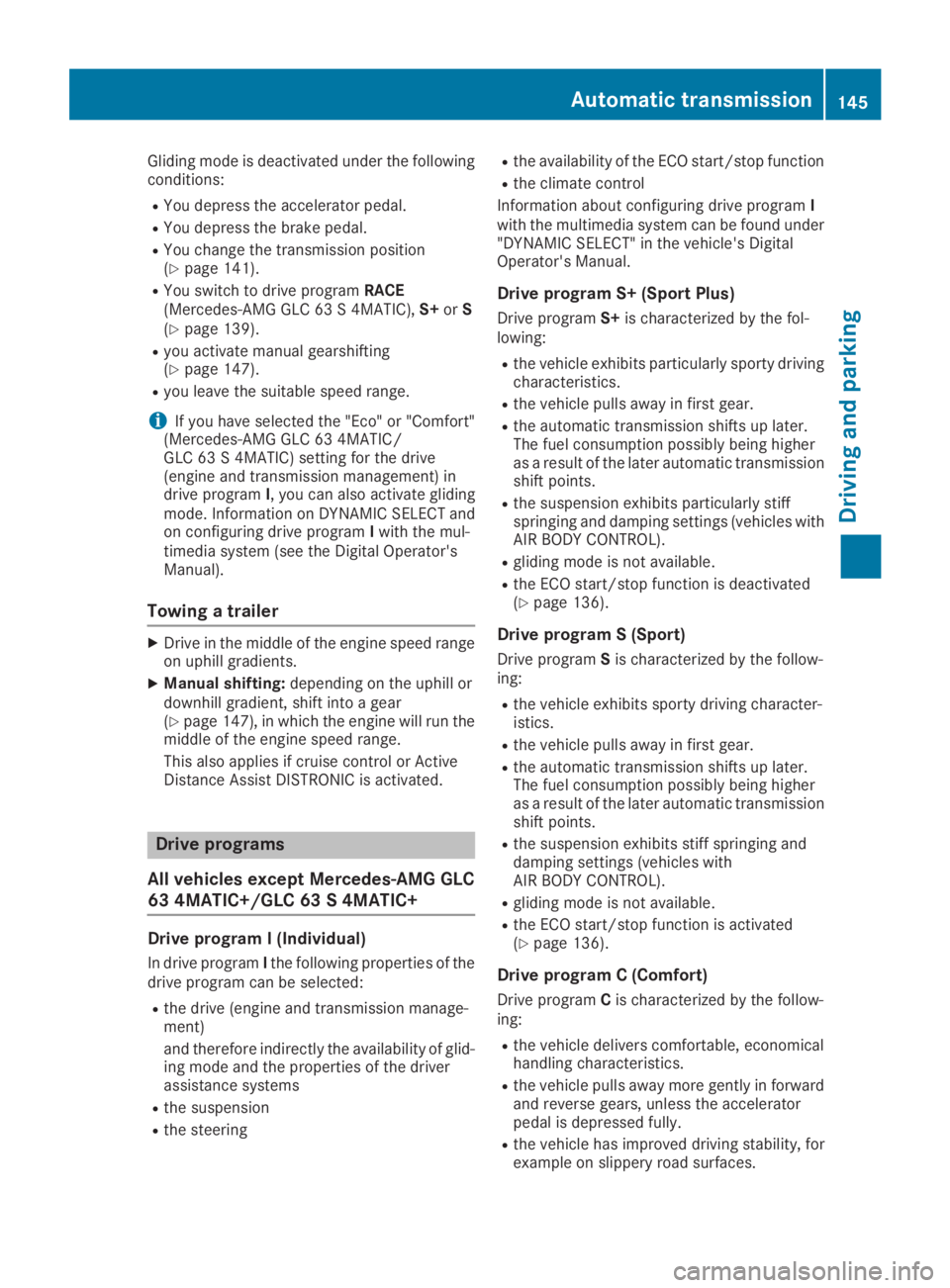
Gliding mode is deactivated under the followingconditions:
RYou depress the accelerator pedal.
RYou depress the brake pedal.
RYou change the transmission position(Ypage 141).
RYou switch to drive programRACE(Mercedes-AMG GLC 63 S 4MATIC),S+orS(Ypage 139).
Ryou activate manual gearshifting(Ypage 147).
Ryou leave the suitable speed range.
iIf you have selected the "Eco" or "Comfort"(Mercedes-AMG GLC 63 4MATIC/GLC 63 S 4MATIC) setting for the drive(engine and transmission management) indrive programI, you can also activate glidingmode. Information on DYNAMIC SELECT andon configuring drive programIwith the mul-timedia system (see the Digital Operator'sManual).
Towing a trailer
XDrive in the middle of the engine speed rangeon uphill gradients.
XManual shifting:depending on the uphill ordownhill gradient, shift into a gear(Ypage 147), in which the engine will run themiddle of the engine speed range.
This also applies if cruise control or ActiveDistance Assist DISTRONIC is activated.
Drive programs
All vehicles except Mercedes-AMG GLC
63 4MATIC+/GLC 63 S 4MATIC+
Drive program I (Individual)
In drive programIthe following properties of thedrive program can be selected:
Rthe drive (engine and transmission manage-ment)
and therefore indirectly the availability of glid-ing mode and the properties of the driverassistance systems
Rthe suspension
Rthe steering
Rthe availability of the ECO start/stop function
Rthe climate control
Information about configuring drive programIwith the multimedia system can be found under"DYNAMIC SELECT" in the vehicle's DigitalOperator's Manual.
Drive program S+ (Sport Plus)
Drive programS+is characterized by the fol-lowing:
Rthe vehicle exhibits particularly sporty drivingcharacteristics.
Rthe vehicle pulls away in first gear.
Rthe automatic transmission shifts up later.The fuel consumption possibly being higheras a result of the later automatic transmissionshift points.
Rthe suspension exhibits particularly stiffspringing and damping settings (vehicles withAIR BODY CONTROL).
Rgliding mode is not available.
Rthe ECO start/stop function is deactivated(Ypage 136).
Drive program S (Sport)
Drive programSis characterized by the follow-ing:
Rthe vehicle exhibits sporty driving character-istics.
Rthe vehicle pulls away in first gear.
Rthe automatic transmission shifts up later.The fuel consumption possibly being higheras a result of the later automatic transmissionshift points.
Rthe suspension exhibits stiff springing anddamping settings (vehicles withAIR BODY CONTROL).
Rgliding mode is not available.
Rthe ECO start/stop function is activated(Ypage 136).
Drive program C (Comfort)
Drive programCis characterized by the follow-ing:
Rthe vehicle delivers comfortable, economicalhandling characteristics.
Rthe vehicle pulls away more gently in forwardand reverse gears, unless the acceleratorpedal is depressed fully.
Rthe vehicle has improved driving stability, forexample on slippery road surfaces.
Automatic transmission145
Driving and parking
Z
Page 160 of 370
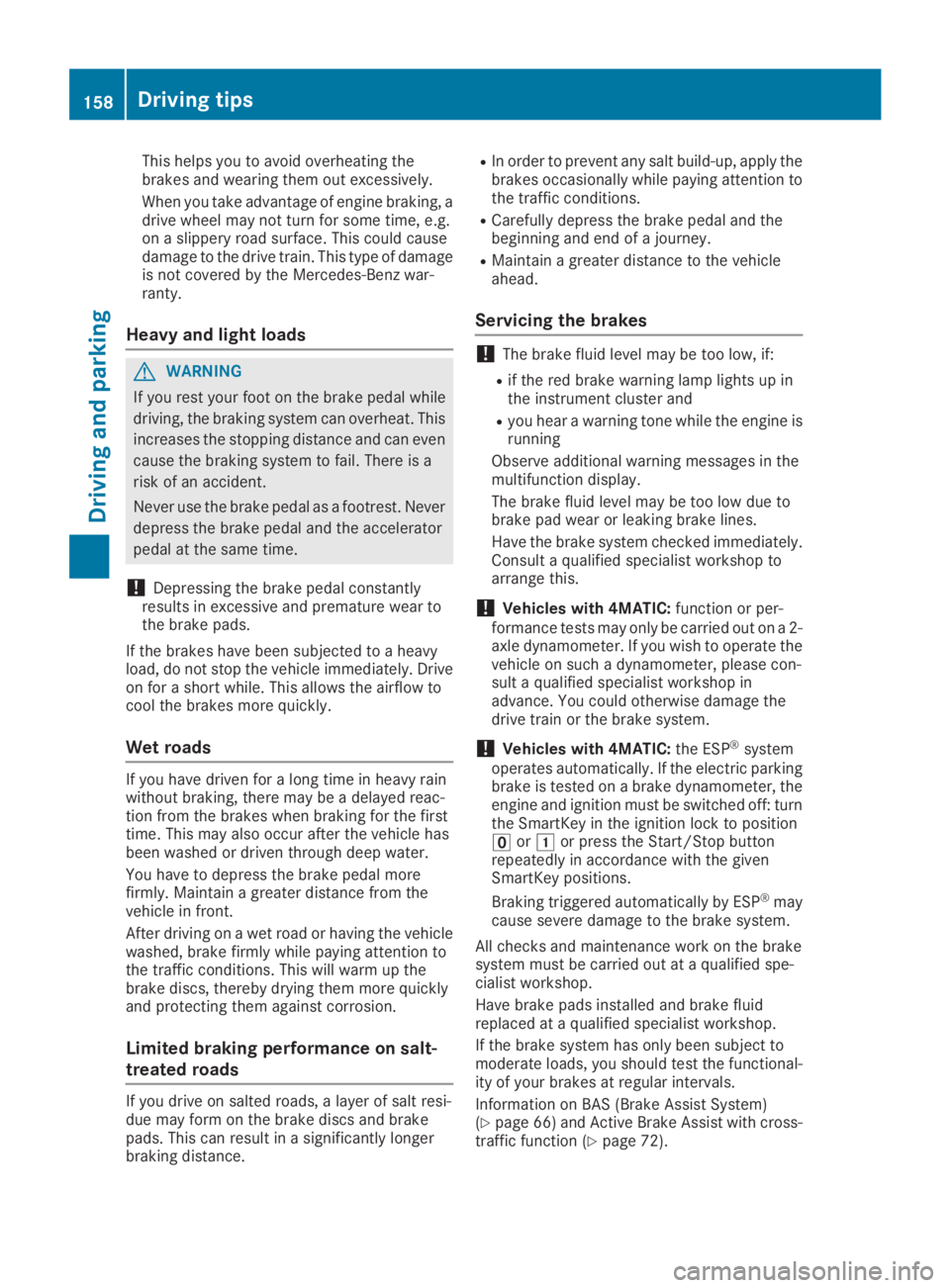
This helps you to avoid overheating thebrakes and wearing them out excessively.
When you take advantage of engine braking, adrive wheel may not turn for some time, e.g.on a slippery road surface. This could causedamage to the drive train. This type of damageis not covered by the Mercedes-Benz war-ranty.
Heavy and light loads
GWARNING
If you rest your foot on the brake pedal while
driving, the braking system can overheat. This
increases the stopping distance and can even
cause the braking system to fail. There is a
risk of an accident.
Never use the brake pedal as a footrest. Never
depress the brake pedal and the accelerator
pedal at the same time.
!Depressing the brake pedal constantlyresults in excessive and premature wear tothe brake pads.
If the brakes have been subjected to a heavyload, do not stop the vehicle immediately. Driveon for a short while. This allows the airflow tocool the brakes more quickly.
Wet roads
If you have driven for a long time in heavy rainwithout braking, there may be a delayed reac-tion from the brakes when braking for the firsttime. This may also occur after the vehicle hasbeen washed or driven through deep water.
You have to depress the brake pedal morefirmly. Maintain a greater distance from thevehicle in front.
After driving on a wet road or having the vehiclewashed, brake firmly while paying attention tothe traffic conditions. This will warm up thebrake discs, thereby drying them more quicklyand protecting them against corrosion.
Limited braking performance on salt-
treated roads
If you drive on salted roads, a layer of salt resi-due may form on the brake discs and brakepads. This can result in a significantly longerbraking distance.
RIn order to prevent any salt build-up, apply thebrakes occasionally while paying attention tothe traffic conditions.
RCarefully depress the brake pedal and thebeginning and end of a journey.
RMaintain a greater distance to the vehicleahead.
Servicing the brakes
!The brake fluid level may be too low, if:
Rif the red brake warning lamp lights up inthe instrument cluster and
Ryou hear a warning tone while the engine isrunning
Observe additional warning messages in themultifunction display.
The brake fluid level may be too low due tobrake pad wear or leaking brake lines.
Have the brake system checked immediately.Consult a qualified specialist workshop toarrange this.
!Vehicles with 4MATIC:function or per-formance tests may only be carried out on a 2-axle dynamometer. If you wish to operate thevehicle on such a dynamometer, please con-sult a qualified specialist workshop inadvance. You could otherwise damage thedrive train or the brake system.
!Vehicles with 4MATIC:the ESP®systemoperates automatically. If the electric parkingbrake is tested on a brake dynamometer, theengine and ignition must be switched off: turnthe SmartKey in the ignition lock to position�
Page 161 of 370

For safety reasons, Mercedes-Benz recom-mends only installing the following brake disksand brake pads/linings:
Rbrake disks that have been approved byMercedes-Benz
Rbrake pads/linings that have been approvedby Mercedes-Benz or that are of an equivalentstandard of quality
Other brake disks or brake pads/linings cancompromise the safety of your vehicle.
Always replace all brake disks and brake pads/linings on an axle at the same time. Alwaysinstall new brake pads/linings when replacingbrake disks.
The vehicle is equipped with lightweight brakedisks to which the wheel assembly with rim andthreaded connection is matched.
The use of brake disks other than thoseapproved by Mercedes-Benz can change thetrack width and is subject to approval, if appli-cable.
Shock-type loads when handling the brakediscs, such as when changing wheels, can leadto a reduction in comfort when driving with light-weight brake discs. Avoid shock-type loads onthe lightweight brake disks, particularly on thebrake plate.
Mercedes-Benz recommends that you only usebrake fluid that has been specially approved foryour vehicle by Mercedes-Benz, or which corre-sponds to an equivalent quality standard. Brakefluid which has not been approved forMercedes-Benz vehicles or which is not of anequivalent quality could affect your vehicle'soperating safety.
Driving on wet roads
Hydroplaning
If water has accumulated to a certain depth onthe road surface, there is a danger of hydro-planing occurring, even if:
Ryou drive at low speeds
Rthe tires have adequate tread depth
For this reason, in the event of heavy rain or inconditions in which hydroplaning may occur,you must drive in the following manner:
Rlower your speed
Ravoid ruts
Ravoid sudden steering movements
Rbrake carefully
Driving on flooded roads
!Bear in mind that vehicles traveling in frontor in the opposite direction create waves. Thismay cause the maximum permissible waterdepth to be exceeded.
Failure to observe these notes may result indamage to the engine, electrical systems andtransmission.
If you have to drive on stretches of road on whichwater has collected, please bear in mind that:
Rin the case of standing water, the water levelmay be no higher than the lower edge of thevehicle body
Ryou should drive no faster than walking pace
Winter driving
GWARNING
If you shift down on a slippery road surface in
an attempt to increase the engine's braking
effect, the drive wheels could lose their grip.
There is an increased danger of skidding and
accidents.
Do not shift down for additional engine brak-
ing on a slippery road surface.
GDANGER
If the exhaust pipe is blocked or adequate
ventilation is not possible, poisonous gases
such as carbon monoxide (CO) may enter the
vehicle. This is the case, e.g. if the vehicle
becomes trapped in snow. There is a risk of
fatal injury.
If you leave the engine or the auxiliary heating
running, make sure the exhaust pipe and area
around the vehicle are clear of snow. To
ensure an adequate supply of fresh air, open a
window on the side of the vehicle that is not
facing into the wind.
Have your vehicle winter-proofed at a qualifiedspecialist workshop at the onset of winter.
Drive particularly carefully on slippery road sur-faces. Avoid sudden acceleration, steering and
Driving tips159
Driving and parking
Z
Page 165 of 370

possible deceleration. If this deceleration is
not sufficient, Active Distance Assist
DISTRONIC alerts you with a visual and acous-
tic warning. There is a risk of an accident.
Adjust your speed in these cases and main-
tain sufficient distance. Apply the brakes
yourself and try to take evasive action.
!When Active Distance Assist DISTRONIC orthe HOLD function is activated, the vehiclebrakes automatically in certain situations.
To avoid damage to the vehicle, deactivateActive Distance Assist DISTRONIC and theHOLD function in the following or similar sit-uations:
Rwhen towing the vehicle
Rin the car wash
Active Distance Assist DISTRONIC can neitherreduce the risk of an accident if you fail to adaptyour driving style, nor override the laws of phys-ics. Active Distance Assist DISTRONIC cannottake into account road, weather or traffic con-ditions. Active Distance Assist DISTRONIC isonly an aid. You are responsible for maintaininga safe distance to the vehicle in front, for vehiclespeed, for braking in good time and for staying inlane.
Do not use Active Distance Assist DISTRONIC:
RIn road and traffic conditions which do notallow you to maintain a constant speed, e.g. inheavy traffic or on winding roads
ROn slippery road surfaces. Braking or accel-erating could cause the drive wheels to losetraction and the vehicle could then skid
RIn poor visibility, e.g. due to fog, heavy rain orsnow
Active Distance Assist DISTRONIC may notdetect narrow vehicles driving in front, e.g.motorcycles, or vehicles driving in a staggeredformation.
In particular, the detection of obstacles can beimpaired if:
RThere is dirt on the sensors or anything elsecovering the sensors
RThere is snow or heavy rain
RThere is interference by other radar sources
RThere are strong radar reflections, for exam-ple in parking garages
If Active Distance Assist DISTRONIC no longerdetects a vehicle in front, Distance Pilot
DISTRONIC may unexpectedly accelerate to thespeed stored.
This speed may:
RBe too high if you are driving in a turning laneor an exit lane
Rbe so high in the right lane that you pass vehi-cles driving on the left (in countries wherethey drive on the right)
Rbe so high in the left lane that you pass vehi-cles driving on the right (in countries wherethey drive on the left)
If there is a change of drivers, advise the newdriver of the speed stored.
Cruise control lever
�CActivates or increases speed
�DActivates or reduces speed
�
Page 170 of 370

ple, the detected vehicle turns a corner andan obstacle or stationary vehicle is revealed,Active Distance Assist DISTRONIC will notbrake for them.
RCrossing vehicles: Active Distance AssistDISTRONIC may mistakenly detect vehiclesthat are crossing your lane. Activating ActiveDistance Assist DISTRONIC at, for example, atraffic light with crossing traffic could causeyour vehicle to pull away at the wrong time.
In such situations, brake if necessary. ActiveDistance Assist DISTRONIC will then be deacti-vated.
Active Distance Assist DISTRONIC with
Active Steering Assist
General notes
Active Distance Assist DISTRONIC with ActiveSteering Assist aids you in keeping the vehicle inthe center of the driving lane by means of mod-erate steering interventions in a speed rangefrom 0 - 125 mph (0 - 200 km/h).
It monitors the area in front of your vehicle bymeans of multifunction camera�C, which ismounted at the top of the windshield.
In a speed range from 0 - 37 mph (0 - 60 km/h),Active Steering Assist focuses on the vehicle infront, taking into account lane markings, e.g.when following vehicles in a traffic jam.
At speeds of more than 37 mph (60 km/h),Active Steering Assist focuses on clear lanemarkings (left and right), focusing on the vehiclein front only if clear lane markings are not pres-ent.
If these conditions are not present, Active Steer-ing Assist cannot provide assistance.
Active Distance Assist DISTRONIC must beactive in order for the function to be available.
Important safety notes
Active Distance Assist DISTRONIC with ActiveSteering Assist can neither reduce the risk of anaccident if you fail to adapt your driving style noroverride the laws of physics. Active DistanceAssist DISTRONIC with Active Steering Assistcannot take into account road, weather or trafficconditions. Active Distance Assist DISTRONICwith Active Steering Assist is only an aid. You areresponsible for maintaining a safe distance tothe vehicle in front, for vehicle speed, for brak-ing in good time and for staying in lane.
Active Distance Assist DISTRONIC with ActiveSteering Assist does not detect road and trafficconditions and does not detect all road users. Ifyou are following a vehicle which is drivingtowards the edge of the road, your vehicle couldcome into contact with the curb or other roadboundaries. Be particularly aware of other roadusers, e.g. cyclists, that are directly next to yourvehicle.
Obstacles such as traffic pylons at roadworks onthe lane or projecting out into the lane are notdetected.
An inappropriate steering intervention, e.g. afterintentionally driving over a lane marking, can becorrected at any time if you steer slightly in theopposite direction.
Active Distance Assist DISTRONIC with ActiveSteering Assist cannot continuously keep yourvehicle in lane. In some cases, steering inter-vention is not sufficient to bring the vehicle backto the lane. In such cases, you must steer thevehicle yourself to ensure that it does not leavethe lane.
The system may be impaired or may not functionif:
Rthere is poor visibility, e.g. due to insufficientillumination of the road, or due to snow, rain,fog or heavy spray
Rthere is glare, e.g. from oncoming traffic, thesun or reflection from other vehicles (e.g. ifthe road surface is wet)
Rthe windshield is dirty, fogged up, damaged orcovered, for instance by a sticker, in the vicin-ity of the camera
Rthere are no or several unclear lane markingsfor one lane, e.g. roadworks
Rthe lane markings are worn away, dark or cov-ered up, e.g. by dirt or snow
168Driving systems
Driving and parking
Page 174 of 370
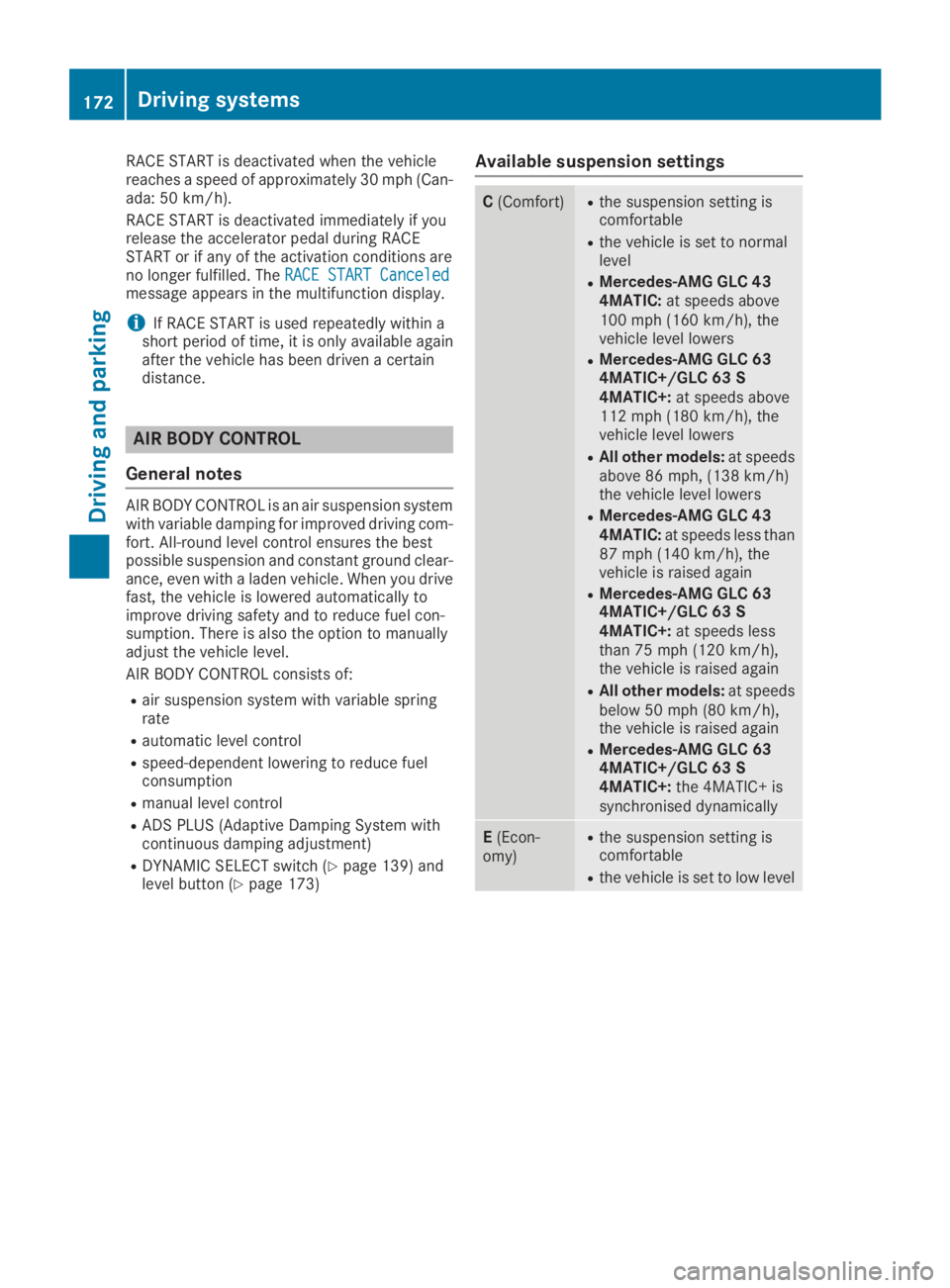
RACE START is deactivated when the vehiclereaches a speed of approximately 30 mph (Can-ada: 50 km/h).
RACE START is deactivated immediately if yourelease the accelerator pedal during RACESTART or if any of the activation conditions areno longer fulfilled. TheRACE START CanceledRACE START Canceledmessage appears in the multifunction display.
iIf RACE START is used repeatedly within ashort period of time, it is only available againafter the vehicle has been driven a certaindistance.
AIR BODY CONTROL
General notes
AIR BODY CONTROL is an air suspension systemwith variable damping for improved driving com-fort. All-round level control ensures the bestpossible suspension and constant ground clear-ance, even with a laden vehicle. When you drivefast, the vehicle is lowered automatically toimprove driving safety and to reduce fuel con-sumption. There is also the option to manuallyadjust the vehicle level.
AIR BODY CONTROL consists of:
Rair suspension system with variable springrate
Rautomatic level control
Rspeed-dependent lowering to reduce fuelconsumption
Rmanual level control
RADS PLUS (Adaptive Damping System withcontinuous damping adjustment)
RDYNAMIC SELECT switch (Ypage 139) andlevel button (Ypage 173)
Available suspension settings
C(Comfort)Rthe suspension setting iscomfortable
Rthe vehicle is set to normallevel
RMercedes-AMG GLC 434MATIC:at speeds above100 mph (160 km/h), thevehicle level lowers
RMercedes-AMG GLC 634MATIC+/GLC 63 S4MATIC+:at speeds above112 mph(180 km/h), thevehicle level lowers
RAll other models:at speedsabove 86 mph, (138 km/h)the vehicle level lowers
RMercedes-AMG GLC 434MATIC:at speeds less than87 mph (140 km/h), thevehicle is raised again
RMercedes-AMG GLC 634MATIC+/GLC 63 S4MATIC+:at speeds lessthan 75 mph (120 km/h),the vehicle is raised again
RAll other models:at speedsbelow 50 mph (80 km/h),the vehicle is raised again
RMercedes-AMG GLC 634MATIC+/GLC 63 S4MATIC+:the 4MATIC+ issynchronised dynamically
E(Econ-omy)
Rthe suspension setting iscomfortable
Rthe vehicle is set to low level
172Driving systems
Driving and parking
Page 195 of 370
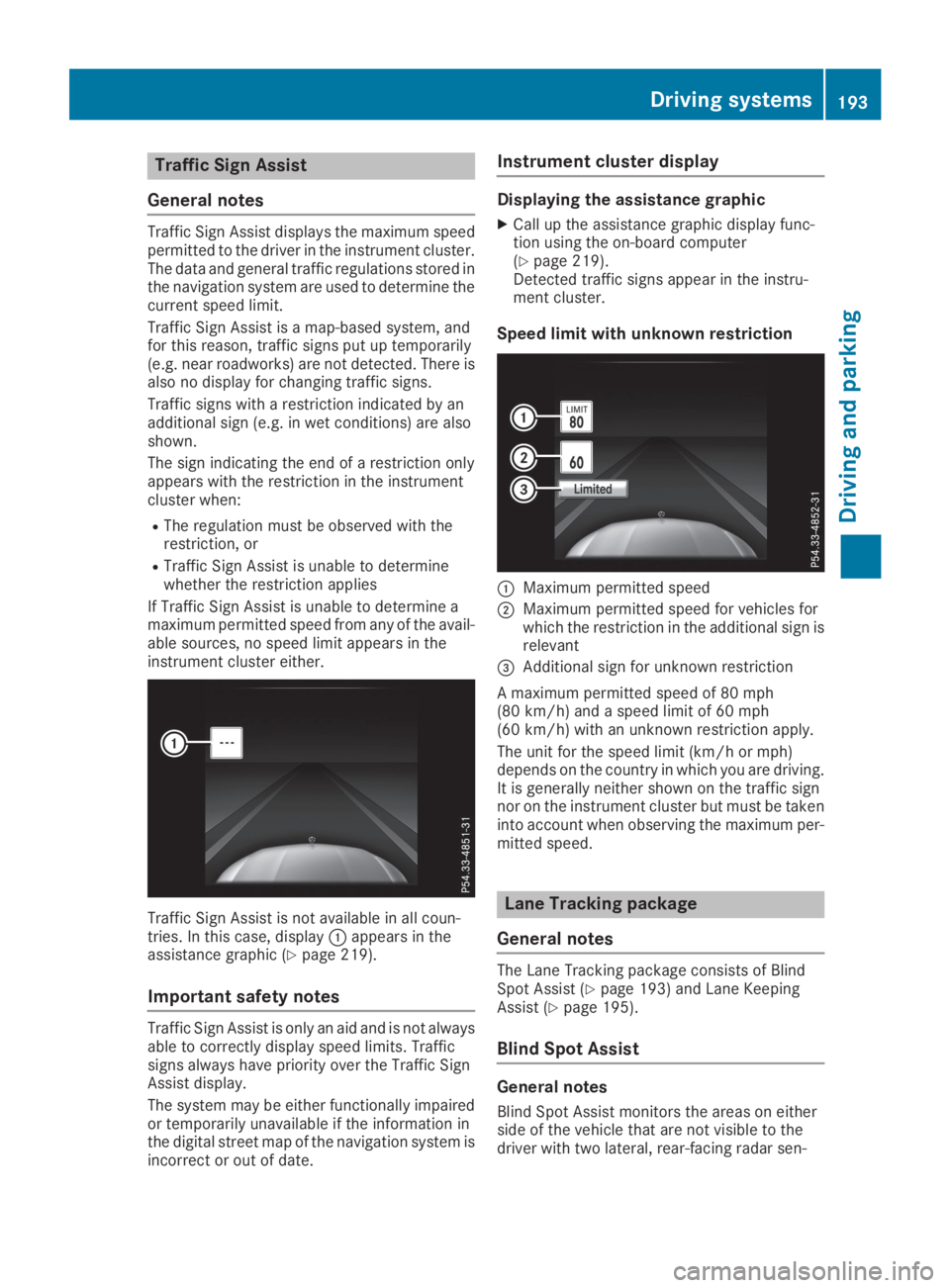
Traffic Sign Assist
General notes
Traffic Sign Assist displays the maximum speedpermitted to the driver in the instrument cluster.The data and general traffic regulations stored inthe navigation system are used to determine thecurrent speed limit.
Traffic Sign Assist is a map-based system, andfor this reason, traffic signs put up temporarily(e.g. near roadworks) are not detected. There isalso no display for changing traffic signs.
Traffic signs with a restriction indicated by anadditional sign (e.g. in wet conditions) are alsoshown.
The sign indicating the end of a restriction onlyappears with the restriction in the instrumentcluster when:
RThe regulation must be observed with therestriction, or
RTraffic Sign Assist is unable to determinewhether the restriction applies
If Traffic Sign Assist is unable to determine amaximum permitted speed from any of the avail-able sources, no speed limit appears in theinstrument cluster either.
Traffic Sign Assist is not available in all coun-tries. In this case, display�Cappears in theassistance graphic (Ypage 219).
Important safety notes
Traffic Sign Assist is only an aid and is not alwaysable to correctly display speed limits. Trafficsigns always have priority over the Traffic SignAssist display.
The system may be either functionally impairedor temporarily unavailable if the information inthe digital street map of the navigation system isincorrect or out of date.
Instrument cluster display
Displaying the assistance graphic
XCall up the assistance graphic display func-tion using the on-board computer(Ypage 219).Detected traffic signs appear in the instru-ment cluster.
Speed limit with unknown restriction
�CMaximum permitted speed
�DMaximum permitted speed for vehicles forwhich the restriction in the additional sign isrelevant
�
Page 196 of 370
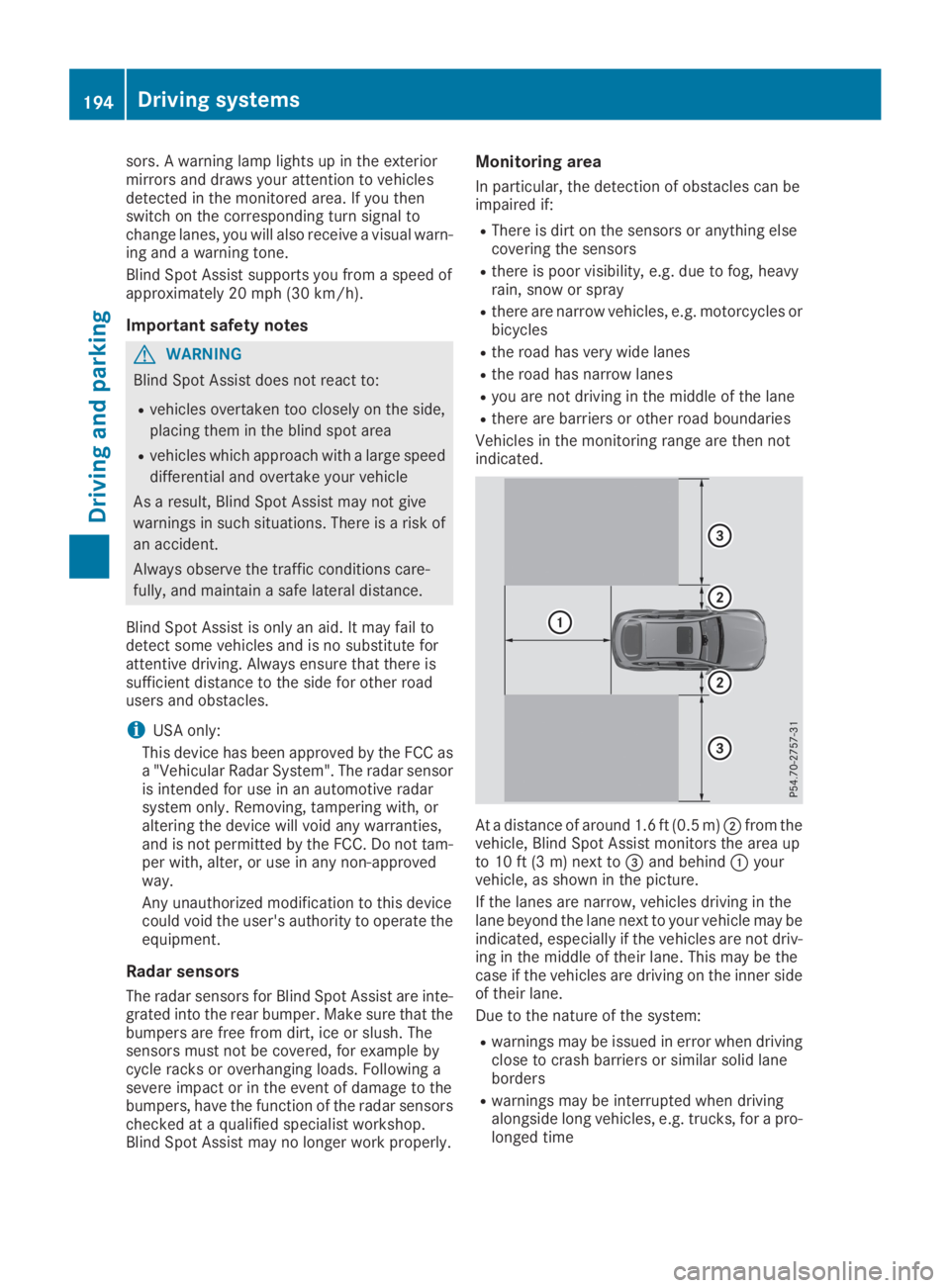
sors. A warning lamp lights up in the exteriormirrors and draws your attention to vehiclesdetected in the monitored area. If you thenswitch on the corresponding turn signal tochange lanes, you will also receive a visual warn-ing and a warning tone.
Blind Spot Assist supports you from a speed ofapproximately 20 mph (30 km/h).
Important safety notes
GWARNING
Blind Spot Assist does not react to:
Rvehicles overtaken too closely on the side,
placing them in the blind spot area
Rvehicles which approach with a large speed
differential and overtake your vehicle
As a result, Blind Spot Assist may not give
warnings in such situations. There is a risk of
an accident.
Always observe the traffic conditions care-
fully, and maintain a safe lateral distance.
Blind Spot Assist is only an aid. It may fail todetect some vehicles and is no substitute forattentive driving. Always ensure that there issufficient distance to the side for other roadusers and obstacles.
iUSA only:
This device has been approved by the FCC asa "Vehicular Radar System". The radar sensoris intended for use in an automotive radarsystem only. Removing, tampering with, oraltering the device will void any warranties,and is not permitted by the FCC. Do not tam-per with, alter, or use in any non-approvedway.
Any unauthorized modification to this devicecould void the user's authority to operate theequipment.
Radar sensors
The radar sensors for Blind Spot Assist are inte-grated into the rear bumper. Make sure that thebumpers are free from dirt, ice or slush. Thesensors must not be covered, for example bycycle racks or overhanging loads. Following asevere impact or in the event of damage to thebumpers, have the function of the radar sensorschecked at a qualified specialist workshop.Blind Spot Assist may no longer work properly.
Monitoring area
In particular, the detection of obstacles can beimpaired if:
RThere is dirt on the sensors or anything elsecovering the sensors
Rthere is poor visibility, e.g. due to fog, heavyrain, snow or spray
Rthere are narrow vehicles, e.g. motorcycles orbicycles
Rthe road has very wide lanes
Rthe road has narrow lanes
Ryou are not driving in the middle of the lane
Rthere are barriers or other road boundaries
Vehicles in the monitoring range are then notindicated.
At a distance of around 1.6 ft (0.5 m)�Dfrom thevehicle, Blind Spot Assist monitors the area upto 10 ft (3 m) next to�