2019 MERCEDES-BENZ GLC climate control
[x] Cancel search: climate controlPage 275 of 370
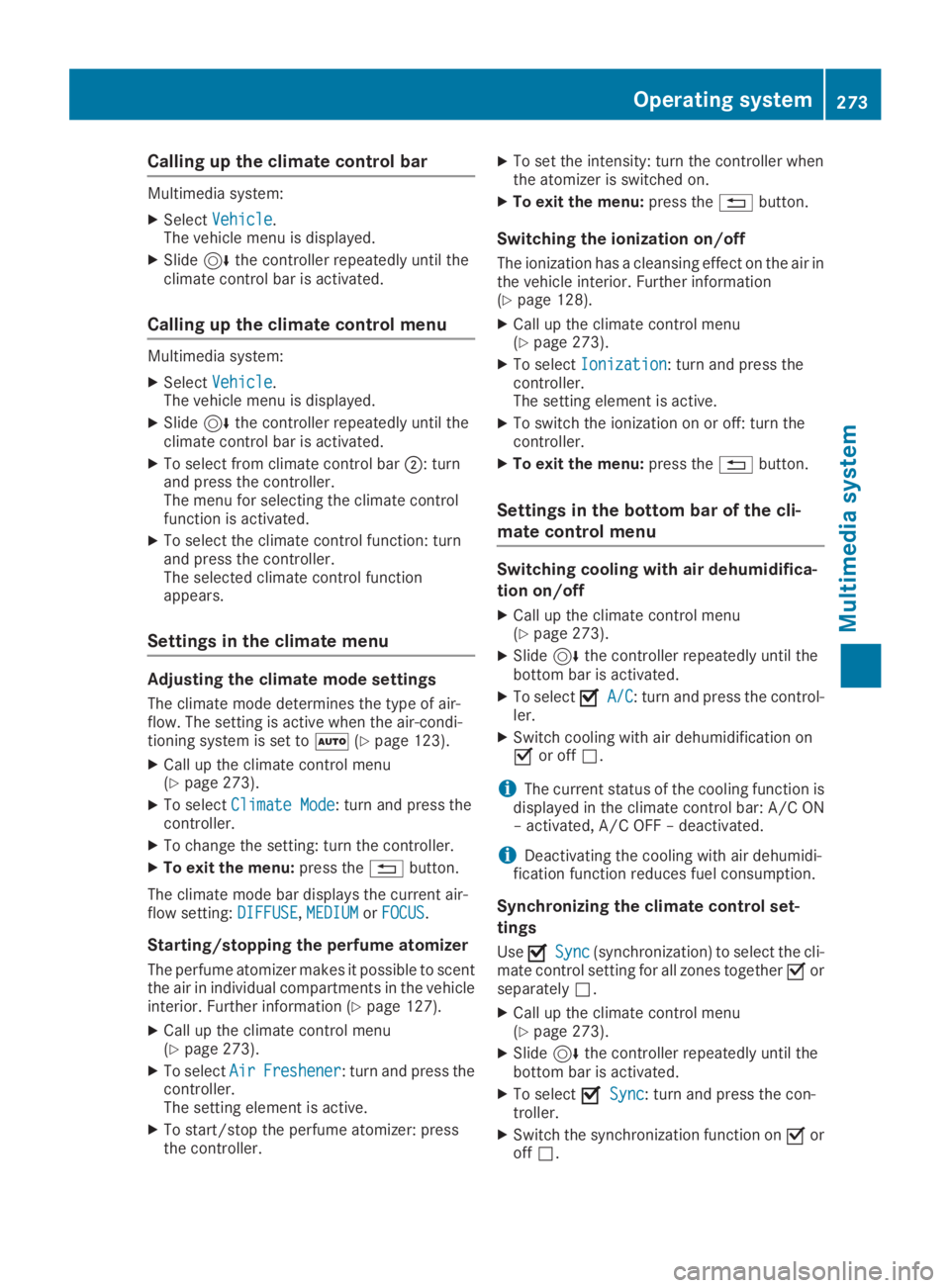
Calling up the climate control bar
Multimedia system:
XSelectVehicleVehicle.The vehicle menu is displayed.
XSlide6the controller repeatedly until theclimate control bar is activated.
Calling up the climate control menu
Multimedia system:
XSelectVehicleVehicle.The vehicle menu is displayed.
XSlide6the controller repeatedly until theclimate control bar is activated.
XTo select from climate control bar�D: turnand press the controller.The menu for selecting the climate controlfunction is activated.
XTo select the climate control function: turnand press the controller.The selected climate control functionappears.
Settings in the climate menu
Adjusting the climate mode settings
The climate mode determines the type of air-flow. The setting is active when the air-condi-tioning system is set to�X(Ypage 123).
XCall up the climate control menu(Ypage 273).
XTo selectClimate ModeClimate Mode: turn and press thecontroller.
XTo change the setting: turn the controller.
XTo exit the menu:press the�8button.
The climate mode bar displays the current air-flow setting:DIFFUSEDIFFUSE,MEDIUMMEDIUMorFOCUSFOCUS.
Starting/stopping the perfume atomizer
The perfume atomizer makes it possible to scentthe air in individual compartments in the vehicleinterior. Further information (Ypage 127).
XCall up the climate control menu(Ypage 273).
XTo selectAirAirFreshenerFreshener: turn and press thecontroller.The setting element is active.
XTo start/stop the perfume atomizer: pressthe controller.
XTo set the intensity: turn the controller whenthe atomizer is switched on.
XTo exit the menu:press the�8button.
Switching the ionization on/off
The ionization has a cleansing effect on the air inthe vehicle interior. Further information(Ypage 128).
XCall up the climate control menu(Ypage 273).
XTo selectIonizationIonization: turn and press thecontroller.The setting element is active.
XTo switch the ionization on or off: turn thecontroller.
XTo exit the menu:press the�8button.
Settings in the bottom bar of the cli-
mate control menu
Switching cooling with air dehumidifica-
tion on/off
XCall up the climate control menu(Ypage 273).
XSlide6the controller repeatedly until thebottom bar is activated.
XTo select�s�sA/CA/C: turn and press the control-ler.
XSwitch cooling with air dehumidification on�sor off�S.
iThe current status of the cooling function isdisplayed in the climate control bar: A/C ON– activated, A/C OFF – deactivated.
iDeactivating the cooling with air dehumidi-fication function reduces fuel consumption.
Synchronizing the climate control set-
tings
Use�s�sSyncSync(synchronization) to select the cli-mate control setting for all zones together�sorseparately�S.
XCall up the climate control menu(Ypage 273).
XSlide6the controller repeatedly until thebottom bar is activated.
XTo select�s�sSyncSync: turn and press the con-troller.
XSwitch the synchronization function on�soroff�S.
Operating system273
Multi media system
Z
Page 276 of 370
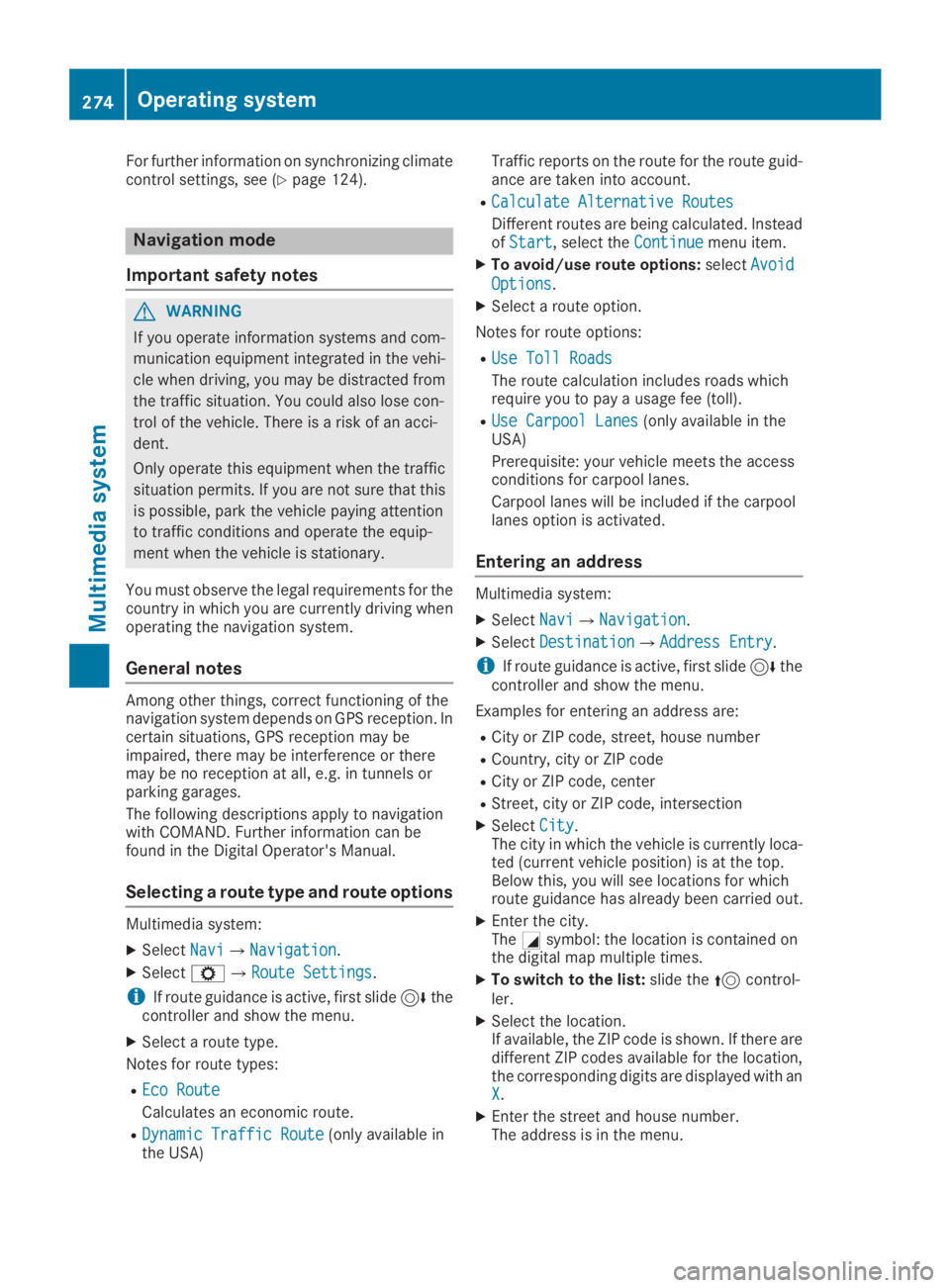
For further information on synchronizing climatecontrol settings, see (Ypage 124).
Navigation mode
Important safety notes
GWARNING
If you operate information systems and com-
munication equipment integrated in the vehi-
cle when driving, you may be distracted from
the traffic situation. You could also lose con-
trol of the vehicle. There is a risk of an acci-
dent.
Only operate this equipment when the traffic
situation permits. If you are not sure that this
is possible, park the vehicle paying attention
to traffic conditions and operate the equip-
ment when the vehicle is stationary.
You must observe the legal requirements for thecountry in which you are currently driving whenoperating the navigation system.
General notes
Among other things, correct functioning of thenavigation system depends on GPS reception. Incertain situations, GPS reception may beimpaired, there may be interference or theremay be no reception at all, e.g. in tunnels orparking garages.
The following descriptions apply to navigationwith COMAND. Further information can befound in the Digital Operator's Manual.
Selecting a route type and route options
Multimedia system:
XSelectNaviNavi�{NavigationNavigation.
XSelectZ�{Route SettingsRoute Settings.
iIf route guidance is active, first slide6thecontroller and show the menu.
XSelect a route type.
Notes for route types:
REco RouteEco Route
Calculates an economic route.
RDynamic Traffic RouteDynamic Traffic Route(only available inthe USA)
Traffic reports on the route for the route guid-ance are taken into account.
RCalculate Alternative RoutesCalculate Alternative Routes
Different routes are being calculated. InsteadofStartStart, select theContinueContinuemenu item.
XTo avoid/use route options:selectAvoidAvoid
OptionsOptions.
XSelect a route option.
Notes for route options:
RUse Toll RoadsUse Toll Roads
The route calculation includes roads whichrequire you to pay a usage fee (toll).
RUse Carpool LanesUse Carpool Lanes(only available in theUSA)
Prerequisite: your vehicle meets the accessconditions for carpool lanes.
Carpool lanes will be included if the carpoollanes option is activated.
Entering an address
Multimedia system:
XSelectNaviNavi�{NavigationNavigation.
XSelectDestinationDestination�{Address EntryAddress Entry.
iIf route guidance is active, first slide6thecontroller and show the menu.
Examples for entering an address are:
RCity or ZIP code, street, house number
RCountry, city or ZIP code
RCity or ZIP code, center
RStreet, city or ZIP code, intersection
XSelectCityCity.The city in which the vehicle is currently loca-ted (current vehicle position) is at the top.Below this, you will see locations for whichroute guidance has already been carried out.
XEnter the city.The�Csymbol: the location is contained onthe digital map multiple times.
XTo switch to the list:slide the5control-ler.
XSelect the location.If available, the ZIP code is shown. If there aredifferent ZIP codes available for the location,the corresponding digits are displayed with anXX.
XEnter the street and house number.The address is in the menu.
274Operating system
Multimedia system
Page 364 of 370
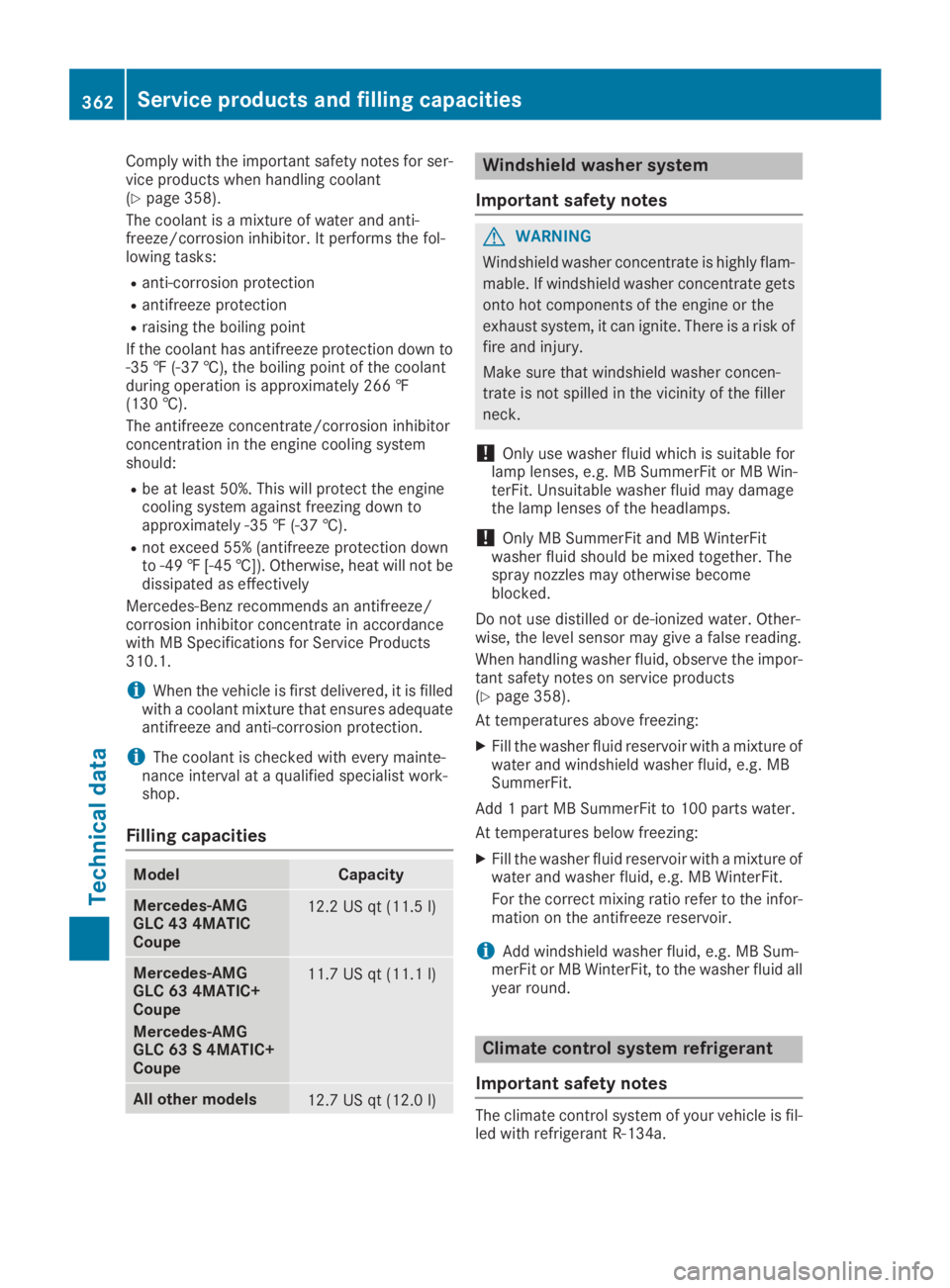
Comply with the important safety notes for ser-vice products when handling coolant(Ypage 358).
The coolant is a mixture of water and anti-freeze/corrosion inhibitor. It performs the fol-lowing tasks:
Ranti-corrosion protection
Rantifreeze protection
Rraising the boiling point
If the coolant has antifreeze protection down to-35 ‡ (-37 †), the boiling point of the coolantduring operation is approximately 266 ‡(130 †).
The antifreeze concentrate/corrosion inhibitorconcentration in the engine cooling systemshould:
Rbe at least 50%. This will protect the enginecooling system against freezing down toapproximately -35 ‡ (-37 †).
Rnot exceed 55% (antifreeze protection downto -49‡[-45 †]). Otherwise, heat will not bedissipated as effectively
Mercedes-Benz recommends an antifreeze/corrosion inhibitor concentrate in accordancewith MB Specifications for Service Products310.1.
iWhen the vehicle is first delivered, it is filledwith a coolant mixture that ensures adequateantifreeze and anti-corrosion protection.
iThe coolant is checked with every mainte-nance interval at a qualified specialist work-shop.
Filling capacities
ModelCapacity
Mercedes-AMGGLC 43 4MATICCoupe
12.2 US qt (11.5l)
Mercedes-AMGGLC 63 4MATIC+Coupe
Mercedes-AMGGLC 63 S 4MATIC+Coupe
11.7 US qt (11.1l)
All other models12.7 US qt (12.0l)
Windshield washer system
Important safety notes
GWARNING
Windshield washer concentrate is highly flam-
mable. If windshield washer concentrate gets
onto hot components of the engine or the
exhaust system, it can ignite. There is a risk of
fire and injury.
Make sure that windshield washer concen-
trate is not spilled in the vicinity of the filler
neck.
!Only use washer fluid which is suitable forlamp lenses, e.g. MB SummerFit or MB Win-terFit. Unsuitable washer fluid may damagethe lamp lenses of the headlamps.
!Only MB SummerFit and MB WinterFitwasher fluid should be mixed together. Thespray nozzles may otherwise becomeblocked.
Do not use distilled or de-ionized water. Other-wise, the level sensor may give a false reading.
When handling washer fluid, observe the impor-tant safety notes on service products(Ypage 358).
At temperatures above freezing:
XFill the washer fluid reservoir with a mixture ofwater and windshield washer fluid, e.g. MBSummerFit.
Add 1 part MB SummerFit to 100 parts water.
At temperatures below freezing:
XFill the washer fluid reservoir with a mixture ofwater and washer fluid, e.g. MB WinterFit.
For the correct mixing ratio refer to the infor-mation on the antifreeze reservoir.
iAdd windshield washer fluid, e.g. MB Sum-merFit or MB WinterFit, to the washer fluid allyear round.
Climate control system refrigerant
Important safety notes
The climate control system of your vehicle is fil-led with refrigerant R‑134a.
362Service products and filling capacities
Technical data
Page 365 of 370

The instruction label regarding the refrigeranttype used can be found on the radiator crossmember.
!Only the refrigerant R‑134a and the PAG oilapproved by Mercedes-Benz may be used.The approved PAG oil may not be mixed withany other PAG oil that is not approved forR-134a refrigerant. Otherwise, the climatecontrol system may be damaged.
Service work, such as refilling with refrigerant orreplacing component parts, may only be carriedout by a qualified specialist workshop. All appli-cable regulations, as well as SAE standard J639,must be adhered to.
Always have work on the climate control systemcarried out at a qualified specialist workshop.
Refrigerant instruction label
Example: refrigerant instruction label
�CSymbols for hazard and service information
�DRefrigerant filling capacity
�