2019 MERCEDES-BENZ GLC warning
[x] Cancel search: warningPage 175 of 370
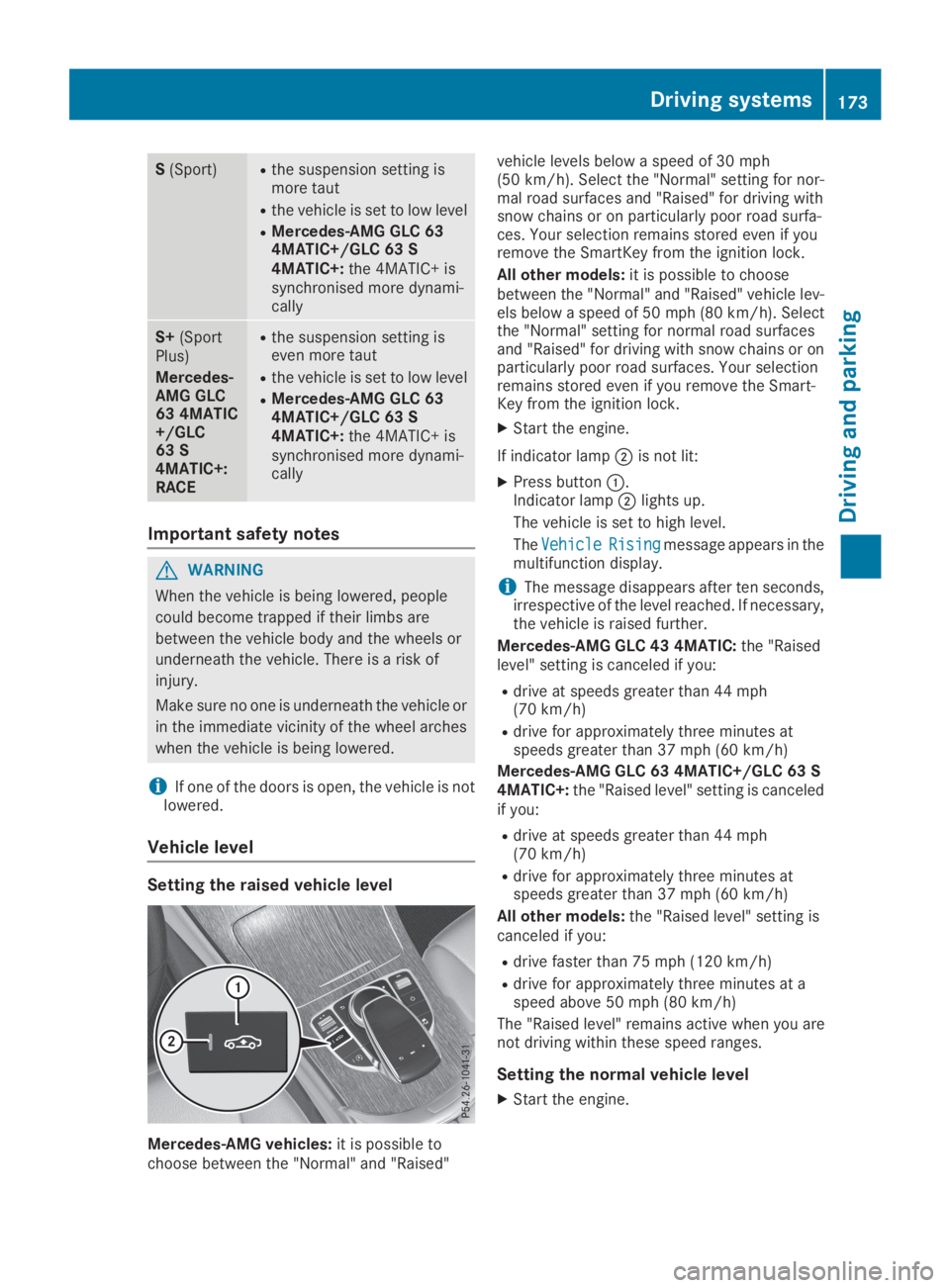
S(Sport)Rthe suspension setting ismore taut
Rthe vehicle is set to low level
RMercedes-AMG GLC 634MATIC+/GLC 63 S4MATIC+:the 4MATIC+ issynchronised more dynami-cally
S+(SportPlus)
Mercedes-AMG GLC63 4MATIC+/GLC63 S4MATIC+:RACE
Rthe suspension setting iseven more taut
Rthe vehicle is set to low level
RMercedes-AMG GLC 634MATIC+/GLC 63 S4MATIC+:the 4MATIC+ issynchronised more dynami-cally
Important safety notes
GWARNING
When the vehicle is being lowered, people
could become trapped if their limbs are
between the vehicle body and the wheels or
underneath the vehicle. There is a risk of
injury.
Make sure no one is underneath the vehicle or
in the immediate vicinity of the wheel arches
when the vehicle is being lowered.
iIf one of the doors is open, the vehicle is notlowered.
Vehicle level
Setting the raised vehicle level
Mercedes-AMG vehicles:it is possible tochoose between the "Normal" and "Raised"
vehicle levels below a speed of 30 mph(50 km/h). Select the "Normal" setting for nor-mal road surfaces and "Raised" for driving withsnow chains or on particularly poor road surfa-ces. Your selection remains stored even if youremove the SmartKey from the ignition lock.
All other models:it is possible to choosebetween the "Normal" and "Raised" vehicle lev-els below a speed of 50 mph (80 km/h). Selectthe "Normal" setting for normal road surfacesand "Raised" for driving with snow chains or onparticularly poor road surfaces. Your selectionremains stored even if you remove the Smart-Key from the ignition lock.
XStart the engine.
If indicator lamp�Dis not lit:
XPress button�C.Indicator lamp�Dlights up.
The vehicle is set to high level.
TheVehicleVehicleRisingRisingmessage appears in themultifunction display.
iThe message disappears after ten seconds,irrespective of the level reached. If necessary,the vehicle is raised further.
Mercedes-AMG GLC 43 4MATIC:the "Raisedlevel" setting is canceled if you:
Rdrive at speeds greater than 44 mph(70 km/h)
Rdrive for approximately three minutes atspeeds greater than 37 mph (60 km/h)
Mercedes-AMG GLC 63 4MATIC+/GLC 63 S4MATIC+:the "Raised level" setting is canceledif you:
Rdrive at speeds greater than 44 mph(70 km/h)
Rdrive for approximately three minutes atspeeds greater than 37 mph (60 km/h)
All other models:the "Raised level" setting iscanceled if you:
Rdrive faster than 75 mph (120 km/h)
Rdrive for approximately three minutes at aspeed above 50 mph (80 km/h)
The "Raised level" remains active when you arenot driving within these speed ranges.
Setting the normal vehicle level
XStart the engine.
Driving systems173
Driving and parking
Z
Page 178 of 370
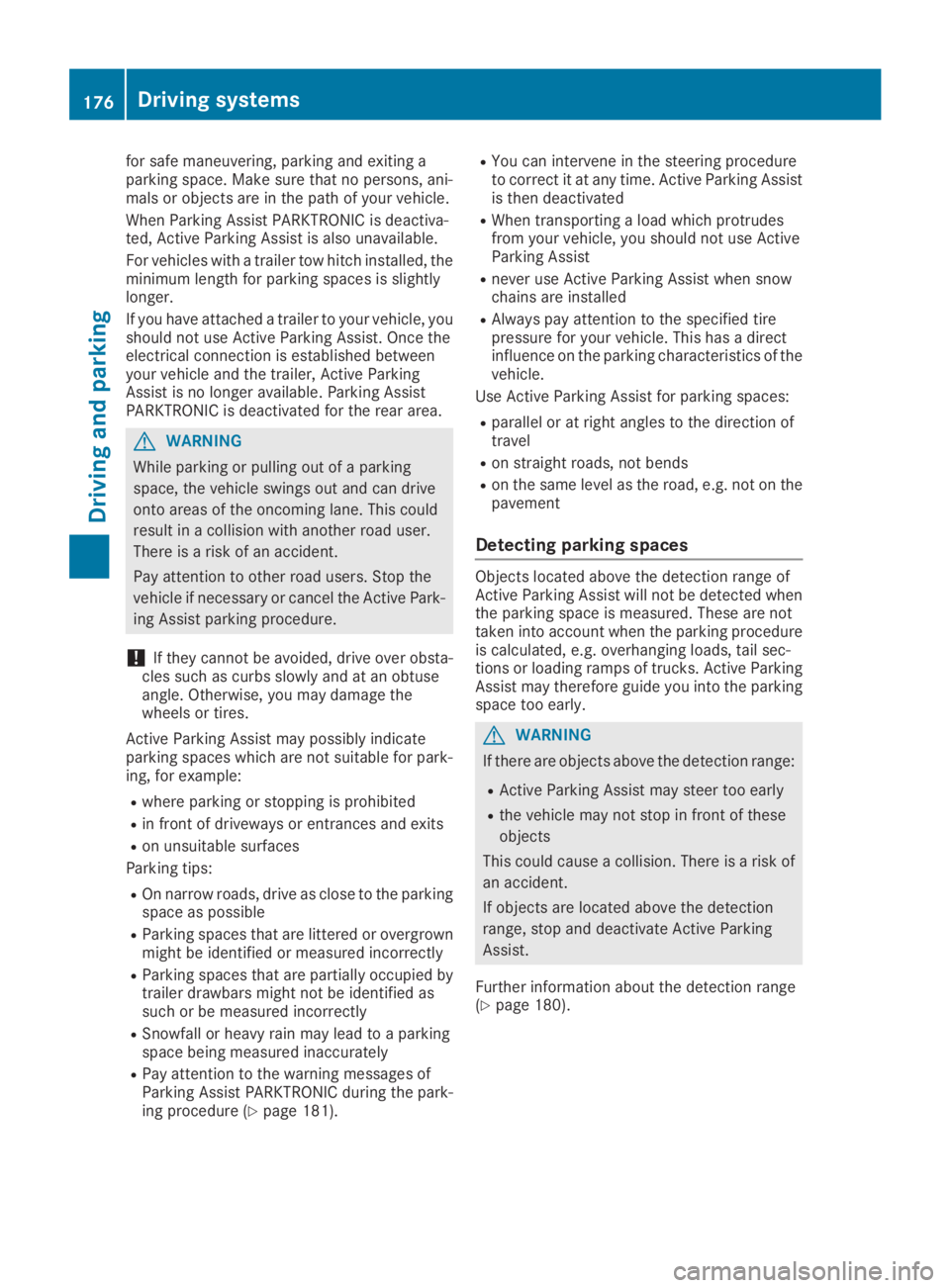
for safe maneuvering, parking and exiting aparking space. Make sure that no persons, ani-mals or objects are in the path of your vehicle.
When Parking Assist PARKTRONIC is deactiva-ted, Active Parking Assist is also unavailable.
For vehicles with a trailer tow hitch installed, theminimum length for parking spaces is slightlylonger.
If you have attached a trailer to your vehicle, youshould not use Active Parking Assist. Once theelectrical connection is established betweenyour vehicle and the trailer, Active ParkingAssist is no longer available. Parking AssistPARKTRONIC is deactivated for the rear area.
GWARNING
While parking or pulling out of a parking
space, the vehicle swings out and can drive
onto areas of the oncoming lane. This could
result in a collision with another road user.
There is a risk of an accident.
Pay attention to other road users. Stop the
vehicle if necessary or cancel the Active Park-
ing Assist parking procedure.
!If they cannot be avoided, drive over obsta-cles such as curbs slowly and at an obtuseangle. Otherwise, you may damage thewheels or tires.
Active Parking Assist may possibly indicateparking spaces which are not suitable for park-ing, for example:
Rwhere parking or stopping is prohibited
Rin front of driveways or entrances and exits
Ron unsuitable surfaces
Parking tips:
ROn narrow roads, drive as close to the parkingspace as possible
RParking spaces that are littered or overgrownmight be identified or measured incorrectly
RParking spaces that are partially occupied bytrailer drawbars might not be identified assuch or be measured incorrectly
RSnowfall or heavy rain may lead to a parkingspace being measured inaccurately
RPay attention to the warning messages ofParking Assist PARKTRONIC during the park-ing procedure (Ypage 181).
RYou can intervene in the steering procedureto correct it at any time. Active Parking Assistis then deactivated
RWhen transporting a load which protrudesfrom your vehicle, you should not use ActiveParking Assist
Rnever use Active Parking Assist when snowchains are installed
RAlways pay attention to the specified tirepressure for your vehicle. This has a directinfluence on the parking characteristics of thevehicle.
Use Active Parking Assist for parking spaces:
Rparallel or at right angles to the direction oftravel
Ron straight roads, not bends
Ron the same level as the road, e.g. not on thepavement
Detecting parking spaces
Objects located above the detection range ofActive Parking Assist will not be detected whenthe parking space is measured. These are nottaken into account when the parking procedureis calculated, e.g. overhanging loads, tail sec-tions or loading ramps of trucks. Active ParkingAssist may therefore guide you into the parkingspace too early.
GWARNING
If there are objects above the detection range:
RActive Parking Assist may steer too early
Rthe vehicle may not stop in front of these
objects
This could cause a collision. There is a risk of
an accident.
If objects are located above the detection
range, stop and deactivate Active Parking
Assist.
Further information about the detection range(Ypage 180).
176Driving systems
Driving and parking
Page 180 of 370
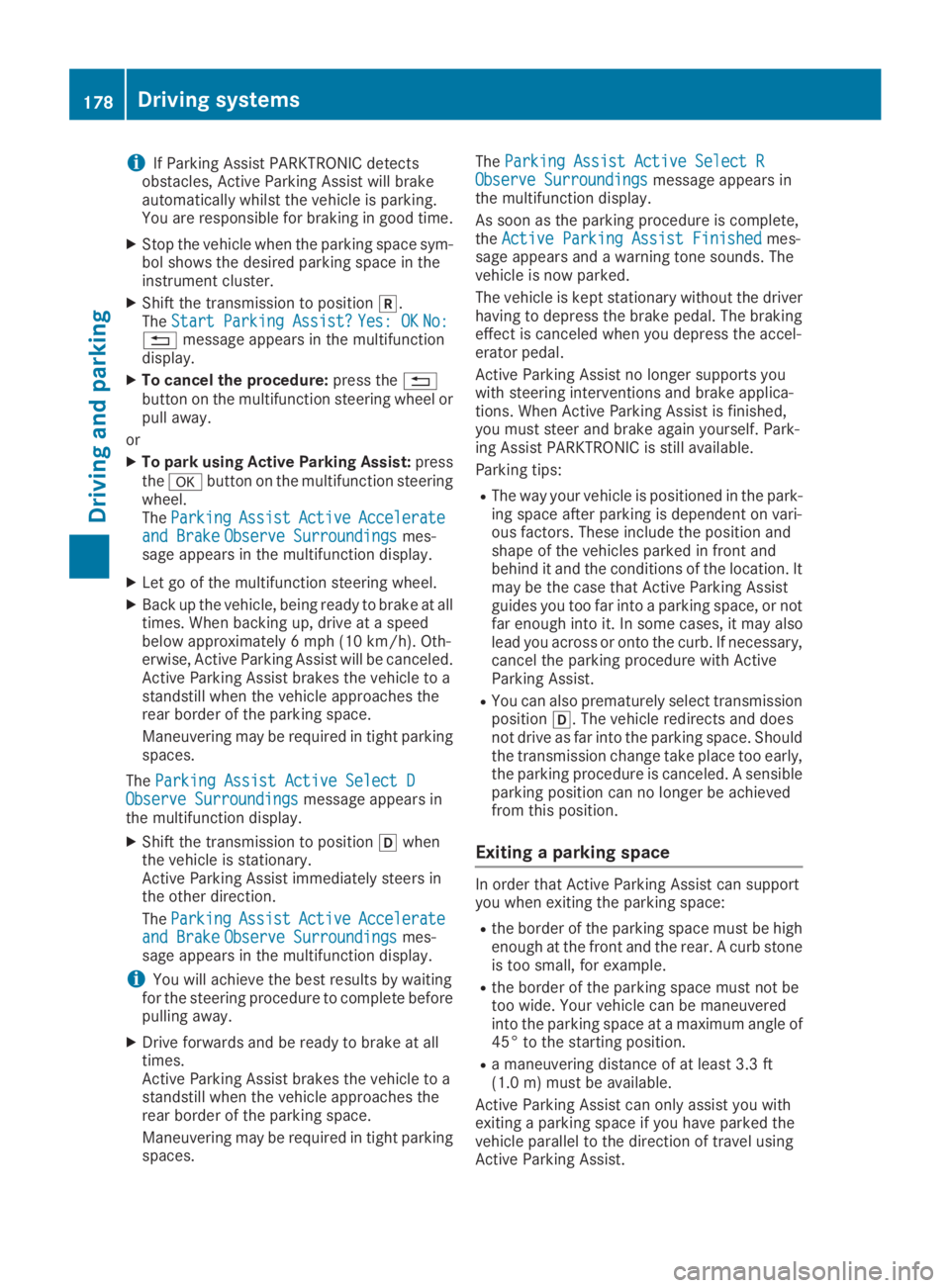
iIf Parking Assist PARKTRONIC detectsobstacles, Active Parking Assist will brakeautomatically whilst the vehicle is parking.You are responsible for braking in good time.
XStop the vehicle when the parking space sym-bol shows the desired parking space in theinstrument cluster.
XShift the transmission to position�^.TheStart Parking Assist?Start Parking Assist?Yes: OKYes: OKNo:No:�8message appears in the multifunctiondisplay.
XTo cancel the procedure:press the�8button on the multifunction steering wheel orpull away.
or
XTo park using Active Parking Assist:pressthe�vbutton on the multifunction steeringwheel.TheParkingParkingAssistAssistActiveActiveAccelerateAccelerateand Brakeand BrakeObserve SurroundingsObserve Surroundingsmes-sage appears in the multifunction display.
XLet go of the multifunction steering wheel.
XBack up the vehicle, being ready to brake at alltimes. When backing up, drive at a speedbelow approximately 6 mph (10 km/h). Oth-erwise, Active Parking Assist will be canceled.Active Parking Assist brakes the vehicle to astandstill when the vehicle approaches therear border of the parking space.
Maneuvering may be required in tight parkingspaces.
TheParking Assist Active Select DParking Assist Active Select DObserve SurroundingsObserve Surroundingsmessage appears inthe multifunction display.
XShift the transmission to position�[whenthe vehicle is stationary.Active Parking Assist immediately steers inthe other direction.
TheParkingParkingAssistAssistActiveActiveAccelerateAccelerateand Brakeand BrakeObserve SurroundingsObserve Surroundingsmes-sage appears in the multifunction display.
iYou will achieve the best results by waitingfor the steering procedure to complete beforepulling away.
XDrive forwards and be ready to brake at alltimes.Active Parking Assist brakes the vehicle to astandstill when the vehicle approaches therear border of the parking space.
Maneuvering may be required in tight parkingspaces.
TheParking Assist Active Select RParking Assist Active Select RObserve SurroundingsObserve Surroundingsmessage appears inthe multifunction display.
As soon as the parking procedure is complete,theActive Parking Assist FinishedActive Parking Assist Finishedmes-sage appears and a warning tone sounds. Thevehicle is now parked.
The vehicle is kept stationary without the driverhaving to depress the brake pedal. The brakingeffect is canceled when you depress the accel-erator pedal.
Active Parking Assist no longer supports youwith steering interventions and brake applica-tions. When Active Parking Assist is finished,you must steer and brake again yourself. Park-ing Assist PARKTRONIC is still available.
Parking tips:
RThe way your vehicle is positioned in the park-ing space after parking is dependent on vari-ous factors. These include the position andshape of the vehicles parked in front andbehind it and the conditions of the location. Itmay be the case that Active Parking Assistguides you too far into a parking space, or notfar enough into it. In some cases, it may alsolead you across or onto the curb. If necessary,cancel the parking procedure with ActiveParking Assist.
RYou can also prematurely select transmissionposition�[. The vehicle redirects and doesnot drive as far into the parking space. Shouldthe transmission change take place too early,the parking procedure is canceled. A sensibleparking position can no longer be achievedfrom this position.
Exiting a parking space
In order that Active Parking Assist can supportyou when exiting the parking space:
Rthe border of the parking space must be highenough at the front and the rear. A curb stoneis too small, for example.
Rthe border of the parking space must not betoo wide. Your vehicle can be maneuveredinto the parking space at a maximum angle of45° to the starting position.
Ra maneuvering distance of at least 3.3 ft(1.0 m) must be available.
Active Parking Assist can only assist you withexiting a parking space if you have parked thevehicle parallel to the direction of travel usingActive Parking Assist.
178Driving systems
Driving and parking
Page 181 of 370

iIf Parking Assist PARKTRONIC detectsobstacles, Active Parking Assist brakes auto-matically whilst the vehicle is exiting the park-ing space. You are responsible for braking ingood time.
XStart the engine.
XRelease the electric parking brake.
XSwitch on the turn signal in the direction youare pulling away.
XShift the transmission to position�[or�^.TheStart Parking Assist?Start Parking Assist?Yes: OKYes: OKNo:No:�8message appears in the multifunctiondisplay.
XTo cancel the procedure:press the�8button on the multifunction steering wheel orpull away.
or
XTo exit a parking space using Active Park-ing Assist:press the�vbutton on the mul-tifunction steering wheel.TheParkingParkingAssistAssistActiveActiveAccelerateAccelerateand Brakeand BrakeObserve SurroundingsObserve Surroundingsmes-sage appears in the multifunction display.
XLet go of the multifunction steering wheel.
XPull away, being ready to brake at all times. Donot exceed a maximum speed of approx-imately 6 mph (10 km/h) when exiting a park-ing space. Otherwise, Active Parking Assistwill be canceled.
XDepending on the message or as required,shift the transmission to position�[or�^.Active Parking Assist immediately steers inthe other direction. TheParking AssistParking AssistActive Accelerate and BrakeActive Accelerate and BrakeObserveObserveSurroundingsSurroundingsmessage appears in the mul-tifunction display.
iYou will achieve the best results by waitingfor the steering procedure to complete beforepulling away.
If you back up after activation, the steeringwheel is moved to the straight-ahead posi-tion.
XDrive forwards and reverse as prompted byParking Assist PARKTRONIC warning dis-plays, several times if necessary.
Once you have exited the parking space com-pletely, the steering wheel is moved to thestraight-ahead position. You hear a tone and theActive Parking Assist FinishedActive Parking Assist Finishedmessageappears in the multifunction display. You willthen have to steer and merge into traffic on your
own. Parking Assist PARKTRONIC is still availa-ble. You can take over the steering before thevehicle has exited the parking space com-pletely. This is useful if you recognize that it isalready possible to pull out of the parking space.
Canceling Active Parking Assist
XStop the movement of the multifunctionsteering wheel or steer yourself.Active Parking Assist will be canceled at once.TheActive Parking Assist CanceledActive Parking Assist Canceledmessage appears in the multifunction display.
or
XPress the Parking Assist PARKTRONIC button(Ypage 181).Parking Assist PARKTRONIC is switched offand Active Parking Assist is immediately can-celed. TheActive Parking Assist Can‐Active Parking Assist Can‐celedceledmessage appears on the multifunctiondisplay.
Active Parking Assist is canceled automaticallyif:
Rthe electric parking brake is applied
Rtransmission position�]is selected
Rparking using Active Parking Assist is no lon-ger possible
Ryou are driving faster than 6 mph (10 km/h)
Ra wheel spins, ESP®intervenes or fails. Insuch cases the�
Page 183 of 370

If there is an obstacle within this range, the rel-evant warning displays light up and a warningtone sounds. If the distance falls below the min-imum, the distance may no longer be shown.
Warning displays
�CSegments on the left-hand side of the vehi-cle
�DSegments on the right-hand side of the vehi-cle
�
Page 184 of 370

Problems with Parking Assist PARKTRONIC
ProblemPossible causes/consequences and�P�PSolutions
Only the red segments inthe Parking AssistPARKTRONIC warningdisplays are lit. You alsohear a warning tone forapproximately two sec-onds.
Parking AssistPARKTRONIC is thendeactivated and the indi-cator lamp on thePARKTRONIC buttonlights up.
Parking Assist PARKTRONIC has malfunctioned and has been deacti-vated.
XIf problems persist, have Parking Assist PARKTRONIC checked at aqualified specialist workshop.
Only the red segments inthe Parking AssistPARKTRONIC warningdisplays are lit. ParkingAssist PARKTRONIC isthen deactivated.
The Parking Assist PARKTRONIC sensors are dirty or there is inter-ference.
XClean the Parking Assist PARKTRONIC sensors (Ypage 309).
XSwitch the ignition back on.
The problem may be caused by an external source of radio or ultra-sound waves.
XCheck to see if Parking Assist PARKTRONIC works at a differentlocation.
Rear view camera
General notes
Rear view camera�Cis an optical parking andmaneuvering aid. It shows the area behind thevehicle with guide lines in the multimedia sys-tem.
The area behind the vehicle is displayed as amirror image, as in the rear view mirror.
iThe text shown in the multimedia systemdepends on the language setting. The follow-
ing are examples of rear view camera displaysin the multimedia system.
Important safety notes
The rear view camera is only an aid. It is not areplacement for your attention to your immedi-ate surroundings. You are always responsiblefor safe maneuvering and parking. Make surethat there are no persons, animals or objects inthe maneuvering area while maneuvering andparking in parking spaces.
Under the following circumstances, the rearview camera will not function, or will function ina limited manner:
Rif the tailgate is open
Rin heavy rain, snow or fog
Rat night or in very dark places
Rif the camera is exposed to very bright light
Rif the area is lit by fluorescent bulbs or LEDlighting (the display may flicker)
182Driving systems
Driving and parking
Page 190 of 370

Do not use the 360° camera in this case. Youcan otherwise injure others or cause damage toobjects or the vehicle.
The guide lines in the multimedia system displayshow the distances to your vehicle. The distan-ces only apply to road level.
In trailer mode, the guide lines are shown at thelevel of the trailer tow hitch.
The camera in the rear area is protected bymeans of a flap. This flap opens when the 360°camera is activated. Observe the notes oncleaning (Ypage 309). For technical reasons,the flap may remain open briefly after the 360°camera has been deactivated.
The field of vision and other functions of thecamera system may be restricted due to addi-tional attachments (e.g. license plate holder,rear bicycle carrier).
On vehicles with height-adjustable chassis,depending on technical conditions, leaving thestandard height can result in:
Rinaccuracies in the guide lines
Rinaccuracies in the display of generatedimages (top view)
Activation conditions
The image from the 360° camera appears if:
Rthe multimedia system is switched on
Rthe360° Camera360° Camerafunction is switched on
If you are driving faster than at a moderatespeed and you turn on the 360° camera, a warn-ing message appears.
The warning message disappears if:
Ryou are again driving at a moderate speed The360° camera is then activated
Rthe message is confirmed with the�8but-ton
Switching the 360° camera on and off
using the button
XTo switch on:press button�C.Depending on whether transmission position�[or�^is selected, the following appears:
Ra split screen with top view and the imagefrom the front camera or
Ra split screen with top view and the imagefrom the rear view camera
XTo switch off:press button�C.
Activating the 360° camera using
reverse gear
The 360° camera images can be automaticallydisplayed by engaging reverse gear.
XMake sure that theActivation by R gearActivation by R gearfunction is selected on the multimedia system(see the Digital Operator's Manual).
XTo show the 360° camera image:engagereverse gear.The multimedia system shows the areabehind the vehicle in split-screen mode. Yousee the top view of the vehicle and the imagefrom the rear view camera.
You cannot stop the 360° camera display ifreverse gear is engaged.
Selecting the split-screen view or full
screen mode
Switching between split screen views:
XTo switch to the line with the vehicle icons:slide5the controller.
XTo select a vehicle icon: turn the controller.
Switching to full screen mode:
XTurn and press180°180°ViewViewwith the controller.
188Driving systems
Driving an d parking
Page 196 of 370
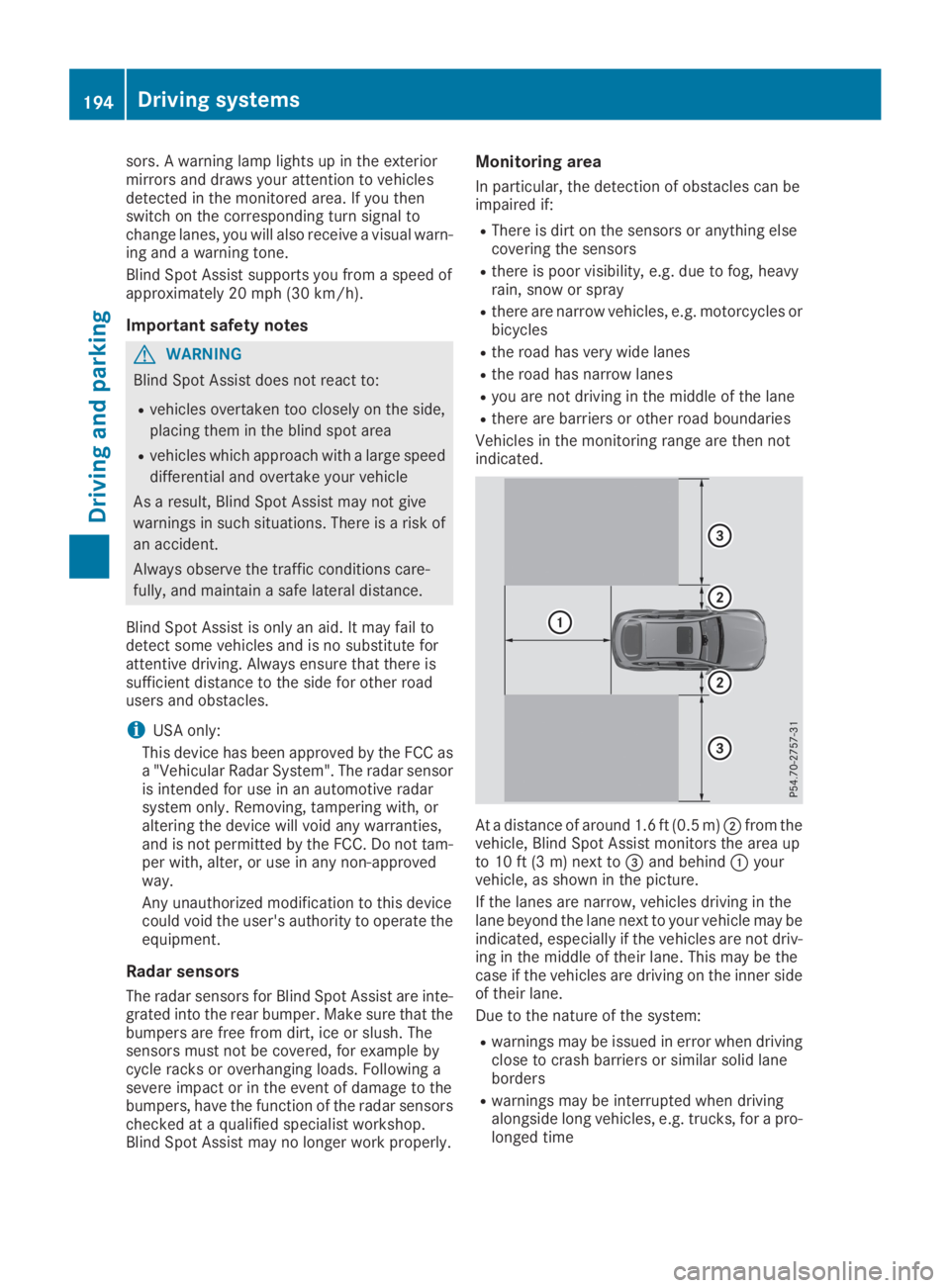
sors. A warning lamp lights up in the exteriormirrors and draws your attention to vehiclesdetected in the monitored area. If you thenswitch on the corresponding turn signal tochange lanes, you will also receive a visual warn-ing and a warning tone.
Blind Spot Assist supports you from a speed ofapproximately 20 mph (30 km/h).
Important safety notes
GWARNING
Blind Spot Assist does not react to:
Rvehicles overtaken too closely on the side,
placing them in the blind spot area
Rvehicles which approach with a large speed
differential and overtake your vehicle
As a result, Blind Spot Assist may not give
warnings in such situations. There is a risk of
an accident.
Always observe the traffic conditions care-
fully, and maintain a safe lateral distance.
Blind Spot Assist is only an aid. It may fail todetect some vehicles and is no substitute forattentive driving. Always ensure that there issufficient distance to the side for other roadusers and obstacles.
iUSA only:
This device has been approved by the FCC asa "Vehicular Radar System". The radar sensoris intended for use in an automotive radarsystem only. Removing, tampering with, oraltering the device will void any warranties,and is not permitted by the FCC. Do not tam-per with, alter, or use in any non-approvedway.
Any unauthorized modification to this devicecould void the user's authority to operate theequipment.
Radar sensors
The radar sensors for Blind Spot Assist are inte-grated into the rear bumper. Make sure that thebumpers are free from dirt, ice or slush. Thesensors must not be covered, for example bycycle racks or overhanging loads. Following asevere impact or in the event of damage to thebumpers, have the function of the radar sensorschecked at a qualified specialist workshop.Blind Spot Assist may no longer work properly.
Monitoring area
In particular, the detection of obstacles can beimpaired if:
RThere is dirt on the sensors or anything elsecovering the sensors
Rthere is poor visibility, e.g. due to fog, heavyrain, snow or spray
Rthere are narrow vehicles, e.g. motorcycles orbicycles
Rthe road has very wide lanes
Rthe road has narrow lanes
Ryou are not driving in the middle of the lane
Rthere are barriers or other road boundaries
Vehicles in the monitoring range are then notindicated.
At a distance of around 1.6 ft (0.5 m)�Dfrom thevehicle, Blind Spot Assist monitors the area upto 10 ft (3 m) next to�