2019 MERCEDES-BENZ GLC COUPE change wheel
[x] Cancel search: change wheelPage 522 of 657
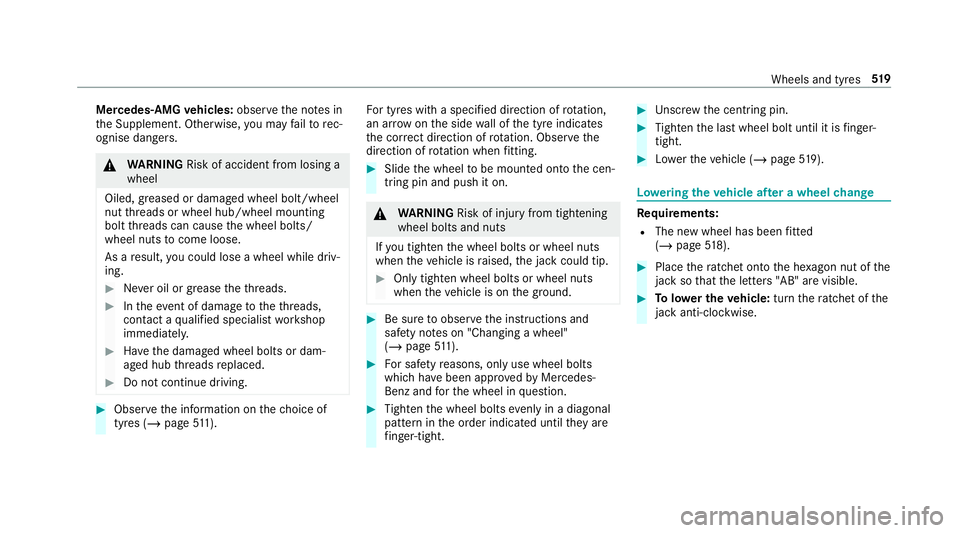
Mercedes-AMG
vehicles: observeth e no tes in
th e Supplement. Otherwise, you may failto rec‐
ognise dangers. &
WARNING Risk of accident from losing a
wheel
Oiled, greased or damaged wheel bolt/wheel
nut thre ads or wheel hub/wheel mounting
bolt thre ads can cause the wheel bolts/
wheel nuts tocome loose.
As a result, you could lose a wheel while driv‐
ing. #
Never oil or grease theth re ads. #
Intheeve nt of damage totheth re ads,
con tact a qualified specialist workshop
immediatel y. #
Have the damaged wheel bolts or dam‐
aged hub thre ads replaced. #
Do not continue driving. #
Obser vethe information on thech oice of
tyres (/ page511). Fo
r tyres with a specified direction of rotation,
an ar row on the side wall of the tyre indicates
th e cor rect di rection of rotation. Obse rvethe
direction of rotation when fitting. #
Slide the wheel tobe mounted onto the cen‐
tring pin and push it on. &
WARNING Risk of inju ryfrom tightening
wheel bolts and nuts
If yo u tighten the wheel bolts or wheel nuts
when theve hicle is raised, the jack could tip. #
Only tighten wheel bolts or wheel nuts
when theve hicle is on the ground. #
Be sure toobser vethe instructions and
saf ety no tes on "Changing a wheel"
(/ page 511). #
For saf etyre asons, on lyuse wheel bolts
which ha vebeen appr ovedby Mercedes-
Benz and forth e wheel in question. #
Tighten the wheel bolts evenly in a diagonal
pattern in the order indicated until they are
fi nger-tight. #
Unscr ew the cent ring pin. #
Tighten the last wheel bolt until it is finger-
tight. #
Lowe rth eve hicle (/ page519). Lo
weri ngtheve hicle af ter a wheel change Re
quirements:
R The new wheel has been fitted
(/ page 518). #
Place thera tchet onto the he xagon nut of the
jack so that the letters "AB" are visible. #
Tolowe r the vehicle: turnthera tchet of the
jack anti-clo ckwise. Wheels and tyres
519
Page 610 of 657
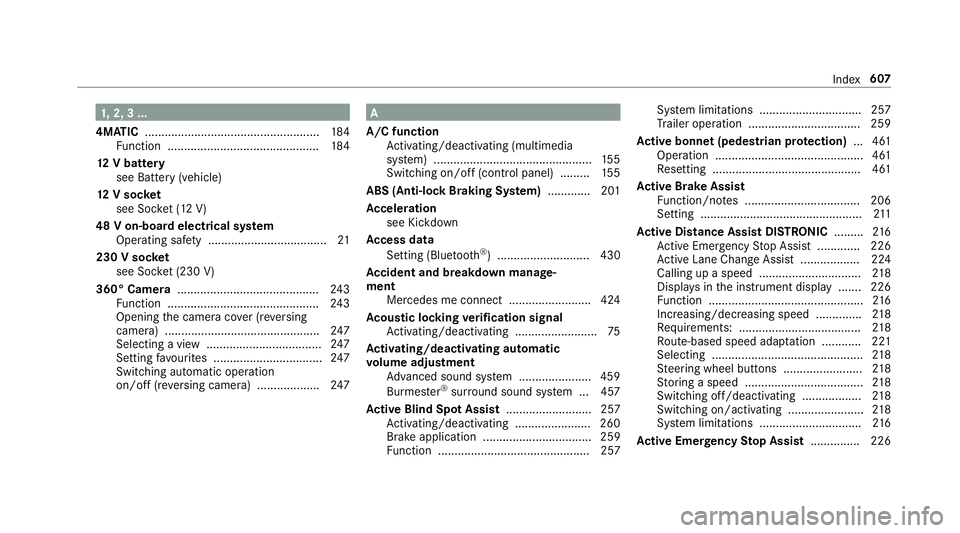
1,
2, 3 ...
4MATIC ..................................................... 184
Fu nction .............................................. 184
12 V battery
see Battery (vehicle)
12 V so cket
see Soc ket (12 V)
48 V on-board electrical sy stem
Operating saf ety .................................... 21
230 V soc ket
see Soc ket (230 V)
360° Camera ........................................... 24 3
Fu nction .............................................. 24 3
Opening the camera co ver (r eve rsing
camera) .............................................. .247
Selecting a view ................................... 247
Setting favo urites ................................ .247
Switching au tomatic operation
on/off (r eversing camera) .................. .247 A
A/C function Activating/deactivating (multimedia
sy stem) ................................................ 15 5
Switching on/off (control panel) ......... 15 5
ABS (Anti-lock Braking Sy stem) ............ .201
Ac celeration
see Kickdown
Ac cess data
Setting (Blue tooth®
) ............................ 430
Ac cident and breakdown manage‐
ment
Mercedes me connect ........................ .424
Ac oustic locking verification signal
Ac tivating/deactivating ......................... 75
Ac tivating/deactivating automatic
vo lume adjustment
Ad vanced sound sy stem ......................4 59
Burmes ter®
sur round sound sy stem ... 457
Ac tive Blind Spot Assi st.......................... 257
Ac tivating/deactivating ...................... .260
Brake application ................................. 259
Fu nction .............................................. 257 Sy
stem limitations ...............................2 57
Tr ailer operation .................................. 259
Ac tive bonn et(pedestrian pr otection) ...4 61
Operation ............................................. 461
Re setting ............................................. 461
Ac tive Brake Assi st
Fu nction/no tes ................................... 206
Setting .................................................2 11
Ac tive Di stance Assist DISTRO NIC......... 216
Ac tive Emergency Stop Assist .............2 26
Ac tive Lane Change Assi st.................. 224
Calling up a speed ............................... 218
Displ ays in the instrument display .......2 26
Fu nction ............................................... 216
Increasing/decreasing speed .............. 218
Re quirements: .................................... .218
Ro ute-based speed adap tation ........... .221
Selecting .............................................. 218
St eering wheel buttons ........................ 218
St oring a speed .................................... 218
Switching off/deacti vating .................. 218
Switching on/activating ....................... 218
Sy stem limitations ...............................2 16
Ac tive Eme rgency Stop Assist ...............226 Index
607
Page 615 of 657
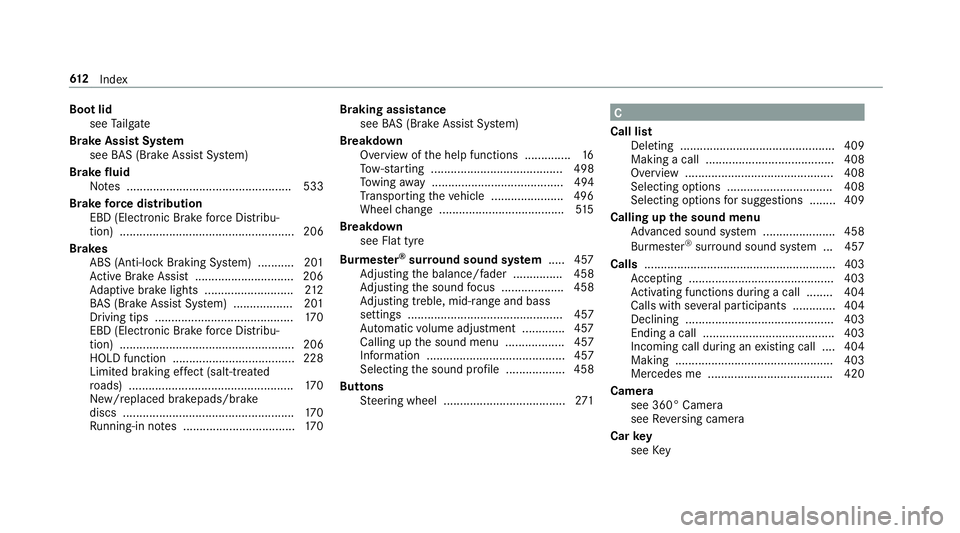
Boot lid
see Tailgate
Brake Assist Sy stem
see BAS (Brake Assi stSystem)
Brake fluid
No tes .................................................. 533
Brake forc e distribution
EBD (Elect ronic Brake forc e Distribu‐
tion) ..................................................... 206
Brakes ABS (Anti-lock Braking Sy stem) ........... 201
Ac tive Brake Assi st.............................. 206
Ad aptive brake lights .......................... .212
BA S (Brake Assi stSystem) .................. 201
Driving tips .......................................... 17 0
EBD (Electronic Brake forc e Distribu‐
tion) ..................................................... 206
HOLD function .....................................2 28
Limi ted braking ef fect (salt-trea ted
ro ads) .................................................. 17 0
New/replaced brakepads/brake
discs .................................................... 17 0
Ru nning-in no tes ..................................1 70Braking assi
stance
see BAS (Brake Assi stSystem)
Breakdown Overview of the help functions .............. 16
To w- starting ........................................ 498
To wing away ........................................ 494
Tr ansporting theve hicle ......................4 96
Wheel change ...................................... 51 5
Breakdown see Flat tyre
Burmes ter®
sur round sound sy stem .....4 57
Ad justing the balance/fader ............... 458
Ad justing the sound focus ................... 458
Ad justing treble, mid-range and bass
settings ............................................... 457
Au tomatic volume adjustment ............ .457
Calling up the sound menu .................. 457
Information .......................................... 457
Selecting the sound profile .................. 458
Butto ns
St eering wheel .....................................2 71 C
Call list Deleting .............................................. .409
Making a call ....................................... 408
Overview ............................................. 408
Selecting options ................................ 408
Selecting options for suggestions ........ 409
Calling up the sound menu
Adva nced sound sy stem ......................4 58
Burmes ter®
sur round sound sy stem ... 457
Calls ..........................................................4 03
Ac cepting ............................................ 403
Ac tivating functions du ring a call ........ 404
Calls wi thseveral participants ............ .404
Declining ............................................. 403
Ending a call ........................................ 403
Incoming call during an existing call .... 404
Making ................................................ 403
Mercedes me ...................................... 420
Camera see 360° Camera
see Reversing camera
Car key
see Key 612
Index
Page 627 of 657

External device
Locking (child saf ety lock) .................. .345 F
Fa tigue de tection
see ATTENTION ASSIST
Fa ult message
see Displ aymessa ge
Favo urites
Ad ding .................................................3 25
Ad ding a destination ...........................3 63
Calling up ............................................ 325
Deleting ............................................... 326
Home add ress .....................................3 63
Moving ................................................ 326
Overview ............................................. 325
Re naming ............................................ 326
Wo rkaddress ...................................... 363
Fi ll le vel
Ad Blue ®
............................................... 275
Fi lling station sear ch
St arting automatic sear ch................... 370
Switching au tomatic sear chon/off ..... 370
Fire extinguisher ..................................... 481 Fi
rs t-aid kit (soft sided) .......................... 480
Flacon Inse rting/ removing ............................. 157
Flat towing
see Tow- bar sy stem
Flat tyre ....................................................4 81
MOExtended tyres ...............................4 82
No tes ................................................... 481
TIREFIT kit ...........................................4 83
Wheel change ...................................... 51 5
Floor mats ................................................ 13 6
Fo g light (extended range) ......................1 41
Fo il co vering
Ra dar and ultrasonic sensors .............. 19 9
Fr ag rance
see Frag rance sy stem
Fr ag rance sy stem .................................... 157
Inserting/removing theflacon ............ .157
Setting ................................................. 157
Fr ee software ............................................ 32
Fr equencies
Mobile phone ...................................... 523 Tw
o-w ayradio ...................................... 523
Fr equency band
Dialling (on-board computer) .............. .279
Fr ont airbag (driver, front passenger) .....40
Fr ont passenger seat
see Seat
Fu el .......................................................... .529
Ad ditives .............................................5 29
Diesel ................................................. .529
E10 ...................................................... 528
Fu elreser ve ........................................ 530
Low outside temp eratures ...................5 29
Pe trol ................................................... 528
Quality (diesel) .................................... 529
Quality (p etro l) .................................... 528
Re fuelling ............................................ 184
Sulphur content ................................... 528
Ta nk content ....................................... 530
Fu el consum ption
On-board computer ............................ .276
Fu el consum ption indicator
Calling up ............................................ 17 9624
Index
Page 651 of 657

Wa
rning sy stem
see ATA (anti-theft alarm sy stem)
Wa rning triangle
Re moving ............................................ 480
Setting up ............................................ 480
Wa rning/indicator lamp
!ABS warning lamp ...................... .593
JBrake sy stem warning lamp
(red) .................................................... 596
JBrake sy stem warning lamp
(yellow) ................................................ 596
?Coolant warning lamp ................ .602
#Electrical fault warning lamp ...... .601
; Engine diagnosis warning lamp .. .601
å ESP®
OFF warning lamp .............. 595
÷ESP ®
wa rning lamp flashes ........ .594
÷ ESP®
wa rning lamp lights up ...... .594
8 Fuelreser vewarning lamp .......... 601
!Re d indicator lamp, elect ric
parking brake applied .......................... 598
6Re stra int sy stem warning lamp .. .598 7Seat belt
warning lamp flashes .. .599
7Seat belt warning lamp lights
up ........................................................ 599
äSuspension warning lamp .......... .600
ïTr ailertow hit chwarning lamp .... 605
hTy repressure monitoring sys‐
te m wa rning lamp flashes .................. .604
hTy repressure monitoring sys‐
te m wa rning lamp lights up ................ .603
LWa rning lamp for dis tance
wa rning function ................................ .600
ÙWa rning lamp for electric po wer
st eering ............................................... 605
!Ye llow elect ric pa rking brake
indicator lamp is malfunctioning ........ .598
Wa rning/indicator lamps .......................592
Overview ............................................. 592
PA SSENGER AIR BAG ............................ 45
Wa rranty ....................................................29
Wa sher fluid
see Windsc reen washer fluid Wa
shing byhand (care) ........................... 471
Wa ter tank
see Air-water duct
We ather information ............................... 393
We b br owser
Calling up a web page .........................4 32
Calling up options ............................... 434
Calling up the settings .........................4 34
Deleting a bookma rk........................... 434
Del eting Internet his tory ...................... 434
Ending ................................................. 435
Managing bookmar ks.......................... 434
Overview ............................................. 433
We bsite
Calling up ............................................ 432
Wheel change
Fitting a new wheel .............................. 51 8
Lo we ring theve hicle ............................5 19
Preparation .......................................... 51 5
Ra ising theve hicle ...............................5 16
Re moving a wheel ................................ 51 8
Re moving/fitting hub caps .................. 51 5
Wheel change
see Emergency spa rewheel 648
Index