Page 331 of 657
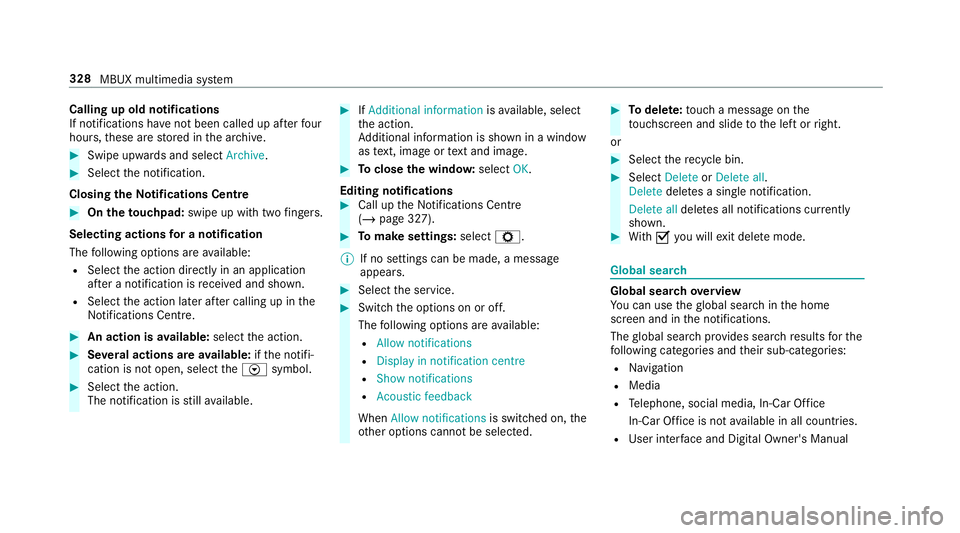
Calling up old notifications
If notifications ha
venot been called up af terfo ur
hours, these are stored in the ar chive. #
Swipe upwards and select Archive.#
Select the notification.
Closing theNo tifications Centre #
On the touchpad: swipe up with two fingers.
Selecting actions for a notification
The following options are available:
R Select the action directly in an application
af te r a notification is recei ved and shown.
R Select the action later af ter calling up in the
Noti fications Centre. #
An action is available: selectthe action. #
Several actions are available: ifth e notifi‐
cation is not open, select theV symbol. #
Select the action.
The notification is still available. #
IfAdditional information isavailable, select
th e action.
Ad ditional information is shown in a window
as text, ima geortext and ima ge. #
Toclose the windo w:select OK.
Editing notifications #
Call up the Notifications Centre
(/ page 327). #
Tomake settings: selectZ.
% If no settings can be made, a messa ge
appears. #
Select the service. #
Switch the options on or off.
The following options are available:
R Allow notifications
R Display in notification centre
R Show notifications
R Acoustic feedback
When Allow notifications is switched on, the
ot her options cannot be selected. #
Todel ete: touch a message on the
to uchsc reen and slide tothe left or right.
or #
Select there cycle bin. #
Select Delete orDelete all.
Delete deletes a single notification.
Delete all deletes all notifications cur rently
shown. #
With O you will exit dele temode. Global sear
ch Global sear
chove rview
Yo u can use theglobal sear chinthe home
screen and in the notifications.
The global sear chprov ides sear chresults forthe
fo llowing categories and their sub-categories:
R Navigation
R Media
R Telephone, social media, In-Car Of fice
In-Car Of fice is not available in all countries.
R User inter face and Digi tal Owner's Manual 328
MBUX multimedia sy stem
Page 411 of 657
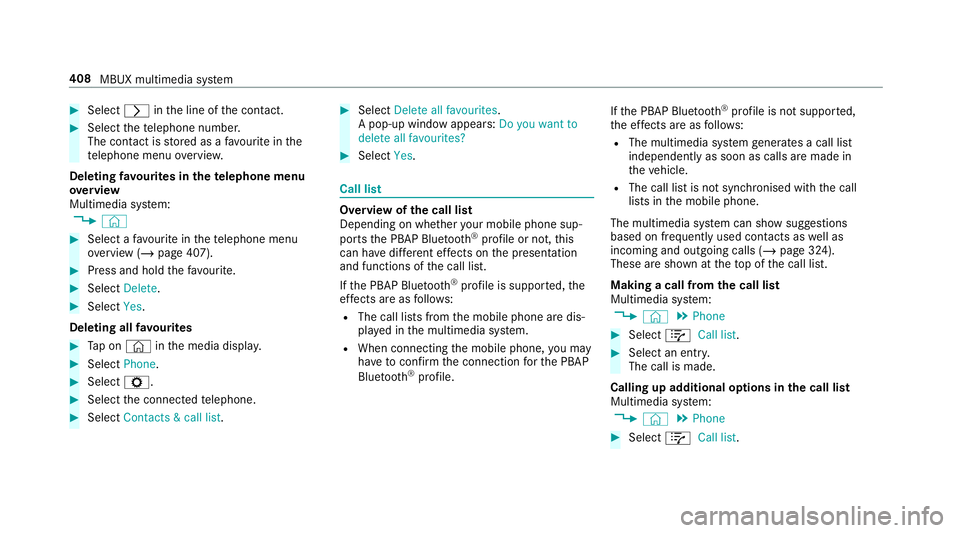
#
Select rinthe line of the conta ct. #
Select thete lephone number.
The con tact is stored as a favo urite in the
te lephone menu overvie w.
Deleting favo urites in thete lephone menu
ove rview
Multimedia sy stem:
4 © #
Select a favo urite in thete lephone menu
ove rview (/ page 407). #
Press and hold thefa vo urite. #
Select Delete. #
Select Yes.
Deleting all favo urites #
Tap on © inthe media displa y.#
Select Phone. #
Select Z. #
Select the connected telephone. #
Select Contacts & call list. #
Select Delete all favourites .
A pop-up window appears: Do you want to
delete all favourites? #
Select Yes. Call list
Overview of
the call list
Depending on whe ther your mobile phone sup‐
ports the PBAP Blue tooth®
profile or not, this
can ha vediffere nt ef fects on the presentation
and functions of the call list.
If th e PBAP Blue tooth ®
profile is suppor ted, the
ef fects are as follo ws:
R The call lists from the mobile phone are dis‐
pla yed in the multimedia sy stem.
R When connecting the mobile phone, you may
ha ve toconfirm the connection forth e PBAP
Blue tooth ®
profile. If
th e PBAP Blue tooth ®
profile is not suppor ted,
th e ef fects are as follo ws:
R The multimedia sy stem generates a call li st
independently as soon as calls are made in
th eve hicle.
R The call list is not synchronised with the call
lists in the mobile phone.
The multimedia sy stem can show suggestions
based on frequently used conta cts aswell as
incoming and outgoing calls (/ page 324).
These are shown at theto p of the call list.
Making a call from the call list
Multimedia sy stem:
4 © 5
Phone #
Select +Call list . #
Select an entry.
The call is made.
Calling up additional options in the call list
Multimedia sy stem:
4 © 5
Phone #
Select +Call list . 408
MBUX multimedia sy stem
Page 551 of 657

Display messages
Possible causes/consequences and M
MSolutions
6 Front left malfunction Con-
sult workshop (exa mp le) *T
he cor responding restra int sy stem is faulty (/ page 34). &
WARNING Risk of inju rydue tomalfunctions in there stra int sy stem
If th ere stra int sy stem is malfunctioning, restra int sy stem components may be triggered unintentionally or may
not deploy as intended during an accident. This may af fect the seat belt tensioner or airbag, forex ample. #
Have there stra int sy stem checked and repaired immediately at a qualified specialist workshop. Re
cognition of a restra int sy stem fault:
R The restra int sy stem warning lamp 6does not light up when the ignition is switched on.
R The restra int sy stem warning lamp 6lights up continuously or repeatedly during a journe y. #
Consult a qualified specialist workshop immediatel y.
6
Left windowbag malfunc-
tion Consult work-
shop (Example) *T
he cor responding windowbag is malfunctioning (/ page 34). &
WARNING Risk of inju ryor fata l injury due toa malfunction in the window airbag
The window airbag might be triggered unintentionally or might not be triggered at all in theev ent of an accident
with high deceleration. #
Have the window airbag checked and repaired immediately at a qualified specialist workshop. #
Consult a qualified specialist workshop immediatel y.548
Displaymessa ges and warning/indicator lamps
Page 640 of 657

Ra
in-closing feature
Side wind ows ........................................90
Ra ising theve hicle
Re ar of theve hicle ...............................1 19
Ra nge
Ad Blue ®
............................................... 275
Displ aying ............................................ 276
REACH regulation ...................................... 29
Re ading light
Switching on/off using poses .............. 316
Re ading light
see Interior lighting
Re alwo od (Care) .................................... .477
Re ar door (child saf ety lock) .................... 71
Re ar fog light
Switching on/off .................................1 38
Re ar of theve hicle
Lo we ring .............................................. 11 9
Ra ising ................................................ .119
Re ar seat
see Seat Re
ar seat belt
St atus display ........................................ 39
Re ar seat belt status display .................... 39
Re ar window heater ................................ 15 3
Re ar-view mir ror
see Outside mir rors
Re cycling
see Take -ba ckof end-of-life vehicles
Re ducing agent
see AdBlue ®
Re fuelling
Re fuelling theve hicle .......................... 184
To pping up AdBlue ®
............................. 188
Re gistration
Ve hicle .................................................. 28
Re mo tecont rol (stationa ryheater/
ve ntilation)
Displa ys............................................... 161
Problems ............................................. 16 3
Re placing the battery .......................... 16 2
Setting ................................................. 16 0
Re mo teOnline
Charging the battery ............................1 69Cooling or heating
theve hicle inte‐
ri or .......................................................1 68
St arting theve hicle ............................. 16 9
Re scue card ............................................... 29
Re ser ve
Fu el ..................................................... 530
Re set function (multimedia sy stem) .....3 49
Re sidual heat ...........................................1 57
Resto ring (factory settings)
see Reset function (multimedia sy stem)
Restra int system ...................................... .33
Basic instructions forch ildren .............. .49
Fu nction in an accident ........................ .34
Fu nctionality .......................................... 34
Malfunction ........................................... 34
Pr otection ..............................................33
Re duced pr otection ...............................33
Self-test ................................................. 34
Wa rning lamp ........................................ 34
Re versege ar
Inserting .............................................. 181
Re versing camera .................................... 24 0
Care .................................................... .475 Index
637
Page:
< prev 1-8 9-16 17-24