2019 MERCEDES-BENZ GLC COUPE tow bar
[x] Cancel search: tow barPage 501 of 657
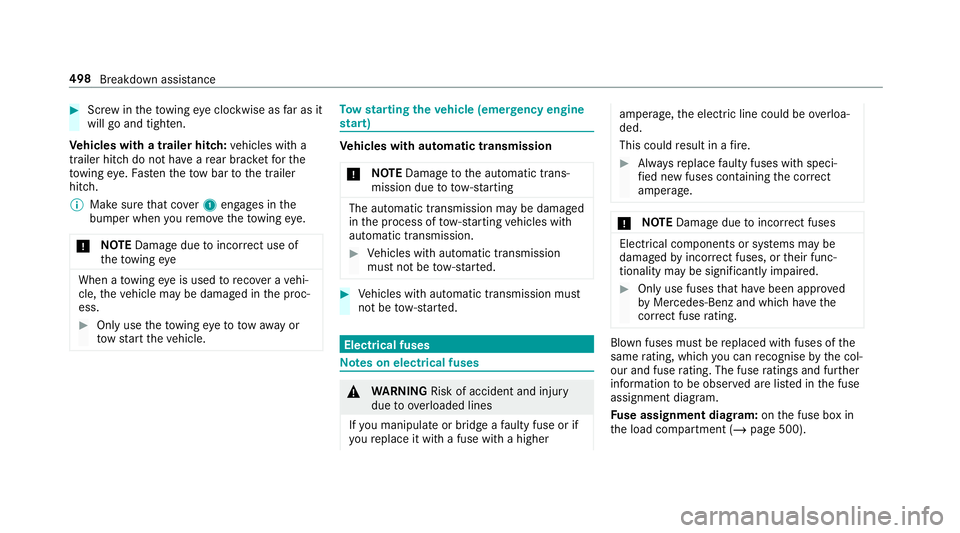
#
Screw intheto wing eyeclockwise as far as it
will go and tighten.
Ve hicles with a trailer hitch: vehicles with a
trailer hitch do not ha veare ar brac ketfo rthe
to wing eye. Fasten theto w bar tothe trailer
hitch.
% Make sure that co ver1 engages in the
bumper when youre mo vetheto wing eye.
* NO
TEDama gedue toincor rect use of
th eto wing eye When a
towing eye is used toreco ver a vehi‐
cle, theve hicle may be damaged in the proc‐
ess. #
Only use theto wing eyeto to waw ay or
to w start theve hicle. To
w starting theve hicle (eme rgency engine
st art) Ve
hicles with automatic transmission
* NO
TEDama getothe automatic trans‐
mission due to tow-starting The automatic transmission may be damaged
in the process of tow- starting vehicles with
automatic transmission. #
Vehicles with automatic transmission
must not be tow- star ted. #
Vehicles with automatic transmission must
not be tow- star ted. Electrical fuses
Note
s on electrical fuses &
WARNING Risk of accident and inju ry
due to ov erloaded lines
If yo u manipulate or bridge a faulty fuse or if
yo ure place it with a fuse with a higher amperage,
the electric line could be overloa‐
ded.
This could result in a fire. #
Alw aysre place faulty fuses with speci‐
fi ed new fuses conta iningthe cor rect
amperage. *
NO
TEDama gedue toincor rect fuses Electrical components or sy
stems may be
damaged byincor rect fuses, or their func‐
tionality may be significant lyimpaired. #
Only use fuses that ha vebeen appr oved
by Mercedes-Benz and which ha vethe
cor rect fuse rating. Blown fuses mu
stbe replaced with fuses of the
same rating, which you can recognise bythe col‐
our and fuse rating. The fuse ratings and fu rther
information tobe obser ved are lis ted in the fuse
assignment diagram.
Fu se assignment diag ram: onthe fuse box in
th e load compartment (/ page 500).498
Breakdown assis tance
Page 619 of 657

Decla
ration of conformity
Electromagnetic compatibility ............... 23
Ja ck ....................................................... 26
TIREFIT kit ............................................. 27
Wi reless vehicle components ................23
Decorative foil (cleaning instructions) ..473
DeNOx agent see AdBlue ®
Designs Menu (on-boa rdcompu ter) .................. 273
Destination .............................................. .378
Editing intermedia tedestinations ........ 369
Editing the pr evious destinations ........ .379
External ............................................... 379
Qui ck-access todestination informa‐
tion ...................................................... 376
Saving (cu rrent vehicle position) ......... 378
Saving as global favo urite .................... 379
Destination ent ry.................................... 356
Entering 3 wordaddresses .................. 361
En tering a POI or address .................... 356
Entering an intermedia tedestination .. 368
Ente ring geo-coordinates ..................... 361
No tes .................................................. 356 Selecting a contact .............................. 361
Selecting a POI .................................... 359
Selecting a recei ved destination .........3 63
Selecting from favo urites .................... 363
Selecting from the map ....................... 362
Selecting pr evious destinations .......... .359
De tecting inat tentiveness
see ATTENTION ASSIST
Diagnostics connection ............................27
Diesel Low outside temp eratures ...................5 29
No tes .................................................. 529
Digital Owner's Manual .............................18
Digital speedome ter ................................ 276
Digital TV
see TV
Digital Vehicle Keyst icker
Locking theve hicle ................................ 79
St arting theve hicle .............................. 167
Unlocking theve hicle ............................79
Dinghy towing
see Tow- bar sy stem Dipped beam
Setting .................................................1 45
DIRECT SELECT le ver............................... 17 9
Engaging drive position ........................ 181
Engaging neutral .................................. 181
Engaging pa rkposition ........................ 181
Engaging pa rkposition automatically .. 181
Engaging reve rsege ar .......................... 181
Fu nction .............................................. 17 9
Display Care .................................................... .477
Display (multimedia sy stem) ................ .309
Home screen ....................................... 306
Operating ............................................ 309
Setting acou stic operating feedback ... 309
Settings ............................................... 340
Display (on-board computer) Displa yson the multifunction display .. 274
Display content Setting the additional value range ....... 274
Display message .................................... .538
Calling up (on-board computer) ........... 538
No tes .................................................. 538 61 6
Index
Page 624 of 657
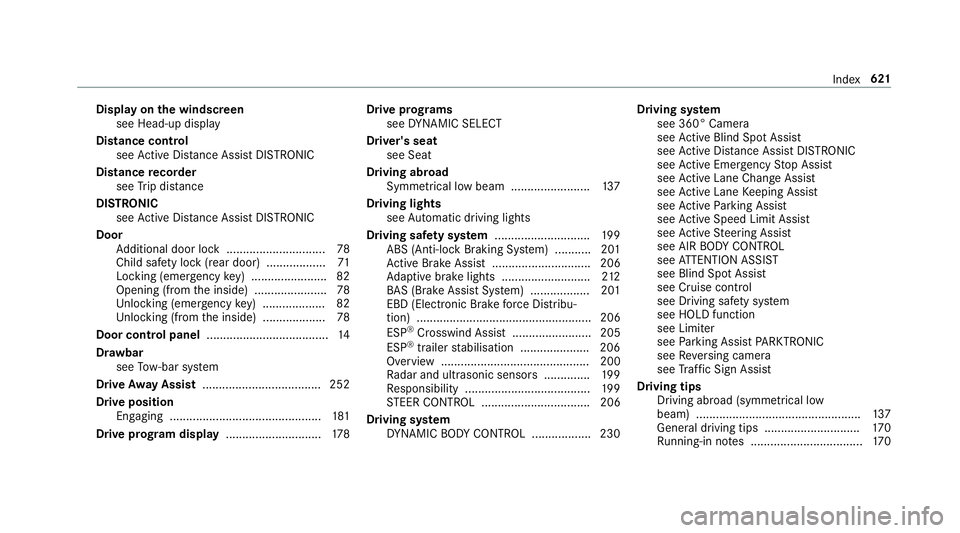
Display on
the windscreen
see Head-up display
Distance control see Active Dis tance Assi stDISTRONIC
Di stance recorder
see Trip dis tance
DI STRO NIC
see Active Dis tance Assi stDISTRONIC
Door Additional door lock .............................. 78
Child saf ety lock (rear door) .................. 71
Locking (emergency key) ...................... .82
Opening (from the inside) ......................78
Un locking (emer gency key) .................. .82
Un locking (from the inside) ...................78
Door cont rol panel .................................... .14
Dr aw bar
see Tow- bar sy stem
Drive Away Assist .................................... 252
Drive position Engaging .............................................. 181
Drive prog ram display ............................. 178Drive prog
rams
see DYNA MIC SELECT
Driver's seat see Seat
Driving abroad Symmetrical low beam ........................ 137
Driving lights see Automatic driving lights
Driving saf ety sy stem ............................ .199
ABS (Anti-lock Braking Sy stem) ........... 201
Ac tive Brake Assi st.............................. 206
Ad aptive brake lights .......................... .212
BA S (Brake Assi stSystem) .................. 201
EBD (Elect ronic Brake forc e Distribu‐
tion) ..................................................... 206
ESP ®
Crosswind Assist ........................ 205
ESP ®
trailer stabilisation .................... .206
Overview ............................................. 200
Ra dar and ultrasonic sensors .............. 19 9
Re sponsibility ...................................... 19 9
ST EER CONTROL ................................. 206
Driving sy stem
DY NA MIC BODY CONTROL .................. 230 Driving sy
stem
see 360° Camera
see Active Blind Spot Assi st
see Active Dis tance Assi stDISTRONIC
see Active Emergency Stop Assist
see Active Lane Change Assi st
see Active Lane Keeping Assist
see Active Parking Assist
see Active Speed Limit Assi st
see Active Steering Assist
see AIR BODY CONTROL
see ATTENTION ASSIST
see Blind Spot Assist
see Cruise control
see Driving saf ety sy stem
see HOLD function
see Limiter
see Parking Assist PARKTRONIC
see Reversing camera
see Traf fic Sign Assi st
Driving tips Driving abroad (symmetrical low
beam) .................................................. 137
Gene ral driving tips ............................ .170
Ru nning-in no tes ..................................1 70 Index
621
Page 627 of 657

External device
Locking (child saf ety lock) .................. .345 F
Fa tigue de tection
see ATTENTION ASSIST
Fa ult message
see Displ aymessa ge
Favo urites
Ad ding .................................................3 25
Ad ding a destination ...........................3 63
Calling up ............................................ 325
Deleting ............................................... 326
Home add ress .....................................3 63
Moving ................................................ 326
Overview ............................................. 325
Re naming ............................................ 326
Wo rkaddress ...................................... 363
Fi ll le vel
Ad Blue ®
............................................... 275
Fi lling station sear ch
St arting automatic sear ch................... 370
Switching au tomatic sear chon/off ..... 370
Fire extinguisher ..................................... 481 Fi
rs t-aid kit (soft sided) .......................... 480
Flacon Inse rting/ removing ............................. 157
Flat towing
see Tow- bar sy stem
Flat tyre ....................................................4 81
MOExtended tyres ...............................4 82
No tes ................................................... 481
TIREFIT kit ...........................................4 83
Wheel change ...................................... 51 5
Floor mats ................................................ 13 6
Fo g light (extended range) ......................1 41
Fo il co vering
Ra dar and ultrasonic sensors .............. 19 9
Fr ag rance
see Frag rance sy stem
Fr ag rance sy stem .................................... 157
Inserting/removing theflacon ............ .157
Setting ................................................. 157
Fr ee software ............................................ 32
Fr equencies
Mobile phone ...................................... 523 Tw
o-w ayradio ...................................... 523
Fr equency band
Dialling (on-board computer) .............. .279
Fr ont airbag (driver, front passenger) .....40
Fr ont passenger seat
see Seat
Fu el .......................................................... .529
Ad ditives .............................................5 29
Diesel ................................................. .529
E10 ...................................................... 528
Fu elreser ve ........................................ 530
Low outside temp eratures ...................5 29
Pe trol ................................................... 528
Quality (diesel) .................................... 529
Quality (p etro l) .................................... 528
Re fuelling ............................................ 184
Sulphur content ................................... 528
Ta nk content ....................................... 530
Fu el consum ption
On-board computer ............................ .276
Fu el consum ption indicator
Calling up ............................................ 17 9624
Index