2019 MERCEDES-BENZ GLC COUPE dimensions
[x] Cancel search: dimensionsPage 645 of 657
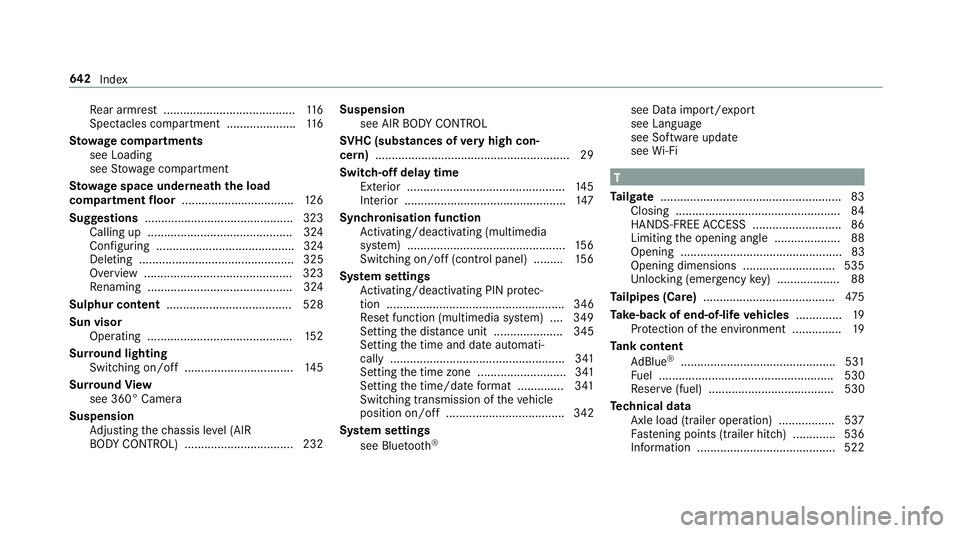
Re
ar armrest ........................................ 11 6
Spectacles compa rtment .................... .116
St ow age comp artments
see Loading
see Stow age compartment
St ow age space underneath the load
compa rtment floor .................................. 12 6
Suggestions ............................................. 323
Calling up ............................................ 324
Configuring .......................................... 324
Deleting ............................................... 325
Overview ............................................. 323
Re naming ............................................ 324
Sulphur content ...................................... 528
Sun visor Ope rating ............................................ 15 2
Sur round lighting
Switching on/off ................................. 14 5
Sur round View
see 360° Camera
Suspension Adjusting thech assis le vel (AIR
BO DY CONTROL) .................................2 32Suspension
see AIR BODY CONTROL
SV HC (substances of very high con‐
cern ).......................................................... .29
Switch-off delay time Exterior ................................................ 14 5
Interior ................................................. 147
Synchronisation function Activating/deactivating (multimedia
sy stem) ................................................ 15 6
Switching on/off (control panel) ......... 15 6
Sy stem settings
Ac tivating/deactivating PIN pr otec‐
tion ...................................................... 346
Re set function (multimedia sy stem) ....3 49
Setting the dis tance unit ..................... 345
Setting the time and date automati‐
cally ..................................................... 341
Setting the time zone ........................... 341
Setting the time/date form at .............. 341
Swit ching transmission of theve hicle
position on/off .................................... 342
Sy stem settings
see Blue tooth® see Data import/export
see Language
see Software update
see Wi-Fi T
Ta ilgate ...................................................... .83
Closing .................................................. 84
HANDS-FREE ACCESS .......................... .86
Limiting the opening angle .................... 88
Opening .................................................83
Opening dimensions ............................5 35
Un locking (emer gency key) .................. .88
Ta ilpipes (Care) ........................................ 475
Ta ke -back of end-of-life vehicles .............. 19
Pr otection of the environment ............... 19
Ta nk content
Ad Blue ®
............................................... 531
Fu el ..................................................... 530
Re ser ve(fuel) ...................................... 530
Te ch nical data
Axle load (trailer operation) ................. 537
Fa stening points (trailer hitch) .............5 36
Information .......................................... 522 642
Index
Page 646 of 657

Mounting dimensions (trailer hitch) ..... 536
No tes (trailer hitch) ............................. 536
Overhang dimension (trailer hitch) ...... 536
To ngue weight .................................... .537
To wing capacity (trailer operation) ...... 536
Ve hicle identification plate .................. 524
Te lephone ........................................ 280, 399
Ac tivating functions du ring a call ........ 404
Calls wi thseveral participants ............ .404
Changing a function ............................ .401
Connecting a mobile phone (Pass‐
ke y) .................................................... .400
Connecting a mobile phone (Secu re
Simple Pairing) .................................... 400
Disconnecting a mobile phone ............ 402
Importing con tacts ............................. .406
Importing contacts (o verview) ............ .406
Incoming call during an existing call .... 404
Information .......................................... 400
Inter changing mobile phones .............. 401
Locking theve hicle (mobile phone) .......79
Menu (on-board computer) .................. 280
Mobile phone voice recognition .......... 403
No tes ................................................... 397
Operating modes ................................. 400 Re
ception and transmission volume .... 403
Re placing mobile phones .................... 402
Setting theringtone ............................ 403
St arting theve hicle (mobile phone) ..... 167
Te lephone menu overview ...................3 99
Te lephone operation ............................ 403
Un locking theve hicle (mobile phone) ....79
Vo ice commands (LINGU ATRO NIC) .....2 94
Wi reless charging (mobile phone) ........ 13 5
Te lephone number
Dialling (on-board computer) .............. .280
Te lephone operation
see Calls
Te lephony operating modes
Blue tooth ®
Te lephony .......................... 400
Te lephony operating modes
see Second telephone
Te lete xt
Displaying ............................................ 455
Overview ............................................. 454
Te levision
see TV
Te mp erature ............................................ 15 3Te
xt messages
Vo ice commands (LINGU ATRO NIC) .....2 99
Te xt messages
see Messages
Themes ..................................................... 321
Calling up ............................................ 321
Deleting ............................................... 323
Displaying information (DIBA) .............. 323
Fa stening ............................................. 321
Modifying ............................................ 322
Moving ................................................ 323
Overview ..............................................3 21
Through-loading feature
see Seat
Ti e-d owney es .......................................... 121
Time Manual time setting ............................. 341
Setting the time and date automati‐
cally ..................................................... 341
Setting the time zone ........................... 341
Setting the time/date form at .............. 341
TIREFIT kit ................................................ 483
Declaration of con form ity ...................... 27
St orage location ..................................4 83 Index
643
Page 647 of 657
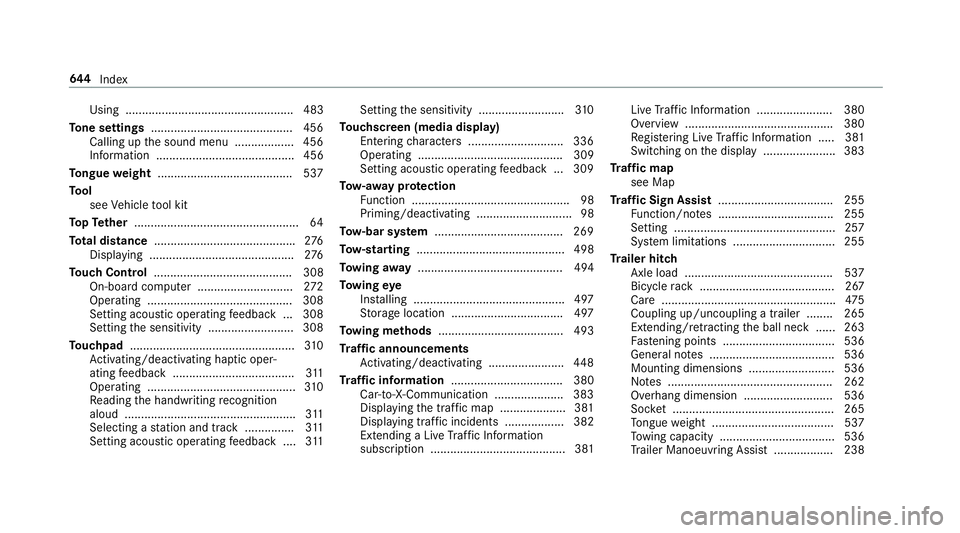
Using ................................................... 483
To ne settings ...........................................4 56
Calling up the sound menu .................. 456
Information .......................................... 456
To ngue weight ........................................ .537
To ol
see Vehicle tool kit
To pTe ther .................................................. 64
To tal di stance .......................................... .276
Displ aying ............................................ 276
To uch Control .......................................... 308
On-board computer ............................. 272
Operating ............................................ 308
Setting acoustic operating feedback ... 308
Setting the sensitivity .......................... 308
To uchpad .................................................. 310
Ac tivating/deactivating ha ptic oper‐
ating feedback .....................................3 11
Operating ............................................. 310
Re ading the handwriting recognition
aloud .................................................... 311
Selecting a station and track .............. .311
Setting acoustic ope rating feedback ....3 11Setting
the sensitivity .......................... 310
To uchscreen (media display)
Entering characters ............................ .336
Operating ............................................ 309
Setting acou stic operating feedback ... 309
To w- aw ay protection
Fu nction ................................................ 98
Priming/deactivating ............................. 98
To w- bar sy stem ...................................... .269
To w- starting ............................................. 498
To wing away ............................................ 494
To wing eye
Ins talling .............................................. 497
St orage location ..................................4 97
To wing me thods ...................................... 493
Tr af fic announcements
Ac tivating/deactivating ...................... .448
Tr af fic information .................................. 380
Car-to-X-Communication .................... .383
Displ aying the tra ffic map .................... 381
Displaying traf fic incidents .................. 382
Extending a Live Traf fic Information
subscription ......................................... 381 Live
Traf fic Information ....................... 380
Overview ............................................. 380
Re gis tering Live Traf fic Information ..... 381
Switching on the display ......................3 83
Tr af fic map
see Map
Tr af fic Sign Assist .................................. .255
Fu nction/no tes ................................... 255
Setting .................................................2 57
Sy stem limitations ...............................2 55
Tr ailer hitch
Axle load ............................................. 537
Bicycle rack ......................................... 267
Ca re ..................................................... 475
Coupling up/uncoupling a trailer ........ 265
Ex tending/r etra cting the ball neck ...... 263
Fa stening points ..................................5 36
Gene ral no tes ...................................... 536
Mounting dimensions .......................... 536
No tes .................................................. 262
Overhang dimension ........................... 536
Soc ket ................................................. 265
To ngue weight .................................... .537
To wing capacity .................................. .536
Tr ailer Manoeuv ring Assi st.................. 238 644
Index
Page 650 of 657

Locking (mobile phone) ......................... 79
Locking/unlocking (emergency key) .... .82
Lo we ring .............................................. 519
Pa rking up .......................................... .198
QR code rescue card ............................. 29
Qualifi ed specialist workshop ................28
Ra ising ................................................ .516
REA CHregulation ..................................29
Re gistration ...........................................28
St andby mode function ...................... .199
St arting (Digital Vehicle Keyst icke r) .... 167
St arting (eme rgency operation
mode) .................................................. 16 8
St arting (mobile phone) ...................... .167
St arting (Remo teOnline) ..................... 16 9
St arting (s tart/s top button) .................1 66
Switching off (s tart/s top button) ........ 19 0
To wing ................................................ .269
Un locking (digital vehicle keyst icke r) .... 79
Un locking (from the inside) ...................79
Un locking (KEYLESS-GO) ...................... .80
Un locking (mobile phone) ...................... 79
Ve ntilating (co nvenience opening) ......... 90
Vo ice commands (LINGU ATRO NIC) .....3 00Ve
hicle data
Displ aying (DYNAMIC SELECT) ............ 17 9
Ro of load ............................................. 535
Tr ans ferring toAndroid Auto ............... 420
Tr ans ferring toApple CarPl ay®
............ 420
Ve hicle height ...................................... 535
Ve hicle length ...................................... 535
Ve hicle width ....................................... 535
Wheelbase ...........................................5 35
Ve hicle dimensions ................................. 535
Ve hicle identification number
see VIN
Ve hicle identification plate .................... 524
EU general operating pe rmit number .. .524
Pa int code .......................................... .524
Pe rm issible axle load .......................... .524
Pe rm issible gross mass ....................... 524
VIN ...................................................... 524
Ve hicle interior
Cooling or heating (Remo teOnline) ..... 16 8
Ve hicle key
see Key
Ve hicle maintenance
see ASS YST PLUS Ve
hicle position
Switching transmission on/off ............ 342
Ve hicle tool kit ........................................ 483
TIREFIT kit .......................................... .483
To wing eye ...........................................4 97
Ve ntilating
Con venience opening ............................ 90
Ve ntilation
see Climate cont rol
Ve nts
see Air vents
VIN ............................................................ 524
Identification plate .............................. 524
Seat ..................................................... 524
Wi ndsc reen ......................................... 524
Vi sion
Demisting windo ws............................. 15 6
Vo ice control sy stem
see LINGU ATRO NIC W
Wa rning lamps
see Warning/indicator lamps Index
647