2019 MERCEDES-BENZ GLB SUV bulb
[x] Cancel search: bulbPage 5 of 689
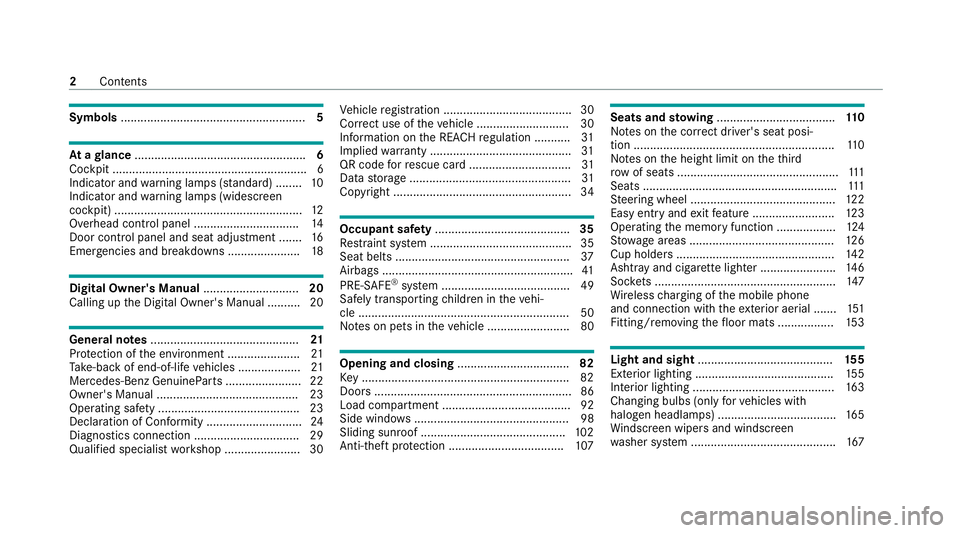
Symbols
........................................................ 5At
agl ance .................................................... 6
Cockpit ........................................................... 6
Indica tor and warning lamps (s tandard) ........ 10
Indicator and warning lamps (widesc reen
cockpit) ......................................................... 12
Overhead contro l panel ................................ 14
Door control panel and seat adjustment ....... 16
Emergencies and breakdowns ...................... 18Digital Owner's Manual
.............................20
Calling up the Digital Owner's Manual ..........20 Genera
l notes............................................. 21
Pr otection of the environment ......................21
Ta ke -ba ckof end-of-life vehicles ...................21
Mercedes-Benz GenuineParts ....................... 22
Owner's Manual ...........................................23
Operating saf ety .......................................... .23
Declaration of Conformity ............................. 24
Diagno stics connection ................................ 29
Qualified specialist workshop ....................... 30 Ve
hicle registration ....................................... 30
Cor rect use of theve hicle ............................30
Information on the REA CHregulation ........... 31
Implied warranty .......................................... .31
QR code forre scue card ...............................31
Data storage .................................................31
Copyright ...................................................... 34 Occupant saf
ety......................................... 35
Re stra int sy stem ...........................................35
Seat belts ..................................................... 37
Airbags .......................................................... 41
PRE-SAFE ®
sy stem ....................................... 49
Safely transporting children in theve hi‐
cle ................................................................50
No tes on pets in theve hicle .........................80 Opening and closing
.................................. 82
Ke y .............................................................. .82
Doo rs............................................................ 86
Load compa rtment ....................................... 92
Side windo ws............................................... 98
Sliding sunroof ............................................ 102
Anti-theft pr otection ................................... 107 Seats and
stowing .................................... 11 0
No tes on the cor rect driver's seat posi‐
tion ............................................................. 11 0
No tes on the height limit on theth ird
row of seats .................................................1 11
Seats ........................................................... 111
St eering wheel ............................................ 12 2
Easy entry and exitfeature ........................ .123
Operating the memory function .................. 124
St ow age areas ............................................ 12 6
Cup holders ................................................ 14 2
Ashtr ayand cigar ette lighter ...................... .146
Soc kets ....................................................... 147
Wi reless charging of the mobile phone
and connection with theex terior aerial .......1 51
Fitting/removing thefloor mats ................. 15 3 Light and sight
......................................... 15 5
Exterior lighting .......................................... 15 5
Interior lighting ........................................... 16 3
Changing bulbs (on lyforve hicles with
halogen headlamp s) .................................... 16 5
Wi ndsc reen wipers and windscreen
wa sher sy stem ............................................ 1672
Contents
Page 168 of 689
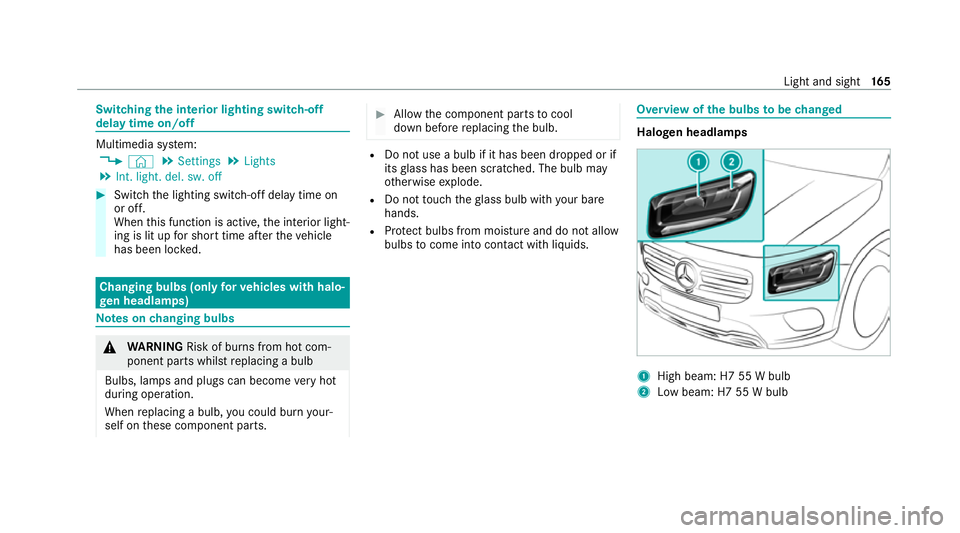
Switching
the interior lighting switch-off
delay time on/off Multimedia sy
stem:
4 © 5
Settings 5
Lights
5 Int. light. del. sw. off #
Switch the lighting switch-off delay time on
or off.
When this function is active, the interior light‐
ing is lit up for short time af terth eve hicle
has been loc ked. Changing bulbs (only
forve hicles with halo‐
ge n headla mps) Note
s onchanging bulbs &
WARNING Risk of bu rns from hot com‐
ponent parts whilst replacing a bulb
Bulbs, lamps and plugs can become very hot
during operation.
When replacing a bulb, you could burn your‐
self on these component parts. #
Allow the component parts tocool
down before replacing the bulb. R
Do not use a bulb if it has been dropped or if
itsglass has been sc ratched. The bulb may
ot herwise explode.
R Do not touch theglass bulb with your bare
hands.
R Protect bulbs from moisture and do not allow
bulbs tocome into contact wi thliquids. Overview of
the bulbs tobe changed Halogen headlamps
1
High beam: H7 55 W bulb
2 Low beam: H7 55 W bulb Light and sight
16 5
Page 169 of 689
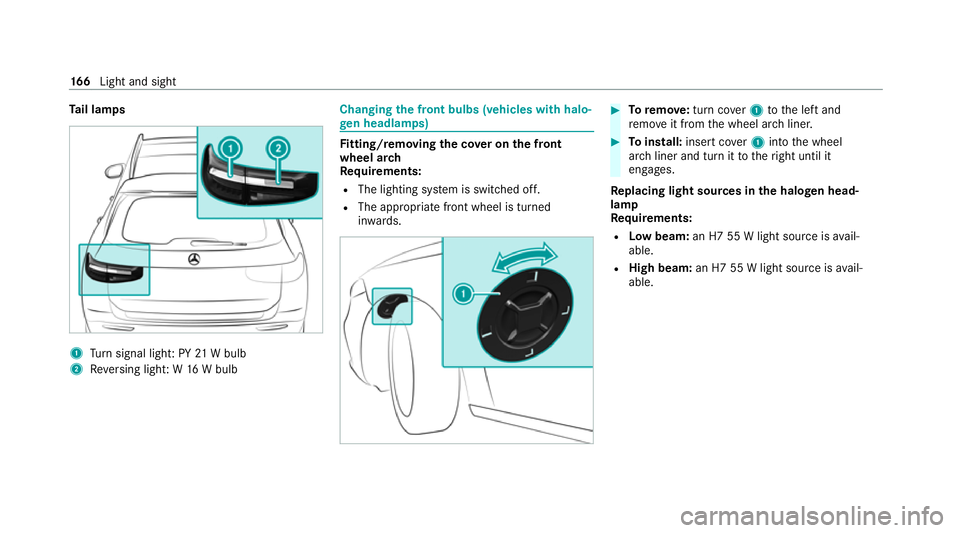
Ta
il lamps 1
Turn signal light: PY 21W bulb
2 Reversing light: W 16W bulb Changing
the front bulbs (vehicles with halo‐
ge n headla mps) Fi
tting/ removing the co ver on the front
wheel ar ch
Re quirements:
R The lighting sy stem is switched off.
R The appropriate front wheel is turned
in wa rds. #
Toremo ve:turn co ver1 tothe left and
re mo veit from the wheel ar chliner. #
Toinstall: insert co ver1 into the wheel
ar ch liner and turn it totheright until it
engages.
Re placing light sources in the halo gen head‐
lamp
Re quirements:
R Low beam: an H7 55 W light source is avail‐
able.
R High beam: an H7 55 W light source is avail‐
able. 16 6
Light and sight
Page 170 of 689
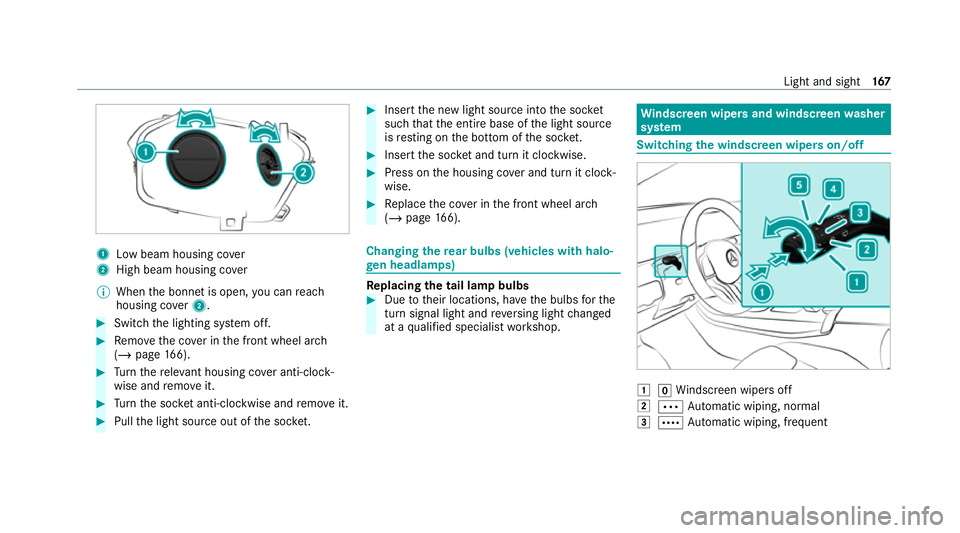
1
Low beam housing co ver
2 High beam housing co ver
% When the bonn etis open, you can reach
housing co ver2. #
Switch the lighting sy stem off. #
Remo vethe co ver in the front wheel ar ch
( / page 166). #
Turn there leva nt housing co ver anti-clock‐
wise and remo veit. #
Turn the soc ket anti-clo ckwise and remo veit. #
Pull the light source out of the soc ket. #
Inse rtthe new light source into the soc ket
such that the entire base of the light source
is resting on the bottom of the soc ket. #
Inse rtthe soc ket and turn it clo ckwise. #
Press on the housing co ver and turn it clock‐
wise. #
Replace the co ver in the front wheel ar ch
( / page 166). Changing
there ar bulbs (vehicles with halo‐
ge n headla mps) Re
placing the tail lamp bulbs #
Due totheir locations, ha vethe bulbs forthe
turn signal light and reve rsing light changed
at a qualified specialist workshop. Wi
ndscreen wipers and windscreen washer
sy stem Switching
the windscreen wipers on/off 1
gWindsc reen wipers off
2 Ä Automatic wiping, normal
3 Å Automatic wiping, frequent Light and sight
167
Page 496 of 689
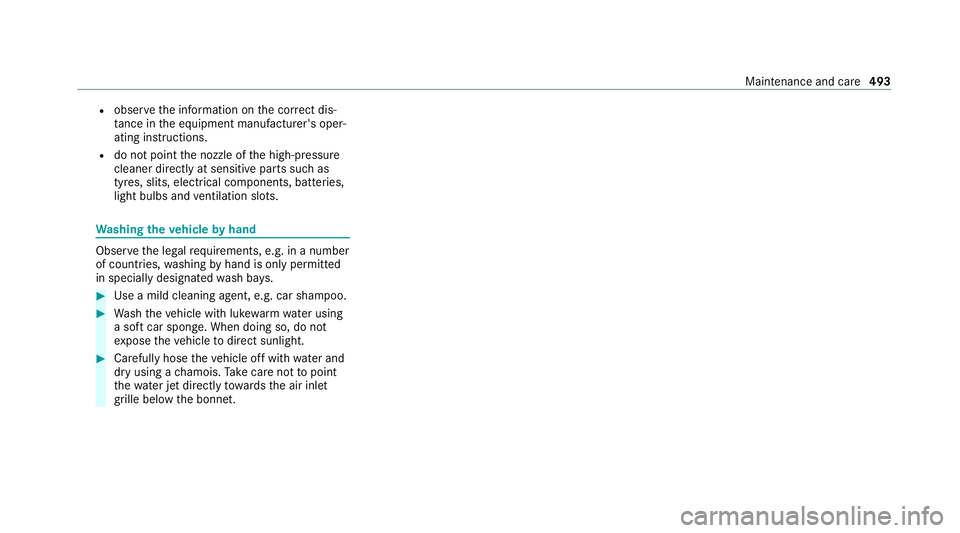
R
obser vethe information on the cor rect dis‐
ta nce in the equipment manufacturer's oper‐
ating instructions.
R do not point the nozzle of the high-pressure
cleaner directly at sensitive parts such as
tyres, slits, electrical components, bat teries,
light bulbs and ventilation sl ots. Wa
shing the vehicle byhand Obser
vethe legal requirements, e.g. in a number
of countries, washing byhand is only permitted
in specially designated wash ba ys. #
Use a mild cleaning agent, e.g. car shampoo. #
Washtheve hicle with luk ewarmwate r using
a soft car sponge. When doing so, do not
ex pose theve hicle todirect sunlight. #
Carefully hose theve hicle off with water and
dry using a chamois. Take care not topoint
th ewate r jet directly towa rdsth e air inlet
grille below the bonn et. Maintenance and care
493
Page 576 of 689
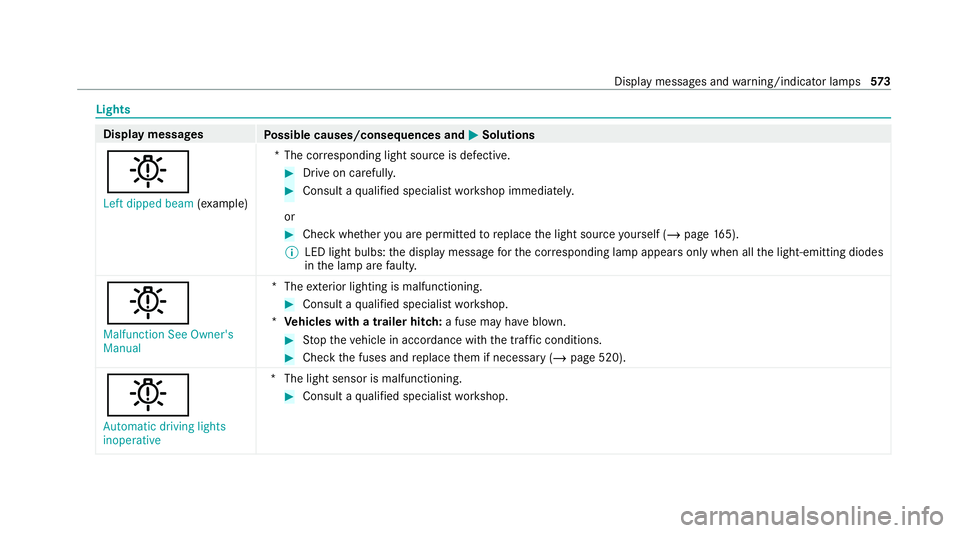
Lights
Display messages
Possible causes/consequences and M
MSolutions
b Left dipped beam (examp le) *T
he cor responding light source is defective. #
Drive on carefully. #
Consult a qualified specialist workshop immediatel y.
or #
Check whe ther you are permit tedto replace the light source yourself (/ page165).
% LED light bulbs: the display message forth e cor responding lamp appears only when allthe light-emitting diodes
in the lamp are faulty.
b
Malfunction See Owner's
Manual *T
heexterior lighting is malfunctioning. #
Consult a qualified specialist workshop.
* Ve hicles with a trailer hitch: a fuse may haveblown. #
Stop theve hicle in accordance with the tra ffic conditions. #
Check the fuses and replace them if necessary (/ page 520).
b
Automatic driving lights
inoperative *T
he light sensor is malfunctioning. #
Consult a qualified specialist workshop. Display messages and
warning/indicator lamps 573
Page 648 of 689
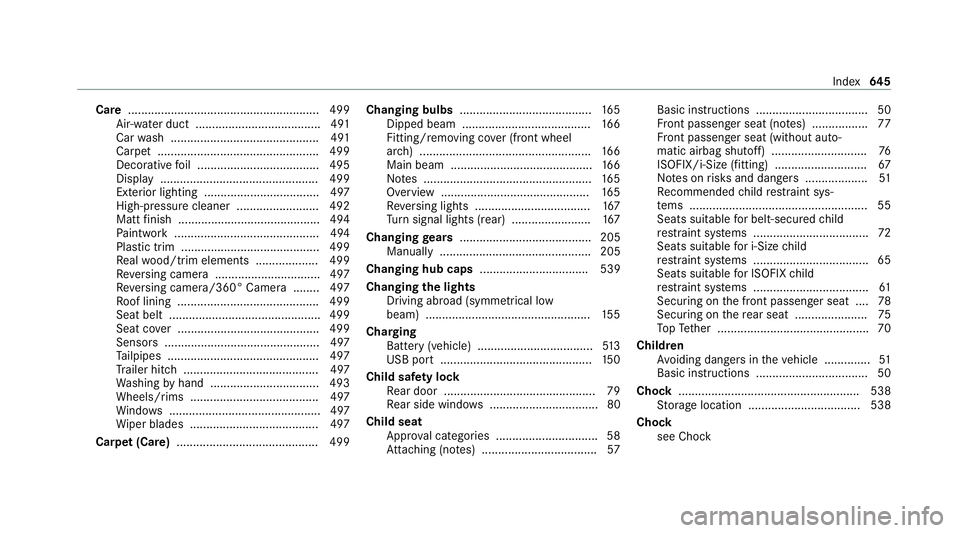
Care
.......................................................... 499
Air-water duct ...................................... 491
Car wash ............................................. 491
Carpet .................................................4 99
Decorative foil .................................... .495
Displ ay................................................ 499
Exterior lighting ................................... 497
High-pressure cleaner ......................... 492
Matt finish ........................................... 494
Pa int wo rk ............................................ 494
Plastic trim .......................................... 499
Re alwo od/trim elements ...................4 99
Re versing camera ................................ 497
Re versing camera/360° Camera ........ 497
Ro of lining ...........................................4 99
Seat belt .............................................. 499
Seat co ver ........................................... 499
Sensors ............................................... 497
Ta ilpipes .............................................. 497
Tr ailer hit ch......................................... 497
Wa shing byhand ................................. 493
Wheels/rims ....................................... 497
Wi ndo ws .............................................. 497
Wi per blades .......................................4 97
Carpet (Care) .......................................... .499 Changing bulbs
........................................ 16 5
Dipped beam ....................................... 16 6
Fitting/removing co ver (front wheel
ar ch ) .................................................... 16 6
Main beam ...........................................1 66
No tes ................................................... 16 5
Overview ............................................. 16 5
Re versing lights .................................. .167
Tu rn signal lights (rear) ........................ 167
Changing gears ........................................ 205
Manually .............................................. 205
Changing hub caps ................................. 539
Changing the lights Driving ab road (symm etrical low
beam) .................................................. 15 5
Cha rging
Bat tery (vehicle) ...................................5 13
USB port ..............................................1 50
Child saf ety lock
Re ar door .............................................. 79
Re ar side wind ows................................. 80
Child seat Appr oval categories .............................. .58
At tach ing (no tes) ................................... 57Basic instructions .................................. 50
Fr
ont passenger seat (no tes) ................. 77
Fr ont passenger seat (without auto‐
matic airbag shutoff) ............................. 76
ISOFIX/i-Size (fitting) ............................ 67
No tes on risks and dangers ...................51
Re commended child restra int sys‐
te ms ...................................................... 55
Seats suita blefor belt-secu redch ild
re stra int sy stems ................................... 72
Seats suitable for i‑Size child
re stra int sy stems ................................... 65
Seats suitable for ISOFIX child
re stra int sy stems ................................... 61
Secu ring on the front passenger seat ....78
Secu ring on there ar seat ...................... 75
To pTe ther ..............................................70
Child ren
Av oiding dangers in theve hicle .............. 51
Basic instructions .................................. 50
Cho ck....................................................... 538
St orage location ..................................5 38
Cho ck
see Chock Index
645
Page 651 of 689
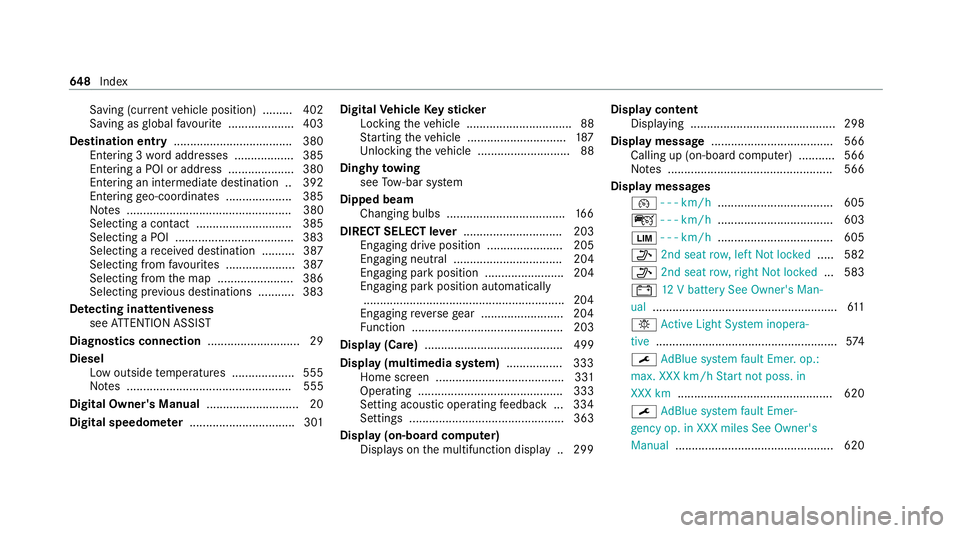
Saving (cu
rrent vehicle position) ......... 402
Saving as global favo urite .................... 403
Destination ent ry.................................... 380
Entering 3 wordaddresses .................. 385
En tering a POI or address .................... 380
Entering an intermedia tedestination .. 392
Ente ring geo-coordinates .................... 385
No tes .................................................. 380
Selecting a contact ............................. 385
Selecting a POI .................................... 383
Selecting a recei ved destination .......... 387
Selecting from favo urites .................... .387
Selecting from the map ....................... 386
Selecting pr evious destinations .......... .383
De tecting inat tentiveness
see ATTENTION ASSIST
Diagnostics connection ............................29
Diesel Low outside temp eratures ...................5 55
No tes .................................................. 555
Digital Owner's Manual ............................20
Digital speedome ter ................................ 301 Digital
Vehicle Keyst icker
Locking theve hicle ................................ 88
St arting theve hicle .............................. 187
Un locking theve hicle ............................88
Dinghy towing
see Tow- bar sy stem
Dipped beam Changing bulbs .................................... 16 6
DIRECT SELECT le ver.............................. 203
Engaging drive position ....................... 205
Engaging neutral ................................. 204
Engaging pa rkposition ........................ 204
Enga ging park position automatically
.............................................................2 04
Engaging reve rsege ar ........................ .204
Fu nction .............................................. 203
Displ ay(Care) .......................................... 499
Display (multimedia sy stem) ................ .333
Home screen ....................................... 331
Operating ............................................ 333
Setting acou stic operating feedback ... 334
Settings ............................................... 363
Display (on-board computer) Displa yson the multifunction display .. 299 Display content
Displaying ............................................ 298
Display message .....................................5 66
Calling up (on-boa rdcompu ter) .......... .566
No tes .................................................. 566
Display messages ¯ - - - km/h ................................... 605
ç - - - km/h ................................... 603
È - - - km/h ................................... 605
_ 2nd seat row, left Notlocked .....5 82
_ 2nd seat row,ri ght Not locked ...5 83
# 12V battery See Owner's Man‐
ual ........................................................ 611
b Active Light Sy stem inopera‐
tive .......................................................5 74
¯ AdBlue sy stem fault Emer. op.:
max. XXX km/h Start not poss. in
XXX km .............................................. .620
¯ AdBlue sy stem fault Emer‐
ge ncy op. in XXX miles See Owner's
Manual ................................................ 620 648
Index