2019 MERCEDES-BENZ GLB SUV headlamp
[x] Cancel search: headlampPage 176 of 689
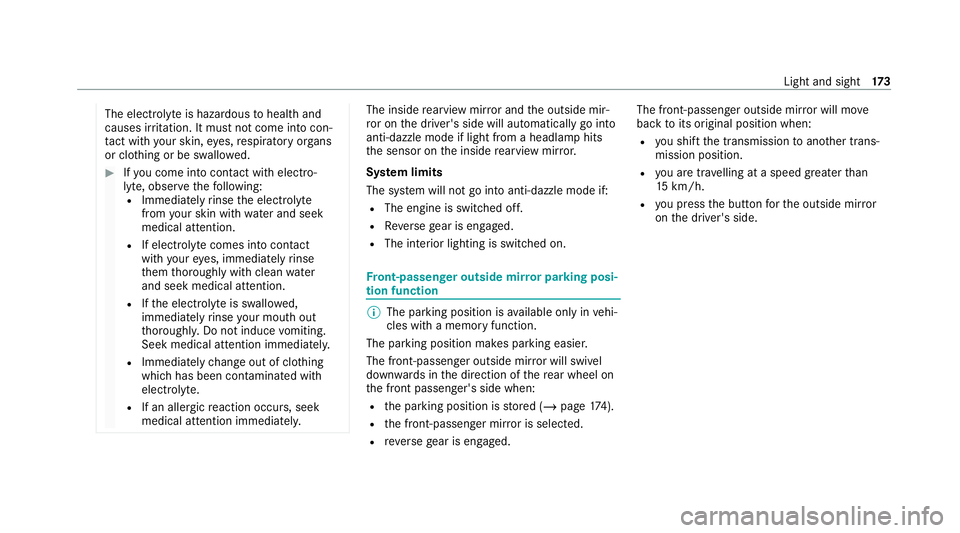
The electrolyte is hazardous
tohealth and
causes ir rita tion. It mu stnot come into con‐
ta ct wi thyour skin, eyes,respiratory or gans
or clo thing or be swallo wed. #
Ifyo u come into contact with electro‐
ly te , obser vethefo llowing:
R Immediately rinse the electrolyte
from your skin with water and seek
medical attention.
R If electrolyte comes into contact
with your eyes, immediately rinse
th em thoroughly with clean water
and seek medical attention.
R Ifth e electrolyte is swallo wed,
immediately rinse your mouth out
th oroughl y.Do not induce vomiting.
Seek medical attention immediately.
R Immedia tely ch ange out of clo thing
which has been con taminated with
electrolyte.
R If an allergic reaction occurs, seek
medical attention immediatel y. The inside
rearview mir ror and the outside mir‐
ro r on the driver's side will automatically go into
anti-dazzle mode if light from a headlamp hits
th e sensor on the inside rearview mir ror.
Sy stem limits
The sy stem will not go into anti-dazzle mode if:
R The engine is switched off.
R Reversege ar is engaged.
R The interior lighting is swit ched on. Fr
ont-passenger outside mir ror parking posi‐
tion function %
The pa rking position is available on ly invehi‐
cles with a memory function.
The parking position makes parking easier.
The front-passenger outside mir ror will swivel
down wards in the direction of there ar wheel on
th e front passenger's side when:
R the parking position is stored (/ page174).
R the front-passen ger mir ror is selected.
R reve rsege ar is engaged. The front-passenger outside mir
ror will mo ve
back toits original position when:
R you shift the transmission toano ther trans‐
mission position.
R you are tr avelling at a speed greater than
15 km/h.
R you press the button forth e outside mir ror
on the driver's side. Light and sight
17 3
Page 199 of 689

R
Ifth eF drive program is selected: select
ano ther drive prog ram.
R Switch DSR off.
R Apply the brakes todry them af terfo rd ing.
R Check that the service brake is working nor‐
mally af ter a long downhill stre tch.
R Clean thefo llowing components everytime
af te r driving off-road:
- licence plate number
- headlamps and tail lamps
- tyres, wheels and wheel ar ches
- underbody
R After driving thro ugh sand, mud, water or
gr ave l, ha vethefo llowing components
ch ecked and cleaned:
- brake discs and brakepads
- Tyres and wheels
- axle joints ECO
start/s top function Ope
ration of the ECO start/s top function
Mercedes -AMG vehicles: observeth e no tes in
th e Supplement. You could otherwise failto rec‐
ognise dangers.
The engine is switched off au tomatically in the
fo llowing situations if all vehicle conditions for
an automatic engine stop are me t:
R vehicles with manual transmission: you
brake theve hicle, shift into neutral iwhen
tr ave lling at a low speed and then release the
clutch pedal.
R vehicles with automatic transmission:
yo u brake theve hicle toast andstill in trans‐
mission position hori.
Ve hicles with automatic transmission:
if yo u swit chon the HOLD function in transmis‐
sion position hori, the engine will automati‐
cally stop in thefo llowing situations:
R youstop behind a vehicle that is pulling
aw ay.
R youstop at a stop sign when there is no vehi‐
cle in front of you. R
you turn thesteering wheel hard at a low
speed.
% In transmission position k,the engine is
not switched off automatically even when
th e HOLD function is switched on.
The engine is restar ted automatically if:
R vehicles with automatic transmission: in
transmission position h,youre lease the
brake pedal when the HOLD function is not
active.
R vehicles with automatic transmission:
yo u shift into transmission position hor
k.
R you depress the accelera tor pedal.
R you en gage drive prog ram B orF.
R an auto matic engine start is requ ired bythe
ve hicle.
ECO start/ stop function symbols in the multi‐
function display:
R the symbol è(green) appears when the
ve hicle is at a standstill: the engine was
switched off bythe ECO start/ stop function. 19 6
Driving and pa rking
Page 291 of 689
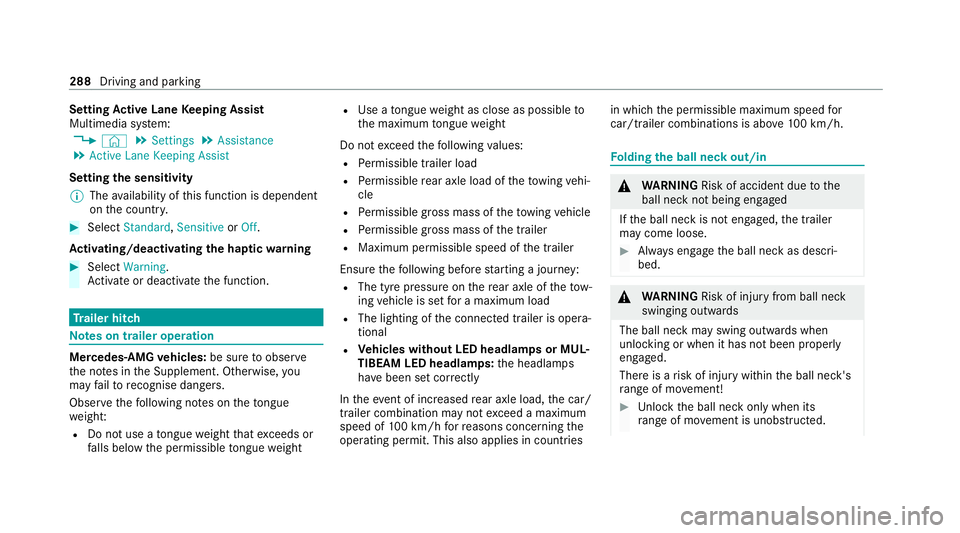
Setting
Active Lane Keeping Assist
Multimedia sy stem:
4 © 5
Settings 5
Assistance
5 Active Lane Keeping Assist
Setting the sensitivity
% The availability of this function is dependent
on the count ry. #
Select Standard ,Sensitive orOff.
Ac tivating/deactivating the haptic warning #
Select Warning.
Ac tivate or deacti vate the function. Tr
ailer hitch Note
s on trailer operation Mercedes‑AMG
vehicles: be sure toobser ve
th e no tes in the Supplement. Otherwise, you
may failto recognise dangers.
Obser vethefo llowing no tes on theto ngue
we ight:
R Do not use a tongue weight that exceeds or
fa lls below the permissible tongue weight R
Use a tongue weight as close as possible to
th e maximum tongue weight
Do not exceed thefo llowing values:
R Perm issible trailer load
R Perm issible rear axle load of theto wing vehi‐
cle
R Perm issible gross mass of theto wing vehicle
R Perm issible gross mass of the trailer
R Maximum permissible speed of the trailer
Ensure thefo llowing before starting a journey:
R The tyre pressure on there ar axle of theto w‐
ing vehicle is set for a maximum load
R The lighting of the connected trailer is opera‐
tional
R Vehicles without LED headlamps or MUL‐
TIBEAM LED headlamps: the headlamps
ha ve been set cor rectly
In theeve nt of increased rear axle load, the car/
trailer combination may not exceed a maximum
speed of 100 km/h forre asons concerning the
operating permit. This also applies in countri esin which
the permissible maximum speed for
car/trailer combinations is ab ove100 km/h. Fo
lding the ball neck out/in &
WARNING Risk of accident due tothe
ball neck not being engaged
If th e ball neck is not engaged, the trailer
may come loose. #
Alw ays engage the ball neck as descri‐
bed. &
WARNING Risk of inju ryfrom ball neck
swinging outwards
The ball neck may swing outwards when
unlo cking or when it has not been properly
engaged.
There is a risk of injury within the ball neck's
ra nge of mo vement! #
Unlock the ball neck only when its
ra nge of mo vement is unobstructed. 288
Driving and parking
Page 577 of 689
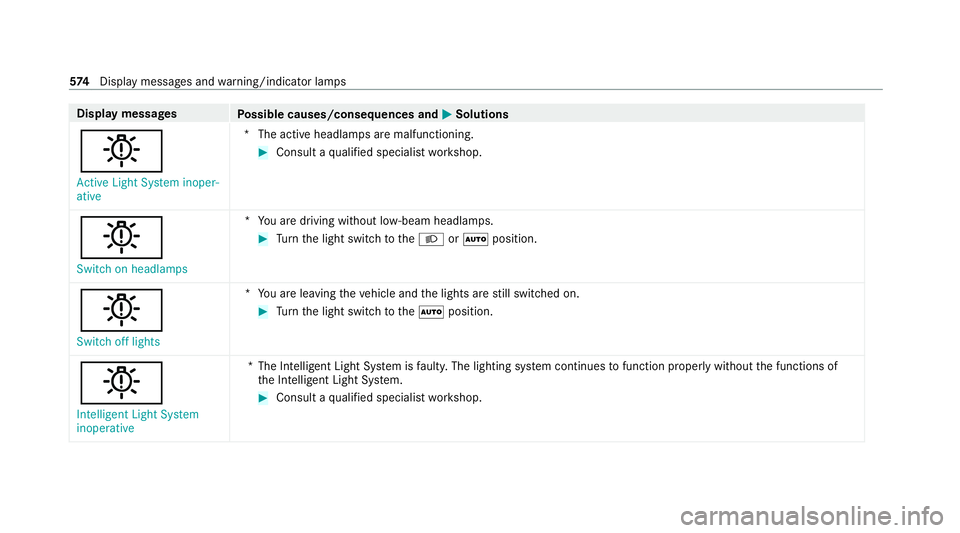
Display messages
Possible causes/consequences and M
MSolutions
b Active Light System inoper-
ative *T
he active headlamp s are malfunctioning. #
Consult a qualified specialist workshop.
b Switch on headlamps *Y
ou are driving without lo w-beam headlamps. #
Turn the light switch totheL orà position.
b
Switch off lights *Y
ou are leaving theve hicle and the lights are still switched on. #
Turn the light switch totheà position.
b Intelligent Light System
inoperative *T
he Intelligent Light Sy stem is faulty. The lighting sy stem continues tofunction properly without the functions of
th e Intelligent Light Sy stem. #
Consult a qualified specialist workshop. 574
Displaymessa ges and warning/indicator lamps
Page 642 of 689
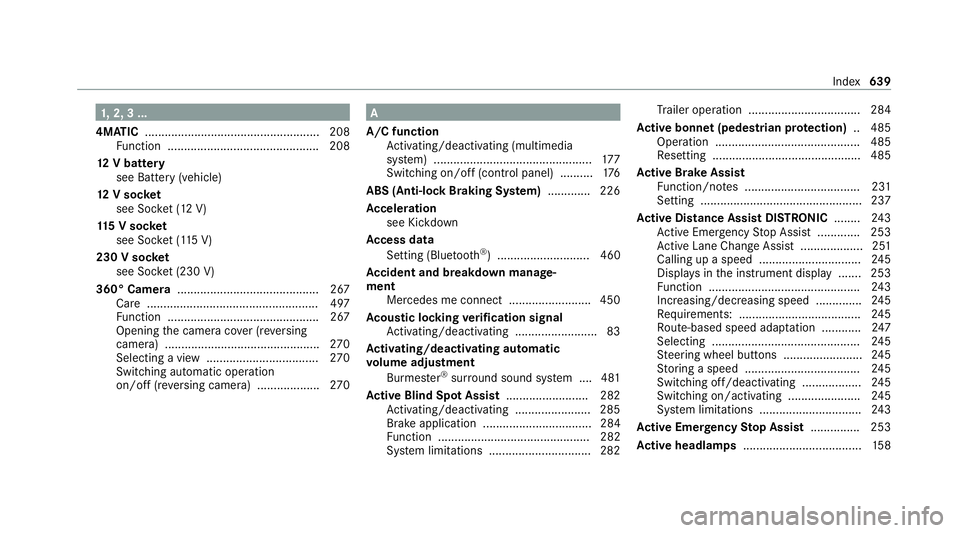
1,
2, 3 ...
4MATIC ..................................................... 208
Fu nction .............................................. 208
12 V battery
see Battery (vehicle)
12 V so cket
see Soc ket (12 V)
11 5 V soc ket
see Soc ket (1 15 V)
230 V soc ket
see Soc ket (230 V)
360° Camera ........................................... 267
Ca re .................................................... 497
Fu nction .............................................. 267
Opening the camera co ver (r eve rsing
camera) .............................................. .270
Selecting a view .................................. 270
Switching au tomatic operation
on/off (r eversing camera) .................. .270 A
A/C function Activating/deactivating (multimedia
sy stem) ................................................ 17 7
Switching on/off (control panel) .......... 176
ABS (Anti-lock Braking Sy stem) ............ .226
Ac celeration
see Kickdown
Ac cess data
Setting (Blue tooth®
) ............................ 460
Ac cident and breakdown manage‐
ment
Mercedes me connect ........................ .450
Ac oustic locking verification signal
Ac tivating/deactivating ......................... 83
Ac tivating/deactivating automatic
vo lume adjustment
Burmes ter®
sur round sound sy stem ....4 81
Ac tive Blind Spot Assi st......................... 282
Ac tivating/deactivating ...................... .285
Brake application ................................. 284
Fu nction .............................................. 282
Sy stem limitations ...............................2 82Tr
ailer operation .................................. 284
Ac tive bonn et(pedestrian pr otection) .. 485
Operation ............................................ 485
Re setting ............................................. 485
Ac tive Brake Assi st
Fu nction/no tes ................................... 231
Setting .................................................2 37
Ac tive Di stance Assist DISTRO NIC........ 24 3
Ac tive Emergency Stop Assist .............2 53
Ac tive Lane Change Assi st................... 251
Calling up a speed ............................... 24 5
Displ ays in the instrument display .......2 53
Fu nction .............................................. 24 3
Increasing/decreasing speed .............. 24 5
Re quirements: .................................... .245
Ro ute-based speed adap tation ........... .247
Selecting ............................................. 24 5
St eering wheel buttons ........................ 24 5
St oring a speed ................................... 24 5
Switching off/deacti vating .................. 24 5
Switching on/activating ...................... 24 5
Sy stem limitations ...............................2 43
Ac tive Eme rgency Stop Assist ...............253
Ac tive headlamps .................................... 15 8 Index
639
Page 644 of 689
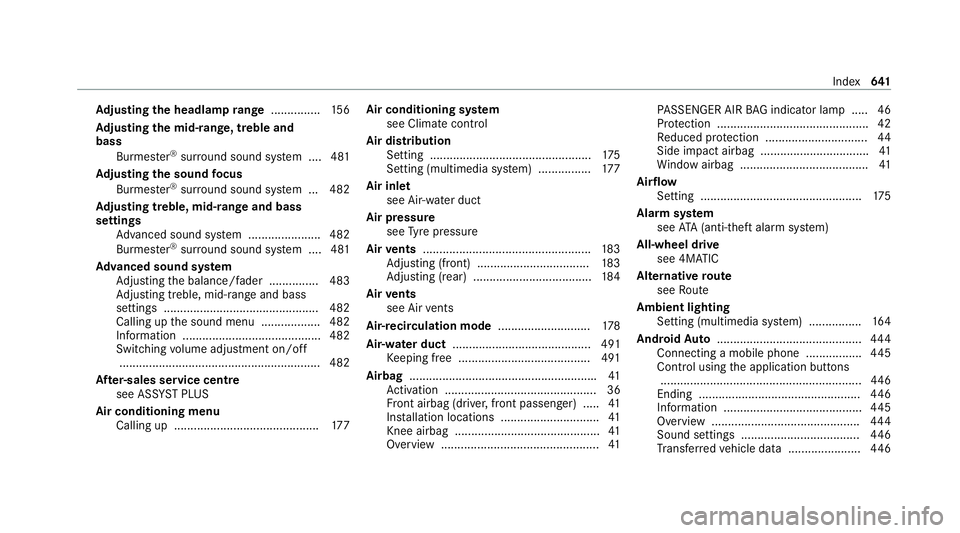
Ad
justing the headlamp range ............... 15 6
Ad justing the mid- range, treble and
bass
Burmes ter®
sur round sound sy stem ....4 81
Ad justing the sound focus
Burmes ter®
sur round sound sy stem ... 482
Ad justing treble, mid- range and bass
settings
Advanced sound sy stem ......................4 82
Burmes ter®
sur round sound sy stem ....4 81
Ad vanced sound sy stem
Ad justing the balance/fader ............... 483
Ad justing treble, mid-range and bass
settings ............................................... 482
Calling up the sound menu .................. 482
Information .......................................... 482
Switching volume adjustment on/off
............................................................ .482
Af ter-sales service centre
see ASS YST PLUS
Air conditioning menu Calling up ............................................ 17 7Air conditioning sy
stem
see Climate control
Air distribution Setting ................................................ .175
Setting (multimedia sy stem) ................1 77
Air inlet see Air-water duct
Air pressu re
see Tyre pressure
Air vents ................................................... 183
Ad justing (front) .................................. 183
Ad justing (rear) .................................... 184
Air vents
see Air vents
Ai r-re circulation mode ............................ 178
Air-water duct .......................................... 491
Ke eping free ........................................4 91
Airbag ........................................................ .41
Ac tivation .............................................. 36
Fr ont airbag (driver, front passenger) ..... 41
Ins tallation locations .............................. 41
Knee airbag ............................................ 41
Overview ................................................ 41PA
SSENGER AIR BAG indicator lamp .... .46
Pr otection ..............................................42
Re duced pr otection ...............................44
Side impact airbag ................................. 41
Wi ndow airbag ....................................... 41
Air flow
Setting ................................................. 175
Alarm sy stem
see ATA (anti-theft alarm sy stem)
All-wheel drive see 4MATIC
Alternative route
see Route
Ambient lighting Setting (multimedia sy stem) ................1 64
Android Auto ............................................ 444
Connecting a mobile phone ................ .445
Control using the application buttons
.............................................................4 46
Ending ................................................. 446
Information .......................................... 445
Overview ............................................. 444
Sound settings .................................... 446
Tr ans ferred vehicle data ......................4 46 Index
641
Page 653 of 689
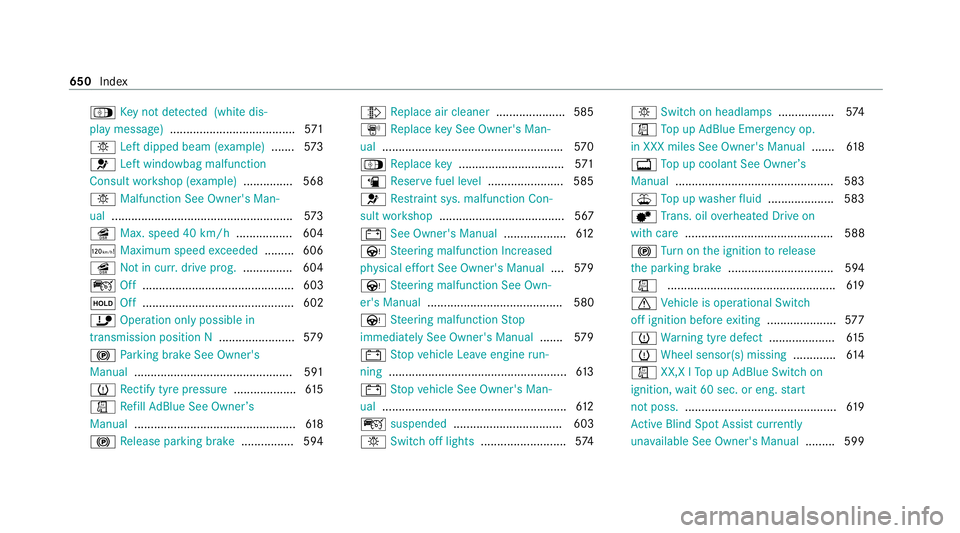
Á
Key not de tected (white dis‐
pl ay messa ge)...................................... 571
b Left dipped beam (e xamp le) ...... .573
6 Left windowbag malfunction
Consult workshop (e xample).............. .568
b Malfunction See Owner's Man‐
ual ....................................................... 573
î Max. speed 40 km/h ................. 604
ð Maximum speed exceeded ......... 606
î Notin cur r.drive prog. ...............6 04
ç Off.............................................. 603
ë Off.............................................. 602
ï Operation only possible in
transmission position N .......................579
! Parking brake See Owner's
Manual ................................................ 591
h Rectify tyre pressure ...................61 5
Ú Refill Ad Blue See Owne r’s
Manual .................................................6 18
! Release parking brake ................ 594 ¸
Replace air cleaner .....................585
À Replace key See Owner's Man‐
ual ...................................................... .570
Á Replace key ................................ 571
æ Reser vefuel le vel...................... .585
6 Restra int sys. malfunction Con‐
sult workshop ...................................... 567
# See Owner's Manual ...................612
Ù Steering malfunction Incre ased
ph ysical ef fort See Owner's Manual ....579
Ù Steering malfunction See Own‐
er's Manual ......................................... 580
Ù Steering malfunction Stop
immediately See Owner's Manual .......579
# Stop vehicle Lea veengine run‐
ning ...................................................... 61 3
# Stop vehicle See Owner's Man‐
ual ........................................................ 612
ç suspended ................................. 603
b Switch off lights .......................... 574b
Switch on headlamps .................574
Ú Top up AdBlue Emergency op.
in XXX miles See Owner's Manual .......61 8
+ Top up coolant See Owner ’s
Manual ................................................ 583
¥ Top up washer fluid .................... 583
d Trans. oil overheated Drive on
with care ............................................. 588
! Turn on the ignition torelease
th e parking brake ................................ 594
Ú ................................................... 61 9
d Vehicle is operational Switch
off ignition before exiting .................... .577
h Warning tyre defect ....................61 5
h Wheel sensor(s) missing .............614
Ú XX,X l Top up AdBlue Switch on
ignition, wait 60 sec. or eng. start
not poss. .............................................. 61 9
Ac tive Blind Spot Assi stcur rently
una vailable See Owner's Manual .........599 650
Index