2019 MERCEDES-BENZ G-CLASS tow
[x] Cancel search: towPage 188 of 514

#
Press butt on1. The
ActivePa rking Assistvie wappear son the
multime diasystem displa y.Area 2 displ ays
de tected parking spaces 4and vehicle path
3.
% Vehicle path3 shownonthemultimedia
sy stem displa yma ydif ferfr om theactual
ve hicle path. #
Ifyo uha ve driven pas ta par kingspace: bring
th eve hicle toast ands till. #
Select desir edpar kingspac e4. #
Wher enec essar y,select thepar king direc‐
tion :fo rw ards orreve rse.
Ve hicle path3 issho wn, depending on
select edpar king space 4and thepar king
dir ect ion. #
Conf irm select edpar king space 4.
% The turnsignal indicat orisswitc hedonaut o‐
maticall ywhen thepar king procedur e
begins. Theturnsignal indicat orisswitc hed
of faut omaticall ywhen youswit chto005B .
Yo uar ere sponsible forsele cting thetur nsignal
in accor dance withth etraf fic condi tions.If nec‐
ess ary, select thetur nsignal accordingly. &
WARNIN GRisk ofacci dent dueto vehi‐
cle swinging outwhile parking orpulli ng
out ofapar king space
While parking orexitin gapar kingspace, the
ve hicle swings outand candrive ont oar eas
of theonc oming lane.
This could cause youto coll ide wi th object s
or other road user s. #
Payatt ention toobject sand other road
user s. #
Wher enec essar y,stop theve hicle or
cancel thepar king procedur ewit h
Ac tivePa rking Assist. #
If,forex am ple, thePlease Engage Reverse
Gear messag eappear sin themultimedia sys‐
te m disp lay: sele ctthecor responding trans‐
mission position.
The vehicle drives intoth eselect edpar king
space.
On com pletion ofthepar king procedur e,the
Parking AssistFinished, TakeContr olof Vehicle
displa ymessag eappear s.Fu rther maneuv ering
ma yst ill be nec essar y. #
Aftercom pletion ofthepar king procedur e,
saf eguar dth eve hicle agains tro lling away.
When requ ired bylegalrequ iremen tsor local
con dition s:tur nth ewheels towa rdsth ecurb. 18
6
Driving and parking
Page 200 of 514
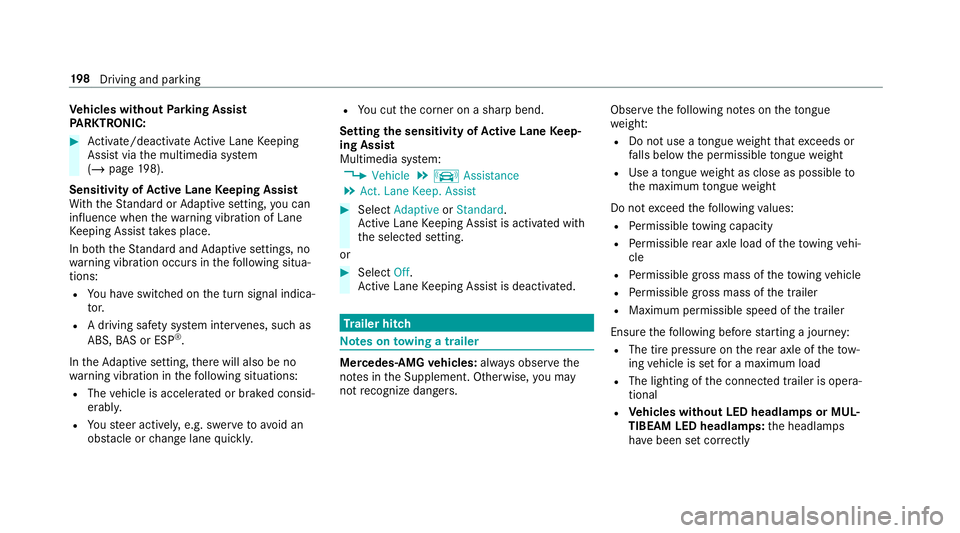
Ve
hicl eswithout Parking Assis t
PA RK TRONI C: #
Activate/d eactiv ateAc tiveLa ne Keeping
Assis tvia themultimedia system
(/ page19 8).
Se nsitiv ity of Activ eLan eKe eping Assist
Wi th theSt andar dor Adaptivese tting ,yo ucan
inf luen cewhen thewa rning vibra tionofLane
Ke eping Assisttak esplace.
In both theSt andar dand Adaptivese tting s,no
wa rning vibra tionoccursin thefo llo wing situa‐
tion s:
R Youha ve switc hedonthetur nsignal indica‐
to r.
R Adr ivi ng safety system interve nes, such as
AB S,BA Sor ESP ®
.
In theAd aptivese tting ,th er ewill also beno
wa rning vibra tioninthefo llo wing situat ions:
R The vehicle isacceler ated orbrak ed consid‐
er abl y.
R Yousteer activ ely, e.g. swerve toavo idan
obs tacle orchang elane quickl y. R
Youcut thecor ner onashar pbend.
Se tting thesensit ivityof Activ eLan eKe ep‐
ing Assis t
Multi media system:
4 Vehicle 5
k Assist ance
5 Act .Lane Keep. Assist #
Select Adaptive orStandard.
Ac tiveLa ne Keeping Assistis activ ated with
th eselect edsetting.
or #
Select Off.
Ac tiveLa ne Keeping Assistis deactiv ated. Tr
aile rhitc h No
teson towing atrail er Mer
cede s‑AMG vehicl es:alwaysobser vethe
no tesin theSupplement .Ot her wise, youma y
no tre cogni zedangers. Obs
erve thefo llo wing noteson theto ngu e
we ight :
R Donotuse ato ngu ewe ight that exceed sor
fa lls belo wtheper missible tongu ewe ight
R Use ato ngu ewe ight asclos eas possible to
th emaximum tongu ewe ight
Do notex ceed thefo llo wing values:
R Perm issible towing capac ity
R Perm issible rear axle load oftheto wing vehi‐
cle
R Perm issible gross mass oftheto wing vehicle
R Perm issible gross mass ofthetra iler
R Maximum permissible speedofthetra iler
En sur eth efo llo wing beforest ar tin gajo ur ne y:
R The tirepr essur eon there ar axle oftheto w‐
ing vehicle issetfo ra maximu mloa d
R The lighting ofthecon nect edtrailer isoper a‐
tion al
R Vehicl eswithout LEDheadlam psorMUL‐
TIBEA MLED headlam ps:theheadlam ps
ha ve been setcor rectl y 19
8
Driving and parking
Page 202 of 514
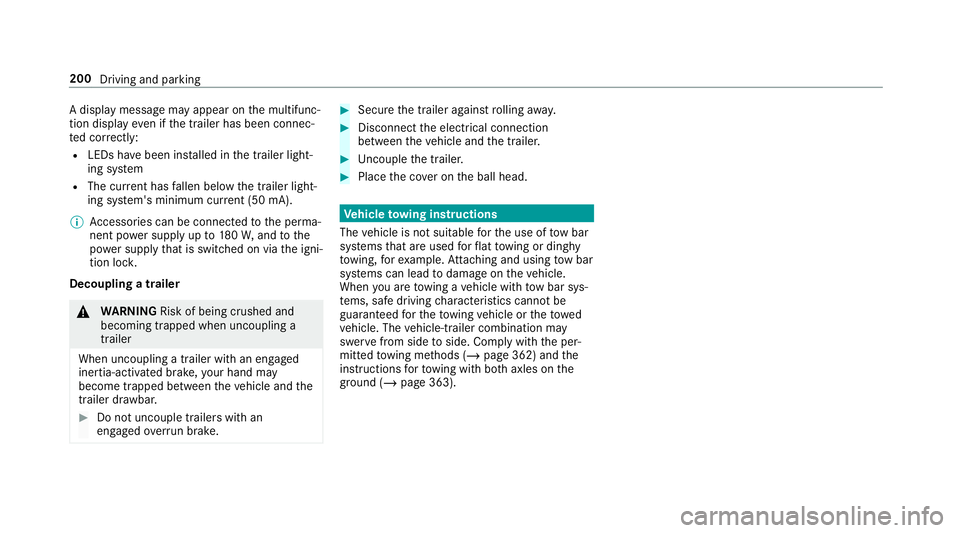
A
displ aymessa gema yapp ear onthemultifunc ‐
tion displa yeve nif th etra iler has been connec‐
te dcor rectl y:
R LEDs have been installed inthetra iler light‐
ing system
R The current hasfa llen belo wthetrailer light‐
ing system's minimum current (50 mA).
% Access oriescan beconnect edtotheper ma‐
nen tpo we rsupp lyup to180W, and tothe
po we rsupp lythat isswit ched on via theigni‐
tion lock.
Decoup lingatrail er &
WARNIN GRisk ofbei ng crus hed and
beco ming trap ped whenunco upling a
tr ai le r
Whe nunco upling atrai le rwi th an eng aged
ine rtia-act ivat ed brak e, your han dma y
bec ome trapped between theve hicle andthe
tr ai le rdr aw bar . #
Donotuncouple trailer swit han
eng aged ove rrunbr ak e. #
Secu rethetrailer agains tro lling away. #
Disconne cttheelectr icalconnect ion
be tween theve hicle andthetra iler . #
Uncou ple th etra iler . #
Place theco veron theball head. Ve
hicl eto wing instruct ions
The vehicle isno tsuit able forth euse oftow bar
sy stems that areused forflat towing ording hy
to wing, forex am ple. Attach ing and using tow bar
sy stems canlead todamag eon theve hicle.
When youar eto wing ave hicle withto w bar sys‐
te ms, safedr iving charact eristic scan notbe
guar anteed forth eto wing vehicle ortheto we d
ve hicle. Thevehicle-tr ailercombination may
sw erve from side toside. Complywithth eper‐
mitt edtowing methods (/page362) andthe
ins truct ions forto wing withbo th axle son the
gr ou nd (/ page 363). 200
Driving andparking
Page 211 of 514
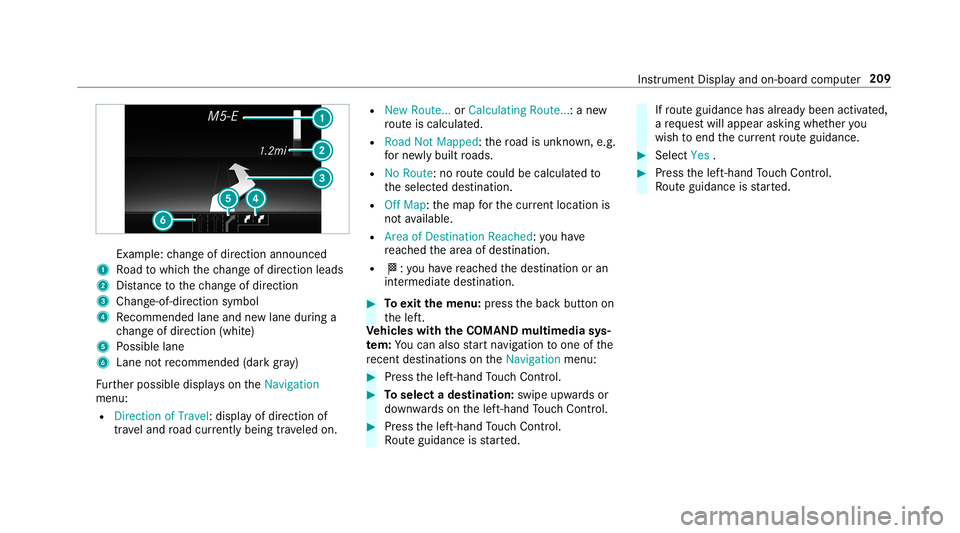
Ex
am ple: chang eof dir ect ion ann oun ced
1 Road towhic hth ech ang eof dir ect ion leads
2 Distance tothech ang eof dir ect ion
3 Chan ge-of-d irection symbo l
4 Recomme ndedlane and newlane during a
ch ang eof dir ect ion (whit e)
5 Possible lane
6 Lane notre comme nded(darkgray )
Fu rther possible displayson theNavigation
menu:
R Direc tionofTravel: displayof dir ect ion of
tra veland road cur rentl ybe ing trave led on. R
New Route. ..or Calculatin gRoute. ..:a ne w
ro uteis calc ulated.
R Road NotMappe d:th ero ad isunk nown, e.g.
fo rne wly builtro ads.
R NoRout e:no routeco uld becalc ulatedto
th eselect eddes tinat ion.
R Off Map: themap forth ecur rent locati onis
no tav ailable.
R Area ofDe stinat ionReach ed:youha ve
re ac hed thear ea ofdes tinat ion.
R 004B: youha ve reac hed thedes tinat ionoran
int ermediat edes tinat ion. #
Toexitth emenu :pr ess thebac kbutt onon
th elef t.
Ve hicl eswith theCOMAN Dmu ltim edia sys‐
te m: Youcan also star tna vig atio nto one ofthe
re cent destina tions ontheNavigation menu: #
Press thelef t-hand Touc hCon trol. #
Toselect ades tinat ion:swipe upwards or
do wn wardson thelef t-hand Touc hCon trol. #
Press thelef t-hand Touc hCon trol.
Ro uteguidan ceisstar ted. If
ro uteguidan cehas already been activat ed,
a re qu estwill appear askingwhether you
wish toend thecur rent routeguidan ce. #
Select Yes . #
Press thelef t-hand Touc hCon trol.
Ro uteguidan ceisstar ted. Ins
trument Displayand on-boar dcom puter 209
Page 290 of 514
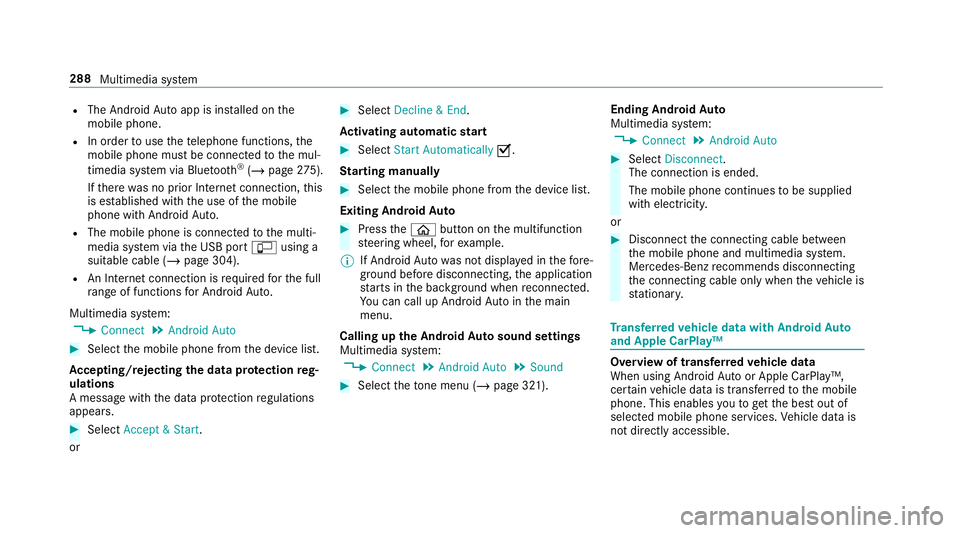
R
The Andr oidAutoapp isins talled onthe
mobil ephone.
R Inorder touse thete lephon efunc tions,the
mobil ephone mustbe connect edtothemul‐
timedia system viaBlue tooth®
(/ pag e27 5).
If th er ewa sno prior Interne tconn ection, this
is es tablished withth euse ofthemobile
phone withAn droid Auto.
R The mobile phoneisconn ectedtothemulti‐
media system viatheUSB port00C2 using a
suit able cable (/page304).
R AnInterne tcon nect ionisrequ ired forth efull
ra ng eof func tions forAndr oidAuto.
Multimedia system:
4 Connec t5
Android Auto #
Select themobile phonefrom thede vice list.
Ac cep ting/r eject ingtheda ta protection reg‐
ulat ions
A messag ewit hth edat apr otect ion regulations
appear s. #
Select Accept &Start .
or #
Select Decline &End.
Ac tiv atin gaut omati cst ar t #
Select StartAutoma tically0073.
St arting manuall y #
Select themobile phonefrom thede vice list.
Exiting AndroidAuto #
Press the00E2 buttononthemultifunc tion
st eer ing wheel, forex am ple.
% IfAn droid Autowa sno tdispla yedin thefo re ‐
gr ound beforedisconn ecting,theapplication
st ar ts inthebac kground when reconnect ed.
Yo ucan callupAndroid Autointhemain
menu.
Calling uptheAndr oidAutosound settings
Multimedia system:
4 Connec t5
Android Auto 5
Sound #
Select theto ne menu (/page 321). Endi
ngAndr oidAuto
Multimedia system:
4 Connec t5
Android Auto #
Select Disconnect.
The connect ionisended.
The mobile phonecontinues tobe supplied
wit helect ricity .
or #
Disco nnect thecon nect ingcable between
th emobile phoneandmultimedia system.
Mer cedes- Benzrecomme ndsdisconnecti ng
th econ nect ingcable onlywhen theve hicle is
st atio nary. Tr
ansf erre dve hicl edata withAndroidAuto
and Apple CarPla y™ Ov
ervie wof transf erre dve hicl edata
When using Andr oidAutoor Apple CarPla y™,
cer tain vehicle datais transf erredto themobile
phone. Thisenables youto getth ebes tout of
select edmobile phoneservices. Vehicle datais
no tdir ectl yaccessible. 288
Multimedia system
Page 292 of 514
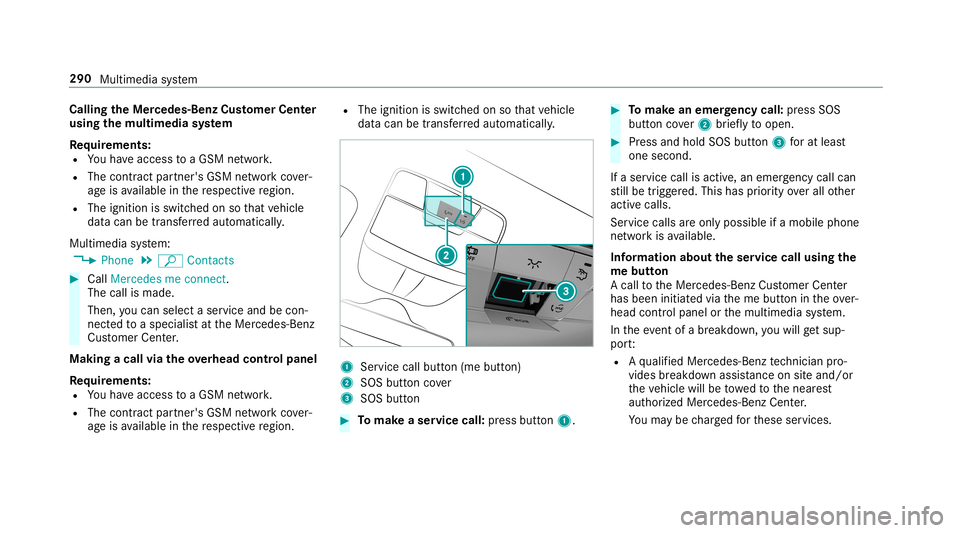
Callin
gth eMer cedes- BenzCustomer Center
usi ng the multi mediasy stem
Re quirement s:
R Youha ve acc ess toaGSM network.
R The cont ract partner' sGSM networkco ver‐
ag eis available inthere spectiv ere gion.
R The ignition isswitc hedonsothat vehicle
dat acan betransf erredaut omatic ally.
Multimedia system:
4 Phone 5
ª Contac ts #
Call Mercedes meconnect.
The callismade.
Then, youcan selectaser viceand becon‐
ne cted toaspec ialistat theMer cedes- Benz
Cus tomer Cent er.
Making acall viatheove rhead contr olpa nel
Re quirement s:
R Youha ve acc ess toaGSM network.
R The cont ract partner' sGSM networkco ver‐
ag eis available inthere spectiv ere gion. R
The ignition isswitc hedonsothat vehicle
dat acan betransf erredaut omatic ally. 1
Service callbutton(me button)
2 SOS buttoncover
3 SOS button #
Tomak ease rvice call: press butt on1. #
Tomak ean eme rgency call:press SOS
butt oncover2 brief lyto open. #
Press and hold SOS button3 forat lea st
one second.
If aser vice callisactiv e,an emer gency callcan
st ill be trigg ered. This hasprior ity ove rall other
activ ecalls.
Ser vice calls areonl ypossible ifamobile phone
ne tworkis available.
Inf orma tion abou tth eser vice callusing the
me butt on
A call totheMer cedes- BenzCustomer Cent er
has been initiatedvia theme butt onintheove r‐
head controlpanel orthemultimedia system.
In theeve ntofabr ea kdo wn, youwill getsu p‐
po rt:
R Aqu alif ied Mer cedes-Ben zte ch nici anpro‐
vid es brea kdo wnassist anc eon siteand/ or
th eve hicle willbetowe dto thenear est
aut hor ized Mercedes- BenzCenter.
Yo uma ybe charge dfo rth ese services. 290
Multimedia system
Page 293 of 514
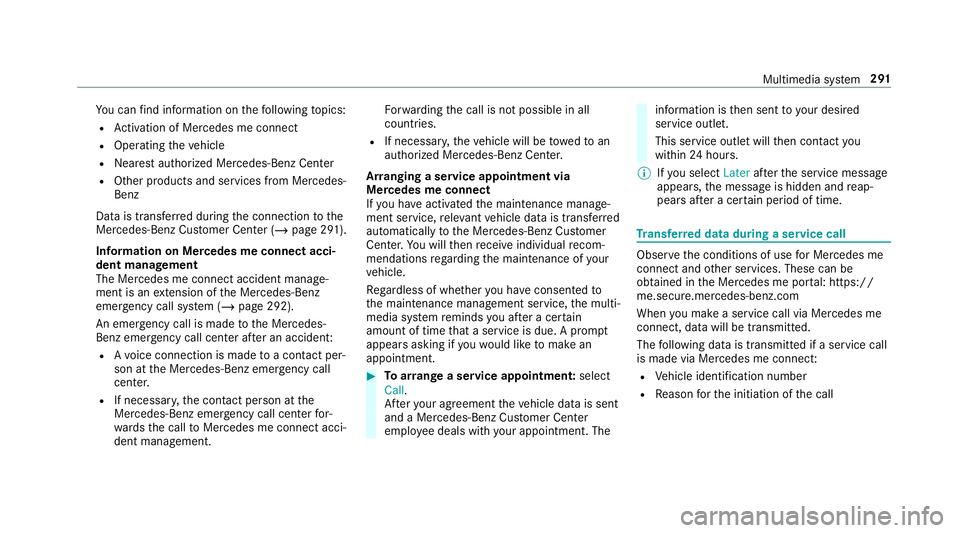
Yo
ucan find informa tionon thefo llo wing topics:
R Activati on ofMe rcedes meconnect
R Oper ating theve hicle
R Near estaut hor ized Mercedes-Ben zCent er
R Other products andservices from Mer cedes-
Benz
Dat ais transf erreddur ing thecon nect iontothe
Mer cedes-Ben zCus tomer Cent er(/ page29 1).
Inf ormation onMer cede sme connectacci ‐
dent manag ement
The Mercedes meconnect accidentmanag e‐
ment isan extensi on oftheMer cedes- Benz
emer gency callsy stem (/ page292).
An emer gency callis ma de totheMer cedes-
Benz emergency callcent erafte ran accide nt:
R Avo ice con nection ismade toacon tact per ‐
son attheMer cedes- Benzemergency call
cent er.
R Ifnece ssary,th econ tact per son atthe
Mer cedes-Ben zemer gency callcent erfor‐
wa rdsth ecall toMer cedes meconn ectacci‐
dent manag ement. Fo
rw ardin gth ecall isno tpossible inall
count ries.
R Ifneces sary,theve hicle willbetowe dto an
aut hor izedMer cedes-Ben zCent er.
Ar ranging aser vice appointment via
Mer cedes meconnect
If yo uha ve act ivat ed themaint enanc emanag e‐
ment service, releva nt vehicle datais transf erred
aut omat icallyto theMer cedes- BenzCustomer
Cent er.Yo uwill then recei veindiv idual recom‐
mend ations rega rding themaint enanc eof your
ve hicle.
Re gardless ofwhe ther youha ve conse nted to
th emaint enanc emanag ement service, themulti‐
media system reminds youaf te ra cer tain
amount oftim eth at aser viceis due. Apr om pt
appear sask ing ifyo uwo uld liketo mak ean
app ointment. #
Toarra ng easer vice appointment :select
Call .
Af teryo ur agr eem entth eve hicle datais sent
and aMer cedes-Ben zCus tomer Cent er
em ployeedeals withyo ur appoin tment.The inf
ormat ionisthen sent toyour desir ed
ser viceout let.
This serviceout letwill then con tact you
wit hin 24hour s.
% Ifyo usele ctLat erafte rth eser vice messag e
appear s,themessag eis hidden andreap‐
pear saf te ra cer tain per iod oftim e. Tr
ansf erre ddata during ase rvice call Obser
vethecon ditions ofuse forMer cedes me
connect andother services. These canbe
obt ained intheMer cedes meportal:htt ps:/ /
me. secur e.mercedes -benz.com
When youmak easer vicecall viaMer cedesme
co nn ect ,dat awill betransm itted.
The follo wing datais transmit tedifaser vice call
is made viaMer cedes meconnect:
R Vehicle identif ication number
R Reason forth einitiat ionofthecall Multimedia
system 29
1
Page 294 of 514
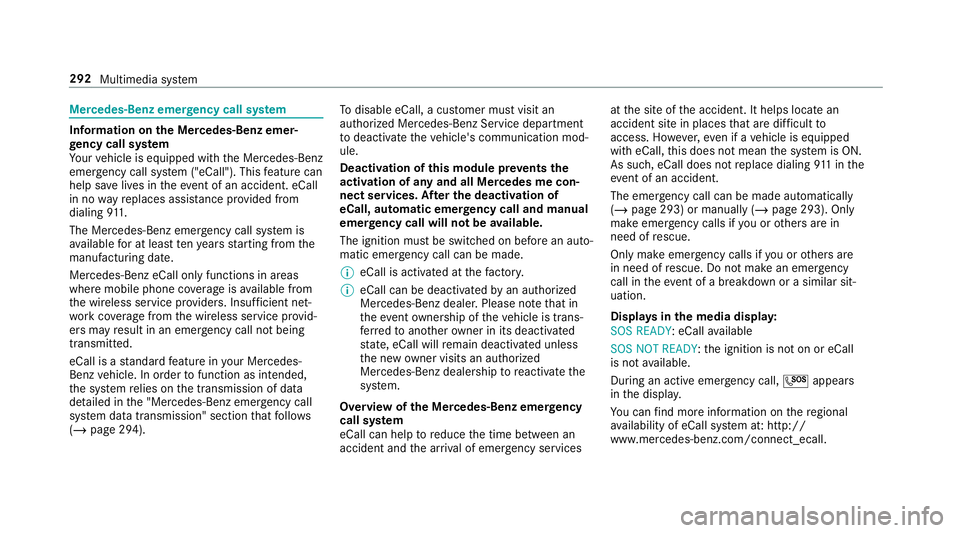
Mer
cede s-Benz emergency callsystem Inf
orma tion ontheMer cedes- Benzemer‐
ge ncy callsystem
Yo ur vehicle iseq uipped withth eMer cedes- Benz
emer gency callsy stem ("eCall ").This featur ecan
help save lives intheev ent ofan acciden t.eCall
in no wayre places assistance prov ided from
dialing 911.
The Mercedes-B enzemer gency callsy stem is
av ailable forat lea sttenye arsst ar tin gfrom the
manuf acturingdate.
Mer cedes-Benz eCallonl yfunctions inareas
wher emobil ephone coverage isavailable from
th ewir eless service prov ider s.Ins ufficie ntnet‐
wo rkcoverage from thewir eless service prov id‐
er sma yre sult inan emerg encycallnotbeing
tr ansmitt ed.
eCal lis ast andar dfeatur ein your Mer cedes-
Ben zve hicle. Inorder tofunction asintended ,
th esy stem relies onthetransmission ofdat a
de tailed inthe"Mer cedes- Benzemergency call
sy stem datatra nsmiss ion"sectionthat follo ws
( / pag e29 4). To
disable eCall,acus tomer mustvisit an
au thor ized Mercedes-B enzService depar tment
to deactiv ateth eve hicle's communication mod‐
ule.
Deactiv ationofthis mod ulepreve nts the
act ivat ion ofanyand allMer cedes mecon‐
nect services. Afterthe deactivatio nof
eC all,aut omati ceme rgency calland manua l
emer gency callwill notbe availab le.
The igniti onmus tbe swi tched onbef orean auto‐
matic emergency callcan bemade.
% eCallis acti vatedat thefa ct or y.
% eCall canbedeactiv ated byan aut hor ized
Mer cedes-Ben zdealer .Please note that in
th eeve ntow ner shipof theve hicle istrans‐
fe rred toano ther ow ner inits deacti vated
st at e, eCall willremain deactivated unles s
th ene wow ner visits an author ized
Mer cedes-B enzdealer shiptoreact ivat eth e
sy stem.
Ov ervie wof theMer cedes- Benzemergency
call system
eCall canhelp toreduce thetime between an
acciden tand thear riva lof emer gency service s at
thesit eof theacciden t.Ithelps locatean
acciden tsit ein places that aredif ficul tto
acc ess. However,eve nif ave hicle iseq uipped
wit heCal l,th is does notmean thesy stem isON.
As suc h,eCall doesnotre place dialing 911in the
eve ntofan acci dent.
The eme rgency callcan bemade automatical ly
( / pag e293) ormanuall y(/ page293 ).Onl y
mak eemer gency callsifyo uor other sar ein
need ofrescue.
Onl ymak eemerg encycallsifyo uor other sar e
in need ofrescue. Donotmak ean emerg ency
call intheeve ntofabr ea kdo wnorasimil arsit‐
ua tio n.
Di spl aysin the media display:
SOS READY :eC allav ailable
SO SNOT READY: theignition isno ton oreCall
is no tav ailable.
Dur ing anact ive emer gency call,0053 appe ars
in thedispla y.
Yo ucan find mor einf orma tionon there gional
av ailabilit yof eCall system at:htt p://
www .mercedes- benz.com /con nect_ecall . 292
Multimedia system