2019 MERCEDES-BENZ G-CLASS ad blue
[x] Cancel search: ad bluePage 333 of 514
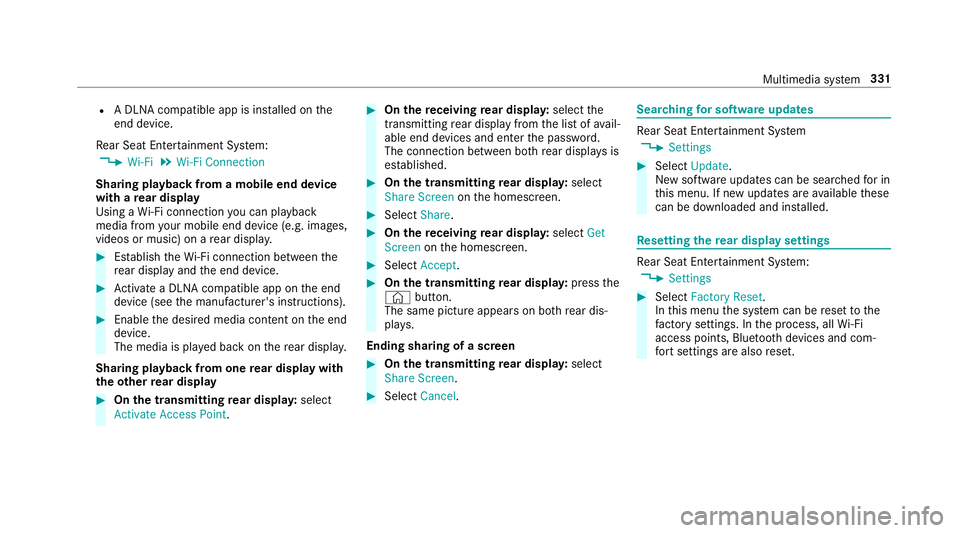
R
ADLN Acom patib leap pis ins talled onthe
end device.
Re ar Seat Entertainm entSystem:
4 Wi-Fi 5
Wi-Fi Connec tion
Shar ingplaybac kfrom amobile enddevice
wit hare ar displa y
Using aWi -Fi conne ctionyo ucan playbac k
med iafrom your mob ileendde vic e(e. g.imag es,
vide osormusi c)on are ar displa y. #
Establish theWi -Fi conne ctionbe twee nth e
re ar displa yand theend device. #
ActivateaDLN Acom patib leap pon theend
de vice (see themanuf acturer'sinstruction s). #
Enable thedesir edmedia content on theend
de vice.
The media ispla yedbac kon there ar displa y.
Shar ingplaybac kfrom one rear displa ywi th
th eot her rear displa y #
On thetransm itting rear displa y:select
Act ivate Access Point . #
On there ceiving rear displa y:select the
tr ans mitting rear displa yfrom thelis tof avail‐
able enddevic es and enterthepassw ord.
The connect ionbetween both rear displa ysis
es tablished. #
On thetransm itting rear displa y:select
Share Screen onthehomescr een. #
Select Share. #
On there ceiving rear displa y:select Get
Screen onthehomescr een. #
Select Accept. #
On thetransm itting rear displa y:press the
© button.
The same pictureappear son both rear dis‐
pla ys.
Endin gsha ring ofascr een #
On thetransm itting rear displa y:select
Share Screen. #
Select Cancel. Sear
ching forso ftwa reupdat es Re
ar Seat Entertainm entSystem
4 Setting s #
Select Update.
Ne wsof twareupdat escan besear ched forin
th is men u.Ifne wupdat esareav ailable these
can bedownloaded andinstalled. Re
setting there ar displa yse ttings Re
ar Seat Entertainm entSystem:
4 Setting s #
Select FactoryReset.
In this men uth esy stem can berese tto the
fa ct or yse ttings. Inthepr ocess, allWi-Fi
acce sspoi nts, Bluetoo th devices andcom‐
fo rt settin gsarealso rese t. Multimedia
system 33
1
Page 478 of 514
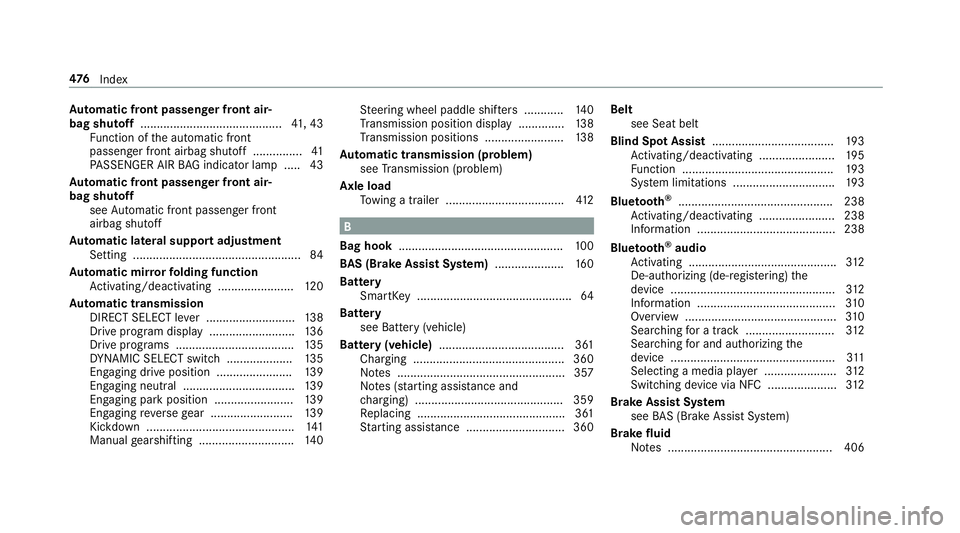
Au
tomatic fron tpass engerfr on tair‐
bag shutoff <0011001100110011001100110011001100110011001100110011001100110011
0011001100110011001100110011001100110011001100110011001100110011
00110011001100110011001100110011001100110011> 41,43
Fu nctio nof theaut omatic front
passeng erfront airbag shutoff......... ...... 41
PA SSENGER AIRBAGind icat orlam p.....4 3
Au tomatic fron tpass engerfr on tair‐
bag shutoff
see Automatic front pass engerfront
airb agshut off
Au tomatic lateral supp ortadjus tment
Se tting ........... ................................. .......84
Au tomatic mirrorfo lding function
Ac tivati ng/d eactiv ating ........... ............120
Au tomatic trans mis sion
DIR ECT SELEC Tleve r...... .................. ...138
Dr ive pr ogr am disp lay ............ ............ ..136
Dr ive pr ogr ams............ ........................ 135
DY NA MIC SELE CTswitc h.................... 135
Eng aging drive po sitio n............ ........... 139
Eng aging neu tral ............ ...................... 139
Eng aging park position ........................ 139
Eng aging reve rsege ar .........................1 39
Kic kdo wn ....... ......................................141
Manual gearshif ting.............................1 40 St
eer ing wheel paddle shifters ............ 140
Tr ans miss ionposit iondispla y........ ...... 138
Tr ans miss ionposit ions........................ 138
Au tomatic trans mis sion (problem)
se eTr ans miss ion(problem )
Axle load
To wing atrailer .............................. ...... 412 B
Bag hook<0011001100110011001100110011001100110011001100110011001100110011
0011001100110011001100110011001100110011001100110011001100110011
0011001100110011001100110011001100110011001100110011001100110011
00110011> 100
BA S(Br akeAssis tSy stem) .....................1 60
Batt ery
Smar tKey <0011001100110011001100110011001100110011001100110011001100110011
0011001100110011001100110011001100110011001100110011001100110011
001100110011001100110011001100110011001100110011001100110011> 64
Batt ery
see Battery(v ehi cle)
Batt ery(v ehi cle) <0011001100110011001100110011001100110011001100110011001100110011
0011001100110011001100110011001100110011001100110011001100110011
001100110011001100110011> 361
Ch arging <0011001100110011001100110011001100110011001100110011001100110011
0011001100110011001100110011001100110011001100110011001100110011
00110011001100110011001100110011001100110011001100110011> 360
No tes ................................................... 357
No tes(s ta rting assis tance and
ch argin g) .............................................3 59
Re placing .............................................3 61
St artin gassis tance <0011001100110011001100110011001100110011001100110011001100110011
0011001100110011001100110011001100110011> ....360 Bel
t
see Seatbe lt
Bli nd Spo tAs sist <0011001100110011001100110011001100110011001100110011001100110011
0011001100110011001100110011001100110011001100110011001100110011
00110011001100110011> 193
Ac tivati ng/d eactiv ating ........... ............195
Fu nctio n<0011001100110011001100110011001100110011001100110011001100110011
001100110011001100110011001100110011> <0011001100110011001100110011001100110011001100110011001100110011
00110011001100110011>193
Sy stem limit ations ...............................1 93
Blue tooth®
<0011001100110011001100110011001100110011001100110011001100110011
0011001100110011001100110011001100110011001100110011001100110011
001100110011001100110011001100110011001100110011001100110011> 238
Ac tivati ng/d eactiv ating ........... ............238
Inf ormatio n....... ................................... 238
Blue tooth®
audio
Ac tivati ng ........... ..................................312
De-a uthor izing (de-r egiste ring) the
de vice .................................................. 312
Inf ormation ..........................................3 10
Ov ervie w ..............................................3 10
Sea rching fora trac k ..... ...................... 312
Sea rching forand author izing the
de vice .................................................. 311
Sel ecting amed iaplay er ......................3 12
Swi tching device viaNFC <0011001100110011001100110011001100110011001100110011001100110011
00110011001100110011> 312
Br ak eAs sist System
see BAS(Br akeAssi stSystem)
Br ak efluid
No tes .................................................. 406 47
6
Inde x
Page 495 of 514
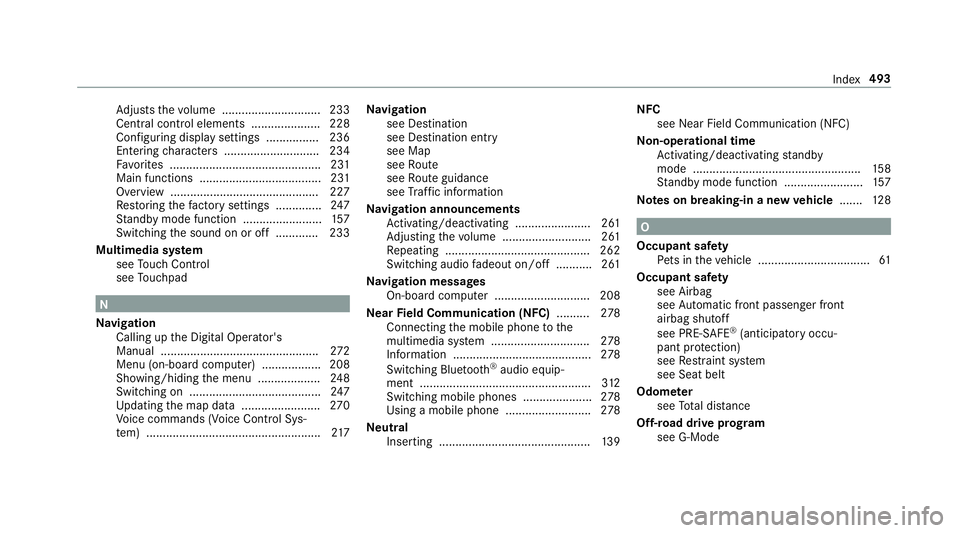
Ad
jus tsthevo lume .............................. 233
Cent ralcon trol elemen ts................ .....2 28
Conf iguring displ aysettin gs ................2 36
Ent ering charact ers .............................2 34
Fa vorite s ..............................................2 31
Main functions .....................................2 31
Ov ervie w ......... ................................. ... 227
Re stor ing thefa ct or yse ttings .............. 247
St andb ymode function ........................ 157
Swi tching thesound onoroff.............2 33
Multimedi asy stem
see Touc hCon trol
see Touc hpad N
Na vig ation
Call inguptheDigit alOper ator's
Manual ............ ................................. ... 272
Menu (on-boar dcom puter) .................. 208
Sho wing/hiding themenu ............... ....2 48
Switc hingon....... ............................ ..... 247
Up dating themap data........................ 270
Vo ice com mand s(V oice ControlSy s‐
te m) ............... ................................... ... 217 Na
vig ation
see Destination
see Destination entry
see Map
see Route
see Routeguidan ce
see Traf fic inf ormati on
Na vig ation announcements
Ac tivati ng/d eactiv ating ........... ............261
Ad jus ting thevo lume ...................... .....2 61
Re peating ........................................ .... 262
Switc hingaudio fadeout on/off...... .....2 61
Na vig ation messag es
On-boar dcom puter ............................. 208
Ne arField Comm unication(NFC) .......... 278
Con necting themobile phonetothe
multime diasystem .............................. 278
Inf ormation ..................................... .....2 78
Swi tching Bluetoo th®
audio equip‐
men t.............................................. ...... 312
Swi tching mobile pho nes <0011001100110011001100110011001100110011001100110011001100110011
00110011001100110011> 278
Using amobile phone ..................... ..... 278
Ne utr al
Inser ting.......................................... .... 139 NFC
see NearFie ldCo mmu nication(NF C)
No n-oper ational time
Ac tivati ng/d eactiv ating standb y
mode ...................................................1 58
St andb ymode function ........................ 157
No teson breaking-in ane wvehicl e...... .128 O
Occ upant safety
Pe ts intheve hicle ..................................6 1
Occupant safety
see Airbag
see Automatic front pass engerfront
airb agshut off
see PRE-S AFE®
(anticip ator yoccu‐
pant protect ion)
see Restra int system
see Seat belt
Odome ter
see Totaldis tance
Of f-road drive pr og ram
see G-Mode Inde
x493
Page 503 of 514

Switc
hingthesur round soun don/ off
Bur mes ter®
sur round soun dsy stem ...322
Sync hronizat ionfunction
Ac tivati ng/d eactiv ating (mu ltimed ia
sy stem) ................................................ 124
Sy stem settings
Ac tivati ng/d eactiv ating PIN protec‐
tion ...................................................... 243
Re setfunction (multimedia system) ..... 247
Se tting thedis tance unit<0011001100110011001100110011001100110011001100110011001100110011
00110011001100110011> 242
Se tting thetime anddateaut omati‐
cally ..................................................... 237
Se tting thetime zone..................... ..... 237
Se tting thetime/ datefo rm at .............. 237
Swit ching transmissio nof theve hicle
position on/off.................................... 238
Sy stem settings
see Blue tooth®
see Dataim por t/expor t
see Languag e
see Softwareupda te
see Wi-Fi T
Ta ilpip es(Car e)........................................ 348
Ta nk cont ent
Fu el ..................................................... 405
Re ser ve(fuel) .................................. .... 405
Te ch nical data
Ax leload (trailer operation) .................. 412
Inf ormation ..................................... .....3 99
No tes(tr aile rhitc h)........................ ...... 411
Ti re pressur emonit or.......................... 377
To ngu ewe ight ...................................... 412
To wing capac ity(trailer operation ).......4 11
Ve hicle identif ication plate............... ... 401
Te lephone .......................................... 211, 274
Ac tivati ng functio nsduring acal l........ 279
Call andringt one volume ................ .....2 79
Ca lls wit hse veralpar ticipant s.............2 79
Connecting amobi lephone (Near
Fiel dCommu nication(NFC ))....... .........278
Con necting amob ilephon e(P ass‐
ke y) ................................................ ...... 275
Con necting amob ilephon e(Se cure
Sim plePairing) .................................... 275
De-a uthor izing amob ile ph one ............ 277 Dis
conne ctingamob ile ph one ............ 277
Im por ting cont acts .............................. 281
Im por ting cont acts (ove rview) .............2 81
Incoming callduring anexistin gcall .... 280
Inf ormatio n.......................................... 275
Int erch ang ingmobi lephon es.............. 277
Menu (on-boar dcom puter) .................. 211
Mobile phonevoice recogni tion........... 279
No tes ................................................... 272
Oper ating modes ................................. 275
Re cep tion andtransm ission volume .... 278
Swi tching mobile pho nes (NearFie ld
Co mmu nication (NFC ))<0011001100110011001100110011001100110011001100110011001100110011
00110011001100110011001100110011> 278
Te lephon emen uov ervie w ...................2 74
Te lephon eopera tion............................ 279
Using NearFieldCommunication
(NFC) ................................................... 278
Vo ice com mand s(V oice ControlSy s‐
te m) ..................................................... 220
Wi reless chargin g(mob ilephon e)........ 107
Te lephone
see Second telephon e
Te lephone number
Dialin g(on- boar dcom puter) ................ 211 Inde
x50
1
Page 504 of 514
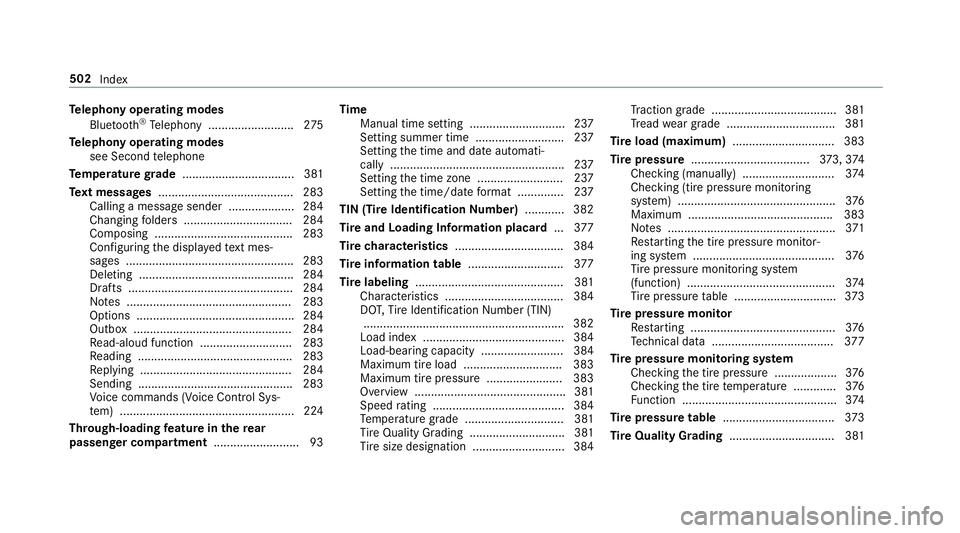
Te
lephon yoper ating mod es
Blue tooth®
Te lephon y.......................... 275
Te lephon yoper ating mod es
see Second telephon e
Te mp eratur egr ade .................................. 381
Te xt messag es......................................... 283
Call ingamessag esender .................... 284
Changing folder s.................................2 84
Com posing.......................................... 283
Con figur ing thedispla yedte xt mes ‐
sa ge s...... ....................................... ...... 283
Dele ting .......................................... ..... 284
Dr afts .................................................. 284
No tes .................. ................................ 283
Op tions ............... ........................... ...... 284
Outbo x..................... ........................... 284
Re ad-al oudfunction ............................ 283
Re adin g...............................................2 83
Re plying .............................................. 284
Sen ding ................ ...............................2 83
Vo ice com mand s(V oice ControlSy s‐
te m) .................................................. ... 224
Thr ough-lo adingfeatur ein there ar
passe nger comp artment .......................... 93 Ti
me
Manual timesettin g............................. 237
Se ttin gsummer time..................... ...... 237
Se ttin gth etime anddateaut omati‐
call y................................................ ..... 237
Se tting thetime zone.......................... 237
Se tting thetime/ datefo rm at .............. 237
TIN (Tire Ident ificat ionNumbe r)........... .382
Ti re and Loading Information placard... 377
Ti re charact eristics ................................. 384
Ti re informa tion table .............................3 77
Ti re labeling .............................................3 81
Charact eristic s................................ .... 384
DO T,Tire Identif ication Number (TIN)
..... ..... ............................................. ......3 82
Load index....... ....................................384
Load-be aring capaci ty..... ............... ..... 384
Maximu mtireload ......................... ..... 383
Maximu mtirepr essur e..... .................. 383
Ov ervie w ..... ................................... ......3 81
Spee dra ting ........... .............................384
Te mp eratur egr ade .............................. 381
Ti re Qua lityGradi ng .......... ................... 381
Ti re size designation ........................ ....3 84 Tr
act ion grade ...................................... 381
Tr ead weargrade .................................3 81
Ti re load (maximu m)...............................3 83
Ti re pres sur e<0011001100110011001100110011001100110011001100110011001100110011
0011001100110011001100110011001100110011001100110011001100110011
001100110011> .373,37 4
Chec king(man ually)............................ 374
Chec king(tire pr ess uremon itor ing
sy stem) ................................................ 376
Maximum ............................................ 383
No tes ................................................... 371
Re star tin gth etir epr essur emonit or‐
ing system ...........................................3 76
Ti re pressur emonit oring system
(funct ion)............................................. 374
Ti re pressur eta ble ...............................3 73
Ti re pres sur emoni tor
Re star tin g............................................ 376
Te ch nica lda ta <0011001100110011001100110011001100110011001100110011001100110011
0011001100110011001100110011001100110011001100110011001100110011
00110011001100110011> 377
Ti re pres sur emoni toring system
Chec kingth etir epr essur e...................3 76
Chec kingth etir ete mp eratur e.............3 76
Fu nctio n<0011001100110011001100110011001100110011001100110011001100110011
001100110011001100110011001100110011> <0011001100110011001100110011001100110011001100110011001100110011
001100110011001100110011>374
Ti re pres sur etab le<0011001100110011001100110011001100110011001100110011001100110011
0011001100110011001100110011001100110011001100110011001100110011
00110011> 373
Ti re Quality Grading ................................ 381 502
Index