2019 MERCEDES-BENZ EQC SUV warning lights
[x] Cancel search: warning lightsPage 600 of 629

Fo
r an EQ-optimised route
Overview ............................................. 354
Fr ag rance
see Fragrance sy stem
Fr ag rance sy stem .................................... 15 3
Inserting/removing theflacon ............ .153
Setting ................................................. 15 2
Fr ee software ............................................ 29
Fr equencies
Mobile phone ...................................... .510
Tw o-w ayradio ...................................... 51 0
Fr equency band
Dialling (on-board computer) .............. .271
Fr ont airbag (driver, front passenger) .....37
Fr ont passenger seat
see Seat
Fu el consum ption indicator
Calling up ............................................ .173
Fu nction seat
see Door cont rol panel
Fu ses ........................................................ 486
Before replacing a fuse ........................ 486 Fu
se assignment diagram ...................4 86
Fu se box in the engine compartment .. 487
Fu se box in the front passenger foot‐
we ll ...................................................... 488
Fu se box in the load compartment ...... 489
Fu se box on the dashboard ................. 488
No tes .................................................. 486 G
Garage door opener Cleari ngthe memory ........................... 19 3
Opening or closing the door ................1 92
Programming buttons .......................... 19 0
Ra dio equipment appr oval numbers .... 19 3
Re solving problems ............................. 19 2
Synchronising thero lling code ............ .191
Genera l operating permit number
(EU) ............................................................ 511
Genuine parts ............................................ 17
Global sear ch
Fu nction .............................................. 320
Overview ............................................. 320
Glo vecompa rtment
Locking/unlo cking .............................. .114 H
Handbrake see Electric parking brake
Handling characteristics (unusual) ....... 490
HANDS-FREE ACCESS ................................ 85
Ha ptic accelerator pedal ........................16 9
Hazard warning lights ............................ .136
HD prog rammes
see CI+ module
Head restra int
Fr ont (adjusting mechanically) .............1 03
Re ar (adjusting) .................................. .104
Head-up display ....................................... 273
Ad justing display elements (on-board
compu ter) ............................................ 273
Ad justing the brightness (on-board
computer) ............................................ 273
Fu nction ............................................... 274
Menu (on-board computer) .................. 273
Setting the position (on-board com‐
puter) ................................................... 273
Switching on/off ................................. 274 Index
597
Page 603 of 629
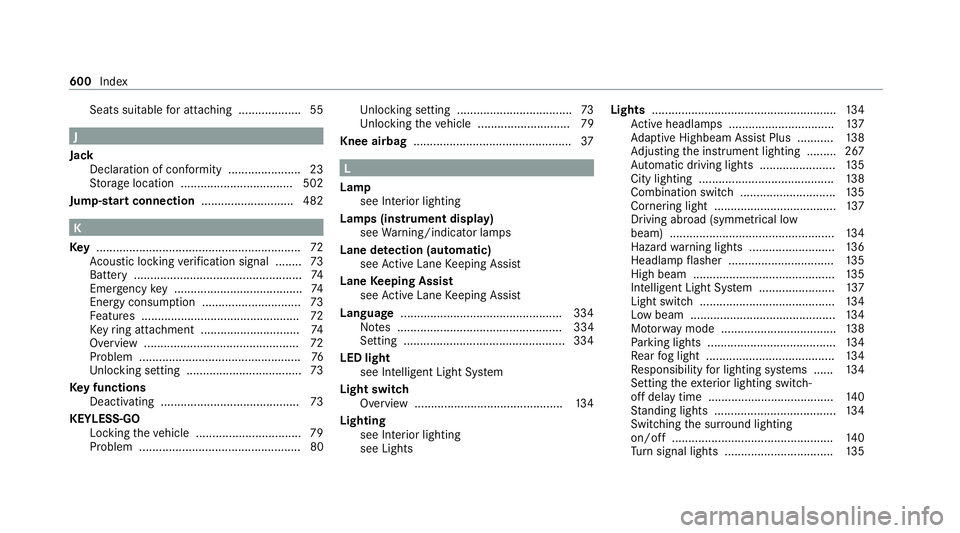
Seats suitable
for attaching ................... 55 J
Jack Declaration of conformity ...................... 23
St orage location ..................................5 02
Jump-start connection ............................ 482K
Ke y.............................................................. 72
Ac oustic locking verification signal ........ 73
Battery ................................................... 74
Emergency key ...................................... .74
Energy consumption .............................. 73
Fe atures ................................................ 72
Ke yring attachment .............................. 74
Overview ............................................... 72
Problem .................................................76
Un locking setting .................................. .73
Ke y functions
Deactivating .......................................... 73
KEYLESS-GO Locking theve hicle ................................ 79
Problem .................................................80 Un
locking setting .................................. .73
Un locking theve hicle ............................79
Knee airbag ................................................ 37 L
Lamp see In terior lighting
Lamps (instrument display) see Warning/indicator lamps
Lane de tection (au tomatic)
see Active Lane Keeping Assist
Lane Keeping Assist
see Active Lane Keeping Assist
Language .................................................3 34
No tes .................................................. 334
Setting .................................................3 34
LED light see Intelligent Light Sy stem
Light switch Overview ............................................. 13 4
Lighting see In terior lighting
see Lights Lights
........................................................ 13 4
Ac tive headla mps ................................ 137
Ad aptive Highbeam Assist Plus .......... .138
Ad justing the instrument lighting ......... 267
Au tomatic driving lights ....................... 13 5
City lighting ........................................ .138
Combination switch ............................ .135
Cornering light ..................................... 137
Driving ab road (symm etrical low
beam) .................................................. 13 4
Haza rdwa rning lights .......................... 13 6
Headla mpflasher ................................ 13 5
High beam ........................................... 13 5
Intellige nt Light Sy stem ....................... 137
Light switch ......................................... 13 4
Low beam ............................................1 34
Mo torw ay mode ................................... 13 8
Pa rking lights ...................................... .134
Re ar fog light ....................................... 13 4
Re sponsibility for lighting sy stems ...... 13 4
Setting theex terior lighting switch-
off delay time ...................................... 14 0
St anding lights .................................... .134
Switching the sur round lighting
on/off ................................................ .140
Tu rn signal lights ................................. 13 5600
Index
Page 610 of 629
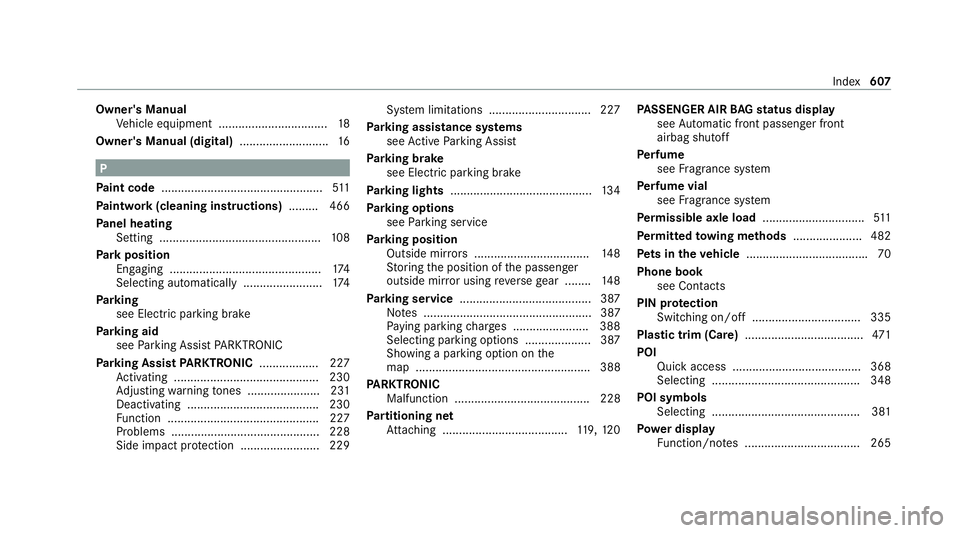
Owner's Manual
Vehicle equipment ................................. 18
Owner's Manual (digital) ...........................16 P
Pa int code ................................................ .511
Pa intwork (cleaning instructions) .........466
Pa nel heating
Setting .................................................1 08
Pa rk position
Engaging .............................................. 174
Selecting au tomatical ly........................ 174
Pa rking
see Electric parking brake
Pa rking aid
see Parking Assist PARKTRONIC
Pa rking Assist PARKTRONIC .................. 227
Ac tivating ............................................ 230
Ad justing warning tones ...................... 231
Deactivating ........................................ 230
Fu nction .............................................. 227
Problems ............................................. 228
Side impact pr otection ........................ 229 Sy
stem limitations ...............................2 27
Pa rking assistance sy stems
see Active Parking Assist
Pa rking brake
see Electric parking brake
Pa rking lights .......................................... .134
Pa rking options
see Parking service
Pa rking position
Outside mir rors ................................... 14 8
St oring the position of the passenger
outside mir ror using reve rsege ar ........ 14 8
Pa rking service ........................................ 387
No tes ................................................... 387
Pa ying parking charge s ....................... 388
Selecting parking options .................... 387
Showing a parking option on the
map ..................................................... 388
PA RKTRONIC
Malfunction ......................................... 228
Pa rtitioning net
At tach ing ...................................... 119, 12 0 PA
SSENGER AIR BAGstatus display
see Automatic front passenger front
airbag shutoff
Pe rfume
see Fragrance sy stem
Pe rfume vial
see Fragrance sy stem
Pe rm issible axle load .............................. .511
Pe rm itted towing me thods .................... .482
Pe ts in the vehicle .................................... .70
Phone book see Contacts
PIN pr otection
Swit ching on/off ................................ .335
Plastic trim (Care) ................................... .471
POI Quick access ....................................... 368
Selecting ............................................. 348
POI symbols Selecting ............................................. 381
Po we r display
Fu nction/no tes ................................... 265 Index
607
Page 623 of 629
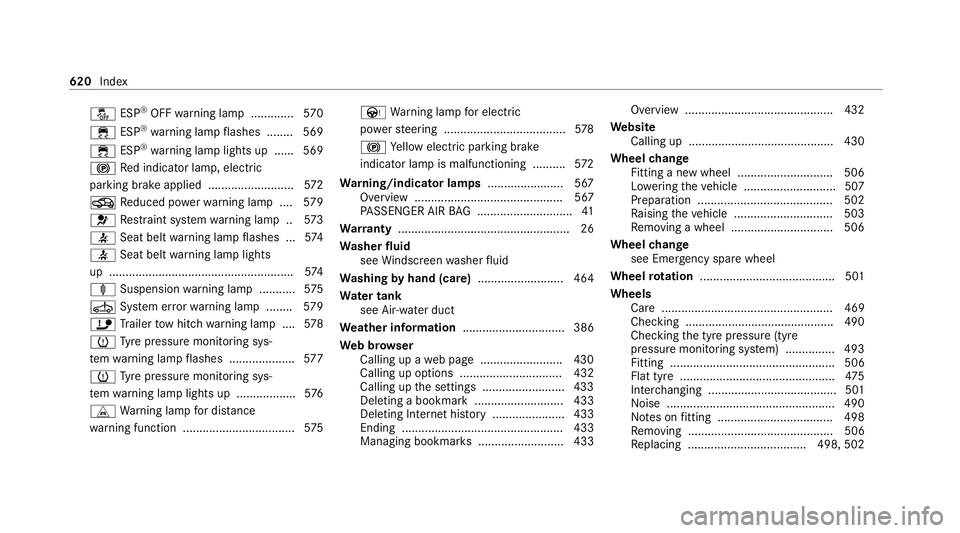
å
ESP®
OFF warning lamp ............ .570
÷ ESP®
wa rning lamp flashes ........ 569
÷ ESP®
wa rning lamp lights up ...... 569
! Red indicator lamp, elect ric
parking brake applied .......................... 572
O Reduced po werwa rning lamp .... 579
6 Restra int sy stem warning lamp .. 573
7 Seat belt warning lamp flashes .. .574
7 Seat belt warning lamp lights
up ........................................................ 574
ä Suspension warning lamp .......... .575
Ú System er rorwa rning lamp ........ 579
ï Trailer tow hit chwarning lamp .... 578
h Tyre pressure monitoring sys‐
te m wa rning lamp flashes .................... 577
h Tyre pressure monitoring sys‐
te m wa rning lamp lights up .................. 576
L Warning lamp for dis tance
wa rning function .................................. 575Ù
Warning lamp for electric
po we rst eering .....................................5 78
! Yellow elect ric pa rking brake
indicator lamp is malfunctioning .......... 572
Wa rning/indicator lamps .......................567
Overview ............................................. 567
PA SSENGER AIR BAG ............................ .41
Wa rranty ....................................................26
Wa sher fluid
see Windsc reen washer fluid
Wa shing byhand (care) .......................... 464
Wa ter tank
see Air-water duct
We ather information ............................... 386
We b br owser
Calling up a web page .........................4 30
Calling up options ............................... 432
Calling up the settings .........................4 33
Deleting a bookma rk........................... 433
Deleting Internet his tory ...................... 433
Ending ................................................. 433
Managing bookmar ks.......................... 433 Overview ............................................. 432
We bsite
Calling up ............................................ 430
Wheel change
Fitting a new wheel ............................ .506
Lo we ring theve hicle ............................5 07
Preparation ......................................... 502
Ra ising theve hicle .............................. 503
Re moving a wheel .............................. .506
Wheel change
see Emergency spa rewheel
Wheel rotation ........................................ .501
Wheels Care .................................................... 469
Checking ............................................. 490
Checking the tyre pressure (tyre
pressure monitoring sy stem) ............... 493
Fitting .................................................. 506
Flat tyre ............................................... 475
Inter changing ...................................... .501
Noise ................................................... 490
No tes on fitting ................................... 498
Re moving ............................................ 506
Re placing .................................... 498, 502 620
Index