2019 MERCEDES-BENZ EQC SUV light
[x] Cancel search: lightPage 612 of 629

Overview .............................................
445
Sea rching forst ations ........................ .446
Setting a channel ................................ 445
Setting station tracking ...................... .447
Setting the frequency band ................. 445
Setting the traf fic information
service volume inc rease ...................... 447
St oring radio stations .......................... 446
Vo ice commands (LINGU ATRO NIC) .....2 86
Ra dio stations
Dialling (on-boa rdcompu ter) ............... 271
Ra in closing function
Sliding sunroof ...................................... 93
Ra in-closing feature
Side wind ows ........................................88
Ra nge
Displaying ............................................ 269
Ra pid charging
see Cha rging
REA CHregulation ...................................... 26
Re ading light
Switching on/off using poses ............. 307 Re
ading light
see Interior lighting
Re alwo od (Care) ...................................... 471
Re ar axle le vel control ............................ 226
Re ar door (child saf ety lock) .................... 69
Re ar fog light
Switching on/off .................................1 35
Re ar seat
see Seat
Re ar seat belt
St atus display ........................................ 36
Re ar seat belt status display .................... 36
Re ar window
Changing the wiper blade .................... 14 5
Re ar window wipers
Ac tivating/deactivating ...................... .143
Re ar-view mir ror
see Outside mir rors
Re cuperation
Fu nction ............................................... 161
Setting ................................................. 161Re
cycling
see Take -ba ckof end-of-life vehicles
Re gistration
Ve hicle .................................................. 26
Re scue card ............................................... 27
Re set function (multimedia sy stem) .....3 38
Re storing (factory settings)
see Reset function (multimedia sy stem)
Re stra int sy stem ...................................... .30
Basic instructions forch ildren .............. .45
Fu nction in an accident ........................ .31
Fu nctionality .......................................... 31
Malfunction ...........................................31
Pr otection ..............................................30
Re duced pr otection ...............................30
Self-test ................................................. 31
Wa rning lamp ........................................ .31
Re versege ar
Engaging .............................................. 174
Re versing camera .................................. .232
Care .................................................... 469
Fu nction .............................................. 232 Index
609
Page 613 of 629
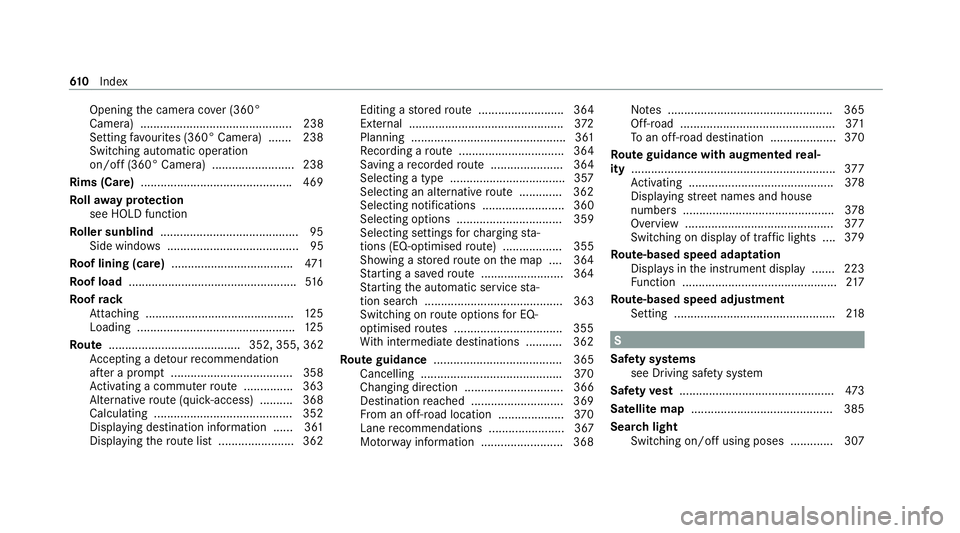
Opening
the camera co ver (360°
Camera) .............................................. 238
Setting favo urites (360° Camera) ...... .238
Switching auto matic operation
on/off (360° Camera) ......................... 238
Rims (Care) ............................................. .469
Ro llaw ay protection
see HOLD function
Ro ller sunblind .......................................... 95
Side windo ws........................................ 95
Ro of lining (care) .................................... .471
Ro of load .................................................. .516
Ro ofrack
At tach ing ............................................ .125
Loading ................................................ 12 5
Ro ute ........................................ 352, 355, 362
Ac cepting a de tour recommendation
af te r a prom pt..................................... 358
Ac tivating a commuter route .............. .363
Alternative route (quic k-access) .......... 368
Calculating .......................................... 352
Displaying destination information ...... 361
Displaying thero ute list ...................... .362 Editing a
stored route .......................... 364
Ex tern al .............................................. .372
Planning ............................................... 361
Re cording a route ................................ 364
Saving a recorded route ...................... 364
Selecting a type .................................. .357
Selecting an al tern ative route ............ .362
Selecting notifications ......................... 360
Selecting options ................................ 359
Selecting settings forch arging sta‐
tions (EQ-o ptimised route) .................. 355
Sh ow ing a stored route on the map ....3 64
St arting a sa vedro ute ........................ .364
St arting the automatic service sta‐
tion sear ch.......................................... 363
Switching on route options for EQ-
optimised routes ................................ .355
Wi th intermediate destinations .......... .362
Ro ute guidance ....................................... 365
Cancelling .......................................... .370
Changing direction .............................. 366
Destination reached ............................ 369
Fr om an off-road location .................... 370
Lane recommendations ....................... 367
Mo torw ay information ........................ .368 No
tes .................................................. 365
Off-road ............................................... 371
To an off- road destination .................... 370
Ro ute guidance with augmented real‐
ity .............................................................. 377
Ac tivating ............................................ 378
Displ aying stre et names and house
numbe rs.............................................. 378
Overview ............................................. 377
Switching on displ ayof traf fic lights .... 379
Ro ute-based speed adaptation
Displ ays in the instrument display .......2 23
Fu nction ............................................... 217
Ro ute-based speed adjustment
Setting ................................................ .218 S
Saf ety sy stems
see Driving saf ety sy stem
Saf etyve st ............................................... 473
Satellite map ...........................................3 85
Sear chlight
Swit ching on/off using poses ............ .307 61 0
Index
Page 616 of 629
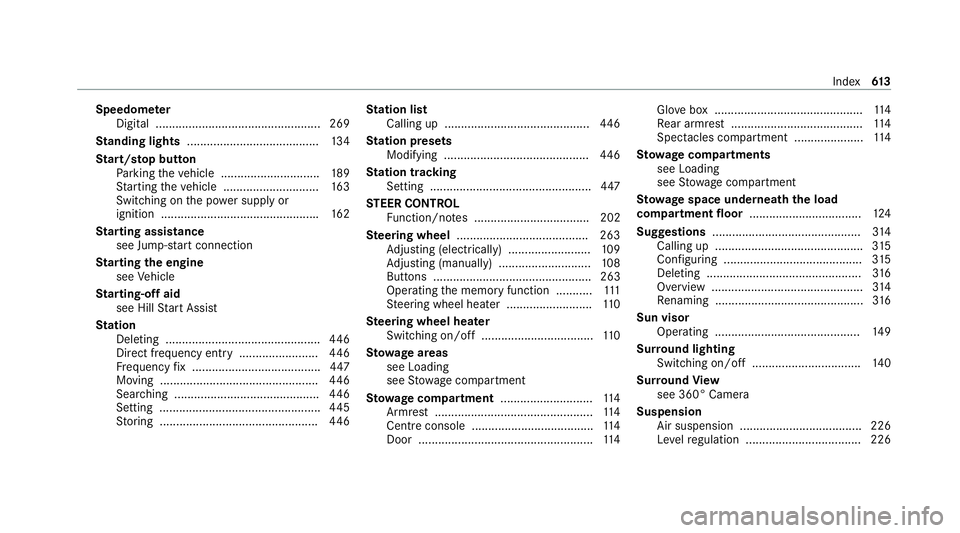
Speedome
ter
Digital .................................................. 269
St anding lights ........................................ 13 4
St art/s top button
Pa rking theve hicle .............................. 189
St arting theve hicle ............................. 16 3
Switching on the po wer supply or
ignition ............................................... .162
St arting assi stance
see Jump -sta rt connection
St arting the engine
see Vehicle
St arting-o ffaid
see Hill Start Assist
St ation
Deleting ............................................... 446
Direct frequency entry ........................ 446
Fr equency fix ....................................... 447
Moving ................................................ 446
Sea rching ............................................ 446
Setting ................................................. 445
St oring ................................................ 446St
ation list
Calling up ............................................ 446
St ation presets
Modifying ............................................ 446
St ation tracking
Setting ................................................. 447
ST EER CONT ROL
Fu nction/no tes ................................... 202
Ste ering wheel ........................................ 263
Ad justing (electrically) ......................... 109
Ad justing (manually) ............................ 108
Buttons ................................................ 263
Ope rating the memory function ........... 111
St eering wheel heater .......................... 11 0
Ste ering wheel heater
Swit ching on/off .................................. 11 0
St ow age areas
see Loading
see Stow age compartment
St ow age comp artment............................ 11 4
Armrest ................................................ 11 4
Centre console .................................... .114
Door ..................................................... 11 4Glo
vebox .............................................1 14
Re ar armrest ........................................ 11 4
Spectacles compa rtment .................... .114
St ow age comp artments
see Loading
see Stow age compartment
St ow age space underneath the load
compa rtment floor .................................. 124
Suggestions ............................................. 314
Calling up ............................................ .315
Con figuring .......................................... 315
Del eting .............................................. .316
Overview ..............................................3 14
Re naming ............................................. 316
Sun visor Operating ............................................ 14 9
Sur round lighting
Switching on/off ................................. 14 0
Sur round View
see 360° Camera
Suspension Air suspension .....................................2 26
Le velre gulation ................................... 226 Index
61 3
Page 620 of 629
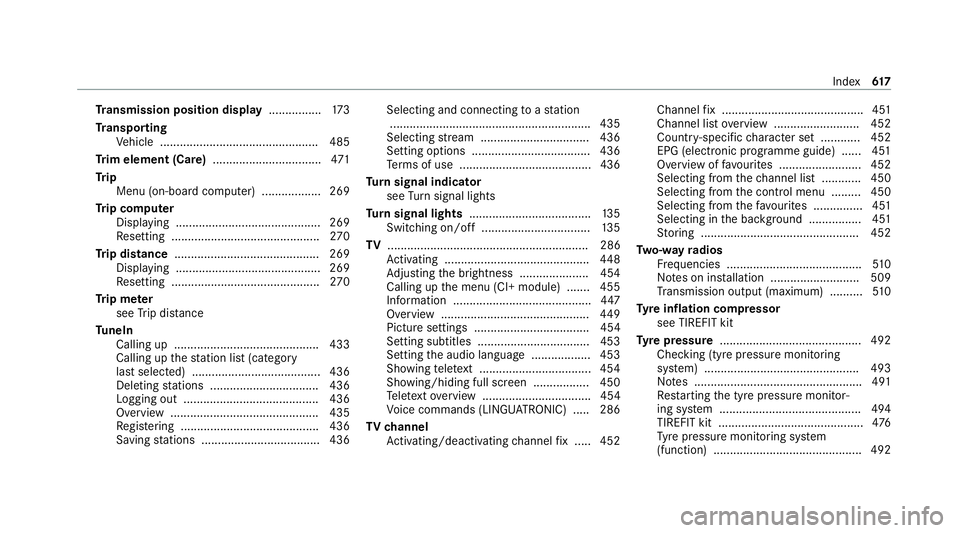
Tr
ansmission position display ................173
Tr anspo rting
Ve hicle ................................................ 485
Tr im element (Care) .................................471
Tr ip
Menu (on-board computer) .................. 269
Tr ip computer
Displaying ............................................ 269
Re setting ............................................. 270
Tr ip distance ............................................ 269
Displaying ............................................ 269
Re setting ............................................. 270
Tr ip me ter
see Trip dis tance
Tu neIn
Calling up ............................................ 433
Calling up thest ation list (category
last selec ted) .......................................4 36
Deleting stations ................................ .436
Logging out ......................................... 436
Overview ............................................. 435
Re gis tering .......................................... 436
Saving stations .................................... 436 Selecting and connecting
toast ation
............................................................ .435
Selecting stre am ................................ .436
Setting options ................................... .436
Te rm s of use ........................................4 36
Tu rn signal indicator
see Turn signal lights
Tu rn signal lights .....................................1 35
Switching on/off ................................. 13 5
TV ............................................................. 286
Ac tivating ............................................ 448
Ad justing the brightness ..................... 454
Calling up the menu (CI+ module) .......4 55
Information .......................................... 447
Overview ............................................. 449
Picture settings ................................... 454
Setting subtitles ..................................4 53
Setting the audio language .................. 453
Showing telete xt ................................. .454
Showing/hiding full screen ................. 450
Te lete xt overview ................................. 454
Vo ice commands (LINGU ATRO NIC) .....2 86
TV channel
Ac tivating/deactivating channel fix ..... 452 Channel
fix ........................................... 451
Channel li stove rview .......................... 452
Count ry-specific character set ............ 452
EPG (electronic programme guide) ...... 451
Overview of favo urites ........................ .452
Selecting from thech annel list ............ 450
Selecting from the control menu ......... 450
Selecting from thefa vo urites .............. .451
Selecting in the bac kground ................ 451
St oring ................................................ 452
Tw o-w ayradios
Fr equencies ......................................... 51 0
No tes on ins tallation .......................... .509
Tr ansmission output (maximum) .......... 51 0
Ty re inflation compressor
see TIREFIT kit
Ty re pressure ........................................... 492
Checking (ty repressure monitoring
sy stem) ............................................... 493
No tes ................................................... 491
Re starting the tyre pressure monitor‐
ing sy stem ...........................................4 94
TIREFIT kit ............................................ 476
Ty re pressure monitoring sy stem
(function) ............................................. 492 Index
617
Page 623 of 629
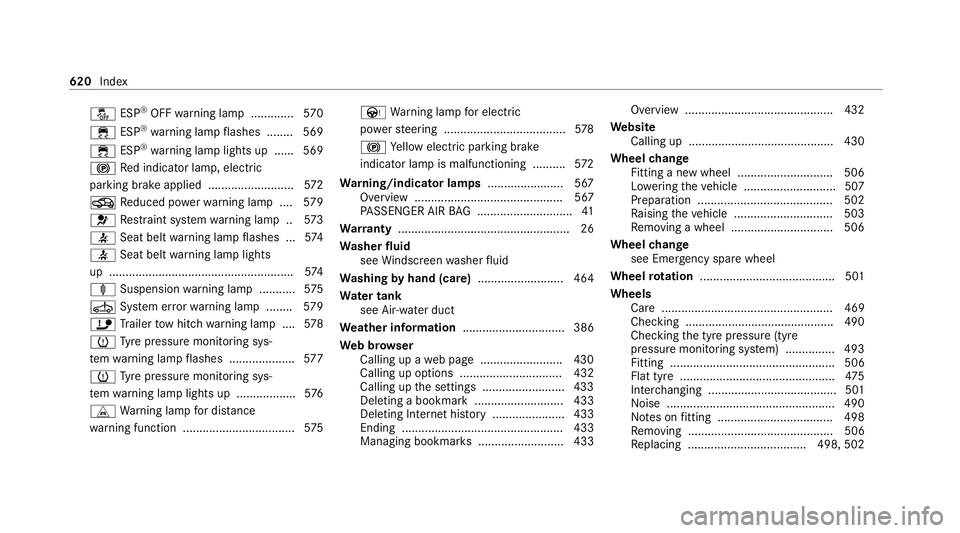
å
ESP®
OFF warning lamp ............ .570
÷ ESP®
wa rning lamp flashes ........ 569
÷ ESP®
wa rning lamp lights up ...... 569
! Red indicator lamp, elect ric
parking brake applied .......................... 572
O Reduced po werwa rning lamp .... 579
6 Restra int sy stem warning lamp .. 573
7 Seat belt warning lamp flashes .. .574
7 Seat belt warning lamp lights
up ........................................................ 574
ä Suspension warning lamp .......... .575
Ú System er rorwa rning lamp ........ 579
ï Trailer tow hit chwarning lamp .... 578
h Tyre pressure monitoring sys‐
te m wa rning lamp flashes .................... 577
h Tyre pressure monitoring sys‐
te m wa rning lamp lights up .................. 576
L Warning lamp for dis tance
wa rning function .................................. 575Ù
Warning lamp for electric
po we rst eering .....................................5 78
! Yellow elect ric pa rking brake
indicator lamp is malfunctioning .......... 572
Wa rning/indicator lamps .......................567
Overview ............................................. 567
PA SSENGER AIR BAG ............................ .41
Wa rranty ....................................................26
Wa sher fluid
see Windsc reen washer fluid
Wa shing byhand (care) .......................... 464
Wa ter tank
see Air-water duct
We ather information ............................... 386
We b br owser
Calling up a web page .........................4 30
Calling up options ............................... 432
Calling up the settings .........................4 33
Deleting a bookma rk........................... 433
Deleting Internet his tory ...................... 433
Ending ................................................. 433
Managing bookmar ks.......................... 433 Overview ............................................. 432
We bsite
Calling up ............................................ 430
Wheel change
Fitting a new wheel ............................ .506
Lo we ring theve hicle ............................5 07
Preparation ......................................... 502
Ra ising theve hicle .............................. 503
Re moving a wheel .............................. .506
Wheel change
see Emergency spa rewheel
Wheel rotation ........................................ .501
Wheels Care .................................................... 469
Checking ............................................. 490
Checking the tyre pressure (tyre
pressure monitoring sy stem) ............... 493
Fitting .................................................. 506
Flat tyre ............................................... 475
Inter changing ...................................... .501
Noise ................................................... 490
No tes on fitting ................................... 498
Re moving ............................................ 506
Re placing .................................... 498, 502 620
Index