2019 MERCEDES-BENZ E-CLASS SEDAN ECU
[x] Cancel search: ECUPage 512 of 534
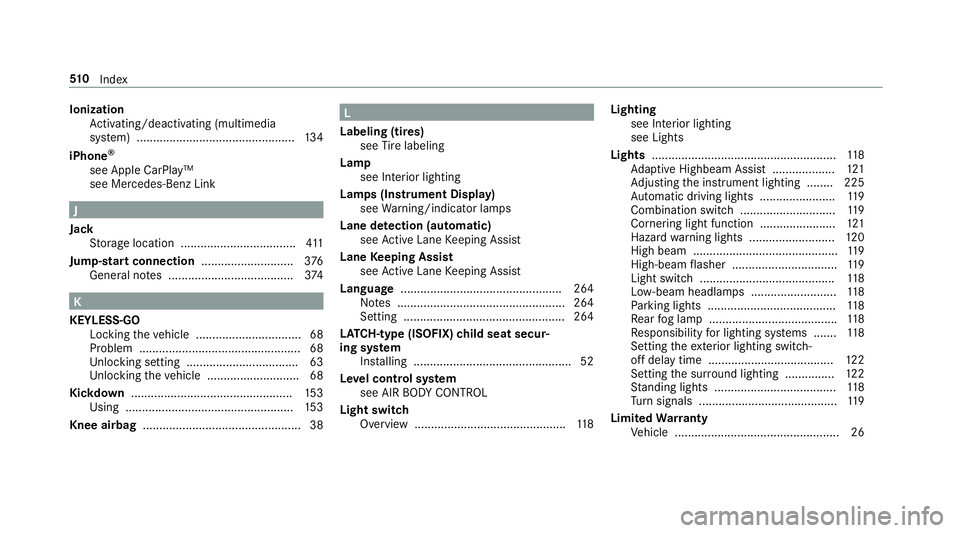
Ioniz
ation
Ac tivati ng/d eactiv ating (mu ltimed ia
sy stem) ................................................ 134
iPhone ®
see Apple CarPla y™
see Mercedes- BenzLink J
Jac k
St or ag elocation ................................... 411
Jum p-startconne ction ............................3 76
Gene ralno tes ...................................... 374 K
KEYLESS- GO
Loc kingth eve hicle ................................ 68
Pr oblem .................................................6 8
Un loc kin gse tting ............................ ...... 63
Un loc kin gth eve hicle ............................6 8
Kic kdow n.................................................1 53
Using ...................................................153
Knee airbag ................................................ 38 L
Label ing(tires)
see Tire labeling
Lam p
see Interior light ing
Lam ps(Ins trum ent Displa y)
see Warning/ indic ator lam ps
Lane detection (automatic )
se eAc tiveLa ne Keeping Assist
Lane Keeping Assist
see ActiveLa ne Keeping Assist
Languag e.................................................2 64
No tes ................................................... 264
Se ttin g............................................. ....2 64
LA TC H-type (ISOFI X)child seat secur‐
ing system
In stallin g................................................ 52
Le velcontr olsystem
see AIR BO DY CONTR OL
Light switch
Ov ervie w ........................................ ...... 118 Light
ing
see Inte rior lighting
see Lights
Lights ........................................................ 118
Ad aptiveHig hbeam Assis t...................1 21
Ad jus ting theins trument lighting ........ 225
Au tomatic driving lights..... .................. 119
Comb inationswit ch<0011001100110011001100110011001100110011001100110011001100110011
0011001100110011001100110011001100110011001100110011> 119
Cor nering light func tion<0011001100110011001100110011001100110011001100110011001100110011
0011001100110011001100110011> 121
Haza rdwa rning light s.......................... 120
High beam............ ................................119
High -beamflasher ................................ 119
Light switch..... .................................... 118
Lo w-beam headlam ps.......................... 118
Pa rking light s.......................................1 18
Re ar foglam p....................................... 118
Re sponsibili tyforlig hting systems .......1 18
Se tting theex terior lighting switch-
of fdela ytime ...................................... 122
Se tting thesur round lighting...............1 22
St andi nglight s.....................................1 18
Tu rn signals .......................................... 119
Limit edWa rranty
Ve hicle .................................................. 26 51
0
Inde x
Page 513 of 534

Liv
eTr af fic Inf orma tion
Dis playing subsc ript ion informatio n.... 288
Disp laying thetra ffic map ...................2 89
Displ aying traffic inci dents <0011001100110011001100110011001100110011001100110011001100110011
00110011> 289
Ext endi ngasu bscr iption <0011001100110011001100110011001100110011001100110011001100110011
00110011001100110011> 288
Issu inghazar daler ts <0011001100110011001100110011001100110011001100110011001100110011
00110011001100110011001100110011001100110011> 290
Lo ad inde x(ti res) .................................... 403
Load-bear ingcapacity (tires) ................. 403
Loading ..................................................... 107
Car gotie-do wn rings <0011001100110011001100110011001100110011001100110011001100110011
001100110011001100110011001100110011> ..107
Def initio ns ............ ...............................406
No tes ............... .................................... 102
Ro ofcar rier ......................................... 109
St ow agespac eunde rth etrunk floor ...108
Load ingguid elines .................................. 102
Load inginforma tion table ...................... 396
Load s
Sec uring .............................................. 102
Locat orlight ing
see Surround lighting
Loc king /unl ocking
Ac tivati ng/d eactiv ating theaut o‐
matic locking featur e.............................6 9 Emerg
encykey ...................................... 70
KE YLE SS-GO .................................. ........ 68
Un loc kin gand open ingdoor sfrom
th einside ............................................... 67
Lo w-beam headla mps
Swi tching on/of f<0011001100110011001100110011001100110011001100110011001100110011
0011001100110011001100110011001100110011001100110011001100110011
00110011> 118
Lu bricant additives
see Additiv es
Lu ggage
Lu ggagene t......................................... 107
Secu ring <0011001100110011001100110011001100110011001100110011001100110011
0011001100110011001100110011001100110011> <0011001100110011001100110011001100110011001100110011001100110011
0011001100110011>102
Lu mbar support
se eLu mbar support(4-w ay)
Lu mbar support(4 -w ay)...........................9 2 M
Maint enanc e
Menu (on-boa rdcom puter) ..... .......... ... 225
Ve hicle ............................................. ...... 21
Maint enanc e
see ASSYSTPL US
Malfunct ion
Re stra int system .............................. ..... 32 Malfu
nction messag e
see Displa ymessag e
Map ...........................................2 89, 290, 291
Av oiding anarea ..................................2 93
Av oiding anarea (ove rview) .................2 93
Cha nging anarea ....... ......................... 294
Dele tinganarea ....... ........................... 294
Displ aying thecom pass ....................... 295
Displa yingthemap version .................2 93
Displ aying thene xt int ersect ing
st re et <0011001100110011001100110011001100110011001100110011001100110011
0011001100110011001100110011001100110011001100110011001100110011
0011001100110011001100110011001100110011001100110011001100110011
001100110011> 293
Disp laying thesat ellit emap ................2 96
Displ aying thetra ffic map ...................2 89
Displ aying weather informat ion ...........2 96
Map data....... ......................................295
Mo ving ................................................ 292
Ov ervie w ....... ......................................290
Selecti ngPOI symb ols....... ..................292
Selecti ngtext informati on<0011001100110011001100110011001100110011001100110011001100110011
001100110011> 292
Sel ecti ngthemap orient ation .............2 92
Se tting themap scale .......................... 291
Se tting themap scale automatic ally....2 95
Up dating .............................................. 294
Map andcom pass
Ov ervie w .............................................2 90 Inde
x51
1
Page 524 of 534

Suspension
Adjus ting thech assis leve l(AI R
BO DY CONTR OL) .................................1 92
Suspen sion
see AIRBODY CONTR OL
Switc h-offdela ytime
Ext erior ................ ................................ 122
Int erior ................................................. 124
Switc hingthesur round soun don/ off
Bur mes ter®
sur round soun dsy stem ...346
Sync hronizat ionfunction
Ac tivati ng/d eactiv ating (mu ltimed ia
sy stem) ................................................ 134
Swi tching on/of f(contr olpa nel )......... 133
Sy stem settings
Ac tivati ng/d eactiv ating PIN protec‐
tion ................................................ ...... 265
Re setfunction (multimedia system) ....2 68
Se tting thedis tance unit<0011001100110011001100110011001100110011001100110011001100110011
00110011001100110011> 264
Se tting thetime anddateaut omati‐
cally ...... ............................................... 259
Se tting thetime zone..................... ..... 259
Se tting thetime/ datefo rm at .............. 259 Swit
ching transmiss ionoftheve hicle
position on/off.................................... 260
Sy stem settings
see Blue tooth®
see Dataim por t/expor t
see Languag e
see Softwareupda te
see Wi-Fi T
Ta ilpip es(Car e)........................................ 361
Ta nk cont ent
Fu el ..................................................... 424
Re ser ve(fuel) .................................. .... 424
Te ch nical data
Inf ormation .................................... ...... 418
Ti re pressur emonit or.......................... 394
Ve hicle identif ication plate............... ... 420
Te lephone .........................................2 31,298
Ac tivati ng functio nsduring acal l........ 303
Ca lland ringt one volume .....................3 03
Ca lls wit hse veralpar ticipant s........ .....3 03
Connecting amobi lephone (Near
Fiel dCommu nication(NFC ))....... ....... .302 Connecting
amobi lephone (Pass‐
ke y) .....................................................2 99
Connecting amobi lephone (Secure
Sim ple Pa iring) .................................... 299
De- author izin gamobile phone............ 301
Disc onnecting amobile phone............ 301
Im por tingcon tacts <0011001100110011001100110011001100110011001100110011001100110011
001100110011001100110011001100110011001100110011> ..306
Im por ting cont acts (ove rview) .............3 05
Incoming callduring anexistin gcall .... 304
Inf ormatio n.......................................... 299
Int erch ang ingmobi lephon es.............. 301
Men u(on -boardcom puter) .................. 231
Mobil ephon evo ice recogni tion.......... 303
No tes .................................................. 296
Oper ating modes ................................. 299
Re cep tion andtransm ission volume .... 302
Swit ching mobile phones(Near Field
Commun ication (NFC)) ........................ 302
Te lephon emen uove rview ...................2 98
Te lephon eopera tion............................ 303
Usin gNear FieldCommun ication
(NFC) ...................................................3 02
Vo ice com mand s(V oice ControlSy s‐
te m) ..................................................... 241
Wi reless chargin g(mob ilephon e)........ 116 522
Index