2019 MERCEDES-BENZ CLA ESP
[x] Cancel search: ESPPage 178 of 330
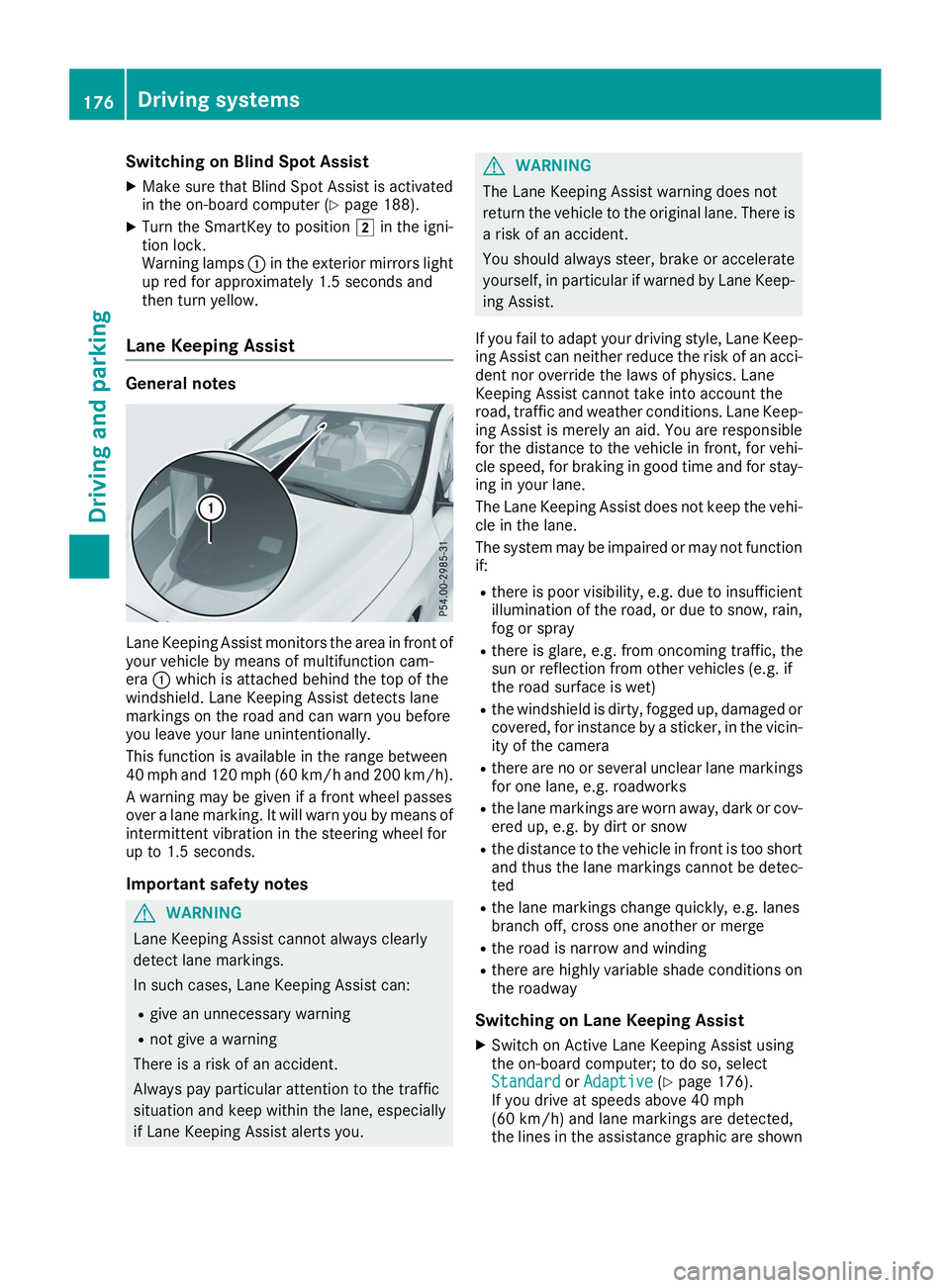
Switching on Blind Spot Assist
XMake sure that Blind Spot Assist is activatedin the on-board computer (Ypage 188).
XTurn the SmartKey to position�Hin the igni-tion lock.Warning lamps�Cin the exterior mirrors lightup red for approximately 1.5 seconds andthen turn yellow.
Lane Keeping Assist
General notes
Lane Keeping Assist monitors the area in front ofyour vehicle by means of multifunction cam-era�Cwhich is attached behind the top of thewindshield. Lane Keeping Assist detects lanemarkings on the road and can warn you beforeyou leave your lane unintentionally.
This function is available in the range between40 mph and 120 mph (60 km/h and 200 km/h).
A warning may be given if a front wheel passesover a lane marking. It will warn you by means ofintermittent vibration in the steering wheel forup to 1.5 seconds.
Important safety notes
GWARNING
Lane Keeping Assist cannot always clearly
detect lane markings.
In such cases, Lane Keeping Assist can:
Rgive an unnecessary warning
Rnot give a warning
There is a risk of an accident.
Always pay particular attention to the traffic
situation and keep within the lane, especially
if Lane Keeping Assist alerts you.
GWARNING
The Lane Keeping Assist warning does not
return the vehicle to the original lane. There is
a risk of an accident.
You should always steer, brake or accelerate
yourself, in particular if warned by Lane Keep-
ing Assist.
If you fail to adapt your driving style, Lane Keep-ing Assist can neither reduce the risk of an acci-dent nor override the laws of physics. LaneKeeping Assist cannot take into account theroad, traffic and weather conditions. Lane Keep-ing Assist is merely an aid. You are responsiblefor the distance to the vehicle in front, for vehi-cle speed, for braking in good time and for stay-ing in your lane.
The Lane Keeping Assist does not keep the vehi-cle in the lane.
The system may be impaired or may not functionif:
Rthere is poor visibility, e.g. due to insufficientillumination of the road, or due to snow, rain,fog or spray
Rthere is glare, e.g. from oncoming traffic, thesun or reflection from other vehicles (e.g. ifthe road surface is wet)
Rthe windshield is dirty, fogged up, damaged orcovered, for instance by a sticker, in the vicin-ity of the camera
Rthere are no or several unclear lane markingsfor one lane, e.g. roadworks
Rthe lane markings are worn away, dark or cov-ered up, e.g. by dirt or snow
Rthe distance to the vehicle in front is too shortand thus the lane markings cannot be detec-ted
Rthe lane markings change quickly, e.g. lanesbranch off, cross one another or merge
Rthe road is narrow and winding
Rthere are highly variable shade conditions onthe roadway
Switching on Lane Keeping Assist
XSwitch on Active Lane Keeping Assist usingthe on-board computer; to do so, selectStandardStandardorAdaptiveAdaptive(Ypage 176).If you drive at speeds above 40 mph(60 km/h) and lane markings are detected,the lines in the assistance graphic are shown
176Driving systems
Driving and parking
Page 179 of 330
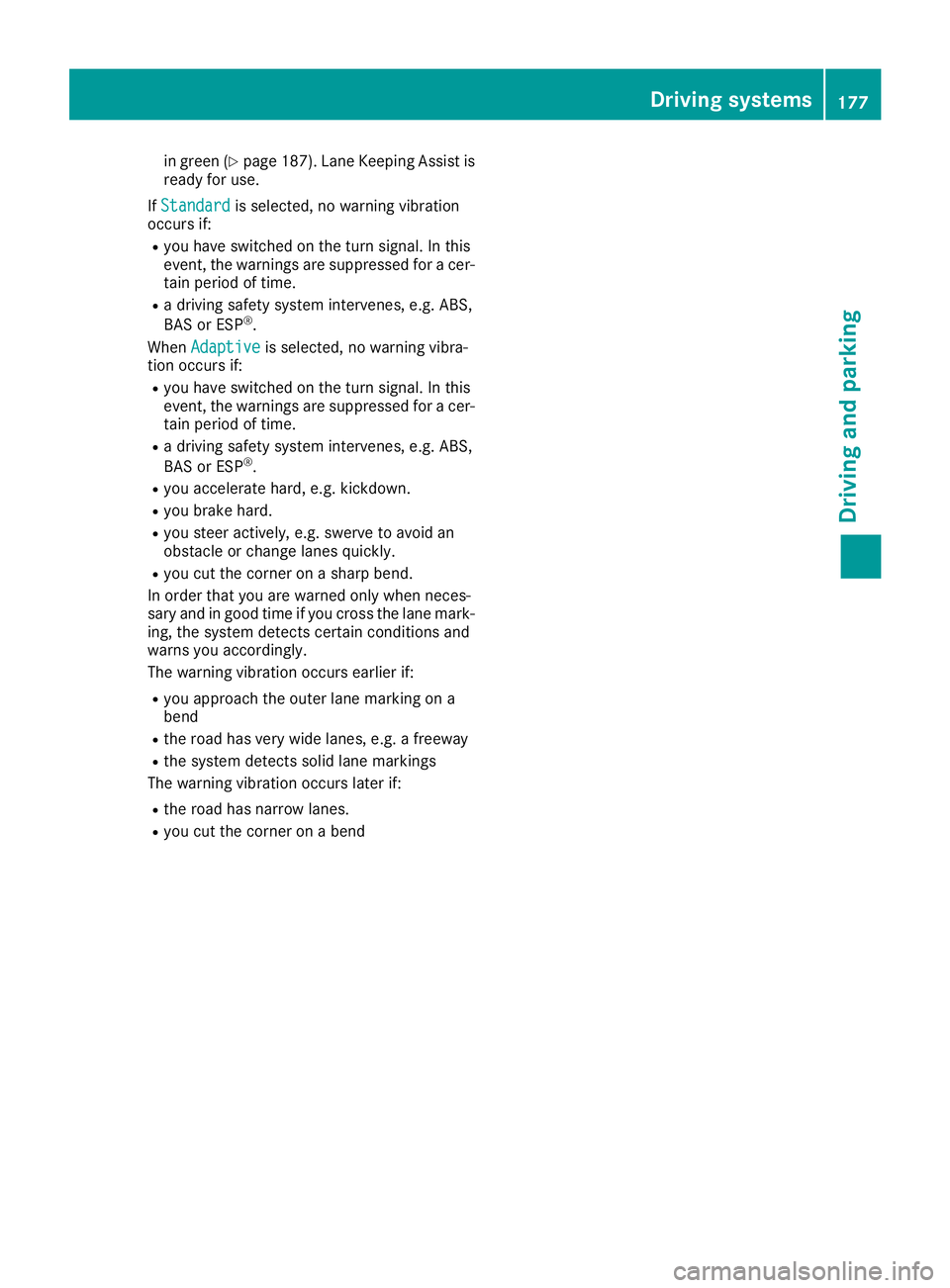
in green (Ypage 187). Lane Keeping Assist isready for use.
IfStandardStandardis selected, no warning vibrationoccurs if:
Ryou have switched on the turn signal. In thisevent, the warnings are suppressed for a cer-tain period of time.
Ra driving safety system intervenes, e.g. ABS,
BAS or ESP®.
WhenAdaptiveAdaptiveis selected, no warning vibra-tion occurs if:
Ryou have switched on the turn signal. In thisevent, the warnings are suppressed for a cer-tain period of time.
Ra driving safety system intervenes, e.g. ABS,
BAS or ESP®.
Ryou accelerate hard, e.g. kickdown.
Ryou brake hard.
Ryou steer actively, e.g. swerve to avoid anobstacle or change lanes quickly.
Ryou cut the corner on a sharp bend.
In order that you are warned only when neces-sary and in good time if you cross the lane mark-ing, the system detects certain conditions andwarns you accordingly.
The warning vibration occurs earlier if:
Ryou approach the outer lane marking on abend
Rthe road has very wide lanes, e.g. a freeway
Rthe system detects solid lane markings
The warning vibration occurs later if:
Rthe road has narrow lanes.
Ryou cut the corner on a bend
Driving systems177
Driving and parking
Z
Page 181 of 330
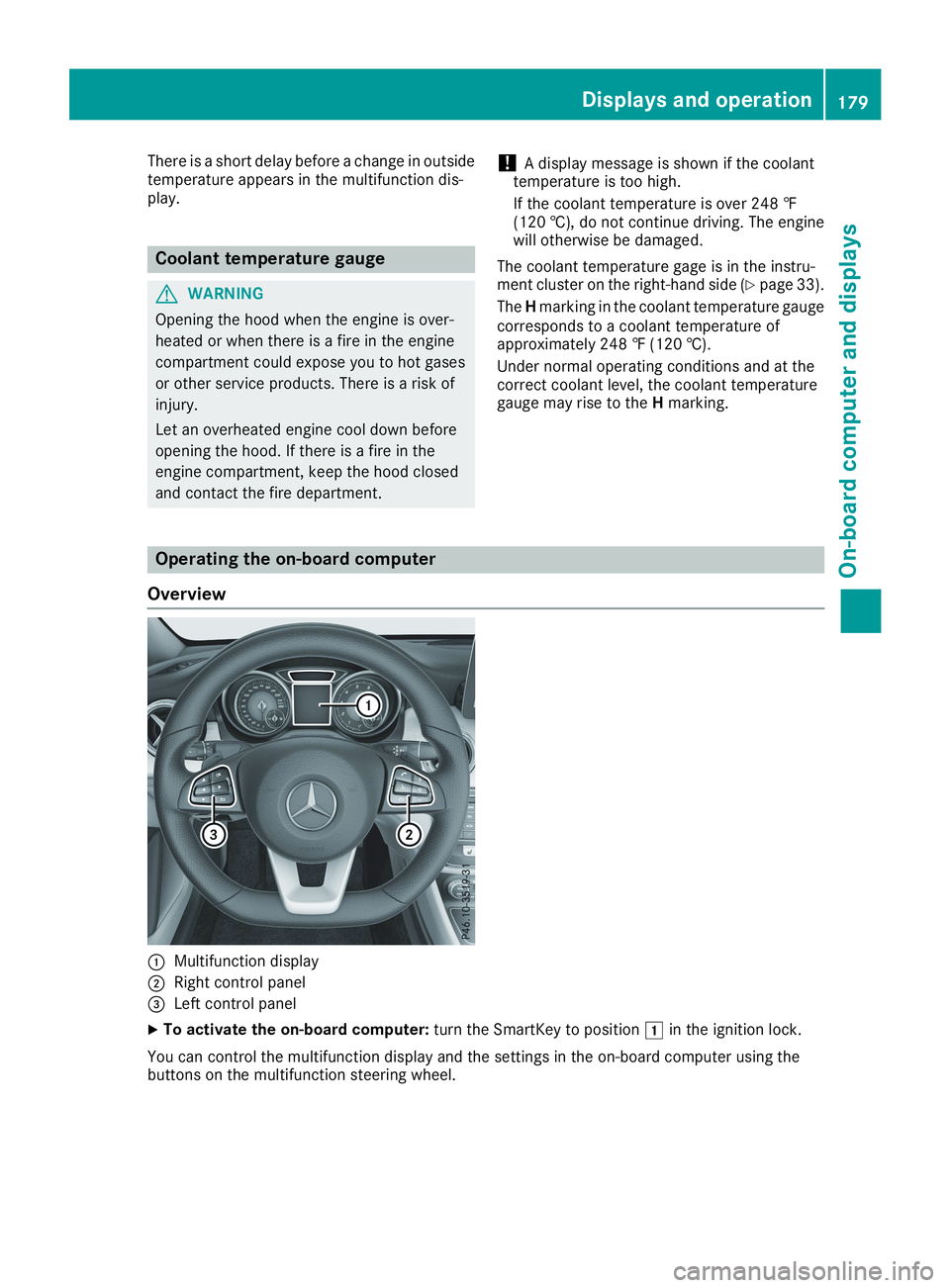
There is a short delay before a change in outsidetemperature appears in the multifunction dis-play.
Coolant temperature gauge
GWARNING
Opening the hood when the engine is over-
heated or when there is a fire in the engine
compartment could expose you to hot gases
or other service products. There is a risk of
injury.
Let an overheated engine cool down before
opening the hood. If there is a fire in the
engine compartment, keep the hood closed
and contact the fire department.
!A display message is shown if the coolanttemperature is too high.
If the coolant temperature is over 248 ‡(120 †), do not continue driving. The enginewill otherwise be damaged.
The coolant temperature gage is in the instru-ment cluster on the right-hand side (Ypage 33).
TheHmarking in the coolant temperature gaugecorresponds to a coolant temperature ofapproximately 248 ‡ (120 †).
Under normal operating conditions and at thecorrect coolant level, the coolant temperaturegauge may rise to theHmarking.
Operating the on-board computer
Overview
�CMultifunction display
�DRight control panel
�
Page 188 of 330
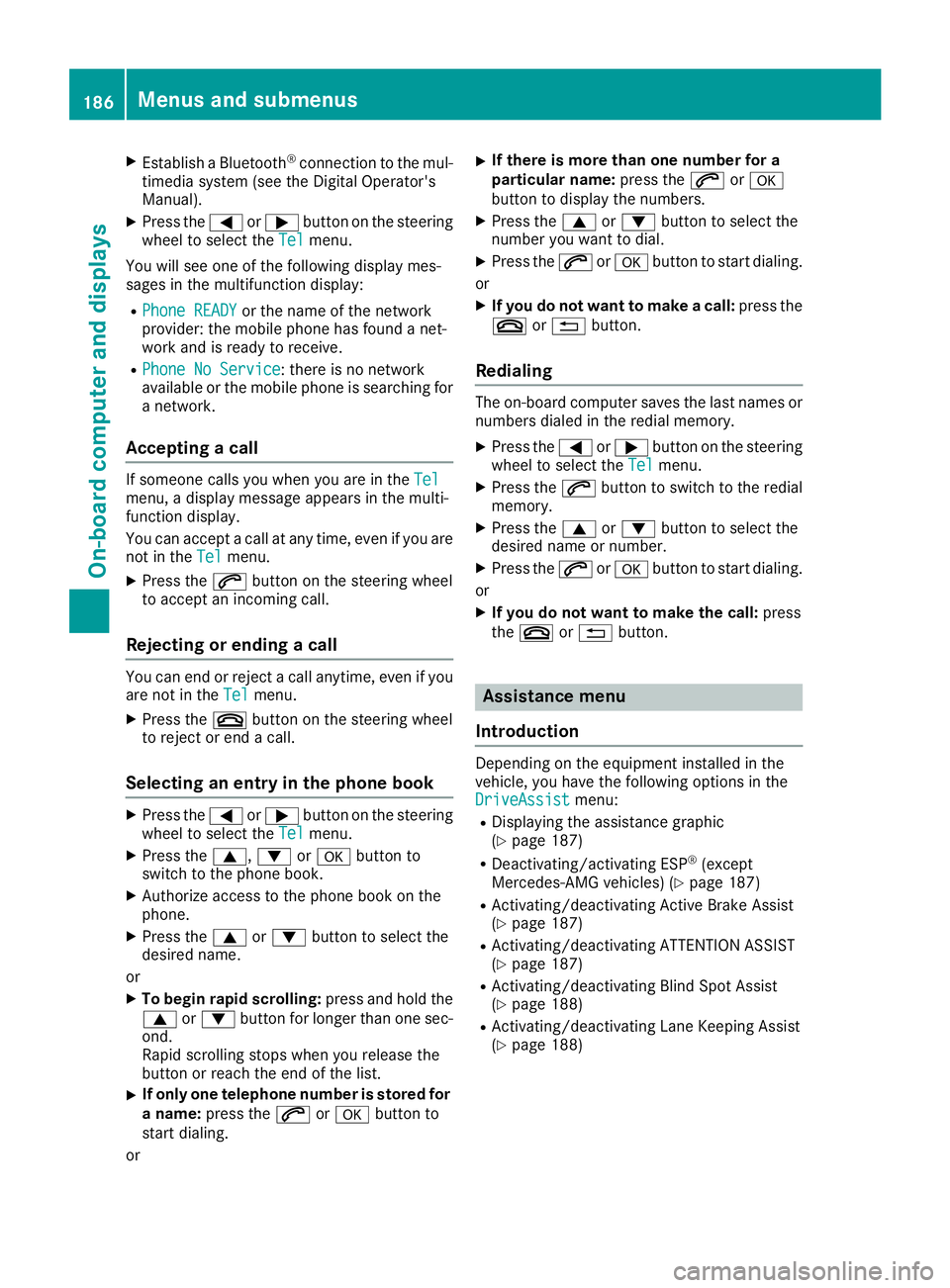
XEstablish a Bluetooth®connection to the mul-timedia system (see the Digital Operator'sManual).
XPress the�Yor�ebutton on the steeringwheel to select theTelTelmenu.
You will see one of the following display mes-sages in the multifunction display:
RPhone READYPhone READYor the name of the networkprovider: the mobile phone has found a net-work and is ready to receive.
RPhone No ServicePhone No Service: there is no networkavailable or the mobile phone is searching fora network.
Accepting a call
If someone calls you when you are in theTelTelmenu, a display message appears in the multi-function display.
You can accept a call at any time, even if you arenot in theTelTelmenu.
XPress the�abutton on the steering wheelto accept an incoming call.
Rejecting or ending a call
You can end or reject a call anytime, even if youare not in theTelTelmenu.
XPress the�vbutton on the steering wheelto reject or end a call.
Selecting an entry in the phone book
XPress the�Yor�ebutton on the steeringwheel to select theTelTelmenu.
XPress the�c,�dor�vbutton toswitch to the phone book.
XAuthorize access to the phone book on thephone.
XPress the�cor�dbutton to select thedesired name.
or
XTo begin rapid scrolling:press and hold the�cor�dbutton for longer than one sec-ond.Rapid scrolling stops when you release thebutton or reach the end of the list.
XIf only one telephone number is stored fora name:press the�aor�vbutton tostart dialing.
or
XIf there is more than one number for aparticular name:press the�aor�vbutton to display the numbers.
XPress the�cor�dbutton to select thenumber you want to dial.
XPress the�aor�vbutton to start dialing.
or
XIf you do not want to make a call:press the�vor�8button.
Redialing
The on-board computer saves the last names ornumbers dialed in the redial memory.
XPress the�Yor�ebutton on the steeringwheel to select theTelTelmenu.
XPress the�abutton to switch to the redialmemory.
XPress the�cor�dbutton to select thedesired name or number.
XPress the�aor�vbutton to start dialing.
or
XIf you do not want to make the call:pressthe�vor�8button.
Assistance menu
Introduction
Depending on the equipment installed in thevehicle, you have the following options in theDriveAssistDriveAssistmenu:
RDisplaying the assistance graphic(Ypage 187)
RDeactivating/activating ESP®(exceptMercedes‑AMG vehicles) (Ypage 187)
RActivating/deactivating Active Brake Assist(Ypage 187)
RActivating/deactivating ATTENTION ASSIST(Ypage 187)
RActivating/deactivating Blind Spot Assist(Ypage 188)
RActivating/deactivating Lane Keeping Assist(Ypage 188)
186Menus and submenus
On-board computer and displays
Page 189 of 330

Displaying the assistance graphic
XPress the�Yor�ebutton on the steeringwheel to select theDriveAssistDriveAssistmenu.
XPress�cor�dto selectAssist.Assist.GraphicGraphic.
XPress�vto confirm.The multifunction display shows the ActiveDistance Assist DISTRONIC distance displayon the assistant display.
The assistance graphic displays the status ofand information from the following drivingsystems or driving safety systems:
RActive Distance Assist DISTRONIC(Ypage 152)
RActive Brake Assist (Ypage 62)
RATTENTION ASSIST (Ypage 173)
RLane Keeping Assist (Ypage 176)
XPress�dto display the ATTENTION ASSISTassessment.
Deactivating/activating ESP®
Observe the important safety notes on ESP®
(Ypage 64).
GWARNING
If you deactivate ESP®, ESP®no longer sta-
bilizes the vehicle. There is an increased risk
of skidding and an accident.
Only deactivate ESP®in the situations descri-
bed in the following.
It may be best to deactivate ESP®in the follow-ing situations:
Rwhen using snow chains
Rin deep snow
Ron sand or gravel
Deactivating/activating ESP®in Mercedes-AMG vehicles (Ypage 66).
For further information about ESP®, see(Ypage 64).
XStart the engine.
XPress the�Yor�ebutton on the steeringwheel to select theDriveAssistDriveAssistmenu.
XPress�cor�dto selectESPESP.
XPress�vto confirm.The current selection appears.
XTo activate/deactivate:press the�vbut-ton again.
ESP®is deactivated if the�
Page 191 of 330

RActive Distance Assist DISTRONIC
RASSYST PLUS service interval display
Switching the additional speedometer
on/off
If the additional speedometer is switched on,the speed is shown in the status bar in the mul-tifunction display instead of the outside tem-perature.
The speed display�Cis an alternative to yourspeedometer.
XPress the�Yor�ebutton on the steeringwheel to select theSett.Sett.menu.
XPress the�dor�cbutton to select theInstrument ClusterInstrument Clustersubmenu.
XPress�vto confirm.
XPress the�dor�cbutton to select theSpeedometer [km/h]Speedometer [km/h]orSpeedometerSpeedometer[mph][mph]function.You will see the selected setting:OnOnorOffOff.
XPress the�vbutton to save the setting.
Selecting permanent display
ThePermanent Display:Permanent Display:function allows youto choose whether the multifunction displayalways shows the outside temperature or thespeed.
The speed display�Cis an alternative to yourspeedometer.
XPress the�Yor�ebutton on the steeringwheel to select theSett.Sett.menu.
XPress the�dor�cbutton to select theInstrument ClusterInstrument Clustersubmenu.
XPress�vto confirm.
XPress the�dor�cbutton to select thePermanent Display:Permanent Display:function.The current setting,Outside TemperatureOutside TemperatureorSpeedometer [km/h]Speedometer [km/h]/SpeedometerSpeedometer[mph][mph], appears.
XPress the�vbutton to save the setting.
Lights
Switching the daytime running lamps on/
off
This function is not available in Canada.
XPress the�Yor�ebutton on the steeringwheel to select theSett.Sett.menu.
XPress the�dor�cbutton to select theLightLightsubmenu.
XPress�vto confirm.
XPress the�dor�cbutton to select theDaytime Running LightsDaytime Running Lightsfunction.If theDaytimeDaytimeRunningRunningLightsLightsfunction hasbeen switched on, the multifunction displayshows the cone of light and the�
Page 195 of 330
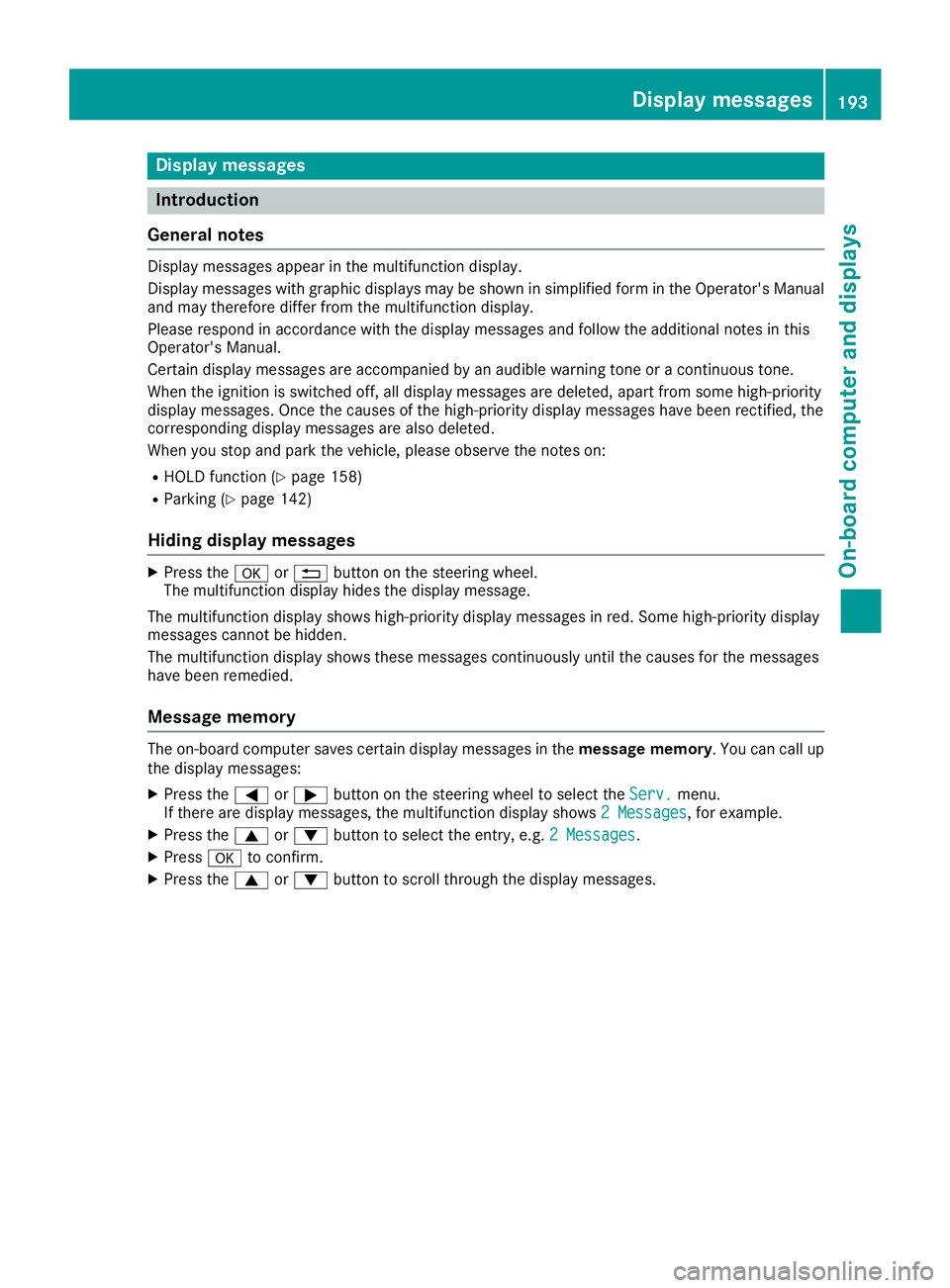
Display messages
Introduction
General notes
Display messages appear in the multifunction display.
Display messages with graphic displays may be shown in simplified form in the Operator's Manualand may therefore differ from the multifunction display.
Please respond in accordance with the display messages and follow the additional notes in thisOperator's Manual.
Certain display messages are accompanied by an audible warning tone or a continuous tone.
When the ignition is switched off, all display messages are deleted, apart from some high-prioritydisplay messages. Once the causes of the high-priority display messages have been rectified, thecorresponding display messages are also deleted.
When you stop and park the vehicle, please observe the notes on:
RHOLD function (Ypage 158)
RParking (Ypage 142)
Hiding display messages
XPress the�vor�8button on the steering wheel.The multifunction display hides the display message.
The multifunction display shows high-priority display messages in red. Some high-priority displaymessages cannot be hidden.
The multifunction display shows these messages continuously until the causes for the messageshave been remedied.
Message memory
The on-board computer saves certain display messages in themessage memory. You can call upthe display messages:
XPress the�Yor�ebutton on the steering wheel to select theServ.Serv.menu.If there are display messages, the multifunction display shows2 Messages2 Messages, for example.
XPress the�cor�dbutton to select the entry, e.g.2 Messages2 Messages.
XPress�vto confirm.
XPress the�cor�dbutton to scroll through the display messages.
Displaymessages193
On-b oard computer and displays
Z
Page 196 of 330
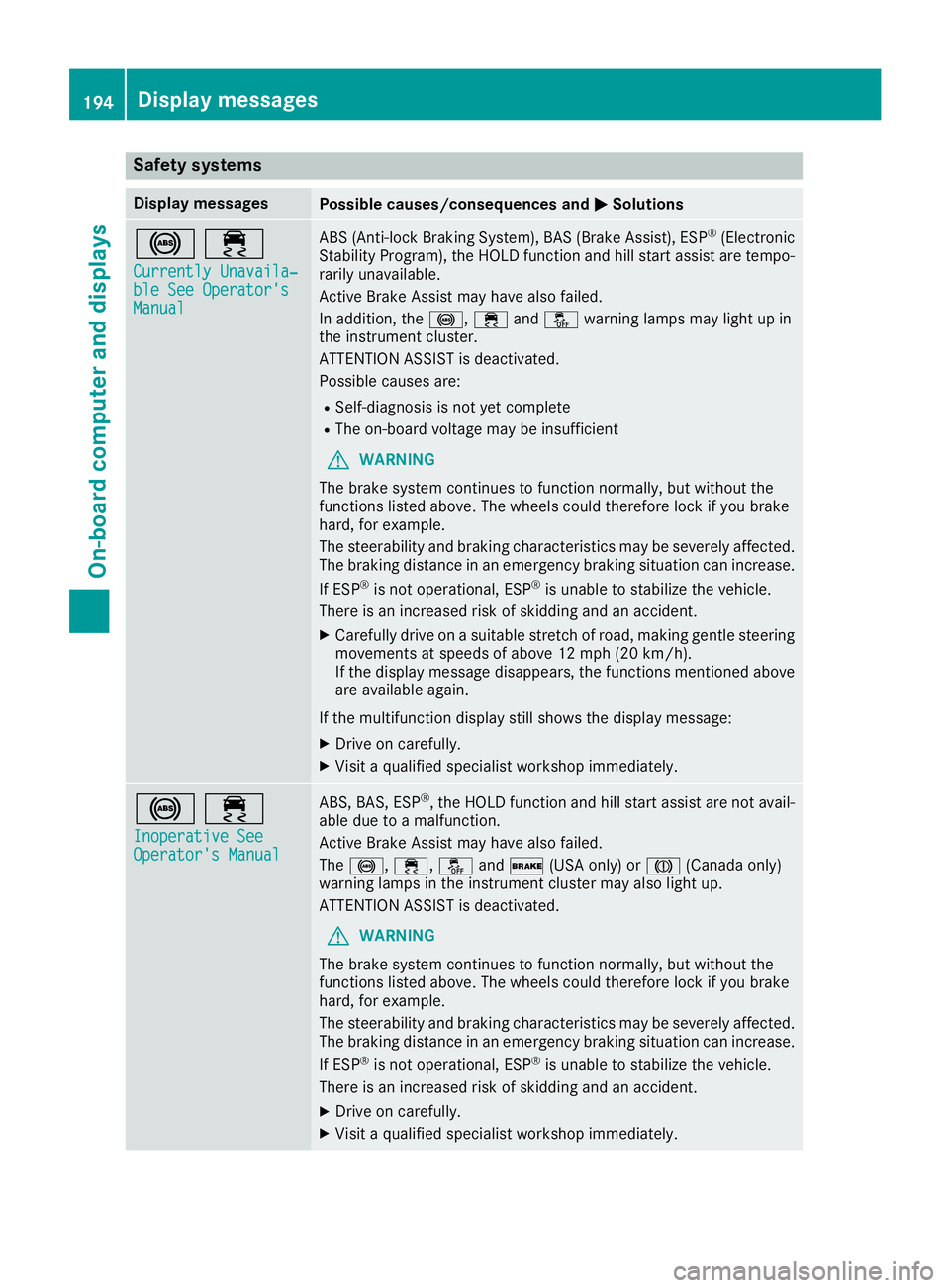
Safety systems
Display messagesPossible causes/consequences and�P�PSolutions
�%�