2019 MERCEDES-BENZ CLA tow
[x] Cancel search: towPage 169 of 330

Rthat are parallel to the direction of travel andat least 39.5 in (1.0m)longer than your vehi-cle
Rat right angles to the direction of travel and atleast 39.5 in (1.0 m) wider than your vehicle
When driving at speeds below 19 mph(30 km/h), you will see parking symbol�Das astatus indicator in the instrument cluster. Whena parking space has been detected, an arrowtowards the right or the left also appears. Bydefault, Active Parking Assist only displays park-ing spaces on the front-passenger side. Parkingspaces on the driver's side are displayed assoon as the turn signal on the driver's side isactivated. When parking on the driver's side,this must remain activated until you confirm theuse of Active Parking Assist by pressing the�vbutton on the multifunction steeringwheel. The system automatically determineswhether the parking space is parallel or at right-angles to the direction of travel.
A parking space is displayed while you are driv-ing past it, and until you are approximately 50 ft(15 m) away from it.
Parking
GWARNING
If you leave the driver's seat when the vehicle
is only being braked by the Parking Package
with rear view camera, it could roll away:
Rif there is a malfunction in the system or in
the voltage supply
Rif the electrical system in the engine com-
partment, the battery or the fuses are tam-
pered with
Rif the battery is disconnected
Rif the vehicle is accelerated, e.g. by a vehi-
cle occupant
There is a risk of an accident.
Before leaving the vehicle, always secure it
against rolling away.
iIf Active Parking Assist detects obstacles,Active Parking Assist brakes automaticallywhile the vehicle is parking. You are respon-sible for braking in good time.
XStop the vehicle when the parking space sym-bol shows the desired parking space in theinstrument cluster.
XShift the transmission to position�^.TheStart Parking Assist?Start Parking Assist?Yes: OKYes: OKNo:No:�8message appears on the multifunctiondisplay.
XTo cancel the procedure:press the�8button on the multifunction steering wheel orpull away.
or
XTo park using Active Parking Assist:pressthe�vbutton on the multifunction steeringwheel.TheParkingParkingAssistAssistActiveActiveAccelerateAccelerateand Brakeand BrakeObserve SurroundingsObserve Surroundingsmes-sage appears on the multifunction display.
XLet go of the multifunction steering wheel.
XBack up the vehicle, being ready to brake at alltimes. When backing up, drive at a speedbelow approximately 6 mph (10 km/h). Oth-erwise, Active Parking Assist will be canceled.Active Parking Assist brakes the vehicle to astandstill when the vehicle approaches therear border of the parking space.
Maneuvering may be required in tight parkingspaces.
TheParking Assist Active SelectParking Assist Active SelectDDObserveObserveSurroundingsSurroundingsmessage appears onthe multifunction display.
XShift the transmission to position�[whilethe vehicle is stationary.Active Parking Assist immediately steers inthe other direction.
TheParkingParkingAssistAssistActiveActiveAccelerateAccelerateand Brakeand BrakeObserve SurroundingsObserve Surroundingsmes-sage appears on the multifunction display.
iYou will achieve the best results by waitingfor the steering procedure to complete beforepulling away.
XDrive forwards and be ready to brake at alltimes.Active Parking Assist brakes the vehicle to astandstill when the vehicle approaches thefront border of the parking space.
Maneuvering may be required in tight parkingspaces.
TheParking Assist Active Select RParking Assist Active Select RObserve SurroundingsObserve Surroundingsmessage appears onthe multifunction display.
Driving systems167
Driving and parking
Z
Page 172 of 330
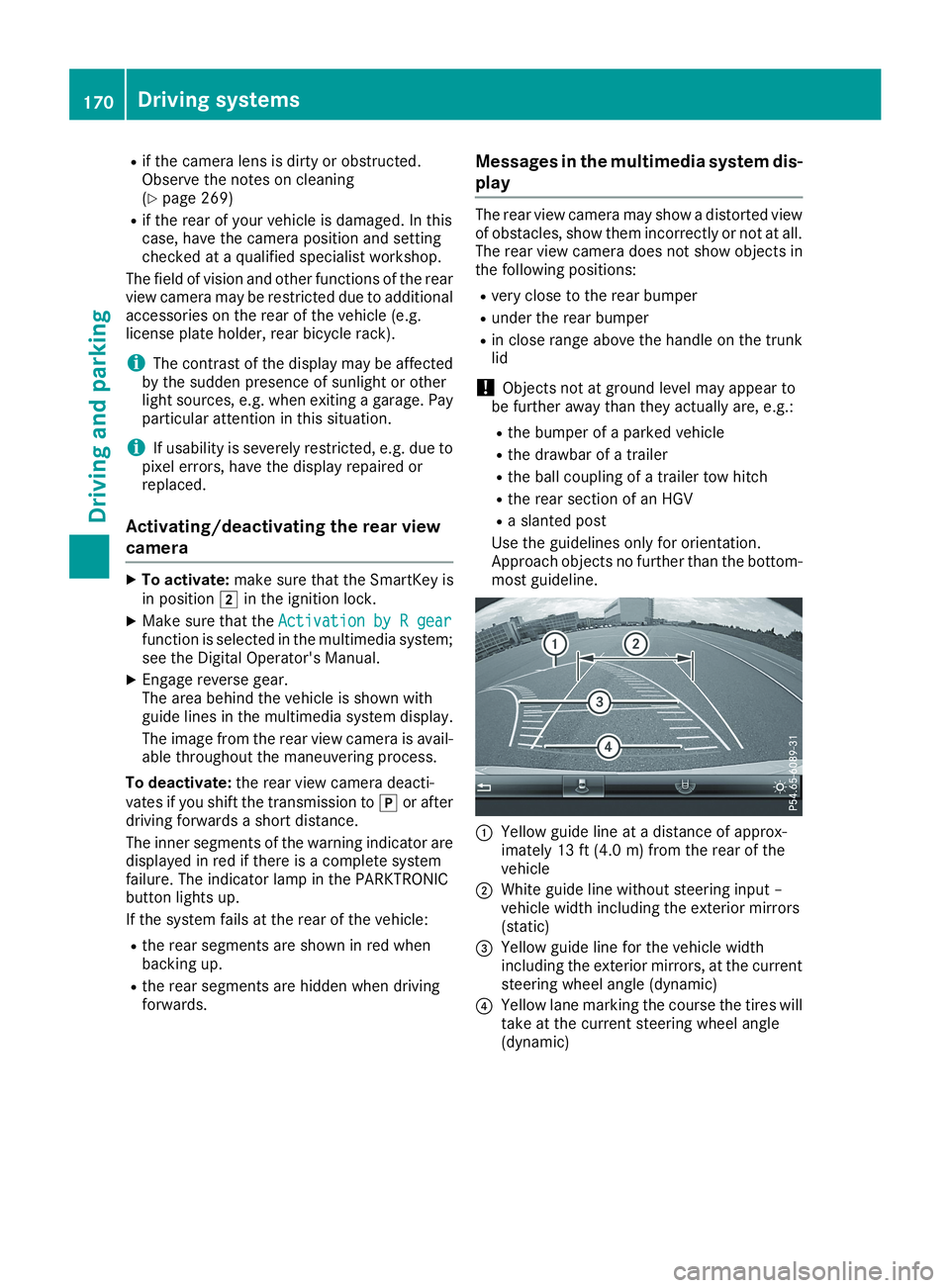
Rif the camera lens is dirty or obstructed.Observe the notes on cleaning(Ypage 269)
Rif the rear of your vehicle is damaged. In thiscase, have the camera position and settingchecked at a qualified specialist workshop.
The field of vision and other functions of the rearview camera may be restricted due to additionalaccessories on the rear of the vehicle (e.g.license plate holder, rear bicycle rack).
iThe contrast of the display may be affectedby the sudden presence of sunlight or otherlight sources, e.g. when exiting a garage. Payparticular attention in this situation.
iIf usability is severely restricted, e.g. due topixel errors, have the display repaired orreplaced.
Activating/deactivating the rear view
camera
XTo activate:make sure that the SmartKey isin position�Hin the ignition lock.
XMake sure that theActivation by R gearActivation by R gearfunction is selected in the multimedia system;see the Digital Operator's Manual.
XEngage reverse gear.The area behind the vehicle is shown withguide lines in the multimedia system display.
The image from the rear view camera is avail-able throughout the maneuvering process.
To deactivate:the rear view camera deacti-vates if you shift the transmission to�]or afterdriving forwards a short distance.
The inner segments of the warning indicator aredisplayed in red if there is a complete systemfailure. The indicator lamp in the PARKTRONICbutton lights up.
If the system fails at the rear of the vehicle:
Rthe rear segments are shown in red whenbacking up.
Rthe rear segments are hidden when drivingforwards.
Messages in the multimedia system dis-
play
The rear view camera may show a distorted viewof obstacles, show them incorrectly or not at all.The rear view camera does not show objects inthe following positions:
Rvery close to the rear bumper
Runder the rear bumper
Rin close range above the handle on the trunklid
!Objects not at ground level may appear tobe further away than they actually are, e.g.:
Rthe bumper of a parked vehicle
Rthe drawbar of a trailer
Rthe ball coupling of a trailer tow hitch
Rthe rear section of an HGV
Ra slanted post
Use the guidelines only for orientation.Approach objects no further than the bottom-most guideline.
�CYellow guide line at a distance of approx-imately 13 ft (4.0 m) from the rear of thevehicle
�DWhite guide line without steering input –vehicle width including the exterior mirrors(static)
�
Page 199 of 330
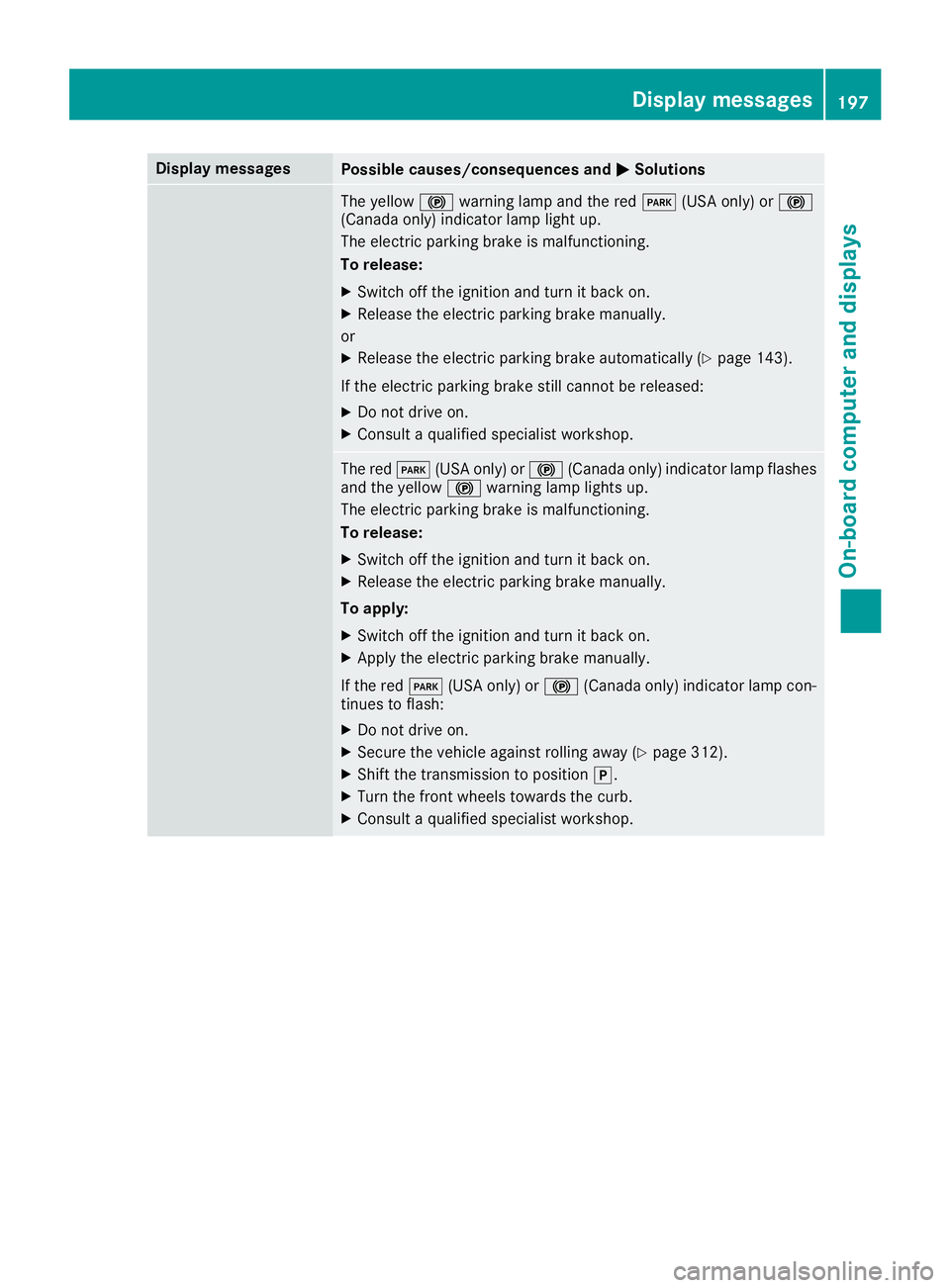
Display messagesPossible causes/consequences and�P�PSolutions
The yellow�$warning lamp and the red�I(USA only) or�$(Canada only) indicator lamp light up.
The electric parking brake is malfunctioning.
To release:
XSwitch off the ignition and turn it back on.
XRelease the electric parking brake manually.
or
XRelease the electric parking brake automatically (Ypage 143).
If the electric parking brake still cannot be released:
XDo not drive on.
XConsult a qualified specialist workshop.
The red�I(USA only) or�$(Canada only) indicator lamp flashesand the yellow�$warning lamp lights up.
The electric parking brake is malfunctioning.
To release:
XSwitch off the ignition and turn it back on.
XRelease the electric parking brake manually.
To apply:
XSwitch off the ignition and turn it back on.
XApply the electric parking brake manually.
If the red�I(USA only) or�$(Canada only) indicator lamp con-tinues to flash:
XDo not drive on.
XSecure the vehicle against rolling away (Ypage 312).
XShift the transmission to position�].
XTurn the front wheels towards the curb.
XConsult a qualified specialist workshop.
Displaymessages197
On-b oard computer and displays
Z
Page 240 of 330

Connecting USB devices
XConnect the USB device to the USB port.
There are two USB ports in the stowage spaceunder the armrest.
XSelect the media source (Ypage 237).
238Operating system
Multimedia system
Page 241 of 330
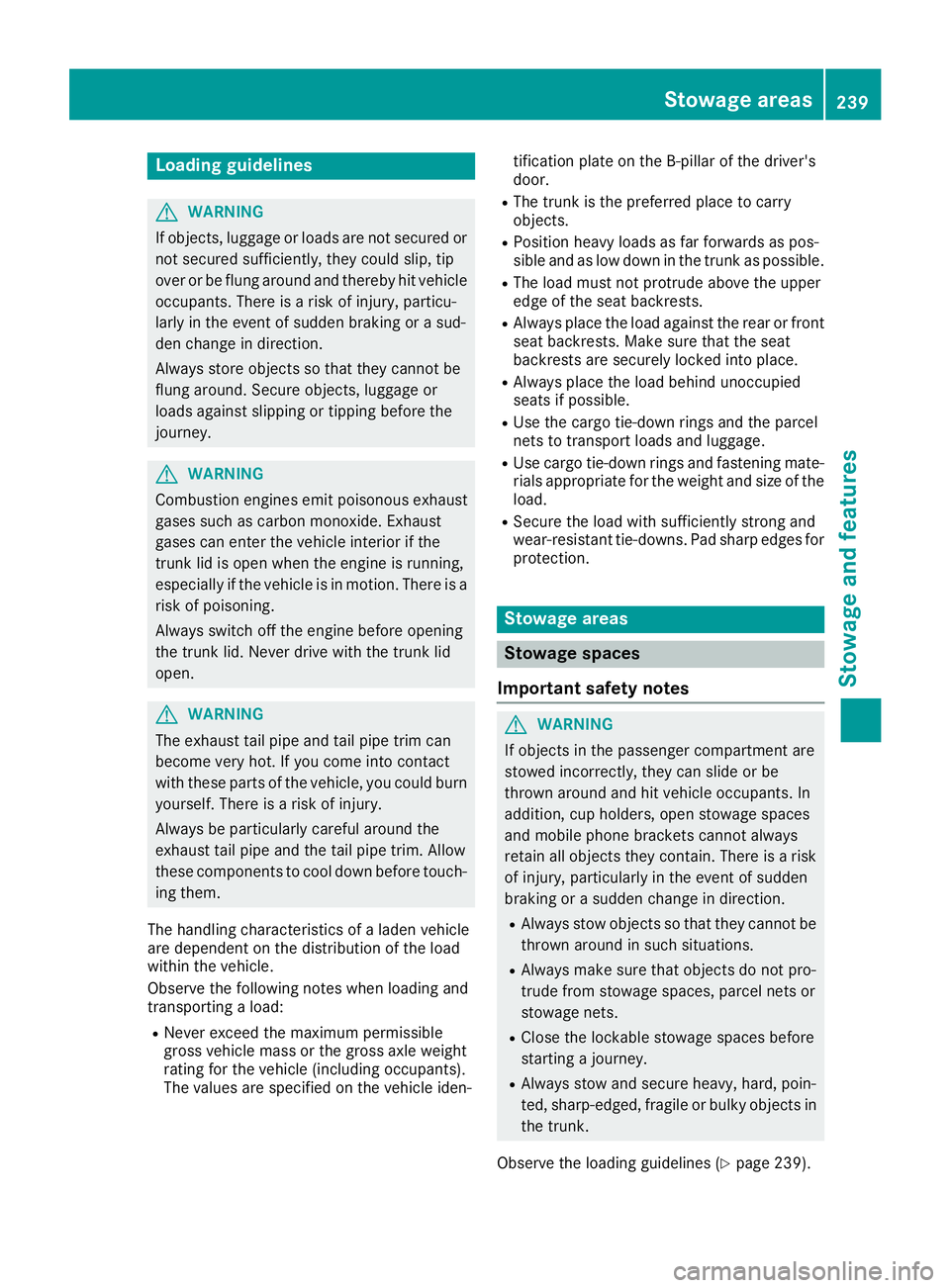
Loading guidelines
GWARNING
If objects, luggage or loads are not secured or
not secured sufficiently, they could slip, tip
over or be flung around and thereby hit vehicle
occupants. There is a risk of injury, particu-
larly in the event of sudden braking or a sud-
den change in direction.
Always store objects so that they cannot be
flung around. Secure objects, luggage or
loads against slipping or tipping before the
journey.
GWARNING
Combustion engines emit poisonous exhaust
gases such as carbon monoxide. Exhaust
gases can enter the vehicle interior if the
trunk lid is open when the engine is running,
especially if the vehicle is in motion. There is a
risk of poisoning.
Always switch off the engine before opening
the trunk lid. Never drive with the trunk lid
open.
GWARNING
The exhaust tail pipe and tail pipe trim can
become very hot. If you come into contact
with these parts of the vehicle, you could burn
yourself. There is a risk of injury.
Always be particularly careful around the
exhaust tail pipe and the tail pipe trim. Allow
these components to cool down before touch-
ing them.
The handling characteristics of a laden vehicleare dependent on the distribution of the loadwithin the vehicle.
Observe the following notes when loading andtransporting a load:
RNever exceed the maximum permissiblegross vehicle mass or the gross axle weightrating for the vehicle (including occupants).The values are specified on the vehicle iden-
tification plate on the B-pillar of the driver'sdoor.
RThe trunk is the preferred place to carryobjects.
RPosition heavy loads as far forwards as pos-sible and as low down in the trunk as possible.
RThe load must not protrude above the upperedge of the seat backrests.
RAlways place the load against the rear or frontseat backrests. Make sure that the seatbackrests are securely locked into place.
RAlways place the load behind unoccupiedseats if possible.
RUse the cargo tie-down rings and the parcelnets to transport loads and luggage.
RUse cargo tie-down rings and fastening mate-rials appropriate for the weight and size of theload.
RSecure the load with sufficiently strong andwear-resistant tie-downs. Pad sharp edges forprotection.
Stowage areas
Stowage spaces
Important safety notes
GWARNING
If objects in the passenger compartment are
stowed incorrectly, they can slide or be
thrown around and hit vehicle occupants. In
addition, cup holders, open stowage spaces
and mobile phone brackets cannot always
retain all objects they contain. There is a risk
of injury, particularly in the event of sudden
braking or a sudden change in direction.
RAlways stow objects so that they cannot be
thrown around in such situations.
RAlways make sure that objects do not pro-
trude from stowage spaces, parcel nets or
stowage nets.
RClose the lockable stowage spaces before
starting a journey.
RAlways stow and secure heavy, hard, poin-
ted, sharp-edged, fragile or bulky objects in
the trunk.
Observe the loading guidelines (Ypage 239).
Stowage areas239
Stowage and features
Z
Page 242 of 330
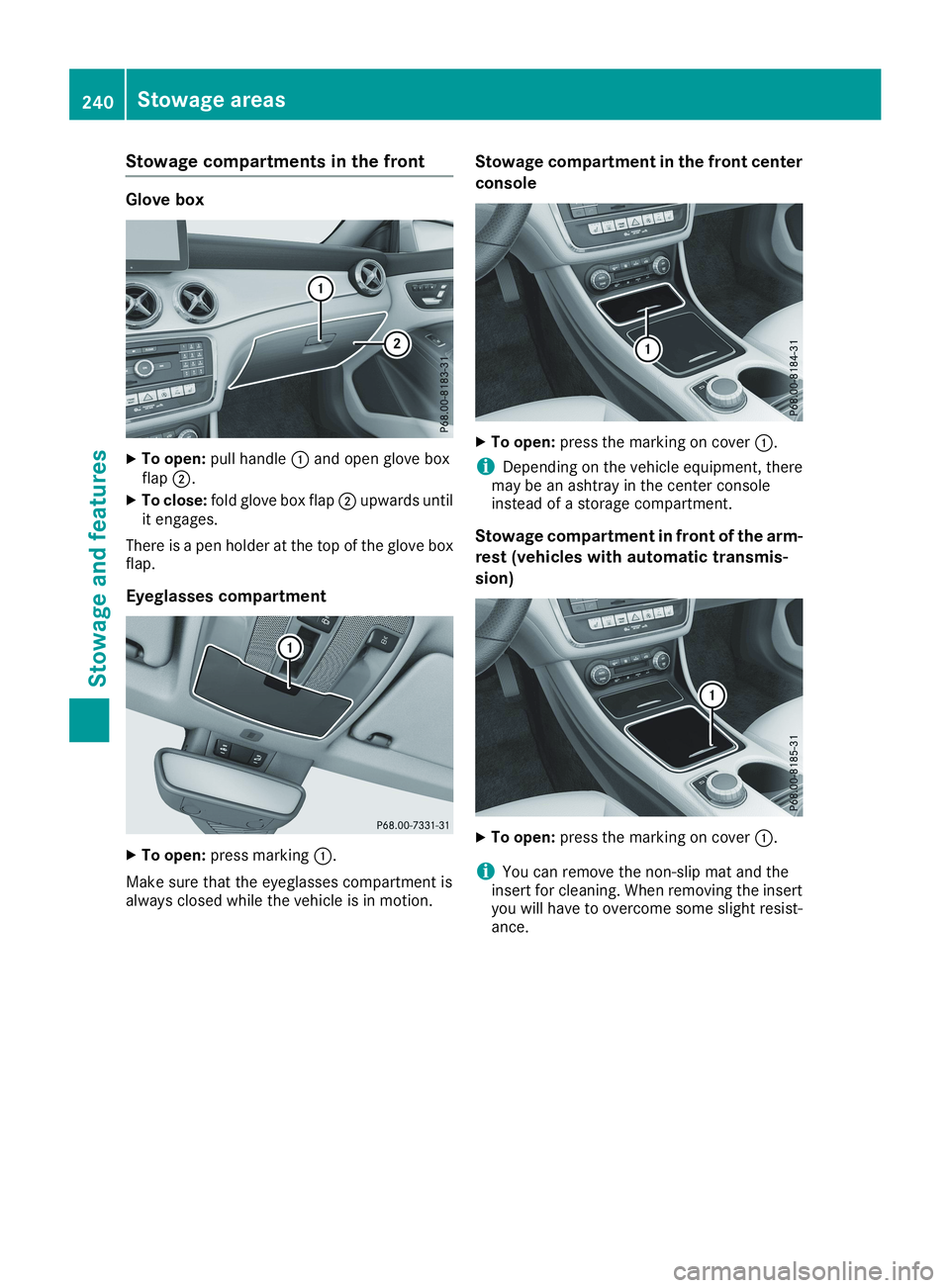
Stowage compartments in the front
Glove box
XTo open:pull handle�Cand open glove boxflap�D.
XTo close:fold glove box flap�Dupwards untilit engages.
There is a pen holder at the top of the glove boxflap.
Eyeglasses compartment
XTo open:press marking�C.
Make sure that the eyeglasses compartment isalways closed while the vehicle is in motion.
Stowage compartment in the front center
console
XTo open:press the marking on cover�C.
iDepending on the vehicle equipment, theremay be an ashtray in the center consoleinstead of a storage compartment.
Stowage compartment in front of the arm-
rest (vehicles with automatic transmis-
sion)
XTo open:press the marking on cover�C.
iYou can remove the non-slip mat and theinsert for cleaning. When removing the insertyou will have to overcome some slight resist-ance.
240Stowage areas
Stowage and features
Page 243 of 330
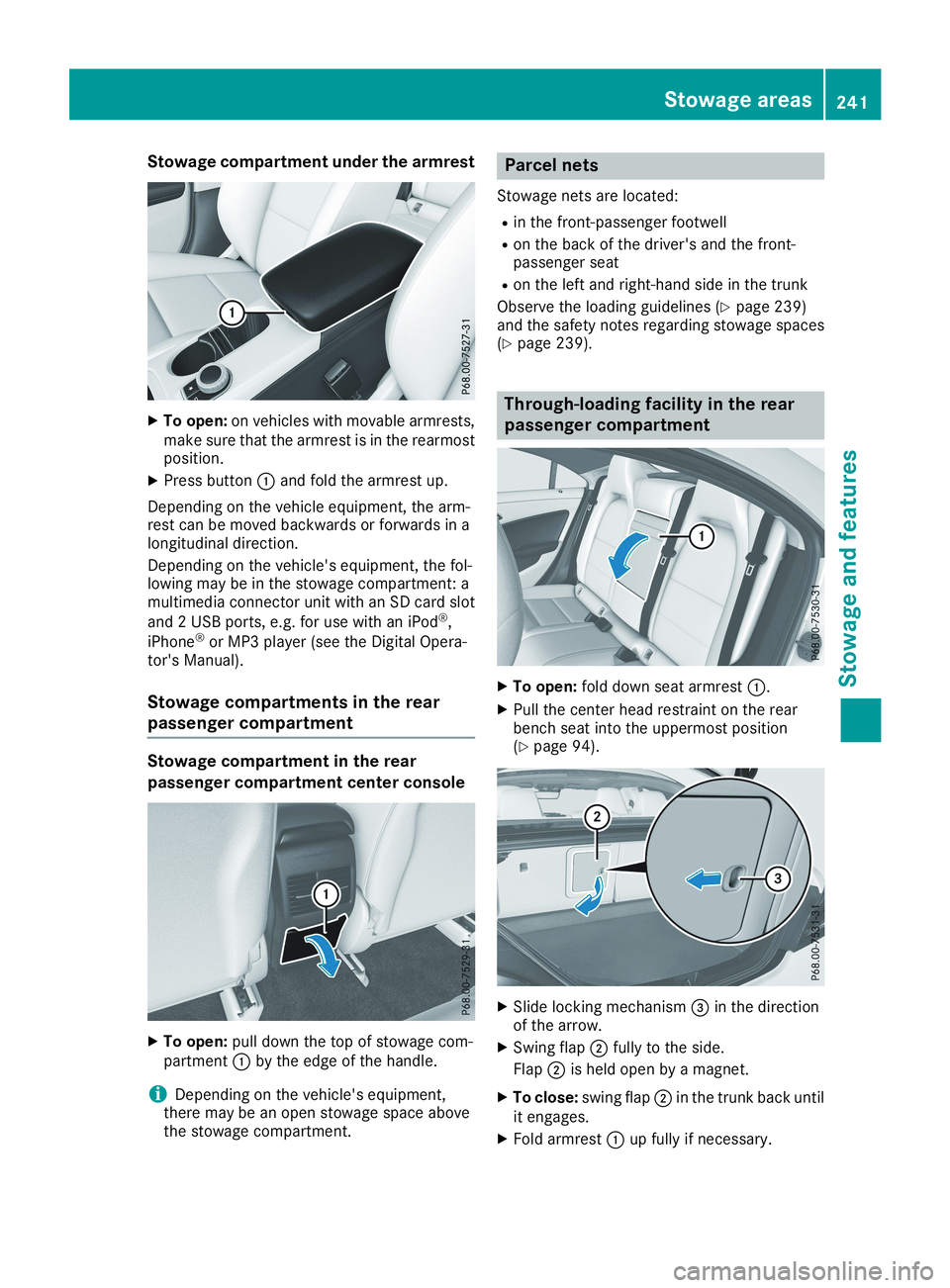
Stowage compartment under the armrest
XTo open:on vehicles with movable armrests,make sure that the armrest is in the rearmostposition.
XPress button�Cand fold the armrest up.
Depending on the vehicle equipment, the arm-rest can be moved backwards or forwards in alongitudinal direction.
Depending on the vehicle's equipment, the fol-lowing may be in the stowage compartment: amultimedia connector unit with an SD card slot
and 2 USB ports, e.g. for use with an iPod®,
iPhone®or MP3 player (see the Digital Opera-tor's Manual).
Stowage compartments in the rear
passenger compartment
Stowage compartment in the rear
passenger compartment center console
XTo open:pull down the top of stowage com-partment�Cby the edge of the handle.
iDepending on the vehicle's equipment,there may be an open stowage space abovethe stowage compartment.
Parcel nets
Stowage nets are located:
Rin the front-passenger footwell
Ron the back of the driver's and the front-passenger seat
Ron the left and right-hand side in the trunk
Observe the loading guidelines (Ypage 239)and the safety notes regarding stowage spaces(Ypage 239).
Through-loading facility in the rear
passenger compartment
XTo open:fold down seat armrest�C.
XPull the center head restraint on the rearbench seat into the uppermost position(Ypage 94).
XSlide locking mechanism�
Page 244 of 330
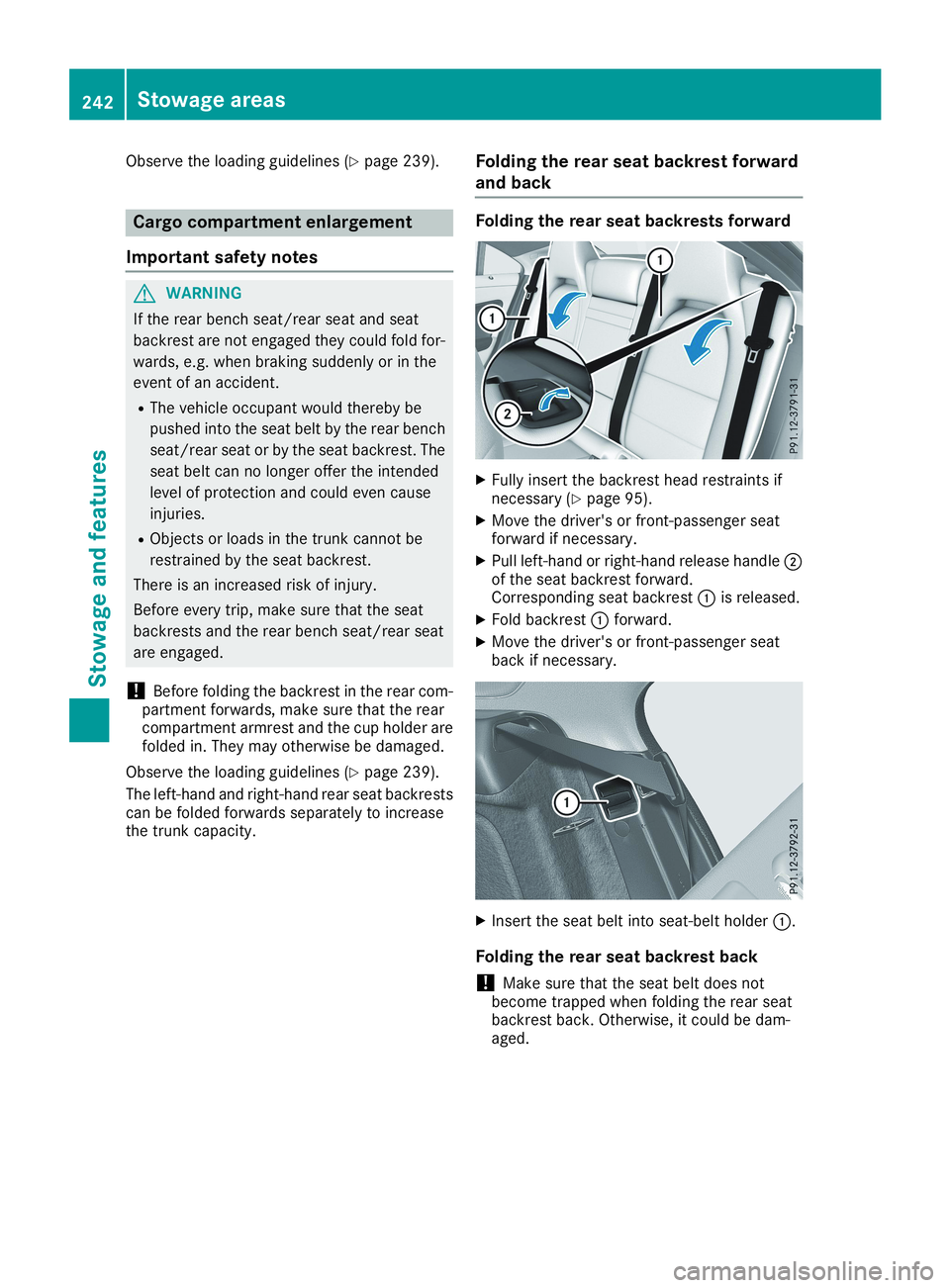
Observe the loading guidelines (Ypage 239).
Cargo compartment enlargement
Important safety notes
GWARNING
If the rear bench seat/rear seat and seat
backrest are not engaged they could fold for-
wards, e.g. when braking suddenly or in the
event of an accident.
RThe vehicle occupant would thereby be
pushed into the seat belt by the rear bench
seat/rear seat or by the seat backrest. The
seat belt can no longer offer the intended
level of protection and could even cause
injuries.
RObjects or loads in the trunk cannot be
restrained by the seat backrest.
There is an increased risk of injury.
Before every trip, make sure that the seat
backrests and the rear bench seat/rear seat
are engaged.
!Before folding the backrest in the rear com-partment forwards, make sure that the rearcompartment armrest and the cup holder arefolded in. They may otherwise be damaged.
Observe the loading guidelines (Ypage 239).
The left-hand and right-hand rear seat backrestscan be folded forwards separately to increasethe trunk capacity.
Folding the rear seat backrest forward
and back
Folding the rear seat backrests forward
XFully insert the backrest head restraints ifnecessary (Ypage 95).
XMove the driver's or front-passenger seatforward if necessary.
XPull left-hand or right-hand release handle�Dof the seat backrest forward.Corresponding seat backrest�Cis released.
XFold backrest�Cforward.
XMove the driver's or front-passenger seatback if necessary.
XInsert the seat belt into seat-belt holder�C.
Folding the rear seat backrest back
!Make sure that the seat belt does notbecome trapped when folding the rear seatbackrest back. Otherwise, it could be dam-aged.
242Stowage areas
Stowage and features