Page 268 of 645
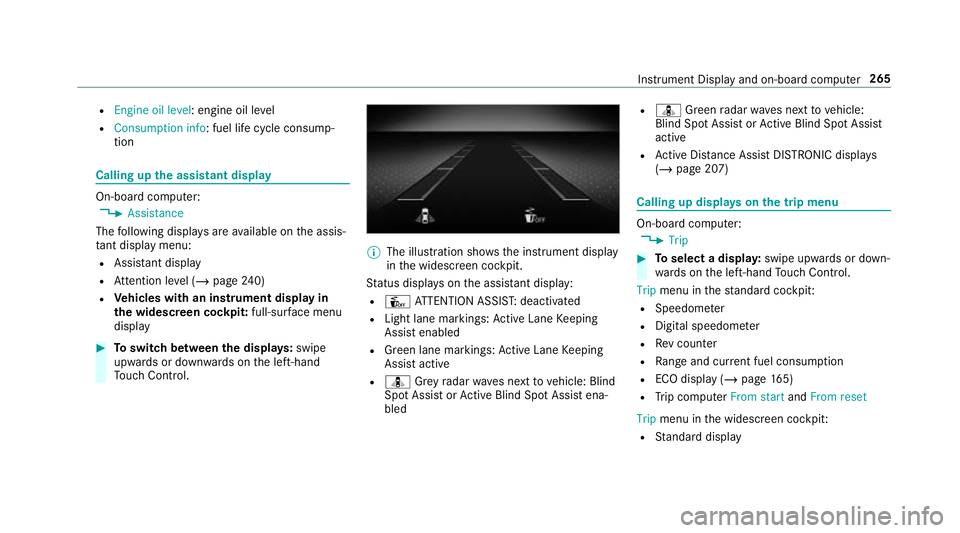
R
Engine oil level: engine oil le vel
R Consumption info: fuel life cycle consump‐
tion Calling up
the assistant display On-board computer:
4 Assistance
The following displa ysare available on the assis‐
ta nt displ aymenu:
R Assis tant displ ay
R Attention le vel (/ page 240)
R Vehicles with an instrument display in
th e widescreen cockpit: full-surface menu
displ ay #
Toswitch between the displa ys:swipe
upwards or down wards on the left-hand
To uch Control. %
The illustration sho wsthe instrument display
in the widescreen cockpit.
St atus displa yson the assis tant displ ay:
R Û ATTENTION ASSIS T:deactivated
R Light lane markings: Active Lane Keeping
Assist enabled
R Green lane markings: Active Lane Keeping
Assist active
R ¸ Grey radar waves next tovehicle: Blind
Spot Assist or Active Blind Spot Assi stena‐
bled R
¸ Green radar waves next tovehicle:
Blind Spot Assist or Active Blind Spot Assi st
active
R Active Dis tance Assi stDISTRONIC displa ys
( / page 207) Calling up displa
yson the trip menu On-board computer:
4 Trip #
Toselect a displa y:swipe upwards or down‐
wa rds on the left-hand Touch Control.
Trip menu in thest andard cockpi t:
R Speedom eter
R Digital speedome ter
R Rev counter
R Range and cur rent fuel consu mption
R ECO display (/ page 165)
R Trip computer From startandFrom reset
Trip menu in the widescreen cockpit:
R Standard display In
stru ment Display and on-board computer 265
Page 452 of 645
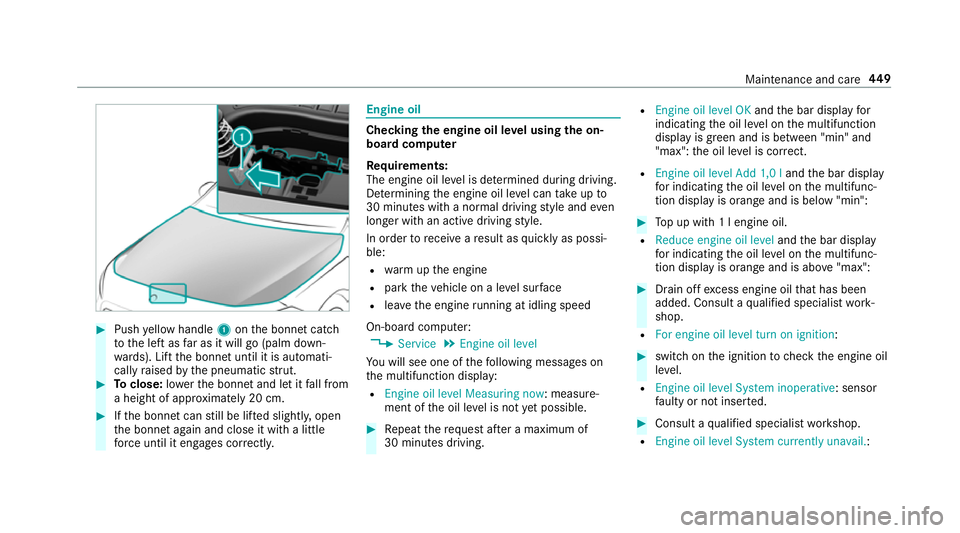
#
Push yellow handle 1onthe bonn etcatch
to the left as far as it will go (palm down‐
wa rds). Lift the bonn etuntil it is automati‐
cally raised bythe pneumatic stru t. #
Toclose: lowe rth e bonn etand let it fall from
a height of appr oximately 20 cm. #
Ifth e bonn etcan still be lif ted slightl y,open
th e bonn etagain and close it with a little
fo rc e until it engages cor rectl y. Engine oil
Checking
the engine oil le vel using the on-
board compu ter
Re quirements:
The engine oil le vel is de term ined during driving.
De term ining the engine oil le vel can take up to
30 minutes with a normal driving style and even
longer with an active driving style.
In order torecei veare sult as quickly as possi‐
ble:
R warm upthe engine
R park theve hicle on a le vel sur face
R leave the engine running at idling speed
On-board compu ter:
4 Service 5
Engine oil level
Yo u will see one of thefo llowing messages on
th e multifunction display:
R Engine oil level Measuring now : measure‐
ment of the oil le vel is not yet possible. #
Repeat there qu est af ter a maximum of
30 minutes driving. R
Engine oil level OK andthe bar display for
indicating the oil le vel on the multifunction
display is green and is between "min" and
"max": the oil le vel is cor rect.
R Engine oil level Add 1,0 l andthe bar display
fo r indicating the oil le vel on the multifunc‐
tion display is orange and is below "min": #
Top up with 1 l engine oil.
R Reduce engine oil level andthe bar display
fo r indicating the oil le vel on the multifunc‐
tion display is orange and is abo ve"max": #
Drain off excess engine oil that has been
added. Consult a qualified specialist work‐
shop.
R For engine oil level turn on ignition: #
switch on the ignition tocheck the engine oil
le ve l.
R Engine oil level System inoperative : sensor
fa ulty or not inser ted. #
Consult a qualified specialist workshop.
R Engine oil level System currently unavail. : Maintenance and care
449
Page 558 of 645
Display messages
Possible causes/consequences and M
MSolutions #
When next refuelling, add 1 litre of engine oil.
To p up engine oil (/ page 450).
No tes on engine oil (/ page519).
4 Engine oil level Stop vehi-
cle Switch engine off *D
isplay message only for cer tain engines:
The engine oil le vel is too lo w.
* NO
TEEngine dama gecaused bydriving with insuf ficient engine oil #
Avoid long journe yswith insuf ficient engine oil. #
Pull over and stop theve hicle safely as soon as possible in accordance with the tra ffic conditions. Do not con‐
tinue driving under any circums tances. #
Switch off the engine. #
Top up with 1 l engine oil. #
Check the engine oil le vel.
To p up engine oil (/ page 450).
No tes on engine oil (/ page519). Displ
aymessa ges and warning/indicator lamps 555
Page 559 of 645
Display messages
Possible causes/consequences and M
MSolutions
4 Engine oil level Reduce oil
level *D
isplay message only for cer tain engines:
The engine oil le vel is too high.
* NO
TEEngine dama gecaused bydriving with excess engine oil #
Avoid long journe yswith excess engine oil. #
Consult a qualified specialist workshop immediately and ha vethe engine oil siphoned off.
4 Engine oil pressure Stop
Switch off engine *D
isplay message only for cer tain engines:
The engine oil pressure is too lo w.
* NO
TEEngine dama gecaused bydriving with insuf ficient engine oil pressure #
Avoid driving with insuf ficient engine oil pressure. #
Pull over and stop theve hicle safely as soon as possible in accordance with the tra ffic conditions. Do not con‐
tinue driving under any circums tances. #
Consult a qualified specialist workshop. 556
Display messages and warning/indicator lamps
Page 560 of 645
Display messages
Possible causes/consequences and M
MSolutions
5 Engine oil level cannot be
measured *T
he electrical connection tothe oil le vel sensor has been inter rupte d or the oil le vel sensor is faulty. #
Consult a qualified specialist workshop. Exhaust
gas af tertre atment Display messages
Possible causes/consequences and M MSolutions
Ú Refill AdBlue See Owner’s
Manual *
The AdBlue ®
leve l has fallen below there ser verange. #
Top up at least 5 l of AdBlue ®
(/ page 179).
Ú Top up AdBlue Perf.
reduced in XXX miles See
Owner's Manual *
The low AdBlue ®
leve l will lead tolimited per form ance af terth ere maining dis tance displ ayed has been driven. #
Top up at least 5 l of AdBlue ®
(/ page 179). Displ
aymessa ges and warning/indicator lamps 557