2019 MERCEDES-BENZ CLA COUPE ABS
[x] Cancel search: ABSPage 14 of 645
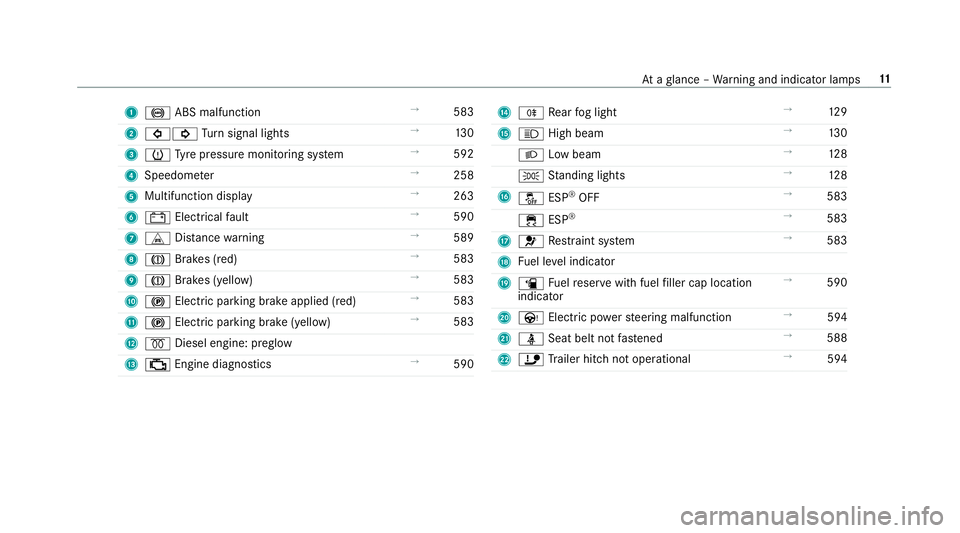
1
! ABS malfunction →
583
2 #! Turn signal lights →
13 0
3 h Tyre pressure monitoring sy stem →
592
4 Speedome ter →
258
5 Multifunction display →
263
6 # Electrical fault →
590
7 L Distance warning →
589
8 J Brakes (red) →
583
9 J Brakes (yellow) →
583
A ! Electric parking brake applied (red) →
583
B ! Electric parking brake (yellow) →
583
C % Diesel engine: preglow
D ; Engine diagno stics →
590 E
R Rear fog light →
12 9
F K High beam →
13 0
L Low beam →
12 8
T Standing lights →
12 8
G å ESP®
OFF →
583
÷ ESP®
→
583
H 6 Restra int sy stem →
583
I Fuel le vel indicator
J æ Fuelreser vewith fuel filler cap location
indicator →
590
K Ù Electric po werst eering malfunction →
594
L ü Seat belt not fastened →
588
M ï Trailer hit chnot operational →
594 At
aglance – Warning and indicator lamps 11
Page 16 of 645
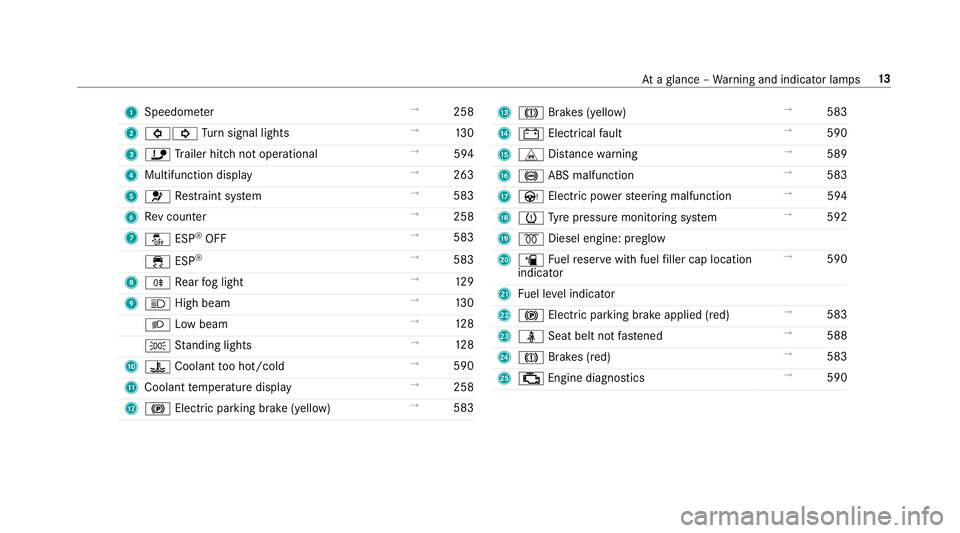
1
Speedom eter →
258
2 #! Turn signal lights →
13 0
3 ï Trailer hit chnot operational →
594
4 Multifunction displ ay →
263
5 6 Restra int sy stem →
583
6 Rev counter →
258
7 å ESP®
OFF →
583
÷ ESP®
→
583
8 R Rear fog light →
12 9
9 K High beam →
13 0
L Low beam →
12 8
T Standing lights →
12 8
A ? Coolant too hot/cold →
590
B Coolant temp erature display →
258
C ! Electric pa rking brake (yellow) →
583 D
J Brakes (yellow) →
583
E # Electrical fault →
590
F L Distance warning →
589
G ! ABS malfunction →
583
H Ù Electric po werst eering malfunction →
594
I h Tyre pressure monitoring sy stem →
592
J % Diesel engine: preglow
K æ Fuelreser vewith fuel filler cap location
indicator →
590
L Fuel le vel indicator
M ! Electric parking brake applied (red) →
583
N ü Seat belt not fastened →
588
O J Brakes (red) →
583
P ; Engine diagnostics →
590 At
aglance – Warning and indicator lamps 13
Page 27 of 645
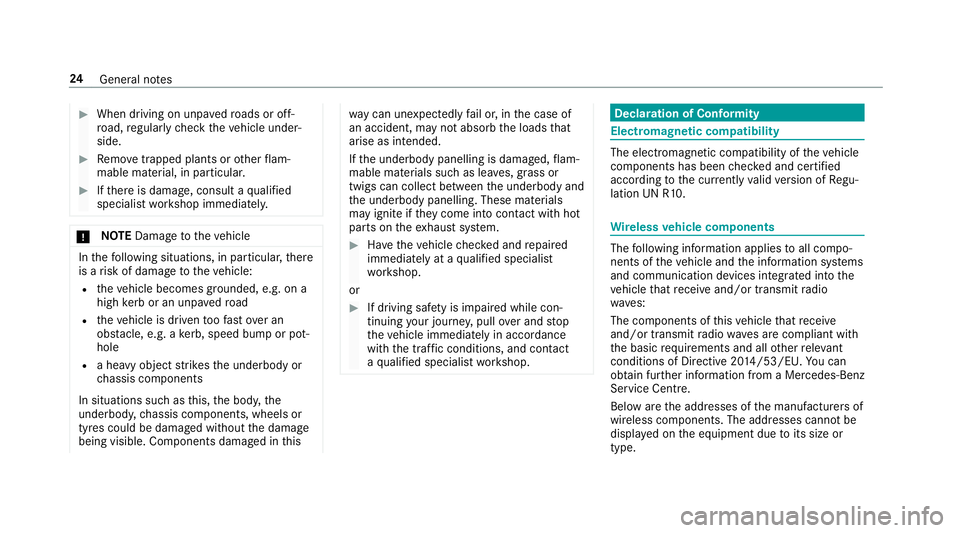
#
When driving on unpa vedro ads or off-
ro ad, regular lych eck theve hicle under‐
side. #
Remo vetrapped plants or other flam‐
mable material, in particular. #
Ifth ere is damage, consult a qualified
specialist workshop immediately. *
NO
TEDama getotheve hicle In
thefo llowing situations, in particular, there
is a risk of damage totheve hicle:
R theve hicle becomes grounded, e.g. on a
high kerb or an unpa vedro ad
R theve hicle is driven toofast over an
obs tacle, e.g. a kerb, speed bump or pot‐
hole
R a heavy object strike sth e underbody or
ch assis components
In situations such as this, the body, the
underbody, chassis components, wheels or
tyres could be damaged without the damage
being visible. Components damaged in this wa
y can unexpec tedly fail or, in the case of
an accident, may not absorb the loads that
arise as intended.
If th e underbody panelling is damaged, flam‐
mable materials such as lea ves, grass or
twigs can collect between the underbody and
th e underbody panelling. These materials
may ignite if they come into contact wi thhot
parts on theex haust sy stem. #
Have theve hicle checked and repaired
immediately at a qualified specialist
wo rkshop.
or #
If driving saf ety is impaired while con‐
tinuing your journe y,pull over and stop
th eve hicle immediately in accordance
with the traf fic conditions, and contact
a qu alified specialist workshop. Declaration of Conformity
Electromagnetic compatibility
The electromagnetic compatibility of
theve hicle
components has been checked and certified
according tothe cur rently valid version of Regu‐
lation UN R10. Wire
lessvehicle comp onents The
following information applies toall compo‐
nents of theve hicle and the information sy stems
and communication devices integrated into the
ve hicle that recei veand/or transmit radio
wav es:
The components of this vehicle that recei ve
and/or transmit radio wav es are compliant with
th e basic requ irements and all other releva nt
conditions of Directi ve2014 /53/EU. You can
obtain fur ther information from a Mercedes-Benz
Service Centre.
Below are the addresses of the manufacturers of
wireless components. The addresses cann otbe
displa yed on the equipment due toits size or
type. 24
General no tes
Page 71 of 645
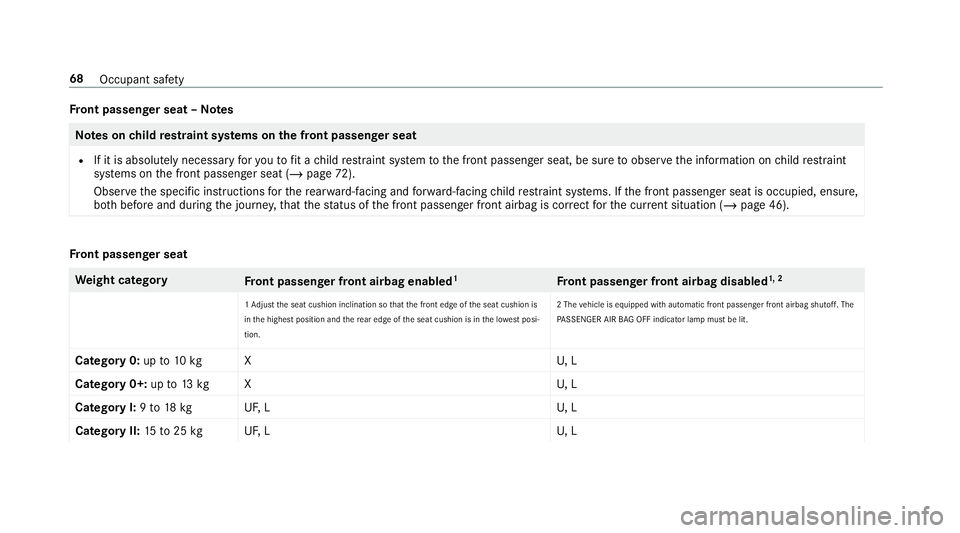
Fr
ont passenger seat – NotesNote
s onchild restra int sy stems on the front passenger seat
R If it is absolutely necessary foryo uto fit a child restra int sy stem tothe front passenger seat, be sure toobser vethe information on child restra int
sy stems on the front passenger seat (/ page72).
Obse rveth e specific instructions forth ere ar wa rd-facing and forw ard-facing child restra int sy stems. If the front passenger seat is occupied, ensure,
bo th before and during the journe y,that thest atus of the front passenger front airbag is cor rect forth e cur rent situation (/ page 46). Fr
ont passenger seat We
ight category
Front passenger front airbag enabled 1
Front passenger front airbag disabled 1, 2
1 Ad just the seat cushion inclination so that the front edge of the seat cushion is
in the highest position and there ar edge of the seat cushion is in the lo west posi‐
tion. 2 The
vehicle is equipped with automatic front passenger front airbag shutoff. The
PA SSENGER AIR BAG OFF indicator lamp must be lit.
Category 0: upto10 kg XU , L
Category 0+: upto13 kg XU , L
Category I: 9to 18 kg UF,LU , L
Category II: 15to25 kg UF,LU , L68
Occupant saf ety
Page 74 of 645
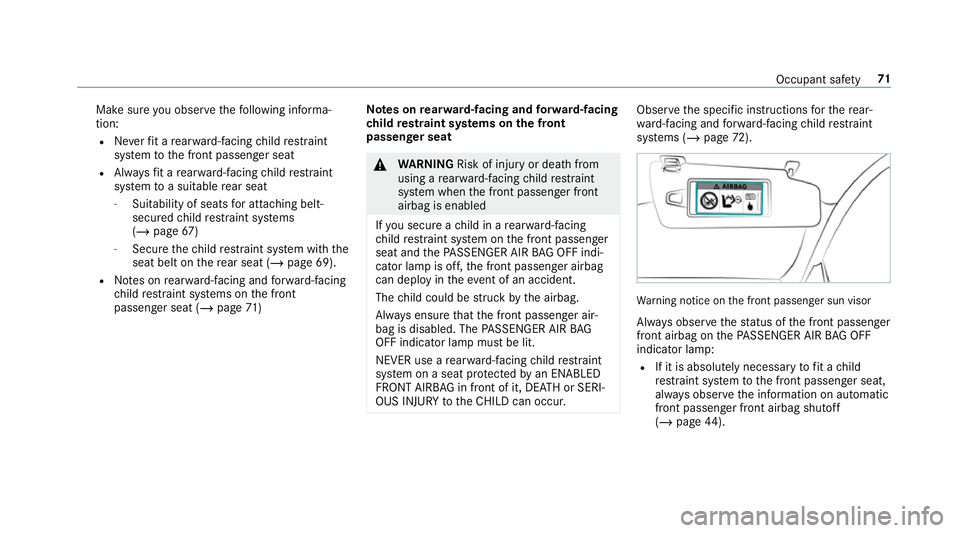
Make sure
you obse rveth efo llowing informa‐
tion:
R Neverfit a rear wa rd-facing child restra int
sy stem tothe front passenger seat
R Alw aysfit a rear wa rd-facing child restra int
sy stem toa suitable rear seat
- Suitability of seats for attaching belt-
secured child restra int sy stems
(/ page 67 )
- Secu rethech ild restra int sy stem with the
seat belt on there ar seat (/ page 69).
R Notes on rear wa rd-facing and forw ard-facing
ch ild restra int sy stems on the front
passenger seat (/ page71 ) Note
s onrear wa rd-facing and forw ard-facing
ch ild restra int sy stems on the front
passenger seat &
WARNING Risk of inju ryor death from
using a rear wa rd-facing child restra int
sy stem when the front passenger front
airbag is enabled
If yo u secure a child in a rear wa rd-facing
ch ild restra int sy stem on the front passenger
seat and thePA SSENGER AIR BAG OFF indi‐
cator lamp is off, the front passenger airbag
can deploy in theev ent of an accident.
The child could be stru ck bythe airbag.
Alw ays ensure that the front passenger air‐
bag is disabled. The PASSENGER AIR BAG
OFF indicator lamp must be lit.
NEVER use a rear wa rd-facing child restra int
sy stem on a seat pr otected byan ENABLED
FRONT AIRB AGin front of it, DE ATH or SERI‐
OUS INJU RYtotheCH ILD can occur. Obser
vethe specific instructions forth ere ar‐
wa rd-facing and forw ard-facing child restra int
sy stems (/ page72). Wa
rning notice on the front passenger sun visor
Alw ays obser vethest atus of the front passenger
front airbag on thePA SSENGER AIR BAG OFF
indicator lamp:
R If it is absolutely necessary tofit a child
re stra int sy stem tothe front passenger seat,
alw ays obser vethe information on automatic
front passenger front airbag shutoff
(/ page 44). Occupant saf
ety71
Page 194 of 645
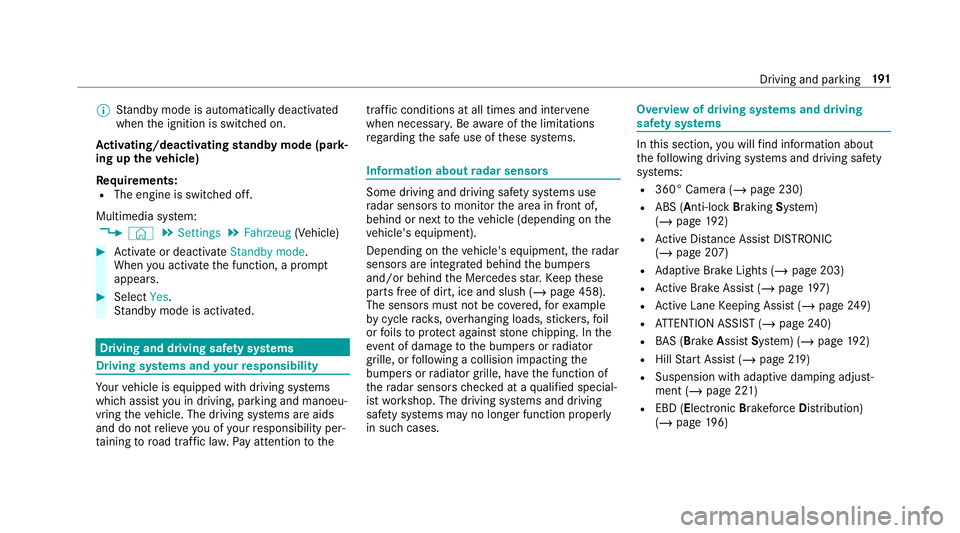
%
Standby mode is automatically deactivated
when the ignition is switched on.
Ac tivating/deactivating standby mode (park‐
ing up theve hicle)
Re quirements:
R The engine is switched off.
Multimedia sy stem:
4 © 5
Settings 5
Fahrzeug (Vehicle) #
Activate or deacti vate Standby mode.
When you activate the function, a prom pt
appears. #
Select Yes.
St andby mode is activated. Driving and driving saf
ety sy stems Driving sy
stems and your responsibility Yo
ur vehicle is equipped with driving sy stems
which assist you in driving, parking and manoeu‐
vring theve hicle. The driving sy stems are aids
and do not relie ve you of your responsibility per‐
ta ining toroad traf fic la w.Pay attention tothe traf
fic conditions at all times and inter vene
when necessa ry. Be aware of the limitations
re ga rding the safe use of these sy stems. Information about
radar senso rs Some driving and driving sa
fety sy stems use
ra dar sensors tomonitor the area in front of,
behind or next totheve hicle (depending on the
ve hicle's equipment).
Depending on theve hicle's equipment, thera dar
sensors are integrated behind the bumpers
and/or behind the Mercedes star. Keep these
parts free of dirt, ice and slush (/ page 458).
The sensors must not be co vered, forex ample
by cycle rack s, overhanging loads, sticke rs,fo il
or foils toprotect against stone chipping. In the
eve nt of dama getothe bumpers or radiator
grille, or following a collision impacting the
bumpers or radiator grille, ha vethe function of
th era dar sensors checked at a qualified special‐
ist workshop. The driving sy stems and driving
saf ety sy stems may no longer function proper ly
in such cases. Overview of driving sy
stems and driving
saf ety sy stems In
this section, you will find information about
th efo llowing driving sy stems and driving saf ety
sy stems:
R 360° Camera (/ page 230)
R ABS (Anti-lock Braking System)
(/ page 192)
R Active Dis tance Assi stDISTRONIC
(/ page 207)
R Adaptive Brake Lights (/ page 203)
R Active Brake Assi st (/ page 197)
R Active Lane Keeping Assist (/ page249)
R ATTENTION ASSIST (/ page240)
R BAS (Brak eAssist System) (/ page192)
R Hill Start Assist (/ page219)
R Suspension wi thadaptive damping adjust‐
ment (/ page 221)
R EBD (Electronic Brakeforc eDistribution)
(/ page 196) Driving and parking
191
Page 195 of 645
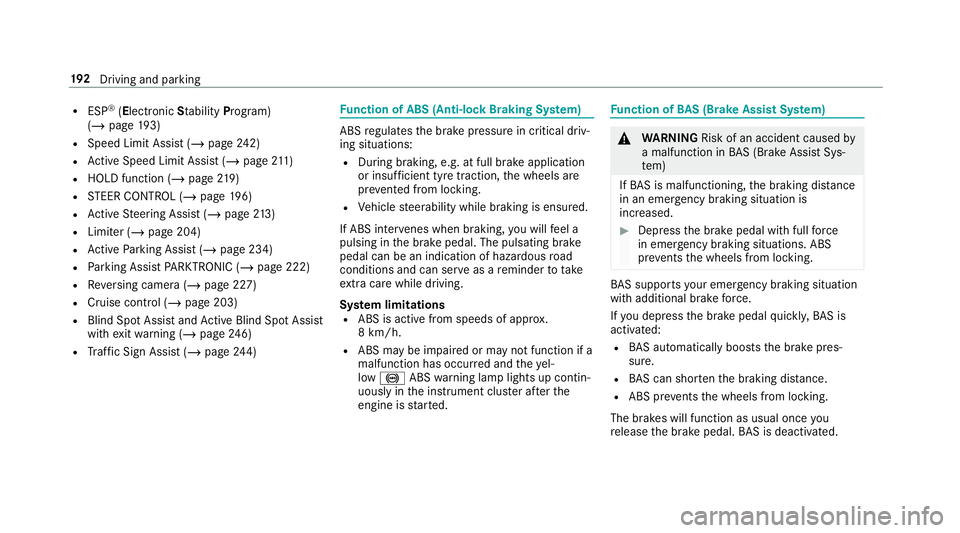
R
ESP ®
(E lectronic Stability Program)
(/ page 193)
R Speed Limit Assi st (/ page 242)
R Active Speed Limit Assi st (/ page 211)
R HOLD function (/ page219)
R STEER CONTROL (/ page 196)
R Active Steering Assist (/ page213)
R Limi ter (/ page 204)
R Active Parking Assist (/ page 234)
R Parking Assist PARKTRONIC ( /page 222)
R Reversing camera (/ page 227)
R Cruise control (/ page 203)
R Blind Spot Assist and Active Blind Spot Assi st
with exitwa rning (/ page246)
R Traf fic Sign Assi st (/ page 244) Fu
nction of ABS (Anti-lock Braking Sy stem) ABS
regulates the brake pressure in critical driv‐
ing situations:
R During braking, e.g. at full brake application
or insuf ficient tyre traction, the wheels are
pr eve nted from lo cking.
R Vehicle steerability while braking is ensured.
If ABS inter venes when braking, you will feel a
pulsing in the brake pedal. The pulsating brake
pedal can be an indication of hazardous road
conditions and can ser veas a reminder totake
ex tra care while driving.
Sy stem limitations
R ABS is active from speeds of appr ox.
8 km/h.
R ABS may be impai red or may not function if a
malfunction has occur red and theye l‐
low ! ABSwarning lamp lights up contin‐
uously in the instrument clus ter af terthe
engine is star ted. Fu
nction of BAS (Brake Assist Sy stem) &
WARNING Risk of an accident caused by
a malfunction in BAS (Brake Assi stSys‐
te m)
If BA S is malfunctioning, the braking dis tance
in an emergency braking situation is
increased. #
Dep ress the brake pedal with full force
in emer gency braking situations. ABS
pr eve nts the wheels from locking. BA
S suppo rts yo ur eme rgency braking situation
with additional brake forc e.
If yo u depress the brake pedal quickl y,BA S is
acti vated:
R BAS au tomatical lyboosts the brake pres‐
sure.
R BAS can sho rten the braking dis tance.
R ABS pr events the wheels from locking.
The brakes will function as usual once you
re lease the brake pedal. BAS is deactivated. 19 2
Driving and pa rking
Page 392 of 645
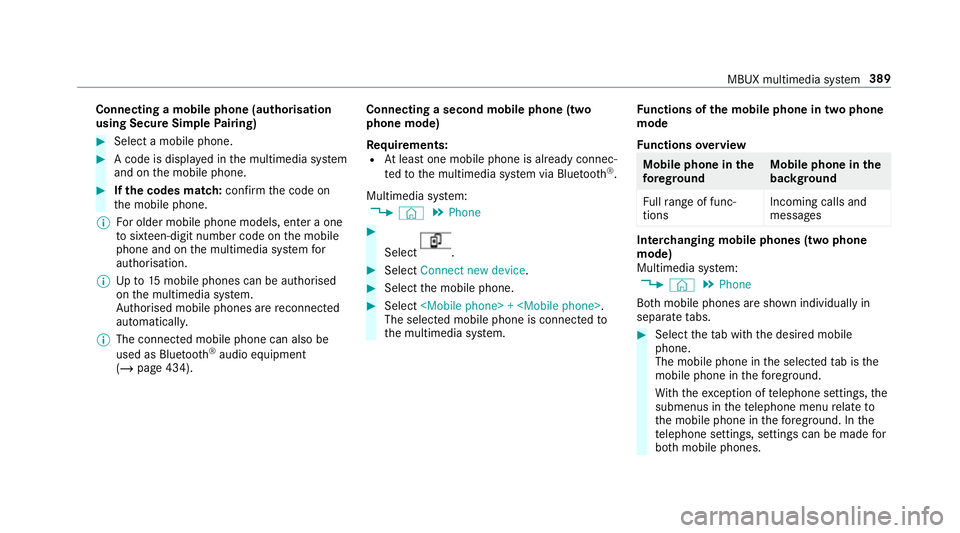
Connecting a mobile phone (au
thorisation
using Secure Simple Pairing) #
Select a mobile phone. #
A code is displa yed in the multimedia sy stem
and on the mobile phone. #
Ifth e codes match: confirm the code on
th e mobile phone.
% For older mobile phone models, enter a one
to sixteen-digit number code on the mobile
phone and on the multimedia sy stem for
authorisation.
% Upto15 mobile phones can be auth orised
on the multimedia sy stem.
Auth orised mobile phones are reconnected
au tomatical ly.
% The connected mobile phone can also be
used as Blue tooth®
audio equipment
(/ page 434). Connecting a second mobile phone (two
phone mode)
Requ
irements:
R Atleast one mobile phone is already connec‐
te dto the multimedia sy stem via Blue tooth®
.
Multimedia sy stem:
4 © 5
Phone #
Select .
#
Select Connect new device. #
Select the mobile phone. #
Select
The selected mobile phone is connected to
th e multimedia sy stem. Fu
nctions of the mobile phone in two phone
mode
Fu nctions overview Mobile phone in
the
fo re gr ound Mobile phone in
the
bac kground
Fu llra nge of func‐
tions Incoming calls and
messa
ges Inter
changing mobile phones (two phone
mode)
Multimedia sy stem:
4 © 5
Phone
Bo th mobile phones are shown individually in
sepa rate tabs. #
Select theta b with the desired mobile
phone.
The mobile phone in the selected tab is the
mobile phone in thefo re ground.
Wi th th eexc eption of telephone settings, the
submenus in thete lephone menu relate to
th e mobile phone in thefo re ground. In the
te lephone settings, settings can be made for
bo th mobile phones. MBUX multimedia sy
stem 389