2019 MERCEDES-BENZ CLA COUPE sunroof
[x] Cancel search: sunroofPage 626 of 645
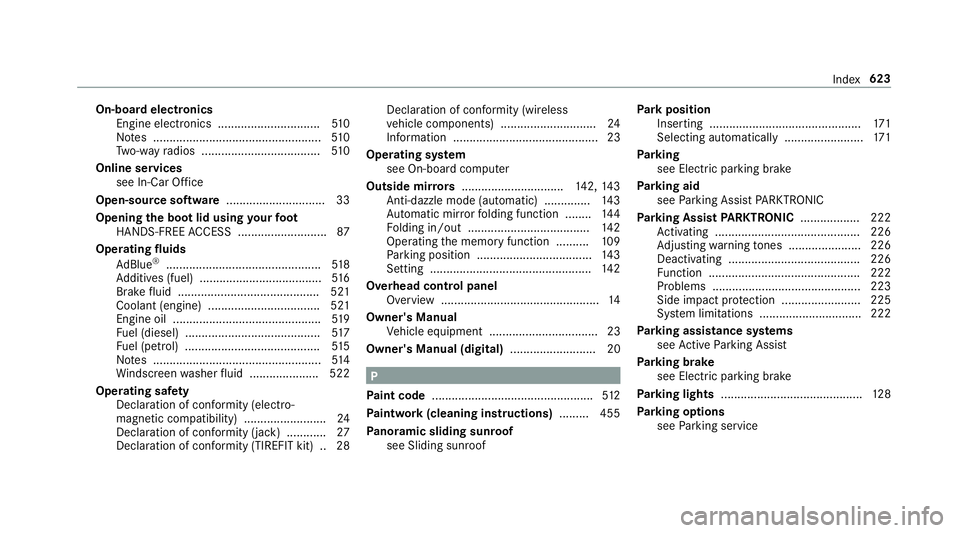
On-board electronics
Engine electronics ...............................5 10
No tes ................................................... 51 0
Tw o-w ayradios .................................... 51 0
Online services see In-Car Of fice
Open-source so ftwa re .............................. 33
Opening the bo otlid using your foot
HANDS-FREE ACCESS .......................... .87
Operating fluids
Ad Blue ®
............................................... 51 8
Ad ditives (fuel) .....................................5 16
Brake fluid .......................................... .521
Coolant (engine) .................................. 521
Engine oil ............................................ .519
Fu el (diesel) ......................................... 517
Fu el (petrol) ......................................... 51 5
No tes ................................................... 514
Wi ndsc reen washer fluid .................... .522
Operating saf ety
Declaration of conformity (electro‐
magnetic compatibility) ........................ .24
Declaration of conformity (ja ck) ............ 27
Declaration of conformity (TIREFIT kit) .. 28 Declaration of conformity (wireless
ve
hicle components) ............................. 24
Information ............................................ 23
Operating sy stem
see On-board computer
Outside mir rors ............................... 142, 14 3
Anti-dazzle mode (automatic) .............. 14 3
Au tomatic mir rorfo lding function ........ 14 4
Fo lding in/out .................................... .142
Operating the memory function ..........1 09
Pa rking position .................................. .143
Setting ................................................. 14 2
Overhead control panel Overview ................................................ 14
Owner's Manual Vehicle equipment ................................. 23
Owner's Manual (digital) .......................... 20 P
Pa int code ................................................ .512
Pa intwork (cleaning instructions) .........455
Pa noramic sliding sunroof
see Sliding sunroof Pa
rk position
Inserting .............................................. 171
Selecting au tomatical ly........................ 171
Pa rking
see Electric parking brake
Pa rking aid
see Parking Assist PARKTRONIC
Pa rking Assist PARKTRONIC .................. 222
Ac tivating ............................................ 226
Ad justing warning tones ...................... 226
Deactivating ........................................ 226
Fu nction .............................................. 222
Problems ............................................. 223
Side impact pr otection ........................ 225
Sy stem limitations ...............................2 22
Pa rking assistance sy stems
see Active Parking Assist
Pa rking brake
see Electric parking brake
Pa rking lights .......................................... .128
Pa rking options
see Parking service Index
623
Page 628 of 645
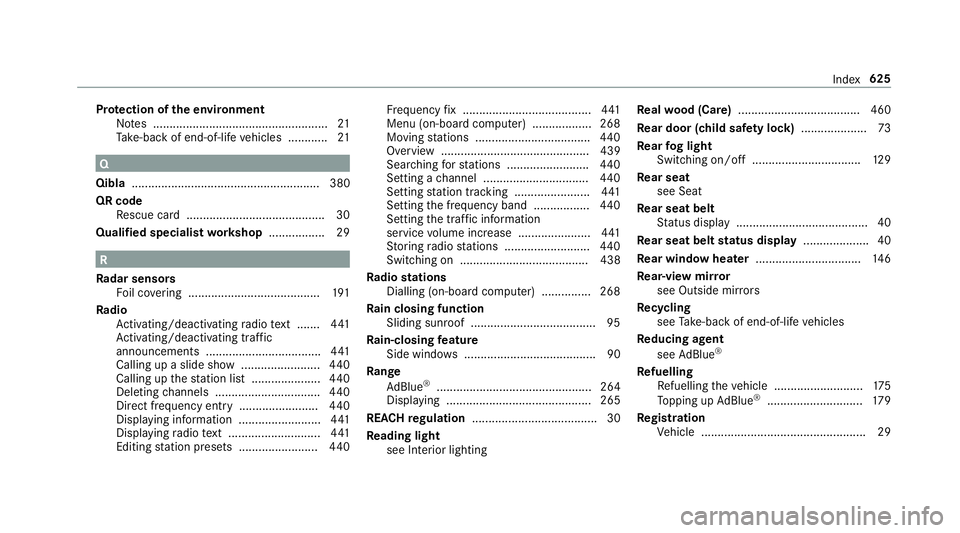
Pr
otection of the environment
No tes ..................................................... 21
Ta ke -ba ckof end-of-life vehicles ............ 21 Q
Qibla ......................................................... 380
QR code Rescue card .......................................... 30
Qualified specialist workshop ................. 29 R
Ra dar senso rs
Fo il co vering ........................................ 191
Ra dio
Ac tivating/deactivating radio text ....... 441
Ac tivating/deactivating traf fic
announcements .................................. .441
Calling up a slide show ........................ 440
Calling up thest ation list .................... .440
Deleting channels ................................ 440
Direct frequency entry ........................ 440
Displ aying information ........................ .441
Displ aying radio text ............................ 441
Editing station presets ........................ 440Fr
equency fix ....................................... 441
Menu (on-board computer) .................. 268
Moving stations .................................. .440
Overview ............................................. 439
Sear ching forst ations ........................ .440
Setting a channel ................................ 440
Setting station tracking ...................... .441
Setting the frequency band ................. 440
Setting the traf fic information
service volume inc rease ...................... 441
St oring radio stations .......................... 440
Switching on ....................................... 438
Ra dio stations
Dialling (on-boa rdcompu ter) ............... 268
Ra in closing function
Sliding sunroof ...................................... 95
Ra in-closing feature
Side wind ows ........................................90
Ra nge
Ad Blue ®
............................................... 264
Displaying ............................................ 265
REA CHregulation ...................................... 30
Re ading light
see Interior lighting Re
alwo od (Care) .................................... .460
Re ar door (child saf ety lock) .................... 73
Re ar fog light
Switching on/off .................................1 29
Re ar seat
see Seat
Re ar seat belt
St atus display ........................................ 40
Re ar seat belt status display .................... 40
Re ar window heater ................................ 14 6
Re ar-view mir ror
see Outside mir rors
Re cycling
see Take -ba ckof end-of-life vehicles
Re ducing agent
see AdBlue ®
Re fuelling
Re fuelling theve hicle ........................... 175
To pping up AdBlue ®
............................. 17 9
Re gistration
Ve hicle .................................................. 29 Index
625
Page 631 of 645
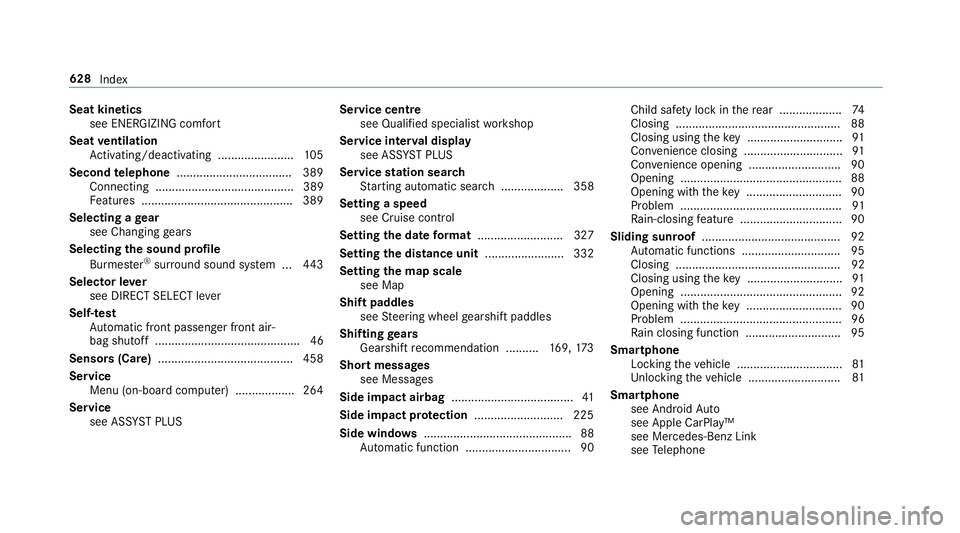
Seat kinetics
see ENERG IZING comfort
Seat ventilation
Ac tivating/deactivating ...................... .105
Second telephone .................................. .389
Connecting .......................................... 389
Fe atures .............................................. 389
Selecting a gear
see Changing gears
Selecting the sound profile
Burmes ter®
sur round sound sy stem ... 443
Selecto r lever
see DIRECT SELECT le ver
Self-test Automatic front passenger front air‐
bag shutoff ............................................ 46
Sensors (Care) ........................................ .458
Service Menu (on-boa rdcompu ter) .................. 264
Service see ASS YST PLUS Service centre
see Qualified specialist workshop
Service inter val display
see AS SYST PLUS
Service station sear ch
St arting automatic sear ch................... 358
Setting a speed see Cruise control
Setting the date form at .......................... 327
Setting the distance unit ........................ 332
Setting the map scale
see Map
Shift paddles see Steering wheel gearshift paddles
Shifting gears
Gea rshift recommendation .......... 169, 173
Short messages see Messages
Side impact airbag .....................................41
Side impact pr otection .......................... .225
Side windo ws............................................. 88
Au tomatic function ................................ 90 Child saf
ety lock in there ar .................. .74
Closing .................................................. 88
Closing using theke y ............................ .91
Con venience closing .............................. 91
Con venience opening ............................ 90
Opening ................................................. 88
Opening wi th theke y ............................ .90
Problem .................................................91
Ra in-closing feature .............................. .90
Sliding sunroof .......................................... 92
Au tomatic functions .............................. 95
Closing .................................................. 92
Closing using theke y ............................ .91
Opening .................................................92
Opening with theke y ............................ .90
Problem .................................................96
Ra in closing function ............................ .95
Smartphone Locking theve hicle ................................ 81
Unlocking theve hicle ............................81
Smartphone see Android Auto
see Apple CarPlay™
see Mercedes-Benz Link
see Telephone 628
Index