2019 MERCEDES-BENZ CLA COUPE USB port
[x] Cancel search: USB portPage 411 of 645
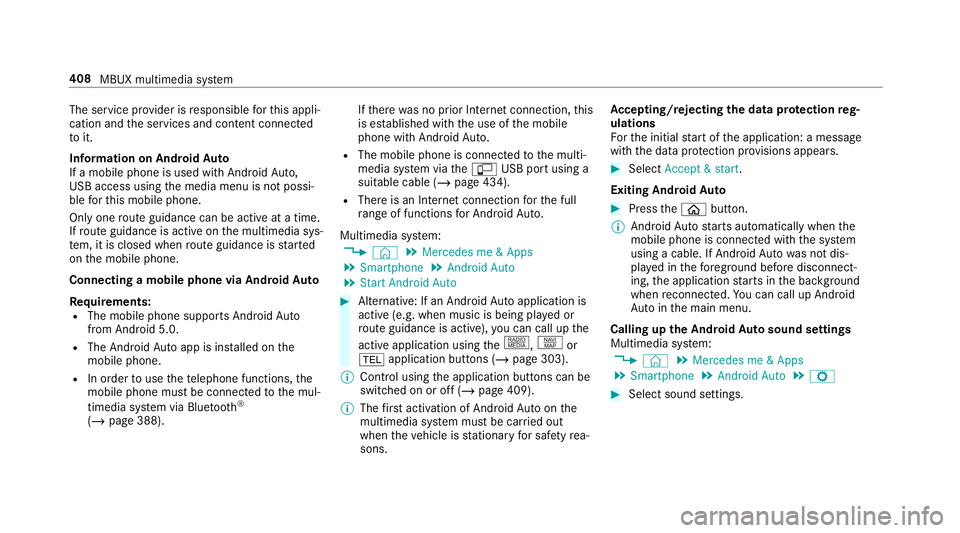
The service pr
ovider is responsible forth is appli‐
cation and the services and conte nt connected
to it.
Information on Android Auto
If a mobile phone is used with Android Auto,
USB access using the media menu is not possi‐
ble forth is mobile phone.
Only one route guidance can be active at a time.
If ro ute guidance is active on the multimedia sys‐
te m, it is closed when route guidance is star ted
on the mobile phone.
Connecting a mobile phone via Android Auto
Requ irements:
R The mobile phone supports Android Auto
from Android 5.0.
R The Android Autoapp is ins talled on the
mobile phone.
R In order touse thete lephone functions, the
mobile phone must be connected tothe mul‐
timedia sy stem via Blue tooth®
( / page 388). If
th ere was no prior Internet connection, this
is es tablished with the use of the mobile
phone with Android Auto.
R The mobile phone is connected tothe multi‐
media sy stem via theç USB port using a
suitable cable (/ page 434).
R There is an Internet connection forth e full
ra nge of functions for Android Auto.
Multimedia sy stem:
4 © 5
Mercedes me & Apps
5 Smartphone 5
Android Auto
5 Start Android Auto #
Alternative: If an Android Autoapplication is
active (e.g. when music is being pla yed or
ro ute guidance is active), you can call up the
active application using the|, zor
% application buttons (/ page 303).
% Control using the application buttons can be
switched on or off (/ page 409).
% The firs t acti vation of Android Autoon the
multimedia sy stem must be car ried out
when theve hicle is stationary for saf etyre a‐
sons. Ac
cepting/rejecting the data pr otection reg‐
ulations
Fo rth e initial start of the application: a message
with the data pr otection pr ovisions appears. #
Select Accept & start .
Exiting Android Auto #
Press theò button.
% Android Autostarts automatically when the
mobile phone is connected with the sy stem
using a cable. If Android Autowa s not dis‐
pla yed in thefo re ground before disconnect‐
ing, the application starts in the bac kground
when reconnected. You can call up Android
Au tointhe main menu.
Calling up the Android Autosound settings
Multimedia sy stem:
4 © 5
Mercedes me & Apps
5 Smartphone 5
Android Auto 5
Z #
Select sound settings. 408
MBUX multimedia sy stem
Page 434 of 645
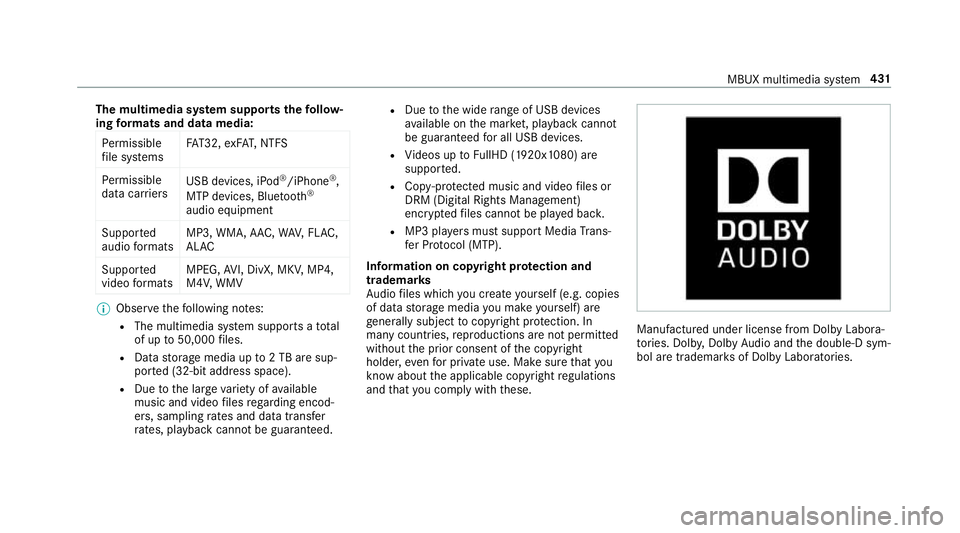
The multimedia sy
stem supports thefo llow‐
ing form ats and data media:
Pe rm issible
fi le sy stems FA
T32, exFA T,NTFS
Pe rm issible
data car riers USB devices, iPod
®
/iPhone ®
,
MTP devices, Blue tooth®
audio equipment
Suppor ted
audio form ats MP3, WMA, AAC,
WAV,FLAC,
AL AC
Suppor ted
video form ats MPEG,
AVI, DivX, MKV, MP4,
M4V, WMV %
Obser vethefo llowing no tes:
R The multimedia sy stem supports a total
of up to50,000 files.
R Data storage media up to2 TB are sup‐
por ted (32‑bit address space).
R Due tothe large variet y of available
music and video files rega rding encod‐
ers, sampling rates and data transfer
ra tes, playback cannot be guaranteed. R
Due tothe wide range of USB devices
av ailable on the mar ket, pl ayback cann ot
be guaranteed for all USB devices.
R Videos up toFullHD (1920x1080) are
suppor ted.
R Cop y-pr otected music and video files or
DRM (Digital Rights Management)
enc rypte dfiles cannot be pla yed bac k.
R MP3 pla yers must support Media Trans‐
fe r Pr otocol (MTP).
In fo rm ation on copy right pr otection and
tradema rks
Au dio files which you create yourself (e.g. copies
of data storage media you make yourself) are
ge neral lysubject tocopyright pr otection. In
many count ries, reproductions are not permitted
without the prior consent of the copyright
holder, evenfo r private use. Make sure that you
know about the applicable copyright regulations
and that you co mply wi th th ese. Manufactured under license from Dolby Labora‐
to ries. Dolb y,Dol byAudio and the double-D sym‐
bol are trademar ksof Dolby Laboratories. MBUX multimedia sy
stem 431
Page 437 of 645
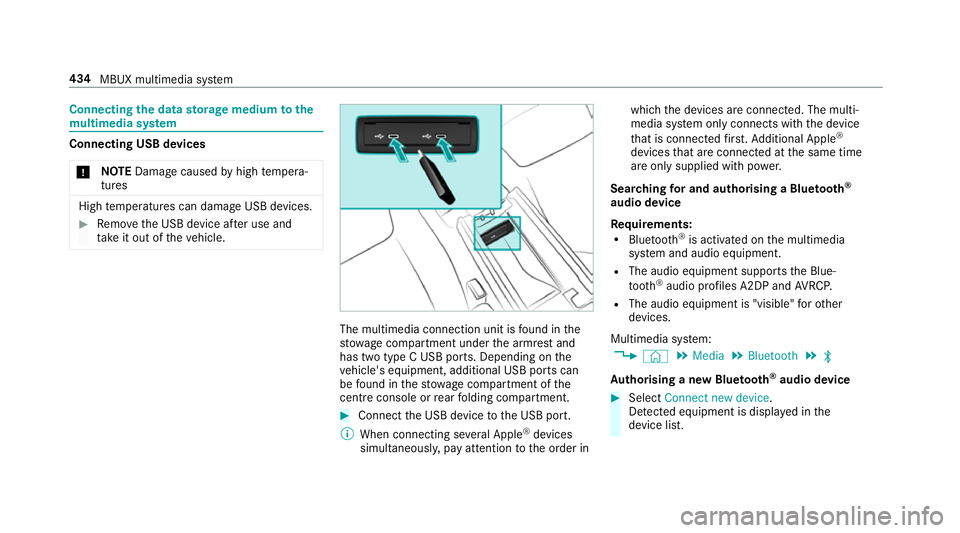
Connecting
the data storage medium tothe
mu ltimedia sy stem Connecting USB devices
* NO
TEDama gecaused byhigh temp era‐
tures High
temp eratures can damage USB devices. #
Remo vethe USB device af ter use and
ta ke it out of theve hicle. The multimedia connection unit is
found in the
stow age compartment under the armrest and
has two type C USB ports. Depending on the
ve hicle's equipment, additional USB ports can
be found in thestow age compartment of the
centre console or rear folding compartment. #
Connect the USB device tothe USB port.
% When connecting se veral Apple ®
devices
simultaneousl y,pay attention tothe order in which
the devices are connected. The multi‐
media sy stem only connects with the device
th at is connec tedfirs t. Ad ditional Apple ®
devices that are connec ted at the same time
are only supplied with po wer.
Sear ching for and authorising a Blue tooth ®
audio device
Requ irements:
R Blue tooth ®
is activated on the multimedia
sy stem and audio equipment.
R The audio equipment supports the Blue‐
tooth ®
audio profiles A2DP and AVRC P.
R The audio equipment is "visible" forot her
devices.
Multimedia sy stem:
4 © 5
Media 5
Bluetooth 5
ª
Au thorising a new Blu etoo th®
audio device #
Select Connect new device .
De tected equipment is displ ayed in the
device list. 434
MBUX multimedia sy stem
Page 605 of 645
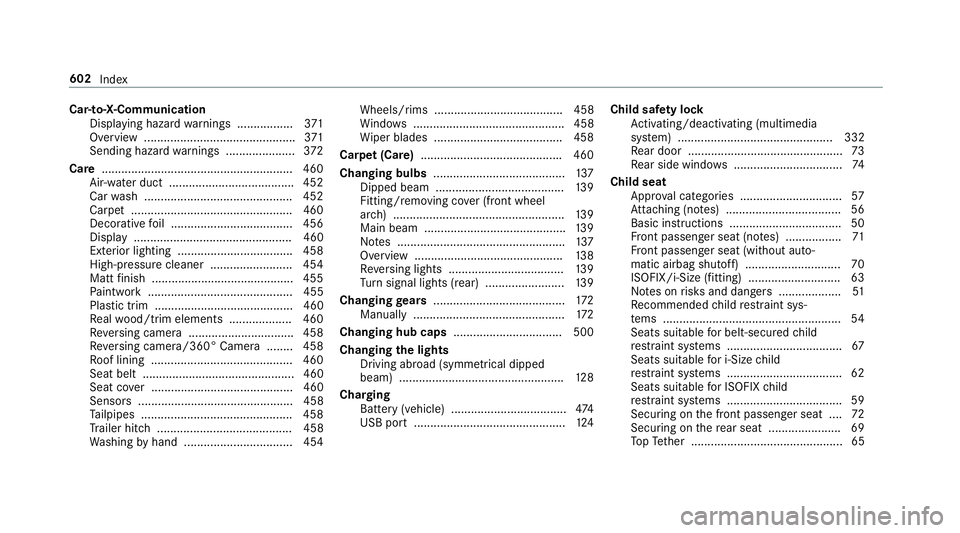
Car-to-X-Communication
Displaying hazard warnings ................ .371
Overview ..............................................3 71
Sending hazard warnings .................... .372
Care .......................................................... 460
Air-water duct ...................................... 452
Car wash ............................................. 452
Carpet .................................................4 60
Decorative foil .................................... .456
Displ ay................................................ 460
Exterior lighting ................................... 458
High-pressure cleaner ......................... 454
Matt finish ........................................... 455
Pa int wo rk ............................................ 455
Plastic trim .......................................... 460
Re alwo od/trim elements ...................4 60
Re versing camera ................................ 458
Re versing camera/360° Camera ........ 458
Ro of lining ...........................................4 60
Seat belt .............................................. 460
Seat co ver ........................................... 460
Sensors ............................................... 458
Ta ilpipes .............................................. 458
Tr ailer hit ch......................................... 458
Wa shing byhand ................................. 454 Wheels/rims ....................................... 458
Wi
ndo ws .............................................. 458
Wi per blades .......................................4 58
Carpet (Care) .......................................... .460
Changing bulbs ........................................ 137
Dipped beam ....................................... 13 9
Fitting/removing co ver (front wheel
ar ch ) .................................................... 13 9
Main beam ...........................................1 39
No tes ................................................... 137
Overview ............................................. 13 8
Re versing lights .................................. .139
Tu rn signal lights (rear) ........................ 13 9
Changing gears ........................................ 172
Manually ..............................................1 72
Changing hub caps .................................500
Changing the lights
Driving abroad (symm etrical dipped
beam) .................................................. 12 8
Cha rging
Bat tery (vehicle) ...................................4 74
USB port ..............................................1 24Child saf
ety lock
Ac tivating/deactivating (multimedia
sy stem) ............................................... 332
Re ar door .............................................. .73
Re ar side wind ows................................. 74
Child seat App rova l categories .............................. .57
At tach ing (no tes) ................................... 56
Basic instructions ..................................50
Fr ont passenger seat (no tes) ................. 71
Fr ont passenger seat (without auto‐
matic airbag shutoff) ............................. 70
ISOFIX/i-Size (fitting) ............................63
No tes on risks and dangers ...................51
Re commended child restra int sys‐
te ms ...................................................... 54
Seats suitable for belt-secu redch ild
re stra int sy stems ................................... 67
Seats suitable for i‑Size child
re stra int sy stems ................................... 62
Seats suitable for ISOFIX child
re stra int sy stems ................................... 59
Securing on the front passenger seat ....72
Secu ring on there ar seat ...................... 69
To pTe ther ..............................................65 602
Index
Page 607 of 645
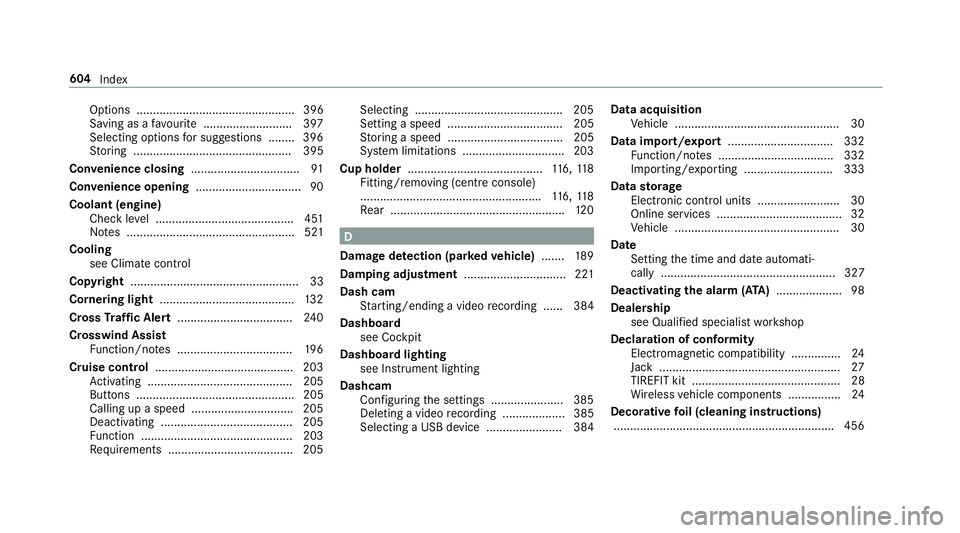
Options ................................................ 396
Saving as a favo urite .......................... .397
Selecting options for suggestions ........ 396
St oring ................................................ 395
Con venience closing ................................. 91
Con venience opening ................................ 90
Coolant (engine) Check le vel .......................................... 451
No tes ................................................... 521
Cooling see Climate control
Co pyright ...................................................33
Cornering light ........................................ .132
Cross Traf fic Alert .................................. .240
Crosswind Assist Function/no tes ................................... 19 6
Cruise control .......................................... 203
Ac tivating ............................................ 205
Buttons ................................................ 205
Calling up a speed ............................... 205
Deactivating ........................................ 205
Fu nction .............................................. 203
Re quirements ...................................... 205 Selecting ............................................
.205
Setting a speed ................................... 205
St oring a speed ................................... 205
Sy stem limitations ...............................2 03
Cup holder ......................................... 116, 11 8
Fitting/removing (centre console)
....................................................... 116, 11 8
Re ar .................................................... .120 D
Damage de tection (pa rked vehicle) .......189
Damping adjustment ............................... 221
Dash cam Starting/ending a video recording ...... 384
Dashboard see Co ckpit
Dashboard lighting see Instrument lighting
Dashcam Configuring the settings ......................3 85
Deleting a video recording ................... 385
Selecting a USB device ....................... 384 Data acquisition
Vehicle .................................................. 30
Data import/export ................................ 332
Fu nction/no tes ................................... 332
Importing/exporting ........................... 333
Data storage
Electronic control units ........................ .30
Online services ...................................... 32
Ve hicle .................................................. 30
Date Setting the time and date automati‐
cally ..................................................... 327
Deactivating the alarm (A TA).................... 98
Dealership see Qualified specialist workshop
Declaration of conformity Electromagnetic compatibility ............... 24
Jack ...................................................... .27
TIREFIT kit ............................................. 28
Wi reless vehicle components ................24
Decorative foil (cleaning instructions)
.................................................................. .456 604
Index
Page 637 of 645
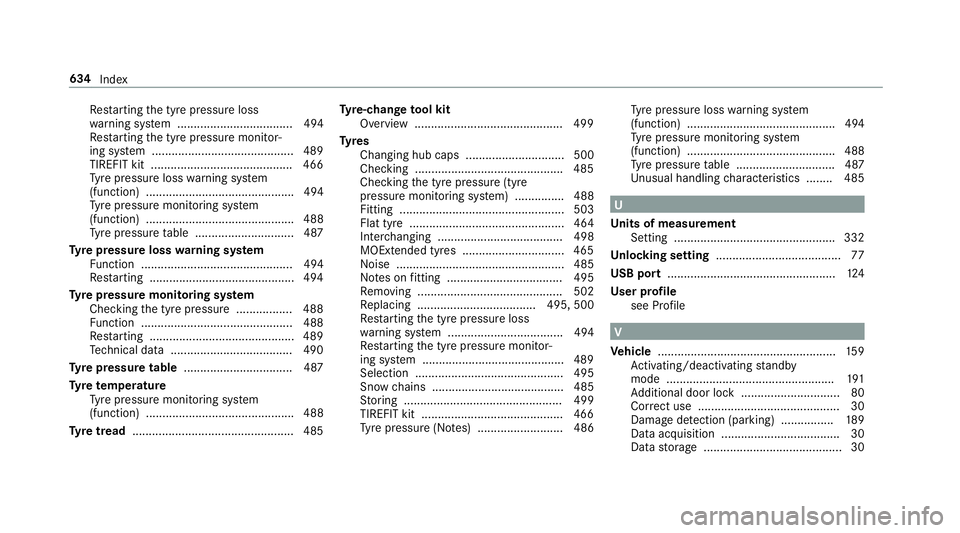
Re
starting the tyre pressure loss
wa rning sy stem ................................... 494
Re starting the tyre pressure monitor‐
ing sy stem ...........................................4 89
TIREFIT kit .......................................... .466
Ty re pressure loss warning sy stem
(function) ............................................. 494
Ty re pressure monitoring sy stem
(function) ............................................. 488
Ty re pressure table .............................. 487
Ty re pressure loss warning sy stem
Fu nction .............................................. 494
Re starting ............................................ 494
Ty re pressure moni toring sy stem
Checking the tyre pressure ................. 488
Fu nction .............................................. 488
Re starting ............................................ 489
Te ch nical da ta..................................... 490
Ty re pressure table ................................. 487
Ty re temp erature
Ty re pressure monitoring sy stem
(function) ............................................. 488
Ty re tread ................................................. 485 Ty
re-change tool kit
Overview ............................................ .499
Ty res
Changing hub caps .............................. 500
Checking ............................................ .485
Che cking the tyre pressure (tyre
pressure monitoring sy stem) ............... 488
Fitting .................................................. 503
Flat tyre ............................................... 464
Inter changing ...................................... 498
MOExtended tyres .............................. .465
Noise ................................................... 485
No tes on fitting ................................... 495
Re moving ............................................ 502
Re placing .................................... 495, 500
Re starting the tyre pressure loss
wa rning sy stem ................................... 494
Re starting the tyre pressure monitor‐
ing sy stem ...........................................4 89
Selection ............................................. 495
Snow chains ........................................ 485
St oring ................................................ 499
TIREFIT kit ...........................................4 66
Ty re pressure (N otes) .......................... 486 Ty
re pressure loss warning sy stem
(function) ............................................. 494
Ty re pressure monitoring sy stem
(function) ............................................. 488
Ty re pressure table .............................. 487
Un usual handling characteristics ........ 485 U
Un its of measurement
Setting ................................................ .332
Un locking setting ...................................... 77
USB port ...................................................1 24
User profile see Profile V
Ve hicle ...................................................... 15 9
Ac tivating/deactivating standby
mode .................................................. .191
Ad ditional door lock .............................. 80
Cor rect use ........................................... 30
Dama gedetection (pa rking) ................ 189
Data acquisition .................................... 30
Data storage .......................................... 30 634
Index