2019 MERCEDES-BENZ CLA COUPE steering
[x] Cancel search: steeringPage 152 of 330
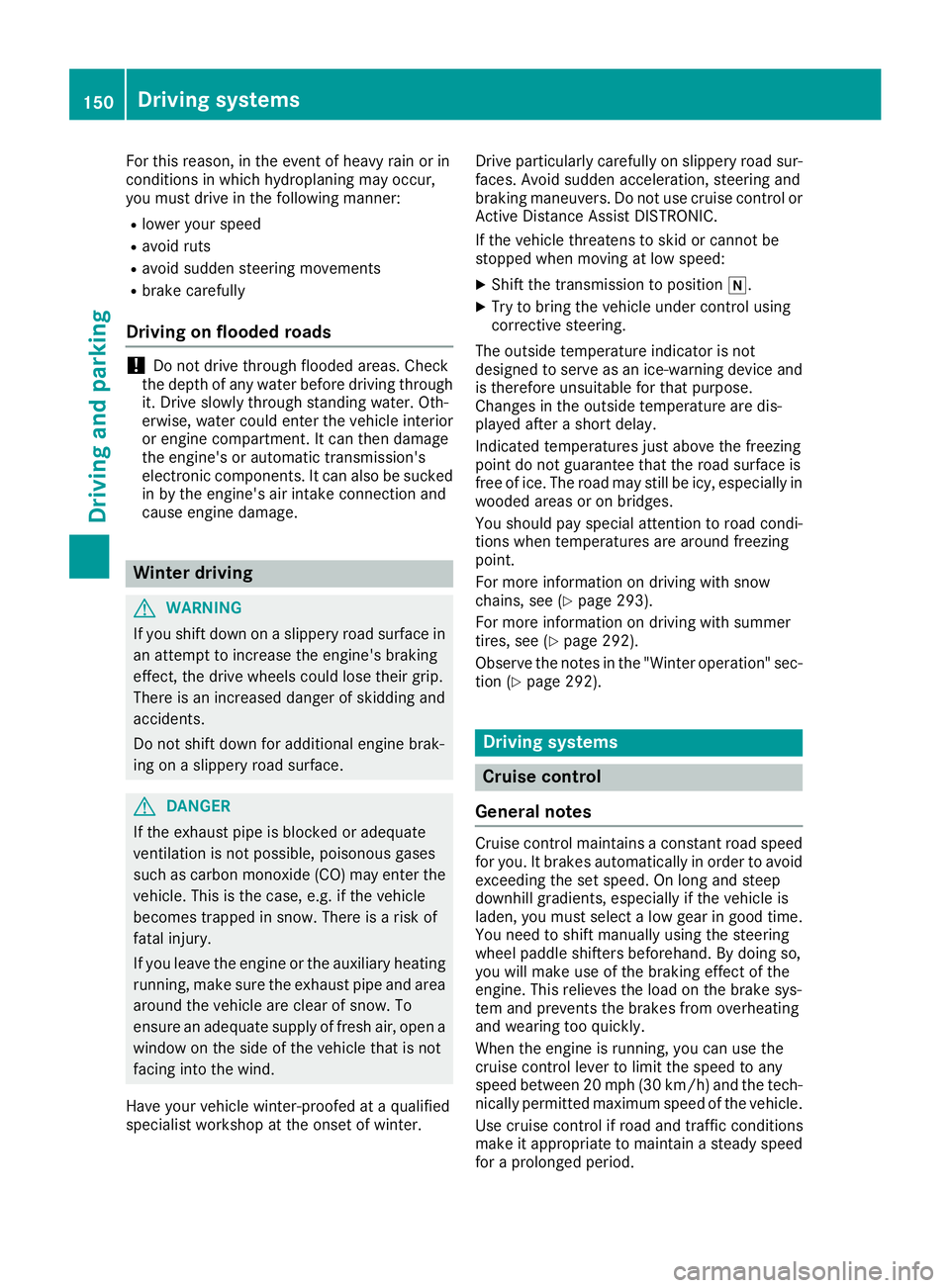
For
this reason, inthe event ofhea vyrainor in
condi tions inwhi chhydrop laning mayoccur ,
yo umus tdri ve inthe follow ing manne r:
R low eryour spe ed
R avo idruts
R avo idsud den steer ingmove ments
R bra kecare fully
Dri vin gon floode droads !
Do
not drive throu ghfloode dare as. Che ck
the depthofany water befo redri ving throu gh
it. Drive slowlythrou ghstand ingwater. Oth-
erw ise,wa ter cou ldenter thevehi cleinteri or
or engi necompa rtment. Itcan then damag e
the engi ne's orautoma tictransmi ssion's
ele ctronic components.Itcan also be sucke d
in by the engi ne's airintake connectio nand
cau seengi nedamag e. Win
terdrivi ng G
WARNI
NG
If yo ushi ftdow non asli ppe ryroa dsur face in
an attemp tto increa sethe engi ne's braking
effe ct,the drive whe elscou ldlos ethei rgri p.
The reisan increa seddanger ofskid ding and
acci dents.
Do not shiftdow nfor additi onal enginebra k-
ing onasli ppe ryroa dsur face . G
DA
NGER
If the exha ustpipeis blo cked oradequ ate
ventil ation isnot possible, poi sonou sga ses
such ascarb onmonoxi de(CO) may enter the
vehi cle. Thisis the case ,e.g. ifthe vehi cle
beco mestrapped insnow .The reisarisk of
fata linjur y.
If yo ulea vethe engi neorthe auxili ary hea ting
runni ng,make surethe exha ustpipeand area
aro und thevehi cleare clea rof snow .To
ensu rean adequ atesupplyoffresh air, ope na
wi ndow onthe sideof the vehi clethat isnot
faci nginto thewind.
Have your vehi clewinter-pro ofedataqu alifi ed
spe cialist wor kshop atthe onset ofwinter. Drive
particu larly care fullyon slippe ryroa dsur -
face s.Avoid sudden acce leration, steer ingand
bra king mane uvers.Do not use cruisecontrol or
Active DistanceAssistDISTR ONIC.
If the vehi clethrea tenstoskid orcannot be
stopp edwhe nmovi ngatlow speed:
X Shift thetransmi ssion topos ition005C.
X Try tobring the vehi cleund ercontrol using
corre ctive steering.
The outsid etempe ratureindi cator isnot
des igne dto serve asan ice-w arningdevi ceand
is there foreunsu itable forthat purpos e.
Cha nges inthe outsid etempe ratureare dis-
pla yedafte ra shor tdel ay.
Indi cated tempe raturesjust above thefree zing
poi ntdo not guara ntee thattheroadsur face is
free ofice. The roadmay stillbe icy,esp ecia lly in
woo ded areasoron bridge s.
You shou ldpa yspe cialattenti ontoroa dcondi -
tions whentempe raturesare around freezing
poi nt.
For more informationondriving with snow
chai ns,see (Ypage 293).
For more informationondriving with sum mer
tires ,see (Ypage 292 ).
Obs erve thenotes inthe "Winter operation" sec-
tion (Ypage 292 ). Dri
vin gsys tems Crui
secontrol
Gen eral notes Cru
isecontrol maintains aconsta ntroa dspe ed
for you. Itbra kes automa tically in orde rto avo id
excee dingthesetspeed. Onlong andsteep
dow nhillgra dients, especia lly if the vehi cleis
la den, youmus tsel ect alow gearin goo dtime.
You need toshi ftmanu ally usi ng the steer ing
whe elpa ddl eshi fters beforeha nd.Bydoing so,
yo uwi llmake useofthe braking effectof the
engi ne.Thisrel iev es the loadon the brakesys-
tem andprevents thebrakes from overheating
and wearing too quickly .
Whe nthe engi neisrunni ng,youcan usethe
crui secontrol leverto limit the speedtoany
spe edbetw een20mph (30km/h )and thetech-
nica lly per mitted maximum speedofthe vehi cle.
Use cruisecontrol ifroa dand traffi ccondi tions
make itap prop riate to mai ntain astea dyspe ed
for aprol onge dper iod. 150
Dri
vin gsys temsDrivin gand parking
Page 162 of 330
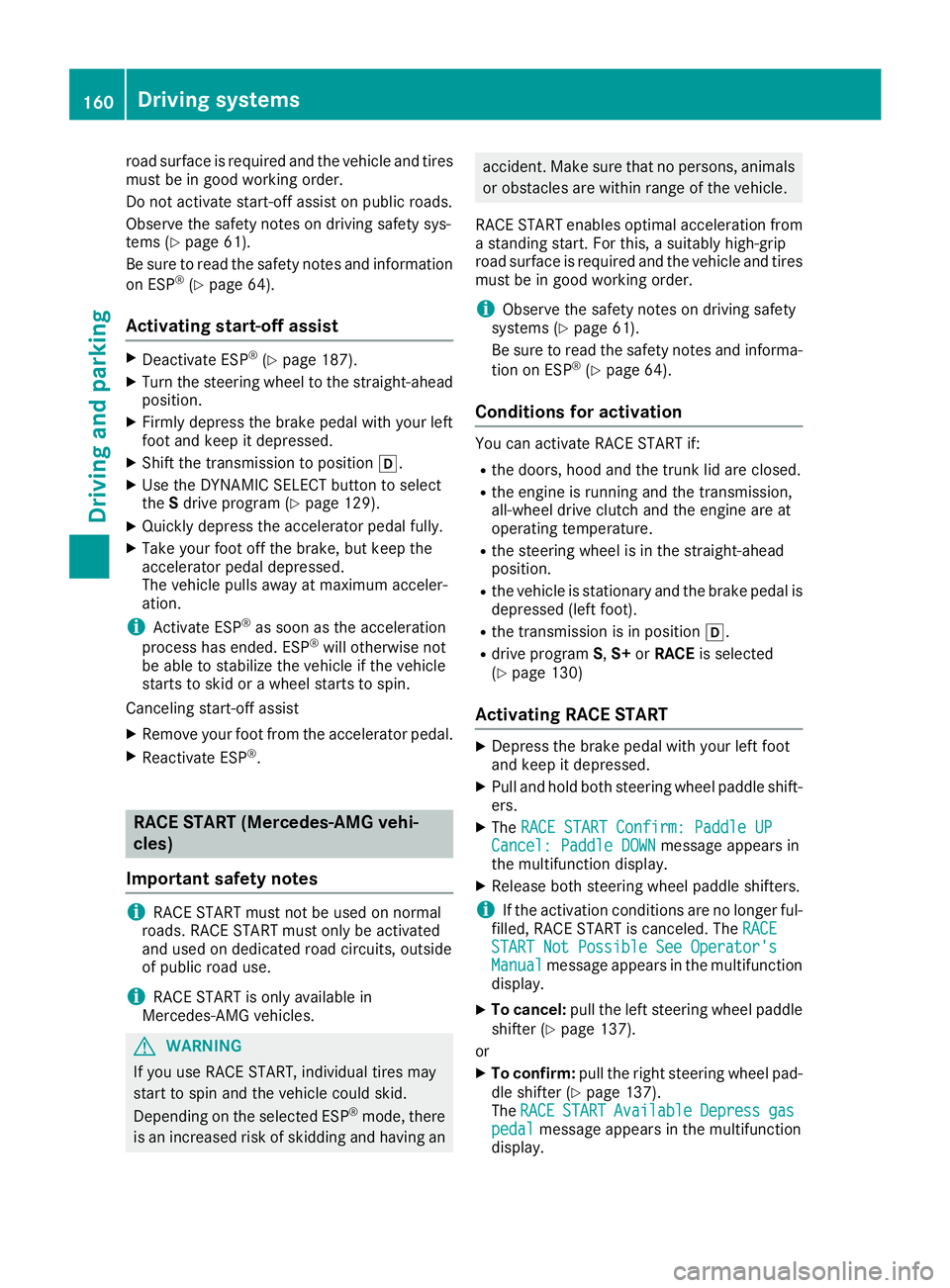
road
surfa ceisrequ iredandthevehicl eand tires
must beingood working order.
Do not activate start-off assiston pub licroad s.
Observe thesafety notesondrivi ngsafety sys-
tems (Ypag e61).
Be sure toread thesafety notesandinformatio n
on ESP ®
(Y pag e64).
Ac tivating start-off assist X
Deactivate ESP®
(Y pag e187) .
X Turn thesteering wheelto the straigh t-ahead
posi tion.
X Firmly depressthe brake pedalwith yourleft
foot andkeep itdepre ssed.
X Shift thetransmissi ontoposi tion 005B.
X Use theDYNAMIC SELECTbuttontosele ct
the Sdrive progra m(Y pag e129) .
X Quickly depressthe accele ratorpedalfull y.
X Take yourfoot offthe brake, butkeep the
accele ratorpedaldepre ssed.
The vehicl epul lsawa yat maximu maccele r-
ation.
i Activate
ESP®
as soon asthe accele ration
process hasended. ESP®
wil lotherwi senot
be ableto stabi lizethevehicl eif the vehicl e
starts toskid orawhee lstarts tospin.
Ca nceling start-off assist
X Remo veyou rfoot from theaccele ratorpedal.
X Rea ctivate ESP®
. RACE
START (Mercedes-AMG vehi-
cle s)
Important safetynotes i
RACE
START mustnotbeused onnormal
road s.RACE START mustonlybeactivated
and used ondedi cated roadcircui ts,outsi de
of pub licroad use.
i RACE
START isonly available in
Mercede s‑AMGvehicles. G
WARNING
If you useRACE START, individualtires may
start tospin andthevehicl ecould skid.
Dependi ngon the sele cted ESP®
mode, there
is an increase drisk ofskiddi ngand havingan accide
nt.Make surethatnopersons, animals
or obstacl esare withi nrange ofthe vehicl e.
RACE START enablesoptima laccele rationfrom
a standing start.Forthis, asui tably high-gri p
road surfa ceisrequ iredandthevehicl eand tires
must beingood working order.
i Observe
thesafety notesondrivi ngsafety
systems (Ypag e61).
Be sure toread thesafety notesandinforma-
tion onESP ®
(Y pag e64) .
Co nditio nsfor activatio n You
canactivate RACESTART if:
R the doors, hoodandthetrunk lidare closed .
R the engine isrunning andthetransmissi on,
all -wheel driveclutch andtheengine areat
opera tingtempera ture.
R the steering wheelis in the straigh t-ahead
posi tion.
R the vehicl eis stationary andthebrake pedalis
depre ssed(leftfoot).
R the transmissi onisin posi tion 005B.
R drive progra mS, S+ orRACE issele cted
(Y pag e130)
Ac tivating RACESTART X
Depress thebrake pedalwith yourleft foot
and keep itdepre ssed.
X Pul land hold both steering wheelpad dleshift-
ers.
X The RACE START Confirm: PaddleUP RACE
START Confirm: PaddleUP
Cancel: PaddleDOWN Cancel:
PaddleDOWNmessa geapp ears in
the multi function display.
X Rel ease bothsteering wheelpad dleshifters.
i If
the activati onconditions arenolonger ful-
fill ed, RACE START iscanceled .The RACE RACE
START NotPossible SeeOperator 's START
NotPossible SeeOperator 's
Manual Manual
messageapp ears inthe multi function
disp lay.
X To canc el:pullthe left steering wheelpad dle
shifter (Ypag e137).
or X To con firm: pullthe right steering wheelpad -
dle shifter (Ypag e137) .
The RACE RACE
START START
Availabl e Availabl
eDepress Depress
gas gas
pedal pedal
messageapp ears inthe multi function
disp lay. 160
Drivi
ngsystemsDrivi ngand parking
Page 167 of 330

Problems
withParking AssistPARKTRONIC Problem
Possible
causes/co nsequences and0050 0050
Solutions Only
thered segments in
the Parking Assist
PARKTRONIC warning
display sare lit.You also
hear awarning tonefor
approximately twosec-
onds.
Parking Assist
PARKTRONIC isthen
deactivated andtheindi-
cator lamponthe
PARKTRONIC button
lights up. Parking
AssistPARKTRONIC hasmalfunction edand hasbeen deacti-
vated.
X Ifproblems persist,haveParking AssistPARKTRONIC checkedata
quali fiedspecialist workshop. Only
thered segments in
the Parking Assist
PARKTRONIC warning
display sare lit.Parking
Assist PARKTRONIC is
then deactivated. The
Parking AssistPARKTRONIC sensorsaredirty orthere isinter-
ferenc e.
X Clean theParking AssistPARKTRONIC sensors(Ypage 269).
X Switch theignition backon. The
problem maybecaused byan extern alsource ofradio orultra-
sound waves.
X Check tosee ifParking AssistPARKTRONIC worksatadifferent
location. Active
Parking Assist
General notes Act
iveParking Assistisan electron icparking aid
with ultrasound. Itmeasures theroad onboth
sides ofthe vehicle. Aparking symbolindicates
a suitable parkingspace.Active steering inter-
vent ionand brake application canassist you
during parking andwhen exiting aparking
space. Youcanalso stilluse Parking Assist
PARKTRONIC (Ypage 162).
Import antsafety notes Act
ive Parking Assistismerely anaid. Itis not a
replacement foryour atten tiontoyour immedi-
ate surroundings. Youarealwa ysresponsible
for safe maneuvering, parkingandexiting a
parking space.Makesurethatthere arenoper-
sons, animals orobject sin the maneuvering
area when youaremaneuvering orparking.
When Parking AssistPARKTRONIC isdeactiva-
ted, Active Parking Assistisalso unavaila ble. G
WARNING
While parking orpulli ngout ofaparking
space, thevehicle swingsoutand candrive
onto areas ofthe oncomin glane. Thiscould
cause youtocollide withother roadusers or
object s.There isarisk ofan accident.
Pay atten tiontoother roadusers orobject s.
Stop thevehicle ifnecessary orcancel the
Act ive Parking Assistparking procedure.
! If
they cannot beavoided, driveoverobsta-
cles such ascurbs slowly andatan obtuse
angle. Otherwise, youmay damage the
wheels ortires.
Act ive Parking Assistmaypossibly indicate
parking spaceswhicharenot suitable forpark-
ing, forexample:
R where parking orstopping isprohibited
R in front ofdriveways orentr ances andexits
R on unsuitable surfaces Driving
systems
165Drivingandparking Z
Page 178 of 330
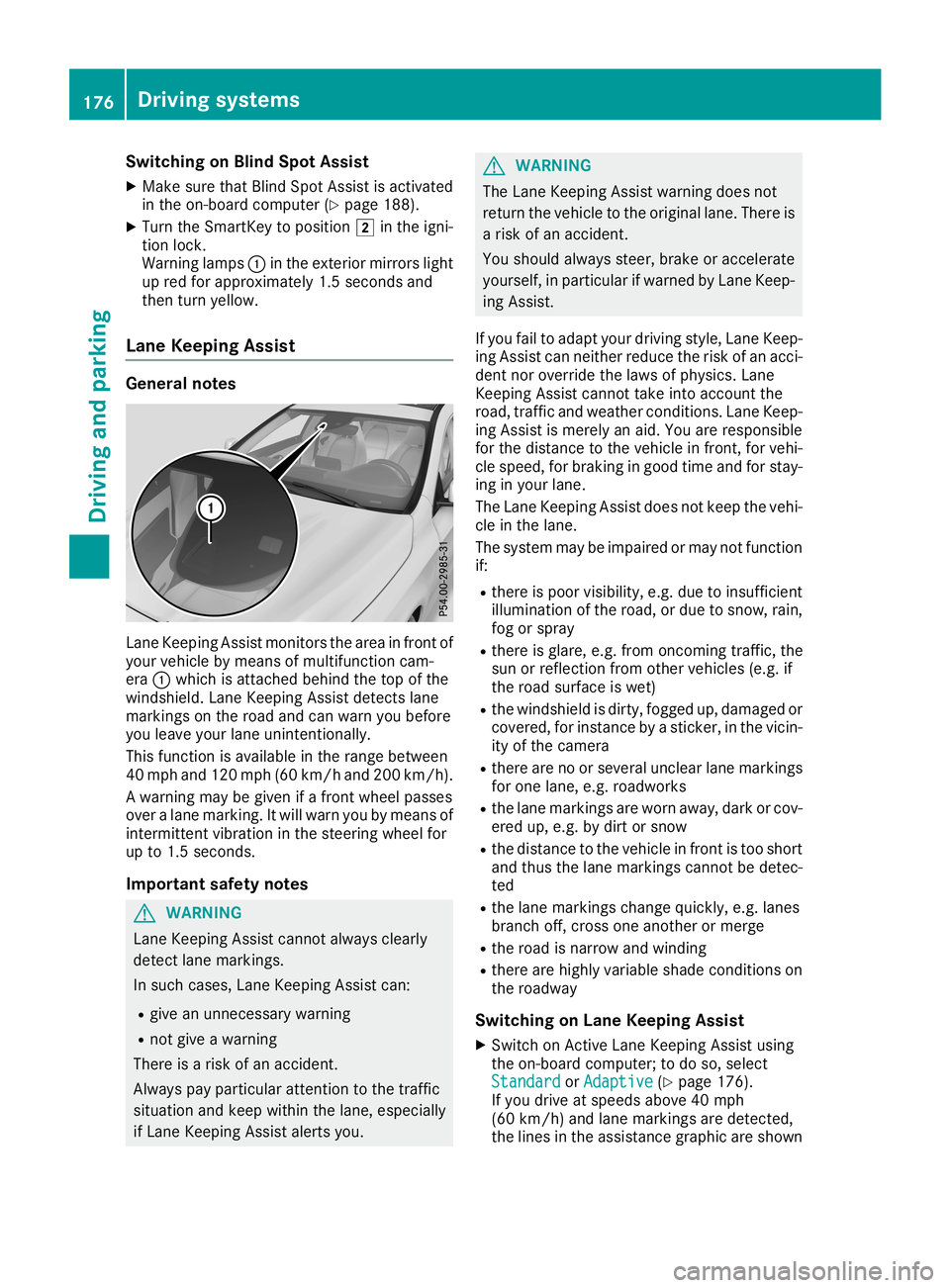
Switching
onBlind SpotAssist
X Make surethatBlind SpotAssist isactivated
in the on-board computer (Ypage 188).
X Turn theSmartK eytoposition 0048inthe igni-
tion lock.
Warning lamps0043inthe exterior mirrorslight
up red forapproximately 1.5seconds and
then turnyellow .
Lane Keeping Assist General
notes Lane
Keeping Assistmonitor sthe area infront of
your vehicle bymeans ofmultifunct ioncam-
era 0043which isattached behindthetop ofthe
windshield. LaneKeeping Assistdetectslane
markings onthe road andcanwarn youbefore
you leave yourlaneuninten tionally.
This funct ionisavaila bleinthe range between
40 mph and120 mph (60km/h and200 km/h ).
A warning maybegiven ifafront wheel passes
over alane marking. Itwill warn youbymeans of
intermit tentvibration inthe steering wheelfor
up to1.5 seconds.
Import antsafety notes G
WARNING
Lane Keeping Assistcannot alwaysclearly
detect lanemarkings.
In such cases, LaneKeeping Assistcan:
R give anunnecessary warning
R not give awarning
There isarisk ofan accident.
Always payparticular attentiontothe traffic
situation andkeep within thelane, especially
if Lane Keeping Assistalertsyou. G
WARNING
The Lane Keeping Assistwarning doesnot
return thevehicle tothe original lane.There is
a risk ofan accident.
You should alwayssteer, brakeoraccelerate
yourself, inparticular ifwarned byLane Keep-
ing Assist.
If you failtoadapt yourdriving style,LaneKeep-
ing Assist canneither reducetherisk ofan acci-
dent noroverride thelaws ofphysics. Lane
Keeping Assistcannot takeintoaccount the
road, traffic andweather condition s.Lane Keep-
ing Assist ismerely anaid. You areresponsible
for the distance tothe vehicle infront ,for vehi-
cle speed, forbraking ingood timeandforstay-
ing inyour lane.
The Lane Keeping Assistdoesnotkeep thevehi-
cle inthe lane.
The system maybeimpaired ormay notfunct ion
if:
R there ispoor visibility, e.g.due toinsufficient
illumi nation ofthe road, ordue tosnow, rain,
fog orspray
R there isglare, e.g.from oncomin gtraffic, the
sun orreflection fromother vehicles (e.g.if
the road surface iswet)
R the windshield isdirty, fogged up,damaged or
covered, forinstanc eby astick er,inthe vicin-
ity ofthe camera
R there arenoorseveral unclear lanemarkings
for one lane, e.g.roadworks
R the lane markings areworn away,dark orcov-
ered up,e.g. bydirt orsnow
R the distance tothe vehicle infront istoo short
and thus thelane markings cannotbedetec-
ted
R the lane markings changequickly, e.g.lanes
branch off,cross oneanother ormerge
R the road isnarrow andwinding
R there arehighly variable shadecondition son
the roadway
Switching onLane Keeping Assist
X Switch onAct ive Lane Keeping Assistusing
the on-board computer; todo so, select
Standard Standard
orAdaptive Adaptive
(Ypage 176).
If you drive atspeeds above40mph
(60 km/h) andlane markings aredetect ed,
the lines inthe assistance graphicareshown 176
Driving
systemsDriving andparking
Page 187 of 330
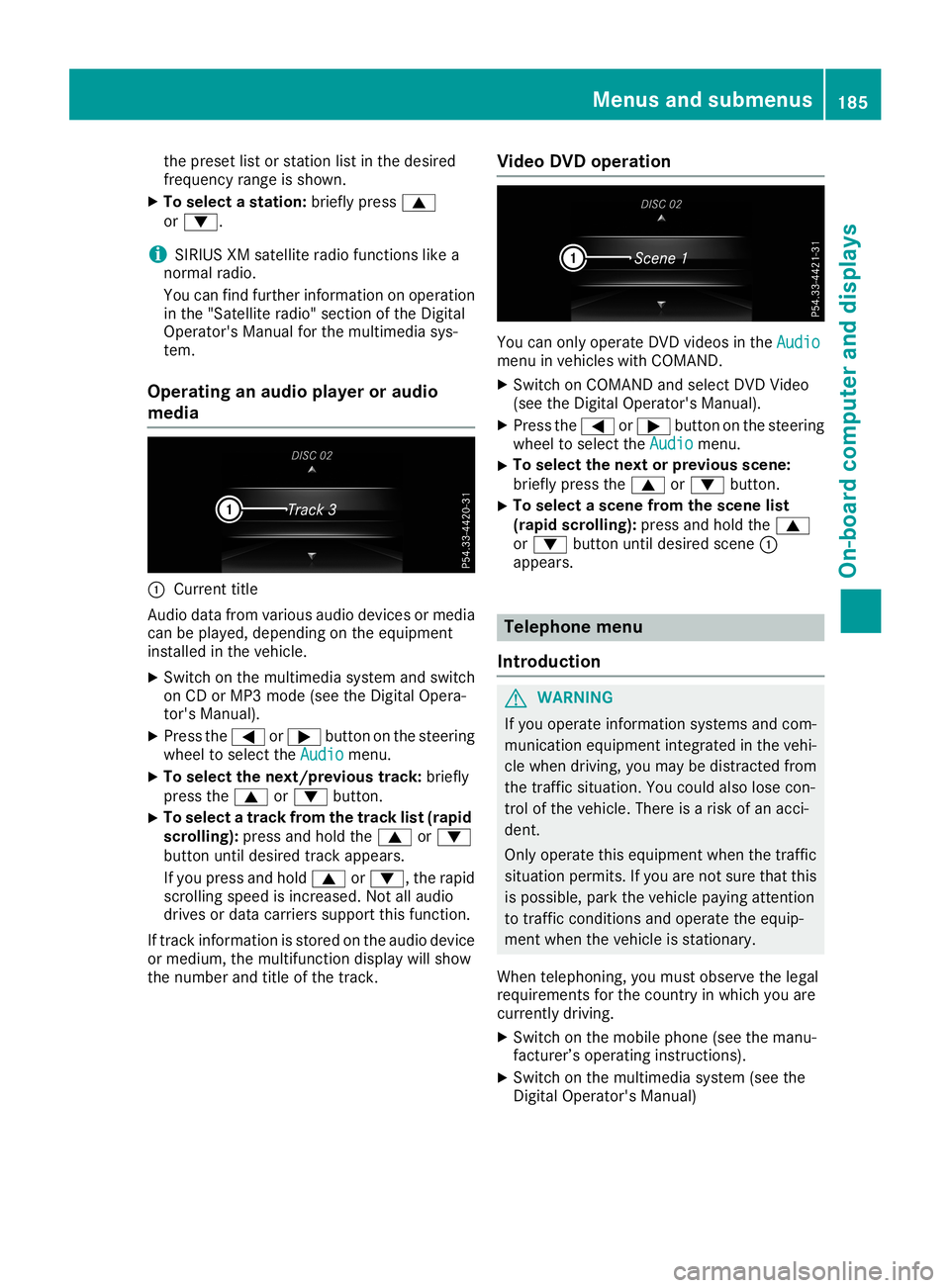
the
presetlist or sta tionlist inthe desired
fre quency range issho wn.
X To select astati on:bri eflypre ss0063
or 0064.
i SIR
IUS XMsatel lite radio fu nctio nslike a
norm alradio.
Yo ucan findfu rthe rinf orm ation onopera tion
in the "Satellite radio" sectio nof the Digital
Op era tor' sMa nua lfor the multimed iasys-
tem.
Ope ratin gan audi oplay eror audi o
medi a 0043
Curre nttitl e
Aud ioda ta fro mvario us audiode vic es ormed ia
can beplay ed ,de pendi ng on the equipme nt
ins talled in the vehicle.
X Swi tch onthe multimed iasyste mand switch
on CD orMP 3mod e(see the DigitalOp era -
tor' sMa nua l).
X Pre ssthe 0059 or0065 button onthe steering
wh eelto select the Audio Aud
iomenu .
X To select the next/ prev ious trac k:bri efly
pre ssthe 0063 or0064 button.
X To
select atrac kfro mthe trac klist (rap id
sc rol ling ):pre ssand holdthe 0063 or0064
bu tton untilde sired track appe ars.
If yo upre ssand hold0063 or0064, therapid
scro lling spee dis incr eased. Not allau dio
dri ves ordata car rierssupp ort thisfu nctio n.
If tra ckinform ation isstor edon the audiode vic e
or med ium, the multifu nctio ndisp laywi llsho w
the num berand titleof the track. Vide
oDVD operatio n Yo
ucan onlyop era teDVD videosin the Audio Aud
io
menu inveh icles with CO MAND.
X Swi tch onCOMAND andselect DVD Vide o
(s ee the DigitalOp era tor' sMa nua l).
X Pre ssthe 0059 or0065 button onthe steering
wh eelto select the Audio Aud
iomenu .
X To
select the next or prev ious scen e:
bri eflypre ssthe 0063 or0064 button.
X To
select asc en efro mthe scen elist
(rap idscrol ling ):pre ssand holdthe 0063
or 0064 button untilde sired scene0043
ap pe ars. Tel
eph onemen u
In trodu ction G
WA
RNING
If yo uop era teinform ation syste ms and com-
mu nica tioneq uipme ntinte grated inthe vehi-
cle when drivin g,youma ybe distra cted from
the trafficsitua tion.Yo ucou ldalso lose con-
trol ofthe vehicle. There isaris kof an acc i-
de nt.
Onl yop era tethiseq uipme ntwh en the traffic
si tua tionpe rmi ts.Ifyo uar enot sure tha tthi s
is po ssi ble, pa rk the vehiclepa ying atte ntion
to tra fficcond itions and opera tethe equip-
ment when the vehicleis sta tionar y.
Wh entelephon ing,yo umu stob serve the lega l
req uirem ents forthe country inwh ich youar e
cur rentl ydri vin g.
X Swi tch onthe mob ile ph one (see the manu-
fa ctur er’sop era ting instructio ns).
X Swi tch onthe multimed iasyste m(see the
Dig italOp era tor' sMa nua l) Me
nus and submen us
185On -bo ard computer anddisplay s Z
Page 193 of 330
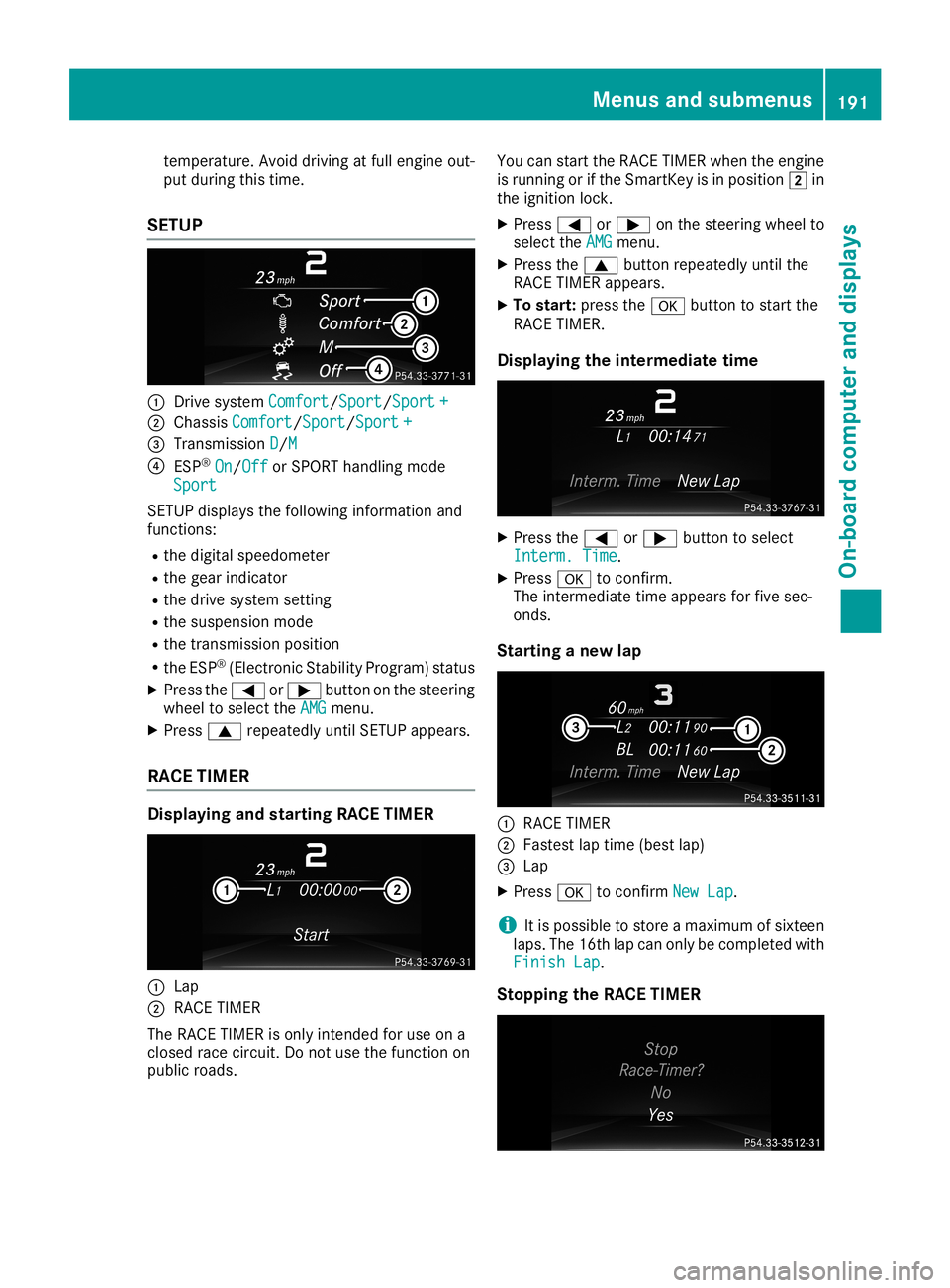
temp
erature.Avoi ddri vin gat fulleng ineout-
pu tdu rin gthi stim e.
SE TUP 0043
Drivesyste mCom fort Com
fort/Spo rt Spo
rt/ Sport+ Spo
rt+
0044 Chassis Com fort Com
fort/S port Spo
rt/ Sport+ Spo
rt+
0087 Transmi ssion D D/M M
0085 ESP ®
On On/
Off Off
orSPO RThandl ing mod e
Spo rt Spo
rt
SETU Pdisp lays the followi ng inform ation and
fu nctio ns:
R the digital spee do mete r
R the gear ind icator
R the drive syste msetting
R the susp ens ion mod e
R the transmi ssion positio n
R the ESP ®
(El ectro nicStab ility Pro gram)sta tus
X Pre ssthe 0059 or0065 button onthe steering
wh eelto select the AMG AMG
menu .
X Pre ss0063 repeated lyunti lSETU Pap pe ars.
RAC ETIM ER Di
spl aying and starti ngRAC ETIM ER 0043
Lap
0044 RAC ETIM ER
The RAC ETIM ERisonl yinte ndedfor useon a
clo sedra ce circui t.Do not usethe functio non
pu blic roa ds. Yo
ucan startthe RAC ETIM ERwhen the engine
is running orifthe Sma rtKeyis in po sitio n0048 in
the igniti onlock.
X Pre ss0059 or0065 onthe steering wheelto
se lect the AMG AMG
menu .
X Pre ssthe 0063 button repeated lyunti lthe
RAC ETIM ERappe ars.
X To start: pressthe 0076 button tosta rtthe
RAC ETIM ER.
Di spl aying the interme diatetime X
Pre ssthe 0059 or0065 button toselect
Int erm.Tim e Int
erm.Tim e.
X Pre ss0076 toconfi rm.
Th einte rme diate timeap pe arsfor fivese c-
ond s.
Starti ngane wlap 0043
RAC ETIM ER
0044 Fastestla p tim e(b es tla p)
0087 Lap
X Pre ss0076 toconfi rmNew Lap New
Lap.
i It
is po ssi bleto stor eama xim um ofsixtee n
la ps .Th e16th lapcan onlybe comp leted with
Fin ish Lap Fin
ish Lap.
Sto ppin gthe RAC ETIM ER Me
nus and submen us
191On -bo ard computer anddisplay s Z
Page 196 of 330
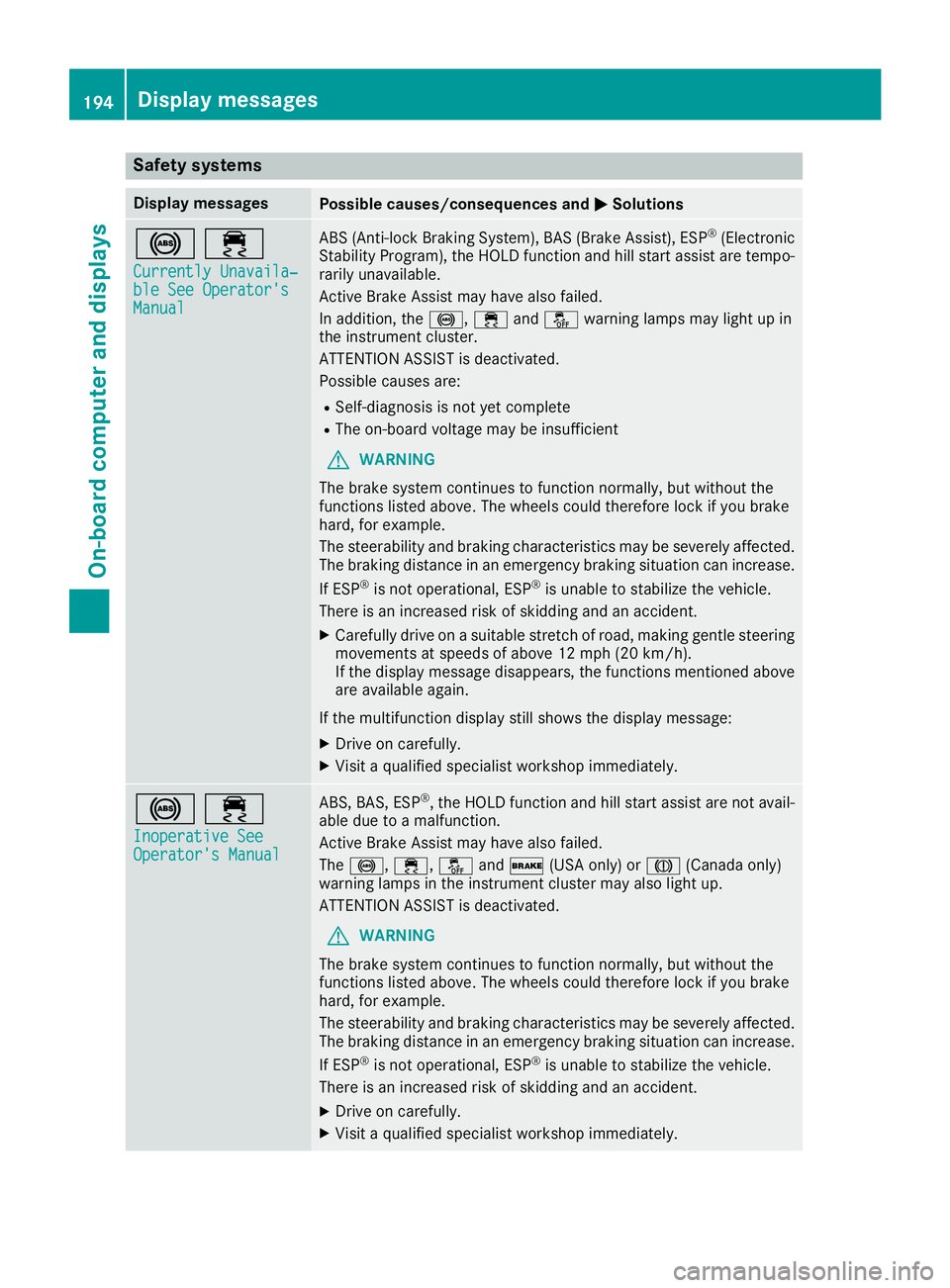
Safety
systems Display
messages Possible
causes/co nsequences and0050 0050
Solutions 002500E5
Currently Unavaila‐ Currently
Unavaila‐
ble SeeOperator's ble
SeeOperator's
Manual Manual ABS
(Anti- lockBraking System), BAS(Brake Assist), ESP®
(Electronic
Stability Program), theHOLD function andhillstart assist aretempo-
rarily unavail able.
Act ive Brake Assist mayhave alsofailed .
In addition, the0025, 00E5and00BB warning lampsmaylight upin
the instrument cluster.
ATTENTION ASSISTisdeactivated.
Possible causesare:
R Self-diagnosis isnot yetcomplete
R The on-board voltagemaybeinsufficient
G WARNING
The brake system continues tofunction normally, butwithout the
functions listedabove. Thewheels couldtherefore lockifyou brake
hard, forexample.
The steerabili tyand braking characteristics maybeseverely affected.
The braking distance inan emergency brakingsituation canincrease.
If ESP ®
is not operational, ESP®
is unable tostabilize thevehicle.
There isan increased riskofskidding andanaccident.
X Carefu llydrive onasuitabl estretc hof road, making gentlesteering
movements atspeeds ofabove 12mph (20km/h).
If the displa ymessage disappears,thefunctions mentioned above
are avail able again.
If the multifunction displaystill shows thedispla ymessage:
X Drive oncarefully .
X Visit aqual ified speciali stworkshop immediately . 002500E5
Inoperative See Inoperative
See
Operator's Manual Operator's
Manual ABS,
BAS,ESP®
,the HOLD function andhillstart assist arenot avail -
able duetoamalfunction.
Act ive Brake Assist mayhave alsofailed .
The 0025, 00E5,00BBand0027 (USAonly)or004D (Canad aonly)
warning lampsinthe instrument clustermayalsolight up.
ATTENTION ASSISTisdeactivated.
G WARNING
The brake system continues tofunction normally, butwithout the
functions listedabove. Thewheels couldtherefore lockifyou brake
hard, forexample.
The steerabili tyand braking characteristics maybeseverely affected.
The braking distance inan emergency brakingsituation canincrease.
If ESP ®
is not operational, ESP®
is unable tostabilize thevehicle.
There isan increased riskofskidding andanaccident.
X Drive oncarefully .
X Visit aqual ified speciali stworkshop immediately .194
Dis
play messagesOn-board comp uter anddisplays
Page 220 of 330
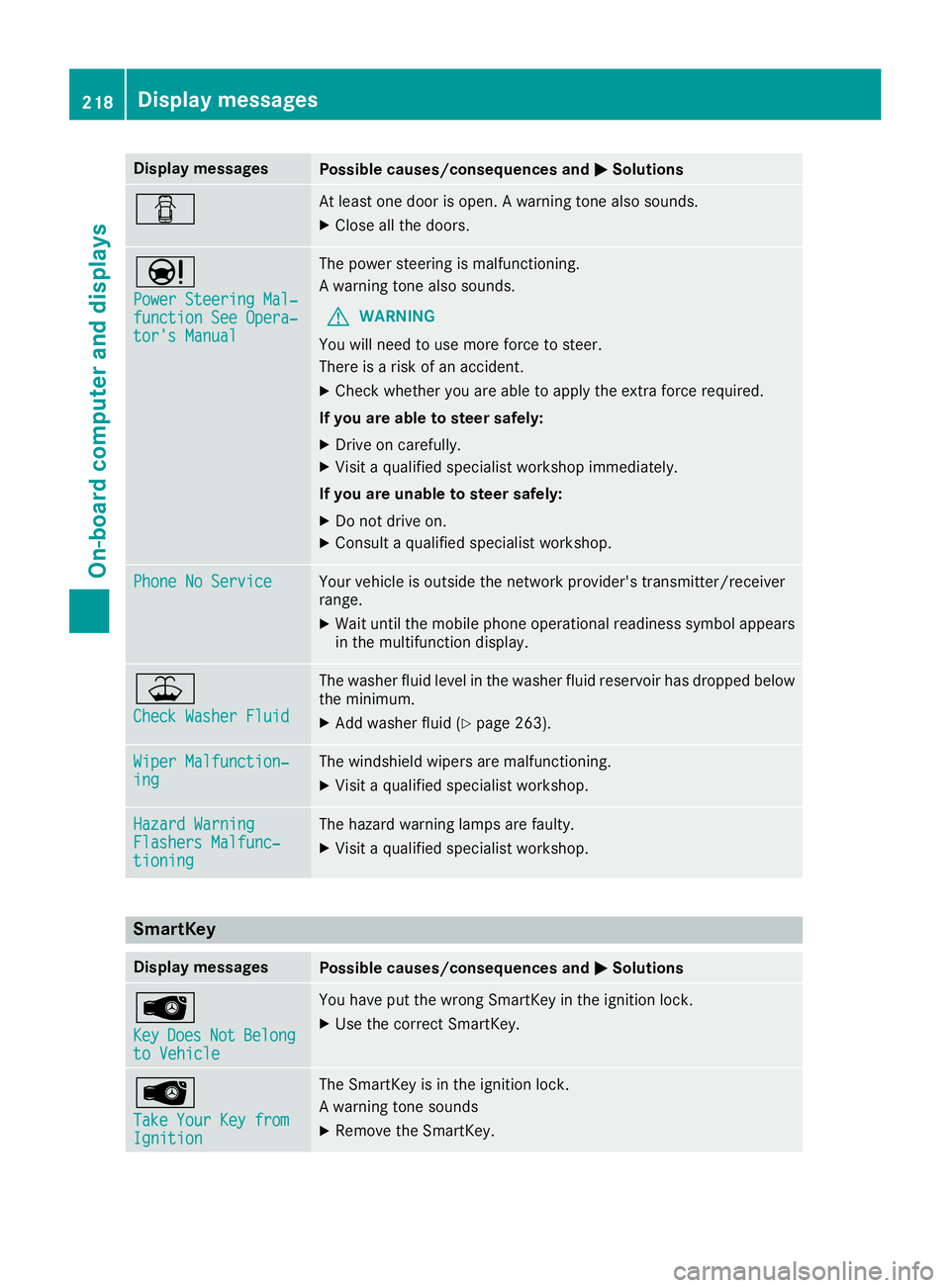
Disp
laymes sages Poss
iblecauses/co nsequences and 0050 0050
Solu tions 0051 At
least onedoor isopen .A warn ingtone also soun ds.
X Clos eall thedoor s. 00CC
Pow erSteeringMal ‐ Pow
erSteeringMal ‐
fun ctionSee Opera‐ fun
ctionSee Opera‐
tor 'sManual tor
'sManual The
powe rst eer ing ismalf unction ing .
A warn ingtone also soun ds.
G WAR
NING
You willneed touse morefor ce tosteer .
The reisaris kof an acc iden t.
X Chec kwhet heryou areable toapply theex tra for ce req uire d.
If you areabl eto steer safely:
X Dr ive oncar eful ly.
X Vis itaqualif iedspecialistwor kshop immediat ely.
If you areuna bletosteer safely:
X Do notdri ve on.
X Con sult aqualif iedspecialistwor kshop . Pho
neNoService Pho
neNoService Your
vehicleis out side thene two rkpro vider'strans mitter/ rec eiver
ran ge.
X Wait untilth emob ilepho neoper ationalread inesssymb olappear s
in themult ifunction disp lay. 00B2
Che ckWasher Fluid Che
ckWasher Fluid The
wash erflui dlev elin thewash erflui dres ervoir has dropped below
th emin imum .
X Ad dwash erflui d(Y page 263). Wip
erMalfunction‐ Wip
erMalfunction‐
ing ing The
windsh ield wiper sare malf unction ing .
X Vis itaqualif iedspecialistwor kshop . Haz
ard Warning Haz
ard Warning
Fla shersMalfunc‐ Fla
shersMalfunc‐
tio ning tio
ning The
hazard warn inglamp sare fault y.
X Vis itaqualif iedspecialistwor kshop . Sm
artKey Disp
laymes sages Poss
iblecauses/co nsequences and 0050 0050
Solu tions 00AF
Key Key
Does Doe
sNot Not
Belong Bel
ong
to Vehicle to
Vehicle You
haveput thewro ngSm artKey intheign ition lock.
X Use theco rrec tSm artKey. 00AF
Tak eYou rKey from Tak
eYou rKey from
Ign ition Ign
ition The
SmartKey isin theign ition lock.
A warn ingtone soun ds
X Remo vetheSm artKey. 218
Disp
laymes sage sOn -boar dcomp uter anddi sp lay s