2019 MERCEDES-BENZ CLA COUPE rear view mirror
[x] Cancel search: rear view mirrorPage 172 of 330

R
ifthe camer alens isdirt yor obst ructed.
Obser vethe noteson clean ing
(Y page 269)
R ifthe rear ofyour vehic leisdamaged. Inthis
case, havethecamer aposit ionand setting
chec kedataqualified specialist workshop.
The field ofvision andotherfunc tionsof the rear
view camer amay berest ricteddue toaddition al
acc essor iesonthe rear ofthe vehic le(e.g.
licen seplate holder ,rear bicyc lerack ).
i The
contrast ofthe display maybeaffec ted
by the sudden presenceof sunligh tor oth er
light sourc es,e.g. when exitingagarage. Pay
part icular attent ion inthis situat ion.
i If
usability issever elyrest ricted, e.g. due to
pixel errors,have thedisplay repairedor
replac ed.
Activa ting/d eactivating therea rview
cam era X
To acti vate:make surethattheSmar tKey is
in posit ion0048inthe ignit ionlock .
X Make surethattheActi vationbyRgear Acti
vationbyRgear
func tionisselec tedinthe multim ediasystem;
see theDigit alOperat or'sManual.
X En gage reversegear.
The area behin dthe vehic leisshown with
guide linesinthe multim ediasystemdisplay.
The image fromthe rear view camer ais avail-
able throughout themane uverin gproc ess.
To deact ivate:the rear view camer adeact i-
vate sif you shift thetransm ission to005D oraft er
drivin gfor wards ashor tdist ance.
The innersegme ntsof the warnin gindic atorare
displayed inred ifthe reisacom plete system
failure. Theindic atorlamp inthe PARK TRONIC
butt onlight sup.
If the syst emfails atthe rear ofthe vehic le:
R the rear segme ntsare shown inred when
back ingup.
R the rear segme ntsare hidden whendriving
for wards. Messa
gesinthemu ltim edia systemdis-
pla y The
rear view camer amay show adist orted view
of obst acles, showtheminc orre ctly or not atall.
The rear view camer adoes notshow objectsin
the followin gposit ions:
R very closeto the rear bumper
R under therear bumper
R in clos erang eabove thehandle onthe trunk
lid
! Obj
ectsnot atgroun dlevel mayappear to
be furt her away thantheyact ually are,e.g.:
R the bumper ofapark edvehic le
R the drawbar ofatrailer
R the ball couplin gof atrailer towhitch
R the rear sectionofan HGV
R aslant edpost
Use theguideline sonly fororien tation.
Appr oach objectsno furt her than thebott om-
most guideline . 0043
Yellow guidelineatadist anceof approx -
imate ly13 ft(4. 0m) fromthe rear ofthe
vehic le
0044 Whit eguide linewitho utste erin ginput –
vehic lewidth including theexterior mirrors
(st atic )
0087 Yellow guidelineforthe vehic lewidth
inc luding theexterior mirrors, atthe curr ent
ste erin gwheel angle(dynamic )
0085 Yellow lanemark ingthe cour sethe tires will
tak eat the curr entsteerin gwheel angle
(dynamic ) 170
Driving
systemsDriving andparking
Page 173 of 330
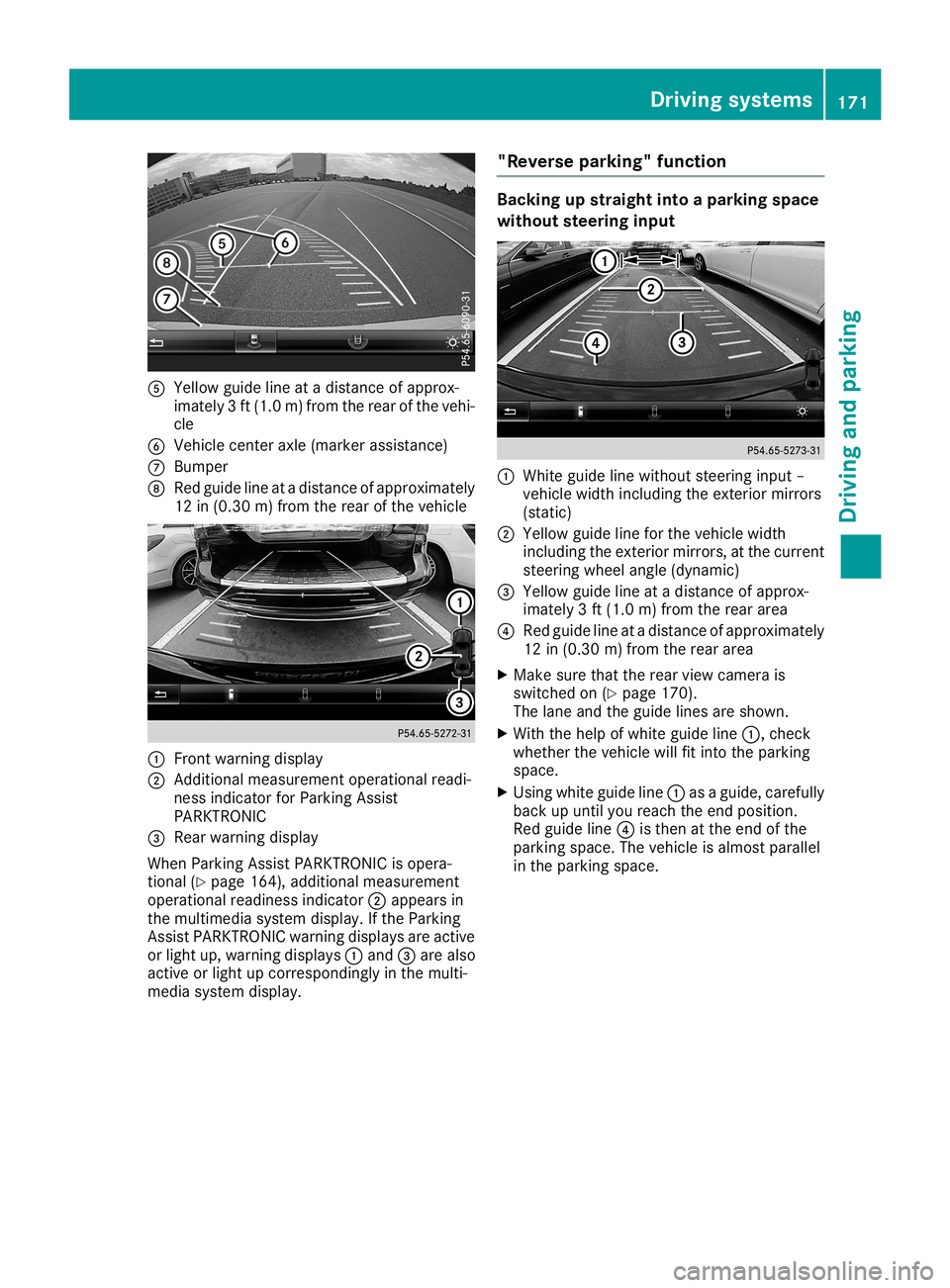
0083
Yellow guidelineatadistan ceofapprox -
imate ly3ft (1. 0m) from therear ofthe vehi-
cle
0084 Vehic lecen teraxle (mark erassist ance)
006B Bumper
006C Red guide lineatadistan ceofapprox imately
12 in(0.30m) from therear ofthe vehic le 0043
Frontwarnin gdisplay
0044 Addit ional measurem entoperat ionalreadi-
ness indicatorforPark ingAssist
PARKT RONIC
0087 Rear warnin gdisplay
When ParkingAssistPARKT RONIC isopera-
tion al(Y page 164),addition almeasurem ent
operat ionalreadin essindic ator0044appears in
the multim ediasyste mdisplay. Ifthe Park ing
Ass istPARKT RONIC warningdisplays areactive
or light up,warnin gdisplays 0043and 0087are also
act ive orlight upcor respon dinglyinthe multi-
media systemdisplay. "Rever
separking" funct ion Ba
cking upstraight intoapa rking space
withou tsteer inginpu t 0043
Whit eguide linewithout steerin ginput –
vehic lewidth including theexterior mirrors
(stat ic)
0044 Yellow guidelineforthe vehic lewidth
inc luding theexterior mirrors, atthe curr ent
ste erin gwheel angle(dynamic )
0087 Yellow guidelineatadistan ceofapprox -
imate ly3ft (1. 0m) from therear area
0085 Red guide lineatadistan ceofapprox imately
12 in(0. 30 m)from therear area
X Make surethattherear view camer ais
switc hedon(Ypage 170).
The lane andtheguide linesareshown .
X With thehelp ofwhite guide line0043,chec k
wheth erthe vehic lewill fitintothe park ing
space.
X Usin gwhite guide line0043asaguide, carefully
back upunt ilyou reach theend posit ion.
Red guide line0085isthe nat the end ofthe
park ingspace. Thevehic leisalmost parallel
in the park ingspace. Driving
systems
171Driving andparking Z
Page 248 of 330
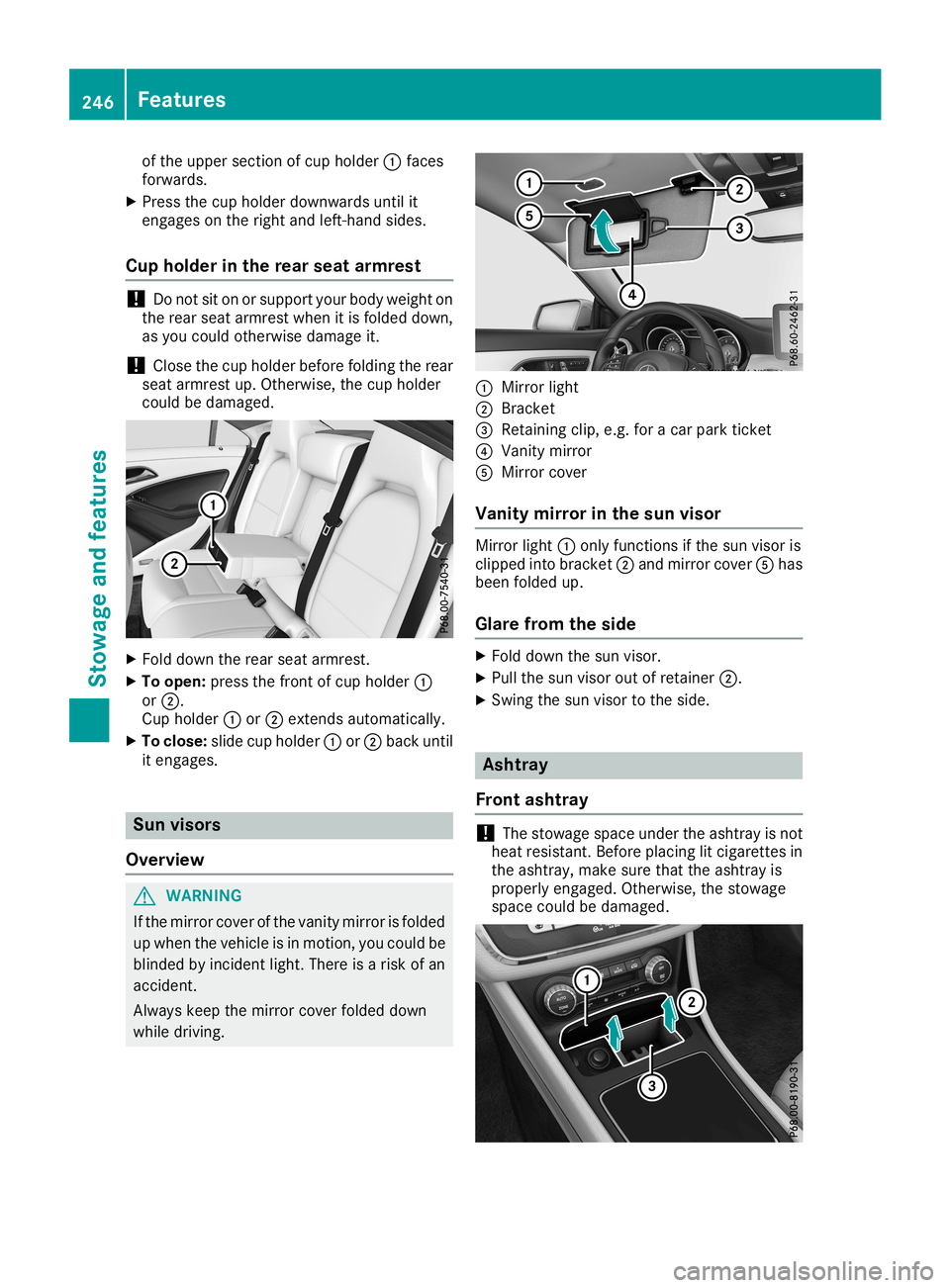
of
the upper section ofcup holder 0043faces
forwards.
X Press thecup holder downwards untilit
engages onthe right andleft-h andsides.
Cup holder inthe rear seat armrest !
Do
not siton orsupport yourbody weight on
the rear seat armrest whenitis folded down,
as you could otherwise damageit.
! Close
thecup holder before folding therear
seat armrest up.Otherwise, thecup holder
could bedamaged. X
Fold down therear seat armrest.
X To open: pressthefront ofcup holder 0043
or 0044.
Cup holder 0043or0044 exten dsautomatically.
X To close: slidecupholder 0043or0044 back until
it engages. Sun
visors
Overview G
WARNING
If the mirror coverofthe vanity mirror isfolded
up when thevehicle isin motion, youcould be
blinded byincident light.There isarisk ofan
accident .
Always keepthemirror coverfolded down
while driving. 0043
Mirror light
0044 Brack et
0087 Retaining clip,e.g.foracar park ticket
0085 Vanity mirror
0083 Mirror cover
Vanit ymirr orinthe sun visor Mirror
light0043only funct ionsifthe sun visor is
clipped intobracket 0044and mirror cover0083has
been folded up.
Glare fromtheside X
Fold down thesun visor.
X Pull thesun visor outofretainer 0044.
X Swing thesun visor tothe side. Ashtra
y
Front ashtray !
The
stowage spaceundertheashtray isnot
heat resistant .Before placing litcigarett esin
the ashtray, makesurethattheashtray is
properly engaged. Otherwise, thestowage
space couldbedamaged. 246
Featur
esStowage andfeatu res
Page 257 of 330
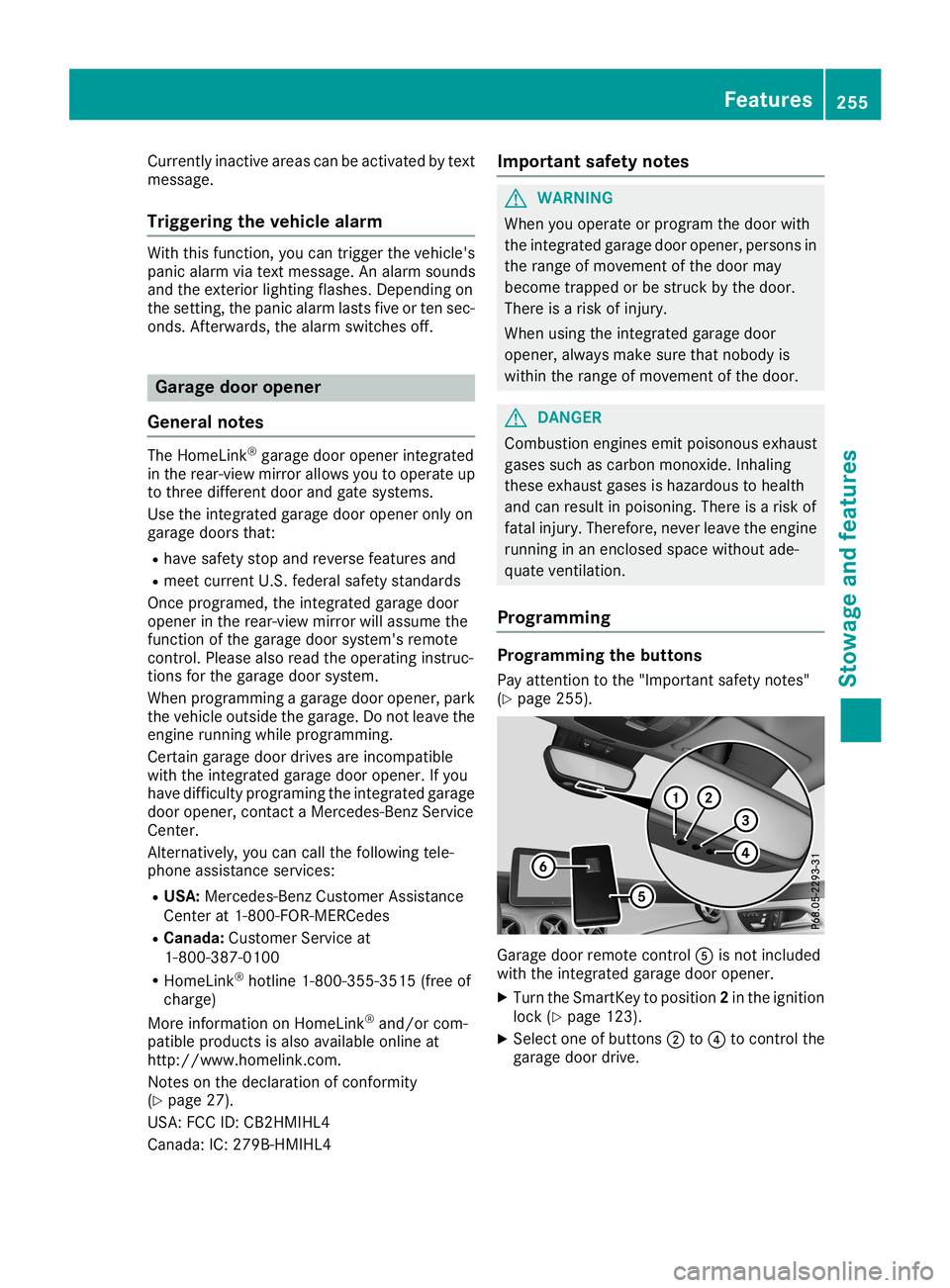
Curr
ently inac tiveareas canbeact ivat edbytext
mes sage.
Tr igger ingthevehi clealarm Wit
hth is fun ction ,you can trigge rth eveh icle's
pan icalarm viatext mes sage. Analarm sounds
and theex terior light ingflashes. Depen dingon
th eset ting,thepan icalarm lastsfiv eor tensec -
on ds. Afterwar ds,thealarm switches off. Ga
rage door opener
Gener alnot es The
Hom eLink®
garag edoor openerintegr ated
in therear -view mirror allows youtooper ateup
to three differe ntdoor andgatesyst ems .
Use theint egr atedgarag edoor openeronlyon
garag edoor sth at:
R have safetystop and revers efeat ures and
R mee tcur ren tU. S. fed eral safetystand ards
On ce pro gram ed,theint egr atedgarag edoor
open erintherear -view mirror will assum eth e
fun ction ofthegarag edoor system'srem ote
co ntrol. Pleas ealso read theoper atingins truc-
tio ns for thegarag edoor system.
When program mingagarag edoor opener,park
th eveh icle outside thegarag e.Do notleave the
en gin erun ningwhile program ming.
Cert aingarag edoor drivesare incomp atible
wit hth eint egr atedgarag edoor opener.Ifyou
have difficult ypro gram ingtheint egr atedgarag e
door opener,contact aMer cedes-Ben zSer vice
Cen ter.
Alt ern ativ ely, you can callthefoll owin gte le-
phon eassis tanceser vices:
R USA: Mercedes-Ben zCust omerAs sist anc e
Cen terat 1-80 0-FO R-M ERCe des
R Cana da:Cust omerSer viceat
1- 80 0-38 7-01 00
R Hom eLink®
hot line1- 80 0-35 5-35 15 (free of
ch arge )
Mor einf orm ationon Hom eLink®
and /or com-
pat ible product sis also availab leon lineat
ht tp :/ /www. homelink.co m.
Notes onthe declara tionofconformity
(Y page 27).
USA: FCCID:CB2HMIHL4
Cana da:IC:279B-H MIHL4 Important
safetynotes G
WARNING
When youoperate orprogram thedoor with
the integrated garagedoor opener, persons in
the range ofmovement ofthe door may
become trappedorbe struck bythe door.
There isarisk ofinjury.
When usingtheintegrated garagedoor
opener, always make surethatnobody is
within therange ofmovement ofthe door. G
DANGER
Combu stionengines emitpoisonou sexhaust
gases suchascarbon monoxide. Inhaling
these exhaust gasesishazardou sto heal th
and canresult inpoisoning. Thereisarisk of
fatal injury. Therefore, neverleavetheengine
running inan enclosed spacewithou tade-
qua teventilation.
Programming Programming
thebuttons
Pay attention tothe "Important safetynotes"
(Y page 255). Gara
gedoor remote control0083isnot included
with theintegrated garagedoor opener.
X Turn theSmartKey toposition 2in the ignition
lock (Ypage 123).
X Select oneofbuttons 0044to0085 tocontrol the
garag edoor drive. Fe
atur es
255Stowage andfeatures Z
Page 258 of 330
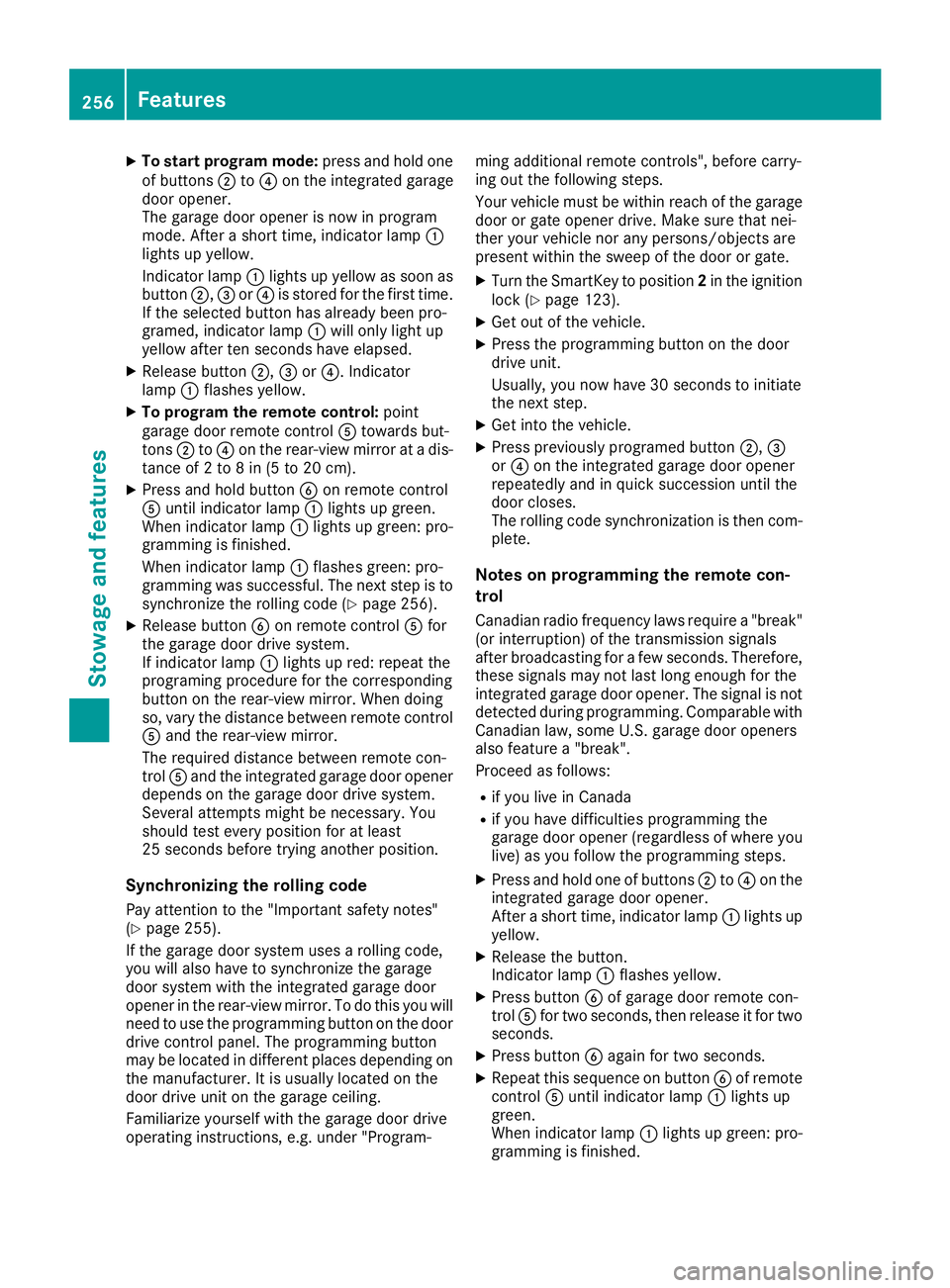
X
To start programmode :pre ssand holdone
of buttons 0044to0085 onthe integrated garag e
do or opene r.
The garag edo or opene ris now inpro gram
mod e.After asho rttime ,ind icator lamp 0043
li ghts upyellow .
Indi cato rla mp 0043lights upyellow assoo nas
bu tton 0044,0087or0085 isstor edfor the first time .
If the selecte dbu tton hasal rea dybeen pro -
gra med ,ind icator lamp 0043willonl ylight up
ye llow afte rten seco ndshave elap sed .
X Re leas ebu tton 0044,0087or0085. Indicato r
la mp 0043flashe sye llow .
X To prog ramtheremo tecontro l:po int
ga rag edo or rem otecontro l0083 tow ardsbu t-
tons 0044to0085 onthe rear-view mirror atadi s-
tance of2to 8in (5 to 20 cm).
X Pre ssand holdbu tton 0084onrem otecontro l
0083 unti lind icator lamp 0043lights upgre en.
Whe nind icator lamp 0043lights upgre en: pro-
gra mmi ngisfini she d.
Whe nind icator lamp 0043flashe sgre en: pro-
gra mmi ngwassu cces sful.The next step isto
sy nchro nizetherolling cod e(Y page 256 ).
X Re leas ebu tton 0084onrem otecontro l0083 for
the garag edo or drive system .
If ind icator lamp 0043lights upred :rep eatthe
pro graming proced urefor the corr espond ing
bu tton onthe rear-view mirror. Whe ndo ing
so, varythe dista nce betwe enrem otecontro l
0083 and therear-view mirror.
The required dista nce betwe enrem otecon-
trol 0083and theinte grated garag edo orop ene r
de pends onthe garag edo or drive system .
Seve ralatte mpts mightbe nece ssary.Yo u
sho uld test everypositio nfor atleas t
25 seco ndsbefore trying ano ther positio n.
Syn chro nizin gthe rolling code
Pa yatte ntionto the "Impo rtant safety notes "
(Y page 255 ).
If the garag edo or system uses arol ling cod e,
yo uwi llal so have tosynchro nizethegarag e
do or system with the integrated garag edo or
op ene rin the rear-view mir ror. Todo thisyo uwi ll
nee dto usethe programmi ngbutton onthe door
dri ve contro lpa nel .The programmi ngbutton
ma ybe locate din differ ent place sde pe ndi ngon
the manufa cturer.Itis us ua lly lo cate don the
do or drive uni ton the garag ecei ling.
Fam ilia rize yoursel fwi th the garag edo or drive
op era ting instruc tions, e.g.und er"Prog ram - ming
additio nal rem otecontro ls", be fore carry-
ing outthe followi ng step s.
Yo ur veh iclemu stbe withi nrea chofthe garag e
do or or gate opene rdri ve. Makesure tha tnei -
ther your veh iclenor any perso ns/ob jectsare
pre sent withi nthe sweepof the door orgate.
X Tu rn the Sma rtKey topo sitio n2 in the igniti on
lo ck (Ypage 123) .
X Ge tou tof the vehicle.
X Pre ssthe programmi ngbutton onthe door
dri ve uni t.
Usu ally,yo unow have 30 seco ndstoinitia te
the next step.
X Ge tinto thevehicle.
X Pre sspre viouslypro gramed button 0044,0087
or 0085 onthe integrated garag edo or opene r
rep eated lyand inqu ick succes sion unti lthe
do or clo ses .
The rolling cod esy nchro nizationis then com-
pl ete.
Note son prog rammin gthe remo tecon-
trol
Ca nad ianrad iofreq uency laws req uire a"b rea k"
(o rinte rruption) ofthe trans mission signa ls
afte rbro adcas ting forafew seco nds.Therefo re,
thes esigna lsma ynot last long enou ghfor the
inte grated garag edo or opene r.The signa lis not
de tecte ddu ring programmi ng.Compa rablewi th
Ca nad ian law, som eU.S. garag edo or opene rs
al so fea ture a"b rea k".
Pro cee das follows :
R ifyo ulive inCa nad a
R ifyo uha ve diffi cul tiespro grammi ngthe
ga rag edo or opene r(re gardl ess ofwh ere you
li ve) asyoufol low the programmi ngstep s.
X Pre ssand holdone ofbu ttons 0044to0085 onthe
inte grated garag edo or opene r.
After asho rttime ,ind icator lamp 0043lights up
ye llow .
X Re leas ethe button.
Indi cato rla mp 0043flashe sye llow .
X Pre ssbutton 0084ofgarag edo or rem otecon-
trol 0083for two seco nds,then release itfor two
seco nds.
X Pre ssbutton 0084again for two seco nds.
X Re peatthi sseq uence onbutton 0084ofrem ote
contro l0083 unti lind icator lamp 0043lights up
gre en.
Whe nind icator lamp 0043lights upgre en: pro-
gra mmi ngisfini she d. 25
6 Fe
aturesSto wag ean dfe ature s
Page 259 of 330
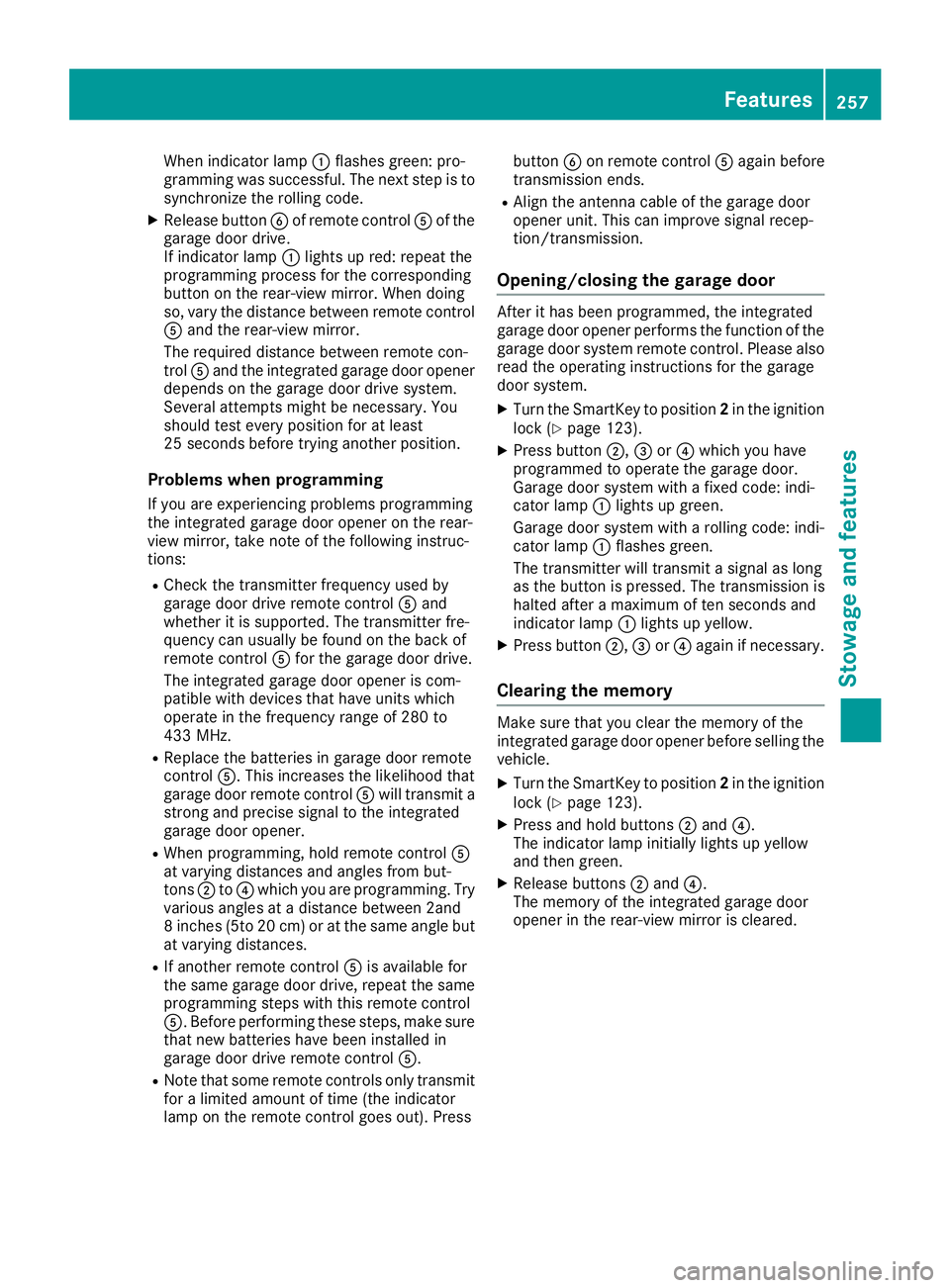
When
indicator lamp0043flashes green:pro-
gramming wassuccessf ul.The next step isto
synchr onizetherolling code.
X Release button0084ofremot econt rol0083 ofthe
garage doordrive.
If indicator lamp0043lights upred: repeat the
programmin gprocess forthe corr esponding
button onthe rear-v iewmirror. Whendoing
so, vary thedistanc ebetween remotecont rol
0083 and therear-v iewmirror.
The required distancebetween remotecon-
trol 0083and theintegr atedgarage dooropener
depends onthe garage doordrive system.
Several attemptsmight beneces sary.You
should testevery position foratleast
25 secon dsbefore tryinganother position.
Problems whenprogram ming
If you areexperien cingproblems programmin g
the integr atedgarage dooropener onthe rear-
view mirror, takenoteof the following instruc-
tions :
R Check thetran smitt erfrequenc yused by
garage doordrive remot econt rol0083 and
whether itis supported. Thetransmitt erfre-
quency canusually befound onthe back of
remot econt rol0083 for the garage doordrive.
The integr atedgarage dooropener iscom-
patible withdevices thathave units which
operate inthe frequenc yrange of280 to
433 MHz.
R Replace thebatter iesingarage doorremot e
cont rol0083. This increases thelikelihood that
garage doorremot econt rol0083 will tran smit a
stron gand precise signaltothe integr ated
garage dooropener.
R When programmin g,hold remot econt rol0083
at varying distancesand angles frombut-
ton s0044 to0085 which youareprogrammin g.Try
various anglesatadistanc ebetween 2and
8 inches (5to20cm) oratthe same angle but
at varying distances.
R Ifanother remotecont rol0083 isavailable for
the same garage doordrive, repeat thesame
programmin gsteps withthisremot econt rol
0083. Before perform ingthese steps, makesure
that new batter ieshave been installed in
garage doordrive remot econt rol0083.
R Note thatsome remot econt rolsonly transmit
for alimited amount oftime (theindicator
lamp onthe remot econt rolgoes out).Press button
0084onremot econt rol0083 again before
tran smission ends.
R Align theanten nacable ofthe garage door
opener unit.Thiscanimprove signalrecep-
tion/ transmission.
Opening/closi ngthe gara gedoor Aft
erithas been programmed, theintegr ated
garage dooropener perform sthe funct ionofthe
garage doorsystem remotecont rol.Please also
read theoperating instruction sfor the garage
door system.
X Turn theSmart Keytoposition 2in the ignition
lock (Ypage 123).
X Press button 0044,0087or0085 which youhave
programmed tooperate thegarage door.
Garage doorsystem withafixed code: indi-
cator lamp0043lights upgreen.
Garage doorsystem witharolling code:indi-
cator lamp0043flashes green.
The transmitt erwill tran smit asignal aslong
as the button ispressed. Thetransmission is
halted afteramaximum often secon dsand
indicator lamp0043lights upyellow.
X Press button 0044,0087or0085 again ifneces sary.
Clearing thememor y Make
surethatyouclear thememory ofthe
integr atedgarage dooropener beforesellingthe
vehicle.
X Turn theSmart Keytoposition 2in the ignition
lock (Ypage 123).
X Press andhold button s0044 and 0085.
The indicator lampinitially lightsupyellow
and then green.
X Release buttons0044 and 0085.
The memory ofthe integr atedgarage door
opener inthe rear-v iewmirror iscleared. Featur
es
257Stowage andfeatures Z
Page 260 of 330
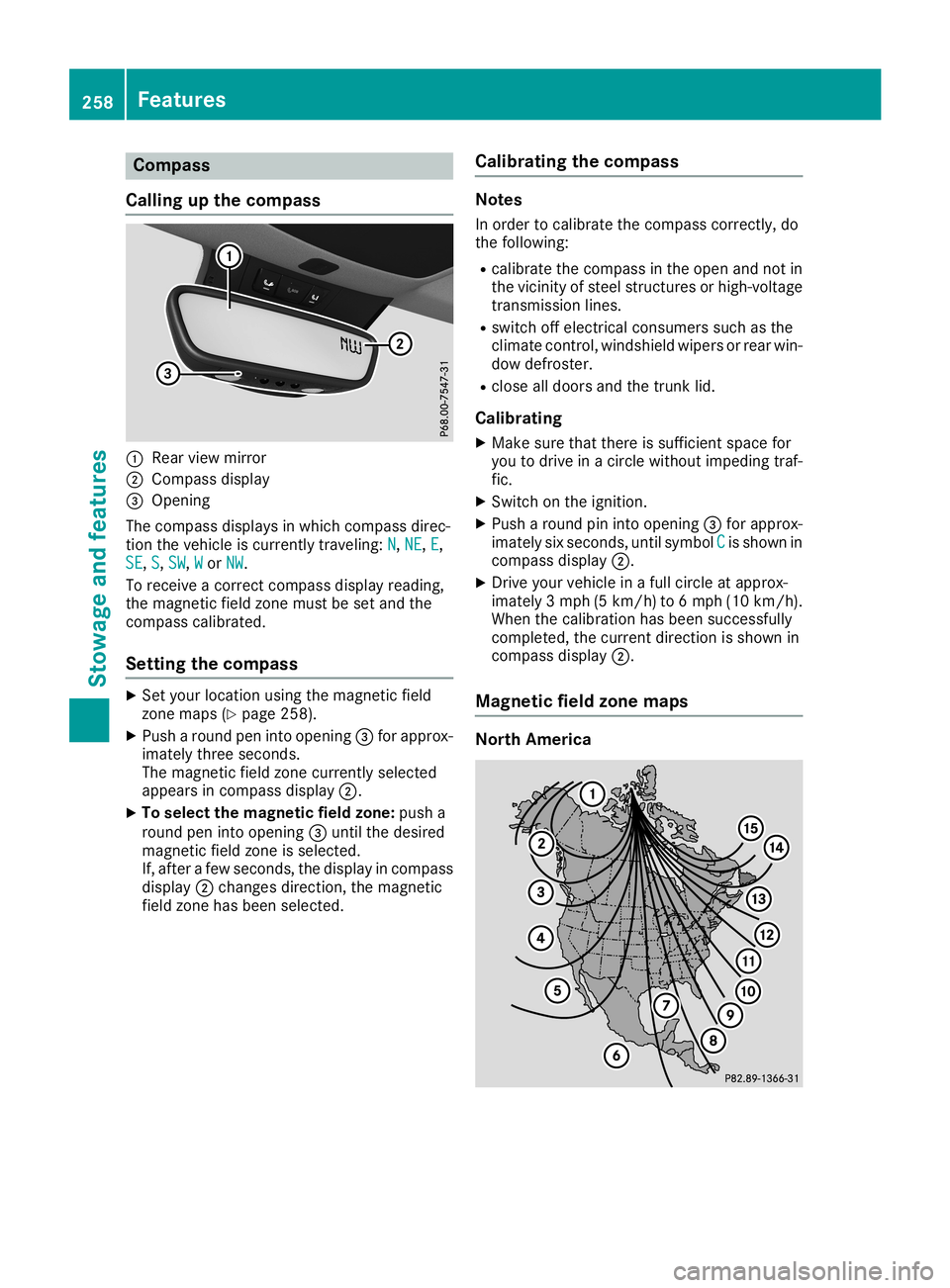
Comp
ass
Callin gup thecomp ass 0043
Rear viewmirror
0044 Comp assdispl ay
0087 Open ing
The com pass displaysinwhic hcom pass direc-
tio nth eveh icle iscur ren tlytraveli ng:N N,
NE NE,
E E,
SE SE,
S S,
SW SW,
W W
or NW NW.
To rec eive acor rectcom pass displayread ing,
th emagn etic fiel dzo ne must beset and the
com pass calibrated.
Set tingth ecomp ass X
Set your locatio nusin gth emagn etic fiel d
zo ne maps (Ypage 258).
X Push aroun dpen intoopen ing0087for appro x-
imat elythree seconds.
The magn etic fiel dzo ne cur ren tlyselec ted
appear sin com pass display0044.
X To select thema gnet icfield zone:push a
roun dpen intoopen ing0087untilth edesir ed
magn etic fiel dzo ne isselec ted.
If ,aft erafew seconds, thedispl ayincom pass
displ ay0044 chang esdire ction ,th emagn etic
fiel dzo ne has been selected. Calib
ratin gth ecomp ass Not
es
In ord erto calib rateth ecom pass correctly, do
th efoll owin g:
R calib rateth ecom pass intheopen andnotin
th evic inity of steel struc turesorhigh -volt age
tr ans mis sion lines.
R swit choff elec trical consume rssuc has the
clim atecon trol, wind shieldwiper sor rear win-
dow defroster.
R clo sealldoor sand thetrunk lid.
Calib ratin g
X Mak esure that there issuff icientspac efor
you todriv ein acir cle without impedingtraf-
fic .
X Swit chon theign ition .
X Push aroun dpin intoopen ing0087for appro x-
imat elysixsec onds, untilsymb olC C
is sho wnin
com pass display0044.
X Dr ive your vehicle inafull circle atappro x-
imat ely3mph (5km /h)to 6mph (10km/h).
When thecalib ration has been successful ly
com pleted,thecur ren tdire ction issho wnin
com pass display0044.
Ma gnet icfield zone maps Nor
thAmer ica 258
Feat
uresSt owage andfeatures
Page 271 of 330

Clean
ingwiper blades G
WAR
NING
You couldbec ome trapped bythewind shield
wiper sif th ey start mov ingwhile cleanin gth e
wind shieldor wiper blades .Ther eis aris kof
inj ury.
Always switchoff thewind shieldwiper sand
th eign ition bef ore cleanin gth ewind shieldor
wiper blades .
! On
lyfold thewind shieldwiper saway from
th ewind shieldwhen vertical. Other wise, you
will damag eth ehood .
! Do
notpull thewiper blade. Other wise, the
wiper bladecouldbe damag ed.
! Do
notcle an wiper blades toooft en and do
no trub them toohard .Ot her wise, thegrap h-
ite coa tingcoul dbe damag ed.This could
caus ewiper noise.
! Hol
dth ewiper armsecurely when folding
back .The wind shieldcoul dbe damag edifth e
wiper armsmac ksagain stitsudde nly.
X Fol dth ewind shieldwiper armsaway from the
wind shield.
X Caref ullyclean thewiper blades withadamp
clo th.
X Fol dth ewind shieldwiper armsback again
bef ore swit ching ontheign ition .
Clean ingtheext erior ligh ting !
On
lyuse cleanin gagen tsor cle anin gclo ths
whic hare suitable forplast iclight lenses .
Un suit able cleanin gagen tsor cle anin gclo ths
coul dsc rat ch ordamag eth eplast iclight len-
ses .
X Clean theplast iclen ses oftheex terior light s
wit hawet spon geand amild cleanin gagen t,
e.g .Mer cedes-Ben zcar sham pooorcle anin g
clo ths.
Clean ingthemir ror turn signa ls !
On
lyuse cleanin gagen tsor cle anin gclo ths
th at are suit able forplast iclen ses .Un suit able
cle anin gagen tsor cle anin gclo thscoul d
sc rat ch ordamag eth eplast iclen ses ofthe
mir ror turnsign als. X
Clean theplast iclen ses ofthemir ror turnsig-
nals intheex terior mirror hous ingusin gawet
spon geand mild cleanin gagen t,e.g .
Mer cedes-Ben zcar sham pooorcle anin g
clo ths.
Clean ingthesensor s !
If
you clean thesen sorswit hapower
washe r,mak esure that you keep adist ance
of at least 11.8in(30 cm)be tweenthe vehicle
and thepower washer nozzle. Infor mat ion
about thecor rectdist anceis availabl efrom
th eequipm entman ufacturer. X
Clean sensors0043 ofthedriv ingsyst ems with
wate r,car sham pooandasof tclo th.
Cleani ngtherea rview camera !
Do
notcle an thecam eralensand thearea
aroun dth erear view camerawith apower
washer . Car
e
269Maintenance andcare Z