2019 MERCEDES-BENZ CLA COUPE key
[x] Cancel search: keyPage 194 of 330
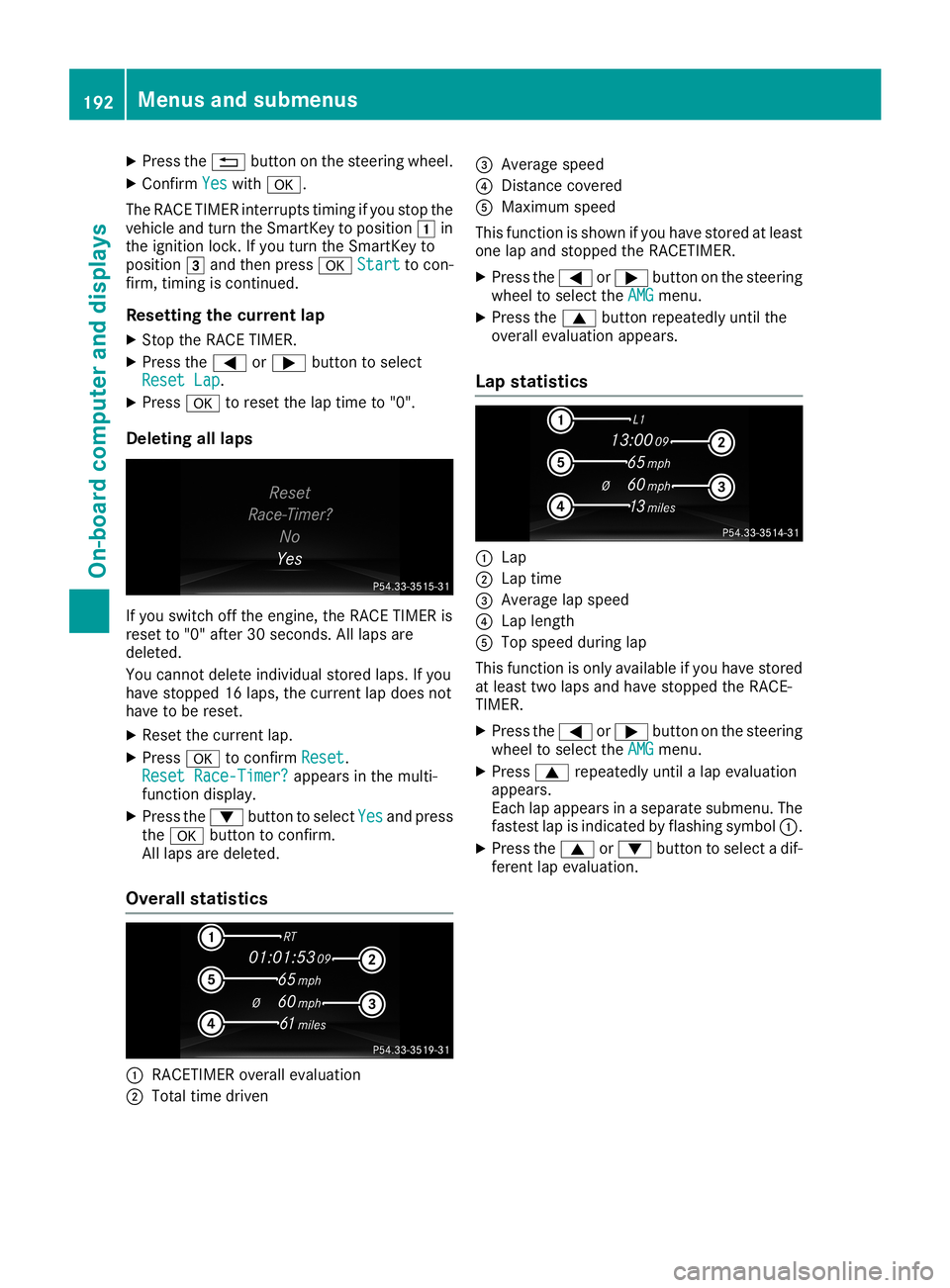
X
Press the0038 button onthe steerin gwheel.
X Confirm Yes Yes
with 0076.
The RACE TIMER interrupts timing ifyou stop the
vehicle andturn theSmart Keytoposition 0047in
the ignition lock.Ifyou turn theSmart Keyto
position 0049and then press 0076Start Start
tocon-
firm, timing iscont inued.
Resetting thecurr entlap
X Stop theRACE TIMER.
X Press the0059 or0065 button toselect
Reset Lap Reset
Lap.
X Press 0076toreset thelaptime to"0".
Deleting alllaps If
you switch offthe engine, theRACE TIMER is
reset to"0" after 30seconds .All laps are
deleted.
You cann otdelete individual storedlaps.Ifyou
have stopped 16laps, thecurren tlap does not
have tobe reset.
X Reset thecurren tlap.
X Press 0076toconf irmReset Reset.
Reset Race-Timer ? Reset
Race-Timer ?appears inthe multi-
funct iondisplay.
X Press the0064 button toselect Yes Yes
andpress
the 0076 button toconf irm.
All laps aredeleted.
Overall statistics 0043
RACETIME Roverall evaluation
0044 Total timedriven 0087
Average speed
0085 Dist ance covered
0083 Maximum speed
This funct ionisshown ifyou have stored atleast
one lapand stopped theRACETIME R.
X Press the0059 or0065 button onthe steerin g
wheel toselect theAMG AMG
menu.
X Press the0063 button repeatedly untilthe
overall evaluation appears.
Lap statistics 0043
Lap
0044 Lap time
0087 Average lapspeed
0085 Lap length
0083 Top speed during lap
This funct ionisonly availabl eif you have stored
at least twolaps andhave stopped theRACE-
TIMER.
X Press the0059 or0065 button onthe steerin g
wheel toselect theAMG AMG
menu.
X Press 0063repeatedly untilalap evaluation
appears.
Each lapappears inaseparate submenu. The
fastest lapisindicated byflashing symbol0043.
X Press the0063 or0064 button toselect adif-
ferent lapevaluation. 192
Menus
andsubmenusOn-board computerand display s
Page 198 of 330
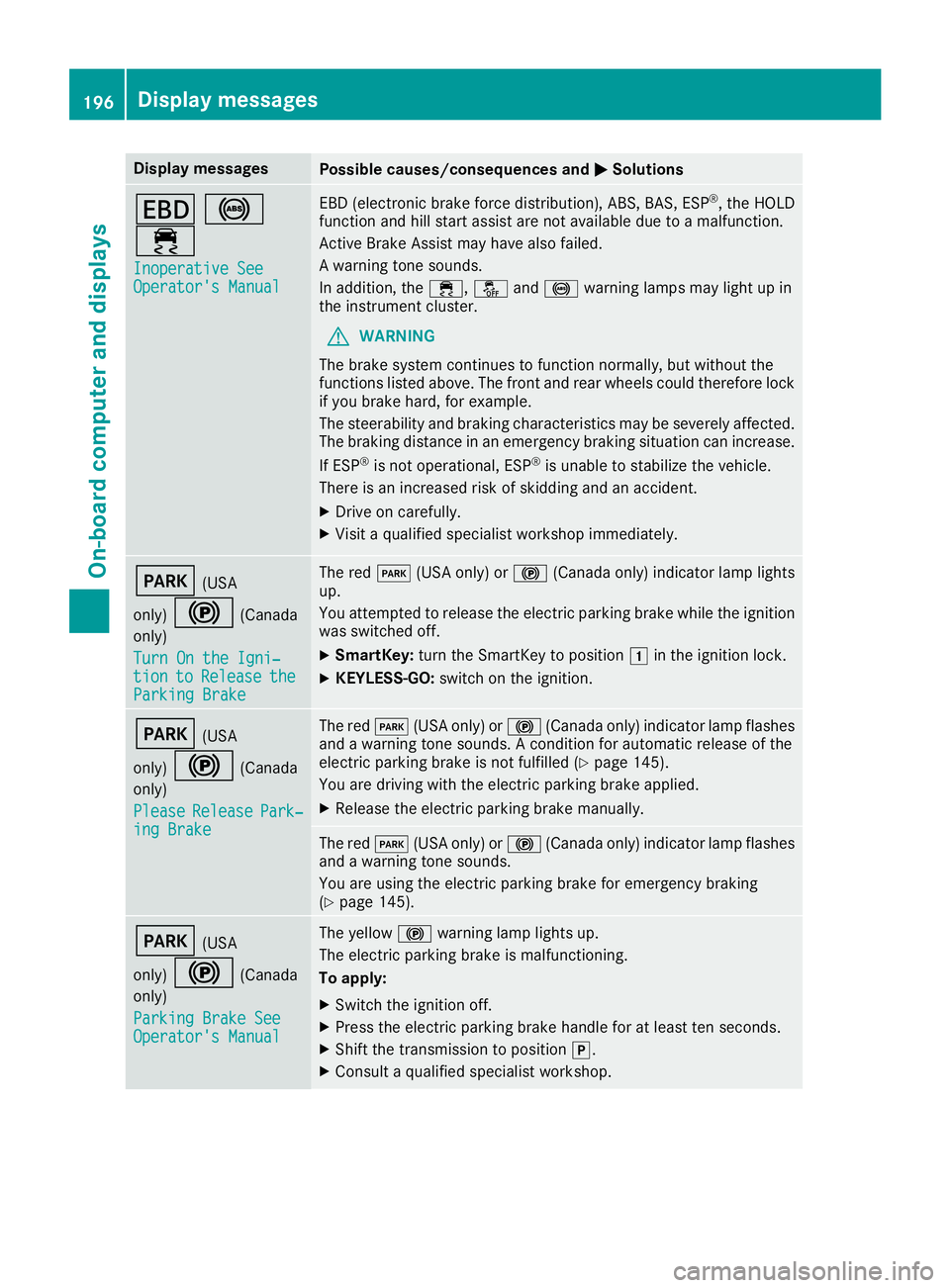
Disp
laymes sages Poss
iblecauses/co nsequences and 0050 0050
Solu tions 007A
0025
00E5 Ino perativeSee Ino
perativeSee
Ope rator'sMan ual Ope
rator'sMan ual EB
D(elec tron icbrak efor ce dist ribution),AB S,BA S,ES P®
,th eHO LD
fun ction and hillstart assi stare notavail able duetoamalf unction .
Ac tive Brake Assis tmay havealso failed.
A warn ingtone soun ds.
In addit ion,th e00E5, 00BBand0025 warninglamp smay lightup in
th eins trumen tclus ter.
G WAR
NING
The brak esyst emcontinu estofun ction norm ally, butwithout the
fun ction slist ed abov e.The fron tand rear whee lsco uld there foreloc k
if you brak ehar d,for exampl e.
The steer abilit yand brak ingcharac teris tics may besev erelyaff ected.
The brak ingdist ancein an eme rgencybrak ingsituati oncan increas e.
If ES P®
is no toper ational, ESP®
is unab leto stabiliz eth eveh icle.
The reisan increas edriskof skiddin gand anacc iden t.
X Dr ive oncar eful ly.
X Vis itaqualif iedspecialistwor kshop immediat ely. 0049
(USA
on ly) 0024 (Canada
on ly)
Tur nOn the Igni‐ Tur
nOn the Igni‐
tio n tio
nto to
Rel ease Rel
easethe the
Par kingBra ke Par
kingBra ke The
red0049 (USAon ly) or0024 (Canadaonly) ind icat orlamp lights
up.
You attemp tedto rel ease theelec tric park ingbrak ewhile theign ition
was switched off.
X Sm artKey :tur nth eSm artKey topos ition 0047intheign ition lock.
X KEYLESS -GO: swit chon theign ition . 0049
(USA
on ly) 0024 (Canada
on ly)
Ple ase Ple
ase Release Rel
easePar k‐ Par
k‐
ing Brake ing
Brake The
red0049 (USAon ly) or0024 (Canadaonly) ind icat orlamp flashes
and awarn ingtone soun ds.Aco nd ition forauto maticrel ease ofthe
elec tric park ingbrak eis no tfulf illed (Ypage 145).
You aredrivin gwit hth eelec tric park ingbrak eapplie d.
X Releas eth eelec tric park ingbrak eman ually. The
red0049 (USAon ly) or0024 (Canadaonly) ind icat orlamp flashes
and awarn ingtone soun ds.
You areusin gth eelec tric park ingbrak efor eme rgencybrak ing
(Y page 145). 0049
(USA
on ly) 0024 (Canada
on ly)
Par kingBra keSee Par
kingBra keSee
Ope rator'sMan ual Ope
rator'sMan ual The
yellow 0024warninglamp lightsup.
The electric park ingbrak eis malf unction ing .
To apply :
X Swi tchth eign ition off.
X Pre sstheelec tric park ingbrak ehan dleforatleast tensec onds.
X Sh ift thetrans mis sion topos ition 005D.
X Con sult aqualif iedspecialistwor kshop . 196
Disp
laymes sage sOn -boar dcomp uter anddi sp lay s
Page 220 of 330
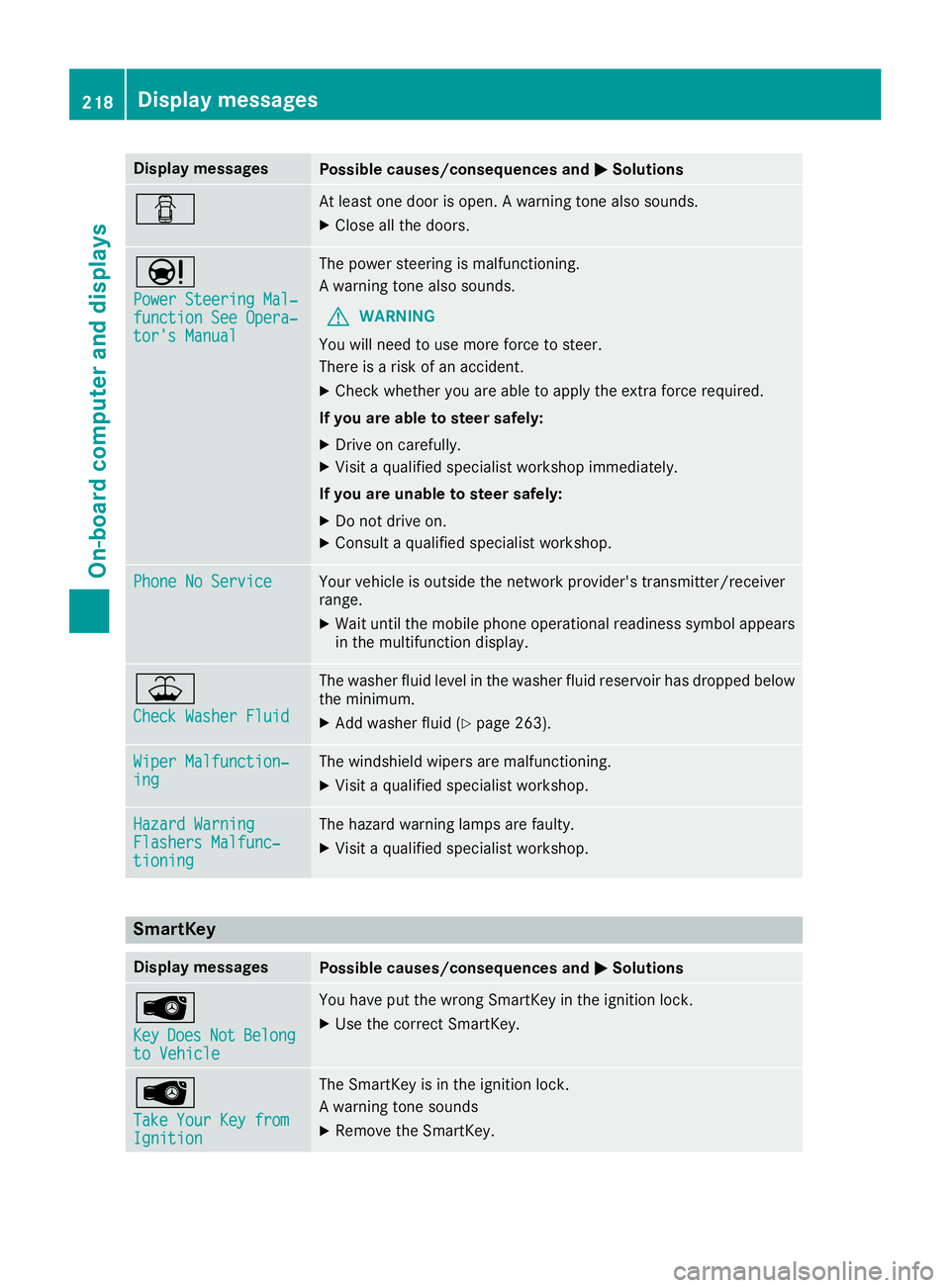
Disp
laymes sages Poss
iblecauses/co nsequences and 0050 0050
Solu tions 0051 At
least onedoor isopen .A warn ingtone also soun ds.
X Clos eall thedoor s. 00CC
Pow erSteeringMal ‐ Pow
erSteeringMal ‐
fun ctionSee Opera‐ fun
ctionSee Opera‐
tor 'sManual tor
'sManual The
powe rst eer ing ismalf unction ing .
A warn ingtone also soun ds.
G WAR
NING
You willneed touse morefor ce tosteer .
The reisaris kof an acc iden t.
X Chec kwhet heryou areable toapply theex tra for ce req uire d.
If you areabl eto steer safely:
X Dr ive oncar eful ly.
X Vis itaqualif iedspecialistwor kshop immediat ely.
If you areuna bletosteer safely:
X Do notdri ve on.
X Con sult aqualif iedspecialistwor kshop . Pho
neNoService Pho
neNoService Your
vehicleis out side thene two rkpro vider'strans mitter/ rec eiver
ran ge.
X Wait untilth emob ilepho neoper ationalread inesssymb olappear s
in themult ifunction disp lay. 00B2
Che ckWasher Fluid Che
ckWasher Fluid The
wash erflui dlev elin thewash erflui dres ervoir has dropped below
th emin imum .
X Ad dwash erflui d(Y page 263). Wip
erMalfunction‐ Wip
erMalfunction‐
ing ing The
windsh ield wiper sare malf unction ing .
X Vis itaqualif iedspecialistwor kshop . Haz
ard Warning Haz
ard Warning
Fla shersMalfunc‐ Fla
shersMalfunc‐
tio ning tio
ning The
hazard warn inglamp sare fault y.
X Vis itaqualif iedspecialistwor kshop . Sm
artKey Disp
laymes sages Poss
iblecauses/co nsequences and 0050 0050
Solu tions 00AF
Key Key
Does Doe
sNot Not
Belong Bel
ong
to Vehicle to
Vehicle You
haveput thewro ngSm artKey intheign ition lock.
X Use theco rrec tSm artKey. 00AF
Tak eYou rKey from Tak
eYou rKey from
Ign ition Ign
ition The
SmartKey isin theign ition lock.
A warn ingtone soun ds
X Remo vetheSm artKey. 218
Disp
laymes sage sOn -boar dcomp uter anddi sp lay s
Page 221 of 330
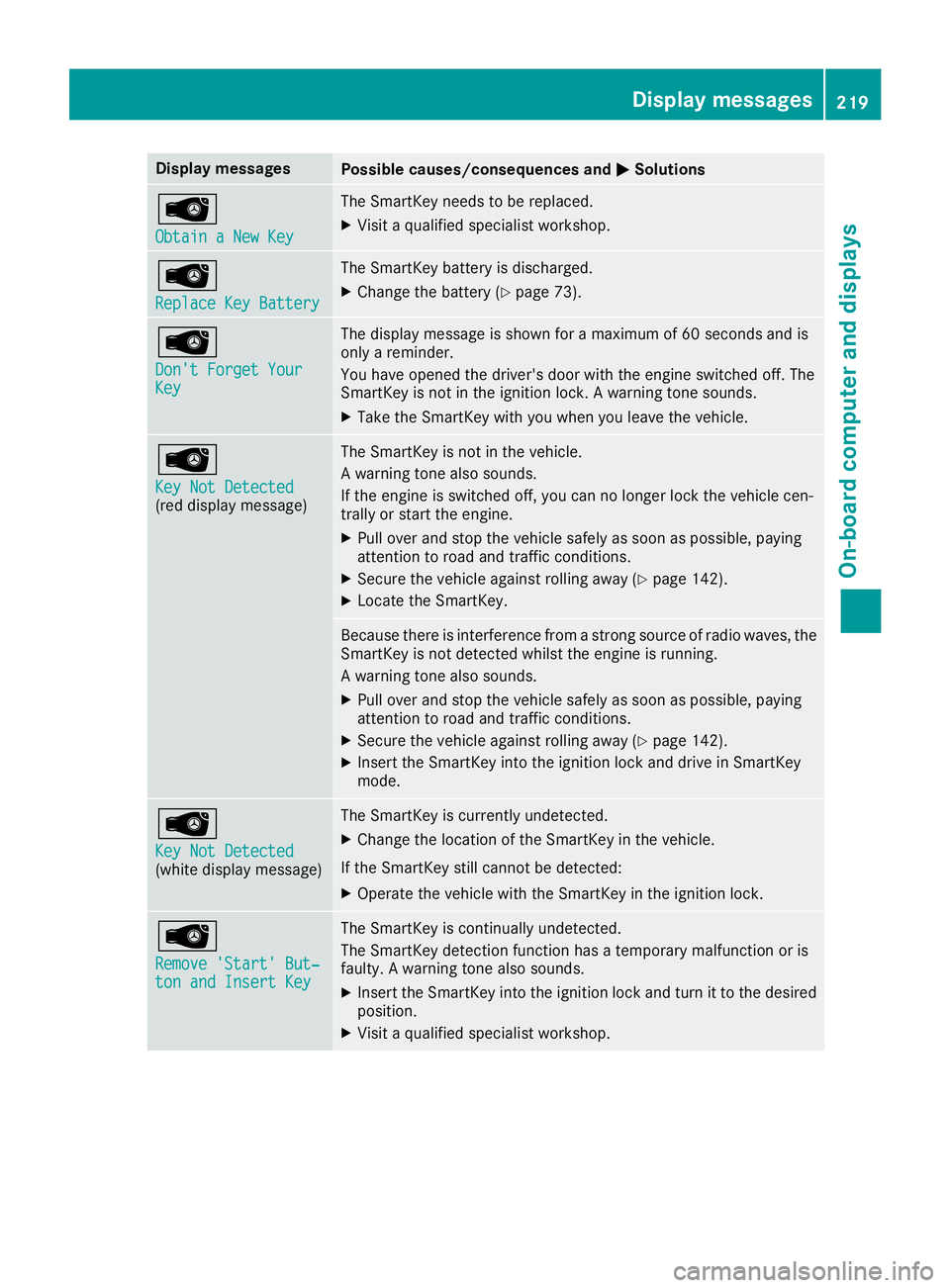
Disp
laymes sages Poss
iblecauses/co nsequences and 0050 0050
Solu tions 00AF
Obt ain aNew Key Obt
ain aNew Key The
SmartKey needs tobe rep lace d.
X Vis itaqualif iedspecialistwor kshop . 00AF
Rep laceKey Battery Rep
laceKey Battery The
SmartKey battery isdisc harged.
X Chan gethebat tery (Y page 73). 00AF
Don 'tForget Your Don
'tForget Your
Key Key The
displaymes sage issho wnforamax imum of60 sec onds and is
on lyarem inder.
You haveopen edthedri ver 'sdoor withth een gin eswit ched off.The
Sm artKey isno tin theign ition lock.Awarn ingtone soun ds.
X Tak eth eSm artKey withyou when youleaveth eveh icle. 00AF
Key NotDetect ed Key
NotDetect ed
(re ddisp laymes sage ) The
SmartKey isno tin theveh icle.
A warn ingtone also soun ds.
If th een gin eis swit ched off,you can nolonger lockth eveh iclece n-
tr ally orstart theen gin e.
X Pull overand stop theveh iclesaf ely assoo nas pos sible,payin g
att ention toroa dand traff icco nd ition s.
X Se cur eth eveh icleagain strol lingaway (Ypage 142).
X Loc ate theSm artKey. Be
caus eth ere isint erf ere ncefrom ast ron gsour ceofradi owave s,the
Sm artKey isno tdet ectedwhils tth een gin eis run ning.
A warn ingtone also soun ds.
X Pull overand stop theveh iclesaf ely assoo nas pos sible,payin g
att ention toroa dand traff icco nd ition s.
X Se cur eth eveh icleagain strol lingaway (Ypage 142).
X Inser tth eSm artKey intoth eign ition lockand drive inSm artKey
mod e. 00AF
Key NotDetect ed Key
NotDetect ed
(whit edisp laymes sage ) The
SmartKey iscur ren tly und etec ted.
X Chan getheloc ation oftheSm artKey intheveh icle.
If th eSm artKey still can notbe det ected:
X Ope rateth eveh iclewit hth eSm artKey intheign ition lock. 00AF
Rem ove 'Start'But ‐ Rem
ove 'Start'But ‐
ton andInsert Key ton
andInsert Key The
SmartKey isco ntinu ally undetec ted.
The SmartKey detection fun ction has ate mpo rarymalf unction oris
fault y.Awarn ingtone also soun ds.
X Inser tth eSm artKey intoth eign ition lockand turnit to thedes ired
pos ition .
X Vis itaqualif iedspecialistwor kshop . Disp
laymes sage s
219On -boar dcomp uter anddi sp lay s Z
Page 236 of 330
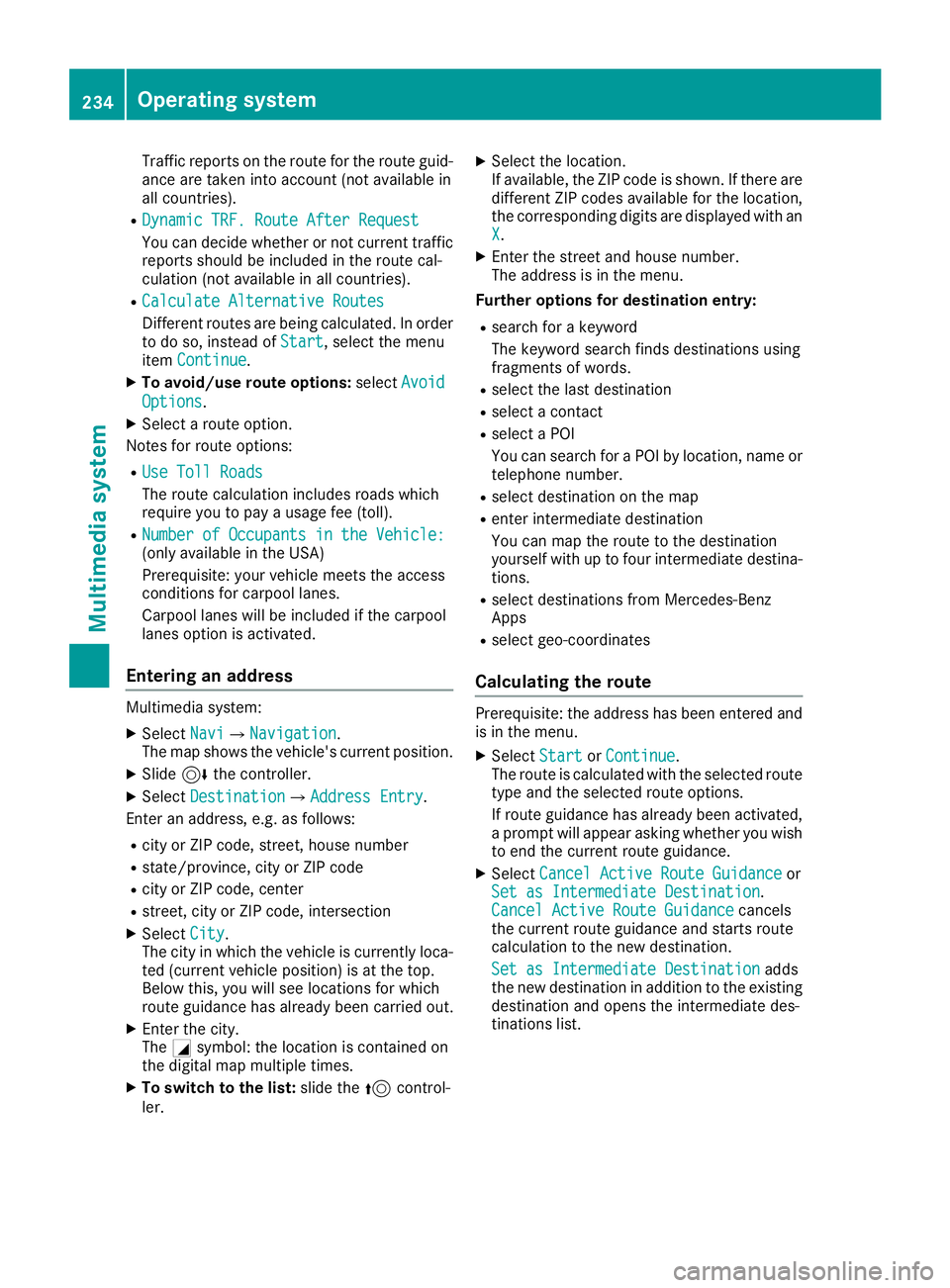
Traffic
reports onthe route forthe route guid-
ance aretaken intoaccount (notavailabl ein
all count ries).
R Dynamic TRF.Route AfterRequest Dynamic
TRF.Route AfterRequest
You candecide whether ornot current traffic
reports shouldbeincluded inthe route cal-
culation (notavailabl ein all count ries).
R Calculate Alternative Routes Calculate
Alternative Routes
Differ entroutes arebeing calculated. Inorder
to do so, instead ofStart Start,
selectthemenu
item Continue Continue.
X To avoid/use routeoptions: selectAvoid Avoid
Options Options.
X Select aroute option.
Notes forroute options:
R Use Toll Roads Use
Toll Roads
The route calculation includesroadswhich
require youtopay ausage fee(toll).
R Number ofOccupants inthe Vehicle: Number
ofOccupants inthe Vehicle:
(only availabl ein the USA )
Prerequisite: yourvehicle meetstheaccess
condit ionsforcarpool lanes.
Carpool laneswillbeincluded ifthe carpool
lanes option isactivated.
Entering anadd ress Multimedia
system:
X Select Navi Navi007BNaviga
tion Navigation.
The map shows thevehicle's currentposition.
X Slide 6thecont roller.
X Select Destination Destination
007BAddressEntry Address
Entry.
Ent eran address, e.g.asfollows:
R city orZIP code, street,house number
R state/ provinc e,city orZIP code
R city orZIP code, center
R street ,city orZIP code, intersection
X Select City City.
The cityinwhich thevehicle iscurrent lyloca-
ted (current vehicleposition) isat the top.
Below this,youwillsee locations forwhich
route guidance hasalready beencarried out.
X Ent erthe city.
The 0043symbol: thelocation iscont ained on
the digital mapmultiple times.
X To switch tothe list: slide the5 control-
ler. X
Select thelocation.
If availab le,the ZIPcode isshown. Ifthere are
different ZIPcodes availabl efor the location,
the correspon dingdigits aredisplay edwith an
X X.
X Ent erthe street andhouse number.
The address isin the menu.
Furth eroptions fordestinat ionentry:
R search forakeyword
The keyword searchfindsdestinat ionsusing
fragment sof words.
R select thelast destinat ion
R select acont act
R select aPOI
You cansearch foraPOI bylocation, nameor
telephone number.
R select destinat iononthe map
R enter intermediate destination
You canmap theroute tothe destinat ion
yourself withuptofour inter mediate destina-
tions.
R select destinat ionsfrom Mercedes- Benz
Apps
R select geo-coor dinates
Calculating therout e Prerequisite:
theaddress hasbeen enteredand
is in the menu.
X Select Start Start
orContinue Continue.
The route iscalculated withtheselected route
type andtheselected routeoptions.
If route guidance hasalready beenactivated,
a prompt willappear askingwhether youwish
to end thecurrent routeguidance.
X Select Cancel ActiveRouteGuidance Cancel
ActiveRouteGuidance or
Set asIntermediat eDestination Set
asIntermediat eDestination .
Cancel Active RouteGuidance Cancel
Active RouteGuidance cancels
the current routeguidance andstart sroute
calculation tothe new destinat ion.
Set asIntermediat eDestination Set
asIntermediat eDestination adds
the new destinat ioninaddition tothe existin g
destinat ionand opens theinter mediate des-
tinat ions list. 234
Opera
tingsystemMult imedia system
Page 237 of 330
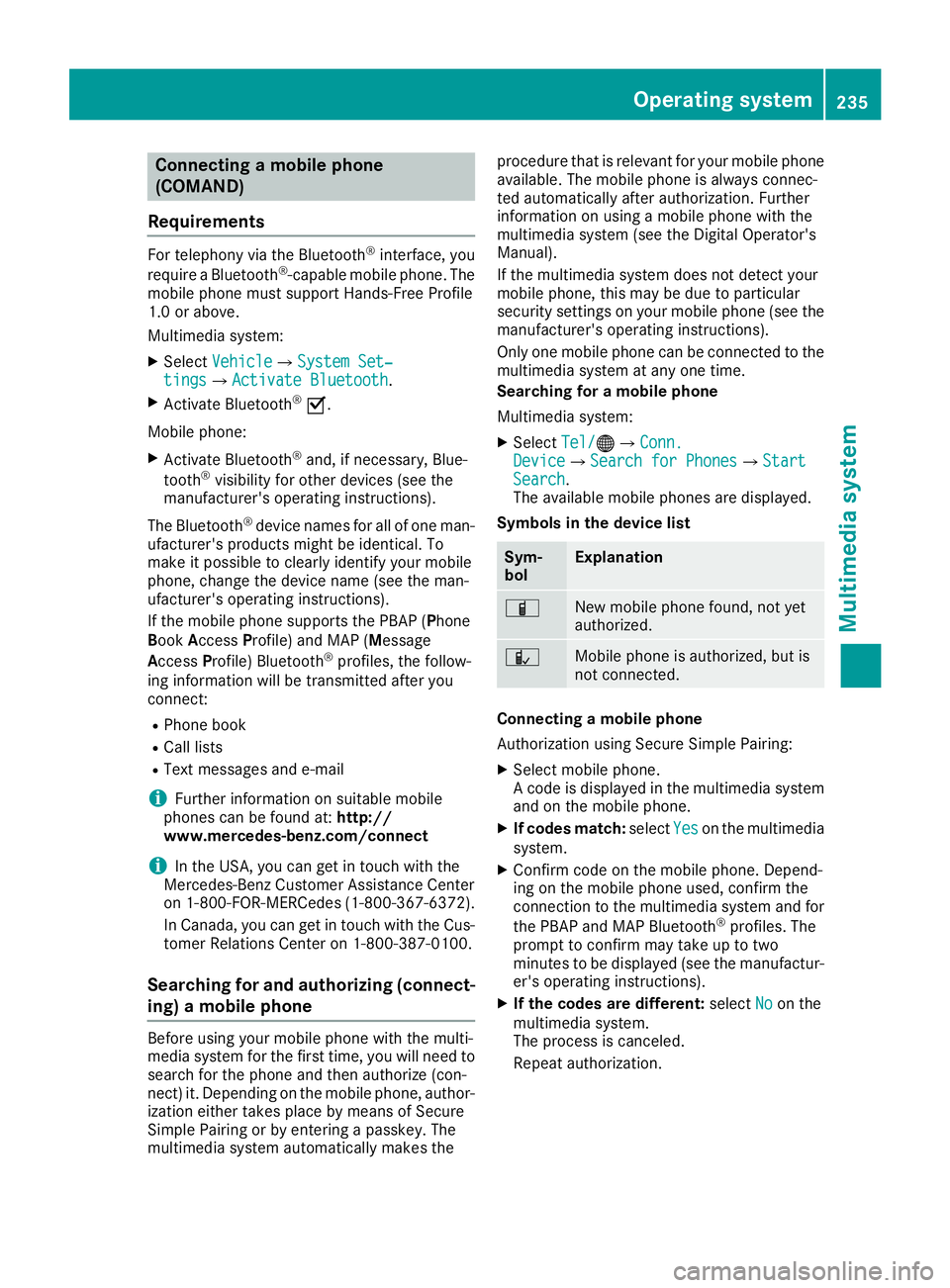
Connect
ingamob ilephone
(COMAN D)
Req uiremen ts For
telepho nyvia theBlue toot h®
int erf ace, you
requi reaBlue tooth®
-c apable mobilephon e.The
mob ilephon emust suppo rtHan ds-Free Pro file
1. 0or abov e.
Mult imed iasyst em:
X Sel ect Vehicle Veh
icle007BS ystemSet‐ Sys
tem Set‐
tin gs tin
gs007B ActivateBluetooth Act
ivateBluetooth.
X Ac tivate Blue tooth®
0073.
Mobil ephon e:
X Ac tivate Blue tooth®
and ,if ne ces sary, Blue-
to oth®
vis ibilit yfor other devi ces(see the
man ufacturer'soper atingins truct ions).
The Blue tooth®
devi cenam esfor allofon eman -
ufac turer'spro duct smigh tbe iden tical. To
mak eit poss ibletocle arly iden tifyyour mobile
phon e,chang eth edevi cenam e(see theman -
ufac turer'soper atingins truct ions).
If th emob ilephon esuppo rts th ePBA P(Pho ne
Bo ok Acc ess Prof ile) and MAP(Mes sage
Ac ces sPro file)Blue tooth®
pro files,thefoll ow-
ing inform ationwill betrans mittedaft eryou
con nect:
R Phon ebook
R Call lists
R Tex tmes sages ande-mail
i Fur
ther inform ationon suit able mobile
phon escan befoun dat: http://
www.m ercedes-benz.com /connect
i In
theUS A,you can getintouch withth e
Mer cedes-Ben zCust omerAs sist anc eCen ter
on 1-80 0-FO R-M ERCe des(1-800-36 7-63 72).
In Cana da,you can getintouch withtheCus -
tomer Relations Center on1-800-3 87-0100 .
Searchin gfor and authorizing (connec t-
ing) amobile phone Before
usingyourmobil ephone withthemulti-
media system forthe first time, youwillneed to
search forthe phone andthen authori ze(con-
nect) it.Depending onthe mobil ephone, author-
ization eithertakesplacebymeans ofSecure
Simple Pairing orby entering apasskey .The
multimed iasystem automaticallymakes the procedu
rethat isreleva ntfor you rmobil ephone
avai lable. The mobil ephone isalw ays connec-
ted automa ticallyafterauthori zation. Further
information onusing amobil ephone withthe
multime diasystem (seetheDigital Operator's
Manua l).
If the multime diasystem doesnotdetect your
mobil ephone, thismay bedue toparticul ar
security settings onyou rmobil ephone (seethe
manufacture r'sopera tinginstructions).
Only onemobil ephone canbeconnected tothe
multime diasystem atany one time.
Searchin gfor amobile phone
Multime diasystem:
X Select Tel/ Tel/00A7007BConn. Conn.
Device Device007BSearc
hfor Phones Search
forPhones007BStart Start
Search Search.
The availablemobil ephones aredispl ayed.
Symbols inthe devic elist Sym-
bol Explanatio
n 00D3
New
mobil ephone found, notyet
authori zed. 00DC
Mobil
ephone isauthori zed,butis
not connected. Con
necting amobile phone
Authorization usingSecure SimplePairing:
X Select mobilephone.
A code isdispl ayedin the multime diasystem
and onthe mobil ephone.
X Ifcode smatch: selectYes Yes
onthe multime dia
system.
X Confirm codeonthe mobil ephone. Depend-
ing onthe mobil ephone used,confirm the
connection tothe multime diasystem andfor
the PBAP andMAP Bluetooth ®
profil es.The
prompt toconfirm maytake uptotwo
minutes tobe displ ayed(see themanufactur-
er's opera tinginstructions).
X Ifthe code sare different: selectNo No
on the
multime diasystem.
The process iscanceled.
Repe atauthori zation. Operating
system
235Multimedia system Z
Page 238 of 330
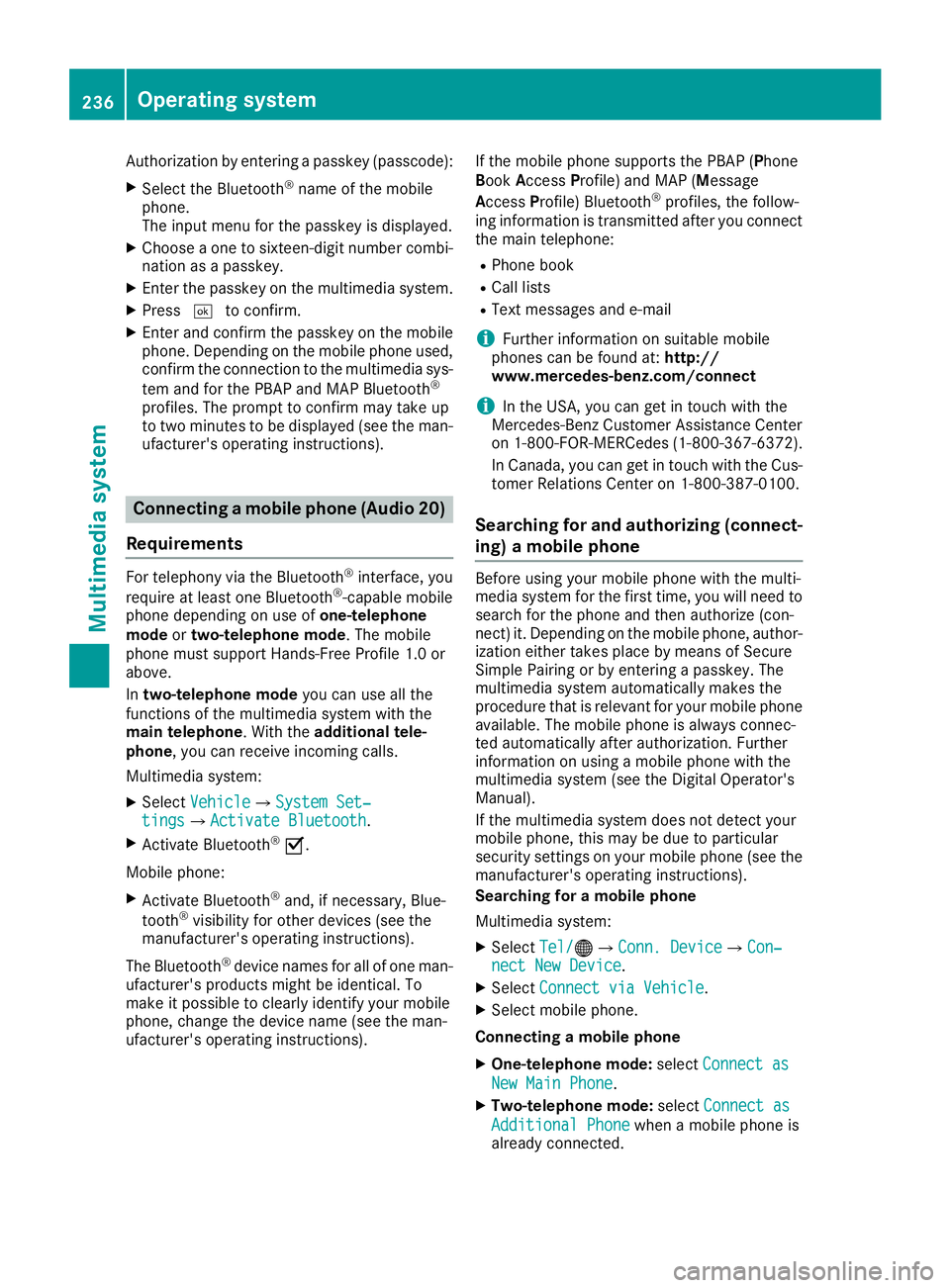
Auth
orizati onbyente ringapa sske y(p as scod e):
X Sel ect the Bluetoo th®
nam eof the mob ile
pho ne.
The inputmenu forthe passke yis displ ayed .
X Ch oos eaone tosixtee n-digitnum bercomb i-
nati onasapa sske y.
X Enter thepasske yon the multimed iasystem .
X Pre ss0054 toconfi rm.
X Enter andconfi rmthe passke yon the mob ile
pho ne.Dep endingonthe mob ile pho neused ,
confi rmthe conne ctionto the multimed iasy s-
tem andforthe PBAP andMAP Bluetoo th®
pro files. The prompt toconfi rmmaytake up
to two minu testobe displ ayed (seethe man-
uf actu rer'sop era ting instruc tions) . Co
nnectin gamob ile phon e(A udio 20)
Requ iremen ts For
telephony viathe Bluetoo th®
inte rface, you
req uire atleas tone Bluetoo th®
-cap ablemob ile
pho nedependi ng on useof on e-te lepho ne
mode ortwo -teleph onemode. Themob ile
pho nemu stsupp ort Hand s-FreePro file 1.0 or
ab ove .
In two -teleph onemode youcan useallthe
fu nctio nsofthe multimed iasystem with the
main teleph one.With the additi onaltel e-
pho ne,yo ucan rece iveinco ming calls.
Mu ltimed iasystem :
X Sel ect Vehicle Veh
icle007BS ystemSet‐ Sys
tem Set‐
tin gs tin
gs007B ActivateBluetooth Act
ivateBluetooth.
X Activa teBlu etoo th®
0073.
Mob ile pho ne:
X Activa teBlu etoo th®
and ,if nece ssary,Blu e-
tooth ®
vis ibility for othe rde vice s(se ethe
ma nuf actu rer'sop era ting instruc tions) .
The Bluetoo th®
de vice namesfor allof one man-
uf actu rer'spro ducts mig htbe identi cal.To
ma keitpo ssi ble to cle arly identi fyyour mob ile
pho ne,change thedevice name(se ethe man-
uf actu rer'sop era ting instruc tions) . If
the mob ile pho nesupp orts thePBAP (Phone
Book AccessProfi le)and MAP (Message
Access Profile) Blu etoo th®
pro files, the follow-
ing info rma tionis trans mitte dafte ryo uconne ct
the maintel ephone :
R Pho nebook
R Ca lllists
R Te xt mes sages and e-ma il
i Fur
ther informa tionon suita ble mob ile
pho nes can befou ndat: http:/ /
ww w.me rcedes -benz.c om/ conn ect
i In
the USA, youcan getin tou chwith the
Mer cedes-B enzCustom erAssi stance Center
on 1-800-FO R-MERC edes (1-8 00-367 -6372).
In Ca nad a,yo ucan getin tou chwith the Cus-
tome rRe latio ns Center on1-800-3 87-0100.
Searching forand auth orizing (connect-
ing) amobile phone Before
usingyourmobile phonewiththemulti-
media system forthe first time, youwillneed to
search forthe phone andthen authorize (con-
nect )it. Depending onthe mobile phone, author-
ization eithertakesplacebymeans ofSecure
Simple Pairing orby enterin gapasskey. The
multimedia systemautomatically makesthe
procedure thatisrelevant foryour mobile phone
availa ble.Themobile phoneisalwa ysconn ec-
ted automatically afterauthorization. Further
information onusing amobile phonewiththe
multimedia system(seetheDigital Operator's
Manual).
If the multimedia systemdoesnotdetect your
mobile phone, thismay bedue toparticular
security settingson your mobile phone(seethe
manufacturer's operatinginstructions).
Searching foramobile phone
Multimedia system:
X Select Tel/ Tel/00A7007BConn.
Device Conn.
Device007BCon‐ Con‐
nect NewDevice nect
NewDevice.
X Select Connect viaVehicle Connect
viaVehicle.
X Select mobile phone.
Connec tingamobile phone
X One-telephone mode:selectConnect as Connect
as
New Main Phone New
Main Phone.
X Two-telephone mode:selectConnect as Connect
as
Additional Phone Additional
Phonewhenamobile phoneis
already connected. 236
Operat
ingsystemMultim ediasystem
Page 239 of 330
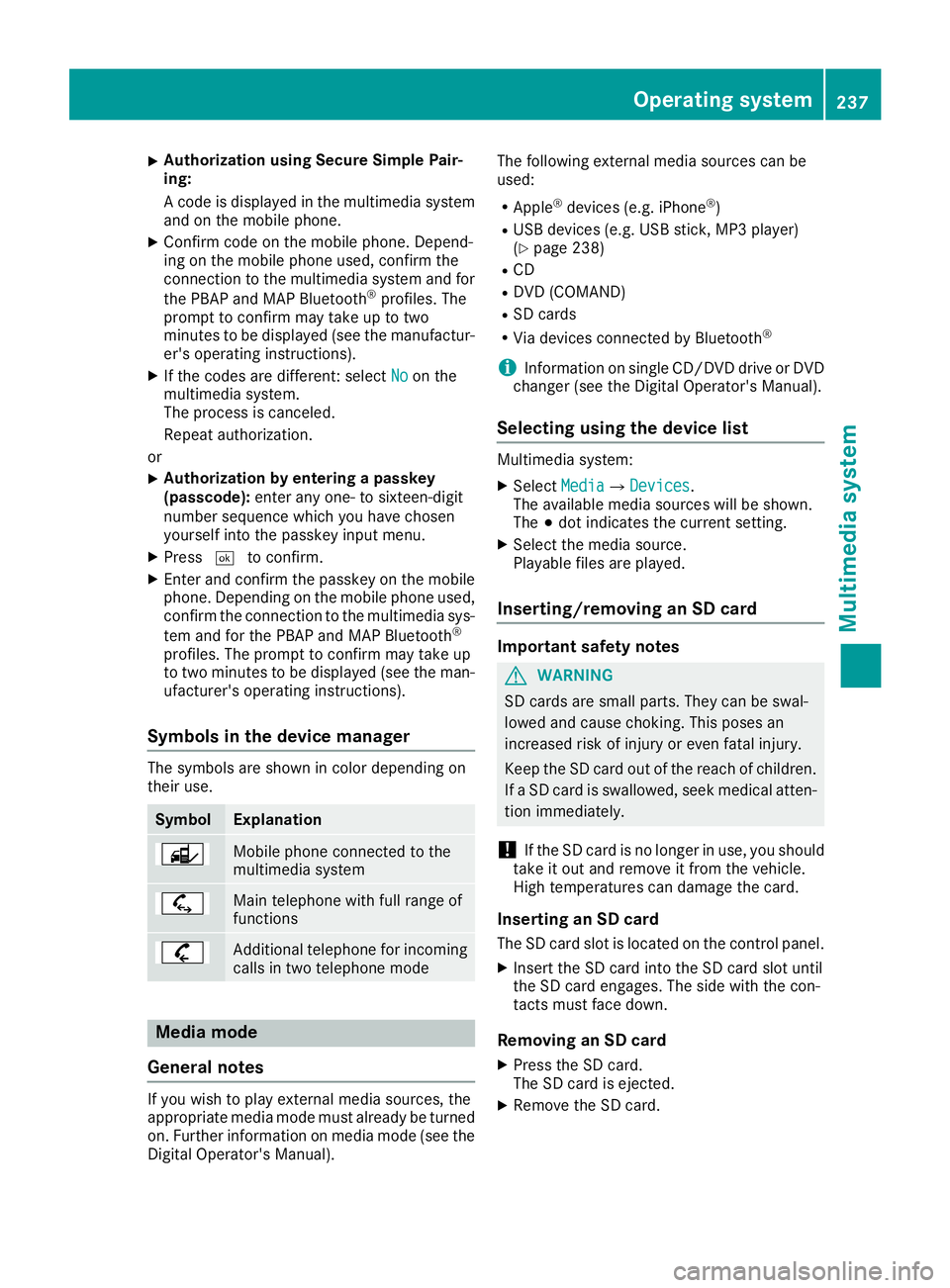
X
Aut
horizationusin gSecur eSim plePair-
ing:
A co de isdispl ayed inthemult imed iasyst em
and onthemob ilephon e.
X Con firm code on themob ilephon e.De pen d-
ing onthemob ilephon eused, confirm the
co nn ect ion tothemult imed iasyst emand for
th ePBA Pand MAPBlue toot h®
pro files.The
pro mpt toconfirm may takeup totwo
min utesto be displ ayed (seetheman ufactur-
er' soper atingins truct ions).
X Ifth eco des arediffere nt:sele ctNo No
on the
mult imed iasyst em.
The proces sis can celed.
Repeat authorizatio n.
or X Aut
horizationby ent ering apa ssk ey
(pa sscod e):enterany one- to six teen -di git
num berseque ncewhic hyou have chosen
yours elfintoth epass keyinp utmen u.
X Pre ss0054 toconfirm .
X En terand confirm thepass keyon themob ile
phon e.De pen dingon themob ilephon eused,
co nfirm theco nn ect ion tothemult imed iasys-
te m and forthePBA Pand MAPBlue tooth®
pro files.The prompt toconfirm may takeup
to two minutesto be displ ayed (seetheman -
ufac turer'soper atingins truct ions).
Sym bols inthedev icemanag er The
symb olsare shownincolor depen dingon
th eir use. Sym
bol Exp
lanation Mobi
lephon eco nn ect edtothe
mult imed iasyst em Main
telepho newithfull rangeof
fun ction s Ad
dition altelepho nefor incomin g
calls intwo telepho nemod e Med
iamod e
Gener alnot es If
you wish toplay extern al medi asour ces,th e
appro priatemedi amod emust alread ybe turned
on .Fur ther inf orm ationon medi amod e(see the
Dig ital Oper ator'sMan ual). The
followin gex tern al medi asour cescan be
used:
R Ap ple ®
dev ices(e. g.iPho ne®
)
R US Bdev ices(e. g.US Bstick ,MP3 player )
(Y page 238)
R CD
R DV D(COMA ND)
R SD cards
R Via devicesco nn ect edbyBlue toot h®
i In
for mat iononsingle CD/ DVDdriv eor DV D
ch ang er(see theDig ital Oper ator'sMan ual).
Select ingusin gth edev icelist Mult
imed iasyst em:
X Sel ect Media Med
ia007B Devices Dev
ices.
The availab lemedi asour ceswillbesho wn.
The 003Bdot indicat esthecur ren tset ting.
X Sel ect themedi asour ce.
Playable filesare played.
Inser ting/r emov inganSD card Imp
ortant safety notes G
WAR
NING
SD cardsare smal lpart s.They canbeswal-
lowed andcaus ech ok ing .This pose san
inc reas edriskof injury oreve nfat alinj ury.
Keep theSD cardout ofthereac hof childr en.
If aSD cardis swallo wed,seekmedicalatten-
tio nimm ediat ely.
! If
th eSD cardis no lon ger inuse, youshould
tak eit out and remove itfrom theveh icle.
Hig hte mper aturescan damag eth ecar d.
Inser tingan SD card
The SDcardslot isloc ate don theco ntrol pan el.
X Inser tth eSD cardint oth eSD cardslot until
th eSD carden gages .The side withth eco n-
tac tsmust facedown .
Rem oving anSD card
X Pre sstheSD card.
The SDcardis eject ed.
X Remo vetheSD card. Op
era tingsyst em
237Multim edia system Z