Page 249 of 534
Ov
ervie wof radio voice comm ands Ra
dio voice com mand scan also beused when
th era dio application isrunning inthebac k‐
gr ound.
Ra dio voice comm ands Vo
ice comm and Function
St ation To
cal lup recei vable orsave dstatio ns
To
ent erafreq uency direct ly
Next station To
switc hto thene xt available statio n
Prev ious statio n To
switc hto thepr ev ious statio n
Sav est atio n To
save ast atio nin thest atio nlis t
Sh ow statio nlist To
displa yth enames ofall recei vable statio ns
Read outstatio nlist To
listento thenames ofall recei vable statio ns Vo
ice Cont rolSy stem 24
7
Page 263 of 534

0007
Toswitc hon: chang eth emedia sourceor
tur nvo lume control 1. Ad
jus tingthe volum e On
themultifunc tionsteer ing wheel On
themultimedia system 0007
Turn volume control 1.
The volume ofthecur rent radio ormedia
sour ceisset.The volume ofother audi o
sour cescan beadjus tedsepar ately.
Ad jus tth is in thefo llo wing situat ions:
R during atraf fic annou ncement
R during ana vig ation anno uncement The
volume ofthena vig ation announ ce‐
ment chang esinacc ordanc ewit hth evo l‐
ume ofthecur rent med iasou rce.
R during ate lephon ecall
R when entering orexitin gapar kingspace
while using ActivePa rking Assist
or 0007
Selec tSyst eminthemultimedia system. 0007
Select Audio. 0007
Select avo lume setting. 0007
Setth evo lume. Ent
ering charact ers Usi
ngthech aract erinput functi on 000A
WARNIN GRisk ofdist ra ction from infor‐
mati onsystems andcomm unication s
eq uipment
If yo uoper ateinf ormat ionand comm unic a‐
tio neq uipme ntintegratedin theve hicle
when driving, youwill bedistract ed from the Multimedia
system 26
1
Page 330 of 534
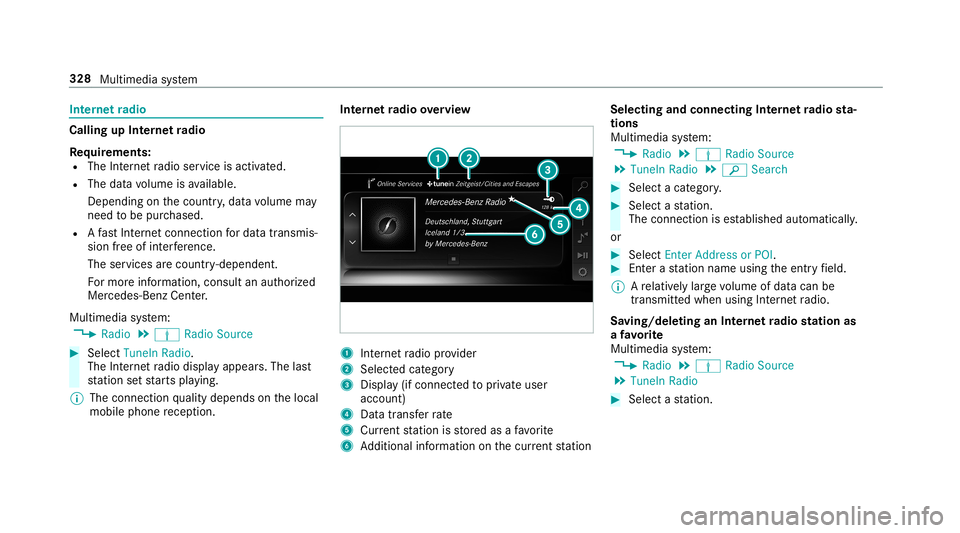
Int
erne tra dio Cal
ling up Inte rn et radio
Re quirement s:
R The Interne tra dio service isactiv ated.
R The datavo lume isavailable.
De pen dingon thecount ry,dat avo lume may
need tobe pur chased.
R Afast Int erne tconnection fordat atransmis‐
sion free ofinterfere nce.
The service sar ecou ntry-dependen t.
Fo rmor einf ormation, consultanauthor ized
Mer cedes-B enzCent er.
Multimedia system:
0018 Radio 0019
Þ Radio Source 0007
Select TuneIn Radio.
The Interne tra dio displa yappear s.The last
st atio nse tst ar ts pla ying .
0009 The connectionqu alit ydepen dson thelocal
mobile phonerecep tion. In
te rn et radio overvie w 1
Inte rn et radio prov ider
2 Selec tedcat egor y
3 Displa y(if con nectedto privat euser
accoun t)
4 Datatra nsf errate
5 Current statio nis stor ed asafa vo rite
6 Addition alinf ormation onthecur rent statio n Select
ingand connect ingInterne tra dio sta‐
tion s
Mul timedi asy stem:
0018 Radio 0019
Þ Radio Source
0019 TuneIn Radio0019
00D3 Search 0007
Select acat egor y. 0007
Select ast atio n.
The connectionis es tablished automatic ally.
or 0007
Select EnterAddress orPOI . 0007
Enterast atio nnam eusin gth eent ryfield.
0009 Arelativ elylar ge volume ofdat acan be
transmit tedwhen usingInterne tra dio.
Sa ving/dele tinganInterne tra dio station as
a fa vo rite
Multimedia system:
0018 Radio 0019
Þ Radio Source
0019 TuneIn Radio 0007
Select ast atio n. 328
Multimed iasystem
Page 331 of 534
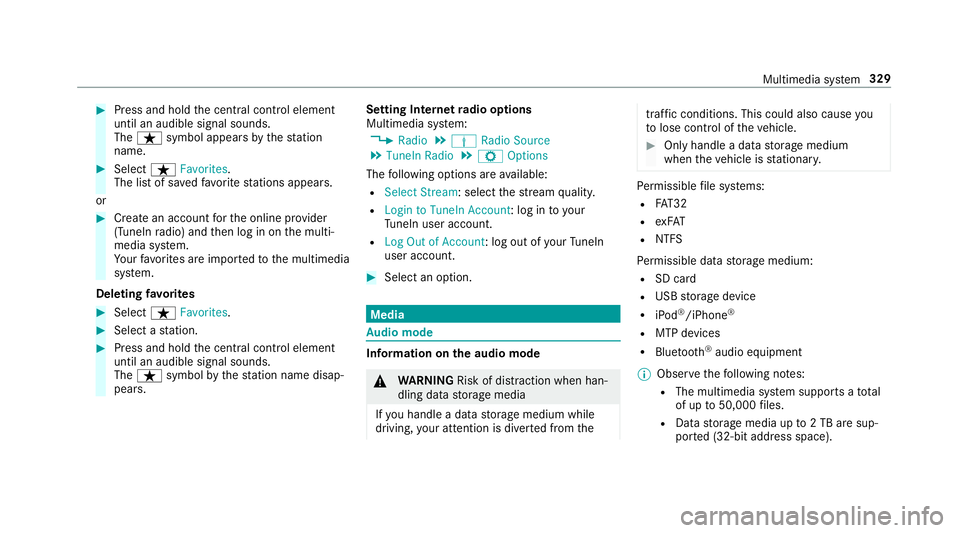
0007
Press and hold thecent ralcon trol elemen t
unt ilan audible signalsound s.
The ß symbol appearsby thest atio n
nam e. 0007
Select ß Favorites.
The listof save dfavo rite statio nsappear s.
or 0007
Creat ean acc oun tfo rth eonline prov ider
(T uneIn radio) andthen log inon themulti‐
media system.
Yo ur favo rite sar eim por tedto themultimedia
sy stem.
Dele ting favo rite s 0007
Select ß Favorites. 0007
Select ast atio n. 0007
Press and hold thecent ralcon trol elemen t
unt ilan audible signalsound s.
The ß symbol bythest atio nnam edisap‐
pear s. Se
tting Interne tra dio optio ns
Mu ltimed iasystem:
0018 Radio 0019
Þ Radio Source
0019 TuneIn Radio0019
Z Option s
The follo wing option sar eav ailable:
R Select Stream: selectth est re am qualit y.
R Login toTuneIn Account :log into your
Tu neIn user acco unt.
R Log Outof Accou nt:log ou tof your TuneIn
us er acco unt. 0007
Select anoptio n. Med
ia Au
dio mode In
fo rm ation ontheaud iomod e 000A
WARNIN GRisk ofdist ra ction whenha n‐
dl ing data stor ag emedia
If yo uhan dleadat ast or ag emedium while
dr iving, your att entio nis div ertedfrom the tr
af fic condi tions.Thi scou ldalso cau seyou
to lose control of theve hicle. 0007
Onlyhandle adat ast or ag emedium
when theve hicle isstatio nary. Pe
rm issible file systems:
R FAT32
R exFA T
R NTFS
Pe rm issible datast or ag emedium:
R SD card
R USB stor ag ede vice
R iPod ®
/iPhone ®
R MTP devices
R Blue tooth®
audio equipme nt
0009 Obse rveth efo llo wing notes:
R The multimedia system suppor tsatot al
of up to50,000 files.
R Dat ast or ag emedia upto2TB aresup ‐
por ted(32‑ bitaddr essspace). Multimedia
system 329
Page 344 of 534
Ra
dio Sw
itchin gon the radio Mu
ltimed iasystem:
0018 Radio 0007
Alternativ ely:press the002A button.
The radio displa yappear s.Yo uwill hear the
las tst atio npla yedon thelas tfr eq uency
band select ed. 34
2
Multimedia system
Page 345 of 534
Ra
dio overview 1
Activefreq uency band
2 Statio nnam eor setfr eq uenc y
3 Artis t,tit le, album andradio text 4
Statio nlis t
5 Pres ets
6 Radio Source 7
Soun d
8 Options Mult
imed iasystem 34
3
Page 346 of 534
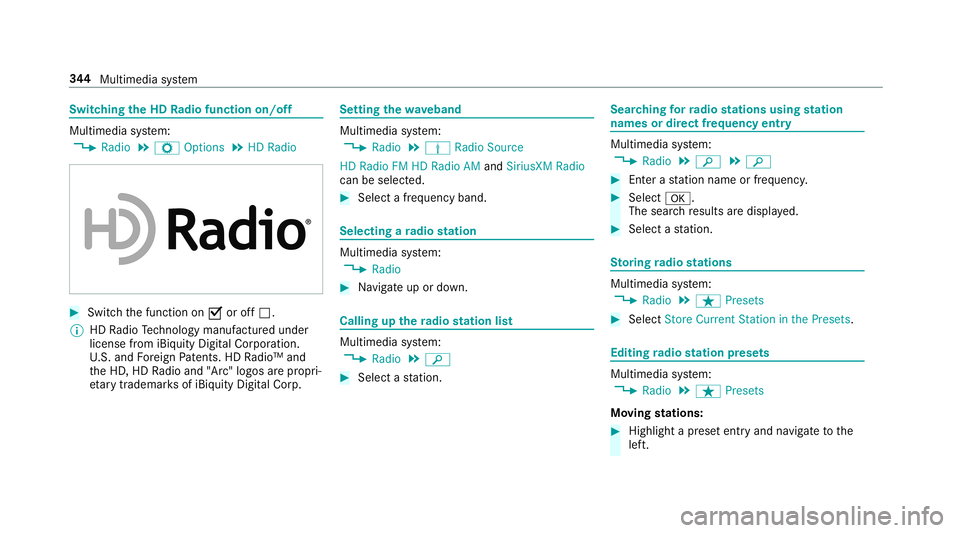
Switc
hingtheHD Radio func tionon /o ff Multimedia
system:
0018 Radio 0019
Z Option s0019
HD Radio 0007
Switc hth efunc tion on0073 oroff0053.
0009 HDRadio Tech nol ogy manuf actu redunder
license from iBiquity Digit alCor poration.
U. S. and Foreign Patents. HDRadio™ and
th eHD, HDRadio and "Arc"logos arepr opr i‐
et ar ytrademar ksofiBiq uity Digit alCor p. Se
tting thewa veband Multimedia
system:
0018 Radio 0019
Þ Radio Source
HD Radio FMHDRadio AMand SiriusXM Radio
can beselect ed. 0007
Select afreq uency band. Selecting
ara dio station Mul
timedi asy stem:
0018 Radio 0007
Navig ateup ordown. Call
ingupthera dio station list Mul
timedi asy stem:
0018 Radio 0019
00D3 0007
Select ast atio n. Sear
ching forra dio station susin gst ation
names ordir ectfr eq uenc yentr y Mul
timedi asy stem:
0018 Radio 0019
00D3 0019
00D3 0007
Entera st atio nnam eor freq uenc y. 0007
Select 0076.
The searchre sults aredispla yed. 0007
Select ast atio n. St
oring radio station s Mul
timedi asy stem:
0018 Radio 0019
ß Preset s 0007
Select Store Current Station inthe Preset s. Editing
radio station prese ts Mul
timedi asy stem:
0018 Radio 0019
ß Preset s
Mo ving station s: 0007
Highl ightapr ese tentr yand navig ateto the
lef t. 34
4
Multimedia system
Page 347 of 534

0007
Select Move Highlighte dStati on. 0007
Select amemo ryprese t.
Dele ting station s: 0007
Highl ightapr ese tentr yand navig ateto the
lef t. 0007
Selec tDelet eHighlig htedSt ation. 0007
Selec tYes. Ac
tiv atin g/deac tivatin gra dio text Multimedia
system:
0018 Radio 0019
Z Option s
0019 Display RadioTextInformation 0007
Activate0073 ordeacti vate 0053 thefunc tion. Sat
ellit era dio In
fo rm ation onthesat ellit era dio
SIRI USXM®
sat ellite radio offers mor eth an 175
digit al-quality radio chann elsprov iding 100%
commer cial-free musi c,spor ts,news and enter‐
ta inm ent,fo rex am ple. SIRIUS XMsatellit era dio
em ploysaflee tof high-per form anc esat ellit esto br
oadcas tar ound thecloc kth ro ughout theUS A
and Canada. Thesatellit era dio progr am isavail‐
able fora mont hlyfe e. Inf ormation aboutthis
can beobt ained from aSir ius XM®
Ser vice Cen‐
te rand athttp://www .siriusxm.com (USA)or
http://www .siriusxm.ca (Canada ).
0009 Sirius ,XM and allrelat ed mar ksand logos
ar etrademar ksofSir ius XM Radio Inc.and
its subsidiar ies.Allother mar ks,ch ann el
nam esand logos areth epr oper tyof their
re spectiv eow ner s.All rights reser ved.
Sat ellit era dio restriction s
Sat ellit era dio mode maybe temp orarily una vail‐
able orinterru pte dfo ra va riet yof reason s.
Thes einc lude environ men talor topog raphical
con dition sbe yond thecon trol of Mer cedes- Benz
US A,LLC. Thus, operation atcer tain locat ions
ma yno tbe possible .
Re gis tering sat ellit era dio
Re quirement s:
R Satellit era dio equipment
R Regis tration withasat ellit era dio prov ider R
Ifre gis tration isno tincluded whenpurchas‐
ing thesy stem, your credit cardde tails will
be requ ired toact ivat eyo ur acc oun t
Mult imed iasystem:
0018 Radio 0019
Þ Radio Source
0019 SiriusXM Radio0019
Z Option s 0007
Select ServiceInformation.
The service information screen appear s
sho wing thera dio IDand thecur rent sub‐
scr iptio nstatus . 0007
Establish ate lephon econ nection . 0007
Followtheser vice staf f's instruct ions.
The activatio npr oce ssma yta ke up toten
minut es.
0009 Youcan also have thesat ellit eser vice acti‐
va tedonline. Todo so, please visithttp://
www .siriusxm. com(USA)orhtt p://
www .siriusxm. ca(Canada).
Switc hingonsat ellit era dio
Mu ltimed iasystem:
0018 Radio 0019
Þ Radio Source 0007
Select SiriusXM Radio. Multimedia
system 34
5