2019 MERCEDES-BENZ AMG GT 4-DOOR COUPE ECO mode
[x] Cancel search: ECO modePage 505 of 530
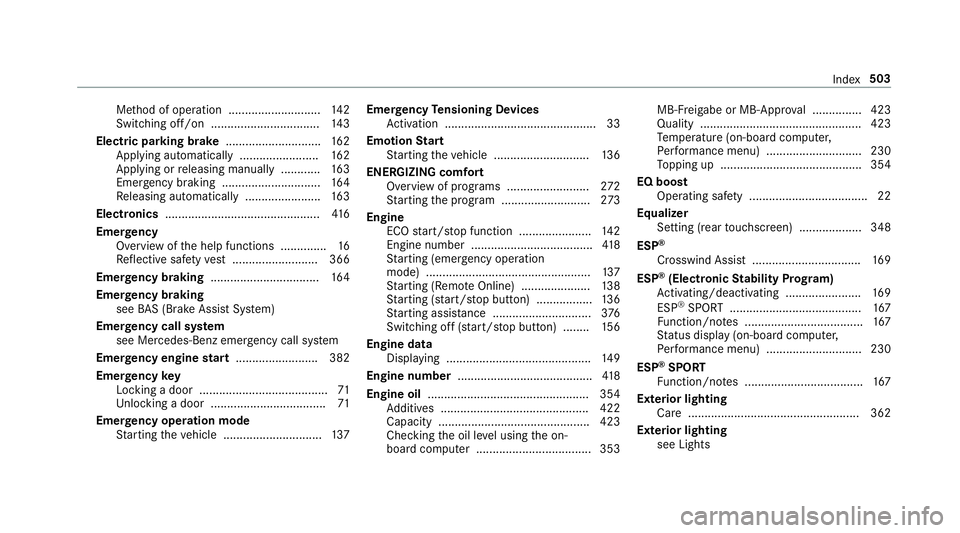
Me
thod ofoper ation ............................1 42
Switc hingoff/on ............................ ..... 143
Electr icpa rking brak e.............................1 62
Applying automatical ly..... ............... .... 162
App lying orreleasing manuall y............ 163
Emerg encybraki ng ............ ..................164
Re leasing automat ically.................. .....1 63
Ele ctroni cs ....... ........................................ 416
Emer gency
Ov ervie wof thehelp functions...... ........ 16
Re flect ive saf etyve st <0011001100110011001100110011001100110011001100110011001100110011
0011001100110011001100110011001100110011> 366
Eme rgency braki ng .................................1 64
Emer gency braking
see BAS(Br akeAssi stSystem)
Emer gency callsystem
see Mercede s-Benz emer gency callsy stem
Emer gency engine star t....... .................. 382
Emer gency key
Loc king adoor ................................... .... 71
Un loc kin gadoor ...................................7 1
Emer gency oper ation mode
St artin gth eve hicle .............................. 137 Emer
gency Tensioning Devices
Ac tivati on ........... ...................................33
Emo tionSt art
St artin gth eve hicle ........................ ..... 136
ENER GIZIN Gcomf ort
Ov ervie wof programs .........................2 72
St artin gth epr ogr am ........................... 273
Engine ECOstar t/ stop funct ion.................. ....1 42
Engine number....... ..............................418
St artin g(eme rgency operation
mode) .................................................. 137
St artin g(R emo teOnline) ............... ...... 138
St artin g(sta rt/s topbutt on) ............ .....1 36
St artin gassis tance <0011001100110011001100110011001100110011001100110011001100110011
0011001100110011001100110011001100110011> ....376
Swi tching off(s ta rt/s topbutt on) .... .... 156
Engine data
Dis playing ...................................... ...... 149
Engine number .........................................4 18
Engine oil.................................................3 54
Ad ditiv es........................................ .....4 22
Ca paci ty....... ................................... .... 423
Che cking theoil leve lusing theon-
boar dcom puter .............................. ..... 353 MB-
Freig abe orMB- Appr oval ...............4 23
Qua lity ....... .......................................... 423
Te mp eratur e(on- boar dcom puter,
Pe rfor mance menu) ............................. 230
To pping up...........................................3 54
EQ boos t
Operating safety .................................... 22
Eq ualizer
Se ttin g (rear touc hsc reen) ...................3 48
ESP ®
Cr ossw indAssis t....... .......................... 169
ESP ®
(Electr onicStabil ityProg ram)
Ac tivati ng/d eactiv ating ........... ............169
ESP ®
SPOR T....... ................................. 167
Fu nctio n/no tes .................................... 167
St atus displa y(on -boardcom puter,
Pe rfor mance menu) ............................. 230
ESP ®
SPOR T
Fu nctio n/no tes .................................... 167
Ext erior light ing
Car e.................................................... 362
Ext erior light ing
see Ligh ts In
de x 503
Page 507 of 530
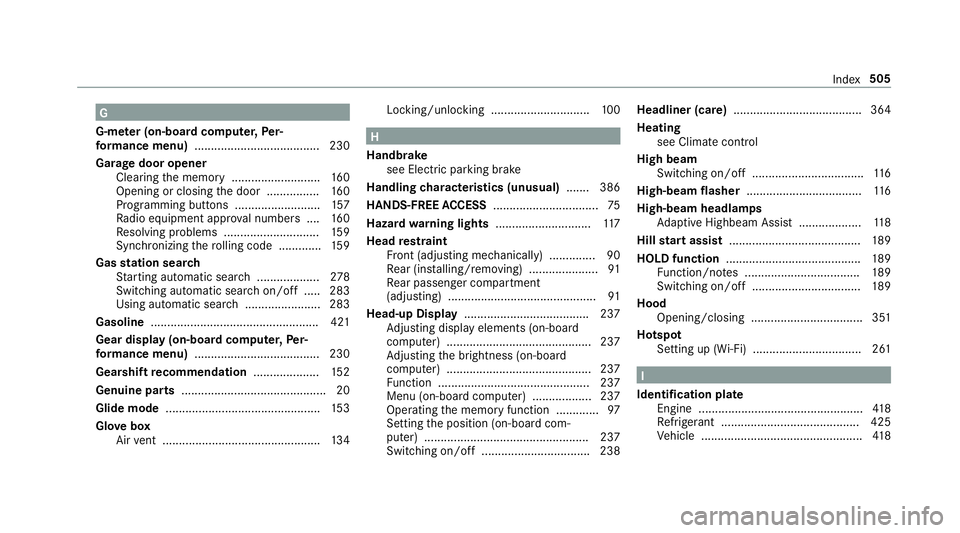
G
G-me ter(o n-b oard comp uter,Pe r‐
fo rm ance menu) ......................................230
Gar agedoor opener
Cl ear ing thememor y........................... 160
Opening orclosing thedoor ................1 60
Pr ogr ammi ngbutt ons .......................... 157
Ra dio equipment approval num bers.... 160
Re sol ving problems ............................. 159
Sync hronizi ngthero lling code .............1 59
Gas station search
St artin gaut omat icsear ch<0011001100110011001100110011001100110011001100110011001100110011
001100110011> 278
Swi tching automatic searchon/of f..... 283
Using automatic search<0011001100110011001100110011001100110011001100110011001100110011
0011001100110011001100110011> 283
Gaso line <0011001100110011001100110011001100110011001100110011001100110011
0011001100110011001100110011001100110011001100110011001100110011
0011001100110011001100110011001100110011001100110011001100110011
001100110011> 421
Gea rdis pla y(o n-b oar dco mp uter,Pe r‐
fo rm ance menu) ......................................230
Gear shiftre comm endation .................... 152
Genuin epar ts............................................ 20
Glide mode ...............................................153
Glo vebox
Air vent <0011001100110011001100110011001100110011001100110011001100110011
001100110011001100110011001100110011> <0011001100110011001100110011001100110011001100110011001100110011
0011001100110011001100110011> 134 Loc
king/unloc king.............................. 100 H
Handbr ake
see Electr icpar king brak e
Handlin gch aract eristics (unus ual)....... 386
HAND S-FREEAC CESS ................................ 75
Hazar dwa rning light s.............................1 17
Head restra int
Fr ont (adjus tingmechanicall y).............. 90
Re ar (installin g/remo ving) .....................9 1
Re ar passe nger com partment
(adj ustin g) .............................................9 1
Head-up Display...... ................................237
Ad jus ting disp lay el eme nts(on-bo ard
com puter) ..... ................................... .... 237
Ad jus ting thebr ightn ess(on-boar d
com puter) ....................................... ..... 237
Fu nctio n<0011001100110011001100110011001100110011001100110011001100110011
0011001100110011001100110011001100110011> <0011001100110011001100110011001100110011001100110011001100110011
0011001100110011>237
Menu (on-bo ardcom puter) ..... .......... ... 237
Oper ating thememor yfunc tion .............9 7
Se tting theposition (on-boar dcom‐
put er) ............................................. ..... 237
Switc hingon/off........................... ...... 238 Headliner
(care)....................................... 364
Heating see Climat econ trol
High beam
Switc hingon/off..................................1 16
High-be amflasher ................................... 116
High-be amheadlam ps
Ad aptiveHig hbeam Assis t...................1 18
Hill star tassi st<0011001100110011001100110011001100110011001100110011001100110011
0011001100110011001100110011001100110011001100110011001100110011
00110011001100110011001100110011> 189
HOLD functio n...... ................................... 189
Fu nctio n/no tes ................................... 189
Swi tching on/of f<0011001100110011001100110011001100110011001100110011001100110011
0011001100110011001100110011001100110011001100110011001100110011
0011> 189
Hood Opening/clo sing.................................. 351
Ho tspo t
Se tting up(Wi-Fi) ................................. 261 I
Iden tificatio nplat e
Engine .................................................. 418
Re frig er ant .......................................... 425
Ve hicle .................................................4 18 Inde
x505
Page 511 of 530
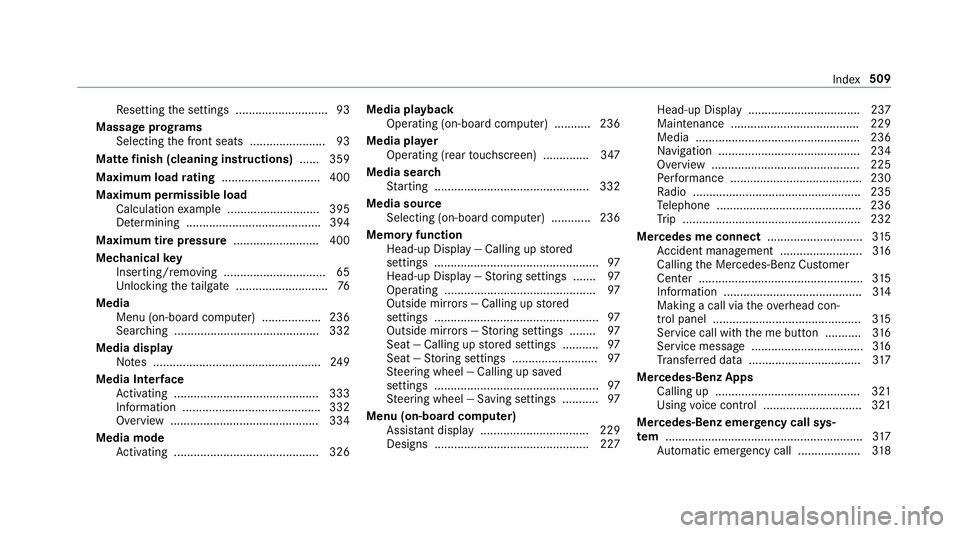
Re
settin gth ese ttings ............................9 3
Massag epr og rams
Sel ecti ngthefront seats ....................... 93
Mat tefinish (cleaning instructions) ...... 359
Maxim umload ratin g<0011001100110011001100110011001100110011001100110011001100110011
001100110011001100110011> ........400
Maxi mum permis sibl elo ad
Ca lcu latio nex am ple ............................ 395
De term inin g.........................................3 94
Maximum tirepr essur e...... ....................400
Mec hanic alkey
Inser ting/r emoving ............................... 65
Un loc kin gth eta ilg ate ............................ 76
Media Menu (on-boa rdcom puter) ...... ............ 236
Sear ching ............................................ 332
Media display
No tes ............ ....................................... 249
Media Interface
Ac tivati ng ........... ................................. 333
Inf orma tion........... ............................... 332
Ov ervie w ........... ................................. .334
Media mode
Ac tivati ng ........... ................................. 326Me
dia playba ck
Oper ating (on-boar dcom puter) ...... ..... 236
Media player
Oper ating (rear touc hsc reen) .............. 347
Media search
St artin g.......................................... .....3 32
Media source
Selecti ng(on-boa rdcom puter) ..... .......236
Memor yfunctio n
Head-u pDispla y— Ca lling up stor ed
se ttings .......................................... ........ 97
Hea d-up Display — St or ing settings .......9 7
Oper ating ..............................................9 7
Outside mirrors —Ca lling up stor ed
se ttings .......................................... ........ 97
Outside mirrors —St or ing settings ........ 97
Sea t— Ca lling upstor ed settings ........... 97
Sea t— St or ing settings .................. ........ 97
St eer ing wheel —Calling upsave d
se ttin gs .......................................... ........ 97
St eer ing wheel —Sa ving settings ........... 97
Menu (on-boar dcom puter)
Assis tant displ ay <0011001100110011001100110011001100110011001100110011001100110011
0011001100110011001100110011001100110011001100110011001100110011
0011> 229
Desi gns <0011001100110011001100110011001100110011001100110011001100110011
0011001100110011001100110011001100110011001100110011001100110011
001100110011001100110011001100110011001100110011001100110011> 227 Hea
d-upDisp lay <0011001100110011001100110011001100110011001100110011001100110011
0011001100110011001100110011001100110011001100110011001100110011
00110011> 237
Ma intena nce <0011001100110011001100110011001100110011001100110011001100110011
0011001100110011001100110011001100110011001100110011001100110011
0011001100110011001100110011> 229
Med ia<0011001100110011001100110011001100110011001100110011001100110011
0011001100110011001100110011001100110011001100110011001100110011
0011001100110011001100110011001100110011001100110011001100110011
00110011> 236
Na vig ation ........................................... 234
Ov ervie w ...... ....................................... 225
Pe rfor mance ........................................2 30
Ra dio ...................................................2 35
Te lephon e............................................ 236
Tr ip ...................................................... 232
Mer cedes meconnect .............................3 15
Ac cid ent mana gement ......................... 316
Callin gth eMer cedes- BenzCustomer
Cent er.................................................. 315
Inf ormation .......................................... 314
Making acall viatheove rhead con‐
tr ol panel ............................................. 315
Ser vice callwi th theme butt on........... 316
Ser vice message <0011001100110011001100110011001100110011001100110011001100110011
0011001100110011001100110011001100110011001100110011001100110011
00110011> 316
Tr ans ferred dat a..................................3 17
Mer cede s-Benz Apps
Ca lling up ...... ...................................... 321
Using voice con trol .............................. 321
Mer cedes-B enzemer gency callsys‐
te m ........... ............ .....................................317
Au tomatic emerg encycall................... 318 Inde
x509
Page 512 of 530
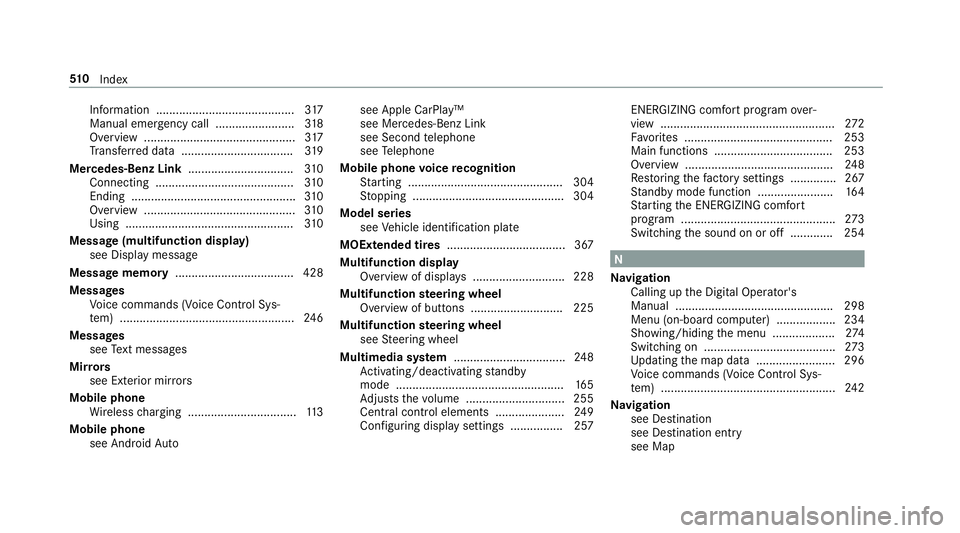
Inf
ormation ....................................... ... 317
Manual emergency call<0011001100110011001100110011001100110011001100110011001100110011
00110011001100110011001100110011> 318
Ov ervie w .................. ........................ ....3 17
Tr ans ferred dat a..................................3 19
Mer cede s-Benz Link...... ..........................310
Con necting .......................................... 310
Endi ng............ ......................................310
Ov ervie w .......................................... ....3 10
Using ................................................... 310
Messag e(multifunc tiondispla y)
see Displa ymessa ge
Messag ememor y...... .............................. 428
Messag es
Vo ice com mand s(V oice ControlSy s‐
te m) .................... .............................. ... 246
Messag es
see Text mes sage s
Mir rors
see Exterior mir rors
Mobi lephone
Wi reless chargin g.................................1 13
Mobi lephone
see Andr oidAuto see
Apple CarPla y™
see Mercedes-Benz Link
see Second telephon e
see Telephon e
Mobile phone voice recognit ion
St artin g.......................................... .....3 04
St opping ..............................................3 04
Model series
see Vehicle identif ication plate
MOExt ended tires .................................... 367
Multifunction display
Ov ervie wof displa ys<0011001100110011001100110011001100110011001100110011001100110011
001100110011001100110011001100110011001100110011> 228
Multi functionst eer ing wheel
Ov ervie wof butt ons ............................ 225
Mul tifunct ionsteer ing wheel
see Steer ing wheel
Mult imedia system .................................. 248
Ac tivati ng/d eactiv ating standb y
mode .............................................. .....1 65
Ad jus tsthevo lume .............................. 255
Cent ralcon trol elemen ts................ .....2 49
Conf iguring displ aysettin gs ................2 57 ENER
GIZING comf ortpr og ram ove r‐
vie w ...... ...............................................272
Fa vorite s ............................................. 253
Main functions .................................... 253
Ov ervie w ............................................. 248
Re stor ing thefa ct or yse ttings .............. 267
St andb ymode function .......................1 64
St artin gth eENE RGIZING comfort
pr ogr am ............................................... 273
Swi tching thesound onoroff.............2 54 N
Na vig ation
Call inguptheDigit alOper ator's
Manual ................................................ 298
Menu (on-boar dcom puter) .................. 234
Sho wing/hidin gth emenu ...................2 74
Swi tching on<0011001100110011001100110011001100110011001100110011001100110011
0011001100110011001100110011001100110011001100110011001100110011
00110011001100110011001100110011> 273
Up dating themap data........................ 296
Vo ice com mand s(V oice ControlSy s‐
te m) ..................................................... 242
Na vig ation
see Destination
see Destination entry
see Map 51
0
Inde x
Page 520 of 530
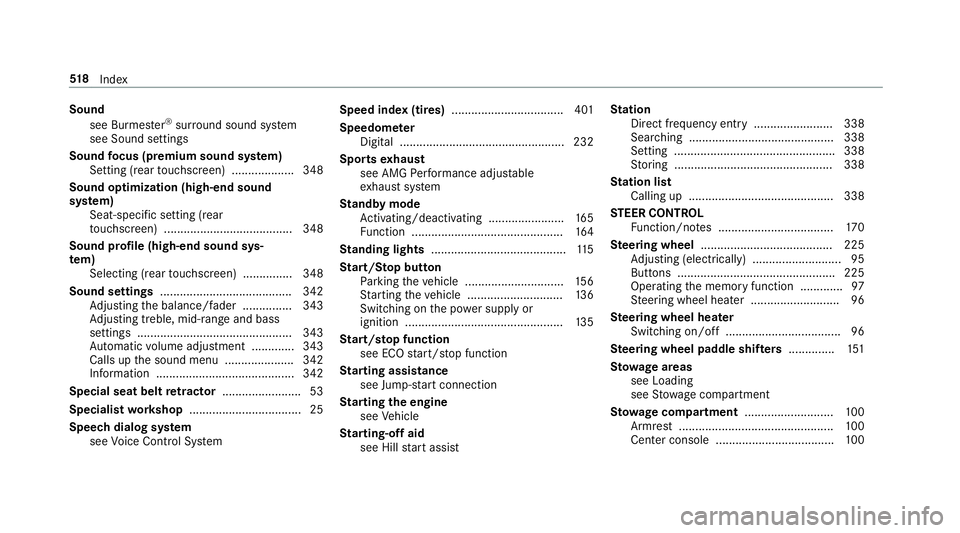
Sound
see Burmes ter®
sur round soun dsy stem
see Sound settings
Sound focus (premi um soun dsy stem)
Se tting (rear touc hsc reen) ............... ....3 48
Soun dop timizatio n(hig h-end sound
sy stem)
Seat -specif icsetting (rear
to uc hsc reen) .................................... ... 348
Sound profile (high-end soundsys‐
te m)
Sel ecti ng(rea rto uc hsc reen) ............... 348
Sound settings ......... ...............................3 42
Ad jus ting thebalance/f ader............... 343
Ad jus ting treb le,mid -rang eand bass
se tting s............ ................................... 343
Au tomatic volume adjustment ........ .....3 43
Ca lls up thesound menu ............... ...... 342
Inf ormation .......................................... 342
Special seatbeltretract or <0011001100110011001100110011001100110011001100110011001100110011
001100110011001100110011> ..53
Spe ciali st wo rkshop ..................................2 5
Speec hdialog system
see Voice Cont rolSy stem Speed
index(tir es) ..................................4 01
Speedome ter
Dig ital ............. ..................................... 232
Spo rtsex haus t
see AMG Perfor mance adjustable
ex haus tsy stem
St andb ymode
Ac tivati ng/d eactiv ating ........... ............165
Fu nctio n<0011001100110011001100110011001100110011001100110011001100110011
0011001100110011001100110011001100110011> <0011001100110011001100110011001100110011001100110011001100110011
0011001100110011>164
St anding lights ......................................... 115
St art/S topbutt on
Pa rking theve hicle ........................ ...... 156
St artin gth eve hicle ........................ ..... 136
Swi tching onthepo we rsupp lyor
ignitio n..... ........................................ ... 135
St art/s topfunc tion
see ECOstar t/ stop funct ion
St arting assistance
see Jump -sta rt connecti on
St arting theengine
see Vehicle
St arting-o ffaid
see Hillstar tassis t St
ation
Dir ect freq uency entry....... .................338
Sear ching ............................................ 338
Se tting .................................................3 38
St or ing ................................................ 338
St ation list
Ca lling up ....... .....................................338
ST EER CONT ROL
Fu nctio n/no tes ................................... 170
Ste ering wheel ........................................ 225
Ad jus ting (electr ica lly)............ ...............95
Butt ons ............. ................................... 225
Op erati ng thememor yfunc tion .............9 7
St eer ing wheel heater........................... 96
Ste ering wheel heater
Swit ching on/ off...................................9 6
Ste ering wheel padd leshif ters .............. 151
St ow agear eas
see Load ing
see Stow agecom partment
St ow ageco mp artment ........................... 100
Ar mr est<0011001100110011001100110011001100110011001100110011001100110011
0011001100110011> <0011001100110011001100110011001100110011001100110011001100110011
00110011001100110011> ......100
Cen terconsole ....................................1 00 51
8
Inde x
Page 522 of 530
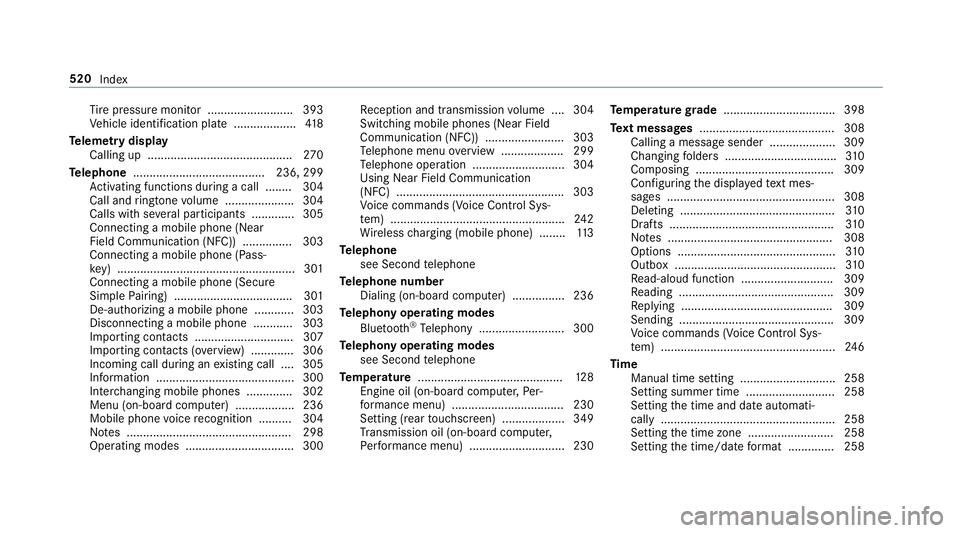
Ti
re pressur emonit or.......................... 393
Ve hicle identif ication plate...................4 18
Te leme try disp lay
Calling up............................................ 270
Te lephone ................ ........................ 236, 299
Ac tivati ng functio nsduring acal l........ 304
Ca lland ringt one volume ................ .....3 04
Ca lls wit hse veralpar ticipant s.............3 05
Connecting amobi lephone (Near
Fiel dCommu nication(NFC ))....... ........303
Connecting amobi lephone (Pass‐
ke y) ........ .............................................. 301
Con necting amob ilepho ne(Sec ure
Sim plePairing) .................................... 301
De- author izin gamobile phone............ 303
Disc onnecting amobile phone............ 303
Im por tingcon tacts <0011001100110011001100110011001100110011001100110011001100110011
0011001100110011001100110011001100110011001100110011> .307
Im por ting cont acts (ove rview) .............3 06
Incoming callduring anexistin gcall .... 305
Inf ormatio n.......................................... 300
Int erch ang ingmobi lephon es.............. 302
Men u(on -boardcom puter) .................. 236
Mobil ephon evo ice recogni tion.......... 304
No tes .................................................. 298
Oper ating modes ........................... ...... 300 Re
cep tion andtransm ission volume .... 304
Swit ching mobile phones(Near Field
Commun ication (NFC)) ........................ 303
Te lephon emen uov ervie w ...................2 99
Te lephon eopera tion............................ 304
Usin gNear FieldCommun ication
(NFC) ...................................................3 03
Vo ice com mand s(V oice ControlSy s‐
te m) .................................................. ... 242
Wi reless chargin g(mob ilephon e)........ 113
Te lephone
see Second telephon e
Te lephone number
Dialin g(on- boar dcom puter) ................ 236
Te lephon yoper ating mod es
Blue tooth®
Te lephon y.......................... 300
Te lephon yoper ating mod es
see Second telephon e
Te mp eratur e ............................................ 128
Engi neoil(o n-bo ardcom puter,Pe r‐
fo rm anc emen u)............................ ...... 230
Se tting (rear touc hsc reen) ............... ....3 49
Tr ans miss ionoil(on -boardcom puter,
Pe rfor mance menu) ............................. 230 Te
mp eratur egr ade .................................. 398
Te xt messag es......................................... 308
Call ingamessag esender .................... 309
Changing folder s.................................. 310
Com posing.......................................... 309
Con figur ing thedispla yedte xt mes ‐
sa ge s................................................... 308
Dele ting ............................................... 310
Dr afts ............ ......................................310
No tes .................................................. 308
Op tions ................................................ 310
Outbo x.................................................3 10
Re ad-al oudfunction ............................ 309
Re adin g...............................................3 09
Re plying .............................................. 309
Sen ding ...............................................3 09
Vo ice com mand s(V oice ControlSy s‐
te m) ..................................................... 246
Ti me
Ma nua ltime setting ........... ..................258
Se tting summe rtime ........... ................258
Se tting thetime anddateaut omati‐
call y..................................................... 258
Se tting thetime zone.......................... 258
Se tting thetime/ datefo rm at .............. 258 520
Inde x
Page 524 of 530
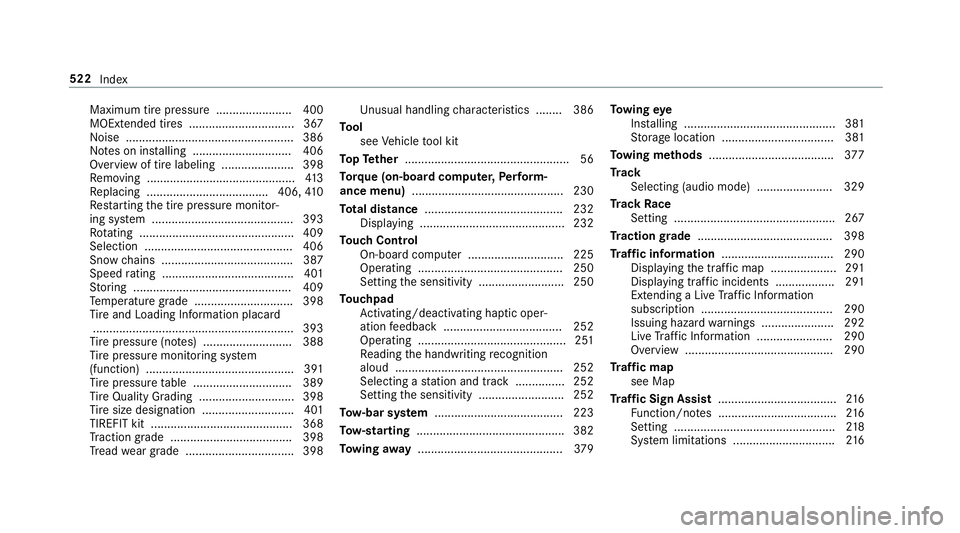
Maximum
tirepr essur e....................... 400
MOExt ended tires ................................ 367
No ise .... .......................................... .....3 86
No teson installing .............................. 406
Ov ervie wof tirelabeling ...................... 398
Re mo ving ............................................. 413
Re placing .....................................4 06, 410
Re star tin gth etir epr essur emonit or‐
ing system ...........................................3 93
Ro tating ........... ........... ...................... ...409
Sel ecti on ........... ..................................406
Sno wch ains ........................................ 387
Spe edrating ........... ........... ..................401
St or ing ............................................. ... 409
Te mp eratur egr ade .............................. 398
Ti re and Loadi ngInfo rm atio nplacar d
.. ...........................................................3 93
Ti re pressur e(no tes) ........................ ... 388
Ti re pressur emonit oring system
(funct ion)............................................. 391
Ti re pressur eta ble .......................... .... 389
Ti re Qua lityGradi ng .......... ................... 398
Ti re size designation ........................ ....4 01
TIREFIT kit...........................................3 68
Tr act ion grade .....................................3 98
Tr ead weargrade .................................3 98 Un
usual handlingch aract eristic s........ 386
To ol
see Vehicle tool kit
To pTe ther .................................................. 56
To rque (on-b oard comp uter,Pe rfor m‐
ance menu ).............................................. 230
To tal dist ance .......................................... 232
Displ aying ...................................... ...... 232
To uc hCon trol
On-board computer ...... ....................... 225
Oper ating ............................................250
Se tting thesensit ivity..................... ..... 250
To uc hpad
Ac tivati ng/d eactiv ating haptic oper‐
ation feedbac k.................................... 252
Oper ating ............................................. 251
Re adin gth ehandwr itingrecogni tion
al ou d <0011001100110011001100110011001100110011001100110011001100110011
001100110011001100110011001100110011001100110011> <0011001100110011001100110011001100110011001100110011001100110011
0011001100110011001100110011>252
Sele cting ast atio nand track.......... .....2 52
Se tting thesensit ivity..................... ..... 252
To w- bar system .......................................2 23
To w- star ting .............................................382
To wing away <0011001100110011001100110011001100110011001100110011001100110011
0011001100110011001100110011001100110011001100110011001100110011
001100110011001100110011001100110011001100110011> 379 To
wing eye
Ins talling .............................................. 381
St or ag elocation ..................................3 81
To wing methods ...................................... 377
Tr ac k
Selecti ng(au dio mode )....... ................329
Tr ac kRa ce
Se tting .................................................2 67
Tr actio ngr ade ......................................... 398
Tr af fic inf orma tion .................................. 290
Dis playing thetra ffic map .................... 291
Disp laying traffic inci dents <0011001100110011001100110011001100110011001100110011001100110011
00110011> 291
Ext endi ngaLiv eTr af fic Inf ormati on
su bscr iption <0011001100110011001100110011001100110011001100110011001100110011
001100110011001100110011001100110011001100110011> ............290
Issu inghazar dwa rnings ...................... 292
Liv eTraf fic Inf ormati on<0011001100110011001100110011001100110011001100110011001100110011
0011001100110011001100110011> 290
Ov ervie w <0011001100110011001100110011001100110011001100110011001100110011
001100110011001100110011001100110011001100110011> <0011001100110011001100110011001100110011001100110011001100110011
0011>290
Tr af fic ma p
see Map
Tr af fic Sign Assis t.................................... 216
Fu nctio n/no tes .................................... 216
Se tting <0011001100110011001100110011001100110011001100110011001100110011
0011001100110011001100110011001100110011001100110011001100110011
0011001100110011001100110011001100110011001100110011001100110011
0011> 218
Sy stem limit ations ...............................2 16 522
Index
Page 525 of 530
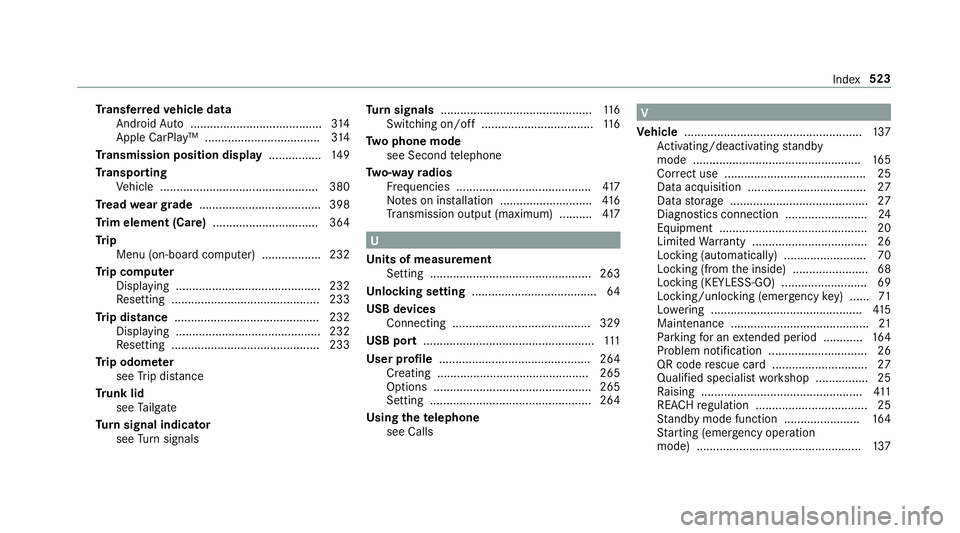
Tr
ansf erre dve hicl edata
Andr oidAuto <0011001100110011001100110011001100110011001100110011001100110011
0011001100110011001100110011001100110011001100110011001100110011
00110011001100110011001100110011> 314
App leCa rPlay™ ............... ....................314
Tr ansmis sionposi tion displa y....... .........149
Tr anspo rting
Ve hicle ............................................. ... 380
Tr ead weargrade .....................................398
Tr im element (Care)................................ 364
Tr ip
Menu (on-boar dcom puter) .................. 232
Tr ip com puter
Displa ying...................................... ...... 232
Re settin g......... .................................... 233
Tr ip dis tance ............................................ 232
Displa ying............................................ 232
Re settin g...... ....................................... 233
Tr ip odom eter
see Trip dis tance
Tr unk lid
see Tailg ate
Tu rn signal indicat or
see Turn signals Tu
rn signals ..............................................1 16
Swi tching on/of f<0011001100110011001100110011001100110011001100110011001100110011
0011001100110011001100110011001100110011001100110011001100110011
00110011> 116
Tw oph one mod e
see Second telephon e
Tw o-w ayradio s
Fr eq uencies ......................................... 417
No teson installation ............................ 416
Tr ans miss ionoutput (max imum ).... ...... 417 U
Un its ofmeas urement
Se tting ............................................ .....2 63
Un loc king setting ...................................... 64
USB devices
Conne cting .................................... ...... 329
USB port.................................................... 111
User profile .............................................. 264
Cr eating .......................................... .... 265
Op tion s.......................................... ...... 265
Se tting ............................................ .....2 64
Using thete lephone
see Calls V
Ve hicl e...... ................................................ 137
Ac tivati ng/d eactiv ating standb y
mode ...................................................1 65
Cor rect use <0011001100110011001100110011001100110011001100110011001100110011
001100110011001100110011001100110011001100110011> ...............25
Dat aacq uisiti on <0011001100110011001100110011001100110011001100110011001100110011
001100110011001100110011001100110011001100110011> ........27
Dat ast or ag e .......................................... 27
Dia gno stics con nection .........................2 4
Eq uipme nt............ ................................. 20
Li mit edWarrant y...................................2 6
Loc king (automatical ly)......................... 70
Loc king (from theinside) ....................... 68
Loc king (KEYLE SS-GO) .......................... 69
Loc king/ unlocking(emer gency key) ...... 71
Lo we ring <0011001100110011001100110011001100110011001100110011001100110011
00110011001100110011001100110011> <0011001100110011001100110011001100110011001100110011001100110011
001100110011001100110011> 415
Maint enance .......................................... 21
Pa rking foran extende dpe riod ............ 164
Pr oblem notification .............................. 26
QR code rescue card............................. 27
Qua lified specialistwo rkshop ................2 5
Ra ising .................................................4 11
REA CHregulation ..................................2 5
St andb ymode function .......................1 64
St artin g(eme rgency operation
mode) .................................................. 137 Inde
x523