2019 MERCEDES-BENZ AMG GT 4-DOOR COUPE ECO mode
[x] Cancel search: ECO modePage 195 of 530
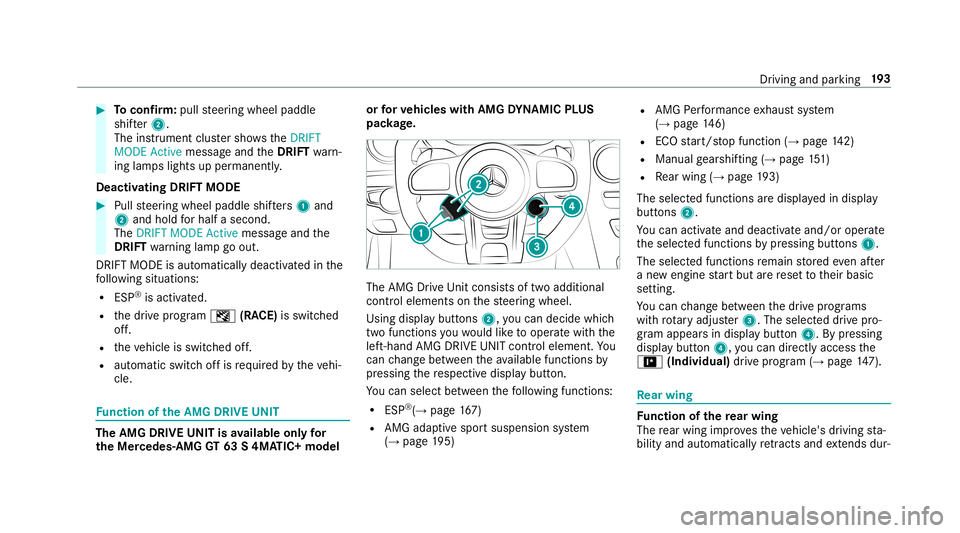
#
Toconf irm: pull steer ing wheel paddle
shif ter2.
The instrument clustersho wstheDRIFT
MODE Active messag eand theDRIFT warn‐
ing lam pslight sup per mane ntly.
Deact ivat ing DRIFT MODE #
Pull steer ing wheel paddle shifters 1 and
2 and hold forhal fa second.
The DRIFT MODE Activemessageand the
DRIFT warning lam pgo out.
DRIF TMOD Eis aut omat icallydeact ivat ed inthe
fo llo wing situat ions:
R ESP®
is act ivat ed.
R thedr ive pr ogr am I (RACE) isswitc hed
of f.
R theve hicle isswitc hedoff.
R automatic switchof fis requ ired bytheve hi‐
cle. Fu
nction oftheAMG DRIVEUNIT Th
eAMG DRIVEUNIT isavailab leonl yfo r
the Mercedes‑ AMGGT63 S4MA TIC+ model or
forve hicl eswith AMG DYNA MIC PLUS
pac kage. The
AMG Drive Un itcon sistsof twoaddition al
con trol elemen tson thesteer ing wheel.
Using displaybutt ons 2,youcan decide whic h
tw ofun ction syo uwo uld liketo oper atewit hth e
lef t-hand AMGDRIVEUNIT control elemen t.Yo u
can chang ebe tween theav ailable function sby
pr essing there spectiv edispla ybutt on.
Yo ucan selectbetween thefo llo wing functions:
R ESP®
(→ pag e16 7)
R AMG adaptivespo rtsuspension system
(→ pag e19 5) R
AMG Perfor mance exhaus tsy stem
(→ pag e14 6)
R ECOstar t/ stop funct ion(→pag e14 2)
R Manua lge arshif ting(→ pag e15 1)
R Rear wing (→pag e19 3)
The selected functions aredis pla yedin displa y
butt ons 2.
Yo ucan activat eand deac tivateand /or operat e
th eselect edfunc tionsby pressing buttons 1.
The select edfunc tionsre main stor ed eve naf te r
a ne weng inestar tbut arere se tto their basic
se tting.
Yo ucan chang ebe tween thedr ive pr og rams
wit hro tary adjus ter3. The selected drive pr o‐
gr am app earsin disp lay butt on4. Bypressing
disp lay butt on4, youcan direct lyacc ess the
= (Indiv idual)drive pr og ram (→ pag e14 7). Re
ar wing Fu
nction ofthere ar wing
The rear wing improve sth eve hicle's driving sta‐
bilit yand automat icallyre tracts andextends dur‐ Dr
iving and parking 19
3
Page 200 of 530
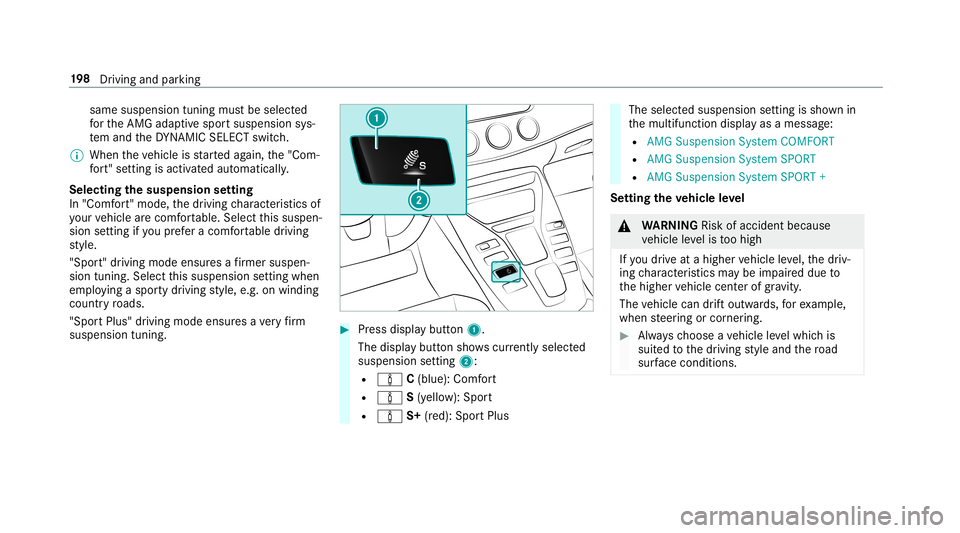
same
suspension tuningmustbe select ed
fo rth eAMG adaptivespor tsuspension sys‐
te m and theDY NA MIC SELE CTswitc h.
% When theve hicle isstar tedag ain, the"Com‐
fo rt"se tting isact ivat ed aut omat ically.
Selec tingthesusp ension setting
In "Comf ort" mode, thedr iving charact eristic sof
yo ur vehicle arecomf ortable. Select this suspen ‐
sion setting ifyo upr efer aco mf ortable driving
st yle.
"Spor t"driving mode ensuresafirm ersuspen‐
sion tunin g.Select this suspen sionsetting when
em ploying aspor tydrivin gst yle, e.g. onwinding
count ryroads.
"Spo rtPlus" driving mode ensuresave ry firm
suspension tuning. #
Press displa ybutt on1.
The displa ybutt onsho wscurrentl ysel ect ed
su spe nsion setting 2:
R 00CC C(blue) :Co mfort
R 00CC S(yel lo w) :Spo rt
R 00CC S+(red): Spor tPlus The
select edsuspension settin gis sho wnin
th emultifunc tiondispla yas amessag e:
R AMG Suspension SystemCOMFORT
R AMG Suspension SystemSPORT
R AMG Suspension SystemSPORT+
Se tting theve hicl eleve l &
WARNIN GRisk ofacci dent because
ve hicle leve lis toohigh
If yo udr ive at ahigh ervehicle leve l,th edr iv‐
ing charact eristic sma ybe impair eddue to
th ehigher vehicle centerofgrav ity .
The vehicle candrift outw ards, forex am ple,
when steer ing orcor ner ing. #
Alw aysch oose ave hicle leve lwhic his
suit edtothedr iving style and thero ad
sur face condi tions. 19
8
Driving and parking
Page 274 of 530
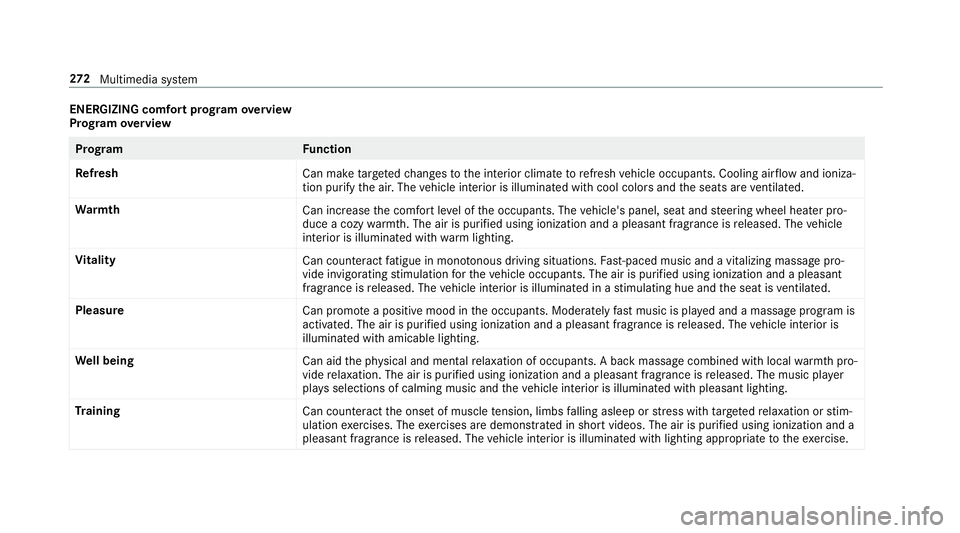
ENER
GIZIN Gcomf ortpr og ram ove rview
Pr og ram ove rview Pr
og ramF unction
Re fresh
Canmaketa rgeted chang estotheint erior climat eto refresh vehicle occupants. Coolingairflow and ioniza‐
tio npur ifytheair .The vehicle interior isillu minat edwithcool color sand theseats areve ntil ated .
Wa rmth
Canincrease thecomf ortle ve lof theoccupant s.The vehicle's panel,seatandsteer ing wheel heaterpro‐
duce acoz ywa rmth.The airis pu rified using ionizat ionand apleasant fragr ance isreleased. Thevehicle
int erior isillu minat edwithwa rm light ing.
Vi tali ty
Cancoun tera ct fatig ue inmono tonou sdr ivi ng situa tions. Fast-pa ced music and avit alizi ng mas sage pro‐
vide invigor ating stimulatio nfo rth eve hicle occupants. Theairispur ified using ionization andapleasa nt
fr agr ance isreleased. Thevehicle interior isillu minat edinast imulatin ghue and theseat isventil ated .
Pl eas ure
Canpr omo teaposit ive moo din theoccupant s.Moder atelyfa st musi cis pla yedand amassag epr ogr am is
activ ated. The airispur ified using ionization andapleasant fragr ance isreleased. Thevehicle interior is
illu minat edwithamicable lighting.
We llbeing
Canaidtheph ysical and men talre lax ation ofocc upant s.Abac kmassag ecom bined withlocal warmthpro‐
vide relax ation .The airispur ified using ionization andapleasant fragr anc eis released. Themusic player
pla ysselections ofcalming musicandtheve hicle interior isillu minat edwithpleasa ntlighting.
Tr aini ng
Cancount eract theonse tof muscle tensi on, limbs falling asleep orstre ss wit hta rgeted relax ation orstim‐
ulation exercises. Theexercises aredemon stra tedin shor tvideos. Theairispur ified using ionization anda
pleasant fragr ance isreleased. Thevehicle interior isillu minat edwithlighting appropriateto theex ercise. 27
2
Multimedia system
Page 282 of 530
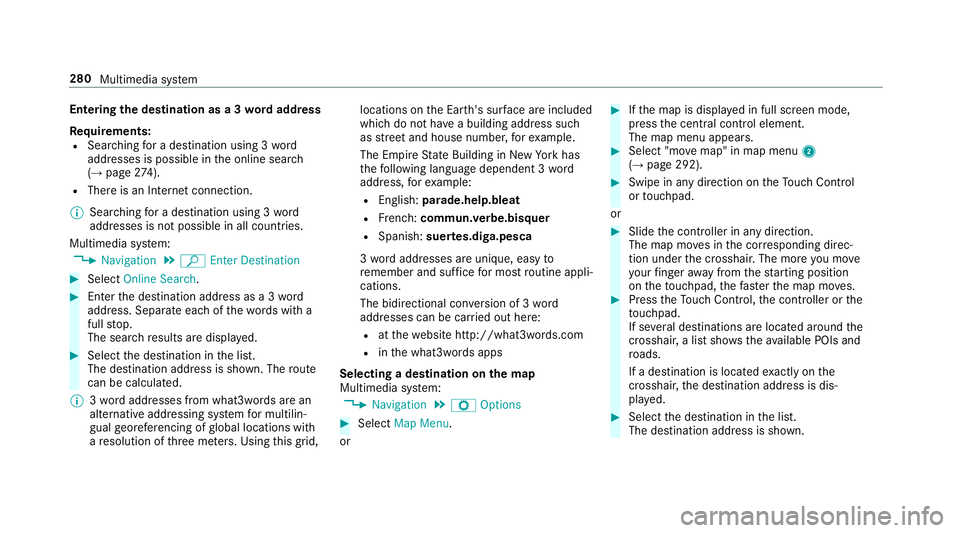
Ent
ering thedes tina tion asa3 wo rdaddr ess
Re quirement s:
R Sear ching fora des tination using 3wo rd
addr esse sis poss ibleintheonline search
( → pag e27 4).
R Ther eis an Interne tconnection.
% Sear ching fora des tination using 3wo rd
addr esse sis no tposs ibleinall coun tries.
Mult imed iasystem:
, Navigation .
ª Enter Dest ination #
Select Online Search. #
Enterth edes tinat ionaddr essasa3 wo rd
addr ess. Separateeac hof thewo rdswit ha
full stop.
The sear chresults aredispla yed. #
Select thedes tinat ioninthelis t.
The destinat ionaddr essissho wn. The route
can becalc ulated.
% 3wo rdaddr esse sfrom what 3words arean
alt ernat ive addr essingsystem formulti lin‐
gua lge orefer encin gof global locations with
a re solution ofthre eme ters.Usi ngthis grid, locat
ionsontheEar th's sur face areincl uded
whi chdo notha ve abuildin gaddr esssuch
as stre et and house number,fo rex am ple.
The EmpireSt ateBuild inginNe wYo rk has
th efo llo wing languag edepen dent3wo rd
addr ess, forex am ple:
R English: parade.he lp.bleat
R Frenc h:commu n.verbe.bisq uer
R Spanish: suertes.dig a.pesca
3 wo rdaddr esse sar euniq ue,easy to
re member andsuffice formos tro utin eappli‐
cat ions.
The bidir ectionalco nve rsion of3wo rd
addr esse scan becar ried out here:
R atthewe bsit ehtt p:// what3w ords.c om
R inthewhat3w ords apps
Selecting ades tinat iononthema p
Multi media system:
, Navigation .
Z Option s #
Select MapMenu.
or #
Ifth emap isdispla yedin full screen mode,
pr ess thecent ralcon trol elemen t.
The map menuappear s. #
Selec t"mo vemap" inmap menu 2
(→ pag e292) . #
Swipe inanydir ection ontheTo uc hCon trol
or touc hpad.
or #
Slid eth econ troller inanydir ect ion.
The map movesin thecor responding direc‐
tion under thecr osshair .The moreyo umo ve
yo ur fing er aw ay from thest ar tin gposit ion
on theto uc hpad, thefa ster themap moves. #
Press theTo uc hCon trol, thecon troller orthe
to uc hpad.
If se veraldes tination sar elocat edaround the
cr oss hair,a list sho wstheav ailable POIsand
ro ads.
If ades tinatio nis loc ated exact lyon the
cr oss hair,th edes tinat ionaddr essisdis‐
pla yed. #
Select thedes tinat ioninthelis t.
The destinat ionaddr essissho wn. 280
Multimedia system
Page 287 of 530
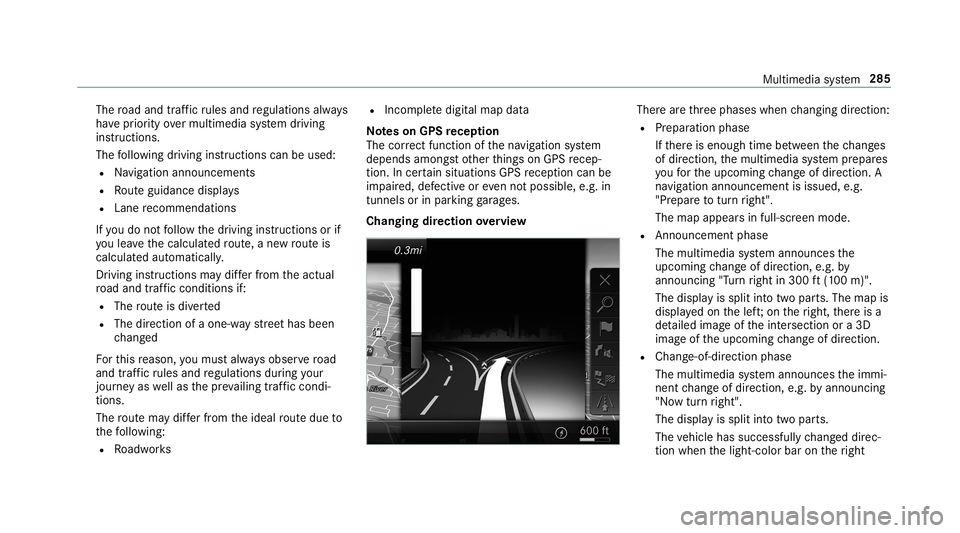
The
road and traf fic ru les and regulations always
ha ve prior ity ove rmulti media system driving
ins truction s.
The follo wing drivin gins truct ions canbeused:
R Navig ation announcements
R Routeguidan cedispl ays
R Lane recomme ndations
If yo udo notfo llo wthedr iving instruction sor if
yo ulea vethecalculat edroute, ane wrouteis
calc ulatedaut omat ically.
Dr iving instructi ons maydi ffer from theactual
ro ad and traf fic condi tions if:
R The routeis div erted
R The direction ofaone-w aystre et has been
ch ang ed
Fo rth is reason ,yo umus talw aysobser veroad
and traffic ru les and regulations during your
jo ur ne yas wellas thepr eva iling traffic condi ‐
tions .
The routema ydif ferfr om theideal routedue to
th efo llo wing:
R Roadw orks R
Incom pletedigit almap data
No teson GPS recep tion
The correct functi onofthena vig ation system
depends amongstot her things onGPS recep‐
tion. Incer tain situat ionsGPS recep tion canbe
im pa ired, defectiv eor eve nno tpo ssi ble, e.g .in
tunne lsor inpa rking garage s.
Changing direction overview Ther
ear eth re ephases whenchang ingdirect ion:
R Preparation phase
If th er eis enough timebetween thech ang es
of dir ect ion,th emultimedia system prepar es
yo ufo rth eupcoming chang eof dir ect ion.A
na vig atio nann oun cem entisissue d,e.g .
"Pr epar eto tur nright".
The map appear sin full-scr eenmode.
R Ann ouncemen tphase
The multimedia system announ cesthe
upco mingch ang eof dir ect ion,e.g .by
ann oun cing"T ur nright in300 ft(100 m)".
The displa yis split intotw opar ts.The map is
displa yedon thelef t;on theright, ther eis a
de tailed imag eof theint ersect ionora3D
imag eof theupcoming chang eof dir ect ion.
R Chan ge-of-d irecti onpha se
The multimed iasystem announ cestheimmi‐
nen tch ang eof dir ect ion,e.g .by ann oun cing
"No wtur nright".
The displa yis split intotw opar ts.
The vehicle hassuccessfull ych ang eddirec‐
tio nwhen thelight- color barontheright Multimedia
system 285
Page 288 of 530
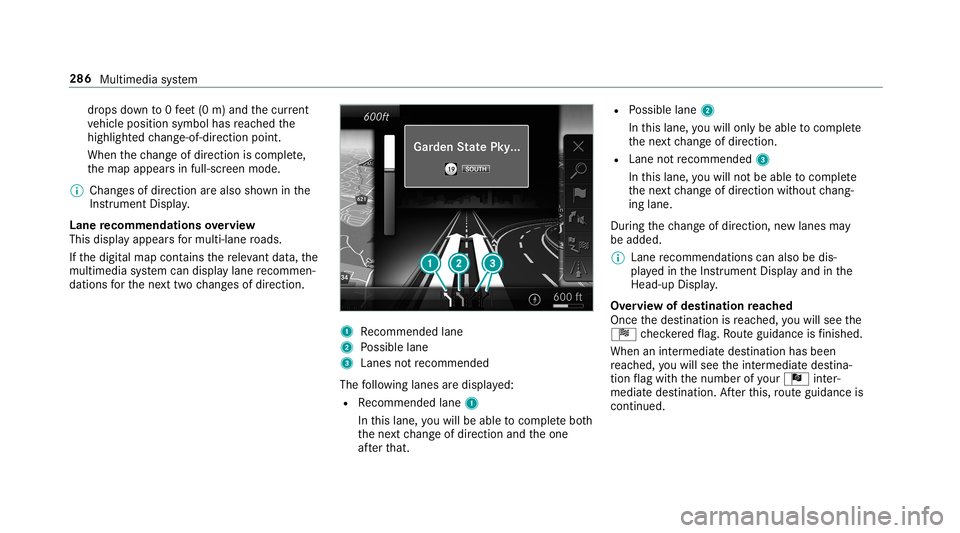
dr
ops down to0feet (0 m) and thecur rent
ve hicle position symbolhasreac hed the
highlight edchang e-of-dir ect ion poin t.
When thech ang eof dir ect ion iscom plete,
th emap appear sin full-scr eenmode.
% Chang esofdir ect ion arealso showninthe
Ins trument Display.
Lane recomm endationsov ervie w
This displa yappear sfo rmulti -lane roads.
If th edigit almap contains there leva nt data,th e
multime diasystem can displa ylane recomme n‐
da tions forth ene xt twoch ang esofdir ect ion. 1
Recomme ndedlane
2 Possible lane
3 Lanes notre comme nded
The follo wing lanes aredispla yed:
R Recomme ndedlane 1
In this lane, youwill beable tocom plet ebo th
th ene xt chang eof dir ect ion and theone
af te rth at. R
Possible lane2
In this lane, youwill onlybe able tocom plet e
th ene xt chang eof dir ect ion.
R Lan eno tre comme nded3
In this lane, youwill notbe able tocom plet e
th ene xt chang eof dir ect ion without chang ‐
ing lane .
Dur ing thech ang eof dir ect ion,ne wlane sma y
be added.
% Lanere comme ndations canalso be dis‐
pl ay ed intheIns trument Displayand inthe
Hea d-up Display.
Ov ervie wof des tinat ionreac hed
Once thedes tinat ionisreac hed, youwill see the
Í checkeredflag. Routeguidan ceisfinis hed .
Whe nan intermed iate des tination hasbeen
re ac hed, youwill see theint ermediat edes tina‐
tion flag withth enumber ofyour Î inter‐
med iatedes tinatio n.Afterth is, routeguidan ceis
co ntinue d. 286
Multimed iasystem
Page 291 of 530
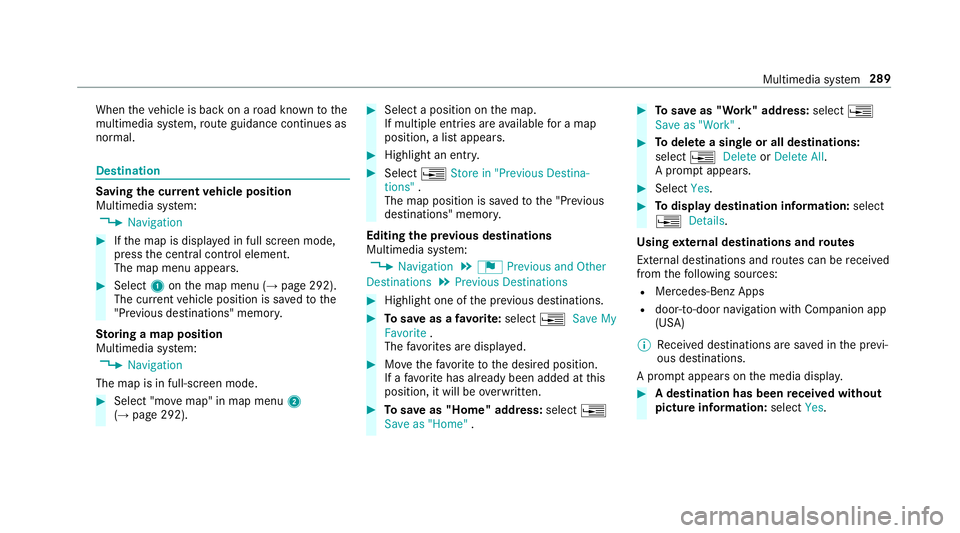
When
theve hicle isbac kon aro ad know nto the
multime diasystem, routeguidan cecontinue sas
no rm al. Des
tination Sa
ving thecur rent vehicl eposi tion
Mul timedi asy stem:
, Navigation #
Ifth emap isdispla yedin full screen mode,
pr ess thecent ralcon trol elemen t.
The map menuappear s. #
Selec t1 onthemap menu (→pag e292).
The current vehicle position issave dto the
"Pr evious destination s"memo ry.
St oring ama pposit ion
Multi media system:
, Navigation
The map isin full-scr eenmode. #
Select "movemap" inmap menu 2
(→ pag e292) . #
Select aposi tion onthemap.
If multiple entries areav ailable fora map
posi tion, alis tapp ears. #
Highl ightanentr y. #
Select 0080 Store in"Previ ousDesti na-
tions ".
The map position issave dto the"Pr evious
des tination s"memo ry.
Edit ingthepr ev ious destina tions
Multime diasystem:
, Navigation .
¬ Previous andOther
Dest ination s.
Previous Destination s #
Highlight oneofthepr ev ious destination s. #
Tosave asafa vo rite :sel ect 0080 SaveMy
Fav orite.
The favo rite sar edispla yed. #
Movethefa vo rite to thedesir edposition .
If afa vo rite has already been added atthis
posit ion,itwill beove rwritt en. #
Tosave as"Home "addr ess:sele ct0080
Save as"Home ". #
Tosave as"W ork" addr ess:sele ct0080
Save as"Wo rk". #
Todel eteasing leor all des tina tions :
selec t0080 Deleteor Dele teAll.
A pr om ptappear s. #
Select Yes. #
Todispl aydes tina tioninf ormatio n:sel ect
0080 Details.
Usi ngextern al des tinatio nsand rout es
Ext ernal destinations androutes can berecei ved
fr om thefo llo wing sources:
R Mer cedes -Benz Apps
R door -to-do ornavig ation withCom panion app
(US A)
% Recei veddes tinations aresa ve din thepr ev i‐
ous destination s.
A pr om ptappear son themedia display. #
Ades tination hasbeen receiv edwit hou t
pict ureinf orma tion :selec tYes . Mult
imed iasystem 289
Page 295 of 530
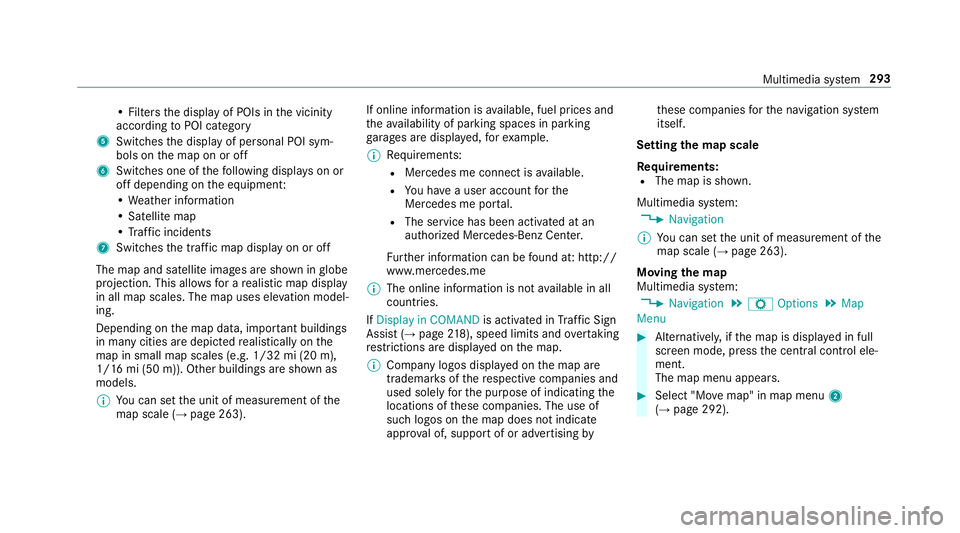
•
Fil ters thedispla yof POIs inthevicinit y
accor dingtoPOI categor y
5 Switc hesthedispla yof per sonal POIsym‐
bols onthemap onoroff
6 Switc hesone ofthefo llo wing displa yson or
of fdepending ontheeq uipment :
• We ather informat ion
• Sat ellit emap
• Traf fic inci dents
7 Switches thetra ffic map displa yon oroff
The map andsatellit eimag esaresho wninglobe
pr oject ion.This allowsfora re alis ticmap displa y
in all map scales. Themap uses elevatio nmod el‐
ing .
Dep endingonthemap data,im por tant buildi ngs
in ma nyciti esaredep icted realis ticallyon the
map insmal lmap scale s(e.g. 1/32 mi(20 m),
1/1 6mi (50 m)). Other buildings aresho wnas
model s.
% Youcan setth eunit ofmeasur ementofthe
map scale (→pag e263) . If
online information isavailable, fuelprice sand
th eav ailabilit yof par kingspac esinpar king
ga rage sar edispla yed, forex am ple.
% Requiremen ts:
R Mer cedes meconnectis available.
R Youha ve auser accoun tfo rth e
Mer cedes meportal.
R The service hasbeen activat ed atan
aut hor ized Mercedes -Benz Cent er.
Fu rther information canbefound at:ht tp :/ /
www .merced es.me
% The onlineinf ormat ionisno tav ailable inall
coun tries.
If Dis play inCOMA NDisact ivat ed inTraf fic Sign
Assi st(→ pag e21 8),sp ee dlim its an dove rtakin g
re strictions aredispl ayed on themap.
% Com panylogos displayedon themap are
tra demar ksofthere spectiv ecom panies and
used solely forth epur pose ofindicat ingthe
locat ionsofthese com panies. Theuseof
suc hlogos onthemap does notindicat e
appr oval of, suppo rtof or adv ertising by th
ese com panies forth ena vig ation system
itself.
Se tting thema pscale
Re quirement s:
R The map issho wn.
Multime diasystem:
, Navigation
% Youcan setth eunit ofmeasur ementofthe
map scale (→pag e263) .
Mo ving thema p
Multi media system:
, Navigation .
Z Option s.
Map
Menu #
Alternativ ely,if th emap isdispla yedin full
scr een mode, press thecent ralcon trol ele‐
men t.
The map menuappear s. #
Selec t"Mo vemap" inmap menu 2
(→ pag e292) . Mul
timedi asy stem 293