Page 269 of 553
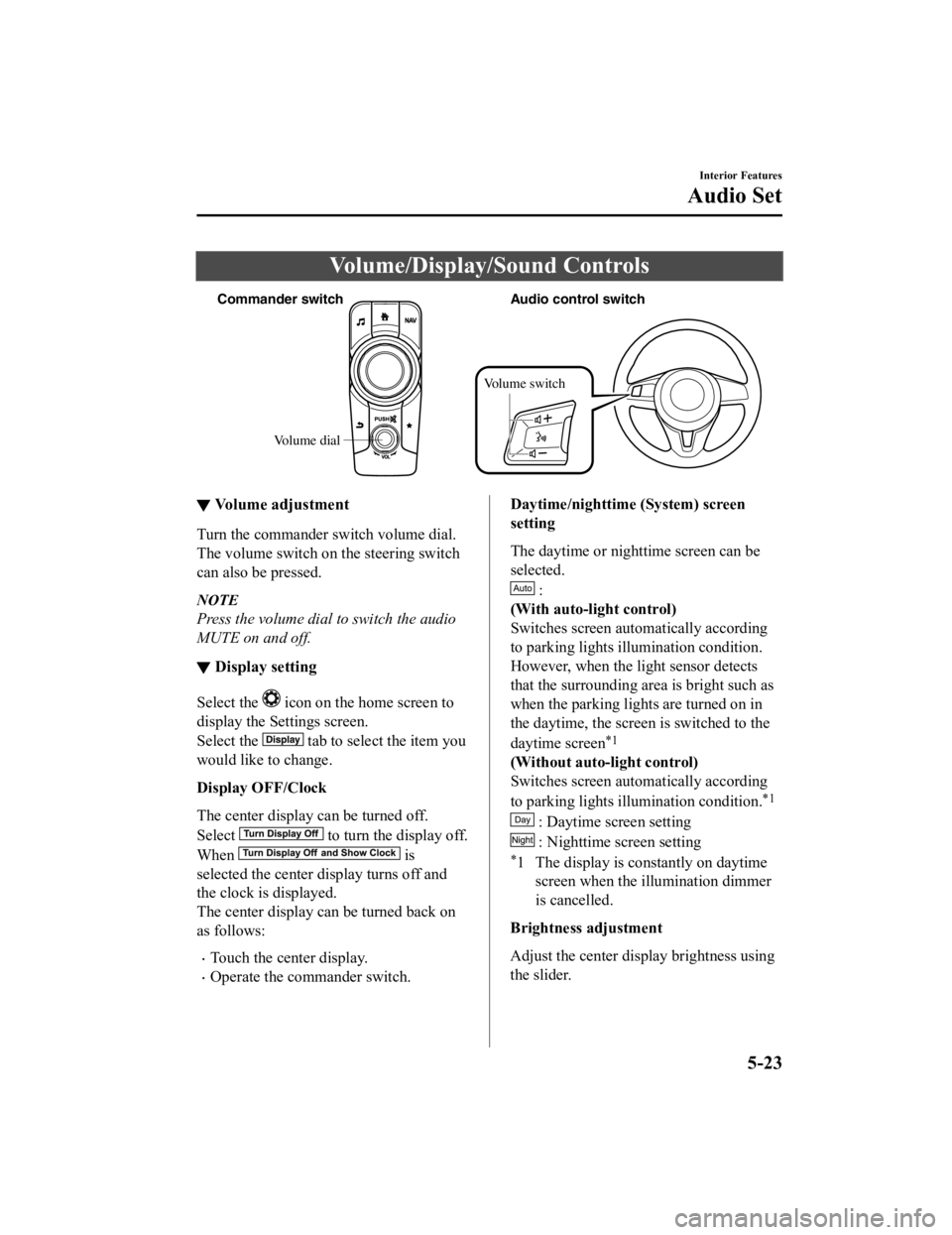
Volume/Display/Sound Controls
Volume dial
Commander s
witch Audio control switch
Volume switch
▼ Volume adjustment
Turn the commander switch volume dial.
The volume switch on the steering switch
can also be pressed.
NOTE
Press the volume dial to switch the audio
MUTE on and off.
▼Display setting
Select the icon on the home screen to
display the Settings screen.
Select the
tab to select the item you
would like to change.
Display OFF/Clock
The center display can be turned off.
Select
to turn the display off.
When
is
selected the center display turns off and
the clock is displayed.
The center display can be turned back on
as follows:
Touch the center display.
Operate the commander switch.
Daytime/nighttime (System) screen
setting
The daytime or nighttime screen can be
selected.
:
(With auto-light control)
Switches screen automatically according
to parking lights illumination condition.
However, when the light sensor detects
that the surrounding area is bright such as
when the parking lights are turned on in
the daytime, the screen is switched to the
daytime screen
*1
(Without auto-light control)
Switches screen automatically according
to parking lights illumination condition.
*1
: Daytime screen setting
: Nighttime screen setting
*1 The display is constantly on daytime screen when the illumination dimmer
is cancelled.
Brightness a djustment
Adjust the center disp lay brightness using
the slider.
Interior Features
Audio Set
5-23
MX-5_8GV5-EA-18E_Edition3 2018-7-17 15:48:16
Page 321 of 553

Settings
NOTE
Depending on the grade and specification, the screen display may differ.
Select the
icon on the home screen and display the Settings screen.
Switch the tab and select the setting item you want to change.
You can customize settings in the setup display as follows:
Ta b I t e m F u n c t i o n
Display Refer to Volume/Display /Sound Controls on page 5-23.
Safety Smart City Brake Support
Blind Spot Monitoring System
Other Refer to Personalization Features on page
9-9.
Sound Refer to Volume/Display/Sound Controls on page 5-23.
Clock Adjust Time
Displays the currently s
et time is displayed.
Press
to advance the hour/minute, and select to move the hour/minute back.
AM/PM can only be selected with the 12-hour
clock display.
GPS Sync Synchronizes with GPS when turned on.
When turned off, the time can be changed
from “Adjust Time”.
Time Format Changes the display between 12 and 24-hour
clock time.
Time Zone Select When it's not synchronized with GPS, select
the region you want to specify.
Daylight Savings Time Turns the daylight saving time setting on/off.
When ON, the time ad
vances 1 hour. When
OFF, it returns to normal time.
Ve h i c l e Rain Sensing Wiper
Door Locks
Other Refer to Personalization Features on page
9-9.
Interior Features
Audio Set
5-75
MX-5_8GV5-EA-18E_Edition3
2018-7-17 15:48:16
Page 344 of 553

Storage Compartments
WA R N I N G
Keep storage boxes closed when driving:
Driving with the storage boxes open is
dangerous. To reduce the possibility of
injury in an accident or a sudden stop, keep
the storage boxes closed when driving.
Do not put articles in storage spaces with
no lid:
Putting articles in storage spaces with no
lid is dangerous as they could be thrown
around the cabin if the vehicle is suddenly
accelerated and cause injury depending on
how the article is stored.
CAUTION
Do not leave lighters or eyeglasses in the
storage boxes while parked under the sun.
A lighter could explode or the plastic
material in eyeglasses could deform and
crack from high temperature.
▼ Console Box
To use, open the lid.
▼ Seat Side Box
CAUTION
When using the rear console cup holders,
remove any cups before opening the seat
side box.
If the seat side box is opened with cups still
in them, the lid will hit the cups and cause
the contents to spill.
To open, press the latch down to open the
seat side box.
Insert the auxiliary key and turn it
clockwise to lock, counterclockwise to
unlock.
Lock
Unlock
Interior Features
Interior Equipment
5-98
MX-5_8GV5-EA-18E_Edition3
2018-7-17 15:48:16
Page 387 of 553
3. Turn the screw counterclockwise andremove it, and then partially peel back
the mudguard.
4. Turn the socket and bulb assemblycounterclockwise and remove it.
5. Disconnect the bulb from the socket.
6. Install the new bulb in the reverseorder of the removal procedure.
Front side-marker lights
1. Make sure the ignition is switched off,and the headlight switch is off.
2. If you are changing the right bulb, start the engine, turn the steering wheel all
the way to the right, and turn off
engine. If you are changing the left
bulb, turn the steering wheel to the left.
3. Pull the center of each plastic retainer and remove the retainers, and then
partially peel back the mudguard.
Removal
Installation
4. Turn the socket and bulb assemblycounterclockwise and remove it.
5. Disconnect the bulb from the socket.
6. Install the new bulb in the reverseorder of the removal procedure.
Maintenance and Care
Owner Maintenance
6-41
MX-5_8GV5-EA-18E_Edition3 2018-7-17 15:48:16
Page 388 of 553

Front turn signal lights
1. Make sure the ignition is switched off,and the headlight switch is off.
2. If you are changing the right bulb, start the engine, turn the steering wheel all
the way to the right, and turn off
engine. If you are changing the left
bulb, turn the steering wheel to the left.
3. Pull the center of each plastic retainer
and remove the retainers, and then
partially peel back the mudguard.
Removal
Installation
4. Disconnect the connector from the unit by pressing the tab on the connector
with your finger and pulling the
connector rearward.
5. Turn the socket and bulb assemblycounterclockwise and remove it.
6. Disconnect the bulb from the socket.
7. Install the new bulb in the reverseorder of the removal procedure.
Side turn signal lights
1. Make sure the ignition is switched off, and the headligh t switch is off.
2. If you are changing the right bulb, start the engine, turn the steering wheel all
the way to the right, and turn off
engine. If you are changing the left
bulb, turn the steering wheel to the left.
Maintenance and Care
Owner Maintenance
6-42
MX-5_8GV5-EA-18E_Edition3 2018-7-17 15:48:16
Page 392 of 553
9. After the hook is detached, pull out therear combination lamp unit in the
direction of the arrow and remove it.
Grommet installation hole
Clip
Hook Rear combination
lamp unit
CAUTION
Carefully pull out the rear combination
lamp unit when removing it from the
body.
The wiring may become damaged if the
rear combination lamp unit is forcefully
pulled out.
10. Turn the socket and bulb assembly counterclockwise and remove it.
11. Disconnect the bulb from the socket.
12. Install the new bulb in the reverse
order of the removal procedure.
Rear side-marker lights
1. Make sure the ignition is switched off,and the headligh t switch is off.
2. Turn the socket and bulb assembly counterclockwise and remove it.
3. Disconnect the bulb from the socket.
4. Install the new bulb in the reverseorder of the removal procedure.
Maintenance and Care
Owner Maintenance
6-46
MX-5_8GV5-EA-18E_Edition3 2018-7-17 15:48:16
Page 393 of 553
Reverse lights
1. Make sure the ignition is switched off,and the headlight switch is off.
2. Turn the socket and bulb assembly counterclockwise and remove it.
3. Disconnect the bulb from the socket.
4. Install the new bulb in the reverseorder of the removal procedure.
License plate lights
1. Make sure the ignition is switched off,and the headlight switch is off.
2. Remove the unit by pressing the tab on the unit with your finger and pulling
the unit downward.
3. Turn the socket and bulb assemblycounterclockwise and remove it.
4. Disconnect the bulb from the socket.
5. Install the new bulb in the reverse
order of the removal procedure.
Maintenance and Care
Owner Maintenance
6-47
MX-5_8GV5-EA-18E_Edition3 2018-7-17 15:48:16
Page 418 of 553
▼Jack*
To remove the jack
1. Remove the cover.
2. Turn the wing bolt and jack screwcounterclockwise.
Wing bolt
Jack screw
To secure the jack
1. Insert the wing bolt into the jack withthe jack screw pointing back and turn
the wing bolt clockwise to temporarily
tighten it.
2. Turn the jack screw clockwise.
Wing bolt
Jack screw
3. Turn the wing bolt completely tosecure the jack.
NOTE
If the jack is not completely secured, it
could rattle while driving. Make sure
the jack screw is sufficiently tightened.
4. Insert the cover tabs and install the cover.
NOTE
Verify that the cover is securely
installed.
Maintenance
Always keep the jack clean.
Make sure the moving parts are kept
free from dirt or rust.
Make sure the screw thread is
adequately lubricated.
If Trouble Arises
Flat Tire
7-4*Some models.
MX-5_8GV5-EA-18E_Edition3 2018-7-17 15:48:16