2019 MAZDA MODEL CX-5 SKYACTIV-D width
[x] Cancel search: widthPage 40 of 721

Seat Belt Precautions
Seat belts help to decrease the possibility of severe injury during accidents and sudden
stops. Mazda recommends that the driver and all passengers always wear seat belts.
(Except Mexico)
All of the seat belt retractors are designed to keep the lap/shoulder belts out of the way when
not in use.
The driver's seat belt has no provisions for child-restraint systems and has only an
emergency locking mode. The driver may wear it comfortably, and it will lock during a
collision.
However, the front passenger's seat and all rear lap/shoulder belt retractors operate in two
modes: emergency locking mode, and for child-restraint systems, automatic locking mode.
While we recommend you put all children in the rear seats, if you must use the front
passenger seat for a child, slide the front passenger seat as far back as possible and make
sure any child-restraint sy stem is secured properly.
(Mexico)
All the seats have lap/shoulder belts. These belt s have retractors with inertia locks that keep
them out of the way when not in use. The locks allow the belts to remain comfortable on
users, but they will lock in position during a collision.
WA R N I N G
Always wear your seat belt and make sure all occupants are properly restrained:
Not wearing a seat belt is extremely dangerous . During a collision, occupants not wearing
seat belts could hit someone or things inside th e vehicle or even be thrown out of the vehicle.
They could be seriously injured or even killed. In the same collision, occupants wearing seat
belts would be much safer.
Do not wear twisted seat belts:
Twisted seat belts are dangerous. In a collision, the full width of the belt is not available to
absorb the impact. This puts more force on the bones beneath the belt, which could cause
serious injury or death. So, if your seat belt is twisted, you must straighten the seat belt to
remove any twists and to allow the full width of the belt to be used.
Never use one seat belt on more than one person at a time:
Using one seat belt for more than one person at a time is dangerous. A seat belt used in this
way cannot spread the impact forces properly and the two passengers could be crushed
together and seriously injured or even killed. Never use one belt for more than one person at a
time and always operate the vehicle with each occupant properly restrained.
Essential Safety Equipment
Seat Belt Systems
2-26
CX-5_8HH4-EA-19A_Edition1 2018-11-21 10:03:20
Page 284 of 721

NOTE
The BSM will operate when all of the following conditions are met:
The ignition is switched ON.
The BSM OFF indicator light in the instrument cluster is turned off.
The vehicle speed is about 10 km/h (6.3 mph) or faster.
The BSM will not operate under the following circumstances.
The vehicle speed falls below about 10 km/h (6.3 mph) even though the BSM OFF
indicator light is turned off.
The shift lever (manual transaxle)/selector lever (automatic transaxle) is shifted to
reverse (R) and the vehicle is reversing.
The turning radius is small (making a sharp turn, turning at intersections).
In the following cases, the BSM OFF indicator light turns on and operation of the system
is stopped. If the BSM OFF indicator light re mains illuminated, have the vehicle inspected
at an Authorized Mazda Dealer as soon as possible.
Some problem with the system including the BSM warning indicator lights is detected.
A large deviation in the installation position of a radar sensor (rear) on the vehicle has
occurred.
There is a large accumulation of snow or ice on the rear bumper near a radar sensor
(rear). Remove any snow, ice or mud on the rear bumper.
Driving on snow-covered roads for long periods.
The temperature near the radar sensors (rear) becomes extremely hot due to driving for
long periods on slopes during the summer.
The battery voltage has decreased.
Under the following conditions, the radar sensors (rear) cannot detect target objects or it
may be difficult to detect them.
A vehicle is in the detection area at the rear in an adjacent driving lane but it does not
approach. The BSM determines the condition based on radar detection data.
A vehicle is traveling alongside your vehicle at nearly the same speed for an extended
period of time.
Vehicles approaching in the opposite direction.
A vehicle in an adjacent driving lane is attempting to pass your vehicle.
A vehicle is in an adjacent lane on a road with extremely wide driving lanes. The
detection area of the radar sensors (rear) is set at the road width of expressways.
In the following case, the flashing of the BS M warning indicator light, and the activation
of the warning sound and the warning screen indicator display may not occur or they may
be delayed.
A vehicle makes a lane change from a driving lane two lanes over to an adjacent lane.
Driving on steep slopes.
Crossing the summit of a hill or mountain pass.
When Driving
i-ACTIVSENSE
4-126
CX-5_8HH4-EA-19A_Edition1 2018-11-21 10:03:20
Page 285 of 721

When there is a difference in the height between your driving lane and the adjacent
lane.
Directly after the BSM system becomes operable by changing the setting.
If the road width is extremely narrow, vehicles two lanes over may be detected. The
detection area of the radar sensors (rear) is set according to the road width of
expressways.
The BSM warning indicator light may turn on and the vehicle detection screen may be
displayed in the display in reaction to stationary objects (guardrails, tunnels, sidewalls,
and parked vehicles) on the road or the roadside.
Objects such as guardrails and concrete walls
running alongside the vehicle. Places where the width between guardrails or
walls on each side of the vehicle narrows.
The walls at the entrance and exits of tunnels
and turnouts.
A BSM warning indicator light may flash or the warning beep may be activated several
times when making a turn at a city intersection.
Turn off the BSM while pulling a trailer or wh
ile an accessory such as a bicycle carrier is
installed to the rear of the vehicle. Otherwise, the radar’s radio waves will be blocked
causing the system to not operate normally.
In the following cases, it may be difficult to view the illumination/flashing of the BSM
warning indicator lights equipped on the door mirrors.
Snow or ice is adhering to the door mirrors.
The front door glass is fogged or covered in snow, frost or dirt.
The radar sensors (rear) of the BSM may be regulated under the radio wave related laws
of the country where the vehicle is driven. The sensors in this system are approved for use
in the U.S.A. (including territories), Canada, and Mexico. If a vehicle with a BSM is
driven in a country other than the U.S.A., Canada, or Mexico, the system has to be turned
off by changing the setting on the center display.
The system switches to the Rear Cross Traffi c Alert (RCTA) function when the shift lever
(manual transaxle) or the selector lever (automatic transaxle) is shifted to the reverse (R)
position.
Refer to Rear Cross Traffic Alert (RCTA) on page 4-140.
When Driving
i-ACTIVSENSE
4-127
CX-5_8HH4-EA-19A_Edition1 2018-11-21 10:03:20
Page 318 of 721

If an object placed on the dashboard is reflected in the windshield and picked up by the
camera.
Heavy luggage is loaded in the luggage compartment or on the rear seat and the
vehicle is tilted.
The tire pressures are not adjusted to the specified pressure.
Tires other than conventional tires are equipped.
Vehicle is driven on an intersection or junction, or on a forked road.
The white (yellow) lane lines are less visible because of dirt or fading/patchiness.
A vehicle in front of your vehicle is running near a white (yellow) lane line making it
less visible.
A white (yellow) lane line is less visible because of bad weather (rain, fog, or snow).
The vehicle is driven on a temporary lane or section with a closed lane resulting from
construction where there may be multiple white (yellow) lane lines or they are
interrupted.
A misleading line is picked up on the road such as a temporary line for construction, or
because of shade, lingering snow, or grooves filled with water.
The surrounding brightness suddenly changes such as when entering or exiting a
tunnel.
The illumination of the headlights is weakened because of dirt or the optical axis is
deviated.
The windshield is dirty or foggy.
The windshield, camera is fogged (water droplets).
Back-light is reflected off the road surface.
The road surface is wet and shiny after rain, or there are puddles on the road.
The shade of a guardrail parallel to a white (yellow) lane line is cast on the road.
The width of the driving lane is narrow or wide.
Driving on roads with tight curves.
The road is excessively uneven.
The vehicle is shaken after hitting a road bump.
There are 2 or more adjacent white (yellow) lane lines.
There are various road markings or lane markings of various shapes near an
intersection.
When Driving
i-ACTIVSENSE
4-160
CX-5_8HH4-EA-19A_Edition1 2018-11-21 10:03:20
Page 320 of 721

NOTE
The LAS & LDWS indication is gray when
the system detects only a white (yellow)
line on either the left or right, and the
indication changes to white when the
system detects white (yellow) lines on both
the left and right sides.
Detection only on
either left or rightDetects on both
left and right sides
(Gray) (White)
The LAS & LDWS goes on stand-by
status in the following cases:
The system cannot detect white (yellow)
lane lines.
The vehicle speed is less than about 60
km/h (37 mph).
The ABS/TCS is operating.
The TCS is turned off.
(If the TCS is turned off while the
system is operational, a warning beep is
heard and the system goes on standby.)
The vehicle is making a sharp curve.
The brake pedal is depressed.
The steering wheel is operated abruptly.
The width of a lane is excessively
narrow or wide.
NOTE
The LAS & LDWS does not operate until
the system detects white (yellow) lane
lines on either the left or right.
When the system detects a white
(yellow) lane line on one side only, the
system will not operate the steering
wheel operation assist and the warning
for the lane line on the side that is not
being detected. The steering wheel
operation assist and the warning is only
for a lane deviation on the side that is
being detected.
If the driver takes his or her hands off
the steering wheel (not holding the
steering wheel), the warning sound is
activated and an alert is indicated in the
multi-information display or the active
driving display.
Active Driving Display Multi-information Display
If the steering wheel is held lightly, or
depending on the road conditions, the
system may detect that you have
released the steering wheel (not holding
the steering wheel) even if you are
holding it, and display a message in the
multi-information display or the active
driving display.
The timing at which the lane departure
warning is activated and the steering
wheel operation assist is performed
varies.
When Driving
i-ACTIVSENSE
4-162
CX-5_8HH4-EA-19A_Edition1 2018-11-21 10:03:20
Page 337 of 721
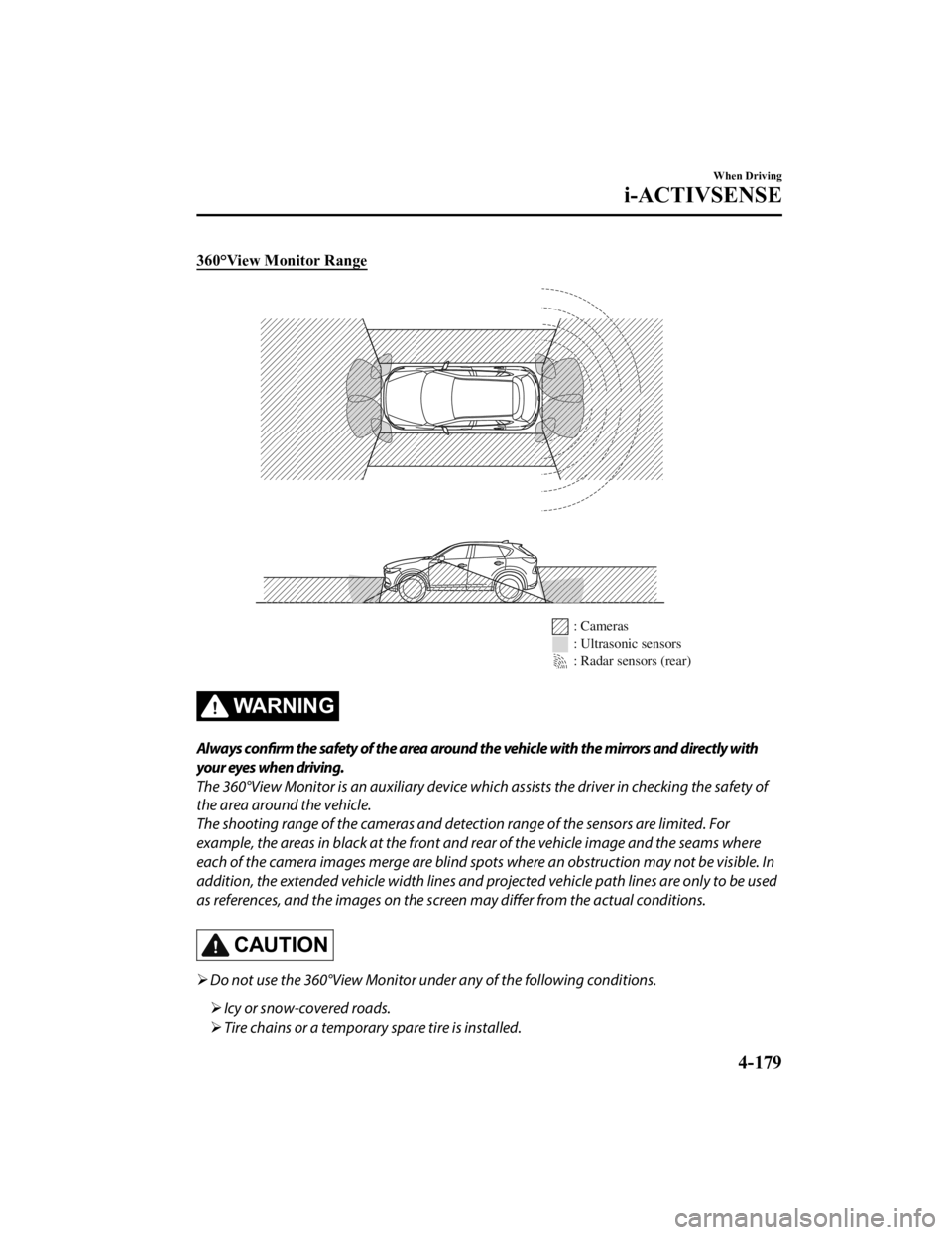
360°View Monitor Range
: Cameras
: Ultrasonic sensors
: Radar sensors (rear)
WA R N I N G
Always confirm the safety of the area around the vehicle with the mirrors and directly with
your eyes when driving.
The 360°View Monitor is an auxiliary device which assists the driver in checking the safety of
the area around the vehicle.
The shooting range of the cameras and detection range of the sensors are limited. For
example, the areas in black at the front and rear of the vehicle image and the seams where
each of the camera images merge are blind spots where an obstruction may not be visible. In
addition, the extended vehicle width lines and pr ojected vehicle path lines are only to be used
as references, and the images on the scree n may differ from the actual conditions.
CAUTION
Do not use the 360°View Monitor und er any of the following conditions.
Icy or snow-covered roads.
Tire chains or a temporary spare tire is installed.
When Driving
i-ACTIVSENSE
4-179
CX-5_8HH4-EA-19A_Edition1 2018-11-21 10:03:20
Page 348 of 721
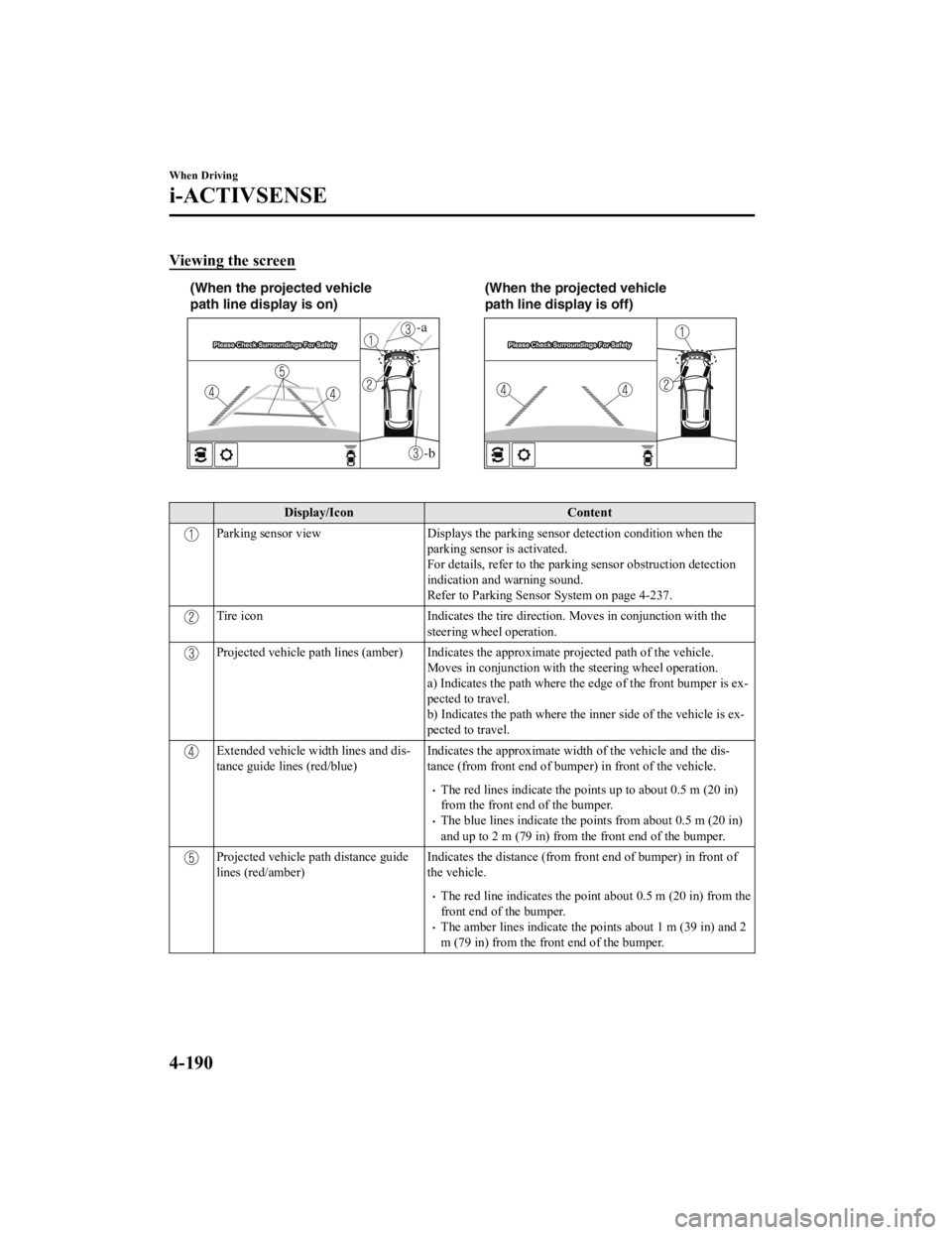
Viewing the screen
-b
-a
(When the projected vehicle
path line display is on)(When the projected vehicle
path line display is off)
Display/Icon
Content
Parking sensor viewDisplays the parking sensor detection condition when the
parking sensor is activated.
For details, refer to the parking sensor obstruction detection
indication and warning sound.
Refer to Parking Sensor System on page 4-237.
Tire icon Indicates the tire direction. Moves in conjunction with the
steering wheel operation.
Projected vehicle path lines (amber) Indicates the approximate projected path of the vehicle.
Moves in conjunction with the steering wheel operation.
a) Indicates the path where the edge of the front bumper is ex-
pected to travel.
b) Indicates the path where the i nner side of the vehicle is ex-
pected to travel.
Extended vehicle width lines and dis-
tance guide lin es (red/blue) Indicates the approximate widt
h of the vehicle and the dis-
tance (from front end of bumper) in front of the vehicle.
The red lines indicate the poin ts up to about 0.5 m (20 in)
from the front end of the bumper.
The blue lines indicate the points from about 0.5 m (20 in)
and up to 2 m (79 in) from the front end of the bumper.
Projected vehicle path distance guide
lines (red/amber) Indicates the distance (from fron
t end of bumper) in front of
the vehicle.
The red line indicates the poin t about 0.5 m (20 in) from the
front end of the bumper.
The amber lines indicate the po ints about 1 m (39 in) and 2
m (79 in) from the front end of the bumper.
When Driving
i-ACTIVSENSE
4-190
CX-5_8HH4-EA-19A_Edition1 2018-11-21 10:03:20
Page 351 of 721
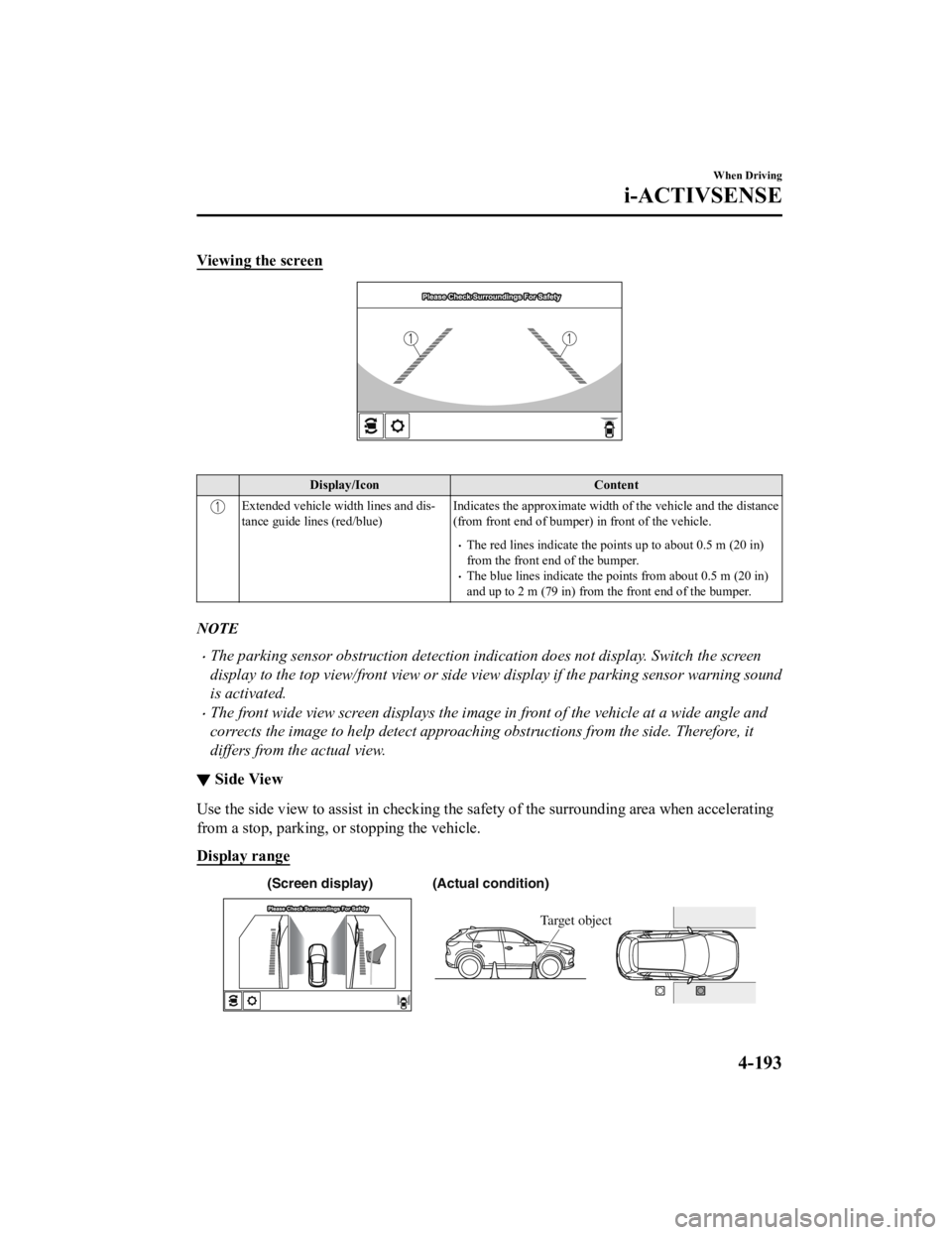
Viewing the screen
Display/IconContent
Extended vehicle width lines and dis-
tance guide lines (red/blue)Indicates the approximate width
of the vehicle and the distance
(from front end of bumper) in front of the vehicle.
The red lines indicate the points up to about 0.5 m (20 in)
from the front end of the bumper.
The blue lines indicate the po ints from about 0.5 m (20 in)
and up to 2 m (79 in) from the front end of the bumper.
NOTE
The parking sensor obstruction detection indication does not display. Switch the screen
display to the top view/front view or side vi ew display if the parking sensor warning sound
is activated.
The front wide view screen displays the image in front of the vehicle at a wide angle and
corrects the image to help detect approaching obstructions from the side. Therefore, it
differs from the actual view.
▼ Side View
Use the side view to assist in checking the sa
fety of the surrounding area when accelerating
from a stop, parking, or stopping the vehicle.
Display range
(Actual condition)
(Screen display)
Target object
When Driving
i-ACTIVSENSE
4-193
CX-5_8HH4-EA-19A_Edition1 2018-11-21 10:03:20