2019 MAZDA MODEL CX-5 SKYACTIV-D change time
[x] Cancel search: change timePage 3 of 721

Thank you for choosing a Mazda. We at Mazda design and build vehicles with complete
customer satisfaction in mind.
To help ensure enjoyable and trouble-free operation of your Mazda, read this manual
carefully and follow its recommendations.
An Authorized Mazda Dealer knows your vehicle best. So when maintenance or service is
necessary, that's the place to go.
Our nationwide network of Mazda professionals is dedicated to providing you with the best
possible service.
We assure you that all of us at Mazda have an ongoing interest in your motoring pleasure
and in your full satisfaction with your Mazda product.
Mazda Motor Corporation
HIROSHIMA, JAPAN
Important Notes About This Manual
Keep this manual in the gl ove compartment as a handy reference for th e safe and enjoyable use of your Mazda.
Should you resell the vehicle, leave th is manual with it for the next owner.
All specifications and descriptions are accurate at the time of printing. Because impr ovement is a constant goal
at Mazda, we reserve the right to ma ke changes in specifications at any time without notice and without obliga-
tion.
Air Conditioner and the Environment
Your Mazda's genuine air conditioner is filled with a refrigerant that has been found not to damage the earth's
ozone layer. If the air conditione r does not operate properly, cons ult an Authorized Mazda Dealer.
Perchlorate
Certain components of this vehicle su ch as [air bag modules, seat belt pretensioners, lithium batteries,…] may
contain Perchlorate Material-- Special handling may a pply for service or vehicle end of life disposal. See
www.dtsc.ca.gov/hazardouswaste/perchlorate.
Please be aware that this manual applies to all mode ls, equipment and options. As a result, you may find
some explanations for equipment not installed on your vehicle.
©2019 Mazda Motor CorporationJanuary 2019 (Print1)
A Word to Mazda Owners
CX-5_8HH4-EA-19A_Edition1 2018-11-21 10:03:20
Page 26 of 721

To move the driving position to a
programmed position
(Using a button on the side of the seat)
1. Make sure the parking brake is on.
2. Make sure the selector lever is in the Pposition.
3. Start the engine.
4. Press the programming button for the
driving position you want to call up
(button 1 or 2).
5. A beep sound is heard when the driving position adjustment is
completed.
NOTE
If the driving position movement is not
changed, only the beep sounds.
A seat position can be called up even
with the engine not running.
The driving position adjustment is
canceled in the following cases:
Any of the seat adjustment switches is
operated.
The SET button is pressed.
Programming button 1 or 2 is pressed.
The key button or button is
operated.
The vehicle starts moving.
The active driving display is adjusted.
(Using a programmed key)
1. Unlock the doors by pressing a request switch or the key
button.
2. After unlocking the doors, the seatposition adjustment begins within 40
seconds of opening the driver's door,
and a beep sounds when the operation
is finished.
3. Make sure the parking brake is on.
4. Make sure the selector lever is in the P position.
5. Start the engine.
6. The active driving display adjustment begins.
NOTE
If there is no driving position movement,
a beep is not heard.
The driving position adjustment is
canceled in the following cases:
Any of the seat adjustment switches is
operated.
The SET button is pressed.
Programming button 1 or 2 is pressed.
The key button or button is
operated.
The vehicle starts moving.
The active driving display is adjusted.
Erasing programmed driving positions
(Erasing the driving positions
programmed to the key)
1. Switch the ignition OFF.
2. Press the SET button on the side of the seat until a beep sound is heard 1 time.
3. After the beep sounds, press the key
button within 5 seconds until a beep
sound is heard 1 time.
NOTE
If a beep sound is heard 3 times, the
operation is canceled.
Essential Safety Equipment
Seats
2-12
CX-5_8HH4-EA-19A_Edition1 2018-11-21 10:03:20
Page 36 of 721

Seat Warmer*
The front/rear seats are electrically heated.
The ignition must be switched ON.
Press the seat warmer switch while the
ignition is switched ON to operate the seat
warmer. The indicator lights turn on to
indicate that the seat warmer is operating.
The mode changes as follows each time
the seat warmer switch is pressed.
When using the rear seat warmer, fold the
armrest forward.
Refer to Armrest on page 2-19.
Front
(Manual Climate Control)
OFF
High
Mid
Low
(Fully Automatic Climate Control)
OFF
High Mid
Low
Rear*
OFF
High
Mid
Low
WA R N I N G
Be careful when using the seat warmer:
The heat from the seat warmer may be too
hot for some people, as indicated as
follows, and could cause a
low-temperature burn.
Infants, small children, elderly people,
and physically challenged people
People with delicate skin
People who are excessively fatigued
People who are intoxicated
People who have taken sleep-inducing
medicine such as sleeping pills or cold
medicine
Do not use the seat warmer with anything
having high moisture-retention ability such
as a blanket or cushion on the seat:
The seat may be heated excessively and
cause a low-temperature burn.
Do not use the seat warmer even when
taking a short nap in the vehicle:
The seat may be heated excessively and
cause a low-temperature burn.
Essential Safety Equipment
Seat Warmer/Seat Ventilatio n/Heated Steering Wheel
2-22*Some models.
CX-5_8HH4-EA-19A_Edition1 2018-11-21 10:03:20
Page 37 of 721

Do not place heavy objects with sharp
projections on the seat, or insert needles or
pins into it:
This could cause the seat to become
excessively heated and result in injury from
a minor burn.
CAUTION
(Rear)
Before folding a rear seatback, make sure
that the rear seat warmer switch is off. If
a rear seatback is folded while the rear
seat warmer is in operation, it may heat
the seat excessively and damage the seat
surface.
Do not use organic solvents to clean the
seat. It may damage the seat surface and
the heater.
NOTE
Use the seat warmer when the engine is
running. Leaving the seat warmer on for
long periods with the engine not running
could cause the battery power to be
depleted.
When the engine is stopped while the
seat warmers are operating and then the
ignition is switched ON, the seat
warmers will not turn back on
automatically. To turn the seat warmers
back on, press the switch. In addition,
the seat warmer operation stops
automatically after the seat warmers
have operated for about 90 minutes.
(Vehicles with seat ventilation)
The front seat warmer cannot be used at
the same time as the seat ventilation.
Seat Ventilation*
The seat ventilation uses fans installed in
the seats to draw air around the seat
surface and ventilate them. The ignition
must be switched ON.
Press the seat ventilation switch while the
ignition is switched ON to operate the seat
ventilation. The indicator lights turn on to
indicate that the seat ventilation is
operating. The mode changes as follows
each time the seat ventilation switch is
pressed.
OFF
High Mid
Low
CAUTION
Do not use organic solvents to clean the
seat. It may damage the seat surface and
the seat ventilation parts.
Do not place heavy objects with sharp
projections on the seat, or insert needles
or pins into it.
Essential Safety Equipment
Seat Warmer/Seat Ventilati on/Heated Steering Wheel
*Some models.2-23
CX-5_8HH4-EA-19A_Edition1 2018-11-21 10:03:20
Page 97 of 721
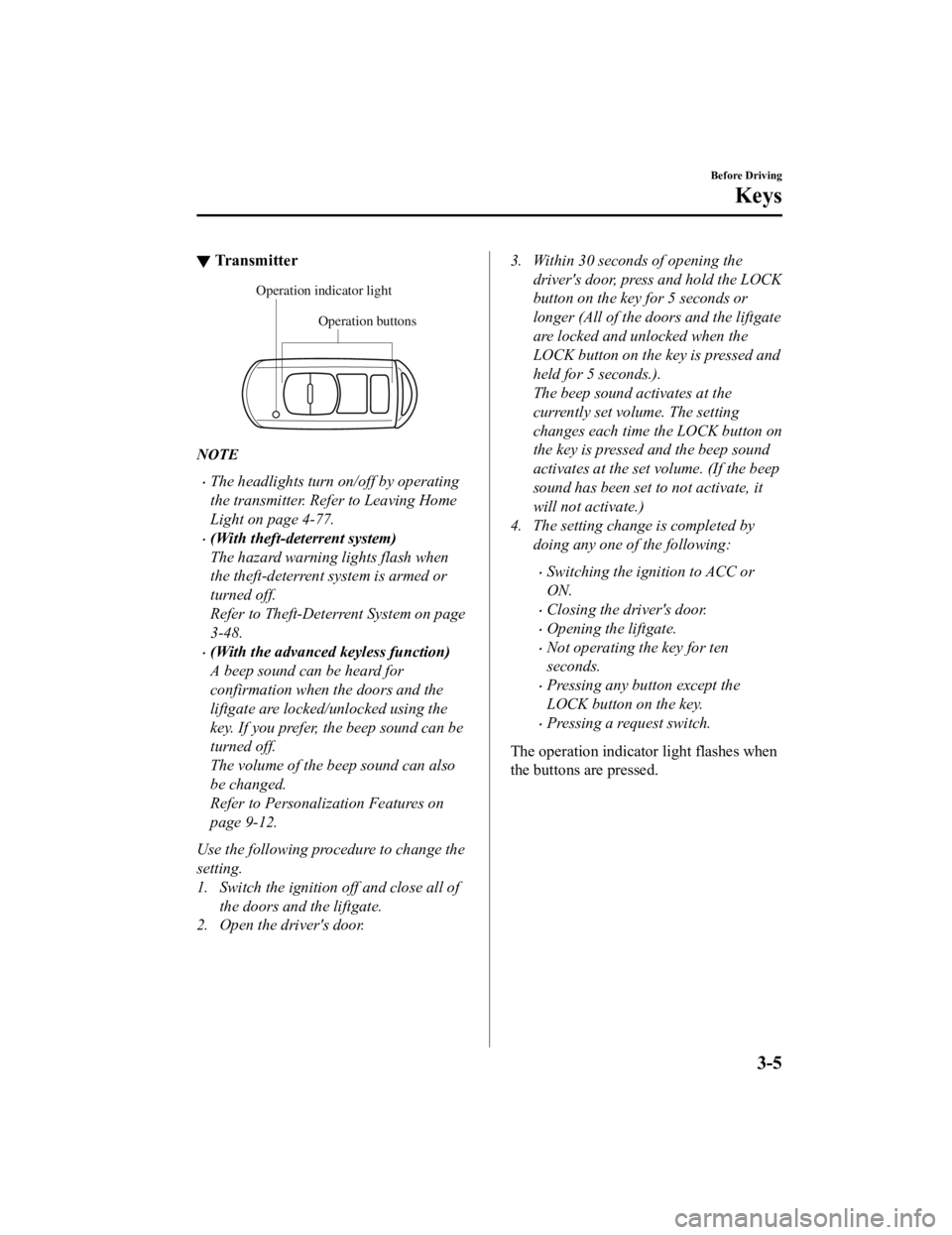
▼Tr a n s m i t t e r
Operation buttons
Operation indicator light
NOTE
The headlights turn on/off by operating
the transmitter. Refer to Leaving Home
Light on page 4-77.
(With theft-deterrent system)
The hazard warning lights flash when
the theft-deterrent system is armed or
turned off.
Refer to Theft-Deterrent System on page
3-48.
(With the advanced keyless function)
A beep sound can be heard for
confirmation when the doors and the
liftgate are locked/unlocked using the
key. If you prefer, the beep sound can be
turned off.
The volume of the beep sound can also
be changed.
Refer to Personalization Features on
page 9-12.
Use the following procedure to change the
setting.
1. Switch the ignition off and close all of the doors and the liftgate.
2. Open the driver's door.
3. Within 30 seconds of opening the
driver's door, press and hold the LOCK
button on the key for 5 seconds or
longer (All of the doors and the liftgate
are locked and unlocked when the
LOCK button on the key is pressed and
held for 5 seconds.).
The beep sound activates at the
currently set volume. The setting
changes each time the LOCK button on
the key is pressed and the beep sound
activates at the set volume. (If the beep
sound has been set to not activate, it
will not activate.)
4. The setting change is completed by doing any one of the following:
Switching the ignition to ACC or
ON.
Closing the driver's door.
Opening the liftgate.
Not operating the key for ten
seconds.
Pressing any button except the
LOCK button on the key.
Pressing a request switch.
The operation indicator light flashes when
the buttons are pressed.
Before Driving
Keys
3-5
CX-5_8HH4-EA-19A_Edition1 2018-11-21 10:03:20
Page 98 of 721

Lock button
To lock the doors and the liftgate, press the
lock button and the hazard warning lights
will flash once.
(With the advanced keyless function)
A beep sound will be heard once.
To confirm that all doors and the liftgate
have been locked, press the lock button
again within 5 seconds. If they are closed
and locked, the horn will sound.
NOTE
The doors and the liftgate can be locked
by pressing the lock button while any
other door or the liftgate is open. The
hazard warning lights will not flash.
When the lock button is pressed while
any door is open and then the door is
closed, all the doors and the liftgate are
locked.
Confirm that all doors and the liftgate
are locked visually or audibly by use of
the double click.
Make sure all doors and the liftgate are
locked after pressing the button.
(With theft-deterrent system)
When the doors are locked by pressing
the lock button on the key while the
theft-deterrent system is armed, the
hazard warning lights will flash once to
indicate that the system is armed.
Unlock button
To unlock the driver's door, press the
unlock button and the hazard warning
lights will flash twice.
(With the advanced keyless function)
A beep sound will be heard twice.
To unlock all doors and the liftgate, press
the unlock button again within three
seconds and two more beep sounds will be
heard.
NOTE
The system can be set to unlock all
doors by performing a single operation.
Refer to Personalization Features on
page 9-12.
Use the following procedure to change
the setting.
1. Switch the ignition off and close all of the doors and the liftgate.
2. Open the driver's door.
3. Within 30 seconds of opening the driver's door, press and hold the
UNLOCK button on the key for 5
seconds or longer (the sound of the
doors locking/unlocking can be
heard).
After this, the system switches the
setting each time the UNLOCK
button is pressed (the sound of the
doors locking/unlocking can be
heard).
Before Driving
Keys
3-6
CX-5_8HH4-EA-19A_Edition1 2018-11-21 10:03:20
Page 99 of 721

4. The setting change is completed bydoing any one of the following:
Switching the ignition to ACC or
ON.
Closing the driver's door.
Opening the liftgate.
Not operating the key for ten
seconds.
Pressing any button except the
UNLOCK button on the key.
Pressing a request switch.
(Auto re-lock function)
After unlocking with the key, all doors
and the liftgate will automatically lock if
any of the following operations are not
performed within about 60 seconds. If
your vehicle has a theft-deterrent
system, the hazard warning lights will
flash for confirmation.
The time required for the doors to lock
automatically can be changed.
Refer to Personalization Features on
page 9-12.
A door or the liftgate is opened.
The ignition is switched to any
position other than off.
(With theft-deterrent system)
When the doors are unlocked by
pressing the unlock button on the key
while the theft-deterrent system is turned
off, the hazard warn ing lights will flash
twice to indicate that the system is
turned off.
Power liftgate button*
To open/close the liftgate, press the power
liftgate button for one second or longer
with the liftgate in the fully closed/open
position.
The hazard warning lights flash twice and
the liftgate opens/closes after the beep
sounds.
Panic button
If you witness from a distance someone
attempting to break into or damage your
vehicle, press and hold the panic button to
activate the vehicle's alarm. Call
emergency services if necessary.
NOTE
The panic button will work whether any
door or the liftgate is open or closed.
(Turning on the alarm)
Pressing the panic button for 1 second or
longer will trigger the alarm for about 2
minutes and 30 seconds, and the following
will occur:
The horn sounds intermittently.
The hazard warning lights flash.
(Turning off the alarm)
The alarm stops by pressing any button on
the key.
Before Driving
Keys
*Some models.3-7
CX-5_8HH4-EA-19A_Edition1 2018-11-21 10:03:20
Page 105 of 721

▼Locking, Unlockin
g with Request
Switch (With the advanced keyless
function)
All doors and the liftgate can be locked/
unlocked by pressing the request switch on
the front doors while the key is being
carried.
The request switch on the liftgate can only
be used to lock all doors and the liftgate.
Front doors
Request switch
Liftgate (Lock only)
Request switch
To l o c k
To lock the doors and the liftgate, press the
request switch and the hazard warning
lights will flash once.
A beep sound will be heard once.
To unlock
Driver's door request switch
To unlock the driver's door, press the
request switch. A beep sound will be heard
twice and the hazard warning lights will
flash twice.
To unlock all doors and the liftgate, press
the request switch again within three
seconds and two more beep sounds will be
heard.
Front passenger do or request switch
To unlock all doors and the liftgate, press
the request switch. A beep sound will be
heard twice and the hazard warning lights
will flash twice.
NOTE
The system can be set to unlock all
doors by performing a single operation.
Refer to Personalization Features on
page 9-12.
Use the following procedure to change
the setting.
1. Switch the ignition off and close all of the doors and the liftgate.
2. Open the driver's door.
3. Within 30 seconds of opening the driver's door, press and hold the
UNLOCK button on the key for 5
seconds or longer (the sound of the
doors locking/unlocking can be
heard).
After this, the system switches the
setting of pressing the driver's
request switch once or twice to
unlock all doors and the liftgate
each time the UNLOCK button is
pressed (the sound of the doors
locking/unlocking can be heard).
Before Driving
Doors and Locks
3-13
CX-5_8HH4-EA-19A_Edition1 2018-11-21 10:03:20