2019 MAZDA MODEL CX-5 SKYACTIV-D turn signal
[x] Cancel search: turn signalPage 250 of 721

If the indicator light flashes rapidly
in green, firmly press and hold the
Homelink button and release it after
two seconds have passed. Repeat
this process up to three times to
complete the programming. The
device becomes operational and
programming is complete. If the
device does not operate, go to the
next step.
5. At the garage door opener receiver
(motor-head unit) in the garage, locate
the “learn” or “smart” button. This can
usually be found where the hanging
antenna wire is attached to the
motor-head unit.
6. Firmly press and release the “learn” or “smart” button. (The name and color
of the button may vary by
manufacturer.)
NOTE
Complete the programming within 30
seconds.
7. Return to the vehicle and firmly press
and hold the Homelink button, and
then release it after two seconds have
passed. Repeat the “ press/hold/
release ” sequence a second time, and,
depending on the brand of the garage
door opener (or other rolling code
equipped device), repeat this sequence
a third time to complete the
programming process.
Press the programmed HomeLink
button and make sure that the
HomeLink System operates.
8. If the status indicator arrows are flashing, refer to Garage Door
Two-Way Communication.
Indicator Light
NOTE
To program the remaining two HomeLink
buttons, go back to Step 1 of
Programming the HomeLink System and
repeat the procedure.
For questions or comments, please contact
HomeLink at www.homelink.com or
www.youtube.com/HomeLinkGentex , or
the HomeLink toll-free hotline at
1-800-355-3515 (for calls placed outside
of the USA, Canada, and Puerto Rico,
international rates will apply and may
differ based on landline or mobile phone).
▼ Gate operator/Canadian
Programming
Canadian radio-frequency laws require
transmitter signals to “time-out” (or quit)
after several seconds of transmission
―
which may not be long enough for
HomeLink to pick up the signal during
programming. Similar to this Canadian
law, some U.S. gate operators are designed
to “time-out” in the same manner.
If you live in Canada or are having
difficulties program ming a gate operator
by using the programming procedures
(regardless of where you live), replace
Step 3 of Programming the HomeLink
System with the following:
When Driving
Switches and Controls
4-92
CX-5_8HH4-EA-19A_Edition1 2018-11-21 10:03:20
Page 281 of 721

NOTE
The timing in which the system switches the headlights changes under the following
conditions. If the system does not switch the headlights appropriately, manually switch
between high and low beams according to the visibility as well as road and traffic
conditions.
When there are sources of light in the area such as street lamps, illuminated signboards,
and traffic signals.
When there are reflective objects in the surrounding area such as reflective plates and
signs.
When visibility is reduced under rain, snow and foggy conditions.
When driving on roads with sharp turn or hilly terrain.
When the headlights/rear lamps of vehicles in front of you or in the opposite lane are dim
or not illuminated.
When there is sufficient darkness such as at dawn or dusk.
When the luggage compartment is loaded with heavy objects or the rear passenger seats
are occupied.
When visibility is reduced due to a vehicle in front of you spraying water from its tires
onto your windshield.
▼ To Operate the System
The HBC operates to switch the headlights
automatically between high and low
beams after the igniti
on is switched ON
and the headlight switch is in the AUTO
and high beam position.
The HBC determines that it is dark based
on the brightness of the surrounding area.
At the same time, the HBC indicator light
(green) in the in strument cluster
illuminates.
NOTE
When the vehicle speed is about 30 km/h
(19 mph) or more, the headlights
automatically switch to high beams
when there are no vehicles ahead or
approaching in the opposite direction.
When the vehicle speed is less than
about 20 km/h (12 mph), the HBC
switches the headlights to low beams.
The low beams may not switch to high
beams when cornering.
Operation of the HBC function can be
disabled. Refer to Personalization
Features on page 9-12.
▼ Manual Switching
Switching to low beams
Shift the lever to th
e low beam position.
The HBC indicator light (green) turns off.
When Driving
i-ACTIVSENSE
4-123
CX-5_8HH4-EA-19A_Edition1 2018-11-21 10:03:20
Page 283 of 721

Blind Spot Monitoring (BSM)*
The BSM is designed to assist the driver in checking the area to the rear of the vehicle on
both sides during lane changes by notifying the driver of the presence of vehicles
approaching from the rear in an adjacent lane.
The BSM detects vehicles approaching from the rear while traveling in the forward
direction at a speed of 10 km/h (6.3 mph) or faster and notifies the driver by turning on the
BSM warning indicator light and displaying the vehicle detection screen (vehicles with
instrument cluster (Type A/B) and active driving display).
If the turn signal lever is operated to signal a turn in the direction in which the BSM
warning indicator light is illuminated while the approaching vehicle is detected, the BSM
notifies the driver of possible danger by turnin g on the BSM warning indicator light, and by
activating the warning sound and the warning screen indicator display (vehicles with
instrument cluster (Type A/B) and active driving display).
The detection area on this system covers the driving lanes on both sides of the vehicle and
from the rear part of the front doors to about 50 m (164 ft) behind the vehicle.
Detection areas
Your vehicle
WA R N I N G
Always check the surrounding area visually before making an actual lane change:
The system is only designed to assist you in checking for vehicles at your rear when making a
lane change. Due to certain limitations with
the operation of this system, the BSM warning
indicator light, the warning sound and the warning screen indicator display may not activate
or they might be delayed even though a vehicle is in an adjacent driving lane. Always make it
your responsibility as a driver to check the rear.
When Driving
i-ACTIVSENSE
*Some models.4-125
CX-5_8HH4-EA-19A_Edition1 2018-11-21 10:03:20
Page 286 of 721

▼Blind Spot Monitoring (BSM) Warning I
ndicator Light/Display Indicator/Blind
Spot Monitoring (BSM) Warning Beep
The BSM or Rear Cross Traffic Alert (RCTA) system notifies the driver of the presence of
vehicles in adjacent lanes or at the rear of the vehicle using the BSM warning indicator
light, the warning sound and the display indi cator (vehicles with instrument cluster (Type
A/B) and active driving display) (BSM) while the systems are operational.
BSM warning indicator lights
The BSM warning indicator lights are equipp ed on the left and right door mirrors. The
warning indicator lights turn on when a vehicle approaching from the rear in an adjacent
lane is detected.
When the ignition is switched ON, the warning indicator light turns on momentarily and
then turns off after a few seconds.
Forward driving (BSM operation)
The BSM detects vehicles approaching from the rear and turns on the BSM warning
indicator lights equipped on the door mirrors according to the conditions. Additionally,
while a BSM warning indicator light is illumina ted, if the turn signal lever is operated to
signal a turn in the direction in which the BSM warning indicator light is illuminated, the
BSM warning indicator light flashes.
Reverse driving (Rear Cross Traffic Alert (RCTA) system operation)
The Rear Cross Traffic Alert (RCTA) system detects a vehicle approaching from the rear of
the vehicle and flashes the BSM warning indicator lights.
Function for cancelling illumination dimmer
If the BSM warning indicator lights turn on when the parking lights are turned on, the
brightness of the BSM warning indicator lights is dimmed.
When Driving
i-ACTIVSENSE
4-128
CX-5_8HH4-EA-19A_Edition1 2018-11-21 10:03:20
Page 287 of 721

If the BSM warning indicator lights are difficult to see due to glare from surrounding
brightness when traveling on snow-covered roads or under foggy conditions, press the
dimmer cancellation button to cancel the dimmer and increase the brightness of BSM
warning indicator lights when they turn on.
Refer to Dashboard Illumination on page 4-19, 4-35, 4-50.
Display indicato r (Vehicles with multi-i nformation display and active driving display)
The detected approaching vehicle and warning are displayed in the multi-information
display and active driving display when the vehicle is moving forward (BSM operational).
Multi-information Display Active Driving Display
Detection and warning indicator Detection and warning indicator
Instrument Cluster (Type A/B)
The detected direction is displayed with a de
tection indicator (white) when an approaching
vehicle is detected. In addition, if the turn signal lever is operated to signal a lane change
while the vehicle is detected, the display changes the color (amber) of the warning indicator.
BSM warning beep
The BSM warning beep is activated simultan eously with the flashing of a BSM warning
indicator light.
▼ Canceling Operation of Blind Spot
Monitoring (BSM)
The BSM system can be set to inoperable.
Refer to Personalization Features on page
9-12.
When the BSM is set to inoperable, the
BSM and Rear Cross Traffic Alert
(RCTA) systems are turned off and the
BSM OFF indicator light in the instrument
cluster turns on.
NOTE
When the ignition is
switched OFF, the
system status before it was turned off is
maintained. For exampl e, if the ignition is
switched OFF while the BSM and Rear
Cross Traffic Alert (RCTA) systems are
operational, the BSM and Rear Cross
Traffic Alert (RCTA) systems remain
operational the next time the ignition is
switched ON.
When Driving
i-ACTIVSENSE
4-129
CX-5_8HH4-EA-19A_Edition1 2018-11-21 10:03:20
Page 317 of 721

Do not use the LAS & LDWS in the following cases:
The system may not operate adequately according to the actual driving conditions, resulting
in an accident.
Driving on roads with tight curves.
Driving under bad weather conditions (rain, fog, and snow).
Slippery roads such as ice or snow-bound roads.
Roads with heavy
traffic and
insufficient distance between vehicles.
Roads with no white (yellow) lane lines.
Narrow roads resulting from road construction or lane closures.
The vehicle is driven on a temporary lane or section with a closed lane resulting from road
construction where there may be multiple white (yellow) lane lines or they are interrupted.
Vehicle is driven on roads oth er than expressways and highways.
The tire pressures are not adjust ed to the specified pressure.
Tires of a different specified size are used, such as an emergency spare tire.
CAUTION
Heed the following cautions so that the LAS & LDWS can operate normally.
Do not modify the suspensions.
Always use wheels of the specified type and size for the front and rear wheels. Consult an
Authorized Mazda Dealer for tire replacement.
NOTE
When the turn signal lever is operated for a lane change, the LAS & LDWS is
automatically disabled. The LAS & LDWS becomes operational again when the turn
signal lever is returned and the system detects white (yellow) lane lines while the vehicle
is being driven normally within its vehicle lane.
If the steering wheel, accelerator pedal, or brake pedal is operated abruptly and the
vehicle moves close to a white (yellow) line, the system determines that the driver is
making a lane change and the LAS & LDWS operation is temporarily canceled. The LAS
& LDWS becomes operational again when the system detects white (yellow) lane lines
while the vehicle is being driven normally within its vehicle lane.
If the vehicle deviates from its lane repeatedly within a short period of time, the LAS &
LDWS may not operate.
When white (yellow) lane lines are not detected, the LAS & LDWS does not operate.
Under the following conditions, the LAS & LDWS may not be able to detect white (yellow)
lane lines correctly and it may not operate normally.
When Driving
i-ACTIVSENSE
4-159
CX-5_8HH4-EA-19A_Edition1 2018-11-21 10:03:20
Page 321 of 721
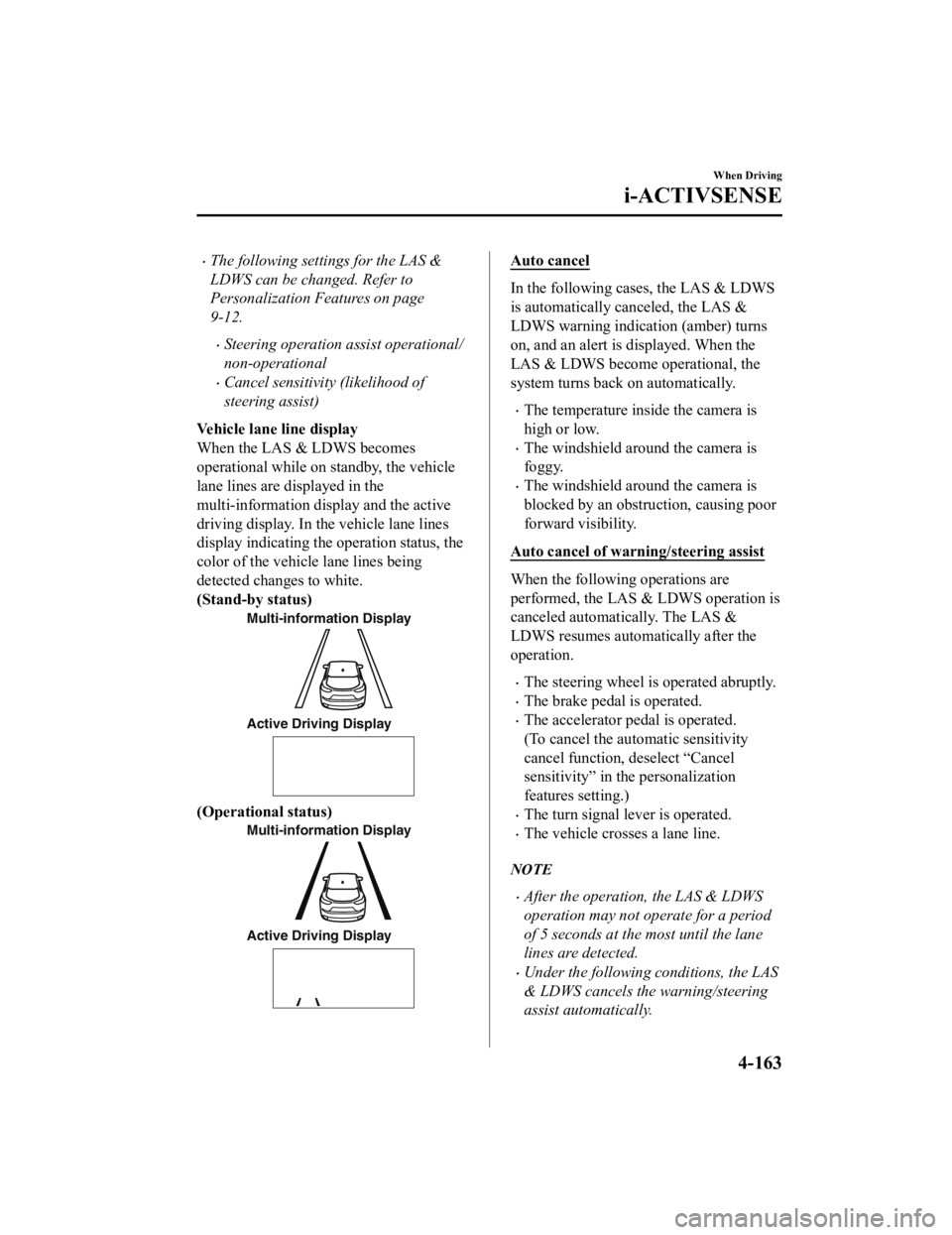
The following settings for the LAS &
LDWS can be changed. Refer to
Personalization Features on page
9-12.
Steering operation assist operational/
non-operational
Cancel sensitivity (likelihood of
steering assist)
Vehicle lane line display
When the LAS & LDWS becomes
operational while on standby, the vehicle
lane lines are displayed in the
multi-information display and the active
driving display. In the vehicle lane lines
display indicating the operation status, the
color of the vehicle lane lines being
detected changes to white.
(Stand-by status)
Multi-information Display
Active Driving Display
(Operational status)
Multi-information Display
Active Driving Display
Auto cancel
In the following cases, the LAS & LDWS
is automatically canceled, the LAS &
LDWS warning indication (amber) turns
on, and an alert is displayed. When the
LAS & LDWS become operational, the
system turns back on automatically.
The temperature inside the camera is
high or low.
The windshield around the camera is
foggy.
The windshield around the camera is
blocked by an obstruction, causing poor
forward visibility.
Auto cancel of warning/steering assist
When the following operations are
performed, the LAS & LDWS operation is
canceled automatically. The LAS &
LDWS resumes automatically after the
operation.
The steering wheel is operated abruptly.
The brake pedal is operated.
The accelerator pedal is operated.
(To cancel the automatic sensitivity
cancel function, deselect “Cancel
sensitivity” in the personalization
features setting.)
The turn signal lever is operated.
The vehicle crosses a lane line.
NOTE
After the operation, the LAS & LDWS
operation may not operate for a period
of 5 seconds at the most until the lane
lines are detected.
Under the following conditions, the LAS
& LDWS cancels the warning/steering
assist automatically.
When Driving
i-ACTIVSENSE
4-163
CX-5_8HH4-EA-19A_Edition1 2018-11-21 10:03:20
Page 323 of 721

Vehicle lane line display
When the LAS & LDWS becomes
operational while on standby, the vehicle
lane lines are displayed in the
multi-information display. The system
changes to operational status display when
the system detects a white (yellow) line on
either the left or right.
(Stand-by status)
(Operational status)
Auto cancel
In the following cases, the LAS & LDWS
is automatically canceled, the LAS &
LDWS warning indication (amber) turns
on, and an alert is displayed. When the
LAS & LDWS become operational, the
system turns back on automatically.
The temperature inside the camera is
high or low.
The windshield around the camera is
foggy.
The windshield around the camera is
blocked by an obstruction, causing poor
forward visibility.
(Auto cancel of warnings)
When the following operations are
performed, the LAS & LDWS determines
that the driver intends to make a lane
change and the system operation is
canceled automatically. The LAS &
LDWS resumes automatically after the
operation.
The steering wheel is operated abruptly.
The brake pedal is depressed.
The accelerator pedal is depressed.
(To cancel the automatic sensitivity
cancel function, deselect “Warning
sensitivity” in the personalization
features setting.)
The turn signal lever is operated.
The vehicle crosses a lane line.
▼ System Canceling
When the LAS & LDWS is turned off,
press the LAS & LDWS OFF switch.
The LAS & LDWS OFF indicator light
turns on.
When Driving
i-ACTIVSENSE
4-165
CX-5_8HH4-EA-19A_Edition1
2018-11-21 10:03:20