2019 MAZDA MODEL CX-5 SKYACTIV-D USB
[x] Cancel search: USBPage 486 of 721

Android Auto™ use-related issues
SymptomCauseSolution method
The Android Auto™ mode does not
launch even though the An-
droid™-genuine connector cord is
inserted into the USB port and it is
connected to my Android™ Smart-
phone. The Android Auto™ application has
not been downloaded to your An-
droid™ Smartphone.
To use Android Auto™ with your
vehicle, the Android Auto™ appli-
cation is required on your An-
droid™ Smartphone. Download the
Android Auto™ application from
the Google store™.
You used the wrong USB port. Use the USB port displaying the
mark to start the Android Auto™
mode.
The error message, “Mobile device
error” is displayed after connecting
my Android™ Smartphone to the
USB port. There is mis-communication be-
tween the vehicle's audio system
and your Android™ Smartphone.
Disconnect the connector cord from
the USB port once and then recon-
nect it.
Your Android™ Smartphone cannot
be paired because another device is
connected via Bluetooth
®. Disconnect the other device's Blue-
tooth
® connection, disconnect the
connector cord of the Android™
Smartphone from the USB terminal
once, and then reconnect it.
The icon of the application I want to
use is not displayed on the home
screen while in Android Auto™
mode. Only applications compatible with
Android Auto™ are displayed on
the screen.
Contact the appli
cation's supplier.
Voice recognition is poor or in-
correct.
Voice recognition responds slow-
ly or it does not work. ―
If you are having difficulty using
the voice recognition, visit the An-
droid Auto™ support site or contact
Google™.
There is a difference in the audio
volume between Bluetooth
® audio
and Android Auto™. ―Check the volume of the audio on
the device connected via Blue-
tooth®. The volume on some devi-
ces connected via Bluetooth® can
be adjusted.
Mazda Bluetooth® Hands-Free Customer Service
If you have any problems with Bluetooth®, contact our toll-free customer service center.
U.S.A.
Phone: 800-430-0153 (Toll-free)
Web: www.mazdausa.com/mazdaconnect
Canada
Phone: 800-430-0153 (Toll-free)
Web: www.mazdahandsfree.ca
Interior Features
Audio Set
5-82
CX-5_8HH4-EA-19A_Edition1 2018-11-21 10:03:20
Page 495 of 721

CAUTION
Do not use an audio file extension on files
other than audio files. In addition, do not
change the audio file extension. Otherwise,
the unit will not recognize the file correctly
resulting in noise or a malfunction.
OGG files written under specifications
other than the indicated specification
may not play normally or files or folder
names may not display correctly.
The file extension may not be provided
depending on the computer operating
system, version, software, or settings. In
this case, add the file extension “.ogg”
to the end of the file name, and then
write it to the memory.
▼ Operating Tips for USB device
This unit plays audio files as follows:
Extension Playback with this unit
.mp3 MP3
.wma WMA
.aac AAC
.m4a
.wav WAV
.ogg OGG
CAUTION
Do not use an audio
file extension on
files
other than audio files. In addition, do not
change the audio file extension. Otherwise,
the unit will not recognize the file correctly
resulting in noise or a malfunction.
NOTE
Playback may not be possible depending
on the type and condition of the USB
flash memory even if the audio file
complies with the standard.
A copyright protected WMA/AAC file
cannot be played in this unit.
If a file name in the USB memory is too
long, it could cause operation problems
such as not being able to playback the
song.
(Recommended: Within 80 characters)
The order of the music data stored in the
device may differ from the playback
order.
To prevent loss or damage of stored
data, we recommend that you always
back up your data.
Interior Features
Appendix
5-91
CX-5_8HH4-EA-19A_Edition1 2018-11-21 10:03:20
Page 496 of 721

(Vehicles without USB port indicated
with
)
If a device exceeds the maximum
electric current value of 1,000 mA, it
may not operate or recharge when
connected.
(Vehicles with USB port indicated with
)
If the current consumption of the
connected device exceeds the following
current value, it may not operate or
recharge.
Apple device is connected : 2,100 mA
Device compatible with BC1.2 is
connected : 1,500 mA
Device other than the above is
connected : 500 mA
Do not pull out the USB device while in
the USB mode (only pull it out while in
FM/AM radio mode).
The device will not operate if the data is
password protected.
MP3/WMA/AAC/OGG files written under
specifications other than the indicated
specification may not play normally or
files/folder names may not display
correctly.
▼ Agreements and disclaimers related
to Apple CarPlay™
This unit is compatible with Apple
CarPlay™ which can operate an iPhone
®
using the vehicle's audio device.
iPhone, Siri and Apple Music are
registered trademarks of Apple Inc.
Apple CarPlay is trademarks of Apple
Inc.
iOS is a trademark or registered
trademark of Cisco in the U.S. and other
countries and is used under license.
May not be compatible depending on the
model or OS version.
CAUTION
For the purposes of safety, do not
operate your iPhone
® while driving.
Disconnect the iPhone
® when it is not in
use. If the device is left in the cabin, it
could be damaged or the battery may
deteriorate due to the excessive
temperature or humidity inside the
cabin.
If the iPhone
® battery has deteriorated, it
may not recharge or play audio even if it
is connected to this unit.
Before use, carefully read the user
instructions for the iPhone
®.
NOTE
To prevent loss or damage of stored data,
we recommend that you always back up
your data.
▼ Operating Tips for Android™
Requires the Android Auto app on Google
Play and an Android compatible
smartphone running Android™ 5.0
Lollipop or higher.
CAUTION
For the purposes of safety, do not
operate your Android™ Smartphone
while driving.
Interior Features
Appendix
5-92
CX-5_8HH4-EA-19A_Edition1 2018-11-21 10:03:20
Page 505 of 721
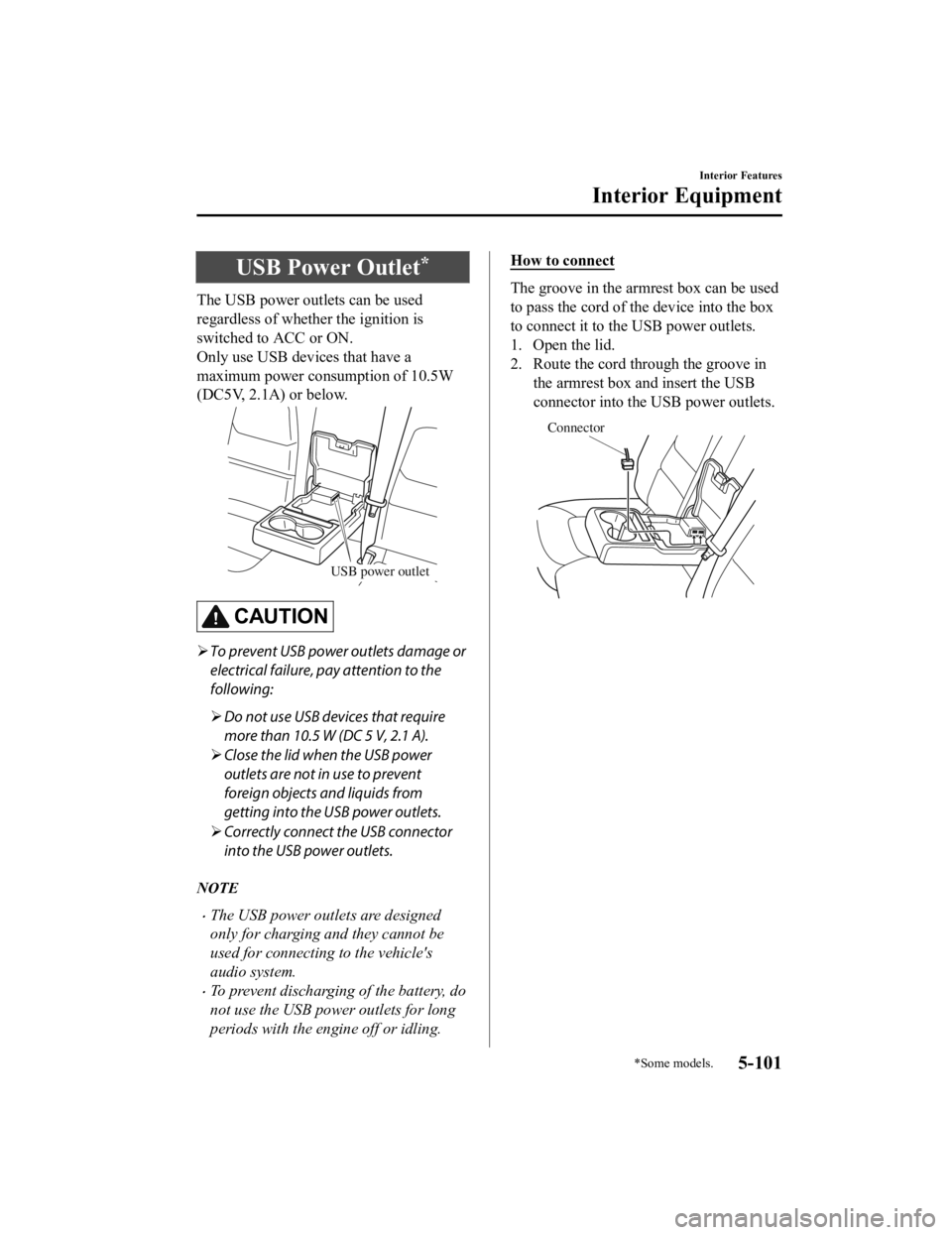
USB Power Outlet*
The USB power outlets can be used
regardless of whether the ignition is
switched to ACC or ON.
Only use USB devices that have a
maximum power consumption of 10.5W
(DC5V, 2.1A) or below.
USB power outlet
CAUTION
To prevent USB power outlets damage or
electrical failure, pay attention to the
following:
Do not use USB devices that require
more than 10.5 W (DC 5 V, 2.1 A).
Close the lid when the USB power
outlets are not in use to prevent
foreign objects and liquids from
getting into the USB power outlets.
Correctly connect the USB connector
into the USB power outlets.
NOTE
The USB power outlets are designed
only for charging and they cannot be
used for connecting to the vehicle's
audio system.
To prevent discharging of the battery, do
not use the USB power outlets for long
periods with the engine off or idling.
How to connect
The groove in the armrest box can be used
to pass the cord of the device into the box
to connect it to th e USB power outlets.
1. Open the lid.
2. Route the cord through the groove in
the armrest box and insert the USB
connector into the USB power outlets.
Connector
Interior Features
Interior Equipment
*Some models.5-101
CX-5_8HH4-EA-19A_Edition1 2018-11-21 10:03:20
Page 575 of 721

DESCRIPTIONFUSE
RATING PROTECTED COMPONENT
6 D.LOCK 25 A Power door locks
7 SEAT WARM 20 A Seat warmer
*
8 SUNROOF 10 AMoonroof*
9 F.OUTLET 15 A Accessory sockets
10 MIRROR 7.5 A Power control mirror 11 R.OUTLET1 15 A ―
12 SCR3 15 A
Engine control system
*
13 SCR4 15 A
Engine control system*
14 R.OUTLET2 15 A Accessory sockets
15 USB 7.5 A USB power outlet
*
16PLG 20 A
Power liftgate*
17 M.DEF 7.5 A
Mirror defogger*
18 R.SEAT W 20 A Rear seat warmer*
19―― ―
20 AT IND 7.5 A AT shift indicator
*
21 P.SEAT P 30 APower seat*
Maintenance and Care
Owner Maintenance
*Some models.6-63
CX-5_8HH4-EA-19A_Edition1 2018-11-21 10:03:20
Page 708 of 721

Index
A
Accessory Socket.............................. 5-99
Active Driving Display..................... 4-58
Adaptive Front Lighting System
(AFS)............................................... 4-121
Add-On Non-Genuine Parts and
Accessories........................................ 8-19
Advanced Key
Advanced keyless entry system..... 3-9
Operational range........................ 3-10
Advanced Key Removed from Vehicle
Warning Beep.................................... 7-45
Advanced Smart City Brake Support
(Advanced SCBS)........................... 4-169
Collision warning.... .................. 4-171
Stopping the Advanced Smart City
Brake Support (Advanced SCBS)
system operation........................ 4-171
Air Bag Systems............................... 2-56
Air Bag/Front Seat Belt Pretensioner
System Warning Beep....................... 7-44
Antilock Brake System (ABS)........ 4-106
Armrest Box.................................... 5-104
Audio Control Switch
Adjusting the Volume.................. 5-15
Seek Switch................................. 5-15
Audio Set Android Auto™........................... 5-45
Apple CarPlay............................. 5-42
Applications................................. 5-80
AUX.............................................5-35
Bluetooth®.................................. 5-49
Radio............................................5-27
Satellite Radio........ ..................... 5-31
Settings........................................ 5-78
Troubleshooting.......... ................. 5-81
USB............................................. 5-36
Voice Recognition.... ................... 5-75
Volume/Display/Sound
Controls....................................... 5-24
Audio System Antenna........................................5-18
Appendix..................................... 5-87
Audio Control Switch................. 5-15
Audio Set..................................... 5-19
AUX/USB mode..........................5-16
Before Using the Audio
System......................................... 5-15
AUTOHOLD................................... 4-100
AUTOHOLD Warning Beep.............7-47
Automatic Transaxle......................... 4-64 Active Adaptive Shift (AAS)...... 4-67
Automatic transaxle controls....... 4-64
Driving tips..................................4-72
Manual shift mode.......................4-67
Shift-lock system...... ................... 4-65
Transaxle ranges.......................... 4-65
B
Battery............................................... 6-42 Maintenance.................................6-43
Replacement................................ 6-44
Specifications.................................9-4
Battery Runs Out.............................. 7-14 Jump-starting............................... 7-14
Blind Spot Monitoring (BSM)........ 4-125 Canceling operation of Blind Spot
Monitoring (BSM).....................4-129
Blind Spot Monitoring (BSM) Warning
Beep...................................................7-47
Bluetooth® Bluetooth® Audio....................... 5-55
Bluetooth® Hands-Free...............5-65
Bluetooth® Preparat ion............... 5-52
Body Lubrication.............................. 6-36
Bottle Holder............ ....................... 5-103
Brakes Brake assist.................................. 4-99
Electric parking brake (EPB)...... 4-96
Foot brake....................................4-95
10-2
CX-5_8HH4-EA-19A_Edition1 2018-11-21 10:03:20
Page 716 of 721

Index
Uniform tire quality grading system
(UTQGS)..................................... 8-23
Tire Inflation Pressure Warning
Beep...................................................7-47
Tire Information................................ 8-25
Tire Pressure Monitoring System.... 4-221
To w i n g
Recreational towing.....................3-66
Trailer towing (U.S.A. and
Canada)........................................ 3-58
Towing Description........................... 7-21
Traction Control System (TCS)...... 4-107 TCS OFF Indicator Light.......... 4-108
TCS OFF Switch....................... 4-108
TCS/DSC indicator light........... 4-107
Traffic Sign Recognition System
(TSR)............................................... 4-130
Transmitter.......................................... 3-5
Trouble
Battery runs out........................... 7-14
Emergency starting...................... 7-17
Emergency towing....................... 7-21
Flat tire.......................................... 7-3
Overheating................................. 7-19
Parking in an emergency............... 7-2
When Liftgate Cannot be
Opened......................................... 7-49
Turn Signals...................................... 4-79
U
USB Power Outlet.......................... 5-101
V
Vanity Mirrors................................... 5-94
Vehicle Information Labels................. 9-2
W
Warning Sound is Activated............. 7-44
Advanced Key removed from vehicle
warning beep............................... 7-45
Air bag/front seat belt pretensioner
system warning beep................... 7-44
AUTOHOLD Warning Beep....... 7-47
Blind Spot Monitoring (BSM)
warning beep............................... 7-47
Collision warning...... .................. 7-48
Electric Parking Brake (EPB)
Warning Beep.............................. 7-46
Excessive speed warning.............7-48
Ignition not switched off (STOP)
warning beep............................... 7-45
Key left-in-luggage compartment
warning beep (With the advanced
keyless function)..........................7-46
Key left-in-vehicle warning beep
(With the advanced keyless
function).......................................7-46
Key removed from vehicle warning
beep..............................................7-45
Lane Departure Warning sound... 7-48
Lights-on reminder...................... 7-44
Mazda Radar Cruise Control with
Stop & Go function (MRCC with
Stop & Go function) system
warnings.......................................7-48
Power Liftgate Warning Beep..... 7-46
Power steering warning buzzer....7-47
Request switch inoperable warning
beep (With the advanced keyless
function).......................................7-46
Seat belt warning beep................ 7-44
Selective Catalytic Reduction (SCR)
Warning Beep.............................. 7-47
Tire inflation pressure warning
beep..............................................7-47
Warranty............................................ 8-16
Weights................................................ 9-7
Windows Power windows........................... 3-40
Windshield Washer........................... 4-83
Windshield Wipers............................ 4-80
10-10
CX-5_8HH4-EA-19A_Edition1 2018-11-21 10:03:20