2019 MAZDA MODEL CX-5 SKYACTIV-D ESP
[x] Cancel search: ESPPage 138 of 721

Modification and Add-OnEquipment
Mazda cannot guarantee the immobilizer
and the theft-deterrent systems' operation
if the system has been modified or if any
add-on equipment has been installed.
CAUTION
To avoid damage to the vehicle, do not
modify the system or install any add-on
equipment to the immobilizer and the
theft-deterrent systems or the vehicle.
Immobilizer System
The immobilizer system allows the engine
to start only with a key the system
recognizes.
If someone attempts to start the engine
with an unrecognized key, the engine will
not start, thereby helping to prevent
vehicle theft.
If you have a problem with the
immobilizer system or the key, consult an
Authorized Mazda Dealer.
CAUTION
Radio equipment like this is governed by
laws in the United States.
Changes or
modifications not expressly
approved by the party responsible for
compliance could void the user's
authority to operate the equipment.
To avoid damage to the key, do not:
Drop the key.
Get the key wet.
Expose the key to any kind of magnetic
field.
Expose the key to high temperatures
on places such as the dashboard or
hood, under direct sunlight.
If the engine does not start with the
correct key, and the security indicator
light keeps illuminating or flashing, the
system may have a malfunction. Consult
an Authorized Mazda Dealer.
Before Driving
Security System
3-46
CX-5_8HH4-EA-19A_Edition1 2018-11-21 10:03:20
Page 155 of 721

▼Trailer Towing Tips
Verify that your Mazda maintains a near-normal attitude when a loaded or unloaded trailer
is connected. Do not drive if it has an abnormal front-up or front-down position. Inspect
for incorrect tongue load, worn suspension parts, and trailer overloading.
Make sure the trailer is properly loaded and the
cargo is secure to prevent it from shifting.
Make sure the mirrors conform to all government regulations. If they do not, install
required rear view mirrors appr opriate for towing purposes.
The three main causes of vehicle-trailer accidents are driver error, excessive speed, and
improper trailer loading.
Before driving
Have your cooling and braking system checked by an Authorized Mazda Dealer.
Before starting out, inspect the operation of all vehicle and trailer lights and all
vehicle-to-trailer connections. Stop and re-inspec t all lights and connections after driving
a short distance.
Driving
Your Mazda will handle differently with a traile r in tow, so practice turning, backing, and
stopping in a traffic-free area.
Take time to get accustomed to the extra weight and length.
Allow more room between your vehicle and the one in front because braking distance
increases with a trailer. For each 16 km/h (10 mph) of speed, allow at least one vehicle
and trailer length between your Mazda and the vehicle ahead.
Avoid jerky starts or sudden acceleration.
Avoid sudden braking. It may cause loss of co ntrol and result in jackknifing, especially so
on wet or slippery roads.
Shift the selector lever to the D position wh en towing a trailer in hilly terrain or when
heavily loaded.
The D position will allow operating th e vehicle without frequent shifting.
Lane changes and turning
Avoid quick lane changes, sudden turns, and tight turns. Slow down before turning to avoid
the need of sudden braking.
A turning trailer will make a tighter arc than th e tow vehicle. Compensate with turns that are
larger than normal.
Before Driving
To w i n g
3-63
CX-5_8HH4-EA-19A_Edition1 2018-11-21 10:03:20
Page 156 of 721

Passing
Plan well ahead to pass other vehicles, and provide plenty of room before changing lanes.
Crosswinds from passing vehicles, especially larger ones, and the effects of rough roads will
affect handling.
If swaying occurs, firmly grip the steering wheel and reduce speed immediately, but
gradually.
Steer straight ahead. If no extreme correc tion of steering or braking is made, the
combination of less speed and firm steering will result in stability.
Backing up
Backing a vehicle with a trailer requires practice and patience. Back slowly, and have a
helper outside at the rear of the trailer to reduce the risk of an accident.
To turn the trailer, place your hand at the bott om of the steering wheel and turn it in the
direction you want the trailer to go. Make only slight movements to prevent sharp or
prolonged turning.
Ascending a hill
Shift into a lower gear to redu ce the possibility of overloading or overheating the engine, or
both.
Descending a hill
Shift into a lower gear and use engine compression as a braking effect.
WA R N I N G
Always use lower gears to reduce speed:
Holding the brake pedal down too long or too f requently is dangerous as it could cause the
brakes to overheat and lose power, resulting in loss of control and a serious accident. Use
lower gears to help reduce speed. Pull off th e road and allow brakes to cool down whenever
braking performance feels reduced.
Overheated engine
The extra weight of the trailer may strain the engine on hot days and on long or steep
upgrades.
If the temperature gauge indicates overheating, turn off the air conditioner, drive safely to
the side of the road, park of f the right-of-way and wait for engine to cool. Refer to
Overheating on page 7-19.
Before Driving
To w i n g
3-64
CX-5_8HH4-EA-19A_Edition1 2018-11-21 10:03:20
Page 220 of 721

▼Gear Shift Indicator (GSI)
The GSI supports you to obtain optimum
fuel economy and smooth driving. It
displays the selected
gear position in the
instrument cluster as well as notifies the
driver to change to the most suitable gear
position corresponding to the actual
driving condition.
Selected gear position Suitable gear position
Indication Condition
Numeral The selected gear position is dis-
played.
and numeral
Shift up or down to the indicated
gear position is
recommended.
CAUTION
Do not rely solely on the shift-up/
shift-down recommendations by
indications. The actual driving situation
might require shift operations different
from indication. To avoid the risk of
accidents, the road and traffic conditions
have to be judged correctly by the driver
before shifting.
NOTE
The GSI turns off wh en the following
operations are performed.
The vehicle is stopped.
The vehicle is put in neutral.
The vehicle is driven in reverse.
The clutch is not fully engaged when
accelerating from a stop.
The clutch pedal remains depressed for
2 seconds or longer while driving.
▼ Recommendations for Shifting
Upshifting
For normal acceleration, Mazda
recommends these shift points:
Gear
Vehicle speed
1 to 2 24 km/h (15 mph)
2 to 3 42 km/h (26 mph)
3 to 4 60 km/h (37 mph)
4 to 5 75 km/h (46 mph)
5 to 6 79 km/h (49 mph)
For cruising, Mazda recommends these
shift points:
Gear Vehicle speed
1 to 2 13 km/h (8 mph)
2 to 3 29 km/h (18 mph)
3 to 4 49 km/h (30 mph)
4 to 5 63 km/h (39 mph)
5 to 6 70 km/h (43 mph)
When Driving
Manual Transaxle Operation
4-62
CX-5_8HH4-EA-19A_Edition1 2018-11-21 10:03:20
Page 239 of 721

Variable-speed intermittent wipers
Set the lever to the intermittent position
and choose the interval timing by rotating
the ring.
INT ring
With auto-wiper control
Switch Posi-tion Wiper operation
Operation while pulling up lever
Stop
Auto control
Low speed
High speed
Auto-wiper control*
When the wiper lever is in the
position, the rain sensor senses the amount
of rainfall on the windshield and turns the
wipers on or off automatically
(off
―intermittent ―low speed―high
speed).
The sensitivity of the rain sensor can be
adjusted by turning the switch on the
wiper lever.
From the center posi tion (normal), rotate
the switch upward for higher sensitivity
(faster response) or ro tate it downward for
less sensitivity (slower response).
Higher sensitivity
Less sensitivitySwitch
Center
position
CAUTION
Do not shade the rain sensor by adhering
a sticker or a label on the windshield.
Otherwise the rain sensor will not
operate correctly.
When the wiper lever is in the
position and the ignition is switched ON,
the wipers may move automatically in
the following cases:
If the windshield above the rain sensor
is touched or wiped with a cloth.
When Driving
Switches and Controls
*Some models.4-81
CX-5_8HH4-EA-19A_Edition1 2018-11-21 10:03:20
Page 264 of 721
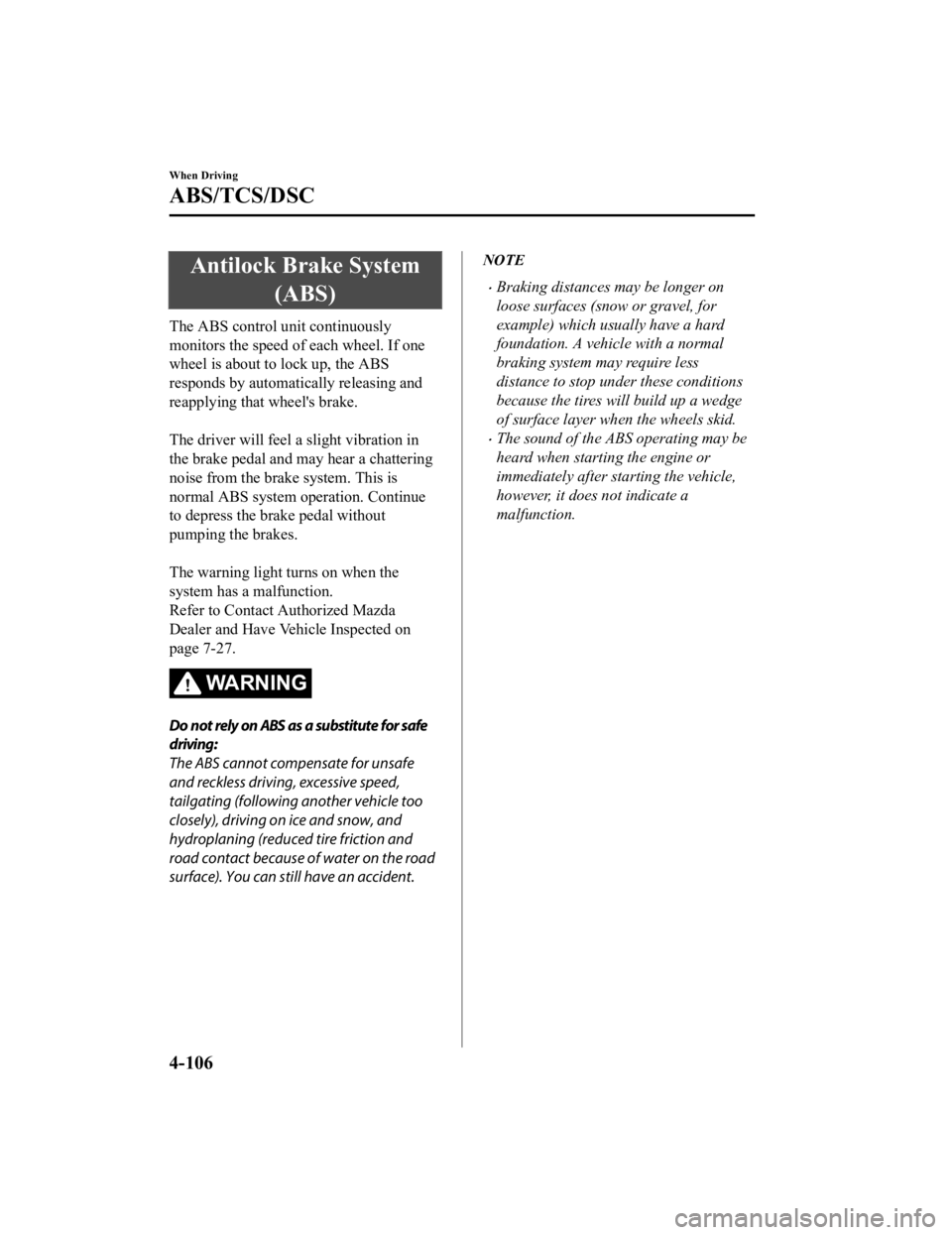
Antilock Brake System(ABS)
The ABS control unit continuously
monitors the speed of each wheel. If one
wheel is about to lock up, the ABS
responds by automatically releasing and
reapplying that wheel's brake.
The driver will feel a slight vibration in
the brake pedal and may hear a chattering
noise from the brake system. This is
normal ABS system operation. Continue
to depress the brake pedal without
pumping the brakes.
The warning light turns on when the
system has a malfunction.
Refer to Contact Authorized Mazda
Dealer and Have Vehicle Inspected on
page 7-27.
WA R N I N G
Do not rely on ABS as a substitute for safe
driving:
The ABS cannot compensate for unsafe
and reckless driving, excessive speed,
tailgating (following another vehicle too
closely), driving on ice and snow, and
hydroplaning (reduced tire friction and
road contact because of water on the road
surface). You can still have an accident.
NOTE
Braking distances may be longer on
loose surfaces (snow or gravel, for
example) which usually have a hard
foundation. A vehicle with a normal
braking system may require less
distance to stop under these conditions
because the tires wi ll build up a wedge
of surface layer when the wheels skid.
The sound of the ABS operating may be
heard when starting the engine or
immediately after starting the vehicle,
however, it does not indicate a
malfunction.
When Driving
ABS/TCS/DSC
4-106
CX-5_8HH4-EA-19A_Edition1 2018-11-21 10:03:20
Page 271 of 721

Drive Selection*
Drive selection is a system to switch the vehicle's drive mode. When the sport mode is
selected, vehicle's response against accelerator operation is enhanced. This provides
additional quick acceleration which may be needed to safely make maneuvers such as lane
changes, merging onto freeways, or passing other vehicles.
CAUTION
Do not use the sport mode when driving on slippery roads such as wet or snow-covered roads.
It may cause tire slipping.
NOTE
When the sport mode is selected, driving at higher engine speeds increases and it may
increase fuel consumption. Mazda recommends that you cancel the sport mode on normal
driving.
Drive mode cannot be switched in the following conditions:
ABS/TCS/DSC is operating
The Mazda Radar Cruise Control with St op & Go function (MRCC with Stop & Go
function) System/Mazda Radar Cruise Control (MRCC) system/cruise control is
operating.
Steering wheel is being operated abruptly
▼ Drive Selection Switch
Press the drive selection switch forward
(“
”) to select the sport mode.
Pull the drive selection switch back
(“
”) to cancel the sport mode.
NOTE
In the following cases, the drive
selection is canceled.
The ignition is switched OFF.
Mazda Radar Cruise Control with
Stop & Go function (MRCC with Stop
& Go function) System/cruise control
is set.
Depending on the driving conditions
when sport mode is selected, the vehicle
may perform shift-down or slightly
accelerate.
When Driving
Drive Selection
*Some models.4-113
CX-5_8HH4-EA-19A_Edition1 2018-11-21 10:03:20
Page 283 of 721

Blind Spot Monitoring (BSM)*
The BSM is designed to assist the driver in checking the area to the rear of the vehicle on
both sides during lane changes by notifying the driver of the presence of vehicles
approaching from the rear in an adjacent lane.
The BSM detects vehicles approaching from the rear while traveling in the forward
direction at a speed of 10 km/h (6.3 mph) or faster and notifies the driver by turning on the
BSM warning indicator light and displaying the vehicle detection screen (vehicles with
instrument cluster (Type A/B) and active driving display).
If the turn signal lever is operated to signal a turn in the direction in which the BSM
warning indicator light is illuminated while the approaching vehicle is detected, the BSM
notifies the driver of possible danger by turnin g on the BSM warning indicator light, and by
activating the warning sound and the warning screen indicator display (vehicles with
instrument cluster (Type A/B) and active driving display).
The detection area on this system covers the driving lanes on both sides of the vehicle and
from the rear part of the front doors to about 50 m (164 ft) behind the vehicle.
Detection areas
Your vehicle
WA R N I N G
Always check the surrounding area visually before making an actual lane change:
The system is only designed to assist you in checking for vehicles at your rear when making a
lane change. Due to certain limitations with
the operation of this system, the BSM warning
indicator light, the warning sound and the warning screen indicator display may not activate
or they might be delayed even though a vehicle is in an adjacent driving lane. Always make it
your responsibility as a driver to check the rear.
When Driving
i-ACTIVSENSE
*Some models.4-125
CX-5_8HH4-EA-19A_Edition1 2018-11-21 10:03:20