Page 386 of 721
StatusWarning sound SCR warn-
ing light Multi-information
display indication Driving restric-
tion
Condition in which a
problem with SCR sys-
tem/DEF continues
(Maximum driving dis-
tance : 0 km (0 miles)) Sound is activated when re-
maining-distance-to-empty in-
dication is 0 km (0 miles)
Flashes
Creep travel*1
DEF has been replen-
ished over the specified
amount
―
Turns onNone
*1 The vehicle speed will be restricted (Creep travel) the next time the vehicle is driven
after the maximum driving distan ce reaches 0 km (0 miles).
When Driving
Selective Catalytic Reduction (SCR) System
4-228
CX-5_8HH4-EA-19A_Edition1 2018-11-21 10:03:20
Page 403 of 721
▼When Warning Indicator/Beep is Activated
The system notifies the driver of an abnormality by activating the beep sound and the
indicator light.
Indicator/Beep
How to check
The indicator light flashes when
the parking sensor switch is
pressed at a vehicle speed of 10
km/h (6 mph) or less. The system may have a malfunction. Have
the vehicle inspected at an Author-
ized Mazda Dealer as soon as possible.
The beep sound is not heard. The system may have a malfunction. Have
the vehicle inspected at an Author-
ized Mazda Dealer as soon as possible.
The intermittent sound of the
buzzer is heard 5 times. Remove any foreign material from the se
nsor area. If the system does not re-
cover, have the vehicle inspected at an Authorized Mazda Dealer.
A certain obstruction detection
indicator is continuously dis-
played. Refer to Obstruction Detection Indication on page 4-241.
When Driving
Parking Sensor System
4-245
CX-5_8HH4-EA-19A_Edition1
2018-11-21 10:03:20
Page 413 of 721

CAUTION
If the air conditioner is used while driving
up long hills or in heavy traffic, monitor the
high engine coolant temperature warning
indication/warning light to see if it is
illuminated or flashing (page 7-25).
The air conditioner may cause engine
overheating. If the warning light is
illuminated or flashing, turn the air
conditioner off (page 7-19).
NOTE
When maximum cooling is desired, set
the temperature control dial to the
extreme cold position and set the air
intake selector to the recirculated air
position, then turn the fan control dial
fully clockwise.
If warmer air is desired at floor level,
set the mode selector dial at the
position and adjust the temperature
control dial to maintain maximum
comfort.
The air to the floor is warmer than air
to the face (except wh en the temperature
control dial is set at the extreme hot or
cold position).
▼ Ventilation
1. Set the mode selector dial to the
position.
2. Set the air intake selector to the outside air position (indicator light turns off).
3. Set the temperature control dial to the desired position.
4. Set the fan control dial to the desired speed.
▼Windshield Defrosting and
Defogging
1. Set the mode selector dial to the
position.
2. Set the temperature control dial to the desired position.
3. Set the fan control dial to the desired speed.
4. If dehumidified heating is desired, turn
on the air conditioner.
WA R N I N G
Do not defog the windshield using the
position with the temperature control set
to the cold position:
Using the
position with the temperature
control set to the cold position is
dangerous as it will cause the outside of the
windshield to fog up. Your vision will be
hampered, which could lead to a serious
accident. Set the temperature control to
the hot or warm position when using the
position.
NOTE
For maximum defrosting, turn on the air
conditioner, set the temperature control
dial to the extreme hot position, and turn
the fan control dial fully clockwise.
If warm air is desired at the floor, set the
mode selector dial to the
position.
In the or position, the air
conditioner is automatically turned on
and the outside air position is
automatically selected to defrost the
windshield. In the
or position, the
outside air position cannot be changed
to the recirculated air position.
Interior Features
Climate Control System
5-9
CX-5_8HH4-EA-19A_Edition1 2018-11-21 10:03:20
Page 484 of 721
Applications
NOTE
Depending on the grade and specification, the screen display may differ.
Select the
icon on the home screen to display the Applications screen. The following
information can be verified.
Top screen ItemFunction
SiriusXM Travel Link ―Refer to How to use SiriusXM
Travel Link
® on page 5-34.
HD Radio™ Traffic Map ――
Fuel Economy Monitor Fuel Consumption Display
Control Status DisplayRefer to Fuel Economy Monitor
on page 4-110.
Vehicle Status Monitor Warning Guid-
ance
Warnings currently active can be
verified. Refer to If a Warning Light
Turns On or Flashes on page
7-24.
Maintenance Scheduled Maintenance
Tire Rotation
Oil Change Refer to Maintenance Monitor
on page 6-16.
Apple CarPlay
*― Refer to How to use Apple Car-
Play on page 5-42.
Android Auto
*― Refer to How to use Android
Auto™ mode on page 5-45.
Interior Features
Audio Set
5-80*Some models.
CX-5_8HH4-EA-19A_Edition1
2018-11-21 10:03:20
Page 504 of 721
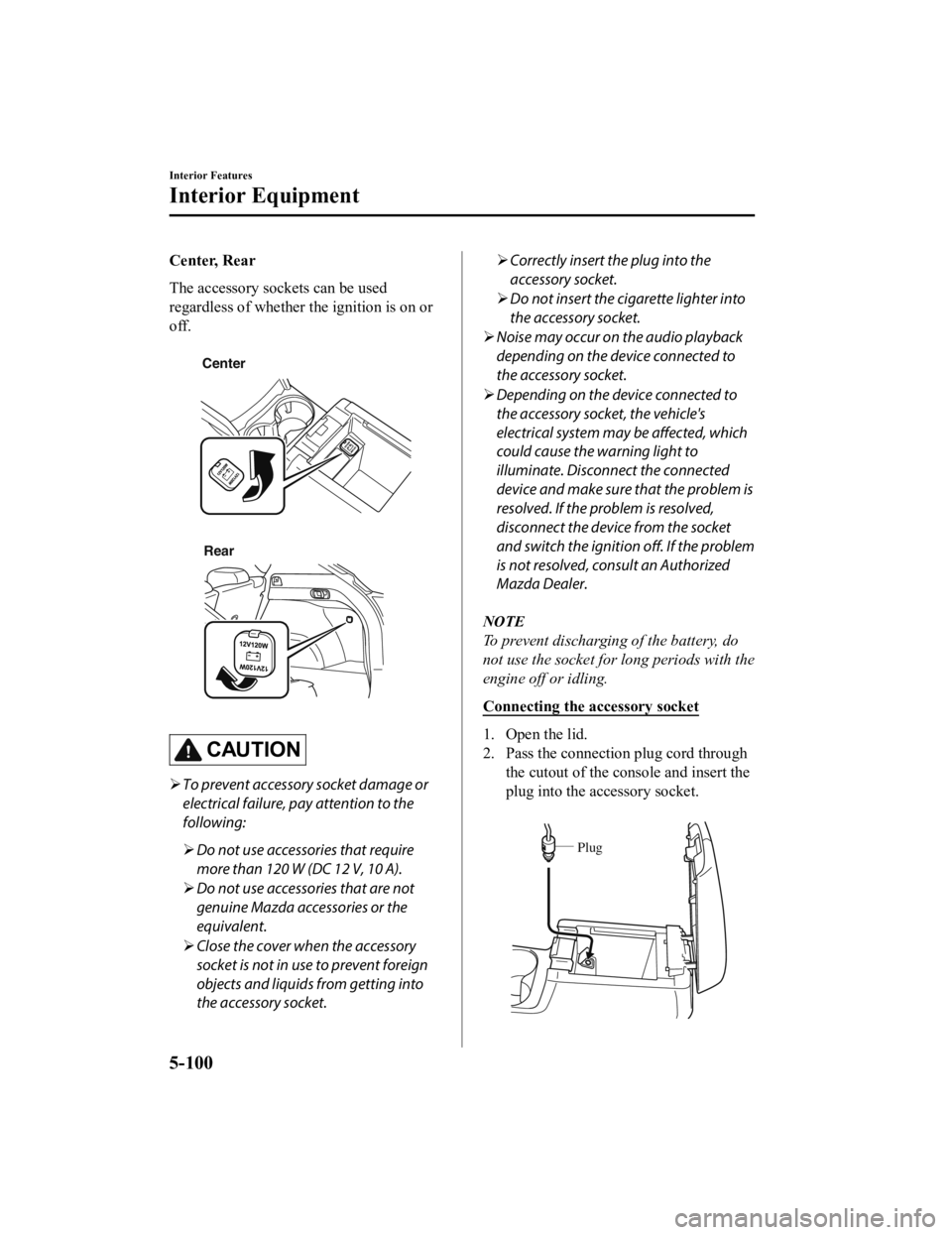
Center, Rear
The accessory sockets can be used
regardless of whether the ignition is on or
off.
CenterRear
CAUTION
To prevent accessory socket damage or
electrical failure, pay attention to the
following:
Do not use accessories that require
more than 120 W (DC 12 V, 10 A).
Do not use accessories that are not
genuine Mazda accessories or the
equivalent.
Close the cover when the accessory
socket is not in use to prevent foreign
objects and liquids from getting into
the accessory socket.
Correctly insert the plug into the
accessory socket.
Do not insert the cigarette lighter into
the accessory socket.
Noise may occur on the audio playback
depending on the device connected to
the accessory socket.
Depending on the device connected to
the accessory socket, the vehicle's
electrical system may be affected, which
could cause the warning light to
illuminate. Disconnect the connected
device and make sure that the problem is
resolved. If the problem is resolved,
disconnect the device from the socket
and switch the ignition off. If the problem
is not resolved, consult an Authorized
Mazda Dealer.
NOTE
To prevent discharging of the battery, do
not use the socket for lo ng periods with the
engine off or idling.
Connecting the accessory socket
1. Open the lid.
2. Pass the connection plug cord through the cutout of the c onsole and insert the
plug into the accessory socket.
Plug
Interior Features
Interior Equipment
5-100
CX-5_8HH4-EA-19A_Edition1 2018-11-21 10:03:20
Page 539 of 721

For maintenance service, Mazda
recommends Mazda Genuine Part.
80
60
40
20
0
–40 –20
30
100
40
20
10
0
–10
–20
–30
–40 CAUTION
SKYACTIV-D 2.2
uses
specified
oil. Please
confirm the specification in owner's
manual.
If engine o il other than t he
spec
ified
o il
i
s u sed, t he D iesel Pa rticulate
Filte
r effective period of use w i
ll be
shor
tened o r the Diesel Particulate Filter
may b e da
maged.
NOTE
Whenev
er the engin e oil is replaced, the
vehicles
engine co ntrol unit needs to be
re
se t
as soon as possible. O therwise, the
engi
ne oil warning light or the wrench
indi cator lig
ht may di splay at the wrong
timing.
Refer to M
aintenanc e Monitor on page
6-1
6.
Except U.S.A., Canada
SKYACTIV-G 2.0, SKYACTIV-G 2.5
Use SAE 5W-30 engine oil.
Oil container labels provide important
information.
A chief contribution this type of oil makes
to fuel economy is reducing the amount of
fuel necessary to overcome engine
friction.
For maintenance service, Mazda
recommends Mazda Genuine Parts and
Castrol
® (Mexico only).
(ILSAC)
(Mexico)
80
60
40
20
0
–40 –20
30
100
40
20
10
0
–10
–20
–30
–40
Maintenance and Care
Owner Maintenance
6-27
CX-5_8HH4-EA-19A_Edition1
2018-11-21 10:03:20
Page 547 of 721

4. Open the fuel-filler lid.Refer to Refueling on page 3-33.
5. Open the cap of the DEF filler port.
Open Close
6. Remove the cap of a bottle containing
DEF, insert the bot tle into the DEF
filler port, and screw it in lightly until
it stops.
CAUTION
If too much DEF is added, the SCR
system might display a warning.
Contact an Authorized Mazda Dealer if
a warning is displayed. If the warning
remains displayed, the urea tank may
have a problem or it may be damaged.
NOTE
If excessive force is applied when
pressing in the bottom of the bottle,
the bottle or the DEF filler port may
be damaged.
When the urea tank is full, stop
adding DEF because the flow from
the bottle slows down by the bottle's
auto-stop function. If you continue
adding DEF, the urea tank will
overfill.
7. Press in the bottom of the bottle straight and add DEF.
Push to add
Release to stop
8. Remove the bottle in the reverse order
of the insertion. At this time, be careful
of DEF dripping from the bottle.
9. Tighten the cap of the DEF filler port
until you hear two or more click
sounds.
10. Switch the ign ition ON once.
11. Check the following while the vehicle is stopped.
No DEF level warning indication is
displayed on the multi-information
display.
Maintenance and Care
Owner Maintenance
6-35
CX-5_8HH4-EA-19A_Edition1 2018-11-21 10:03:20
Page 574 of 721
DESCRIPTIONFUSE
RATING PROTECTED COMPONENT
47 FUEL WARM 25 A Fuel warmer
*
48TAIL 15 A Taillights, License plate lights, Parking lights
49 SCR2
FUEL PUMP2 25 A
Engine control system
*
50 HAZARD 25 A Hazard warning flashers, Turn signal lights, Parking lights
51 H/L LOW R 15 A Headlight low beam (RH)
52 OUTLET 25 A Accessory sockets
53 STOP 10 A Brake lights
54 ROOM 15 A For protection of various circuit
Fuse block (Left side)
DESCRIPTION FUSE
RATING PROTECTED COMPONENT
1 P.SEAT D 30 A Power seat
*
2 P.WINDOW3 30 A Power windows
3 R.OUTLET3 15 A Accessory sockets
4 P.WINDOW2 25 A Power windows
5ESC L 1 5 A
Trailer hitch
*
Maintenance and Care
Owner Maintenance
6-62*Some models.
CX-5_8HH4-EA-19A_Edition1 2018-11-21 10:03:20